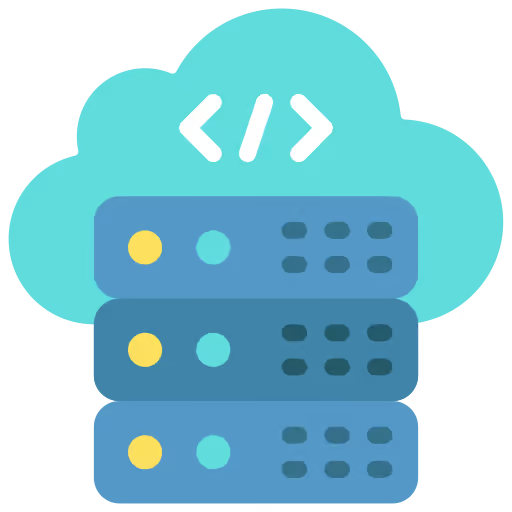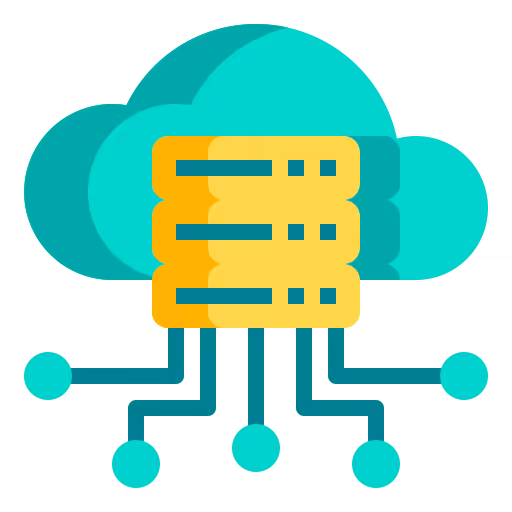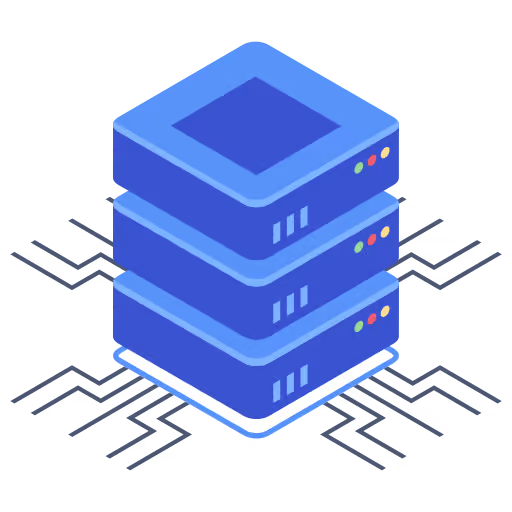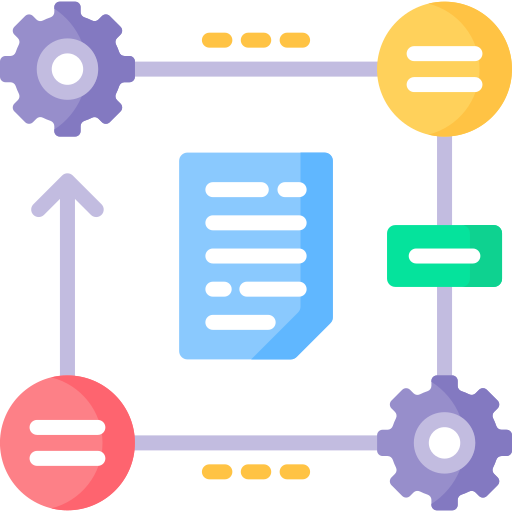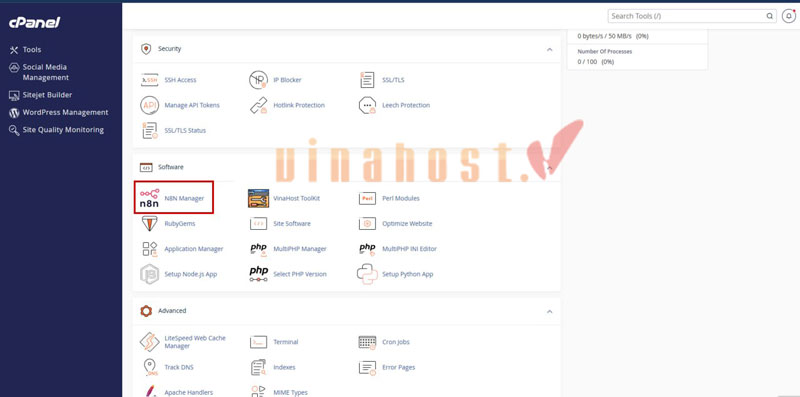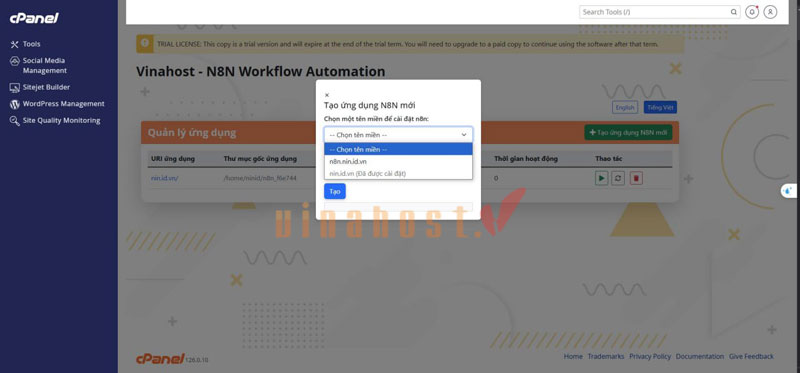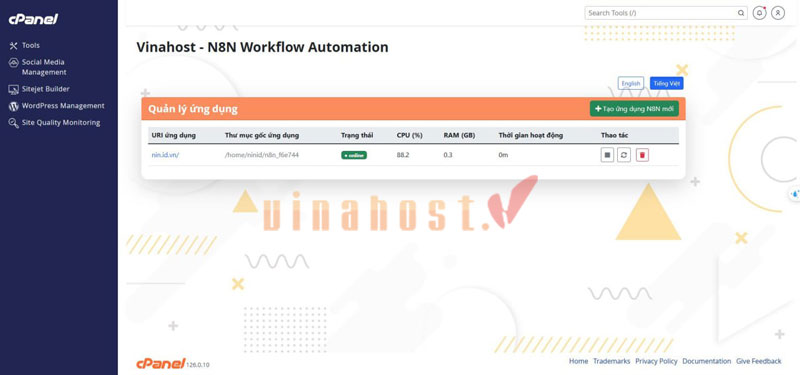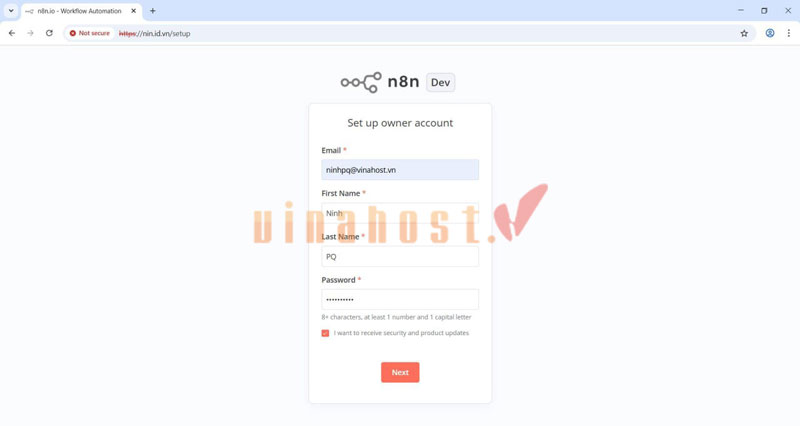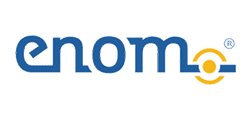HOSTING N8N
THE AUTOMATION SOLUTION WITH JUST [1 CLICK]
Hosting n8n at VinaHost helps you quickly deploy the n8n automation platform with stable performance without worrying about infrastructure. Outstanding performance, optimal security helps you focus on creating workflows, automating hundreds of applications with just a few clicks.
- Install n8n Manager tool with just 1 Click
- Powerful configuration [CPU Gold + NVMe hard drive]
- Friendly Hosting management interface
- Data backup (4 times/day)
- Technical support 24/7/365
Start at 2.55 USD/Month
Video to install n8n on cPanel Hosting


 Tiếng Việt
Tiếng Việt English
English 简体中文
简体中文