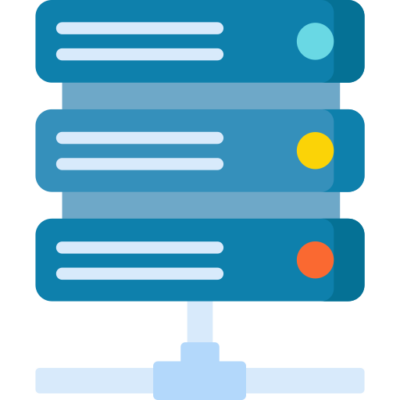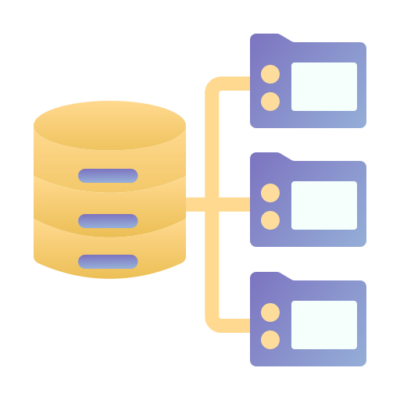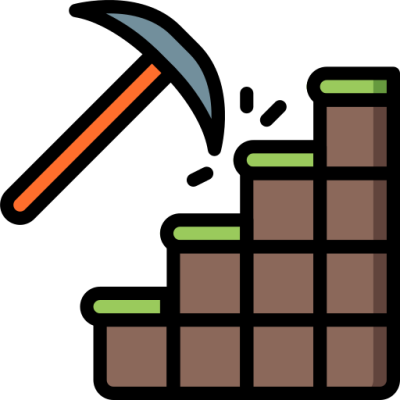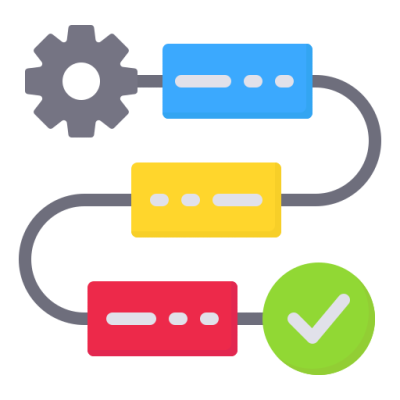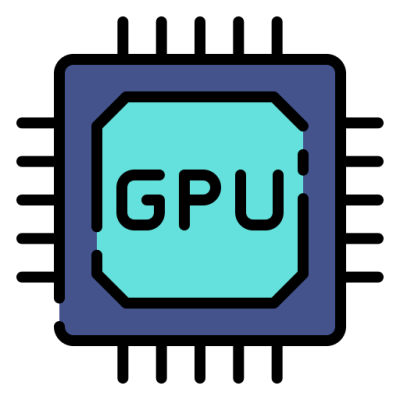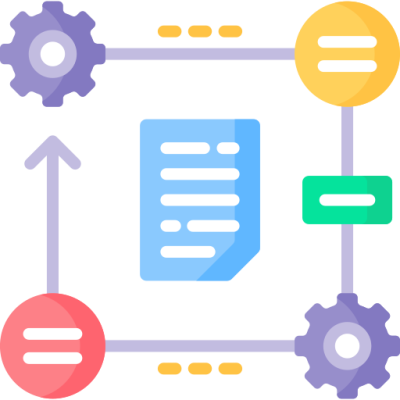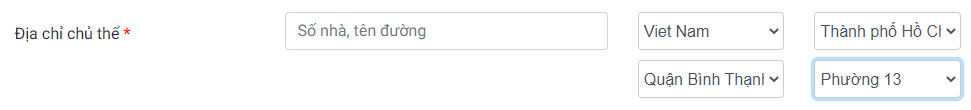1. Online registration
Step 1: Search the domain name and check the existence of the domain name

If the domain name is not registered, you can add it to your cart or choose another domain name that suits your needs.

After choosing the domain name, you click “Register” to add the domain name to the cart. You can choose to register multiple domains at the same time.
Note: The domain name marked with an ![]() has been registered. You can choose free domains marked with
has been registered. You can choose free domains marked with ![]()
Step 2: Declare information
- For individuals
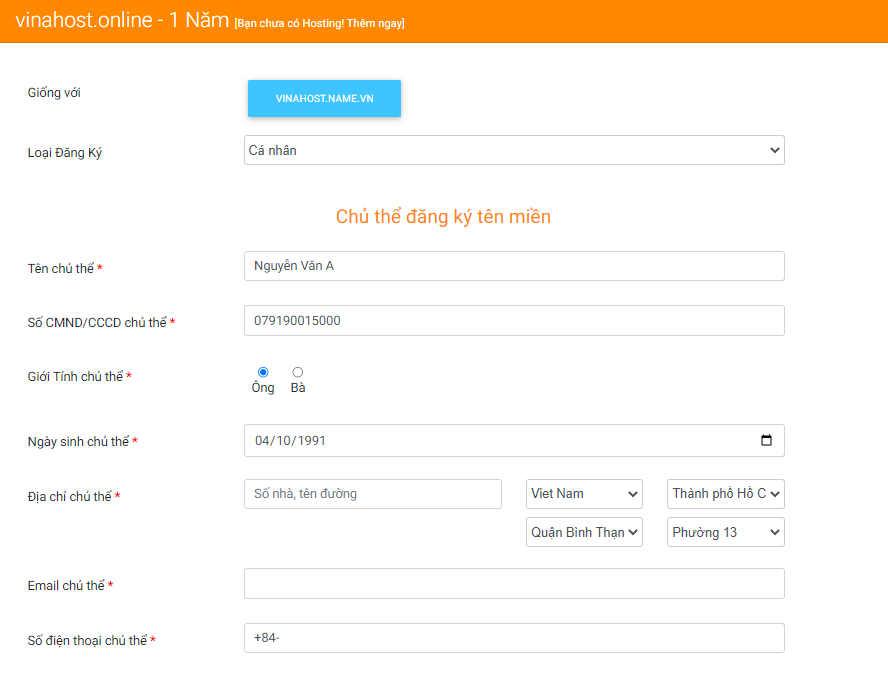
- Select subscription type: Individual
- Enter subject’s name: Enter the name displayed in the ID/Passport
- Enter ID//Passport number
- Choose gender
- Enter date of birth
- Enter the address: Country – Province – District – Ward Commune – House number…

- Enter email
- Enter phone number
If you register multiple domains with the same subject, you can enter the information once for the first domain and get the same information for the following domains.

- For organization
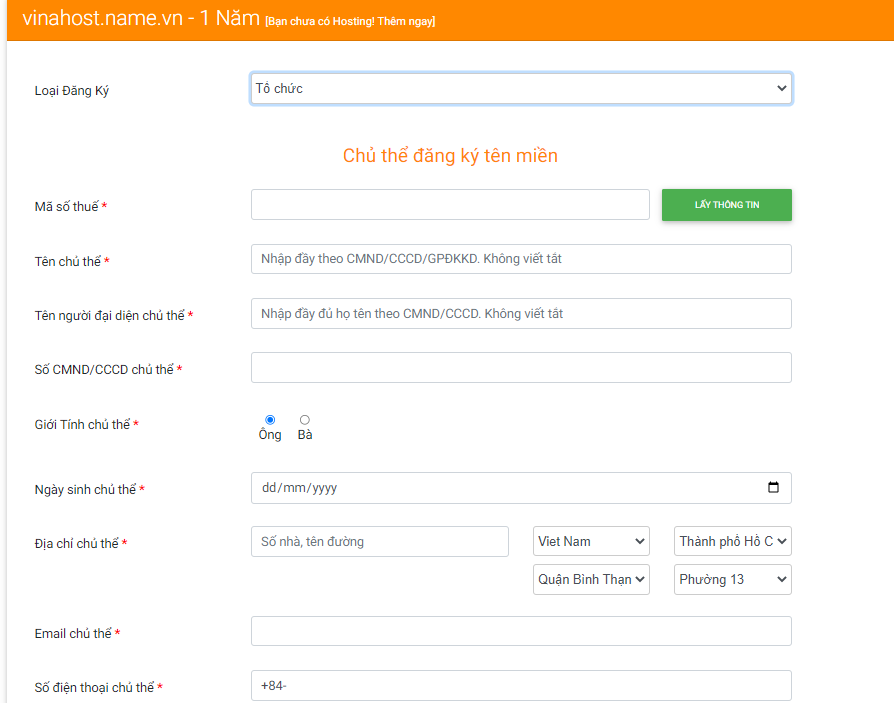
- Select subscription type: organization
- Tax ID: Enter your Business ID/Tax number, then select the button
 to automatically fill in the subject name/company/organization name; representative name; address.
to automatically fill in the subject name/company/organization name; representative name; address.
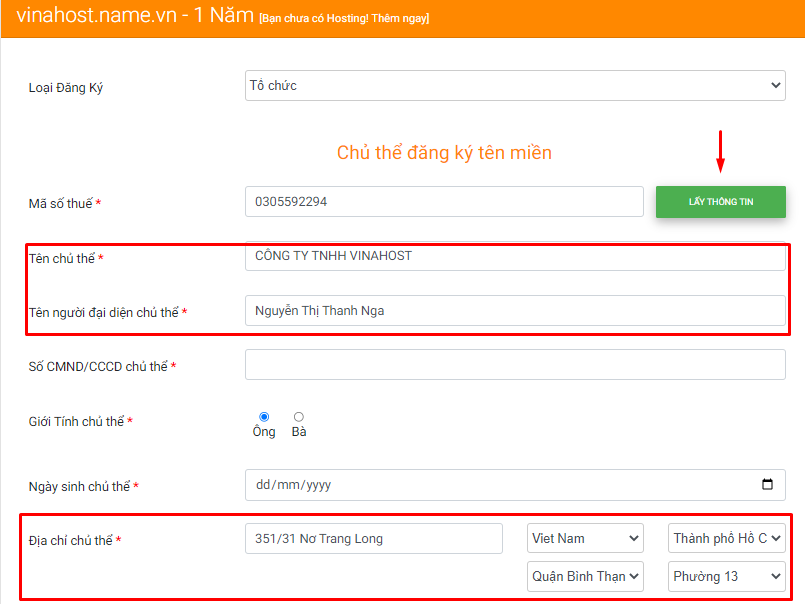
Note: The function Get information automatically from tax code only applies to Enterprises in Vietnam.
Enter the following information: CCCD/ID/Passport number of the representative; Gender; Date of birth; Phone number; Email,…
After entering information for the Domain Name Registrar, the data will be automatically filled in for the Domain Name Manager entries; The person who registers the domain name on behalf of the organization – You can re-enter it if you want to change the information.
Step 3: Payment
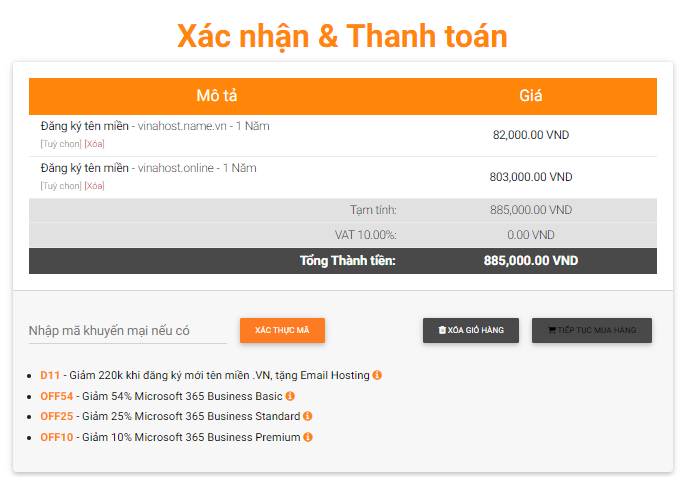
- Check order information, enter promo code if available.
- If you are a new customer without an account, VinaHost will ask for account creation information. Basic information includes: Full name; Phone number; Email; Address; Password and security question.
- Enter invoice information (if required to issue invoices).
- Choose the payment method that’s right for you:
 | 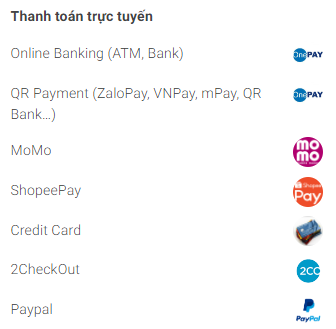 |
You can make payment directly at our office in Ho Chi Minh City, Vietnam:
| |
Step 4: Complete the subject credential check and use the domain name
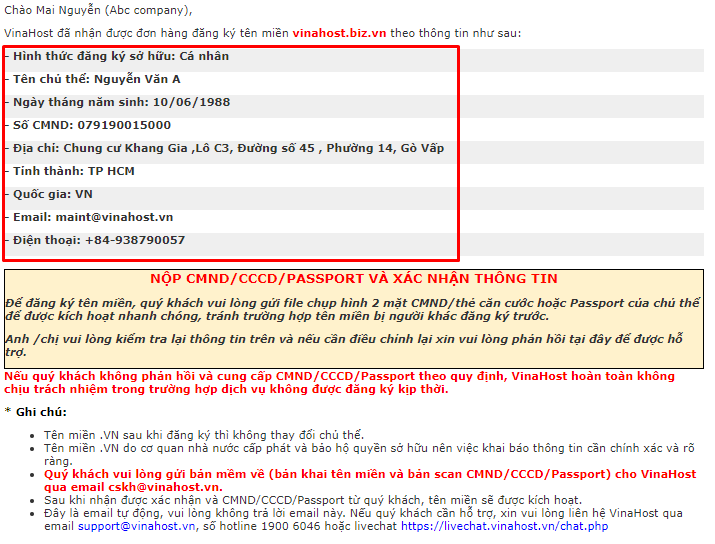
You need to check the domain name subject information. If all information is correct, please confirm and provide a photo of 2-sided ID card or passport to verify the subject information. For individuals, VinaHost will apply mouse-drawing for authentication. Please see instructions here.
- For iorganizations: Check Email with subject [Urgent] Request for confirmation of domain registration information…
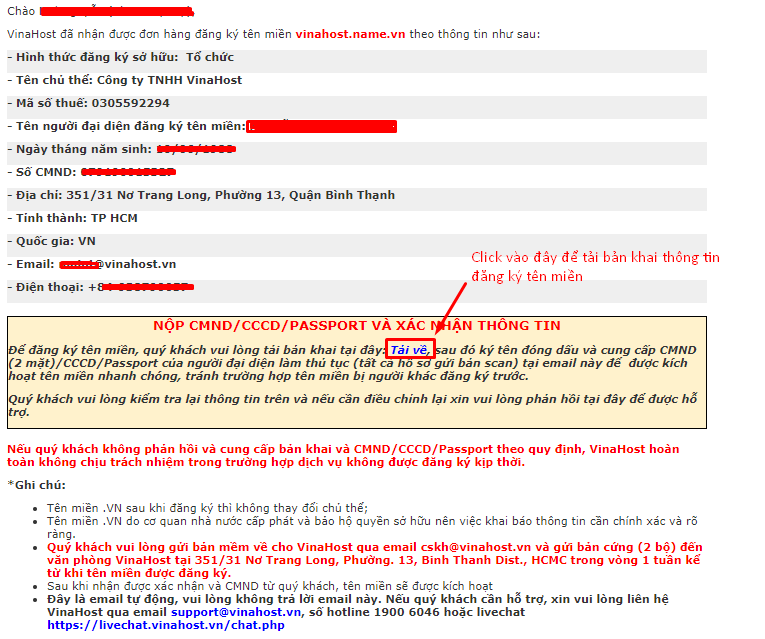
2. Register directly at VinaHost
- VinaHost Company Limited – 351/31 No Trang Long Street, Ward 13, Binh Thanh District, Ho Chi Minh City.
- The domain name will be registered as soon as you make successful payment (or be registered within 24 hours) and will be temporarily locked if you do not submit the registration documents.
- You need to comply with the regulations on using .VN Domains here
- You need to comply with the rules of using International Domain Names here
- For Individuals: Submit electronic registration form/original/digital signature + ID card/Passport.
- For Organizations: Submit electronic registration form/original/digital signature.
- From July 1, 2022, individual who registers a .NAME.VN domain name needs to verify eKYC first to activate the domain name. Please see eKyc authentication instructions here.
- For register international domain names, you need to:
+ Declare domain name information at Thongbaotenmien.vn. Please see instructions here.
+ Verify the domain name according to ICANN regulations: For international domain names, please verify the contact email by clicking on the link of the email sent to your mailbox with the title “VERIFICATION REQUIRED – Please verify your domain name(s) as soon as possible”. This is a regulation of the International Organization of Domain Name Management (ICANN). If you do not perform this authentication within 15 days, your domain name may be locked or revoked.
For support, please contact us:
- Hotline: 1900 6046 ext. 1
- Email: cskh@vinahost.vn