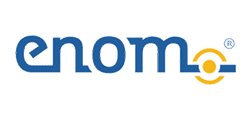SNAPSHOT-FILE BACKUP
Snapshot-File Backup is a storage service for virtualized servers and dedicated servers. Snapshot-File Backup uses Snapshot technology to take a static image of the virtual server at a specific time, using NFS (network file system) backup technology to back up files on physical servers and virtual servers. Snapshot-File Backup allows direct access from local as a Network File Storage.
- Create Snapshots quickly, without causing system disruption
- Can schedule automatic backups
- Easily manage, retrieve and restore data
- Supports Local Network Backup
START AT 1.27 USD/Month



 Tiếng Việt
Tiếng Việt English
English 简体中文
简体中文