VPS Hosting is a flexible, effective data storage and processing solution, suitable for many different audiences and needs. However, on the market today there are many VPS Hosting providers, making it difficult for users to choose the right one. In this article, VinaHost will provide important criteria to help you choose the best VPS Hosting provider.
1. Top 15 Best VPS Hosting Providers
1.1. VinaHost
VinaHost is one of the leading web hosting service providers in Vietnam with a variety of the best VPS hosting service packages on the market, meeting the needs of all customers, from individuals to businesses.
The advantages of using the best VPS hosting service at VinaHost include:
- Good quality: VinaHost uses modern server equipment, located in data centers that meet international standards.
- High speed: VinaHost provides high-speed Internet connection, ensuring your website or application always operates stably.
- Intuitive management interface: The interface is designed to be intuitive and easy to use, helping you easily manage your VPS.
- 24/7 technical support: VinaHost always provides 24/7 technical support, helping you answer all questions and resolve problems as quickly as possible.
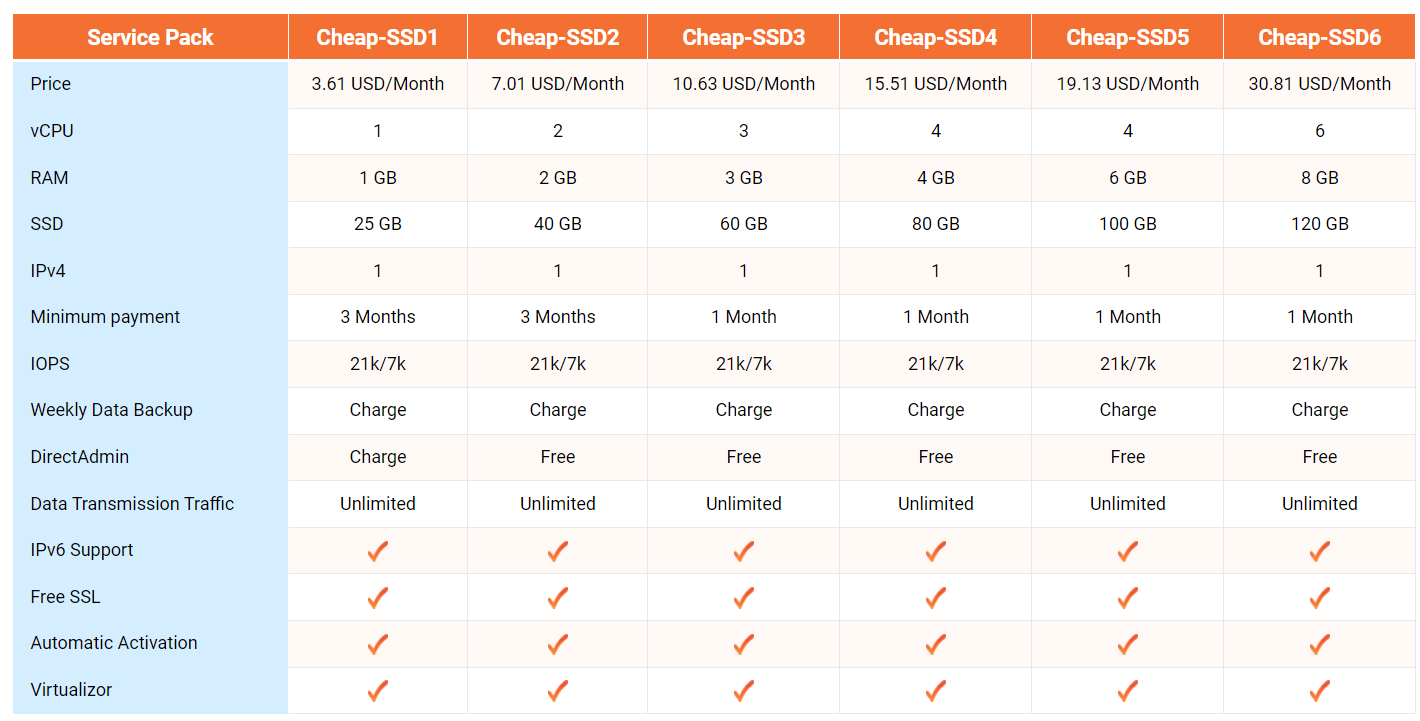

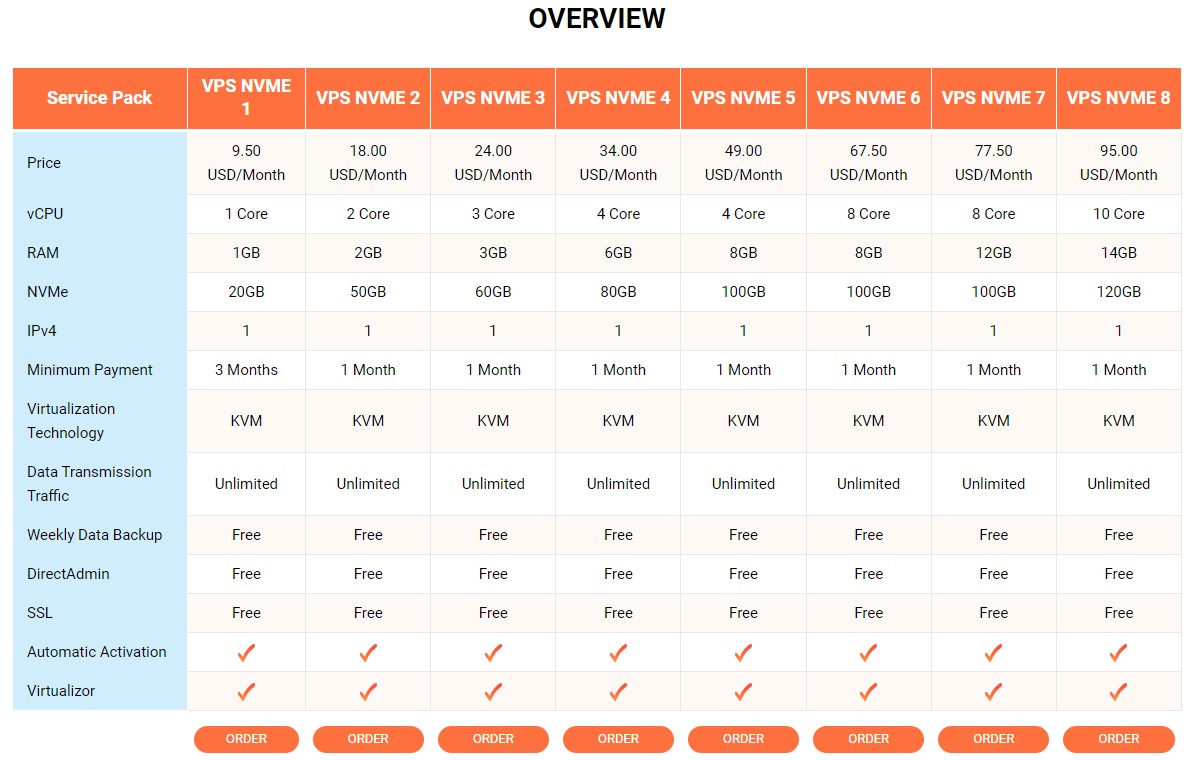
VinaHost is also a provider of other VPS services such as:
1.2. BlueHost
- Services: Shared hosting, VPS hosting provider, dedicated servers, WordPress hosting, and WooCommerce hosting.
- Features: Friendly interface, free domain name for the first year, free SSL, 24/7 support, 99.9% uptime guarantee.
- Price: Competitive with many discounts and incentive packages.
Also Read: What is SSD VPS Hosting? | Everything You Need to Know
1.3. HostGator
- Services: Shared hosting, VPS hosting provider, dedicated servers, WordPress hosting and website building.
- Features: Friendly dashboard, unlimited bandwidth, 99.9% uptime guarantee, free site migration, free SSL and 24/7 customer support.
- Price: Competitive with regular discounts and promotions.
1.4. Scala Hosting
- Services: Shared hosting, managed VPS, cloud hosting, and reseller hosting.
- Features: Use SPanel (alternative to cPanel), free site migration, daily backups, and advanced security. Managed VPS plans come with free SShield cybersecurity protection.
- Price: Affordable with expansion options.
1.5. Hostinger
- Services: Shared hosting, VPS hosting provider, cloud hosting, WordPress and email hosting.
- Features: Custom control panel (hPanel), free SSL, weekly backups, and 99.9% uptime guarantee. Fast loading times and economical prices.
- Price: Very affordable with regular discounts.
1.6. Ultahost
- Services: Shared hosting, VPS hosting provider, dedicated servers and WordPress.
- Features: Unlimited bandwidth, free daily backups, free site migration, high performance and good security with DDoS protection, 24/7 support.
- Price: Competitive with many packages for different needs.
1.7. LiquidWeb
- Services: Managed Dedicated Servers, Managed VPS, Managed WordPress, and Cloud Hosting.
- Features: High-performance hosting solutions, fully managed services, strong security, 100% network SLAs and uptime. Customer support 24/7/365.
- Price: High-end, reflecting service quality.
1.8. Cloudzy
- Services: VPS hosting provider, cloud hosting and dedicated servers.
- Features: Multiple custom VPS plans with SSD storage, high-speed Internet, and DDoS protection. Easy scalability and 24/7 support.
- Price: Flexible, focused on performance and reliability.
1.9. RoseHosting
- Services: VPS hosting provider shared hosting, dedicated servers, cloud hosting.
- Features: Fully managed Linux VPS, free weekly backups, SSD storage, 100% uptime SLA, 24/7 support.
- Price: Premium, reflecting high performance and management service.
1.10. TransIP
- Services: VPS hosting provider, dedicated servers, web hosting, cloud hosting.
- Features: Scalable solution with high performance, strong security, daily backup, user-friendly dashboard.
- Price: Flexible with many prices to suit different needs.
Also Read: What is NVMe VPS? | The Difference between NVMe VPS vs SSD VPS
1.11. Hostwinds
- Services: Shared hosting, VPS hosting provider, cloud hosting, dedicated servers, reseller hosting.
- Features: High-performance SSD storage, unlimited bandwidth, free site migration, nightly backups, 24/7 support.
- Price: Affordable with many packages to choose from.
1.12. Mochahost
- Services: Shared hosting, VPS hosting, dedicated servers, reseller hosting.
- Features: Lifetime discount guarantee, unlimited bandwidth, free website builder, 24/7 support, 180-day risk-free guarantee.
- Price: Competitive, focused on long-term value.
Also Read: What is Cambodia VPS Hosting? | Everything you need to know
1.13. Time4VPS
- Service: VPS hosting provider, cloud hosting, VPS container.
- Features: Affordable VPS, SSD storage, custom configuration, 24/7 support.
- Price: Affordable with many flexible options.
1.14. Contabo
- Services: VPS hosting, dedicated servers, VPS hosting.
- Features: Cost-effective VPS, rich resources, SSD and HDD storage, 24/7 support.
- Price: Highly competitive, focusing on value for money.
1.15. VPS2Day
- Service: VPS hosting provider, dedicated server.
- Features: SSD storage, scalable solutions, multiple data center locations, 24/7 support.
- Price: Flexible with many packages to suit different requirements.

2. Choosing the Best VPS Hosting for You
When choosing the best VPS hosting provider, you should consider the following key factors to ensure you choose the best option for your needs:
2.1. Server Specifications
- CPU: Choose a server with a powerful processor to meet the needs of your website or application.
- RAM: Make sure the server has enough memory to support your applications, usually at least 4GB for moderate use.
- Storage: Choose SSD storage for faster performance compared to traditional hard drives.
- Bandwidth: Check the amount of data transmission in the package to avoid additional costs.
2.2. Operating System
- Operating System Choice: Decide whether you need a Linux or Windows server based on your software requirements.
- Compatibility: Make sure the vendor supports the specific distributions or versions you need.
2.3. Scalability
- Upgrade Options: Find a provider that offers the ability to easily upgrade resources like CPU, RAM, and storage as your needs grow.
- Downgrade Flexibility: Check that you can scale down if necessary to avoid paying for unused resources.
Also Read: What is gaming VPS? | Choosing the Right gaming VPS Provider
2.4. Network Performance
- Uptime Guarantee: Choose the best VPS hosting with a high uptime guarantee, ideally 99.9% or higher, to ensure your website is always accessible.
- Data Center Location: Choose a provider with data centers close to your target audience for better performance.
- Speed: Find a provider with high-speed connections and low-latency networks.
2.5. Security Features
- Firewall and DDoS Protection: Ensure the best VPS hosting has strong security measures to protect against attacks.
- Regular Backups: Find automatic backup services to protect your data.
- SSL Certificate: Verify that the provider includes or supports SSL certificates for secure communications.
2.6. Customer Support
- 24/7 Availability: Choose the best VPS hosting with 24/24 customer support service to resolve any issues that arise.
- Support Channels: Check the availability of multiple support channels such as live chat, phone and email.
- Knowledge Base: A comprehensive knowledge base or Frequently Asked Questions (FAQ) section can be very helpful for troubleshooting common problems yourself.
When choosing the best VPS hosting, prioritize server specifications, operating system compatibility, scalability, network performance, security features, and reliable customer support trust. Each of these elements will help ensure that your website or app runs smoothly and securely, and that you can easily adapt to changing needs.
Also Read: What is GPU VPS? | Choosing the Right GPU VPS Provider
3. FAQs
3.1. Is VPS hosting difficult to manage?
Managing a VPS hosting service can be simple or complex depending on your experience and the level of control you desire. Here are some important points:
Managed vs. Unmanaged VPS Hosting
- Managed VPS Hosting: The service provider will take care of most technical tasks such as setup, maintenance, updates and server security. This is the ideal choice for people who are not technically savvy. Managed VPS is very user-friendly and easy to manage.
- Unmanaged VPS Hosting: You will take care of all tasks such as installing, configuring, maintaining and troubleshooting the server yourself. This option offers more control and flexibility but requires a high degree of technical knowledge.
| Managed | Unmanaged | |
| Server Setup and Configuration | The supplier will do everything | You install and configure the server yourself, including the operating system and software |
| Security Management | The vendor takes care of security updates, firewall settings, and other security measures | You must take care of server security yourself |
| Software Updates and Patches | Supplier automatically handles | You update and patch the software yourself |
| Monitor and Optimize Performance | The provider will monitor and optimize server performance | You must monitor and optimize server performance yourself |
| Backup and Restore | The provider will perform periodic backups | You must take care of backing up and restoring data yourself. |
Summary
- Managed VPS: Easier to manage, suitable for people with little technical knowledge but the price is often higher.
- Unmanaged VPS: More control and flexibility, requires technical knowledge but can save money.
If you are new to server management or want to focus on other things, managed VPS is a good choice. If you have technical skills and want total control, unmanaged VPS is a better choice.

3.2. How much does VPS hosting cost?
VPS hosting costs can vary based on many factors, including service provider, VPS technical configuration, and additional features. Here is an overview of typical price ranges:
Basic Level VPS
- Price range: $5 – $20 per month.
- Specifications: Includes 1-2 CPU cores, 1-4 GB RAM and 20-40 GB SSD drive.
- Suitable for: Small websites, blogs, personal projects and development environments.
Mid-Range VPS
- Price range: $20 – $80 per month.
- Specifications: Provides 2-4 CPU cores, 4-8 GB RAM and 40-100 GB SSD drive.
- Suitable for: Growing websites, e-commerce stores, mid-range apps, and businesses that need advanced resources and performance.
High Performance VPS
- Price Range: $80 – $200+ per month.
- Specifications: More than 4 CPU cores, RAM of 8 GB or more and SSD drive larger than 100 GB.
- Suitable for: High-traffic sites, resource-heavy applications, enterprise solutions, and environments that require strong scalability and high performance.
Additional considerations
- Managed vs. Unmanaged: Managed VPS costs more than unmanaged VPS, because the provider will manage and support the server.
- Operating System: Choosing between Linux and Windows can impact cost, with Windows VPS typically costing more due to licensing fees.
- Add-ons and features: Features such as backup, advanced security, and support level can significantly impact overall cost.
Also Read: What is Linux VPS? | Choosing the Right Linux VPS Provider
3.3. Is VPS hosting secure?
VPS (Virtual Private Server) hosting can be considered secure if configured and managed properly. Here are important factors that help protect VPS hosting:
- Isolation: VPS uses virtualization technology to separate your server environment from other environments on the same physical server. This prevents unauthorized access and interference from other users.
- Root access: With VPS, you have root or administrator access to your virtual server. This allows you to configure security settings, install timely security patches, and implement custom security measures.
- Security measures: Configure and manage firewalls to control incoming and outgoing traffic, protecting your server from unauthorized access and potential threats.
- SSL Certificate: Install an SSL certificate to encrypt data transmitted between the server and the user’s browser, ensuring secure communication.
- Backup: Perform regular data backups to ensure data safety in the event of a security incident or hardware failure.
- Update operating system and software: Keep the operating system, server applications (e.g. web servers, databases), and other applications up to date with patches and security updates. Regular updates help minimize security vulnerabilities that can be exploited.
- Monitoring and logging: Use monitoring tools to monitor server performance, detect unusual activities, and track risky activities. Allows recording and analyzing server activities. Logs provide insight into potential security breaches and ther issues that need attention.
By adhering to best configuration, management, and monitoring practices, VPS hosting can optimize the security of your VPS environment and effectively protect your data and applications.
3.4. Can I upgrade my VPS hosting plan later?
Yes, you can usually upgrade your VPS (Virtual Private Server) hosting plan later with most hosting providers. Here’s how it works:
Check Supplier Policy
First, you should review the VPS hosting provider’s policies and terms to clearly understand the package upgrade process. Most vendors offer flexible upgrade options.
Upgrade options
- You can expand resources such as CPU, RAM, memory and bandwidth for your VPS package.
- Providers also offer managed VPS plans where they are responsible for server maintenance, security updates, and monitoring.
Upgrade process
- Usually, you can upgrade through the provider’s control panel. You just need to select the new plan and confirm the upgrade request.
- If necessary, you can contact customer support for assistance during the upgrade process and ensure everything goes smoothly.
Consider when upgrading
- The upgrade process may result in temporary downtime or minor service disruptions. This usually depends on the vendor and the size of your upgrade.
- Additionally, monthly costs may increase with new plans.
Benefits of upgrading
- Upgrades help you meet the growing demands of your website, app or service.
- Premium plans typically deliver better performance, faster response times, and higher reliability.
Upgrading your VPS hosting plan is a simple and effective process that allows you to expand the resources and improve the performance of your VPS hosting environment. It’s worth checking the upgrade options available from your provider for more details on the process, costs, and other factors involved.

Also Read: What is Minecraft VPS Hosting? | Top 6 Minecraft VPS Hosting Providers
3.5. What is the difference between VPS hosting and cloud hosting?
VPS (Virtual Private Server) hosting and cloud hosting both offer scalability, flexibility, and control over your server environment, but they differ in infrastructure and deployment models:
| VPS Hosting | Cloud Hosting | |
| Virtualization technology | Use virtualization technology to create isolated virtual machines (VMs) on a single physical server. Each VPS operates as an independent server with its own resources (CPU, RAM, storage). | Operates on a scalable virtual server network across multiple physical servers and data centers, using virtualization technology for flexible resource allocation. |
| Resource allocation | Resources such as CPU, RAM and memory are permanently allocated to each VPS and are not shared with other users on the same physical server. | Provides the ability to allocate resources (CPU, RAM, memory) based on actual needs. Resources can be increased or decreased automatically to meet usage needs. |
| Limited Scalability | Although resources can be upgraded, expansion is often limited by the capacity of the physical server. | Able to scale flexibly and quickly to handle traffic spikes or accommodate growth. |
| Management | Users have root or admin access to their VPS, allowing them to manage software settings, security, and server tasks. | Provides managed server maintenance, security updates, and infrastructure management services. |
| Use cases | Suitable for websites, applications and businesses that need granular control over the server environment and require predictable performance and dedicated resource allocation. | Ideal for applications, websites and businesses that require flexibility, scalability and easier resource management. |
Choosing between VPS hosting and cloud hosting depends on your specific requirements for control, scalability, resource allocation, and management. Each type has its own advantages and the best choice depends on your application needs, budget and expansion plans.
Also Read: What is the difference between VPS and Shared Hosting
4. Conclusion
Hopefully after the article, you can find the best VPS hosting service, suitable for your needs and investment budget. Find out more articles at our Blog and don’t hesitate to contact us for support:
- Email: support@vinahost.vn
- Hotline: 1900 6046
- Livechat: https://livechat.vinahost.vn/chat.php


 Tiếng Việt
Tiếng Việt English
English 简体中文
简体中文






























































































