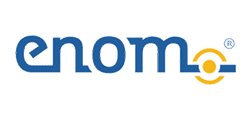SERVER MANAGEMENT SERVICE
VinaHost’s Server Management Service provides management, monitoring, and maintenance for customers’ servers (Dedicated Server, VPS/Cloud). This service will help ensure that the server is always stable, secure, and achieves optimal performance. When using this service, customers can be completely assured about the system and focus on their main business activities.
- Managed by technical experts
- 247 monitoring and maintenance
- Optimize server performance
- Minimize security risks
Start at 50 USD/Month



 Tiếng Việt
Tiếng Việt English
English 简体中文
简体中文