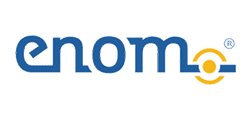Rent VPS Palworld Server | Experience Smooth & Stable Gaming
1. Advantages of renting a Palworld VPS Server

Here are the outstanding advantages of renting a Palworld VPS Server at VinaHost:
- Powerful configuration: Gold CPU combined with high-speed NVMe hard drive, ensuring stable performance and smooth processing.
- Extremely low latency: Fast, stable connection even when many players join.
- 99.9% uptime: Ensure the server is always online 24/7, without interrupting the experience.
- Crossplay support: Play on both Steam and Xbox, RCON support for remote management.
- Instant deployment: Activate the service automatically, the server is ready after 5-10 minutes of registration.
- Friendly control panel: Easy to manage, configure the game, automatic updates.
- Regular backup: Backup 3 times/week, ensuring data safety and easy recovery when needed.
- 24/7/365 technical support: Professional team ready to support setup, error handling via multiple channels.
- Flexible upgrade ability: Upgrade VPS package easily without losing data.
- Unlimited bandwidth: Smooth gaming experience, no worries about data transmission limits.
- 5-day money-back guarantee: Get a refund if you are not satisfied with the service.
Here’s the English version of your rewritten content:
2. How to Register and Connect to VPS Palworld Server at VinaHost
2.1. How to Register VPS Palworld Server
First, choose the VPS package that best suits your needs (CPU, RAM, NVMe storage, number of players, etc.) and click Order.
Next, set up the passwords for your server:
- Server Password: used by players to log into the server.
- Admin Password: used by the administrator to run commands within the server.
Once finished, click Continue.
Before proceeding, review your cart to make sure all details are correct.
Select the payment method that works best for you. If there are no special requirements, you can keep the default option to issue the invoice under your personal information.
Check the invoice again and complete the payment as instructed (you can still change the payment method at this step if needed).
If your service is not activated after payment or if you encounter any payment issues, please contact billing@vinahost.vn for assistance.
2.2. How to Connect to VPS Palworld Server
- After completing payment, check your email to receive login information.
- Once you log in successfully, your server will be activated and displayed as online. Click to view details.
- Copy the server address by clicking on the Address field.
- Open Palworld, then select Multiplayer.
- Paste the copied server address, enter the password, and click OK to connect.
- Now you’re ready to join the Palworld universe with your friends!
VPS Palworld from VinaHost gives you full control to manage and build your own world without worrying about interruptions or resource limitations. With powerful infrastructure, stable performance, and professional support, VinaHost ensures the ideal environment for you to explore and grow your Palworld community.
Start today and take your gaming experience to the next level!



 Tiếng Việt
Tiếng Việt English
English 简体中文
简体中文