Using a Thailand VPS Forex offers many benefits to traders who need high performance and reliability. With a VPS located in Thailand, you can take advantage of low latency, high security, and stable connection. VPS Thailand also supports automated trading systems, secure data storage and trading server management for expanded services. Understanding the benefits and applications of Thailand VPS will help improve your trading efficiency and strategy in the foreign exchange market.
1. What is Thailand VPS Forex?
Forex VPS in Thailand are virtual servers located in Thailand, dedicated to forex trading. A VPS (Virtual Private Server) is part of a larger server that operates as a separate server.
Also Read: What is Thailand VPS Hosting? Top 8 benefits of Thailand VPS Hosting
2. Advantages of Thailand VPS Forex
Here are the outstanding advantages of VPS in Thailand.
2.1. Access speed is fast and stable
VPS in Thailand helps you access data faster and connect more stable. This is important to execute trades efficiently and manage the trading platform without speed issues.
2.2. Low latency, suitable for Forex trading
Proximity to trading servers reduces latency, ensuring your orders are executed quickly. This is important for those who trade high-frequency or need real-time market analysis.
2.3. High security
Thailand VPS services often offer security measures such as firewalls, encryption, and regular backups. This helps protect your transaction data and keeps the system safe from threats.
2.4. Easy scalability
As your trading needs grow, you can upgrade VPS resources (like CPU, RAM, and storage) easily, without disrupting your work section.
2.5. Affordability
VPS services in Thailand are often more affordable than other locations, offering good value for performance and features, helping you optimize transactions without having to spend too much money. These benefits make Thailand VPS a great choice for forex traders who need reliable, secure, and efficient trading infrastructure.

3. Disadvantages of Thailand VPS Forex
Here are the disadvantages you may encounter when using a VPS in Thailand for forex trading:
3.1. Requires technical knowledge to use
VPS management can be quite complicated and requires technical knowledge. You need to know how to set up, configure, maintain a server, and troubleshoot problems, which can be difficult if you don’t have technical skills.
3.2. Cost is higher than regular VPS
VPS for forex trading, especially in regions like Thailand, can be more expensive than regular VPS. Higher costs typically reflect better performance, high security, and low latency, but may be a factor to consider if you’re on a limited budget. By weighing the disadvantages and benefits, you can determine whether a Thailand VPS is right for your forex trading needs.
Also Read: What is Bangkok VPS? Top 4 applications of Bangkok VPS
4. Factors when choosing a Thailand VPS Forex provider
When choosing a VPS provider in Thailand for forex trading, you should keep the following points in mind:
4.1. Supplier’s reputation
Find out if the provider is reputable by reading reviews and feedback from other traders. A good reputation is often synonymous with high performance and reliability.
4.2. Infrastructure quality
Check the quality of the provider’s infrastructure, including server hardware, network, and data centers. Good infrastructure helps ensure stable connections and low latency.
4.3. Price
Compare the prices of service packages and see if they fit your budget. A higher price usually means better performance and support, but make sure you get your money’s worth.
4.4. Customer support service
Evaluate the quality of the supplier’s customer support. Fast and effective support is important for resolving technical issues. Check if the provider offers 24/7 support and other contact methods such as chat, email, or phone. Considering these factors will help you choose the right Thai VPS provider for your forex trading needs.
5. Instructions for installing the Thailand VPS Forex operating system
5.1. CentOS
- VPS Access: Connect to your VPS via the remote desktop tool or web console provided by your provider.
- Download ISO: Download CentOS ISO image from https://www.centos.org/download/.
- Mount the ISO: Use the VPS control panel to mount the ISO image to your server.
- Restart VPS: Restart the VPS and make sure it boots from the ISO. If necessary, change the boot order in the VPS BIOS settings.
- Install CentOS: Follow the on-screen instructions to install. Select language and region, configure drive partitions (the default option is usually sufficient), and set up network configuration (DHCP or static IP). Create root password and necessary user accounts.
- Complete: Once the installation is complete, reboot the VPS, remove the ISO from the boot order, and perform initial system configurations such as updating and installing necessary software.
5.2. Ubuntu
- VPS connection: Access VPS via control panel or remote desktop tool.
- Download ISO: Download Ubuntu ISO image from https://ubuntu.com/download/server
- Mount the ISO: Mount the ISO to the VPS using the VPS control panel.
- Restart VPS: Restart the VPS and make sure it boots from the ISO. Adjust boot order if necessary.
- Install Ubuntu: Follow the on-screen instructions to install. Select language, region, and drive partition (the default options are usually fine). Configure the network (DHCP or static IP) and set up user accounts with strong passwords.
- Complete: Once installation is complete, restart the VPS, remove the ISO from the boot order, and perform software updates and installation if necessary.
5.3. Windows Server
- VPS Connection: Connect to your VPS via control panel or remote desktop tool.
- Download ISO: Download the Windows Server ISO image from https://www.microsoft.com/en-us/evalcenter/evaluate-windows-server.
- Mount ISO: Mount ISO to VPS via VPS control panel.
- Restart VPS: Restart the VPS and make sure it boots from the ISO. Change the boot order in the VPS’s BIOS settings if necessary.
- Install Windows Server: Follow the on-screen instructions to install. Select the Windows Server version, disk partition (the default options are usually appropriate), and network configuration (static IP or DHCP). Create an administrator account with a strong password.
- Complete: After installation is complete, restart the VPS, complete additional configuration as required, and perform updates and install necessary software or security patches.
These instructions help you install CentOS, Ubuntu, and Windows Server on your VPS easily and effectively.

Also Read: What is VPS Windows Thailand? | Everything You Need To Know
6. Instructions for installing Forex trading software
6.1. MetaTrader 4
- Download MT4: Visit the official MetaTrader 4 website or your broker’s site to download the MT4 installation file. Make sure to download from a reputable source to avoid security risks.
- Connect to VPS: Use your remote desktop tool or VPS provider’s control panel to connect to your VPS.
- Upload installation file: Upload MT4 installation file to VPS. You can use an FTP client or a file manager in the VPS control panel.
- Run the installer: Find and double-click the MT4 installation file to start the installation process.
- Follow the instructions: Follow the on-screen steps, agree to the terms, and select an installation directory if necessary.
- Complete installation: Once installed, open MetaTrader 4 from the start menu or desktop shortcut.
- MT4 Configuration: Enter the trading account information provided by the broker and configure additional settings if necessary.
6.2. MetaTrader 5
- Download MT5: Visit the official MetaTrader 5 website or your broker’s site to download the MT5 installation file from a trusted source.
- Connect to VPS: Connect to your VPS via remote desktop tools or the VPS provider’s control panel.
- Upload installation file: Transfer the MT5 installation file to the VPS using the FTP client or file manager in the control panel.
- Run the installer: Find and double-click the MT5 installation file to start the installation.
- Follow the instructions: Follow the on-screen installation steps, agree to the terms, and select an installation directory if necessary.
- Complete installation: Once installed, open MetaTrader 5 from the start menu or desktop shortcut.
- MT5 Configuration: Import your trading account information from your broker and adjust the settings to your needs.
6.3. Ctrader
- Download cTrader: Visit the official cTrader website or your broker’s site to download the cTrader installation file from a reputable source.
- Connect to VPS: Connect to your VPS via remote desktop tools or the VPS provider’s control panel.
- Upload installation file: Transfer cTrader installation file to VPS via FTP client or file manager in control panel.
- Run the installer: Find and double-click the cTrader installation file to begin the installation.
- Follow the instructions: Follow the on-screen installation steps, agree to the terms of use, and select an installation folder if necessary.
- Complete installation: Once installed, open cTrader from the start menu or desktop shortcut.
- cTrader Configuration: Enter your trading account details from your broker and adjust the settings to your preferences.
These steps will help you install and configure MT4, MT5, and cTrader on your VPS so you can start trading effectively.
7. Security administration and upgrade of the Thailand VPS Forex system
7.1. Install firewalls
To protect your Thailand VPS when trading forex, install and configure a firewall. Firewalls help prevent internet threats from entering your server. Set rules to allow only essential traffic, such as connections to exchanges and critical ports, and block unwanted access. Don’t forget to periodically test and update firewall rules to accommodate changes in security needs or requirements.
7.2. Update operating system and software
Keeping your operating system and software up to date is important for security. Check and install operating system updates regularly. It is also necessary to update your trading software such as MetaTrader 4, MetaTrader 5 or cTrader to ensure the latest features and security. If possible, turn on automatic updates, but also check periodically so you don’t miss any updates.
7.3. Data backup
Having a robust data backup strategy is important for protecting data and restoring it when needed. Backup Thailand VPS data regularly, including trading software configuration, trading data, and custom settings. Choose the right backup solution such as automatic backups from a VPS provider or an external backup service. Save backups in a safe place such as an external drive or a cloud service to avoid data loss due to hardware failure or security issues. Perform regular backup restore testing to ensure data can be restored promptly if needed.
Focusing on these measures will help improve the security and reliability of your Thailand VPS for forex trading.
Also Read: What is VPS Security? | 13 Best Practices for VPS Security
8. Top 3 popular applications of Thailand VPS Forex
8.1. Run Forex trading robots
Running a trading robot on a Thailand VPS helps automate your trading strategies. The robot will perform transactions, helping you trade continuously 24/7 without interruption.
This can increase trading efficiency, as orders will be executed instantly without delay. Using a Thailand VPS for this also saves time and effort, and ensures that you don’t miss out on trading opportunities due to technical problems on your personal computer.
8.2. Store transaction data
VPS Thailand is ideal for securely storing transaction data. Storing data on a VPS helps protect you from local hardware failures and other problems. VPS typically have strong security measures and regular backups, ensuring your data is safe.
Furthermore, you can access data from anywhere, which is very convenient for analyzing and creating transaction reports. This helps you make smarter trading decisions and improve your strategy.
8.3. Run a Forex trading server
Using a Thailand VPS to run a forex trading server allows you to provide trading services to other traders. This is a great way to expand your trading business and can generate additional revenue from commissions or service fees. VPS helps you attract traders from various regions by providing a reliable trading platform.
This will not only enhance your business but also open up growth and profit opportunities in the forex trading industry. These applications help you optimize trading efficiency, manage data and expand your business in the foreign exchange sector with VPS Thailand.
9. Advice
9.1. You should choose a reputable supplier
When choosing a Thai VPS provider, it is important to choose a reputable one to ensure you have a stable and reliable trading environment. Look for providers that are known for their quality service and have a good track record of maintaining and operating their VPS services.
A reputable supplier will ensure stable performance and have a good customer support system. Fast and effective technical support is vital to resolve issues promptly, minimize downtime and ensure your transactions are not interrupted.
VinaHost provides VPS services in Thailand, ideal for both individual and corporate traders in the forex sector. VinaHost’s VPSs stand out with fast connections, low latency, and high security, helping you transact efficiently and safely.
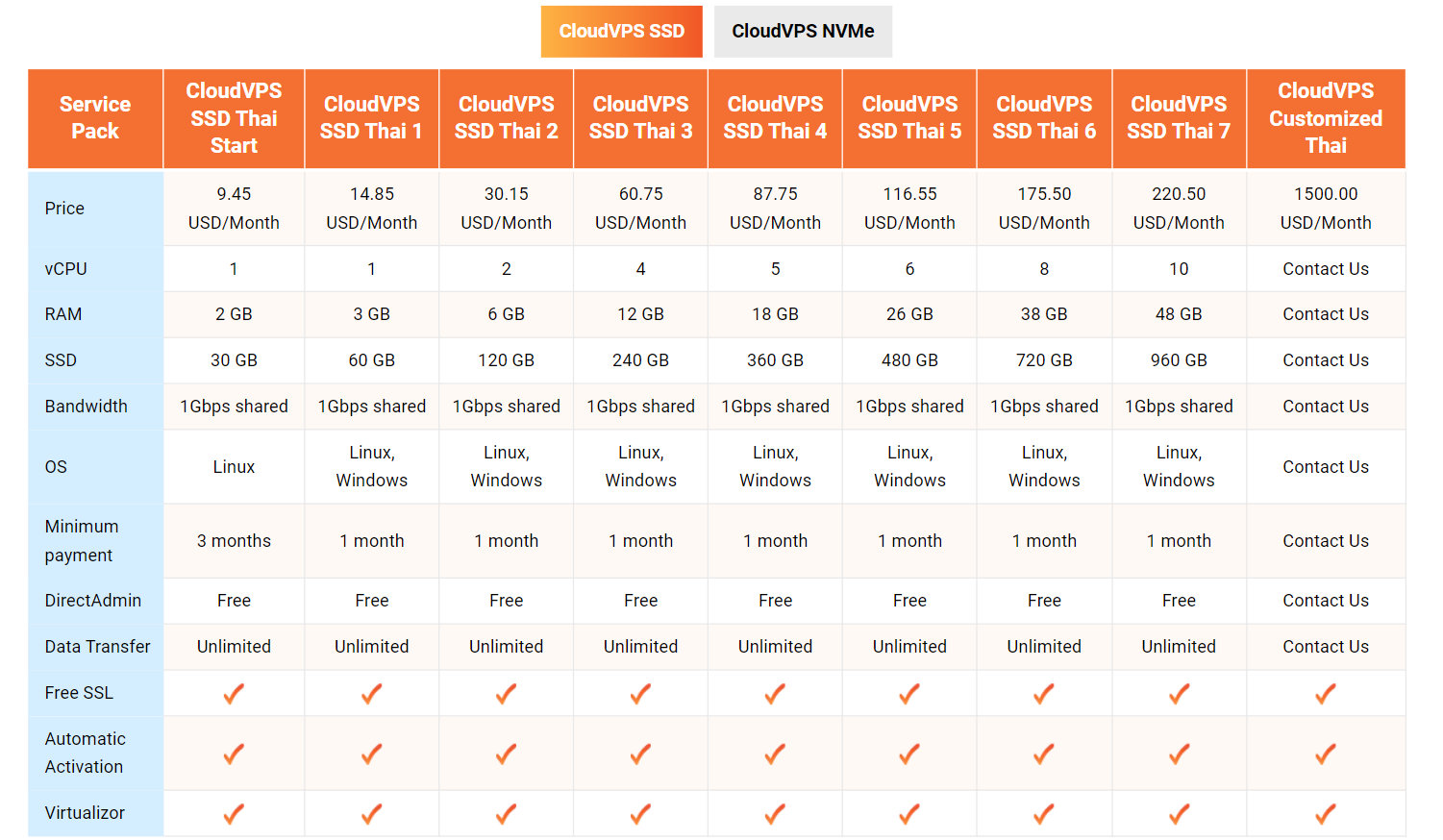
Key features and benefits
- High performance: VinaHost’s VPS uses powerful hardware, ensuring speed and stability. This is important for automated trading systems and real-time trading, helping you make trades quickly and accurately.
- Strong security: We put security first. Our VPS service includes a firewall, DDoS protection, and regular security updates, helping to protect your transaction data from cyber threats.
- Flexible Resources: VinaHost allows you to customize VPS resources such as CPU, RAM and memory according to your needs. This flexibility is useful when you need to adjust resources to accommodate different levels of trading activity.
- 24/7 Support: VinaHost provides 24/7 customer support through many different channels, ensuring you always receive quick and effective help when you need it.
- Data backup and recovery: VinaHost’s VPS service includes automatic backup to protect transaction data. Regular backups help you restore data quickly in the event of a system crash or data loss.
- Easy to use: VinaHost’s VPS service is designed to be easy to use with a friendly control panel and management tools. This makes it easy for you to manage your VPS, install trading software, and monitor performance without the need for advanced technical skills.
VinaHost’s Thailand VPS provides a safe, reliable trading environment with high performance, strong security, and good customer support, suitable for forex trading activities. Also you can refer to the Server Thailand service
9.2. You should install the appropriate operating system and software
Installing the right operating system and software on your VPS is essential to meet your trading needs and optimize performance. Choose an operating system that is compatible with your trading software and ensure that it offers the required functionality and stability.
For example, CentOS and Ubuntu are popular choices for Linux systems, while Windows Server is often preferred because of its good compatibility with many trading platforms. Make sure that trading software such as MetaTrader 4, MetaTrader 5 or cTrader works well on the operating system you choose. Correct installation and configuration of the operating system and software is the key to a smooth and efficient trading experience.
9.3. You should manage security and upgrade the system regularly
Managing security and performing regular system upgrades is important to protect your Thailand VPS from security threats and ensure stable system operation. Start by installing and configuring a firewall to protect your VPS from unauthorized access and potential attacks. Regularly update operating systems and software to fix security vulnerabilities and improve security.
Data backup is important to ensure your transaction information is stored safely and can be recovered if a system failure occurs. Periodically check security and maintain the system to protect VPS from new threats and keep the system running smoothly. By taking these steps, you will maintain a safe and trustworthy trading environment.
Also Read: [HOT] Top 15 Best VPS Hosting Providers [Updated]
10. Conclusion
In short, VPS Thailand Forex offers many benefits to forex traders, helping them achieve optimal performance and reliability. By using a Virtual Private Server located in Thailand, you can enjoy low latency, fast connections, and high security, all of which are important for efficient trading.
Whether you want to automate your trading strategy, store important data, or provide trading services to others, VPS Thailand can enhance your trading efficiency. Understanding the benefits and applications of VPS can help you make better decisions and improve your trading results in the competitive forex market.
Find out more articles at our Blog and don’t hesitate to contact us for support:
- Email: support@vinahost.vn
- Hotline: 1900 6046
- Livechat: https://livechat.vinahost.vn/chat.php
What is Cambodia VPS Hosting? | Everything you need to know
What is Linux VPS? | Choosing the Right Linux VPS Provider
What is Windows VPS? | Who Should Use a Windows VPS?
What is NVMe VPS? | The Difference between NVMe VPS vs SSD VPS


 Tiếng Việt
Tiếng Việt English
English 简体中文
简体中文





























































































