1. Introduction to top level domain
1.1. What is a top level domain?
What is a top-level domain (TLD)? A TLD is known as the highest level in the hierarchical DNS – Domain Name System of the Internet. It is the last segment of a domain name, appearing to the right of the last dot. TLDs are often classified into two main categories: generic top-level domains (gTLDs) and country code top-level domains (ccTLDs).
- Generic Top-Level Domains (gTLDs): These are generic and are not tied to any specific country or region. Examples include .com, .info, .net, .edu, and .gov. There are also newer gTLDs introduced in recent years, such as .app, .blog, .guru, and many more.
- Country Code Top-Level Domains (ccTLDs): These are associated with specific countries or territories. Examples include .vn (Vietnam), .us (United States), .de (Germany), .ko (Korean), .uk (United Kingdom), .ca (Canada), and .jp (Japan).
The assignment and management of TLDs are overseen by the Internet Assigned Numbers Authority (IANA) and various domain name registries. The domain name system is essential for translating human-readable domain names (like www.example.com) into IP addresses that computers use to locate each other on the internet.
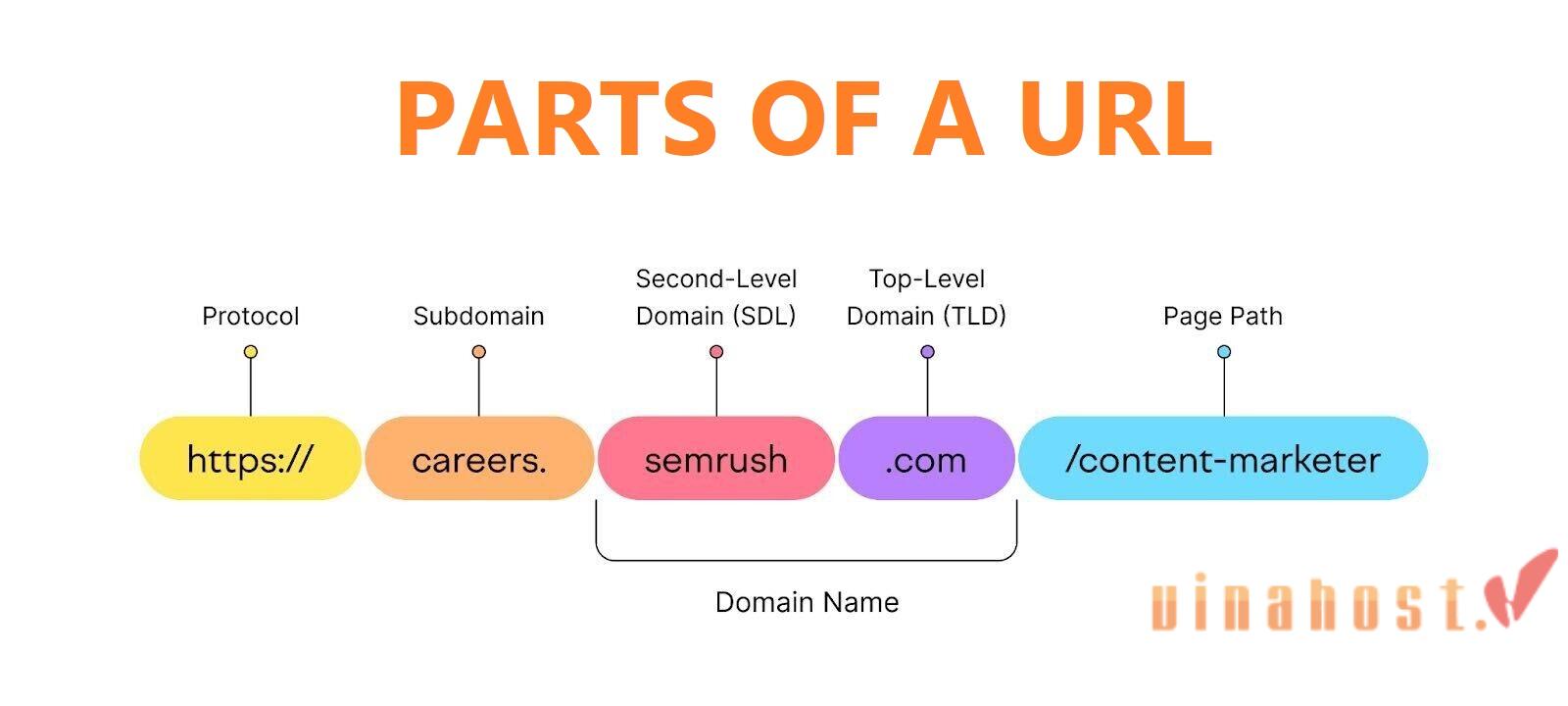
Also Read: What is Domain & How It Impacts Your Online Presence
1.2. Importance of TLDs in website addresses
Top-level domains (TLDs), the “.com” or “.org” at the end of a website address, play a crucial role in various aspects of your online presence.
TLDs are much more than just an extension at the end of your website address. They play a significant role in shaping your brand image, user trust, SEO performance, and marketing efforts. Choose wisely to maximize the potential of your online presence.
Branding and identity:
TLDs contribute significantly to your brand identity and memorability. A well-chosen TLD can instantly convey your website’s purpose and target audience, making it more recognizable and trustworthy. For example, “.com” signifies a commercial entity, while “.edu” indicates an educational institution.
User perception and trust:
Familiar TLDs like “.com” and “.org” instill trust in users, as they are associated with established and legitimate websites. Conversely, unusual or unfamiliar TLDs might raise doubts and deter visitors.
Search Engine Optimization (SEO):
While TLDs are not direct ranking factors in themselves, they can indirectly influence SEO. Search engines may consider domain relevance when displaying results, meaning a website with a TLD relevant to its content might have an advantage.
Marketing and targeting:
TLDs can be used for targeted marketing campaigns. For instance, a business operating in a specific region might benefit from a country-specific TLD (e.g., “.uk” for the UK). This can help attract local customers and improve search engine ranking within that region.
Legal and trademark considerations:
Certain TLDs have specific legal or trademark restrictions. For example, “.gov” is reserved for government agencies, and “.edu” might require verification for educational institutions. Choosing the right TLD ensures compliance with such regulations.
Also Read: What is Addon Domain – A Gateway to Website Expansion
2. History of TLDs
The history of top-level domains (TLDs) traces back to the early days of the Internet.
Throughout the history of TLDs, there have been efforts to balance the need for innovation and diversity with concerns about security, stability, and potential abuse of the domain name system. The management and oversight of TLDs are carried out by organizations like ICANN and various domain name registries around the world.
- Original TLDs (1985): The Domain Name System (DNS) was introduced in 1983, and in 1985, the first set of generic top-level domains (gTLDs) were established. These original gTLDs included .com, .edu, .gov, .mil, .net, and .org. Each had a specific intended use, such as .com for commercial entities, .edu for educational institutions, and so on.
- Expansion of gTLDs (2000s): In the early 2000s, there was a significant expansion of gTLDs to meet the growing demand for domain names. This expansion included the introduction of TLDs like .biz, .info, .name, and others. It aimed to provide more options and reduce the strain on the availability of names under the original gTLDs.
- Country code TLDs (ccTLDs): Concurrently, country code top-level domains (ccTLDs) were established for individual countries. These domains are two-letter codes corresponding to specific countries or territories (e.g., .us for the United States, .uk for the United Kingdom).
- New gTLD program (2012): In 2012, the Internet Corporation for Assigned Names and Numbers (ICANN) initiated the New gTLD Program, allowing for the introduction of a wide range of new gTLDs beyond the existing ones. This program aimed to increase innovation, competition, and choice in the domain name space. Hundreds of new gTLDs, such as .app, .blog, .guru, and .technology, were introduced as a result.
- Brand TLDs and specialized TLDs (2010s): Some companies began applying for and acquiring their own brand TLDs (e.g., .apple, .google) to have more control over their online presence. Additionally, specialized TLDs for specific industries or interests, such as .bank, .insurance, and .music, were introduced to cater to niche markets and establish trust.
- Ongoing evolution (2020s): The landscape of TLDs continues to evolve. New gTLDs are periodically introduced, and discussions around the introduction of additional TLDs or changes to the domain name system are ongoing.
3. Types of TLDs
3.1. Generic Top-Level Domains (gTLDs)
gTLDs are versatile and general-purpose domain extensions not tied to specific countries. They include popular choices like .com, .org, and .net. Widely used across various sectors, .com is particularly synonymous with commercial entities, .org with organizations, and .net with network-related services.
These are the most common and widely used TLDs, such as:
- .com: Originally for commercial entities, now used for various purposes.
- .org: Originally for non-profit organizations, now open to various uses.
- .net: Initially for network-related organizations, now used widely.
- .info: Informational websites and resources.
- .blog: Specifically for blogs.
- .shop: For e-commerce websites.
- .travel: For travel-related websites.
- New gTLDs: Introduced recently, like “.app”, “.tech”, “.io”.
3.2. Country Code Top-Level Domains (ccTLDs)
ccTLDs are specific to individual countries or territories, identified by two-letter country codes. Examples include .us for the United States, .uk for the United Kingdom, and .ca for Canada. These top-level domains help indicate the geographical association or location of a website.
These represent specific countries or territories, such as:
- .uk: United Kingdom
- .fr: France
- .de: Germany
- .jp: Japan
- .us: United States
- .ca: Canada
- .in: India
- .au: Australia
3.3. Sponsored Top-Level Domains (sTLDs)
sTLDs are specialized domain extensions sponsored by specific organizations or communities. Examples include .gov for U.S. government entities and .edu for educational institutions. They often have eligibility criteria and restrictions imposed by the sponsoring organization.
These are restricted to specific organizations or communities, such as:
- .gov: Government agencies.
- .edu: Educational institutions.
- .mil: US military.
- .museum: Museums.
- .coop: Cooperatives.
3.4. Infrastructure Top-Level Domains (iTLDs)
iTLDs are reserved for infrastructure-related purposes, with .arpa being a notable example. These top-level domains are primarily used for technical infrastructure, reverse DNS lookups, and other network-related functions.
These are used for technical purposes related to the internet infrastructure, such as:
- .arpa: Originally for ARPANET, now used for various internet-related purposes.
- .root: The root zone of the Domain Name System (DNS).
3.5. Generic Restricted Top-Level Domains (grTLDs)
grTLDs are similar to gTLDs but come with specific registration restrictions or requirements imposed by the registry. Examples include .museum, which is restricted to museums, and .aero, which is restricted to the aviation community. These domains cater to specific industries or communities with eligibility criteria for registration.
These have specific eligibility requirements, such as:
- .int: International organizations.
- .pro: Professionals with specific licenses or certifications.
- .asia: Entities or individuals associated with Asia.
- .africa: Entities or individuals associated with Africa.
Also Read: What is a Subdomain? Exploring the Difference Between Domains & Subdomains
4. How Do Top-Level Domains Work?

Top-level domains (TLDs) play a crucial role in directing internet traffic to the right address.
TLDs provide a hierarchical structure for organizing and categorizing domain names. The DNS resolution process involves querying authoritative name servers, starting with the root DNS servers, moving through the TLD name servers, and ultimately reaching the authoritative name servers for the specific domain.
This system ensures the accurate translation of domain names into IP addresses, enabling users to access websites on the internet.
Hierarchy and Structure:
- The DNS is organized in a hierarchical structure, with TLDs representing the highest level.
- A domain name is read from right to left, with the TLD being the rightmost part. For example, in the domain “example.com,” “.com” is the TLD.
Domain Registration:
- TLDs are managed by organizations called domain registries. These registries are responsible for maintaining the database of domain names under their TLD.
- To register a domain name, individuals or organizations typically go through accredited domain registrars, which act as intermediaries between users and the domain registries.
Domain Name System (DNS) Resolution:
- When a user enters a domain name in a web browser, the DNS system is queried to translate the human-readable domain name into an IP address, which is the numerical address used by computers to locate each other on the internet.
- The DNS resolution process involves querying authoritative name servers, starting with the root DNS servers, then moving to the TLD name servers, and finally reaching the authoritative name servers for the specific domain.
Root DNS Servers:
- At the top of the DNS hierarchy are the root DNS servers. These servers maintain information about the authoritative name servers for all TLDs.
- There are 13 sets of root DNS servers distributed globally, operated by different organizations. They are identified by letters A through M.
TLD Name Servers:
- Each TLD has its own set of authoritative nameservers that store information about the domain names registered under that TLD.
- When a user queries a domain, the request is directed to the TLD name servers to find the authoritative name servers for the specific domain.
Authoritative Name Servers:
- The authoritative name servers for a domain contain the specific information about the IP addresses associated with that domain.
- These name servers are maintained by the domain’s registry or the entity responsible for managing that domain.
DNS Caching:
- To improve efficiency and reduce the load on DNS servers, the resolved IP addresses are often cached by various DNS servers, including the user’s ISP and local DNS resolver.
Also Read: What is DNS Record: The Key to Unlocking the Internet
5. Choosing the Right TLD
Now you have known “what is the top-level domain”, then when selecting a TLD, consider your target audience, brand identity, and marketing goals.
5.1. Factors to consider
Choosing the appropriate TLD involves considering various factors. First and foremost, align the TLD with the purpose and identity of your website.
For instance, opt for versatile TLDs like .com for commercial entities or .org for organizations. If your website has a specific geographic target, a country code top-level domain (ccTLD) associated with that location can enhance relevance. Protecting your brand is crucial, so secure multiple TLDs to prevent misuse. Lastly, check the availability of your desired domain name under different TLDs, aiming for a unique and memorable domain.
5.2. Impact on SEO
The choice of TLD can have implications for Search Engine Optimization (SEO). While the impact is often debated, some considerations include keyword relevance—choosing a TLD that aligns with your content or industry, potentially aiding SEO.
The age and authority of a TLD may influence SEO, with established TLDs like .com possibly carrying more domain authority. Local SEO can be improved by using a ccTLD or geo-targeting features. While these factors are considered, it’s important to prioritize high-quality content, user experience, and other SEO best practices.
5.3. Target audience
Understanding your target audience is crucial in TLD selection. Consider user perceptions of different TLDs, as certain extensions may be associated with specific types of content or organizations. Adhering to industry standards, such as using .gov for government or .edu for educational institutions, enhances credibility within specific sectors.
Additionally, the global or local appeal of your website influences TLD choice—global businesses may lean towards generic TLDs, while local businesses might benefit from using ccTLDs. Striking a balance between user perception, industry norms, and global/local appeal ensures the TLD resonates effectively with your audience.

6. Registering a TLD
6.1. Domain registrars
Domain registrars sell and manage domain names, acting as the intermediary between you and the central registry responsible for that specific TLD.
- Select a reputable domain registrar. Popular registrars include GoDaddy, Namecheap, Google Domains, and others. You need to make sure that the domain registrar is accredited by the ICANN.
- In Vietnam, you can register your domain at VinaHost. We have more than 15 years of experiences in providing cheap domains. Check our pricing list here.
- Compare services offered by different registrars, including customer support, domain management tools, and additional features. Also, consider reviews, feedbacks and ratings to make a good decision.
Domain Registration VietNam | VN Domains
6.2. Registration process
- Search for availability: Use the registrar’s domain search tool to check the availability of your desired TLD and domain name. If it’s available, proceed with the registration process.
- Provide information: During the registration process, you’ll need to provide personal or business information, including your name, address, email, and contact details. Some registrars may also offer privacy protection services to keep this information private.
- Choose TLD and domain name: Select the TLD you want (e.g., .com, .net) and choose a unique domain name. Some registrars may suggest alternative domain name options if your preferred choice is already taken.
- Configure domain settings: Configure domain settings such as domain registration period (usually 1 year, but can be longer), DNS settings, and any additional services or features offered by the registrar.
- Payment: Provide payment information and complete the transaction. Be aware of any additional fees, and review the registration terms and conditions.
- Verify contact information: Some registrars may require you to verify your contact information through email. Check your email and follow any verification instructions provided.
6.3. Pricing and renewal
Different registrars have different pricing structures and offer promotions that can affect the cost.
- Understand pricing structure: Be aware of the registrar’s pricing structure, including the initial registration cost and any additional fees. Some registrars may offer promotional prices for the first year.
- Renewal fees: Understand the renewal fees for subsequent years. Renewal fees can vary, and it’s important to know the ongoing costs to maintain ownership of the top-level domain.
- Auto-Renewal options: Consider enabling auto-renewal to ensure your domain doesn’t expire accidentally. Many registrars offer auto-renewal services, preventing disruptions to your website or email services.
- Review terms and conditions: Review the registrar’s terms and conditions, especially regarding renewal policies, transfer procedures, and any potential penalties for late renewals.
- Manage your domain: Use the registrar’s domain management tools to keep track of your domain’s expiration date, update contact information, and make any necessary changes.
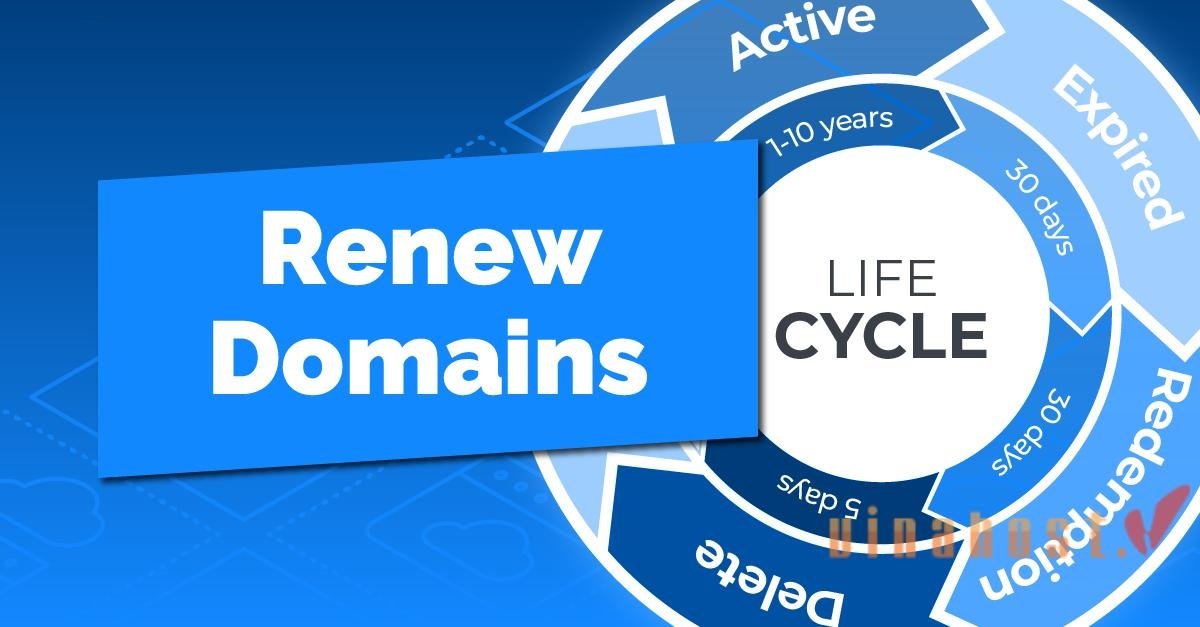
7. FAQs
7.1. Can I change my TLD after registering a top-level domain?
Unfortunately, it’s not directly possible to directly change the top-level domain (TLD) of a domain name after registration. Once a domain is registered with a specific TLD (e.g., .com, .net, .org), the TLD is part of the fundamental structure of the domain name, and it cannot be altered.
If you wish to use a different TLD, you would need to register a new domain with the desired TLD separately. Changing the TLD essentially means acquiring a new top-level domain, and both the old and new domains would coexist independently.
Always be mindful of the potential impact on your website’s visibility and user experience. If you have specific concerns or questions, it’s advisable to consult with your domain registrar or seek guidance from web development and SEO professionals.
There are workarounds you can consider depending on your situation:
- Register the new domain: Choose and register the new top-level domain name with the desired TLD through a domain registrar.
- Update Website and Services: Modify your website and any online services to use the new domain. Update links, email addresses, and any references to the old top-level domain.
- Redirect or inform users: Implement domain redirects from the old domain to the new one to ensure that visitors to the old top-level domain are automatically redirected to the new one. Additionally, inform users, clients, and stakeholders about the change.
- Maintain both domains temporarily: Keep the old domain active for a transitional period to allow users to adapt to the change. This can also be beneficial for SEO as search engines adjust to the new top-level domain.
- Consider SEO implications: Be aware that changing the top-level domain name, including the TLD, can have implications for search engine rankings. Implement SEO best practices and consider consulting with SEO experts to minimize any potential impact.
It’s important to plan the transition carefully to minimize disruptions and ensure a smooth migration to the new top-level domain.
7.2. Are new TLDs better for SEO?

The overall quality of your website’s content, user experience, and adherence to SEO best practices are more significant.
If you decide to use a new TLD, it’s essential to focus on providing valuable content, obtaining high-quality backlinks, and following established SEO principles. Always prioritize user experience and choose a TLD that aligns with your branding and content strategy.
The best TLD for your website depends on your specific goals, target audience, and long-term vision. You can consider some factors belows:
- Relevance to content: The relevance of the TLD to your content or industry can play a role. For example, if you are running an online store, a .store TLD might be seen as relevant.
- Keyword in the TLD: Some argue that having a keyword in the TLD could provide a small SEO benefit. However, the influence of this factor is generally considered to be minor compared to other SEO elements.
- User trust and perception: Users may have certain expectations and perceptions based on traditional TLDs like .com, .org, and .net. These are widely recognized and can be associated with credibility. Newer or less common TLDs might not have the same level of trust initially.
- Content and backlinks: The quality of your content, backlinks, and overall SEO strategy are far more significant factors than the TLD. Search engines prioritize content relevance, user experience, and the authority of your website.
- Localization: If your website targets a specific geographic location, using a country code top-level domain (ccTLD) might be more beneficial for local SEO.
- Domain age and authority: Older, established TLDs like .com may have accumulated more domain authority over time. While this can be a factor, the overall impact is considered to be relatively minor.
- Industry standards: Consider whether there are any industry standards or expectations regarding TLDs. Some industries may have specific TLDs associated with them (e.g., .gov for government, .edu for educational institutions).
- User experience: A TLD that enhances user experience, is easy to remember, and aligns with your brand can indirectly contribute to a positive SEO impact.
- Brandability and memorability: Some new TLDs offer broader vocabulary and flexibility, allowing for unique and memorable top-level domains. This can contribute to better brand recognition and user engagement, which indirectly influence SEO.
7.3. How do I choose the right TLD for my business?
Choosing the right TLD for your business is crucial, as it impacts your online presence, branding, and even SEO.
- Understand your business and goals: Define the purpose and goals of your business. Consider the nature of your products or services, your target audience, and your long-term objectives.
- Identify your target audience: Understand your target audience and their expectations. If your business caters to a specific region, a country code top-level domain (ccTLD) might be appropriate.
- Consider industry standards: Some industries have specific TLDs associated with them. For example, organizations often use .org, while government entities use .gov.
- Brand consistency: Choose a TLD that is consistent with your brand identity. Consider whether a traditional TLD like .com, .net, or .org fits your brand or if a newer TLD aligns better with your business.
- Availability and uniqueness: Check the availability of your desired domain name under different TLDs. Aim for a unique and memorable domain that represents your business effectively.
- Geographic considerations: If your business operates primarily in a specific country or region, a ccTLD associated with that location may enhance local relevance and trust.
- SEO considerationsWhile the direct impact of TLDs on SEO is debated, some argue that having a relevant TLD or a keyword in the domain may provide a small benefit. However, content quality and overall SEO strategy are more significant.
- Future expansion: Consider your business’s potential for expansion. Choose a TLD that allows flexibility for future growth and doesn’t limit your scope.
- Consult with stakeholders: If applicable, involve key stakeholders in the decision-making process. Get feedback from team members, marketing professionals, or anyone involved in the branding and online presence of your business.
- Review TLD policies: Be aware of any specific policies or restrictions associated with the TLDs you are considering. Some TLDs may have eligibility requirements or usage restrictions.
- Check competitor TLDs: Investigate the TLDs used by competitors in your industry. While you don’t need to mimic them, understanding common practices can provide insights.
- Consult with a professional: If you’re uncertain or want expert advice, consider consulting with a web developer, SEO specialist, or a domain registration professional.
7.4. Can I register a TLD for free?
While technically it’s not possible to register a TLD completely free, there are a few ways you might obtain a domain name without upfront payment:
- Website builder signup bonuses: Some website builders like Wix, Squarespace, or Weebly offer free domain names for a specified period (usually 1 year) when you sign up for their paid hosting plans. However, these are often subdomains like “[invalid URL removed]” instead of custom domain names like “[invalid URL removed]”.
- Domain name promotions: Certain domain registrars occasionally offer free domain registrations for specific TLDs during promotional periods. These promotions usually have limitations, like requiring a specific registration period or requiring additional purchases.
- Domain name contests or giveaways: Participating in online contests or giveaways hosted by domain registrars or relevant businesses might offer a chance to win a free domain name. However, the success rate of these methods is generally low.
- Freenom: This service offers free domain registrations for certain TLDs like “.tk”, “.ml”, “.ga”, and “.cf”. However, these TLDs may not be ideal for professional websites due to their lesser-known status and potential negative associations. Additionally, Freenom domains require renewal every 3 months, which adds complexity.
- Domain name transfers: If you already own a domain and want to switch to a different TLD, some registrars offer free transfers within their platform. However, this doesn’t eliminate the cost of the new TLD itself.
7.5. Are TLDs case-sensitive?
No, top-level domains (TLDs) are not case-sensitive. The Domain Name System (DNS), which is responsible for translating domain names into IP addresses, treats domain names, including TLDs, as case-insensitive. This means that whether you type a TLD in uppercase or lowercase letters, it will be interpreted the same way.
For example, “.com,” “.COM,” and “.CoM” would all be considered the same TLD by the DNS.
It’s important to note that the case-sensitivity of domain names applies only to the part of the URL that comes after the TLD. The path, file names, and parameters in a URL can be case-sensitive depending on the web server’s configuration and the underlying file system. However, TLDs themselves are standardized to be case-insensitive for consistency and ease of use.
7.6. Why are some TLDs more popular than others?

The popularity of top-level domains (TLDs) can be attributed to a combination of historical factors, user perception, marketing, and industry trends.
While some TLDs have established themselves as global leaders, the landscape continues to evolve with the introduction of new TLDs and changing user preferences.
History and familiarity:
- Established TLDs: “.com”, “.net”, and “.org” have been around the longest and are widely recognized and trusted. People are simply more familiar with them.
- Newer TLDs: While gaining traction, some newer gTLDs like “.io” or “.shop” are still less familiar to some users.
Purpose and relevance:
- Specific meaning: Some TLDs convey a clear message about the website’s purpose, like “.edu” for education or “.travel” for travel-related websites. This can attract relevant users and improve search engine understanding.
- General purpose: “.com” is generally seen as a versatile option for various website types, making it popular for businesses and individuals.
Brandability and memorability:
- Shorter and catchy: Shorter TLDs are easier to remember and type, which can contribute to better brand recall.
- Unique and creative: Some newer TLDs offer more flexibility and allow for more creative domain names, attracting certain audiences.
Marketing and adoption:
- Promotion and awareness: Some TLDs benefit from extensive marketing campaigns and industry adoption, increasing their visibility and appeal.
- Perceived value and cost: Some TLDs might be associated with higher value due to their popularity or limited availability, influencing their perceived cost and appeal.
7.7. Can a website have multiple TLDs?
Yes, a website can have multiple top-level domains (TLDs) associated with it, but there are different ways to implement this, and each approach has its own considerations. Here are a few scenarios:
- Domain forwarding or redirection: You can register multiple domain names with different TLDs and set up domain forwarding or redirection to point all of them to a single primary domain. Visitors who type any of the alternative domains will be automatically redirected to the primary domain.
- Canonicalization: Implement canonicalization by specifying a preferred or canonical domain. This involves setting up 301 redirects or using canonical tags in the HTML to inform search engines about the preferred version of the domain. This helps avoid duplicate content issues.
- Multi-Domain strategy: Some businesses and organizations adopt a multi-domain strategy where they use different TLDs for specific purposes or regions. For example, they might have a .com domain for global traffic, a country code top-level domain (ccTLD) for a specific country, and perhaps a .net for a particular service.
- Subdomains: Instead of multiple TLDs, some websites use subdomains to create different sections or language versions of their site. For example, blog.example.com or es.example.com. Each subdomain can have its own content and purpose.
- Brand protection: Businesses might register multiple TLDs with variations of their brand name to protect their online presence. While this doesn’t involve actively using all domains, it helps prevent others from registering similar domains that could be used for malicious purposes.
When using multiple TLDs, it’s advisable to choose a primary domain and implement proper redirects to avoid duplicate content issues, maintain SEO integrity, and ensure a seamless user experience across all associated domains.
7.8. Can I create my own TLD?
Creating a new TLD is a resource-intensive process that typically requires a substantial financial investment, technical expertise, and a well-defined business plan. Additionally, the introduction of new TLDs is subject to specific application windows determined by the Internet Corporation for Assigned Names and Numbers (ICANN).

The management of TLDs is regulated by ICANN, the organization that is responsible for coordinating the global DNS. ICANN has specific procedures for the introduction of new TLDs, and creating a custom TLD requires adherence to these procedures.
- Evaluation of eligibility: ICANN evaluates applicants for new TLDs based on eligibility criteria outlined in their Applicant Guidebook. These criteria include financial stability, technical capabilities, and a commitment to operate the TLD responsibly.
- Application process: Submit an application to ICANN during a designated application period. The application process involves providing detailed information about your proposed TLD, including technical and operational plans, financial resources, and policies.
- Evaluation and due diligence: ICANN conducts a thorough evaluation of each application, assessing the applicant’s ability to operate the TLD effectively and in compliance with ICANN’s policies.
- Public comment period: During the evaluation process, there is a public comment period where interested parties can provide feedback on the proposed TLD. ICANN takes these comments into consideration when making decisions.
- Contract negotiation: Successful applicants enter into negotiations with ICANN to finalize a registry agreement. This agreement outlines the terms and conditions under which the TLD will be operated.
- Delegation and launch: Once the registry agreement is finalized, the new TLD is delegated into the root DNS, and the applicant can proceed with the launch of the TLD. This involves opening registrations for domain names under the new TLD.
7.9. Are gTLDs better for SEO than traditional TLDs?
Whether gTLDs (generic Top-Level Domains like “.io” or “.tech”) are inherently better for SEO than traditional TLDs (like “.com” or “.org”) is a complex question with no definitive answer.
Search engines like Google don’t explicitly favor or penalize websites based on their TLD. The content, quality, and user experience of your website remain the most crucial SEO factors.
If your chosen gTLD directly relates to your website’s content and target audience, it might slightly benefit search engine understanding. For example, a travel blog using “.travel” could be more relevant than one using “.com”.
Some gTLDs offer broader vocabulary and flexibility, allowing for unique and memorable top-level domains. This can contribute to better brand recognition and user engagement, which indirectly influence SEO.
Newer gTLDs haven’t been around as long as established ones. This means less historical data for search engines to analyze and potentially lower competition in specific niches, offering opportunities for ranking growth.
However, established TLDs like “.com” are generally more familiar to users and instill trust more readily. Not all gTLDs are widely adopted by users, potentially hindering brand awareness and organic traffic acquisition.
The choice between a gTLD and a traditional TLD should be based on factors such as brand identity, audience perception, and the nature of your website
7.10. What happens if I don’t renew my TLD?
If you don’t renew your TLD, it deactivates, enters a grace period, goes into redemption with extra fees, may be auctioned, and if not renewed, you lose ownership, and services linked to it may be disrupted.
- Domain deactivation: In most cases, if you fail to renew your TLD, the domain registrar will deactivate your domain. This means that the top-level domain will no longer resolve to your website, and visitors attempting to access it will encounter errors.
- Grace period: Many registrars provide a grace period during which you can still renew the domain without incurring additional fees. The length of the grace period varies by registrar, but it typically ranges from a few days to a couple of weeks.
- Redemption period: After the grace period expires, your top-level domain may enter a redemption period. During this phase, you can still reclaim the domain, but the process becomes more complex, and additional fees are usually involved. Not all registrars offer redemption periods, so it’s crucial to check the terms.
- Auction or release: If the domain is not renewed during the redemption period, it may be released for registration by others. In some cases, registrars may auction expired domains to the highest bidder. The release process and potential auction depend on the registrar and registry policies.
- Loss of ownership: If the redemption period concludes without renewal, and the domain is not re-registered by anyone else, it may be released back into the pool of available top-level domains. Once this occurs, you lose ownership of the domain, and it becomes available for anyone to register.
- Impact on services: If your domain is linked to email services, web hosting, or other online services, the expiration and subsequent deactivation can lead to disruptions in these services. Emails sent to your top-level domain may bounce, and your website may become inaccessible.
8. Conclusion
VinaHost hopes that this article “What is a top level domain name? | Everything You Need to Know TLDs” has helped you understand what is a top level domain as well as how to choose the most suitable Top-Level domain for your business field.
Find out more articles at our Blog and don’t hesitate to contact us for support:
- Email: support@vinahost.vn
- Hotline: 1900 6046
- Livechat: https://livechat.vinahost.vn/chat.php
What is a Parked Domain: What You Need to Know


 Tiếng Việt
Tiếng Việt English
English 简体中文
简体中文






























































































