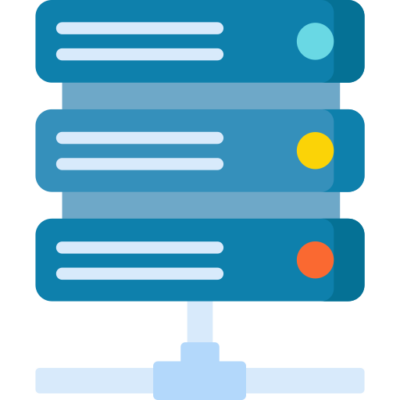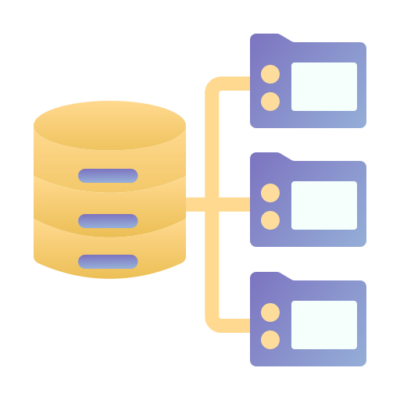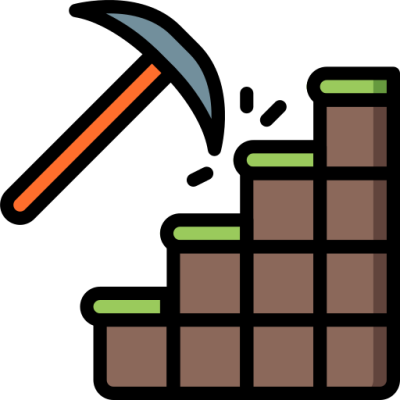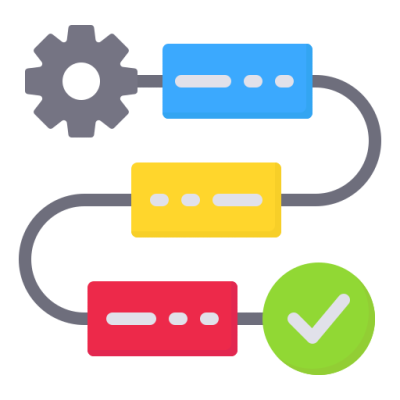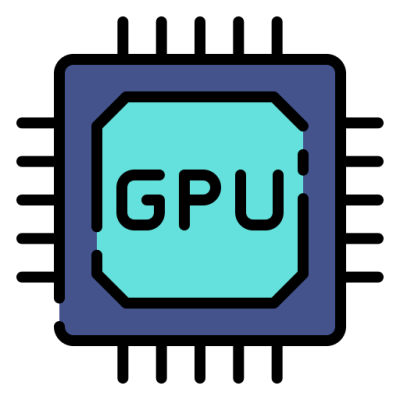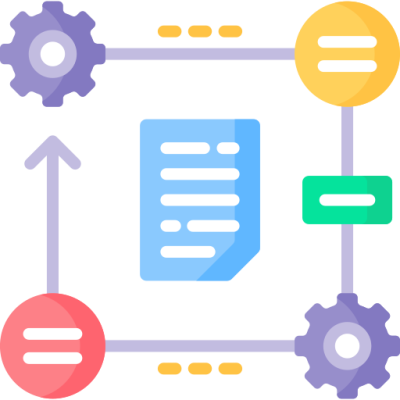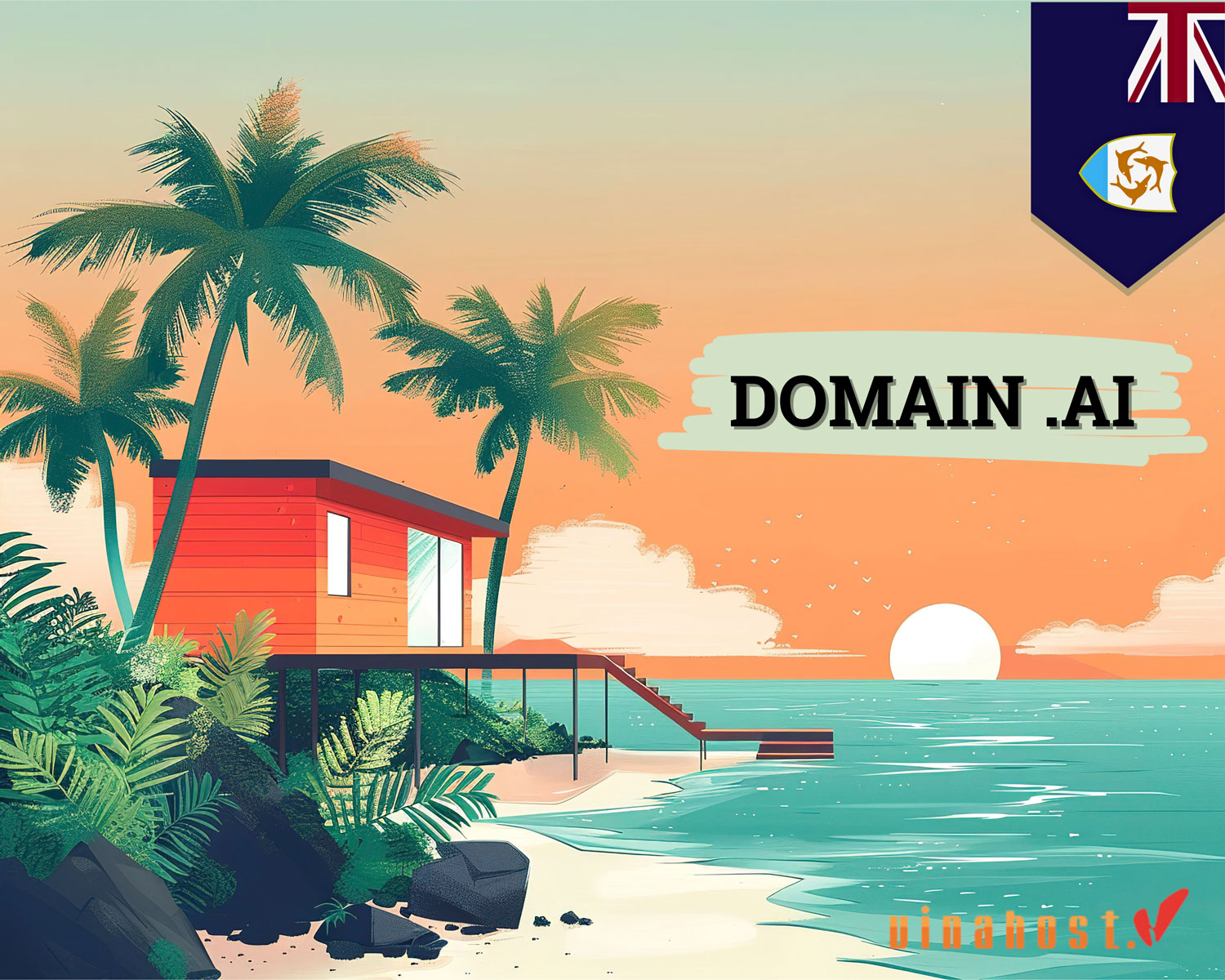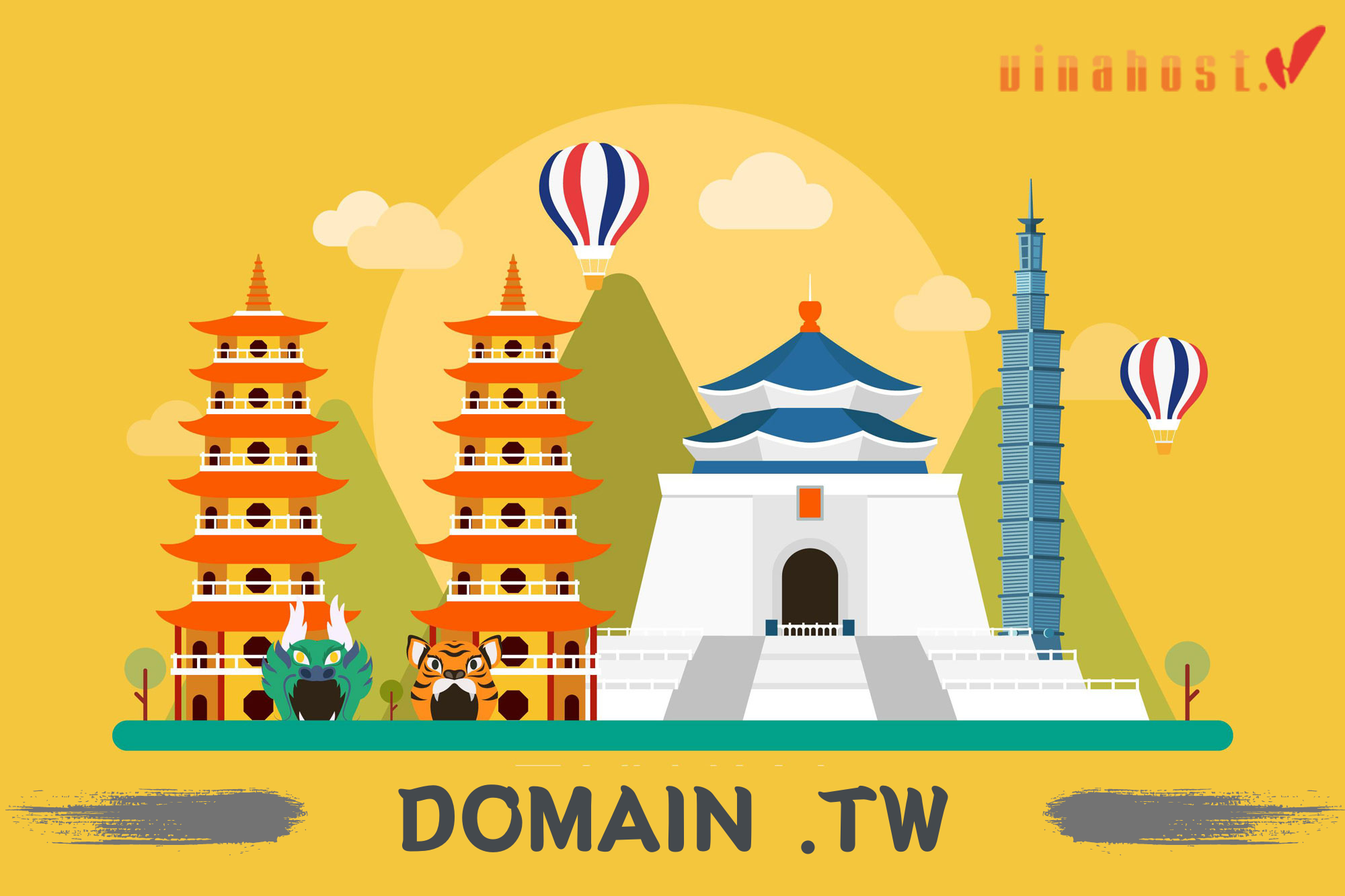Your domain name is a crucial element in defining and reinforcing your brand identity. It is often the first interaction users have with your online presence. A well-chosen domain name reflects your brand’s personality, making it memorable and recognizable. Whether it is a business, blog, or personal website, the domain becomes synonymous with your online brand. VinaHost will discuss in detail “What is domain & how it impacts your online presence”. Let’s get started!
1. The Basics of Domains
1.1. What is domain?
A domain name is like an address of a web page on the internet. It’s the human-readable name that people type into their browser to visit your site. Think of it as your online street address—it helps direct people to your virtual space. For example, www.vinahost.vn is a domain name.
While every website on the internet has an IP (Internet Protocol) address, which is a series of numbers that uniquely identifies a device on a network, domains are used to make it easier for people to remember and access websites. Instead of typing a string of numbers, like 192.168.1.1, users can type a human-readable domain name, like www.example.com, to navigate to a website. It’s like using a friendly nickname for the numerical address of a website.
Imagine the internet as a vast city, and each website is like a house in that city. Now, just like houses have street addresses, websites have domain names. So, when you want to visit a website, you type its domain into your browser, and that’s like telling your browser the address of the house you want to visit in the internet city. The browser then takes you straight to that website, just like following a map to a friend’s house.
You can see some popular domain names belows:
- google.com
- facebook.com
- wikipedia.org
- instagram.com
- amazon.com

Each of these is a unique domain name that corresponds to a specific website on the internet. It’s like the online address for these digital destinations.
1.2. Structure of a Domain
What is domain structure? The structure of a domain name consists of three parts. It commences with the machine or host name, such as “www,” indicating “world wide web.” Following this is the name of the website itself, and finally, there’s the Top-Level Domain (TLD), like “.com” or “.gov.” Each segment of the domain is separated by a dot, forming a fully qualified domain name (FQDN), as exemplified by www.vinahost.com.
It’s essential to note that a domain name differs from a uniform resource locator (URL). While a URL does encompass the domain name, it also contains additional information. Each URL includes the internet protocol, commonly HTTP or HTTPS, used to call up the page. Additionally, URLs can direct browsers to a specific file or folder hosted on a web server, as seen in examples like https://www.vinahost.com/what-is-domain-name/.
1.3. Components of a Domain
A domain name consists of three main components:
- Subdomain (Optional): This is the part that comes before the main domain name. For example, in “blog.example.com,” “blog” is the subdomain.
- Domain Name: This is the main part of the address and gives the website its unique name. In “blog.vinahost.com,” “vinahost” is the domain name.
- Top-Level Domain (TLD): This is the last part of the domain name, often indicating the type or purpose of the website. Some common TLDs include “.com”, “.info”, “.edu”, “.org”, “.net” and country-specific ones like “.vn”, “.uk”, “.ko” or “.ca”.
So, altogether, the structure looks like this: subdomain.domain_name.top-level_domain.
For instance, in the domain name “blog.example.com”:
- Subdomain: “blog”
- Domain Name: “example”
- TLD: “com”
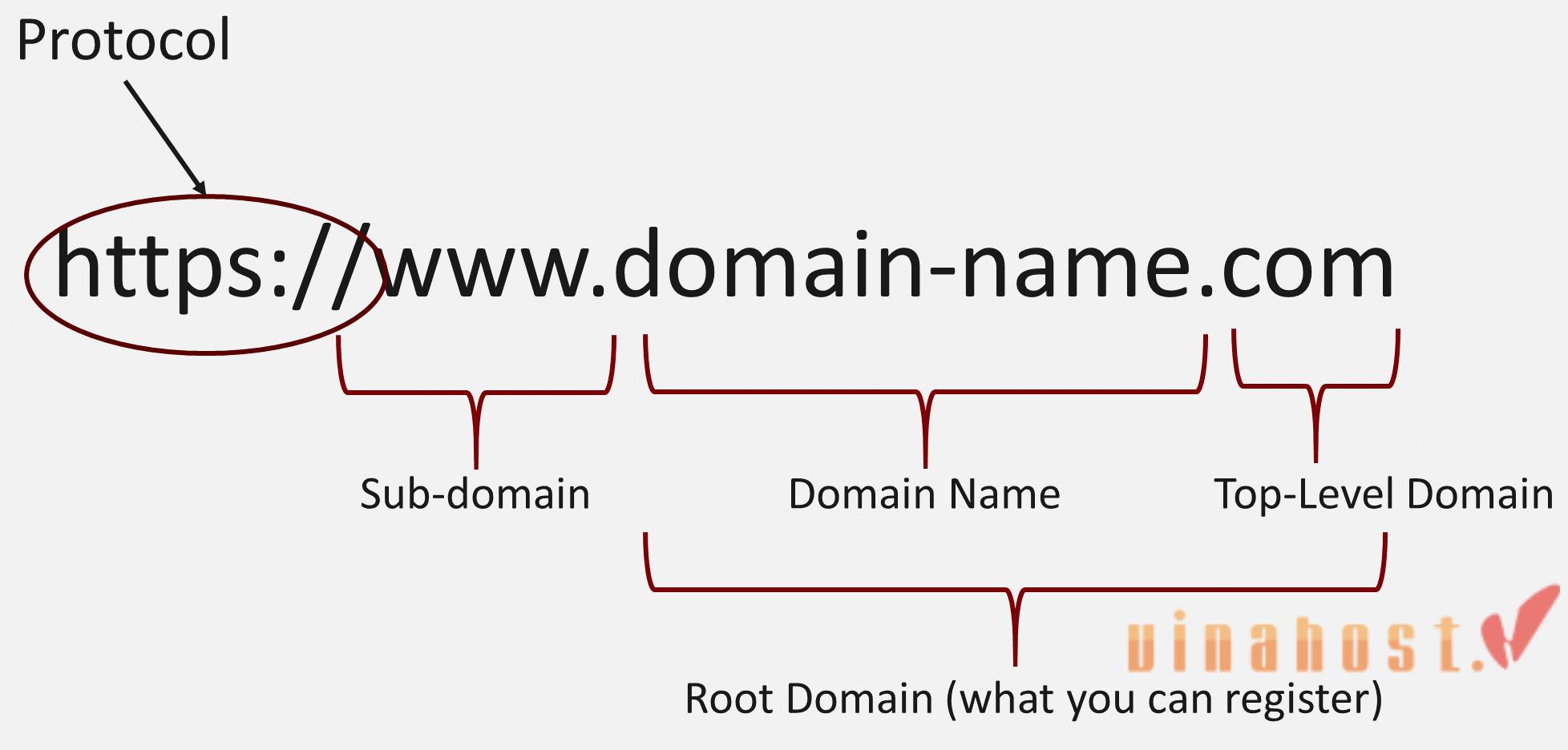
Also read: Instructions for GTLDS Domain Declaration at VinaHost
2. The Importance of Domains
A thoughtfully selected domain name goes beyond just being an address on the internet. It becomes a powerful tool for branding, instilling trust, and optimizing online visibility.
Businesses and individuals should give careful consideration to their domain names as part of their overall online strategy.
2.1. Establishing Brand Identity
A domain name is a crucial element in creating and reinforcing brand identity. It serves as the online representation of a brand, making it memorable and easy for users to associate with a particular business or organization.
A distinctive and relevant domain name can contribute significantly to brand recall, helping users remember and return to a website.
2.2. Enhancing Credibility
A professional and well-chosen domain name adds a layer of credibility to a website. Users are more likely to trust and engage with a site that has a unique and easily recognizable domain.
A carefully selected domain reflects the professionalism and seriousness of a business or individual, fostering trust among visitors. On the other hand, a poorly chosen or generic domain might raise doubts about the legitimacy of the website.
2.3. Improving Search Engine Visibility
Search engines consider several factors when ranking websites, and the domain name is one of them. A relevant and keyword-rich domain name can contribute to a website’s search engine optimization (SEO) efforts.
When users search for specific terms related to a website’s content, having those keywords in the domain can improve the site’s visibility in search results. This, in turn, can attract more organic traffic and enhance the overall online presence of the website.
3. Choosing the Perfect Domain
Remember that your domain is a long-term investment, and changing it later can be challenging. Take the time to brainstorm and explore options before settling on the perfect domain that encapsulates your brand, is easy to remember, and aligns with your SEO strategy.
3.1. Reflecting Your Brand
Your domain is a digital representation of your brand, so it should align with your brand identity. It’s not just an address; it’s a part of your online image. Choose a domain that reflects your brand’s personality, values, and purpose. If possible, include your brand name in the domain to enhance recognition.
3.2. Keeping It Memorable
A memorable domain is crucial for attracting and retaining visitors. Opt for a domain name that is easy to spell, pronounce, and remember. Avoid complex words, hyphens, or numbers that might confuse potential visitors. The goal is for people to recall your domain effortlessly, promoting return visits and word-of-mouth referrals.
3.3. Considering SEO Factors
While it’s not the only factor in SEO, having relevant keywords in your domain can positively impact search engine rankings. If feasible, incorporate keywords that are relevant to your content or business. However, prioritize user experience and brand coherence over stuffing keywords. Balance is key; you want a domain that’s SEO-friendly but also user-friendly.
4. Different Types of Domains
4.1. Top-Level Domains (TLDs)
In the hierarchical structure of the Domain Name System (DNS), a TLD serves as the initial destination following the root zone. In simpler terms, it encompasses everything that comes after the last dot in a domain name. Take, for instance, the domain ‘google.com’—in this case, ‘.com’ represents the TLD. Other well-known TLDs include ‘.org’, ‘.uk’, and ‘.edu’.
TLDs play a crucial role in the DNS lookup process. When a user enters a domain name like ‘google.com’ into their browser, the DNS resolvers initiate the search by engaging with the TLD server. For ‘google.com’, the TLD is ‘.com’, prompting the resolver to connect with the TLD DNS server, which then furnishes the resolver with the IP address of Google’s origin server.
The oversight of all TLDs used on the Internet falls under the jurisdiction of the Internet Corporation for Assigned Names and Numbers (ICANN). ICANN delegates the responsibility of managing these TLDs to various organizations. For example, VeriSign, a U.S. company, operates all ‘.com’ and ‘.net’ TLDs.
Beyond technical functionalities, TLDs serve the purpose of categorizing and indicating the intent of domain names. Each TLD offers insights into the nature of the preceding domain. Consider the following examples:
- ‘.com’ is designated for commercial businesses.
- ‘.gov’ is reserved for U.S. government entities.
- ‘.uk’ is tailored for domains originating from the United Kingdom.
- Additionally, TLDs themselves are categorized into distinct groups.
4.2. Country Code Top-Level Domains (ccTLDs)
Country Code Top-Level Domains (ccTLDs) are specific top-level domains assigned to individual countries or territories. These domain extensions are two-letter codes derived from the ISO 3166-1 alpha-2 country codes, representing the geographical location or origin of a website. Some examples of ccTLDs include:
- “.us”: United States
- “.uk”: United Kingdom
- “.ca”: Canada
- “.au”: Australia
- “.jp”: Japan
- “.de”: Germany
Each ccTLD is managed by a designated registry associated with the respective country or territory. While originally intended for entities located within or associated with a particular country, many ccTLDs have relaxed eligibility requirements, allowing entities outside the country to register them.
Businesses or individuals may choose a ccTLD to signify their connection to a specific geographic location or to target a local audience. It can also be a strategic choice for branding and establishing trust within a particular region.
4.3. Generic Top-Level Domains (gTLDs)
Generic Top-Level Domains (gTLDs) are a category of top-level domain names in the Domain Name System (DNS) of the internet. Unlike Country Code Top-Level Domains (ccTLDs) that are associated with specific countries or territories, gTLDs have a more generic and global scope. They are widely used for a variety of purposes and are not restricted to a particular geographic location.
Some common examples of gTLDs include:
- “.com”: Originally intended for commercial entities but now widely used for various purposes.
- “.org”: Originally designated for organizations, particularly non-profit ones.
- “.net”: Originally intended for network-related entities, such as internet service providers.
In addition to these traditional gTLDs, there are now numerous new gTLDs that have been introduced in recent years, offering more specific and niche options. Examples of new gTLDs include “.app,” “.blog,” “.guru,” and “.technology.”
Businesses and individuals often choose gTLDs based on the nature of their website or business. The availability of a wide range of gTLDs provides flexibility in selecting a domain name that suits the purpose and identity of the website.
4.4. New Generic Top-Level Domains (ngTLDs)
New Generic Top-Level Domains (ngTLDs) refer to a set of top-level domain extensions that were introduced as part of the expansion of the domain name system beyond the traditional Generic Top-Level Domains (gTLDs). These ngTLDs offer a more diverse and specific range of options for domain names.
Unlike the original gTLDs like “.com,” “.org,” and “.net,” ngTLDs can be more descriptive and niche-specific. Some examples of ngTLDs include:
- “.app”
- “.blog”
- “.guru”
- “.technology”
- “.xyz”
The introduction of ngTLDs was aimed at providing more choices and opportunities for website owners to find domain names that better align with their businesses, interests, or specific industry sectors. This expansion has allowed for greater creativity and innovation in choosing domain names and has led to a more diversified internet namespace.
5. Registering a Domain

5.1. Selecting a Registrar
Choose a reputable domain registrar—a company accredited by the Internet Corporation for Assigned Names and Numbers (ICANN) to sell domain names. Popular registrars include GoDaddy, Namecheap, and Google Domains. Consider factors like pricing, customer support, and additional services offered by the registrar.
Some popular domain registrar you can choose: Namecheap, GoDaddy, P.A Vietnam, Mat Bao, VinaHost,…
5.2. Checking Availability
Once you’ve chosen a registrar, use their domain search tool to check the availability of your desired domain name. Enter the name you have in mind, and the tool will indicate if it’s available. If your first choice is taken, consider variations or try different TLDs (e.g., ‘.com,’ ‘.net,’ ‘.org’).
5.3. Registering Your Domain
Once you find an available domain name, proceed to register it. This typically involves the following steps:
- Select the desired domain name and TLD.
- Provide your contact information, including name, address, email, and phone number. Ensure this information is accurate, as it’s used for domain registration details.
- Opt for the domain name registration duration.
- Review and confirm your order.
- Complete the payment process.
After successful registration, you gain ownership of the domain for the specified period. It’s essential to keep your contact information up to date with the registrar to receive important notifications and renewal reminders. Additionally, some registrars offer additional services like domain privacy protection, which shields your personal information from being publicly visible in the WHOIS database.
6. Managing Your Domain
6.1. DNS Management
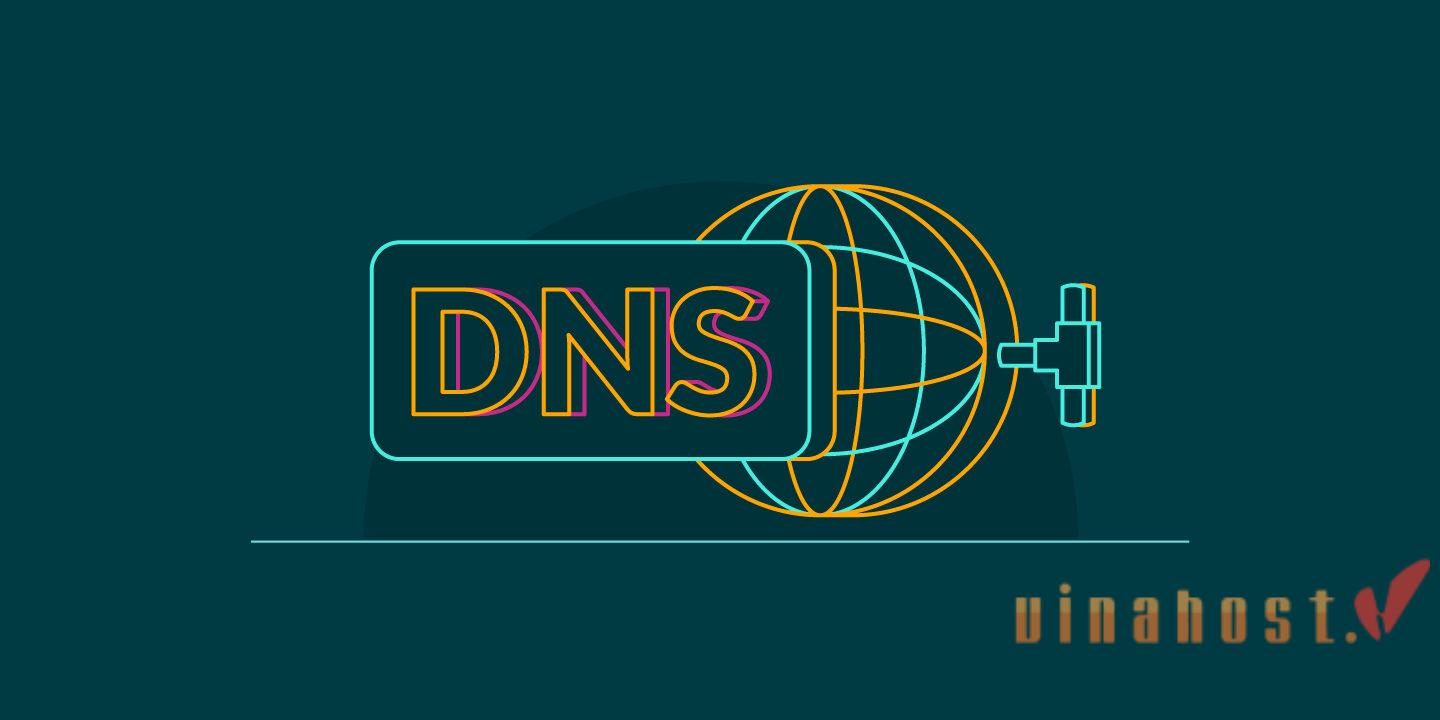
DNS stands for Domain Name System. It’s a hierarchical and decentralized system that translates human-readable domain names, like www.example.com, into numerical IP addresses that computers use to identify each other on a network.
In simpler terms, DNS serves as the internet’s address book, helping your browser find the right server when you type in a website’s name.
Here’s how it works: When you enter a domain name in your browser, your computer queries a DNS resolver to find the corresponding IP address. If the resolver has the information cached, it returns the IP address. If not, it communicates with other DNS servers in a step-by-step process until it finds the correct IP address associated with the domain name.
Think of DNS as a translator that ensures you reach the right destination on the internet by converting human-friendly names into computer-friendly numerical addresses.
Steps to manage DNS:
- Access your domain registrar’s control panel or dashboard.
- Look for the DNS management section or DNS settings.
- Here, you can update DNS records such as A records, CNAME records, MX records, etc.
- If you’re hosting your website or email with a different provider, update the DNS settings to point to the respective hosting provider’s servers.
- Save changes and allow some time for DNS propagation (the process of updating DNS records across the internet).
Also Read: [DNS server Vietnam] – Everything you need to know
6.2. Domain Privacy
Domain Privacy, also known as WHOIS privacy or privacy protection, is a service offered by domain registrars to protect the personal information of domain owners. When you register a domain, certain contact details, including your name, address, email, and phone number, are required to be publicly available in the WHOIS database. This information is accessible to anyone who looks up the domain.
Domain Privacy, as a service, aims to keep this personal information private by replacing it with the contact details of a privacy service or the registrar itself. Here’s how it works:
- Replacement of contact information: Instead of your personal details, the registrar’s information or a privacy service’s information is displayed in the WHOIS database.
- Email forwarding: Emails sent to the publicly listed email address in the WHOIS database are forwarded to your actual email address, maintaining communication while keeping your email private.
The benefits of Domain Privacy include:
- Reduced spam: Shielding your email and contact information helps reduce spam and unwanted solicitations.
- Enhanced security: It adds an extra layer of security by preventing malicious actors from easily accessing your personal details.
- Privacy protection: It protects your identity and personal information from being publicly visible on the internet.
While Domain Privacy is optional, many individuals and businesses opt for it to maintain a level of privacy and security in their online presence. Keep in mind that some registrars may include this service for free, while others may charge an additional fee.
Step to set up domain privacy:
- Some registrars offer domain privacy protection services to shield your personal information from being publicly visible in the WHOIS database.
- Access your registrar’s control panel and find the domain privacy or WHOIS privacy settings.
- Enable domain privacy if it’s a separate service or included in your registration package.
- Confirm your exact contact info, as domainname privacy services usually use proxy info to protect your details.
6.3. Domain Renewal
Domain renewal refers to the process of extending the registration period of a domain name. When you register a domain, you essentially lease it for a specific period, commonly one year. To continue using and owning the domain, you need to renew the registration before it expires.
Regularly monitoring and renewing your domain on time is crucial to maintaining ownership and preventing any disruption to your website, email, or other services associated with the domain.
Some key points about domain renewal you need to know:
- Registration period: Domains are typically registered for one year at a time, but some registrars offer the option to register for multiple years.
- Expiration date: Each domain has an expiration date, which is visible in the domain registrar’s control panel.
- Renewal process: To renew a domain, you need to initiate the renewal process through your domain registrar. This usually involves logging into your account, finding the domain you want to renew, and selecting the renewal option.
- Auto-renewal: Many registrars offer auto-renewal services, allowing you to set up automatic renewal before the domain expires. This helps prevent accidental expiration and potential disruption of services associated with the domain.
- Grace period: In case you forget to renew before the expiration date, some registrars provide a grace period during which you can still renew the domain without losing ownership. However, this period is limited.
- Redemption period: If a domain is not renewed during the grace period, it may enter a redemption period. During this time, you can still recover the domain, but redemption fees are often higher.
Steps to renew a domain name:
- Keep track of your domain’s expiration date, which is typically visible in your registrar’s control panel.
- Set up auto-renewal if your registrar offers this service. Auto-renewal ensures your domain is renewed automatically before it expires.
- If auto-renewal is not enabled, manually renew your domain before it expires to avoid potential downtime and loss of ownership.
- Update your contact information if needed, as renewal reminders are often sent via email.
7. Transferring and Redirecting Domains
7.1. Transferring Your Domain
Transferring a domain refers to the process of moving the management of a domain name from one domain registrar to another. This is typically done for various reasons, and the process involves a few key steps:
- Unlocking the domain: Before initiating a transfer, you need to unlock the domain at the current registrar. This is a security measure to ensure that the domain owner approves the transfer.
- Obtaining the authorization code: You will need an authorization code (also known as an EPP code or transfer code) from the current registrar. This code confirms that you have the right to transfer the domain.
- Initiating the transfer with the new registrar: Once you have the authorization code, you provide it to the new registrar along with the domain details to initiate the transfer process.
- Confirmation and approval: The current domain owner (registrant) receives an email notification about the transfer request. The owner must approve the transfer by clicking a confirmation link or entering a provided code.
- Transfer completion: After approval, the new registrar communicates with the domain registry to finalize the transfer. The domain registration period may be extended by one year during this process.
If you wonder when and why we need to transfer a domain name, here some reasons:
- Better services or pricing: If another registrar offers better services, pricing, or additional features, you might choose to transfer your domain for a more favorable arrangement.
- Consolidating services: Some individuals or businesses prefer to manage all their domains and services with a single registrar for convenience.
- Dispute with current registrar: In rare cases, a dispute with the current registrar may lead to a decision to transfer the domain to a different provider.
- Change of ownership: If the ownership of a domain changes hands, the new owner may decide to transfer the domain to their preferred registrar.
- It’s important to note that domain transfers typically come with a domain registration extension of one year, meaning that the expiration date of the domain is extended by a year after the transfer is completed.
7.2. Domain Redirection

Domain redirection, also known as URL redirection or forwarding, is a technique used to make a web page available under more than one URL address.
When a user accesses a particular URL, the web server redirects them to a different URL, typically using an HTTP status code, such as 301 Moved Permanently or 302 Found.
Domain redirection is a useful tool for managing changes in web addresses, ensuring a smooth transition for users, and maintaining SEO value when switching domains.
There are different types of redirection, including:
- 301 Redirect (Permanent Redirect): Informs search engines that the content has permanently moved to a new location. It is the most commonly used type for SEO purposes.
- 302 Redirect (Temporary Redirect): Indicates that the move is temporary. Search engines like Google, Bing can continue to index the original URL.
- Meta Refresh: Uses HTML meta tags to instruct the browser to automatically refresh to a different URL after a specified time.
- JavaScript Redirect: Utilizes JavaScript code to redirect users to another page.
You can redirect a domain name several reasons:
- Change of domain name: When a website changes its domain name, domain redirection is often used to automatically forward visitors from the old domain to the new one.
- Multiple domain names for a single website: A website may have multiple domain names pointing to the same content. Redirection ensures that users accessing any of these domains end up at the same destination.
- Url shortening: Services that provide short URLs often use redirection. When a user clicks on a short URL, they are redirected to the original, longer URL.
- Affiliate marketing: In affiliate marketing, redirection is sometimes used to track affiliate links and manage commissions. Users are redirected through an affiliate link to the intended destination.
8. VinaHost – the most trusted domain registrar for .vn domains
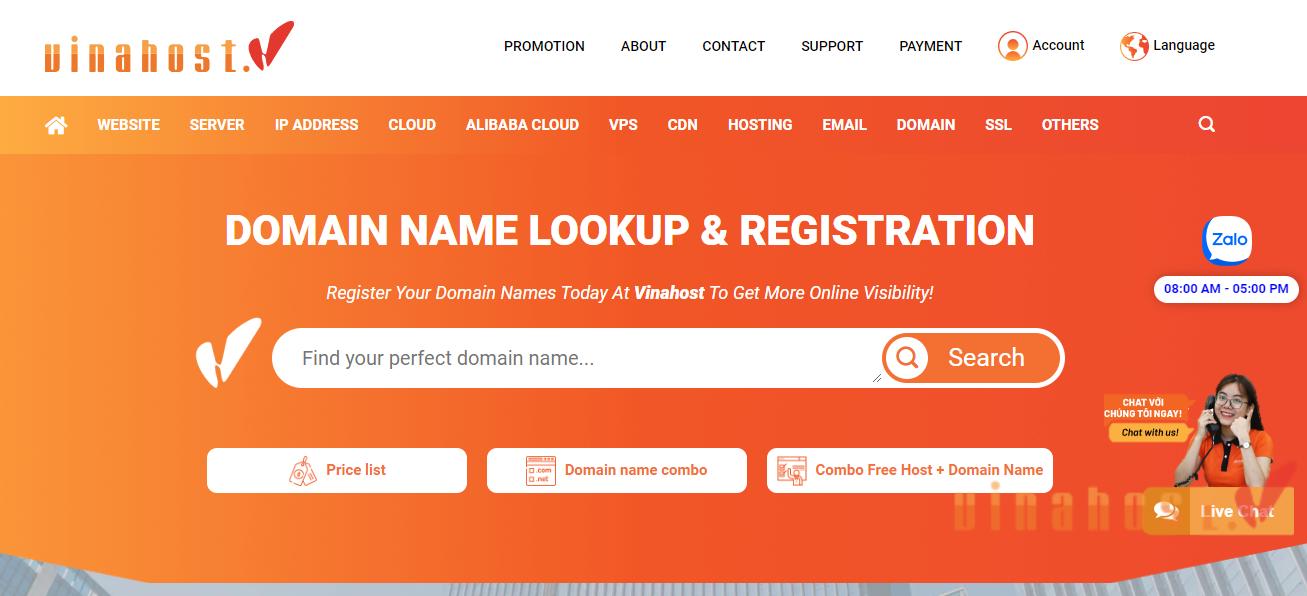
VinaHost stands out as a highly trusted domain registrar for .vn domains in Vietnam, boasting over 15 years of expertise in hosting, server solutions, domains, and website services. With a commitment to excellence, VinaHost has become a reliable choice for individuals and businesses seeking domain registration services in the Vietnamese online landscape.
Key features and highlights of VinaHost as a domain registrar include:
- Extensive Experience: With more than 15 years of experience, VinaHost brings a wealth of knowledge and expertise to the domains, hosting, server, website, email,….
- Affordable .VN Domains: VinaHost provides cost-effective domain registration services, offering competitive pricing for .vn domains along with various promotional offers.
- Fast and Secure Registration: VinaHost prioritizes efficiency and security in domain registration, ensuring a swift and secure process for individuals and businesses looking to establish their online presence with a .vn domain.
- Official .vn Domain Registrar: Recognized as an official .vn domain registrar by the Vietnam Internet Network Information Center (VNNIC), VinaHost adheres to the regulations and standards set by the governing authority for Vietnamese domain names.
For those seeking a reliable partner for .vn domain registration in Vietnam, VinaHost’s longevity in the industry, affordable pricing, and commitment to security make it a trusted choice for individuals and businesses alike.
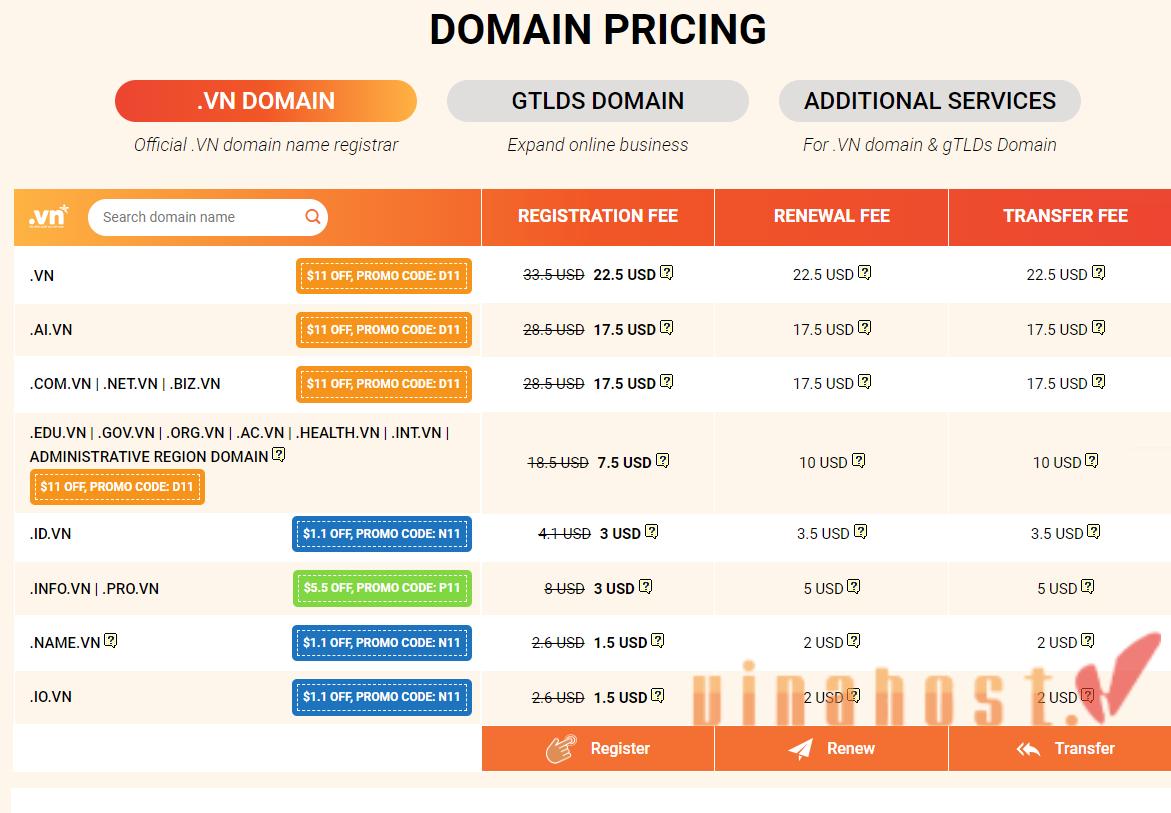
9. 5 tips to buy domain Vietnam
When you are embarking on the journey to purchase a domain VN, it’s essential to keep a few key tips in mind for a smooth and effective experience:
9.1. Do not contain special characters
Ensure your domain name is easy to type and remember by avoiding the use of special characters. Stick to letters and numbers to eliminate any potential confusion or typos.
Remember that domain names should be easy to remember, type, and communicate. Using only letters, numbers, and hyphens helps ensure that your domain name is accessible and user-friendly.
In a domain name, you cannot use spaces or special characters such as:
- Spaces: Domain names cannot have spaces. For instance, “my domain” is not allowed. Spaces are not valid characters in domain names.
- Special symbols: Symbols such as !, @, #, $, %, ^, &, *, (, ), etc., are not permitted in domain names. For example, “mywebsite.com!” is not a valid domain name.
- Punctuation marks: Common punctuation marks like commas, periods, colons, semicolons, and other similar symbols are not allowed in domain names.
- Other special characters: Other characters like underscores (_) are generally allowed, but they are not recommended. It’s best to stick to letters, numbers, and hyphens for simplicity and compatibility.
9.2. Do not make mistake
Take your time to double-check and ensure there are no spelling errors in your chosen domain. A typo in the domain can lead to lost traffic and may direct users to unintended destinations.
9.3. As short as possible
Opt for a domain name that is concise and to the point. Shorter domain names are not only easier to remember but also convenient for users to type into their browsers.
9.4. Use an appropriate domain extension
Select a domain extension that aligns with the nature and purpose of your website. In Vietnam, “.vn domain” is a popular country code top-level domain (ccTLD), but depending on your goals, you might also consider generic extensions like “.com” for a broader international reach.
9.5. Easy to remember
Aim for a domain name that is memorable and resonates with your audience. Avoid complex or obscure terms and instead, opt for a name that leaves a lasting impression on visitors.
10. FAQ
10.1. How do I choose the best domain name for my website?
Selecting the best domain name for your website involves a thoughtful process:
Opt for a name that mirrors your brand identity, making it easy for users to associate with your content or offerings.
- Keep it simple, short, and memorable to facilitate easy recall and word-of-mouth referrals.
- Consider incorporating relevant keywords for SEO benefits, but prioritize user experience and brand coherence.
- Choose a suitable domain extension (TLD) such as “.com” or others that align with your website’s purpose.
- Avoid trademark issues by conducting thorough searches, and think long-term to ensure the chosen domain stands the test of time.
- Check the availability of your preferred domain and corresponding social media handles for consistency.
By considering these factors, you can secure a domain name that not only reflects your brand effectively but also contributes to the long-term success of your online presence.
10.2. Can I change my domain name after registration?
While you cannot directly change the domain name after registration, you have the option to purchase a new domain with the desired name.
If you find that your current domain name no longer aligns with your branding strategy, business focus, or other considerations, you can register a new domain name that better suits your needs. This involves selecting a new and available domain name, going through the registration process, and securing the rights to use that domain.
While purchasing a new domain and transitioning to it involves effort, it can be a viable option if the benefits of the new domain outweigh the challenges associated with the change. Careful planning and execution are crucial to minimize any potential disruptions to your online presence.
- Purchase and set up: Register the new domain through a domain registrar. Once registered, you’ll need to set up hosting for the new domain and create the necessary website files and content.
- Content migration: If your website has existing content, you’ll need to migrate it from the old domain to the new one. This includes transferring website files, databases, and other relevant data. Many website hosting providers offer tools or services to assist with this migration process.
- Redirects: Implement 301 redirects from the old URL to the new URL. This is crucial for maintaining SEO value and ensuring that visitors who try to access the old domain are automatically directed to the new one.
- Communication: Inform your audience about the change in domain name. This is particularly important if your website has an established user base. Notify them through emails, social media, and on the website itself to minimize confusion.
- Maintain both domains: Consider keeping the old domain active for a period of time, even if it redirects to the new domain. This helps ensure that any existing links to the old domain continue to function, and it gives users time to adjust to the change.
10.3. What is the difference between a domain name and a domain extension?
The domain name is the main part of the URL that identifies a specific website, while the domain extension is the suffix that follows the domain name and provides additional information about the website. Together, they form a complete domain, enabling users to access a particular web address on the internet.
The difference between a domain name and a domain extension lies in their roles within a website’s URL:
| Domain Name: | Domain Extension (TLD – Top-Level Domain): |
|
|
10.4. How long can I register domain names?

The duration for which you can register a domain name depends on your preference and the policies of the domain registrar you choose. Here are some common registration periods:
- One year: Many domain registrars offer domain registration on an annual basis. You can register a domain for one year and renew it each year to maintain ownership.
- Multiple years: Some registrars allow you to register a domain for multiple years at once. This option can be convenient for those who want to secure a domain for an extended period without worrying about annual renewals.
- Maximum registration period: The maximum registration period for a domain is typically set by the domain registry. For generic top-level domains (gTLDs) like “.com,” “.net,” and “.org,” the maximum registration period is usually 10 years. After the maximum period, you’ll need to renew the domain to maintain ownership.
- Auto-renewal: Many registrars offer an auto-renewal option, allowing your domain registration to automatically renew each year, preventing accidental expiration.
It’s important to note that the registration period you choose affects the cost, and longer registration periods may come with discounts or incentives.
10.5. What should I do if my desired domain name is already taken?
If your desired domain name is already taken, you can explore several options to still secure a suitable domain for your website:
- Consider variations: Try different variations of your desired domain name. This could include adding hyphens, numbers, or slight modifications to the wording. For example, if “example.com” is taken, you might try “example-website.com” or “example123.com.”
- Use a different extension (tld): If your preferred “.com” domain is unavailable, consider using a different domain extension (TLD). There are various options like “.net,” “.org,” “.co,” or industry-specific extensions such as “.tech” or “.blog.”
- Contact the current owner: Check the WHOIS information for the domain to see if it’s actively in use. If not, you might be able to contact the current owner to inquire about purchasing the domain. Keep in mind that some owners may be willing to sell, while others may not.
If you decide to explore purchasing a domain from its current owner, be prepared for negotiations and ensure any transaction is secure and conducted through reputable channels.
- Explore domain marketplaces: There are domain marketplaces where individuals and businesses sell domain names. You can check if your desired domain is listed for sale on platforms like Sedo, GoDaddy Auctions, or other domain marketplaces.
- Get creative: Think creatively and come up with a unique and memorable domain name that aligns with your brand or content. Brainstorming alternative names may lead to a domain that’s even better than your initial choice.
- Check new domain extensions (gtlds): Explore newer generic top-level domains (gTLDs) that might be relevant to your industry or niche. These can offer a fresh and unique option. Examples include “.app,” “.guru,” “.design,” and many more.
- Wait for expiry: Keep an eye on the domain to see if it becomes available for registration in the future. Some domain owners may choose not to renew, allowing the domain to be released for others to register.
10.6. What is a domain name (in simple way)?
In simple terms, a domain name is like the address for your house but for your website on the internet. It’s a unique and human-friendly name that people type into their web browsers to find and visit your website.
For example, if your website is a virtual home, the domain name is like your personalized street address, guiding visitors to the right place. It’s an essential part of creating an online presence and making your website easily accessible to others.
10.7. Where do you buy domain .VN domain?
You’ve mentioned some popular domain registrars in Vietnam where you can buy domain names. P.A Vietnam, MatBao, and VinaHost are well-known domain registrars that offer domain registration services tailored to the Vietnamese market.
These registrars provide a range of domain extensions, hosting services, and additional features to help individuals and businesses establish their online presence with a Vietnamese identity. When choosing a registrar, consider factors such as pricing, customer support, and any additional services offered to find the one that best suits your needs.
10.8. Can I buy .VN domain without renting server space?
Yes, you can buy a domain VN without renting server space. Domain and hosting are two separate parts. While many domain registrars also offer web hosting services, it’s not mandatory to purchase hosting along with your domain.
If you only want to secure a domain name without hosting a website, you can simply register the domain through a domain registrar. Once registered, you can choose not to associate it with a hosting plan or website. This is common for individuals or businesses who may want to reserve a specific domain name for future use or for email purposes.
Keep in mind that if you don’t have a hosting plan, the domain won’t point to an active website. If you decide to host a website later on, you can always connect your domain to a hosting service at that time. Many domain registrars provide options to manage DNS settings, allowing you to specify the servers where your domain should point when ready.
10.9. Who can buy domain VN?
Vietnamese domain names, especially those with the .vn domain extension, are available for purchase by individuals and businesses worldwide. However, there are specific regulations and requirements set by the Vietnamese government and the domain registry, Vietnam Internet Network Information Center (VNNIC).
To register a “.vn” domain, registrants, regardless of their location, may be required to provide personal information, including a valid ID card, and undergo eKYC (Electronic Know Your Customer) authentication. This is to ensure compliance with the local regulations and to verify the identity of the domain owner.
It’s important for individuals or businesses outside of Vietnam to familiarize themselves with the specific registration requirements and processes outlined by the domain registrar and the VNNIC when considering purchasing a VN domain .
10.10. How many types of domains?
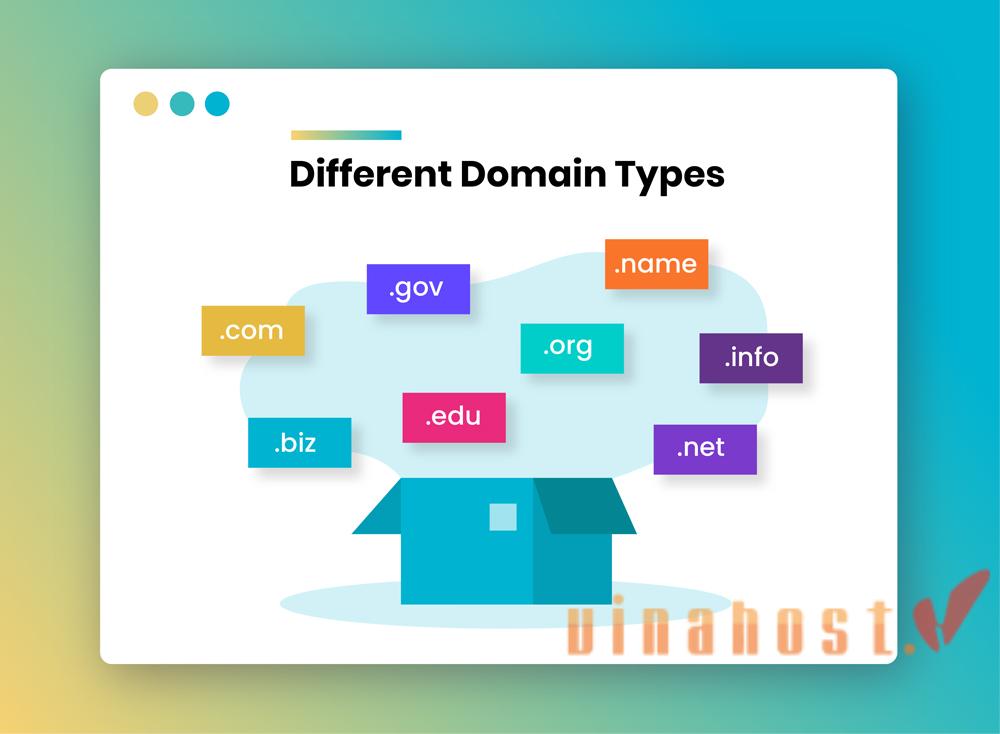
There are several types of domains, categorized based on their purpose, usage, and characteristics. The main types include:
- Top-Level Domains (TLDs): Generic Top-Level Domains (gTLDs): Common domain extensions like “.com,” “.org,” and “.net.”
- Country Code Top-Level Domains (ccTLDs): Specific to individual countries or territories, such as “.uk” for the United Kingdom or “.ca” for Canada.
- Second-Level Domains (SLDs): Directly follow the top-level domain and represent the unique name chosen by the website owner. For example, in “example.com,” “example” is the second-level domain.
- Internationalized Domain Names (IDNs): Domains that include non-ASCII characters, allowing for domain names in languages other than English. For example, a domain in Chinese or Arabic characters.
- New Generic Top-Level Domains (ngTLDs): Recent additions to the domain space, introducing a wide range of extensions beyond traditional gTLDs, such as “.app,” “.blog,” or “.guru.”
- Infrastructure Domain: Domains reserved for technical purposes, like “.arpa,” which is used for reverse DNS lookups.
These categories encompass a wide range of domain types, each serving specific purposes and catering to different needs within the online landscape.
10.11. Who manages the domain name?
Domain names are managed by organizations called domain registrars and domain registries. Here’s a brief overview of their roles:
Domain Registrar:
- A domain registrar is a company or service that allows individuals and businesses to register and purchase domain names.
- Registrars act as intermediaries between domain registrants (those purchasing the domain) and the domain registry.
- They facilitate the registration process, provide tools for managing domains, and handle administrative tasks related to domain ownership.
Domain Registry:
- A domain registry is an organization responsible for managing and maintaining the database of domain names within a specific top-level domain (TLD).
- Registries operate at the top level of the domain hierarchy and manage the authoritative database for a particular TLD extension, such as “.com” or “.org.”
- They set the rules and policies for domain registrations within their TLD, maintain the WHOIS database, and ensure the proper functioning of the domain namespace.
Internet Corporation for Assigned Names and Numbers (ICANN):
- ICANN is a global non-profit organization that oversees the coordination and management of the global domain name system (DNS).
- It plays a central role in coordinating the operation and evolution of the DNS, accrediting domain registrars, and ensuring the stability and security of the internet’s naming system.
In Vietnam, the management and administration of “.vn” domain names are overseen by the Vietnam Internet Network Information Center (VNNIC). VNNIC serves as the official registry for Vietnamese country code top-level domains (ccTLDs), including “.vn.”
10.12. What is parked domain?
A parked domain refers to a registered domain name that is not associated with any website or online content. Instead, it is temporarily “parked” on a domain registrar or hosting provider’s server.
Parked domains typically display a placeholder page or ads and are often used by individuals or businesses to reserve a specific domain name for future use or to prevent others from registering it. While parked, the domain may not have active web content or services, but it remains registered and owned by the individual or entity.
10.13. What is subdomain?
A subdomain is a part of a larger domain that is used to organize and structure website content. It precedes the main domain name and is separated by a dot.
For example, in “blog.example.com,” “blog” is a subdomain. Subdomains can be used to create distinct sections or functionalities within a website, and each subdomain can have its own unique content or services.
They are commonly employed for purposes such as hosting a blog (“blog.example.com”) or setting up separate sections of a website (“store.example.com”).
10.14. What is addon domain?
An addon domain is an additional domain that can be hosted on the same hosting account as the primary domain.
It allows website owners to manage multiple websites from a single hosting plan. Each addon domain has its own unique content and can function independently, making it a cost-effective way to host multiple websites.
The addon domain shares the resources of the main hosting account but maintains a separate identity with its own domain name and content. This is useful for individuals or businesses managing multiple online projects without the need for separate hosting accounts for each domain.
10.15. How many domain name you can buy?
There isn’t a strict limit on the number of domains one can buy. In theory, you can register as many domain names as you want, provided they are available for registration and you comply with the registration policies of the domain registrar and relevant domain registries.
Some domain registrars or domain registries may have policies in place to prevent abusive or excessive registrations by a single entity. While there is no fixed limit on the number of domains you can buy, it’s advisable to register domains that are relevant to your needs and can be effectively managed within your budget and administrative capabilities.
11. Conclusion
If you are planning to create a website or business online, the first step is to choose a domain name. After making sure that you know what is domain and the domain you want is available, you can start the process of registering it. If you don’t know to find best domain for your business, VinHost can help you with this!
Find out more articles at our Blog and don’t hesitate to contact us for support:
- Email: support@vinahost.vn
- Hotline: 1900 6046
- Livechat: https://livechat.vinahost.vn/chat.php
Read more:
BEST – Cheap VietNam Hosting Full SSD | VinaHost.VN
WordPress Hosting – Best hosting for WordPress website
Dedicated Server Vietnam – Tier 3 DC – 99.9% Uptime – 24/7 Tech Support