What is NVMe VPS? VPS NVMe is a combination of virtual server and advanced NVMe storage technology. This is the top choice for businesses that need stability and outstanding speed. This is especially important in the digital era, where performance and data processing speed are key factors determining the success of online applications. We invite you to learn more about VPS NVMe through the following article of VinaHost.
1. What is NVMe VPS?
VPS NVMe virtual server service is equipped with advanced NVMe hard drives, delivering outstanding performance and low latency.
VPS NVMe is a combination term between VPS (Virtual Private Server) and NVMe (Non-Volatile Memory Express). We will analyze each component so you can better understand the term.
VPS (Virtual Private Server)
- VPS is a type of virtual server, sharing resources from a physical server but operating independently as a private server. Each VPS has its own operating system, specifically allocated RAM, CPU and storage capacity.
- VPS is often used to host websites, applications, databases and many other services. It offers a higher level of customization and control than shared hosting.
NVMe (Non-Volatile Memory Express)
- NVMe is a high-speed data transfer protocol, designed for SSD (Solid State Drive) hard drives. NVMe delivers higher read/write speeds and lower latency than traditional protocols such as SATA (Serial ATA).
- NVMe takes full advantage of PCIe (Peripheral Component Interconnect Express) bandwidth, helping to improve data access performance and transmission speed.
In short, VPS NVMe is a virtual server that uses a standard NVMe SSD hard drive as the main storage medium.

Also Read: What is SSD VPS Hosting? | Everything You Need to Know
2. How does a NVMe VPS work?
Here is how VPS NVMe works in detail:
Virtualization
VPS NVMe starts from a powerful physical server equipped with multi-core processors, large RAM capacity and multiple NVMe hard drives.
On this physical server, virtualization software (such as VMware, KVM, or Hyper-V) is used to create multiple virtual servers (VPS). Each VPS operates independently, has its own operating system and specifically allocated hardware resources (CPU, RAM, and storage capacity).
NVMe storage technology
Instead of using traditional hard drives (HDDs) or SATA SSDs, NVMe VPS uses NVMe hard drives. This is a data transfer protocol designed specifically for SSDs, helping to maximize bandwidth and minimize latency during data access.
Resource management and allocation
Each VPS is allocated a portion of hardware resources from the physical server, including CPU, RAM, and NVMe hard drive capacity. This ensures that each VPS has stable performance and is not affected by other VPSs on the same server.
The monitoring system continuously monitors the performance of VPSs, adjusts resources and ensures that no VPS takes up too much resources, affecting other VPSs. VPS usually operates on operating systems such as Linux or Windows. Administrators have the ability to install and manage this operating system on their virtual servers.
NVMe VPS works on using virtualization technology to create independent virtual servers, combined with NVMe hard drives to provide outstanding speed and performance. This makes NVMe VPS the ideal choice for businesses and online services that need high speed and reliability.
Also Read: What is Linux VPS? | Choosing the Right Linux VPS Provider
3. Benefits of Using a NVMe VPS
Using NVMe VPS offers many benefits in terms of performance, scalability, security and reliability. Here are the specific advantages:
3.1. Blazing-Fast Performance
- High storage speed: NVMe significantly improves data transfer speed compared to SATA SSD, making reading/writing data faster. This is very useful for applications that need quick access to large amounts of data.
- Reduced Latency: NVMe drives have low latency, allowing faster data access and writing, especially useful for databases, high-traffic websites, and real-time applications.
- High IOPS: NVMe drives provide higher input/output operations per second (IOPS), improving the performance of applications that perform a lot of read and write operations.
3.2. Enhanced Scalability
- Flexible Resource Allocation: With NVMe VPS, resources such as CPU, RAM and storage can be dynamically allocated according to application needs, helping to handle increased workloads effectively.
- Elastic Infrastructure: NVMe VPS solutions often come with cloud infrastructure, allowing for easy expansion without disruption or complexity.
- Load Balancing: This scalability provides better load balancing across multiple servers, ensuring stable performance even during traffic spikes.
3.3. Improved Security and Reliability
- Data Integrity: NVMe drives have error correction and data protection features that help maintain integrity and reduce the risk of data corruption.
- Isolation and protection: VPS environment provides isolated virtual servers, your data and applications are kept separate, reducing the risk of cross-infection.
- Redundancy and backup: Many NVMe VPS providers provide automatic backup and redundancy solutions, helping to protect and restore data quickly when problems occur.
- Advanced encryption: NVMe technology typically supports advanced encryption standards, better protecting data during transmission and storage.
Using an NVMe VPS delivers outstanding performance through low storage speeds and latency, flexible scalability, and improved security and reliability through advanced data isolation and protection. These advantages make NVMe VPS a great choice for businesses and individuals looking for a powerful, high-performance storage solution.

Also Read: What is GPU VPS? | Choosing the Right GPU VPS Provider
4. Who Needs NVMe VPS?
VPS NVMe is often considered suitable for the following subjects:
- People who need high performance: NVMe VPS provides faster data access speeds than conventional drives, suitable for applications that require fast processing speed such as game servers and databases or web applications that require speed.
- People who need flexibility and scalability: NVMe VPS often allows flexibility in changing resources (RAM, CPU, storage) without shutting down the server. This is suitable for businesses that are growing and need to expand their services quickly.
- Software developers and testers: For those working with software development, especially applications that require large data processing, VPS NVMe can provide a powerful development and testing environment.
- Websites or projects requiring high reliability: With fast read/write speeds and high load capacity, VPS NVMe is suitable for projects requiring high reliability, such as e-commerce websites.
- Businesses requiring high security: With fast performance and good data encryption, VPS NVMe can be used for projects that require high security such as storing important data or applications containing information.
NVMe VPS is often suitable for people with high performance, flexibility, reliability and security needs.
Also Read: What is gaming VPS? | Choosing the Right gaming VPS Provider
5. Choosing the Right NVMe VPS Provider
5.1. Hardware Specifications (CPU, RAM, Storage)
When choosing an NVMe VPS, the most important thing is that you need to focus on technical specifications such as read/write speed of the NVMe drive, bandwidth, network speed, CPU configuration and performance. These factors play an important role in ensuring the best performance for your website or application, providing fast data transfer speeds and robust performance.
It is important to choose a supplier that has detailed and transparent information about these parameters, making it easy for you to evaluate and compare before deciding to buy.
5.2. Operating System Options
Make sure the vendor supports a wide range of operating systems, including popular Linux distributions (Ubuntu, CentOS, Debian, Fedora) and Windows Server versions. This flexibility helps you choose the operating system that best suits your application and knowledge.
Check if the vendor offers a simple installation process and regular updates for the operating system. This saves time and reduces security risks. Some vendors allow installing a custom operating system or using your existing license. This is useful if you have special operating system needs or already have a license.
Choose a vendor that has comprehensive support and documentation for the operating systems they offer, making it easy for you to resolve issues that arise.
5.3. Control Panel and Management Tools
An easy-to-use dashboard is crucial for effective VPS management. Popular control panels like cPanel, Plesk, and DirectAdmin help manage domains, databases, email accounts, and more. Some vendors have custom dashboards optimized for their infrastructure. Make sure they meet your needs and preferences.
Look for a provider with advanced management tools such as SSH access, API access, and command line tools, for increased control and flexibility. Make sure the vendor offers an automated backup solution and snapshot feature to protect data and restore quickly.
Powerful monitoring tools help you monitor server performance and resource usage. Choose a provider that offers real-time monitoring and notification alerts. The control panel should support easy resource expansion when needed, without causing service disruption. Look for a provider with built-in security features like firewalls, DDoS protection, and malware scanning, which help protect your servers.
5.4. Customer Support
You should not ignore technical support and care when choosing a supplier. During the use of the service, many technical problems may arise. Therefore, it is important to choose a VPS NVMe provider with a highly specialized technical team, ready to support 24/7 to resolve any problems and sudden risks that may occur.
VinaHost is a long-standing hosting and VPS service provider in Vietnam, with more than 15 years of experience and a modern server system that ensures fast and stable access speed. Advantages of renting VPS NVMe at VinaHost include:
Outstanding performance
- Using advanced NVMe hard drives, data access speed is 5-7 times faster than conventional SSD hard drives.
- Helps you handle heavy tasks smoothly and quickly, meeting the needs of applications requiring high performance such as: online games, programming, video rendering, AI/ML,…
Competitive price
- VinaHost offers many NVMe VPS packages with diverse prices, suitable for the needs and budgets of many customers.
- There are often attractive promotions to help you save money.
- VinaHost provides NVMe VPS service with large storage capacity and RAM, meeting the needs of storing data and running multiple applications at the same time.
Professional support
- Professional, enthusiastic customer support staff, ready to answer questions and support you 24/7.
- VinaHost provides many detailed instructions to help you easily use the VPS NVMe service.
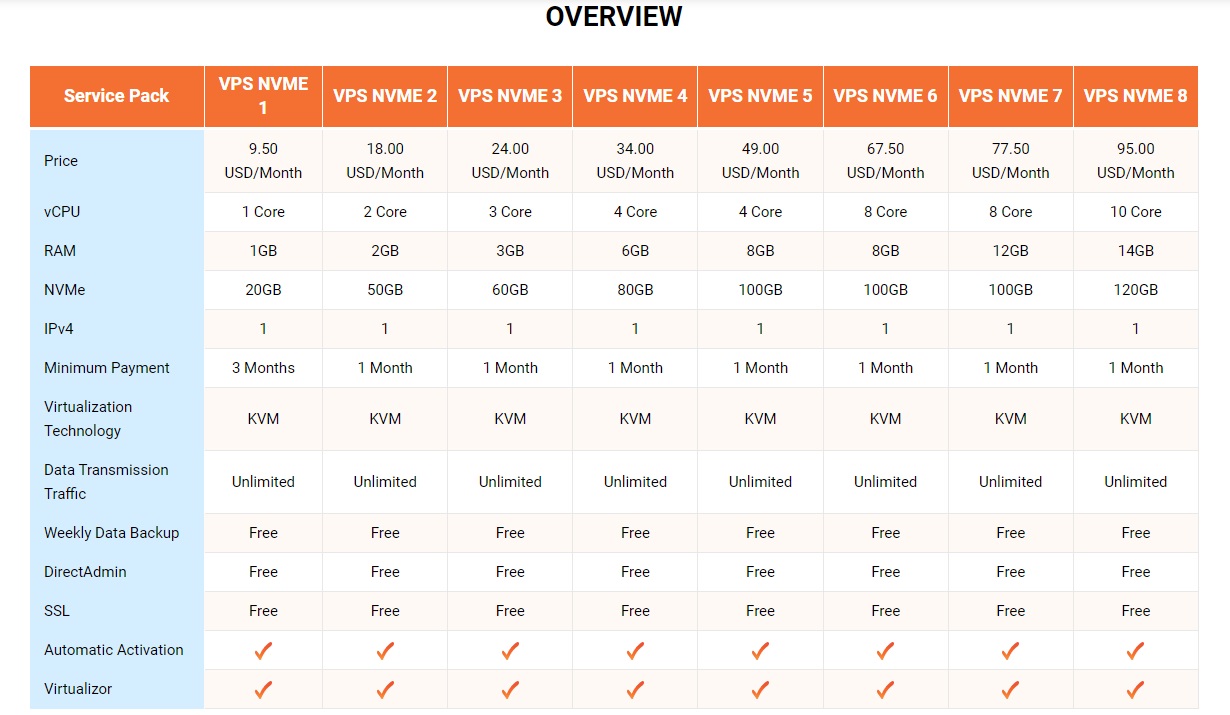
Additionally, we also provide:
- Dedicated Server Vietnam
- VPS Vietnam
- Colocation Vietnam
- Server Cambodia
- NVMe VPS Cambodia
- NVMe VPS Thailand
- NVME VPS Germany
- Cheap VPS Indonesia
6. Is NVMe VPS Right for Me?
To determine if an NVMe VPS is right for you, you need to evaluate your specific needs and compare them with the benefits and features of an NVMe VPS. Here are some factors to consider:
Performance needs
- Applications that require high performance: If you run applications that need fast data access, like databases, high-traffic websites, or real-time analytics, VPS NVMe will Significantly improve application speed and responsiveness.
- Latency-sensitive tasks: For applications that require low latency, like game servers, financial trading platforms, or video streaming services, NVMe VPS offers lower latency much more than traditional SSD.
Scalability requirements
- Increased Resource Needs: If your business or application is growing rapidly and needs more resources in the future, NVMe VPS can scale to handle increased workloads without affecting performance.
- Flexible Resource Allocation: NVMe VPS typically allows flexible resource allocation, making it easy to scale up or down based on current needs.
Security and reliability
- Good data protection: If your application handles sensitive data and needs strong security measures, VPS NVMe offers advanced encryption, error correction, and user isolation, which helps protect data better.
- High Reliability: For businesses that require high reliability and little downtime, NVMe VPS with automatic backup and redundancy features will ensure stable availability.
Budget considerations
- Cost vs performance: NVMe VPS is usually more expensive than traditional VPS. Consider whether the increased performance is worth the additional cost for your needs. For mission-critical applications, high performance and reliability may be worth the higher cost.
- Long-term value: Evaluate the long-term value of investing in VPS NVMe. If higher performance and reliability can lead to better user satisfaction, higher conversion rates, or other business benefits, the higher cost may be justified.
Technical expertise
- Management Tools: Make sure your NVMe VPS provider offers easy-to-use management tools that match your technical level. If you prefer a hands-on approach, look for a provider with advanced tools like SSH and API access.
- Support and documentation: If you don’t have much technical expertise, choose a provider with comprehensive support and documentation to help you manage and troubleshoot your VPS effectively.
NVMe VPS is ideal if you need high performance, low latency, flexible scalability, along with better reliability and security. Consider your specific application requirements, budget, and technical level when deciding whether an NVMe VPS is the right choice. If your needs align with the benefits that NVMe VPS brings, this will be a valuable investment for your business or personal project.
7. The Future of NVMe VPS
The future of NVMe VPS is promising thanks to technological advancements and the growing demand for high-performance, scalable, and reliable storage solutions. Here are the main trends and developments:
Advances in NVMe technology
- Faster and more efficient storage: Evolving NVMe technology delivers faster data transfer speeds, lower latency, and better IOPS performance. Enhancements such as NVMe 2.0 will provide more advanced features, energy savings, and scalability.
- Larger capacity drives: NVMe drives with larger storage capacity will help VPS providers provide more storage space without sacrificing performance, especially useful for applications that require large data storage.
Increasing cloud and edge computing applications
- Hybrid cloud solution: Integrating NVMe with hybrid cloud solutions will bring more flexibility to businesses, help make optimal use of on-premises and cloud resources, and improve efficiency, productivity and cost savings.
- Edge computing: NVMe will play an important role in edge computing, where data processing is closer to the data source, reducing latency and improving performance for IoT applications, autonomous vehicles real-time execution and analysis.
Advanced security features
- Advanced encryption: Future NVMe drives will integrate more complex encryption methods, increasing data security for industries such as finance, healthcare and government.
- Better data protection: With improved error correction, wear leveling and data protection technologies, NVMe will deliver greater reliability and longevity, ensuring data integrity and long term material.
Integration with AI and Machine Learning
- AI-based management: Integrating AI and machine learning into NVMe VPS will enable smarter resource management, predictive maintenance, and automated optimization, ensuring high performance and reduced downtime.
- Accelerated AI Workloads: NVMe will accelerate AI and machine learning workloads by providing faster data access and processing, critical for model training complexes and handling large data sets.
Reduce costs and increase accessibility
- Economies of scale: As NVMe becomes more popular and mass-produced, the cost of NVMe drives will decrease, making NVMe VPS more accessible to more users, including small and medium enterprises.
- Competitive Pricing: Competition among VPS providers will lead to competitive pricing and more attractive plans, making high-performance NVMe VPS more affordable.
Focus on green computing
- Energy Efficiency: Future NVMe drives will improve energy efficiency, reduce the environmental impact of data centers, in line with the trend of sustainable and environmentally friendly computing schools.
- Reduce carbon footprint: Optimizing energy usage and implementing energy-saving technology will help NVMe VPS reduce the carbon footprint of hosting services.
The future of NVMe VPS will be shaped by continued technological advancements, cloud and edge adoption, advanced security, integration with AI and machine learning, cost reduction, and a focus on green computing. These trends will make NVMe VPS a more powerful and accessible solution for many applications, ensuring high performance, scalability, reliability and security for users.
8. FAQs
8.1. What is the difference between NVMe VPS vs SSD VPS?
Hard drive
The main difference between VPS NVMe vs SSD lies in the type of hard drive used:
- VPS NVMe: Uses NVMe hard drives for the fastest data access speed, suitable for high performance needs.
- VPS SSD: Uses SSD hard drive with faster speed than regular HDD, cheaper price than NVMe, suitable for the need to balance between performance and price.
Read/write speed
- VPS NVMe: Data read/write speed is much faster than VPS SSD, helping websites and applications run smoothly and load pages quickly. The latest PCIe 4 drive allows continuous read speeds of up to 7,300Mbps, continuous write speeds of up to 5,200Mbps.
- VPS SSD: Data access speed is faster than traditional HDD, helping to improve website and application performance. However, the speed cannot be compared to VPS NVMe. SATA SSDs can only reach a maximum data transfer speed of 550Mbps, about 10 times slower than NVMe.
Processing and response times
- VPS NVMe: Processing and response times are much faster than VPS SSD, suitable for applications that require continuous data access such as high traffic websites, databases,…
- VPS SSD: Faster than traditional HDD but slower than VPS NVMe, suitable for applications with moderate data retrieval needs, without requiring too high speed.
Reliability
- VPS NVMe: Does not contain any mechanical parts so errors due to mechanical damage are less likely. Therefore, the lifespan is longer than that of conventional HDD and SSD.
- VPS SSD: Fewer mechanical parts than HDD but can still fail due to wear and tear over time.
Expense
- VPS NVMe: High price due to using new technology.
- VPS SSD: Price is higher than HDD but cheaper than NVMe.
Multitasking ability
- VPS NVMe: High multi-threaded performance, takes full advantage of CPU power to handle multiple tasks at the same time, helping to significantly increase speed for multi-threaded applications such as video rendering, photo editing, etc. for those who need to use VPS for jobs that require high performance.
- VPS SSD: Multi-threading performance is better than HDD but worse than NVMe, can meet basic multithreading needs. Suitable for those who need to use VPS for jobs that do not require too high performance.
Reliability
- VPS NVMe: Provides the highest reliability due to the use of NVMe hard drives with high error tolerance, long uptime and good data recovery capabilities. Suitable for those who need to use VPS for important applications, store important data, and need to operate continuously.
- VPS SSD: Provides higher reliability than HDD, good error tolerance, average uptime and good data recovery. Suitable for those with a limited budget who need higher reliability than HDD but do not have the highest requirements like NVMe.
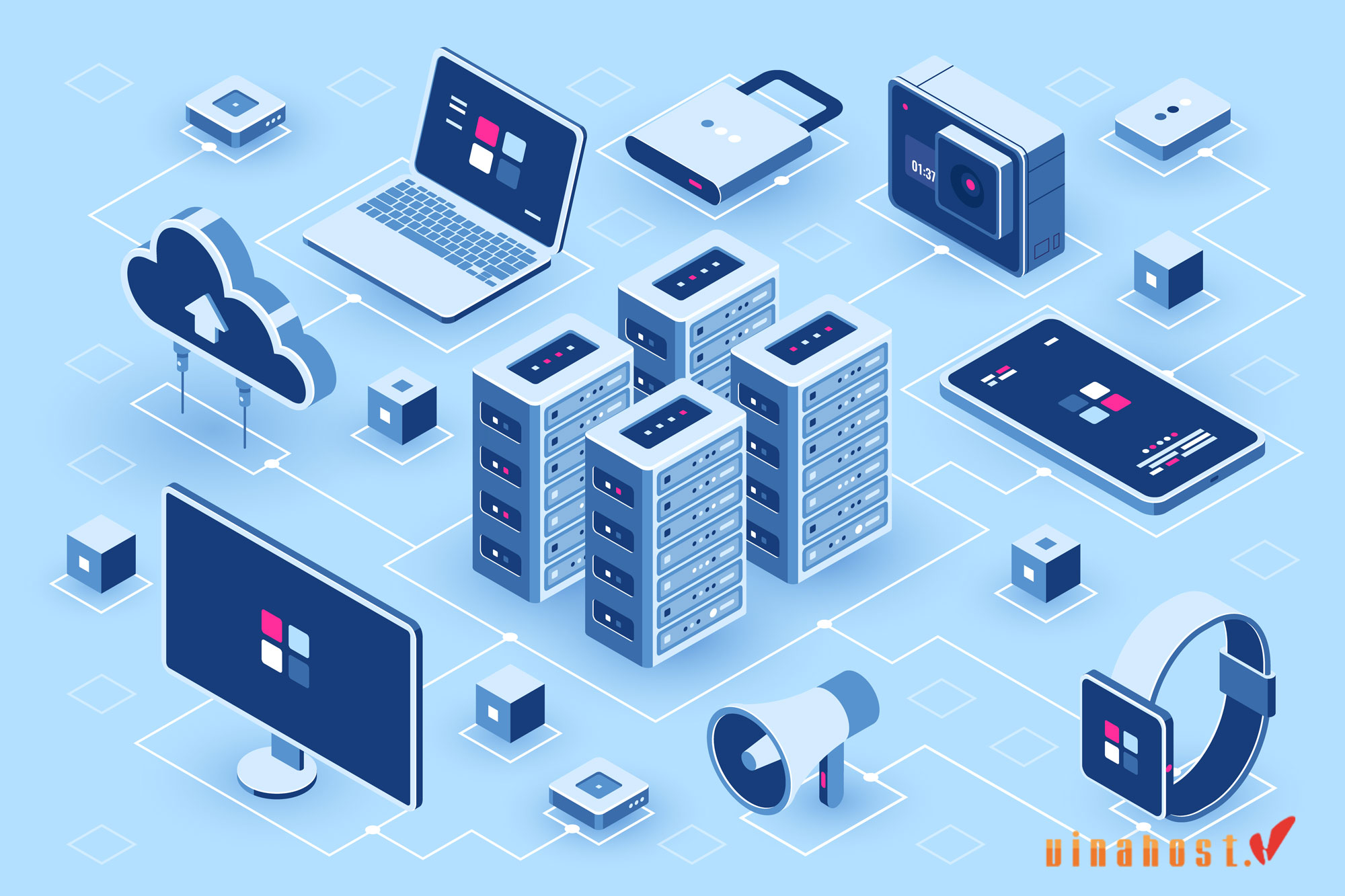
8.2. Will NVMe VPS make my website load instantly?
NVMe VPS can significantly improve your website load times thanks to faster data access speeds, lower latency, and higher IOPS. However, to achieve optimal performance, you need to consider other factors such as website optimization, CDN usage, server configuration, and network optimization. Combining an NVMe VPS with these strategies will help you take full advantage of modern technology for your website.
Also Read: What is the difference between Cloud Server and VPS
8.3. Is NVMe VPS difficult to set up?
Setting up an NVMe VPS is not as complicated as a traditional VPS and can even be easier thanks to the performance and management advantages of NVMe technology. Here is a detailed guide on what you can expect when setting up an NVMe VPS:
Select a supplier
Research and choose a reputable VPS provider, specifically providing NVMe VPS hosting services. Consider factors such as price, data center location, customer support, and specific features of the VPS NVMe plan.
Order and install
- Choose the right VPS NVMe package: After choosing a provider, visit their website to choose the VPS NVMe package that suits your needs. You will need to choose the appropriate amount of CPU, RAM, storage capacity and bandwidth.
- NVMe VPS Setup: After payment, the provider will provide your NVMe VPS. They will deploy a virtual server instance on their infrastructure, provisioning resources like CPU, RAM, and assigning IP addresses for you.
Install the operating system
- Select and install operating system: During the setup process, you will select the operating system for your NVMe VPS. Vendors often offer operating system options such as Ubuntu, CentOS, Debian for Linux and Windows Server versions.
- Installation process: Many vendors offer an automated operating system installation process through their control panel or management interface, making it easy to set up without technical knowledge.
Management and optimization
- Use a control panel: Some NVMe VPS providers offer control panels such as cPanel, Plesk or custom interfaces to manage your VPS. This is where you can simply manage your domain, email, database, and security settings.
- Management via SSH: Additionally, you can use SSH to enhance NVMe VPS management through the command line interface. APIs and monitoring tools can also be used for more efficient automation and management.
Security and backup
- Security Settings: Make sure to set up security with a firewall, implement standard security measures, and periodically update the system to protect your NVMe VPS from threats.
- Data Backup: Set up automatic backups to ensure the safety of your data and configuration. This helps you recover quickly in case something goes wrong.
Support and Resources
Take advantage of your provider’s documentation, knowledge base, and online support to help you master managing and optimizing your NVMe VPS.
Setting up an NVMe VPS is not only simple but also very effective, thanks to the management tools and friendly interfaces that most providers provide. Take advantage of your supplier’s resources and support to ensure this process runs as smoothly and efficiently as possible.
8.4. How much does NVMe VPS cost?
NVMe VPS prices can vary significantly based on a number of factors such as hosting provider, allocated resources (CPU, RAM, storage), level of service management, and features additional. Here is an overview of the typical pricing structure:
Resource Allocation
- CPU: The more CPU cores, the higher the price. Basic plans typically have 1-2 cores, while advanced plans can have 4 cores or more.
- RAM: RAM capacity is also an important factor in pricing. Basic plans typically include 2-4 GB of RAM, while premium plans can offer 8 GB or more.
- Storage: NVMe storage is typically more expensive than traditional SSDs. Basic plans can offer around 20-50 GB, while premium plans can offer 100 GB or more.
- Bandwidth: The amount of data you can transfer monthly also affects the price. More bandwidth usually means higher costs.
Managed and unmanaged
- Unmanaged VPS: Usually cheaper but you are responsible for all server management tasks yourself.
- Managed VPS: More expensive because it includes server management, maintenance, security updates, and support from the service provider.
Additional features
- Control Panel: Some providers charge extra for control panels like cPanel or Plesk.
- Backup solution: Automatic backups usually come at an additional cost.
- Security features: Advanced security options such as firewalls or DDoS protection may also increase the price.
The price of an NVMe VPS depends on many factors, from allocated resources to service levels and additional features. This gives you the flexibility to choose a VPS package that suits your needs and budget.
8.5. Is NVMe VPS secure?
Yes, NVMe VPS can be secured if appropriate measures are taken. These are important points:
Integrated security features
- Advanced encryption: Protects data during storage and transmission.
- Isolation: Make sure your VPS is isolated from other users on the same server.
Service provider’s security measures
- DDoS Protection: Protects against distributed denial of service attacks.
- Firewall protection: Prevent unauthorized access.
- Regular updates: Ensure your infrastructure is always secure with the latest patches.
User security practices to implement
- Strong password and 2FA: Enhance account security.
- Operating system and software updates: Stay safe by installing updates regularly.
- Firewall configuration: Limit access to only necessary ports.
- SSH Security: Uses key-based authentication.
- Intrusion detection: Monitor and respond to threats.
- Regular backup: Ensures quick recovery after incidents.
- Scan for malware: Detect and remove malware.
Security best practices
- Principle of least privilege: Grant only the minimum necessary permissions.
- Monitoring and logging: Track activities to react promptly.
- Web application security: Use secure firewalls and encryption measures.
Managed security service
- Managed VPS Hosting: Provider handles updates and security monitoring.
- Security Testing: Regularly evaluated to identify vulnerabilities.
An NVMe VPS is safe if you implement strong security measures, keep your software up to date, and take advantage of the security features and services provided by the provider.
Also Read: What is Cambodia VPS Hosting? | Everything you need to know
In short, VPS NVMe uses advanced NVMe hard drives, providing superior data access speeds compared to traditional hard drives. Thanks to that, your website will load quickly and smoothly, providing a great experience for users.


 Tiếng Việt
Tiếng Việt English
English 简体中文
简体中文






























































































