What is RAM Server? RAM Server, also known as server RAM, is an indispensable component in the server system. It plays an important role in temporarily storing data and supporting the operation of applications as well as ensuring performance and running on the server. The following article from VinaHost will provide detailed information about the important role of RAM Server in server operation.
1. What is Server Ram?
Server RAM is an important component in computers and especially servers. Usually integrated in the server operating system or server system, server RAM plays a role in determining the number and size of programs that can run or process simultaneously.
It also affects the ability to transmit and process data immediately. It can be said that a RAM server acts as a decisive factor, similar to the heart, for the server system. This is an aspect that cannot be ignored when building a server system for a business.
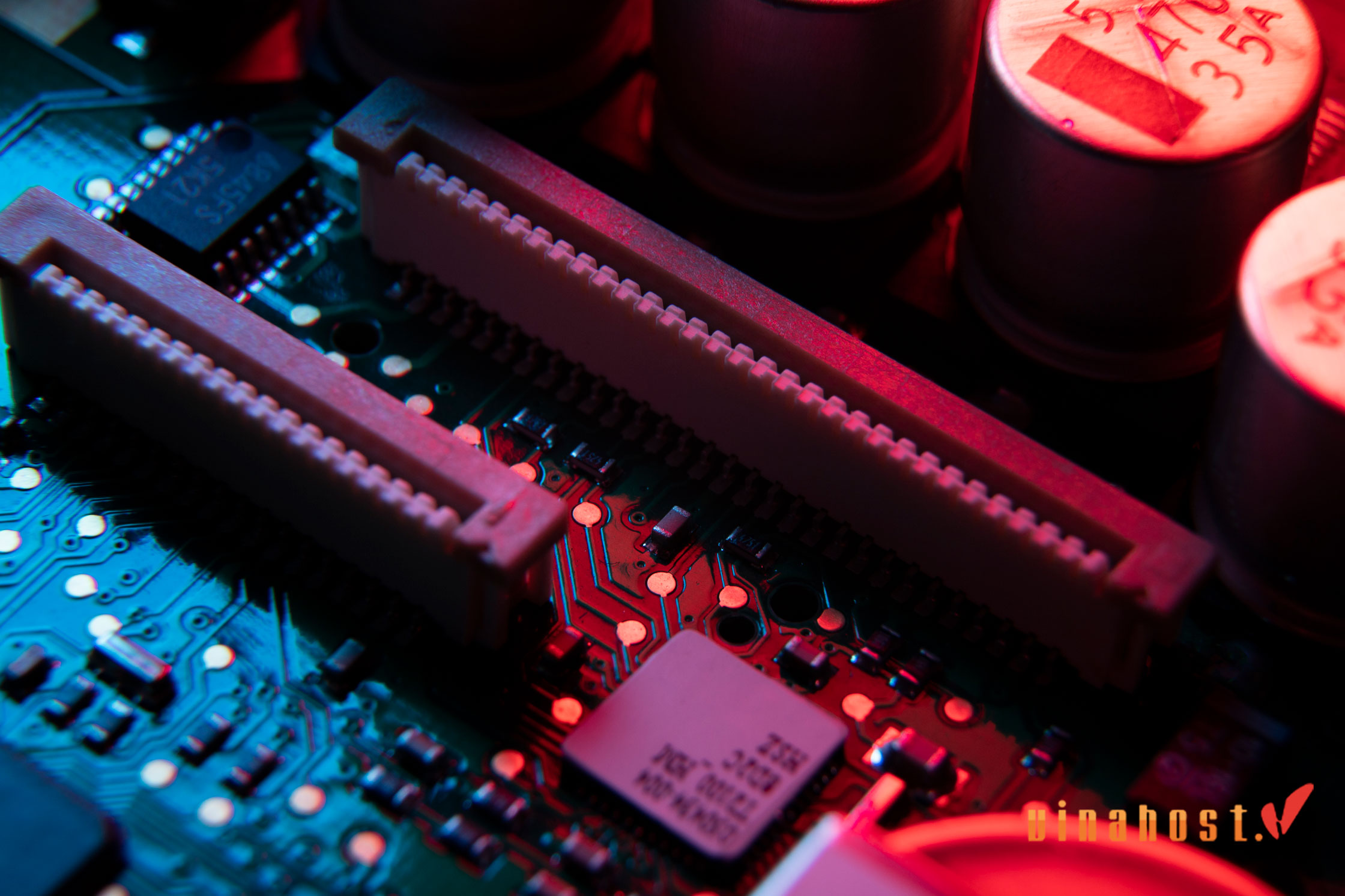
Also Read: What is a Server Room? | Components of a Server Room
2. How does Server Ram work?
Hamming code is a simple method of handling data errors. It involves rearranging the data segment to create a new segment, then using parity bits to check for errors. In case of error detection, error correction bits determine the exact location of the error in the data.
Hamming code is capable of correcting errors in one or two bits, depending on its version (traditional or with an additional error correction bit – SECDED). A notable advantage of Hamming code is that the ratio of data bits to total bits increases as the data size increases.
In contrast, Triple Modular Redundancy (TMR) uses a simpler implementation method. Each bit of data is stored three times, then all three bits are read, with the assumption that two of the three bits have the same value. This helps control errors, with the data bit rate and total number of bits always maintaining a one-third relationship.
Also Read: What is a Server? Understanding the Backbone of Modern Technology
3. Types of Server Memory Ram?
3.1. Buffered RAM
Buffered memory (also known as registered memory) is designed to reduce the electrical load on the server’s memory controller. It is commonly used in servers and other high-end systems to ensure stable operation due to high data stability.
The main benefit of buffered RAM is the ability to receive information directly from the CPU, reducing actual read and write times. There are three main types of buffered memory: registered memory (RDIMM), offload memory (LRDIMM), and full buffered memory (FBDIMM).
3.1.1. RDIMM
This type of memory has registers on the DIMM to buffer command signals between DRAM and the memory controller. This allows the use of up to three dual-rank DIMMs per memory channel, increasing the server’s memory capacity.
3.1.2. LRDIMM
This is a newer version of buffered memory. It provides greater memory capacity by using memory buffers to consolidate electrical loads across DIMM levels into a single electrical load. However, LRDIMM consumes more power and has lower latency than RDIMM.
3.1.3. FBDIMM
This is an older caching technology used to increase the speed, stability, and compatibility of server memory. FBDIMM and LRDIMM are not compatible with RDIMM and are used to reduce the load on the memory bus.
3.2. Unbuffered RAM
Unbuffered RAM (UDIMM) does not have buffers and registers on the memory module, but instead resides directly on the Mainboard. This type automatically detects and corrects errors. Access commands are sent directly to the memory module without passing through any registers. Choosing between Unbuffered RAM and Registered RAM depends on the specific needs and requirements of the system.
4. Key Features of Server RAM
4.1. Error-Correcting Code (ECC)
ECC (Error-Correcting Code) is an important component in the server system, including 2 main types: Registered ECC and Unbuffered ECC. ECC helps detect and correct errors in data, providing system stability and reliability.
4.2. Registered DIMMs (RDIMMs) and Load-Reduced DIMMs (LRDIMMs)
- RDIMM: This type of RAM has registers on the DIMM that help buffer command signals between the DRAM and the memory controller. This design allows the use of more DIMMs per memory channel, increasing the overall memory capacity of the server. RDIMMs are famous for their reliability and stability in high load environments.
- LRDIMM: This is a more advanced type of RAM that uses cache memory to reduce the power load on the memory controller. This helps support larger memory capacities. LRDIMMs are ideal for memory-intensive servers, although they consume more power and may have slightly higher latency than RDIMMs.
 When deciding between a speed upgrade or a higher RAM capacity for a server, it depends largely on your specific needs and workload[/caption]
When deciding between a speed upgrade or a higher RAM capacity for a server, it depends largely on your specific needs and workload[/caption]
4.3. Capacity and Speed Considerations
Capacity refers to the capacity of RAM, and also the amount of information that RAM can store. Different types of RAM (for example: 64GB RAM, 128GB RAM) will have different capacities, suitable for the user’s needs.
Memory speed affects the speed at which the CPU can access and process data. Faster memory speeds improve server performance, reduce latency, and improve the efficiency of data-intensive tasks. When choosing server RAM, it’s important to balance capacity and speed to meet the specific needs of your application and workload.
5. Benefits of Upgrading Server RAM
5.1. Improved Server Performance
Upgrading RAM helps your server run faster and more efficiently. More memory enables faster data processing and reduces bottlenecks, leading to faster response times and better performance for applications and services.
5.2. Enhanced Multitasking Ability
With more RAM, the server can handle multiple tasks at the same time without slowing down. This is especially important when running multiple applications or virtual machines, ensuring smooth and efficient multitasking.
5.3. Increased System Stability
More RAM makes the system more stable by providing enough memory resources to manage high workloads and complex processes. This reduces the risk of system crashes and errors, making the server more stable and reliable.
5.4. Reduced Downtime
Upgrading RAM helps reduce the risk of downtime due to lack of memory. Adequate memory ensures applications and services run smoothly, minimizing disruptions and maintaining continuous availability for users and customers.
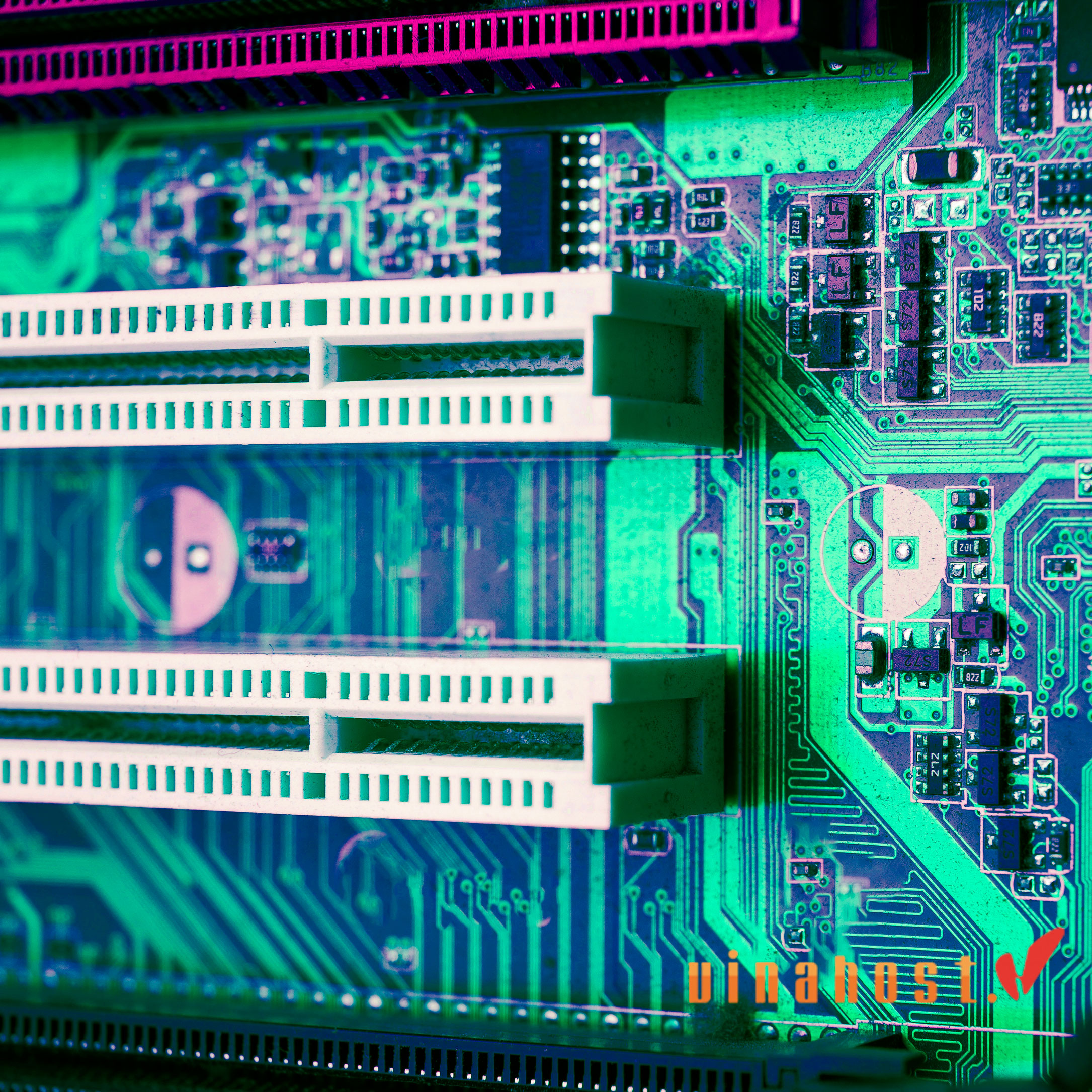
Also Read: What is Rack Server? | How does a Rack Server work?
6. Choosing the Right Server RAM
6.1. Compatibility with Motherboard and CPU
Compatibility is the most important factor when choosing RAM Server. This refers to the server motherboard’s ability to be compatible with the type of RAM you are using. Without compatibility, not only will the RAM not be recognized, but if recognized, it may also cause unstable operation. Therefore, when buying RAM, you need to check whether the system is compatible with the new RAM stick or not.
6.2. Considering Workload Requirements
Assess the specific needs of your applications and services to choose the appropriate RAM type and amount. Every job, like database management, virtualization, or high-performance computing, has different memory requirements. Make sure the RAM you choose can handle maximum workloads without sacrificing performance.
6.3. Balancing Speed, Capacity, and Budget
- Speed: Higher speed RAM helps access and process data faster, improving overall server performance. However, consider speed with other factors to avoid unnecessary costs.
- Capacity: Make sure the amount of RAM is suitable for your work needs. More RAM helps with better multitasking and handling larger data sets, but don’t buy more than you need because it will be expensive.
- Budget: Consider budget limits when choosing RAM. The optimal balance between speed and capacity fits your financial limits while meeting your performance requirements. Often, prioritizing capacity over speed is beneficial if you need to process large volumes of data or many virtual machines.

Additionally, we also provide:
7. What is the difference between server ram and desktop ram?
The differences between server ram and desktop ram are:
- Structure
The structure of RAM Server and regular RAM is quite similar, the main difference is that RAM Server uses 9 memory chips, while regular RAM only uses 8 memory chips. An important feature of RAM Server is the presence of an error detection and correction chip (ECC) among other memory chips. Meanwhile, regular RAM does not have this feature.
- Reliability
In terms of reliability, the server’s ECC (Error Correcting Code) RAM automatically corrects errors. This is especially important when the server must serve many visitors at the same time and operate continuously 24/7. ECC RAM helps minimize data loss and the risk of unexpected incidents, increasing server safety. In contrast, regular RAM does not have this self-correcting feature, so there may be a higher risk of data loss.
- Expense
Due to the longer research and development period, RAM Server costs more than regular RAM. The distinction between them helps users make the right choice for their needs and budget.
8. The Future of Server RAM
- Advanced memory technology: New technologies like DDR5 will revolutionize server performance by providing faster speeds, greater bandwidth, and lower power consumption. This will help the server process data faster and more efficiently, supporting more demanding applications.
- Increase capacity and density: Future server RAM will have greater capacity and density, allowing more memory to be stored in the same space. This is useful for data centers and enterprises that need a lot of memory for big data analytics, artificial intelligence (AI), and machine learning (ML) applications.
- Reliability improvements and bug fixes: Error correction technology will continue to develop, making server RAM more and more reliable. Enhancements such as enhanced error correction code (ECC) ensure data integrity and system stability, reducing the risk of errors and downtime.
- Integration with new technology: Server RAM will integrate with new technologies such as non-volatile memory (NVM) and persistent memory. This combination will create a more efficient memory system, combining the speed of traditional RAM with the storage capabilities of NVM, resulting in faster access times and better overall performance.
- Energy saving and sustainable: The future of server RAM will focus on energy efficiency and sustainability. Innovations that reduce power consumption and heat generation will help reduce the operating costs and environmental impact of data centers.
- Adapt to the software environment: As software-defined infrastructure becomes more popular, server RAM will be designed to work well with virtualization and other software-managed technologies, ensuring performance and Optimal flexibility in data centers.
Also Read: Maximizing Efficiency and Performance: What is Blade Server?
VinaHost – ECC RAM: The Core of Data Integrity in Dedicated Server Vietnam
The key to a high-performance, stable dedicated server is not just the quantity of RAM (Random Access Memory), but its quality.
Unlike standard desktop RAM, server memory must guarantee data integrity for 24/7 mission-critical operations. This is where ECC (Error-Correcting Code) RAM comes in—it features an extra chip to automatically detect and correct single-bit memory errors in real time, preventing crashes and ‘silent’ data corruption.
VinaHost dedicated server are predominantly configured with high-speed ECC RDIMM (Registered Dual In-Line Memory Module) to handle demanding workloads like database hosting, virtualization, and e-commerce with maximum reliability. This focus on premium, error-proof memory ensures that your applications run smoothly and your data remains accurate, directly impacting your business’s uptime and success.
FAQs
Can I use server RAM in my desktop computer?
Server Ram and Ram for personal computers (PCs) are often not completely compatible with each other. Although both are forms of Ram (random memory), they often have different specifications.
Here are some differences between Ram Server and Ram for PC:
- Error tolerance (ECC): Some Ram Servers support error tolerance (ECC), which helps detect and repair data errors. Meanwhile, most RAM for PCs do not have this feature.
- Durability and stability: Ram Server is often designed to withstand heavy workloads and operate continuously 24/7. They often have higher durability and stability than Ram for PCs, optimized for server environments.
- Compatibility and connection standards: Ram Server often uses different connection standards and formats than Ram for PCs. For example, Ram Servers often use DDR3 or DDR4 ECC standards, while PCs often use regular DDR4.
However, there are some cases where Ram Server may work on some PC systems, but compatibility is not guaranteed. To ensure performance and stability, it is recommended to use Ram designed for the specific type of system you are using.
Can I upgrade my server's RAM later?
Of course, in most cases you can upgrade your server RAM later. However, the ability to upgrade server RAM depends on several important factors:
- Compatibility: Make sure your server hardware supports additional RAM modules and has the appropriate slots for installation. Servers often have specific requirements regarding the type of RAM (e.g. DDR4, DDR5) and the maximum amount of RAM it can accept.
- Extension Options: Some servers have limits on the maximum amount of RAM they can support or the number of RAM modules they can contain. Check your server’s specifications for information about the maximum amount of RAM and the number of RAM slots available for expansion.
- Upgrade process: Typically, the server RAM upgrade process includes opening the server case, installing additional RAM modules in the appropriate slots, and reconfiguring. Depending on the server type and setup, this process can be simpler or more complex.
- Plan for the future: Before purchasing or configuring an initial server, consider future expansion needs. Choosing a server with expandable RAM or a larger amount of RAM initially will give you more flexibility when you need to upgrade to meet increasing workloads.
Before upgrading server RAM, consult the manufacturer’s documentation or instructions to ensure compatibility and follow the correct installation procedure. Additionally, consider factors such as downtime, data backup procedures, and potential impacts to server performance during the upgrade process.
Should I choose higher RAM speed or capacity?
When deciding between a speed upgrade or a higher RAM capacity for a server, it depends largely on your specific needs and workload:
Speed and capacity
- Higher Speed: RAM speed (measured in MHz) affects the computer’s ability to access and process data. RAM with higher speeds often improves response times and overall system performance, especially in tasks that require frequent data retrieval such as gaming or high-frequency trading applications.
- Capacity: RAM capacity (measured in GB or TB) determines how much data can be stored and accessed simultaneously. More RAM helps servers handle larger data sets, run more applications simultaneously, or support virtualized environments with multiple virtual machines.
Consider
- Workload: Assess specific workload requirements. If your application requires a lot of memory and processes large data sets, investing in a higher amount of RAM will be beneficial. Conversely, if you need to process and respond to data quickly, higher RAM speeds can provide better performance.
- Budget: Consider your budget constraints. High-speed RAM modules typically cost more than lower-speed modules. Balancing budget and performance requirements is important when making decisions.
- System Balancing: Optimizing the balance between speed and RAM capacity for your workload will help you achieve optimal performance per unit spent.
Application specific needs
Some applications or tasks may benefit more from higher RAM speed or larger RAM capacity. For example, database servers may need higher amounts of RAM to process large data sets, while real-time processing applications may need higher RAM speeds to access data.
The decision between a speed upgrade or a higher RAM capacity should be based on a thorough assessment of workload requirements, budget considerations, and performance expectations in each particular case.
Is there a difference between server RAM and gaming RAM?
Of course, there are distinct differences between server RAM and gaming RAM, mainly in terms of design, performance and intended use.
| Server RAM | Gaming RAM | |
| Design and construction quality | Designed to ensure high reliability and stability under heavy operating conditions. Server RAM often integrates features such as ECC (Error-Correcting Code) to protect data and minimize the risk of data loss and system crashes. They are optimized to operate 24/7 in environments such as data centers. | Often advertised as high-performance RAM or RAM for professional users, focusing on providing optimal speed and response for gaming applications. It can have high clock speeds and lower latency to improve gaming performance, especially in situations that require quick reactions. |
| Performance characteristics | Operates at lower clock speeds than gaming RAM, but offers greater stability and reliability. Server RAM often supports ECC, which, although this may increase costs, ensures data accuracy and system recovery after failures. | Focuses on higher clock speeds and lower latency to minimize access times and improve responsiveness. This is important for games that require quick reactions and play at high loads. |
| Use situations | Suitable for enterprise, data center, and cloud computing environments where reliability, scalability, and data protection are critical. Server RAM is optimized to handle large amounts of data and many critical business applications with virtually no downtime. | Suitable for gaming PCs and professional systems for game enthusiasts, where speed and performance in gaming applications are top priorities. Gaming RAM can also be used for content creation tasks, video editing, or applications that require multitasking and low-latency computing. |
| Compatibility and support | Designed to comply with tight standards for enterprise server platforms from leading manufacturers. It is often certified and validated for use in specific server models and configurations. | Compatible with many consumer motherboards and gaming platforms. Gaming RAM is widely distributed and supports a wide range of PC configurations for easy installation and upgrades. |
While server RAM and gaming RAM both aim to provide quick access to data, they have differences in design, performance, and applications that each is optimized for specific requirements of the actual server and game environment.
How much server RAM do I need?
Determining how much server RAM you need depends on a number of factors related to your specific workload, application requirements, and expected performance level. Here’s a general approach to help you determine the appropriate amount of server RAM:
Evaluate your workload
- Application Type: Identify the main applications or services running on your server. Different applications have different memory requirements. For example, database servers, virtualization servers, and web servers all have unique memory needs.
- Workload characteristics: Consider typical workload patterns, such as peak usage times and number of concurrent users or processes. Workloads that involve large data sets, frequent data access, or memory-intensive computations will require more RAM.
Calculate memory requirements
- Memory Usage Pattern: Monitor your server’s current RAM usage over time to understand memory usage. Tools like performance monitoring software or server management dashboards can help you collect this data.
- Growth forecast: Factors in growth demand and future expansion. Estimate how your workloads might scale over the next 1-3 years to avoid frequent upgrades and potential performance bottlenecks.
Considerations for specific applications
- Database servers: These servers typically benefit from abundant RAM to cache frequently accessed data and improve query performance.
- Server virtualization: Requires enough RAM to support multiple virtual machines (VMs) simultaneously without resource contention.
- Web server: Depending on traffic volume and complexity of the hosted applications, the web server may need sufficient RAM to handle concurrent user sessions and application requests.
Operating system and general costs
- Operating system requirements: Ensure that the server’s operating system (OS) has enough RAM for its own operations and overhead. Operating system memory requirements vary by operating system type and version.
- Buffer for system stability: Allocate additional RAM cache to maintain system stability and accommodate unexpected spikes in workload or usage.
Refer to hardware and software recommendations
Check your hardware and software documentation for recommended RAM configurations specific to your server model and application. Hardware vendors often provide guidance on optimal memory configurations.
Budget considerations
Balance your budget with performance requirements. Consider investing in quality RAM that meets your needs without overprovisioning unnecessarily.
Determining the appropriate amount of server RAM includes assessing current usage patterns, understanding future growth projections, considering application-specific requirements, and ensuring compatibility with your server hardware and software environment. Taking a proactive approach to sizing your server RAM can help optimize performance, improve system reliability, and effectively support your business or operational goals.
The above article presents an overview of “What is RAM Server” and provides complete information about the advantages, disadvantages, classification as well as how to choose the appropriate RAM Server. Hopefully VinaHost has helped you master this knowledge to make the best decision when choosing or upgrading RAM for your system. Wishing you positive and successful experiences in using RAM Server for your system.


 Tiếng Việt
Tiếng Việt English
English 简体中文
简体中文






























































































