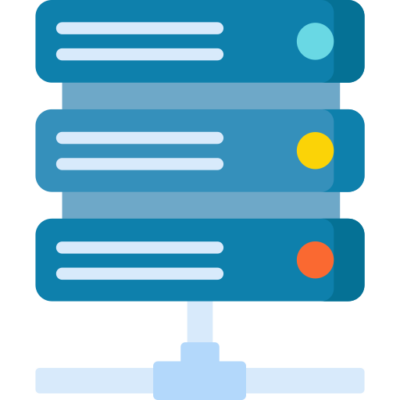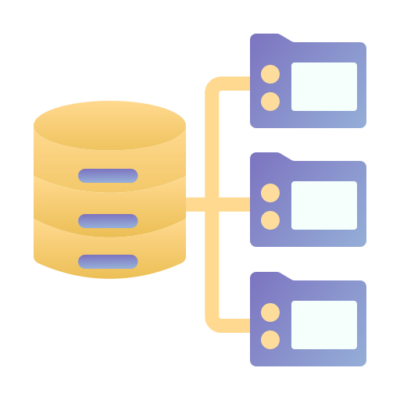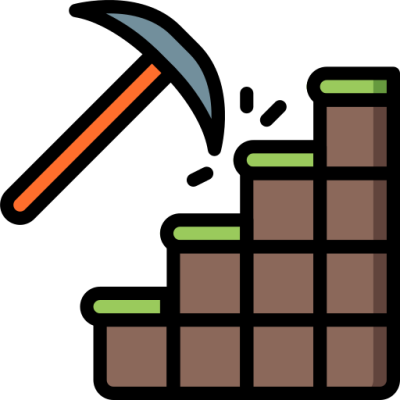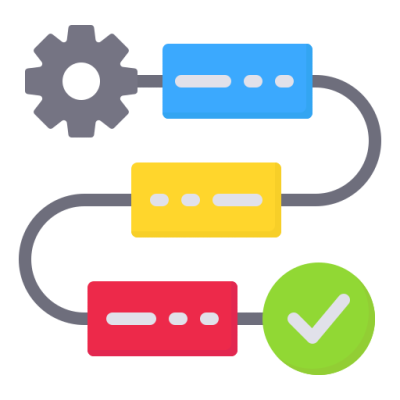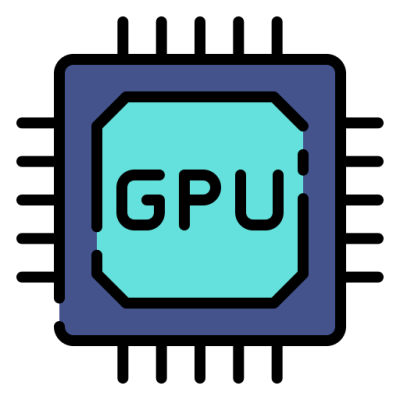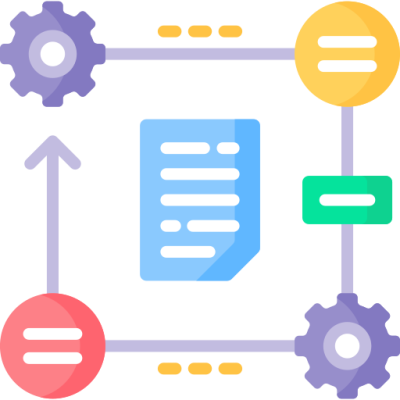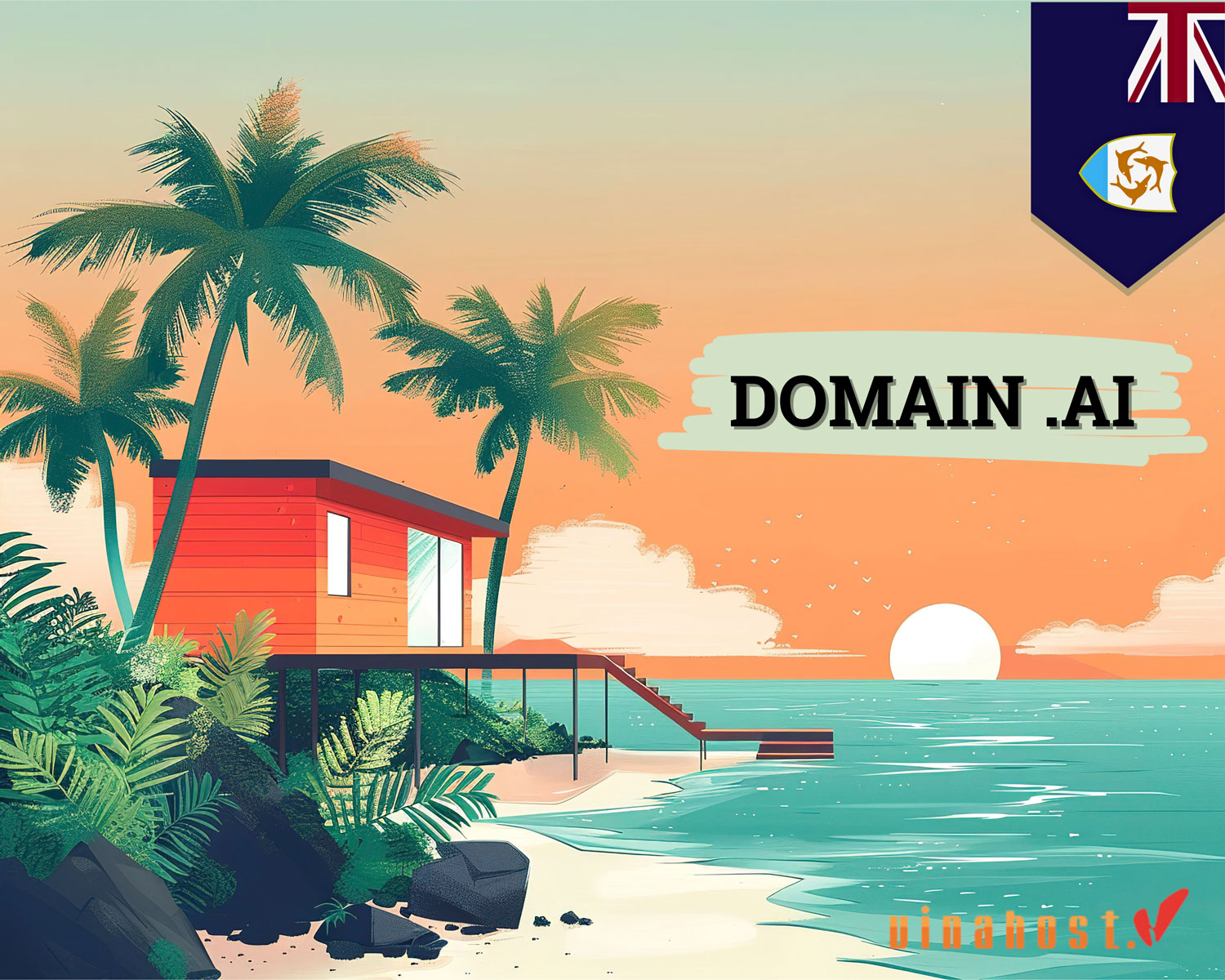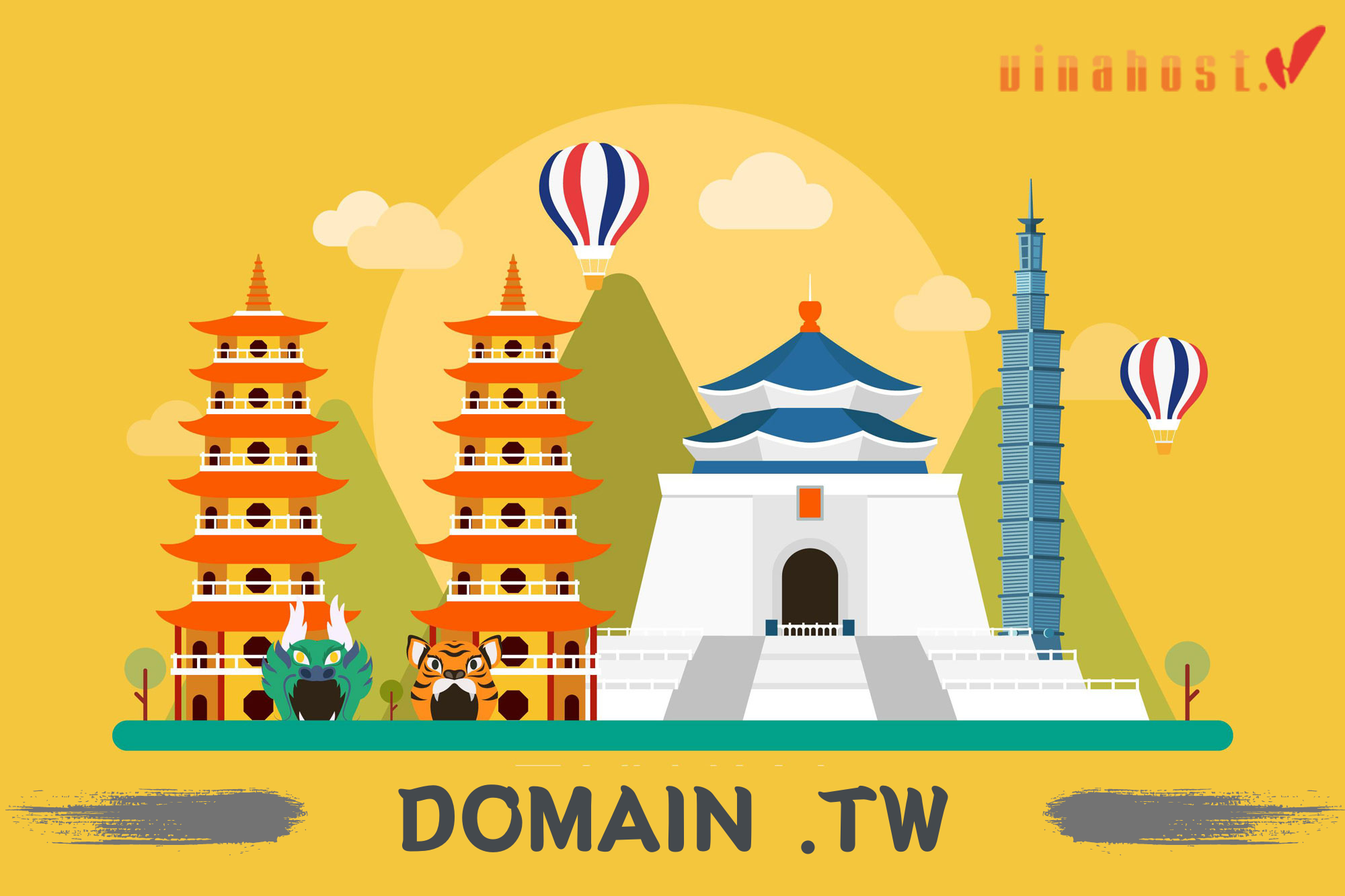Often overlooked but essential to the multiplayer gaming experience, game servers are the digital infrastructure that hosts and orchestrates the intricate interactions between players in vast virtual world. But exaclty what is a game server, how many types of it and how does it work? This article of VinaHost explores the fundamental concepts behind game servers, unraveling their roles, functionalities, and inner workings. Get ready to unlock the secrets behind the scenes of online gaming with us!
1. What is a Game Server?
What is game server? A game server is a dedicated computer or set of computers that hosts online multiplayer games. It acts as a central hub for players to connect to, interact with each other, and participate in multiplayer gaming sessions.
Game servers manage various aspects of the game environment, including player movements, interactions, and the synchronization of game state among all connected players.
These servers typically run specialized software designed to handle the specific requirements of multiplayer gaming, such as managing player connections, enforcing game rules, and handling in-game communication. Game servers can be operated by the game developers themselves or by third-party hosting providers.
Here are some game server example, categorized by the type of game they typically support:
Massively Multiplayer Online Games (MMOs):
- World of Warcraft: This fantasy MMORPG relies on powerful dedicated servers to manage a vast online world with thousands of players simultaneously.
- Eve Online: This space-faring MMO utilizes a complex server infrastructure that simulates a persistent universe with player economies and large-scale space battles.
First-Person Shooters (FPS):
- Counter-Strike: Global Offensive (CS:GO): CS:GO uses dedicated servers to ensure fast-paced, competitive gameplay with minimal latency for shooter matches.
- Call of Duty: Warzone: This popular battle royale game leverages cloud-based servers to handle the large number of players and the constantly evolving game world.
Real-Time Strategy Games (RTS):
- StarCraft II: This strategic game utilizes dedicated servers for competitive ladder matches, ensuring fair play and synchronized actions for all players.
- Age of Empires IV: This historical RTS game can be played through dedicated servers or through a P2P (peer-to-peer) connection system for smaller matches.
Sports and Racing Games:
- FIFA: This popular soccer simulation game uses dedicated servers for online matches, keeping gameplay smooth and ensuring fair competition.
- Forza Motorsport: This racing game series utilizes dedicated servers for online races, providing a level playing field and synchronized race experiences.
Social Games and Minecraft Servers:
- Minecraft: Minecraft servers can be run on dedicated hardware or even personal computers. They allow players to create and explore custom worlds together.
- Second Life: This virtual world utilizes a server infrastructure that allows players to interact, build, and socialize in a persistent online environment.
Also read: What is a Server? Understanding the Backbone of Modern Technology
2. Importance of Game Servers

Maintaining the game state: The game server acts as the single source of truth for everything happening in the game world. It keeps track of all game elements, including:
- Player positions: Where each character is located in the game world.
- Health points: The health status of each player character.
- Inventory items: The items each player possesses.
- Overall game environment: The state of the game world itself (weather, time of day, etc.).
Processing player inputs:
- Players send their actions (pressing buttons, moving the character) to the game server.
- The server receives these inputs from all players and interprets them.
- It then determines the outcome of those actions based on the game’s programmed rules.
Sending updates to players:
- The game server doesn’t directly control what players see on their screens.
- Instead, it constantly processes the game state based on all player actions.
- It then sends updates to each player’s device at regular intervals.
- These updates inform the player’s device about what’s happening in the game world based on the server’s calculations (e.g., character movements, changes in health, new items appearing).
Enforcing game rules:
- The game server acts as the enforcer, ensuring everyone plays by the same set of rules.
- It validates player actions to prevent cheating (e.g., moving through walls, having unlimited health).
- It maintains game balance by ensuring no player or team has an unfair advantage.
Communication hub:
- The game server acts as a central communication hub for all the players connected to it.
- It facilitates communication and interaction between players within the game world (e.g., chat messages, voice communication).
Also read: What is a Web Server & How Web Servers Work?
3. How Game Servers Work?

They ensure a smooth, fair, and synchronized experience for all players by managing the game world, processing actions, enforcing rules, and keeping everyone in the loop.
- Initialization and setup: The game server is started and initialized with the necessary resources and configurations to host the game. This includes loading game assets, setting up networking protocols, and allocating memory and processing power.
- Player connection: Players connect to the game server using their gaming client software, which communicates with the server over the internet or a local network. The server authenticates players, verifying their identities and permissions to access the game.
- Game instance hosting: Once players are connected, the game server hosts individual game instances or sessions. Each instance typically accommodates a limited number of players and represents a unique game environment or match.
- Game logic execution: The game server executes the core logic and rules of the game, including gameplay mechanics, physics simulations, and AI behaviors. It processes player actions and interactions within the game world, determining outcomes and updating the game state accordingly.
- Data synchronization: The game server synchronizes the game state across all connected players to ensure consistency and fairness. It transmits updates about player positions, actions, and other relevant data to keep everyone in sync and maintain a cohesive multiplayer environment.
- Player interaction: Players interact with each other and the game world through their client software, sending input commands and receiving feedback from the server. The server processes player actions, resolves conflicts, and broadcasts updates to all players in real-time.
- In-game communication: The game server facilitates communication between players through features such as text chat, voice chat, and emotes. It relays messages and notifications between players and enforces chat moderation and filtering to maintain a positive gaming environment.
- Security and anti-cheat measures: The game server implements security measures to protect against cheating, hacking, and other malicious activities. It employs anti-cheat systems, encryption protocols, and other techniques to ensure fair gameplay and protect the integrity of the game environment.
- Scalability and performance optimization: The game server is designed to scale to accommodate varying numbers of players and fluctuating demand. It optimizes performance by efficiently managing server resources, load balancing, and minimizing latency to deliver a seamless gaming experience.
- Game session termination: Once a game session is completed or players disconnect, the game server terminates the instance and releases any associated resources. It may also save game data and player progress for future sessions or analysis.
Also read: Maximizing Efficiency and Performance: What is Blade Server?
4. Types of Game Servers
4.1. Dedicated Game Servers

Dedicated servers offer complete control over hardware specifications, software configurations, and networking infrastructure, allowing game developers or hosting providers to optimize performance and tailor the environment to the specific requirements of the game.
Advantages:
- Best performance and stability for games.
- Ideal for professional gaming, complex simulations, and high-security needs.
- Full control over server configuration.
Disadvantages:
- Highest cost option (players may need to pay fees or subscribe).
- Less scalable – adding or removing server capacity can be complex.
4.2. Peer-to-Peer Game Servers
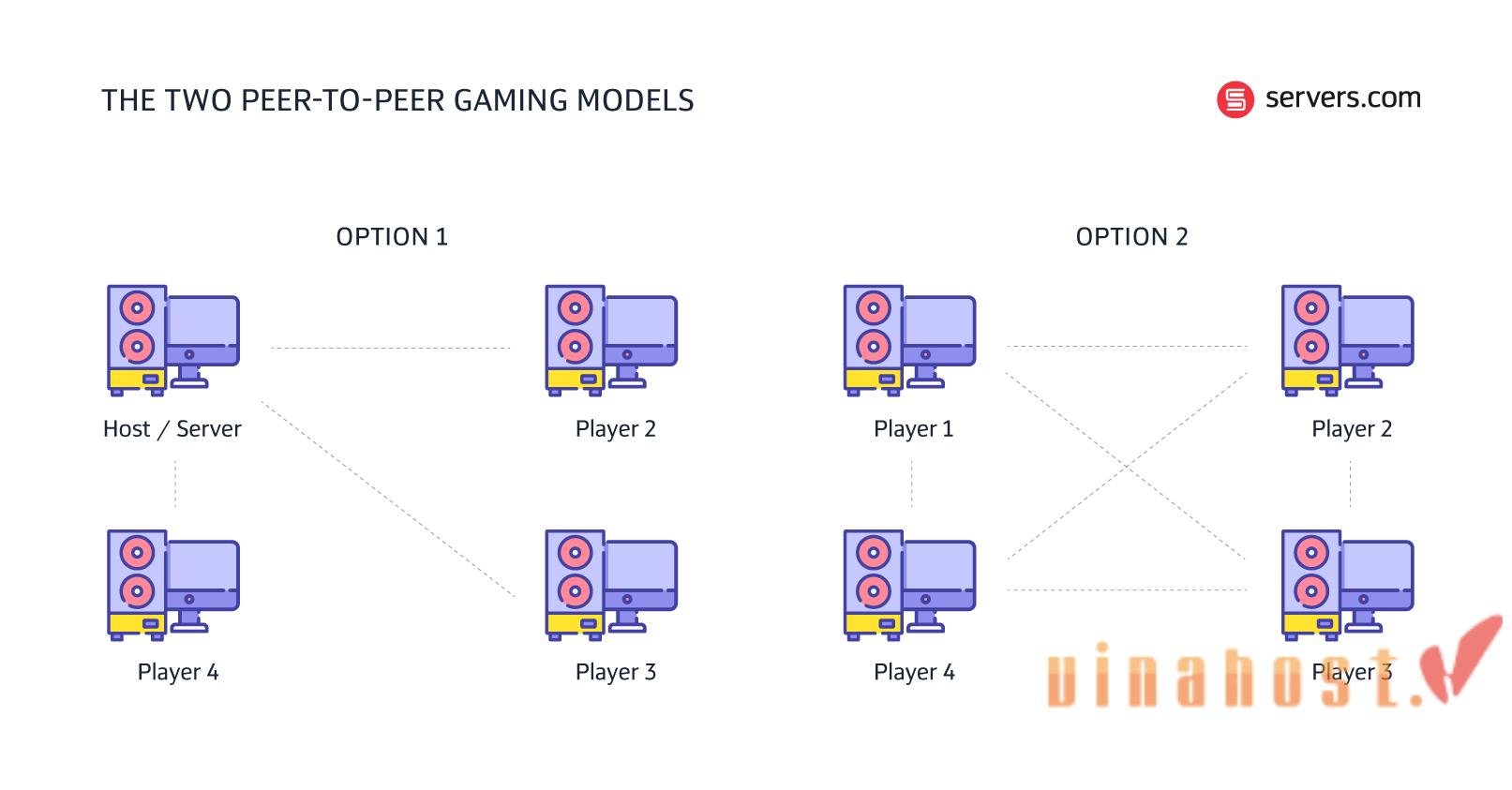
While P2P architecture reduces the need for dedicated game servers and can be cost-effective, it can also introduce challenges such as connectivity issues, synchronization problems, and security vulnerabilities, especially in larger multiplayer games.
Advantages:
- Potentially lower latency for players in close proximity (data travels less distance).
- No dedicated server cost for the game developer.
Disadvantages:
- Lower performance and stability compared to dedicated servers.
- Security concerns if proper measures aren’t in place.
- Not suitable for complex games or large player numbers.
4.3. Virtual Private Servers (VPS)

VPS hosting offers a balance between affordability and performance, allowing game developers or communities to host game servers with dedicated resources and isolated environments.
While VPS may not offer the same level of performance as dedicated servers, they provide flexibility, scalability, and cost-effectiveness, making them popular choices for smaller-scale multiplayer games and community-run servers.
Advantages:
- More affordable than dedicated servers.
- Offers a balance between cost and performance.
- More scalable than dedicated servers (easier to add/remove resources).
Disadvantages:
- Limited resources compared to dedicated servers.
- Performance can be impacted if other VPS users consume too many resources.
4.4. Cloud-Based Game Servers

Cloud hosting platforms such as Amazon Web Services (AWS), Microsoft Azure, and Google Cloud Platform (GCP) offer virtualized server instances, storage, and networking services that can be easily provisioned and managed via web-based interfaces or APIs.
Cloud-based game servers offer flexibility, scalability, and cost-effectiveness, allowing game developers to quickly deploy and scale game instances based on demand. They also provide features such as auto-scaling, load balancing, and geographic distribution, ensuring high availability and performance for players worldwide.
Advantages:
- Highly scalable – ideal for games with fluctuating player bases.
- Lower upfront costs compared to dedicated servers.
- Cloud provider manages server infrastructure.
Disadvantages:
- Reliant on internet connection quality for performance.
- Can be more expensive than VPS in the long run for constantly high resource usage.
Also read: What is a Cloud Server? | How does a Cloud Server work?
5. Setting Up a Game Server

5.1. Hardware requirements
- Processor (CPU): A multi-core CPU with high clock speeds is preferred to handle game logic and player interactions efficiently. The exact CPU requirements depend on the complexity of the game and the number of concurrent players.
- Memory (RAM): Sufficient RAM is essential for running the game server software and managing player connections. The amount of RAM needed varies based on the game’s memory usage and the expected number of players. At a minimum, aim for 4GB of RAM, but for more demanding games or larger player counts, consider 8GB or more.
- Storage: Solid-state drives (SSDs) are recommended for faster loading times and improved performance. The storage capacity required depends on the size of the game files, additional data storage needs, and any other server-related files. Typically, 50GB or more of SSD storage is sufficient for most game servers.
- Network interface: A stable internet connection with sufficient bandwidth and low latency is crucial for providing a smooth gaming experience and accommodating player connections. Ensure that the server has a reliable network interface card (NIC) and is connected to a high-speed internet connection with low latency.
5.2. Software requirements
- Operating system: Choose a compatible operating system based on the game server software’s requirements. Popular choices include Windows Server, Linux distributions like Ubuntu, CentOS, or Debian, or specialized server operating systems.
- Game server software: Install the appropriate game server software for the game you want to host. This software is typically provided by the game developer or community-supported projects for certain games. Ensure that you download the latest version of the game server software and follow the installation instructions provided.
- Networking software: Configure networking settings, firewall rules, and port forwarding to allow incoming connections to the game server. Ensure that the necessary ports are open and forwarded to the server’s IP address to enable players to connect.
- Additional software: Depending on your specific requirements, you may need additional software for managing server resources, monitoring performance, or implementing security measures. Common examples include remote administration tools, server management software, and security utilities.
5.3. Choosing the right hosting provider
- Performance and reliability: Choose a hosting provider with reliable infrastructure, high-quality hardware, and robust network connectivity to ensure optimal performance and uptime for your game server.
- Scalability: Select a hosting provider that offers scalability options to accommodate growing player populations and fluctuating demand. Look for providers that offer flexible hosting plans or cloud-based solutions that can easily scale resources as needed.
- Geographic location: Choose server locations close to your target player base to minimize latency and provide a better gaming experience. Consider hosting providers with data centers in multiple regions to serve players from different geographic locations effectively.
- Support and maintenance: Look for hosting providers that offer responsive customer support, regular maintenance, and proactive monitoring to address any issues promptly. Ensure that the hosting provider offers 24/7 support and has a reputation for excellent customer service.
- Pricing and billing: Consider the pricing structure, billing options, and any additional fees associated with the hosting service to ensure it fits within your budget. Compare pricing plans from different hosting providers and choose the one that offers the best value for your needs.
Also read: What is Mail Server? | The Importance of Mail Servers
6. Enhancing Game Server Performance

6.1. Optimizing server hardware
- CPU: Monitor CPU usage and identify any bottlenecks. Consider upgrading to a CPU with more cores or higher clock speeds if needed.
- RAM: Ensure sufficient RAM to handle the game and the number of players. Upgrading RAM can improve performance if the server is memory-limited.
- Storage: Use a fast SSD for the game server software and frequently accessed files. This reduces loading times and improves overall responsiveness.
- Network card: A high-performance network card with low latency is essential for handling network traffic efficiently.
6.2. Network considerations
- Bandwidth: Ensure your internet connection has sufficient upload bandwidth to handle the expected amount of player data traffic. Bottlenecks here can lead to lag.
- Latency: Low latency (ping) is critical. Choose a hosting provider with a network optimized for gaming and geographically close to your player base if possible.
- Traffic management: Prioritize game traffic over other network traffic to ensure smooth gameplay. Tools like Quality of Service (QoS) can help manage bandwidth allocation.
- Implement Content Delivery Networks (CDNs): Use CDNs to distribute game assets, such as maps, textures, and patches, to players more efficiently. CDNs cache content on servers located closer to players, reducing latency and improving download speeds for game clients.
6.3. Server-side optimizations
- Server software configuration: Fine-tune the game server software settings to optimize performance based on your hardware and player base. Consult the server software documentation for specific configuration options.
- Resource management: Monitor server resource utilization (CPU, memory, network) and identify any resource-intensive tasks or processes. Optimize code or plugins if necessary to reduce resource consumption.
- Regular maintenance: Keep the server software and operating system up-to-date with the latest patches and security fixes. Regularly check for and remove unnecessary files or processes.
- Monitoring and logging: Implement server monitoring tools to track performance metrics like CPU usage, memory usage, and network latency. Analyze logs to identify and troubleshoot any performance issues.
Cheap Game Server VietNam – Uptime 99.9%
Additionally, we also provide:
7. Future Trends in Game Servers

7.1. Cloud gaming and streaming
- Increased reliance on cloud-based infrastructure: Game developers and publishers may increasingly rely on cloud-based infrastructure to host game servers, leveraging the scalability, flexibility, and cost-effectiveness offered by cloud computing platforms.
- Global reach and accessibility: Cloud gaming services enable players to access games from anywhere with an internet connection, eliminating the need for high-end gaming hardware and expanding the reach of multiplayer gaming experiences to a broader audience.
- Dynamic resource allocation: Cloud-based game servers can dynamically allocate resources based on demand, scaling up or down to accommodate fluctuating player populations and peak usage periods. This ensures optimal performance and responsiveness for players while minimizing costs for game developers.
- Integration with streaming platforms: Game servers may integrate with streaming platforms to enable seamless streaming and sharing of gameplay experiences. Players can join games directly from streaming platforms, and cloud-based servers can handle the computational workload, allowing for high-quality streaming without impacting game performance.
7.2. Edge computing and low-latency gaming
- Deployment of edge servers: Game developers and hosting providers may deploy edge servers closer to players’ geographic locations to minimize latency and provide a more responsive gaming experience. Edge servers can process game logic and data locally, reducing the distance data needs to travel and improving overall responsiveness.
- Real-time data processing: Edge servers can perform real-time data processing and analysis to optimize game performance and enhance player experiences. By offloading processing tasks to edge nodes, game servers can reduce latency and improve synchronization between players in multiplayer games.
- Edge AI for predictive analytics: Edge computing combined with artificial intelligence (AI) techniques can enable predictive analytics to anticipate player actions and optimize game server responses in real-time. AI-driven algorithms running on edge servers can predict player movements, interactions, and preferences, enabling more immersive and engaging gaming experiences.
7.3. AI-driven game server management
- Autonomous server management: AI-driven algorithms can autonomously manage game servers, dynamically adjusting configurations, optimizing resource allocation, and responding to changing player demands in real-time. This enables more efficient server management and reduces the need for manual intervention.
- Predictive maintenance: AI-powered predictive analytics can anticipate potential server issues and preemptively address them before they impact gameplay. By analyzing server performance metrics and historical data, AI algorithms can identify patterns and trends indicative of impending failures, allowing for proactive maintenance and minimizing downtime.
- Enhanced security: AI-driven security solutions can detect and mitigate security threats, such as DDoS attacks, cheating, and unauthorized access attempts. Machine learning algorithms can analyze network traffic patterns, identify anomalous behavior, and automatically apply countermeasures to protect game servers and player data.
Also read: Demystifying IP Addresses: What is an IP Address & How Does It Work?
8. FAQs
8.1. What are the system requirements for a game server?

Processor (CPU):
- Multi-core processor with minimum 2GHz clock speed.
- For more demanding games or larger player counts, a faster CPU with more cores may be necessary.
Memory (RAM):
- Minimum: 4GB of RAM.
- Recommended: 8GB or more, especially for hosting multiple game instances or handling a large number of concurrent players.
Storage:
- Solid-state drive (SSD) recommended for faster loading times and improved performance.
- Minimum: 50GB of available storage space.
- Additional storage space may be required for game files, mods, player data, and server backups.
Network interface:
- Stable internet connection with sufficient bandwidth and low latency.
- Gigabit Ethernet or higher recommended for optimal performance.
- Ensure that the server’s network interface card (NIC) supports high-speed connections and can handle the expected volume of incoming and outgoing traffic.
Operating system:
- Compatible operating system based on the game server software’s requirements.
- Common choices include Windows Server, Linux distributions (such as Ubuntu, CentOS, or Debian), or specialized server operating systems.
Graphics processing Unit (GPU):
- Generally not required for game servers unless the server performs graphical processing or rendering tasks (e.g., Minecraft servers with shaders).
- Integrated graphics are typically sufficient, but a dedicated GPU may be beneficial for certain games or applications.
Other considerations:
- Ensure adequate cooling and ventilation to prevent overheating and maintain system stability.
- Regularly update the operating system, drivers, and game server software to ensure security and performance optimizations.
- Monitor system resources (CPU usage, RAM usage, disk I/O, network traffic) and adjust configurations as needed to optimize performance and stability.
8.2. Can I host multiple game servers on the same machine?
Yes, it’s possible to host multiple game servers on the same machine, but ensure hardware resources can handle the combined workload.
You need to consider virtualization for efficient resource allocation and management; configure networking and monitor server performance for optimal operation.
Please note that:
- Power needed: Lots of CPU, RAM, and good internet for smooth running.
- Software might not like it: Some game server software isn’t designed for this.
- Performance hit: Multiple servers can slow each other down if your machine isn’t top-notch.
Here are two common approaches for you to run multiple game servers on one machine:
- Multiple software instances: If the game server software allows it, you can potentially install and run separate instances of the software for each game server. Each instance would need its own port configuration to avoid conflicts.
- Containerization: Containerization technologies like Docker can be used to isolate and run multiple game servers within the same machine. This provides a more controlled environment and can help manage resource allocation.
8.3. Can I transfer my game server to a different hosting provider?
Yes, you can transfer your game server to a different hosting provider. Begin by selecting a new hosting provider that meets your needs, then provision a server with them. Backup all relevant data from your current server, including game files, player data, and configurations.
Transfer these files to the new server and install the game server software. Configure the new server settings to match your previous setup and update DNS records if necessary.
Test connectivity to ensure players can connect, and once verified, inform them of the new server address or domain. Monitor performance post-transfer to ensure stability and optimal gameplay. Effective planning and communication will help minimize downtime and ensure a smooth transition for players.
Also read: What is IPv6? | Understanding the Future of Internet Addressing
9. Conclusion
Now you get what is a game server right? It acts as the central authority, processing player actions, maintaining the game world, and enforcing the rules.
As technology continues to advance, game servers evolve, embracing innovations such as cloud computing, edge computing, and AI-driven optimizations to enhance performance, scalability, and reliability.
Yet, amidst the complexity of their operations, game servers remain anchored to a simple yet profound purpose: to connect players, forge bonds, and create unforgettable moments in virtual worlds.
By choosing the right type of server (dedicated, P2P, VPS, or cloud-based) and optimizing its performance, developers can ensure smooth gameplay and a level playing field for everyone.
If you need to rent a high-end game server, firstly check our pricing HERE then contact us for free trial.
Find out more articles at our Blog and don’t hesitate to contact us for support:
- Email: support@vinahost.vn
- Hotline: 1900 6046
- Livechat: https://livechat.vinahost.vn/chat.php
See more:
What is a Cambodia Server? | Everything You Need to Know