If you’re looking for a VPS package but unsure whether to choose a Windows or Linux operating system, then this article is for you. In fact, each operating system has its own characteristics. VinaHost will help you answer the question of what is Windows VPS?, its advantages and disadvantages, as well as considerations when using it, and reputable Windows VPS providers.
1. What is Windows VPS?
Windows VPS is a virtual server hosting service running on the Windows operating system, provided by hosting service providers.
It’s a separate virtual server environment, operating on a shared physical server but with its own resources and configuration. This virtualization technology allows for the partitioning of a physical server into multiple virtual servers, each running its own instance of the Windows operating system.
With a Windows VPS, users have full control over their virtual server environment, including the ability to install and configure software, manage system settings, and host websites or applications. Windows VPS hosting is commonly used by businesses and individuals who require a Windows-based environment for running specific software applications or hosting websites that are designed to run on Windows servers.
Windows VPS is used for various purposes such as hosting websites, deploying applications, business email hosting, setting up game servers, and more.
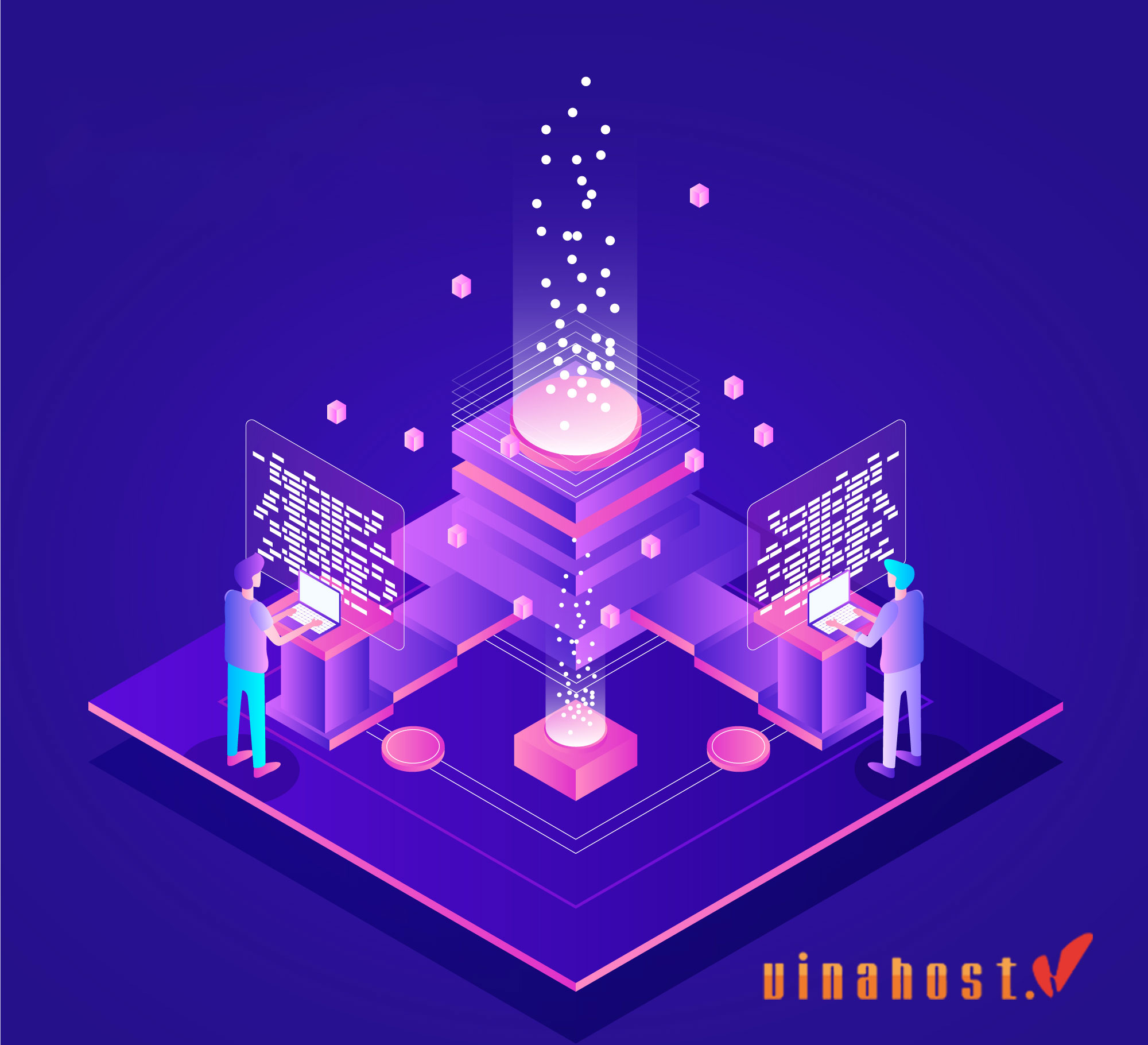
Also Read: What is VPS? | Unveiling the Power Behind Virtual Private Servers
2. How Does a Windows VPS Work?
A Windows VPS works by virtualizing a physical server into multiple isolated virtual servers, each running its own instance of the Windows operating system. Here’s how it typically works:
- Virtualization: The physical server is partitioned using virtualization technology such as Hyper-V or VMware. This allows for the creation of multiple virtual environments, each acting as an independent server.
- Resource Allocation: Each virtual server (including Windows VPS) is allocated a portion of the physical server’s resources, such as CPU, RAM, storage space, and bandwidth. These resources are dedicated to the virtual server and are not shared with other virtual servers on the same physical machine.
- Operating System Installation: The Windows operating system is installed on the virtual server just like it would be on a physical server. Users can choose the version of Windows they want to use, such as Windows Server 2012, 2016, 2019, etc.
- Access and Management: Users can access their Windows VPS remotely using Remote Desktop Protocol (RDP) or other remote access tools provided by the hosting provider. They can then manage and configure the server as if they were physically present, installing software, managing files, configuring settings, and more.
- Isolation and Security: Each Windows VPS is isolated from other virtual servers on the same physical machine, providing a high level of security and privacy. This means that the resources allocated to one virtual server cannot be accessed or affected by other virtual servers.
- Scalability: Windows VPS hosting is scalable, allowing users to easily upgrade or downgrade their server resources as needed. This flexibility makes it suitable for businesses and individuals with changing resource requirements.
Overall, a Windows VPS provides a cost-effective way to host websites, applications, and services that require the Windows operating system, offering the flexibility and control of a dedicated server without the high costs and maintenance overhead.
3. Advantages of Using a Windows VPS
Windows VPS has several advantages such as:
- Flexibility: Users can customize the configuration of their Windows VPS according to their usage needs, including CPU, RAM, storage capacity, bandwidth, etc. This makes it easy to optimize the performance and cost of the Windows VPS.
- Security: Windows VPS comes pre-installed with the Windows operating system, which includes high-security features to protect users’ data and applications. Windows is a widely used operating system globally, so there are many security solutions and support readily available. Windows VPS environments provide isolation between virtual servers, ensuring that the performance and security of your server are not affected by other users on the same physical hardware.
- Compatibility: Windows VPS is compatible with many popular software and applications, including Microsoft Office, SQL Server, etc. Therefore, users can easily integrate and optimize their tasks.
- Windows Compatibility: If your applications or software require Windows-specific features or environments, a Windows VPS is essential. Many business applications, such as Microsoft SQL Server, ASP.NET, and various Windows-based web applications, run optimally on Windows servers.
- Familiarity: For users accustomed to Windows environments, managing a Windows VPS can be more intuitive and straightforward compared to other operating systems. The interface and tools are familiar, which can reduce the learning curve for server management tasks.
- Remote Desktop Access: Windows VPS usually comes with Remote Desktop access, allowing users to easily connect to their virtual server from anywhere with an internet connection. This feature offers convenience and flexibility in managing and accessing your server.
- Scalability: Windows VPS hosting plans typically offer scalability, allowing you to easily upgrade resources such as CPU, RAM, and storage as your needs grow. This scalability ensures that your server can handle increased traffic or resource demands without experiencing performance issues.
- Support for .NET Framework and Windows-based Technologies: If your applications or websites are built using .NET Framework or other Windows-based technologies, a Windows VPS is essential for optimal performance and compatibility.
Overall, a Windows VPS is an excellent choice for users who require a Windows-based environment for their applications, websites, or specific software requirements. It combines the flexibility and control of virtualization with the familiarity and compatibility of the Windows operating system.
Here are some specific examples of how to use a Windows VPS:
- Website Hosting: Windows VPS is an excellent choice for business websites or websites with high traffic. Windows VPS offers high customization capabilities, helping users optimize performance and security for their websites.
- Application Deployment: Users can easily deploy business applications, such as CRM or ERP applications. Windows VPS will help these business applications operate stably and efficiently.
- Business Email: Windows VPS is a cost-effective solution for deploying business email services.
- Online Gaming: Windows VPS can also be used to create game servers, providing optimal performance and smooth gaming experiences.
4. Disadvantages of Using a Windows VPS
Windows VPS has many advantages, but there are also some disadvantages, including:
- Cost: Windows is a paid operating system, so Windows VPS typically has higher costs than Linux VPS. The cost of Windows VPS depends on various factors, such as server configuration or service provider policies.
- Stability: Windows is a more complex operating system compared to Linux, so Windows VPS may be less stable than Linux VPS. Common issues may include software errors, security breaches, etc.
- Knowledge Requirements: To manage a Windows VPS, users need to have knowledge of the Windows operating system. This includes understanding features, configurations, security, etc.
Overall, Windows VPS is a flexible and powerful virtual server solution suitable for various usage needs. However, users should consider the disadvantages of Windows VPS before deciding to use it.

Also Read: What is a Server? Understanding the Backbone of Modern Technology
5. Who Should Use a Windows VPS?
Several types of users can benefit from using a Windows VPS:
- Businesses with Windows-Based Applications: Companies that rely on Windows-specific software applications, such as Microsoft SQL Server, Microsoft Exchange Server, SharePoint, or custom .NET applications, can benefit from using a Windows VPS to host these applications in a reliable and scalable environment.
- Web Developers and Designers: Web developers and designers who work with ASP.NET, Microsoft Access, or other Windows-based technologies may prefer a Windows VPS for hosting their websites and web applications. It allows them to test and deploy their projects in an environment that closely mirrors production servers.
- E-commerce Websites: E-commerce websites built using platforms like ASP.NET, nopCommerce, or other Windows-based e-commerce solutions can leverage the capabilities of a Windows VPS for reliable and secure hosting. These platforms often require Windows-specific features and configurations for optimal performance.
- Remote Workers and Businesses: Remote workers or businesses with employees working from various locations can utilize a Windows VPS for centralized file storage, collaboration tools, and remote desktop access. It provides a secure and accessible environment for employees to work on Windows-based applications and resources from anywhere with an internet connection.
- Small to Medium-Sized Businesses (SMBs): SMBs that require a cost-effective hosting solution for their websites, email servers, or business applications can benefit from a Windows VPS. It offers scalability, reliability, and performance without the upfront investment and maintenance costs associated with physical servers.
- Game Server Hosting: Windows VPS can also be used for hosting game servers for Windows-based multiplayer games. Gamers or gaming communities looking to host their own game servers for titles that run on Windows platforms can utilize a Windows VPS for this purpose.
- Development and Testing Environments: Developers and QA teams can use Windows VPS for development, testing, and staging environments. It allows them to replicate production server configurations, test software compatibility, and conduct performance testing in a controlled environment.
Overall, anyone who requires a Windows-based environment for hosting applications, websites, or specific software can benefit from using a Windows VPS. Whether you’re a business, developer, remote worker, or gamer, a Windows VPS offers flexibility, scalability, and reliability for various use cases.
6. Choosing the Right Windows VPS Provider
Choosing the right Windows Virtual Private Server (VPS) provider is crucial for ensuring optimal performance, reliability, and security for your hosted applications. Below, VinaHost breaks down key considerations to keep in mind while selecting a provider.
6.1. Performance and Reliability
- Hardware Resources: Check the specifications of the physical hardware. This includes CPU type, speed, RAM, and disk space. SSDs are preferable for faster data access speeds.
- Uptime Guarantees: Look for providers offering high uptime guarantees (e.g., 99.9% or higher). Uptime is crucial for ensuring that your services are always available.
- Resource Scalability: Consider whether you can easily scale your resources up or down based on your needs. This includes adding more RAM, CPU power, or storage without significant downtime.
6.2. Pricing
- Transparent Pricing: Ensure that the pricing model is straightforward, without hidden fees. Some providers offer a flat rate, while others might charge based on the resources you consume.
- Plan Flexibility: Some providers offer pay-as-you-go pricing, which can be beneficial for projects with fluctuating resource needs.
- Free Trials and Money-back Guarantee: Check if the provider offers a trial period or a money-back guarantee to test their service risk-free.
6.3. Customer Support
- Availability: Look for 24/7 support availability, as issues can arise at any time.
- Support Channels: Multiple support channels (e.g., live chat, email, phone) ensure you can reach support in a way that suits you.
- Responsiveness: Read reviews or test the support responsiveness yourself. A provider with quick and helpful responses is invaluable.
6.4. Security and Privacy
- Security Features: Common features include DDoS protection, firewalls, SSL certificates, and regular backups. Check what is included and what is available as an add-on.
- Compliance: Ensure the provider meets relevant compliance standards (e.g., GDPR, HIPAA) if applicable to your business.
- Privacy Policies: Review their data handling and privacy policies to ensure your data is treated securely and in compliance with laws applicable to your location or industry.
6.5. Server Location and Network Connectivity
- Data Center Locations: Choose a provider with data centers close to your user base to reduce latency and improve load times.
- Redundancy and Failover: Check if the provider has redundancy in their network connections and power supplies, which enhances reliability.
- Bandwidth Limits: Ensure there are ample bandwidth provisions and check if there are any additional charges for exceeding allocated bandwidth.
6.6. User Interface and Control Panel
- Ease of Use: The control panel should be intuitive and user-friendly. Common options include cPanel for Linux servers, which is robust and widely supported.
- Automation Features: Features like auto-scaling, scheduled backups, and one-click installs for common applications and development stacks can greatly enhance manageability.
- Access Options: Check for SSH access and other administrative tools that allow you to manage your server effectively.
Additional Tips
- Research and Reviews: Look at current user reviews and ratings to get a sense of their experiences with the provider.
- Long-term Viability: Consider the provider’s market presence and stability to ensure long-term reliability.
By thoroughly evaluating each of these areas, you can find a Windows VPS provider that not only meets your technical and budgetary requirements but also provides the peace of mind that comes with a secure, reliable, and easy-to-manage server environment.

Also Read: What is a Dedicated Server? | How Does a Dedicated Server Work?
7. Windows VPS vs. Linux VPS: Which One is Right for You?
To assist you in making an informed choice, here is a detailed comparison between Windows VPS and Linux VPS. So, what are the differences between Windows VPS and Linux VPS?
Performance
The performance of Windows VPS and Linux VPS depends on various factors, including the type of applications being run, server configuration, and the level of system optimization.
Below are some specific scenarios where Windows VPS or Linux VPS may offer differing performance outcomes.
Windows VPS performs better in the following cases:
- Running enterprise applications like Microsoft Office, SQL Server, etc.
- Running applications that require high compatibility with existing Windows systems.
- Operating applications that require deep management capabilities.
Linux VPS will perform better in the following cases:
- Operating web applications based on PHP or Java.
- Running applications that require high performance but do not need high compatibility with existing Windows systems.
Cost
Cost is one of the most crucial factors to consider when choosing between Windows VPS and Linux VPS. Windows VPS typically incurs higher costs compared to Linux VPS because you need to pay for the Windows operating system.
Windows is a commercial operating system developed and provided by Microsoft. Microsoft seeks profit from selling this operating system, so the price of Windows is much higher than that of open-source operating systems like Linux. The cost of Windows VPS and Linux VPS also depends on various factors, but the price difference is usually between 20% to 50%.
For example, a Windows VPS package with 1 CPU, 2 GB RAM, 20 GB storage, and 1 TB bandwidth may cost around $100 per month. However, a Linux VPS package with similar configuration might cost around $70 per month. Therefore, if you are looking for a low-cost virtual server solution, Linux VPS is a better choice.
Security
There are fundamental differences in security between Windows VPS and Linux VPS.
Windows provides several robust security features, including:
- Integrated firewall technology: Windows Firewall helps protect the server from external attacks.
- Encryption technology: Windows offers powerful encryption features to safeguard data from unauthorized access.
- Permission management technology: Permission management features help restrict user access to server resources.
Furthermore, Windows is a paid operating system, so Windows VPS service providers often integrate additional security features such as:
- Virus and malware protection technology: Helps safeguard the server from threats posed by unsafe software.
- Security monitoring technology: Assists in monitoring server activities and detecting signs of intrusion early on.
Linux VPS comes pre-installed with the Linux operating system, which is an open-source operating system widely used by businesses and organizations. Linux is designed with security in mind, giving it some advantages in security over Windows, including:
- Open-source: Linux’s source code is reviewed and built by a large community of developers, facilitating the rapid detection and patching of security vulnerabilities.
- Simplicity: The Linux operating system is simpler than Windows, resulting in fewer attack vectors.
However, Linux also has some security limitations, such as:
- Compatibility: Linux is not compatible with all software and applications, so users may need to install additional software to support applications. This inadvertently poses risks to the system.
- Knowledge requirements: To optimize security at its highest level, users need command-line knowledge to execute.
Overall, both Windows VPS and Linux VPS have their own advantages and disadvantages in terms of security. Windows VPS offers robust security features, but it may also be more susceptible to attacks. Linux VPS has the advantage of security, but it may also be limited in terms of compatibility and administration knowledge.
Flexibility
Windows VPS has lower flexibility compared to Linux VPS due to limited options of Windows Server editions and configurations. Users also face constraints in customization and utilization of open-source applications. However, Windows VPS is a suitable choice for customers using Windows platform applications.
Linux VPS provides more freedom and flexibility than Windows VPS because Linux is a decentralized operating system, and many of its applications and distributions are open-source. Users can choose from various Linux distributions, each offering its own advantages, such as enterprise-grade stability, faster release cycles, or access to the latest software.

Available Applications
Compatibility with applications is also a crucial point of differentiation to consider.
Windows VPS runs on the Windows operating system, which is widely used and popular worldwide. Therefore, Windows VPS is compatible with many popular applications and software such as:
- Microsoft office applications, for example: Microsoft Office, Microsoft Excel, Microsoft PowerPoint,…
- Business management applications like Microsoft Dynamics, SAP,…
- Web applications like ASP.NET, PHP,…
- Gaming software, such as Steam, Origin,…
Linux VPS can run any application written for the Linux operating system. However, Linux is not as popular as Windows, so there are fewer compatible applications and software.
In conclusion, Windows VPS is a better choice if you need to use popular applications only available on Windows.
Stability
The Windows operating system is more complex than Linux, so Windows VPS may be less stable than Linux VPS. Conversely, Linux is designed to operate efficiently and reliably, even under harsh conditions.
However, users can also increase the stability of Windows VPS by:
- Regularly updating the operating system and applications.
- Using security tools to protect the server from attacks.
- Adhering to good administration practices.
With these measures, users can help minimize the risk of interruptions to Windows VPS operations.
Also Read: What is Linux VPS? | Choosing the Right Linux VPS Provider
8. The Top Windows VPS Providers
Choosing a Windows VPS provider is a crucial factor that determines the performance of your website. When it comes to finding the top Windows VPS providers, there are several factors to consider such as performance, pricing, customer support, and additional features like scalability and security. Here’s a list of some of the top Windows VPS providers known for their reliability and service quality:
- Microsoft Azure: As the creators of Windows, Microsoft offers Azure, a cloud platform with robust Windows VPS options. Azure is known for its enterprise-level performance, extensive scalability options, and integrations with other Microsoft services.
- Amazon Web Services (AWS): AWS offers Windows instances with its EC2 service. AWS is highly scalable, reliable, and offers a broad set of tools that integrate well with other Amazon services.
- Google Cloud Platform (GCP): Google provides Windows VPS through its Compute Engine service. GCP is praised for high-performance computing and seamless integration with various Google services.
- Vultr: Known for its high-performance SSD VPS, Vultr offers a straightforward deployment of Windows servers across multiple geographic locations, providing flexibility and reducing latency.
- Liquid Web: Liquid Web is renowned for its excellent customer support and powerful managed VPS hosting options, including Windows-based solutions that focus on security and performance.
- VinaHost: VinaHost is one of the leading VPS hosting providers in Vietnam, meeting all the criteria mentioned above. With nearly 15 years of operation, VinaHost has served millions of customers domestically and internationally, catering to the needs of websites requiring fast data access speed, high stability, and abundant resources.
When renting a VPS from VinaHost, customers will receive complimentary utilities and 24/7 technical support. Specifically, the included utilities are:
- Superior data access speed thanks to NVMe SSD standard disks (RAID 10)
- High stability with 99.9% uptime due to tier 3 Data Center
- Capability to run Docker on VPS and full virtualization with KVM
- User-friendly and intuitive management interface with Virtualizor
- Immediate VPS activation after payment
- Free weekly regular backups
- Free DirectAdmin
- IPv6 support

Additionally, we also provide:
9. FAQs
9.1. What’s the Difference Between Managed and Unmanaged Windows VPS?
When you’re choosing a Windows VPS hosting service, one of the primary decisions you’ll face is whether to opt for managed or unmanaged VPS hosting. Here are the key differences between these two types of services:
Managed Windows VPS
Managed Windows VPS hosting involves a hosting provider taking care of most of the server management tasks. This can include a range of services and support such as:
- OS Updates and Patches: The provider ensures your server’s operating system and software are up to date with the latest security patches and updates.
- Security Management: Includes monitoring, virus scanning, spam filtering, firewall configuration, and intrusion detection. The provider also takes proactive security measures to protect your server.
- Technical Support: Comprehensive support is provided, which can include 24/7 monitoring and troubleshooting any server-related issues.
- Backup Services: Regular backups are conducted by the host to ensure data safety, which can be crucial for disaster recovery.
- Software Installation and Configuration: The provider will help install and configure software, applications, and tools as per your requirements.
- Performance Monitoring: Monitoring your server to ensure it is running optimally and providing performance optimization as needed.
Managed VPS is ideal for businesses or individuals who do not have technical server management skills or those who prefer to focus on their core business instead of server management.
Unmanaged Windows VPS
Unmanaged Windows VPS hosting, on the other hand, gives you more control, but also more responsibility. The hosting provider typically only takes care of the physical server and its availability. Beyond that, you’re in charge:
- OS and Software Installation: You are responsible for installing the operating system and any software you need.
- Updates and Patches: You must keep track of and install updates and patches for your server’s OS and software to ensure security and stability.
- Security: You need to set up your own security protocols, including firewalls, virus scans, and intrusion detection systems.
- Technical Maintenance: All forms of technical maintenance, from configuration to troubleshooting, fall on your shoulders.
- Backups: Implementing and managing backups are entirely up to you.
Unmanaged VPS is suitable for tech-savvy users or businesses that have the capability to manage servers themselves and have specific custom needs that require more direct control over the server environment.
Choosing between managed and unmanaged Windows VPS hosting depends largely on your technical ability, available time, and budget. Managed VPS can be more expensive, but it reduces the amount of technical management required on your part. Unmanaged VPS is cheaper and offers greater control and customization, but it demands a higher level of technical proficiency and time commitment.
9.2. How Much Does Windows VPS Cost?
The cost of Windows VPS hosting can vary significantly depending on several factors, including the hosting provider, server specifications, resource allocation, management level (managed or unmanaged), and additional features included in the plan.
Plans typically offer basic resources such as 1 vCPU, 1024 MB RAM, and limited storage and bandwidth. Prices can range from $5 to $10 per month. Plans offer even greater resources, including 6 vCPU, 8192 MB RAM, and ample storage and bandwidth. Prices can vary widely but generally start from $35 to $40 per month.
Additionally, some providers offer tiered pricing with discounts for longer-term commitments or higher resource allocations.
When comparing Windows VPS hosting plans, it’s essential to consider not only the upfront cost but also the overall value, including factors like performance, reliability, scalability, customer support, and included features. Additionally, keep in mind any potential additional costs, such as setup fees, domain registration, SSL certificates, and data transfer fees, which may not be included in the base price of the plan.

9.3. How Secure is Windows VPS?
Windows VPS security can be robust when properly configured and maintained, but it requires proactive measures to ensure the safety of your virtual server environment. Here are some key aspects to consider regarding the security of Windows VPS:
- Operating System Security: Keeping the Windows operating system up to date with the latest security patches and updates is crucial for protecting against known vulnerabilities. Regularly applying patches and updates helps to address security weaknesses and minimize the risk of exploitation by attackers.
- Firewall Protection: Configuring and maintaining a firewall on your Windows VPS is essential for controlling incoming and outgoing network traffic and preventing unauthorized access to your server. Windows Firewall is a built-in feature that can be configured to filter traffic based on predefined rules.
- User Authentication and Access Control: Implementing strong password policies and user authentication mechanisms is vital for preventing unauthorized access to your Windows VPS. Use complex passwords, enable multi-factor authentication (MFA) where possible, and limit user privileges to only what is necessary for their role.
- Antivirus and Malware Protection: Installing and regularly updating antivirus and anti-malware software on your Windows VPS helps to detect and remove malicious software that could compromise the security of your server. Windows Defender, Microsoft’s built-in antivirus solution, provides basic protection against malware threats.
- Regular Security Audits and Monitoring: Conducting regular security audits and monitoring server logs for suspicious activities can help identify potential security issues and unauthorized access attempts. Monitor system and application logs for unusual or unauthorized activities and investigate any anomalies promptly.
- Data Encryption: Implementing data encryption mechanisms, such as BitLocker for disk encryption or HTTPS for encrypted communication, helps protect sensitive data stored on your Windows VPS and transmitted over the network from unauthorized access or interception.
- Backup and Disaster Recovery: Implementing regular backup procedures and disaster recovery plans ensures that you can restore your Windows VPS to a secure state in the event of a security breach or data loss incident.
- Security Best Practices: Following industry-standard security best practices, such as least privilege principle, principle of least astonishment, and defense-in-depth, helps to mitigate security risks and strengthen the overall security posture of your Windows VPS.
While Windows VPS can be secure when properly configured and managed, it’s essential to stay vigilant and proactive in addressing security vulnerabilities and threats to protect your virtual server environment effectively. Regularly assess your security posture, update security measures as needed, and stay informed about emerging security threats and best practices.
Additionally, consider partnering with a reputable hosting provider that offers managed Windows VPS services and robust security features to enhance the security of your virtual server environment.
9.4. Can I Upgrade or Downgrade My Windows VPS Resources?
Yes, many Windows VPS hosting providers offer the flexibility to upgrade or downgrade your server resources based on your changing needs. However, the specific process and options available may vary depending on the hosting provider and the type of plan you have. Here’s a general overview of how the upgrade or downgrade process typically works:
Upgrading Resources:
- Assess Your Requirements: Determine the additional resources you need, such as CPU cores, RAM, storage space, or bandwidth, based on your current usage and anticipated future needs.
- Contact Your Hosting Provider: Reach out to your hosting provider’s customer support team to inquire about upgrading your Windows VPS resources. Most providers offer various upgrade options, including increasing CPU cores, RAM, or storage capacity.
- Review Available Options: Your hosting provider will typically provide you with options for upgrading your server resources. This may include selecting from predefined resource allocation tiers or customizing your resource allocation based on your specific requirements.
- Confirm the Upgrade: Once you’ve selected the desired resource upgrade, confirm the changes with your hosting provider. They will then proceed with the upgrade process, which may involve migrating your server to a new physical host with the upgraded resources.
- Verify Changes: After the upgrade is completed, verify that your Windows VPS has been provisioned with the additional resources as requested. You may need to adjust your server settings or configurations to fully utilize the upgraded resources.
Downgrading Resources
- Evaluate Your Needs: Determine if you need to downgrade your Windows VPS resources due to changes in your usage requirements or budget constraints.
- Contact Your Hosting Provider: Reach out to your hosting provider’s customer support team to discuss downgrading your server resources. They can provide you with options for reducing your resource allocation while ensuring that your server continues to meet your needs.
- Review Available Options: Your hosting provider will typically offer options for downgrading your Windows VPS resources, such as selecting a lower-tier plan or reducing the allocation of CPU cores, RAM, or storage capacity.
- Confirm the Downgrade: Once you’ve selected the desired resource downgrade, confirm the changes with your hosting provider. They will then proceed with the downgrade process, which may involve migrating your server to a new physical host with the reduced resources.
- Verify Changes: After the downgrade is completed, verify that your Windows VPS has been provisioned with the reduced resources as requested. Make any necessary adjustments to your server settings or configurations to accommodate the changes.
Before proceeding with any upgrades or downgrades, it’s essential to review the terms and conditions of your hosting agreement, including any associated fees or restrictions that may apply to resource changes. Additionally, consider any potential impacts on your server performance, availability, and data integrity when making adjustments to your Windows VPS resources.
Also read: What is a Cloud Server? | How does a Cloud Server work?
10. Conclusion
Here is some useful information help you understand about What is Windows VPS. This is a popular system, easy to use, and compatible with many devices. However, during use, users may encounter some difficulties. Therefore, we advise you to carefully research the information before using.
VinaHost is a reliable address to rent Windows VPS. Our VPS system ensures high reliability, fast processing speed, and flexible scalability. Additionally, VinaHost provides dedicated and professional consulting and customer care services. So, feel free to contact us when you need support:
- Email: support@vinahost.vn
- Hotline: 1900 604
- Livechat: https://livechat.vinahost.vn/chat.php
You can also check out other interesting articles HERE to stay updated with new knowledge every day.
What is a Game Server? | How Game Servers Work?
Maximizing Efficiency and Performance: What is Blade Server?
 Tiếng Việt
Tiếng Việt English
English 简体中文
简体中文






























































































