DDNS acts like a bridge between your ever-changing dynamic IP address and a permanent, memorable domain name. It works behind the scenes, ensuring your devices and online services are always reachable, even when your IP address takes a backflip. This article will delve into the world of DDNS, explaining what is DDNS, how it works and how it can benefit you! VinaHost will explore the different types of DDNS services available and guide you towards choosing the right one for your needs. Read now!
1. What is DDNS?
What is Dynamic DNS? Dynamic Domain Name System (DDNS) is a service that automatically updates the Domain Name System (DNS) records for a domain in real time as the IP addresses of the devices change. This is particularly useful for users who have a dynamic IP address, which is commonly assigned by Internet Service Providers (ISPs) and can change frequently.
Also Read: What is DNS Record: The Key to Unlocking the Internet
2. How Does Dynamic DNS Work?
You’ve got what is DDNS, but how does it work? Dynamic DNS works by continuously updating the DNS records of a domain to reflect changes in the IP address of the host device. This process ensures that the domain name always points to the correct IP address, allowing uninterrupted access to services hosted on the device.
This is step-by-step process of Dynamic DNS:
- Device with a dynamic IP address: Many devices, especially those connected via residential internet services, receive a dynamic IP address from their Internet Service Provider (ISP). This IP address can change periodically.
- DDNS xlient software: To use DDNS, the device with the dynamic IP address runs a DDNS client. This client can be installed directly on the device (e.x., a computer or router) or on a dedicated device within the network.
- Monitoring IP address changes: The DDNS client continuously monitors the device’s IP address. When the client detects a change in the IP address, it prepares to update the DNS records.
- Communicating with DDNS service provider: The DDNS client communicates the new IP address to the DDNS service provider. This communication typically involves secure, authenticated requests to ensure the update is legitimate.
- Updating DNS records: The DDNS service provider updates the DNS records for the domain associated with the device. The provider’s DNS servers are then updated to reflect the new IP address.
- Propagation of DNS changes: The updated DNS records propagate across the internet. This process can take a few minutes to several hours, depending on the Time to Live (TTL) settings and the policies of different DNS resolvers.
- Continued accessibility: Once the DNS changes propagate, the domain name resolves to the new IP address. Users can continue accessing the device using the same domain name, even though its IP address has changed.

- DDNS client: Software running on the host device or router that detects IP address changes and sends updates to the DDNS provider.
- DDNS service provider: A third-party service that manages the DNS records for your domain and processes updates from the DDNS client. Examples include No-IP, DynDNS, and DuckDNS.
- DNS records: Records maintained by the DDNS provider that map your domain name to the current IP address of the device.
Also read: What is a Nameserver? | A Comprehensive Guide for Beginners
3. Types of DDNS Services
There are two main types of Dynamic DNS services:
Standards-Based DDNS: This type follows a standardized protocol (RFC 2136) for updating DNS records. It’s often used for enterprise environments where company laptops or servers need to automatically register their dynamic IP addresses with a central DNS server:
- Centralized management: Updates are typically triggered by a client application installed on the device with a dynamic IP. This application communicates with a central DDNS server to register the new IP address.
- Integration with DHCP: In some cases, standards-based DDNS can integrate with a DHCP (Dynamic Host Configuration Protocol) server. When a device receives its IP address from the DHCP server, it can automatically initiate the DDNS update process.
- Common use cases: This type of DDNS is often used in corporate networks to manage a pool of devices with changing IP addresses. For example, it might be used for remote access servers or internal web applications.
Proprietary DDNS: While a standard exists, many DDNS providers offer their own custom implementations. These services are generally easier to use for home networks and individual users compared to standards-based DDNS:
- Web-Based management: Updates are typically initiated through a web interface or user-friendly software provided by the DDNS service. There’s no need to install a client application on each device.
- Customizable domains: Many proprietary DDNS services allow you to use your own domain name for your dynamic IP address. This can offer a more professional appearance compared to using a subdomain provided by the DDNS service.
- Ease of use: Proprietary DDNS services are designed to be user-friendly and easy to set up, making them ideal for home users who want a simple solution for managing their dynamic IP address.
4. Why Use Dynamic DNS?

Consistent remote access:
- Remote server access: For individuals or businesses running servers (e.x., web servers, email servers, or game servers) on a dynamic IP address, DDNS ensures that the domain name always points to the correct IP address. This makes remote access reliable and consistent.
- Home network access: Users can access their home networks remotely, allowing them to connect to devices such as security cameras, smart home systems, or personal computers without worrying about changing IP addresses.
Hosting services:
- Web hosting: Individuals who host websites on their home servers can use DDNS to ensure their sites remain accessible to visitors despite IP address changes.
- FTP and File servers: Users running FTP or file servers can maintain consistent access, enabling them to share files securely without interruption.
Enhanced IoT device management:
- Smart home sevices: Many Internet of Things (IoT) devices rely on stable connections for remote management and monitoring. DDNS ensures that these devices can be accessed even if the home network’s IP address changes.
- Surveillance systems: Security cameras and surveillance systems can be accessed remotely using DDNS, providing continuous monitoring and control.
Gaming and entertainment:
- Game servers: Gamers hosting private game servers can use DDNS to keep their servers accessible to other players, ensuring uninterrupted gaming sessions.
- Media servers: Users hosting media servers (e.x., Plex or Kodi) can stream content from their home networks reliably.
Cost-Effective solution:
- No need for static IP: Obtaining a static IP address from an ISP usually incurs additional costs. DDNS provides a cost-effective alternative, allowing users to benefit from consistent domain resolution without the expense of a static IP.
- Free or low-cost services: Many DDNS providers offer free or affordable plans, making it accessible for personal and small business use.
Easy setup and management:
- User-friendly: DDNS services are typically easy to set up and manage. Many modern routers and devices come with built-in DDNS support, simplifying the configuration process.
- Automated updates: DDNS clients automate the process of updating DNS records, reducing the need for manual intervention and minimizing the risk of downtime.
Business continuity:
- Reliable connectivity: For businesses, maintaining reliable connectivity to their online services is crucial. DDNS helps ensure business continuity by keeping services accessible despite IP address changes.
- Client and partner access: Businesses can provide consistent access to their services for clients and partners, enhancing professional reliability and trust.
Flexibility and scalability:
- Adaptability: DDNS can be used in various scenarios, from personal projects to complex business applications, making it a versatile tool for maintaining domain accessibility.
- Scalability: As the number of devices or services grows, DDNS can scale to accommodate the increased demand, ensuring all resources remain accessible.
Also read: What is a root domain? | Why does a root domain matter?
5. Benefits of Using DDNS
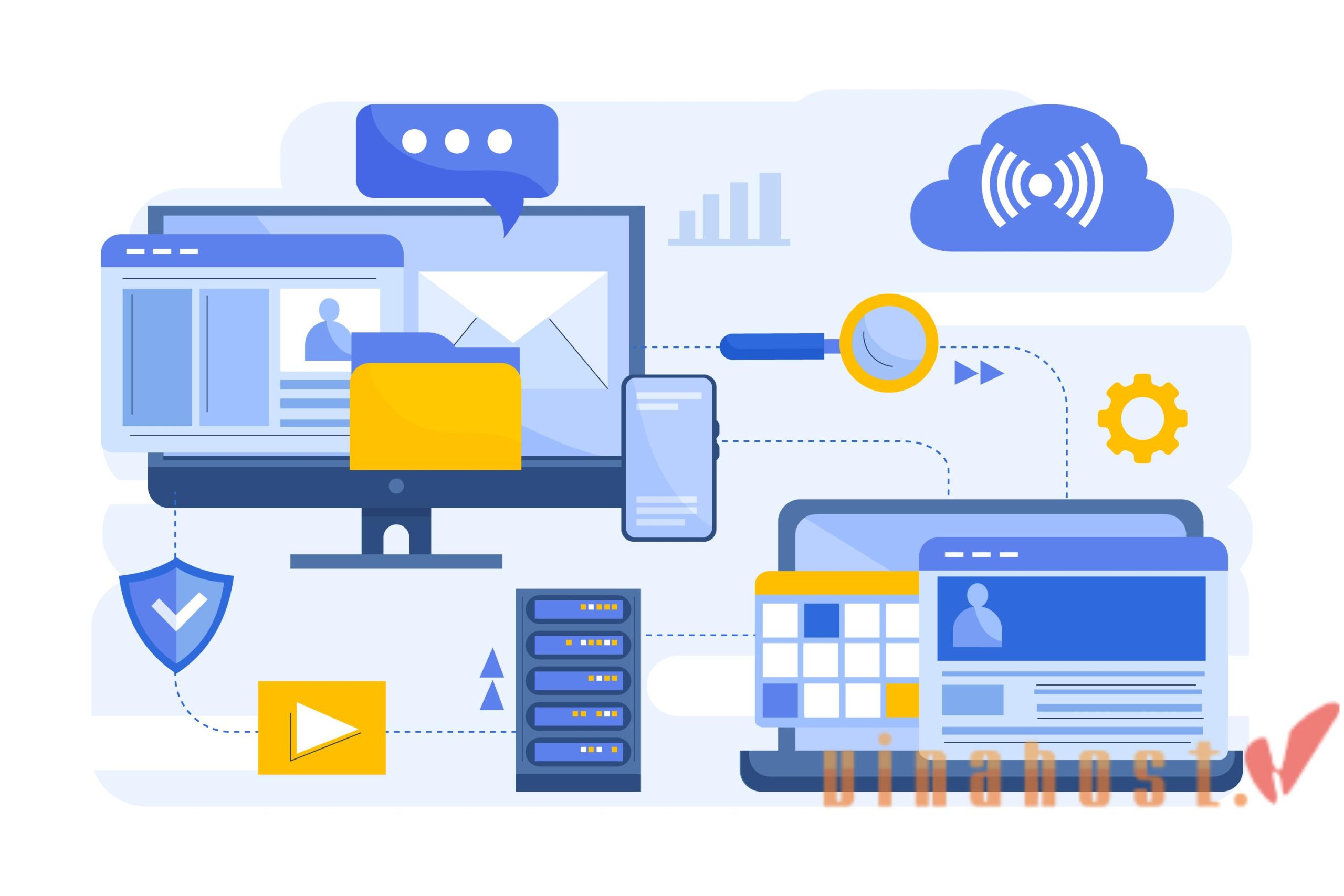
DDNS is easy to set up and manage, often with built-in support in modern routers and devices, which simplifies the configuration process. It also enhances business continuity by maintaining seamless connectivity to critical online services, supporting remote monitoring and management, and enabling reliable hosting of websites, game servers, and media servers.
DDNS provides a versatile, scalable, and efficient way to keep your domain names accurately pointed to your devices, ensuring uninterrupted access and communication.
Here are some key advantages of using DDNS:
6. What is the difference between Dynamic DNS and DNS?
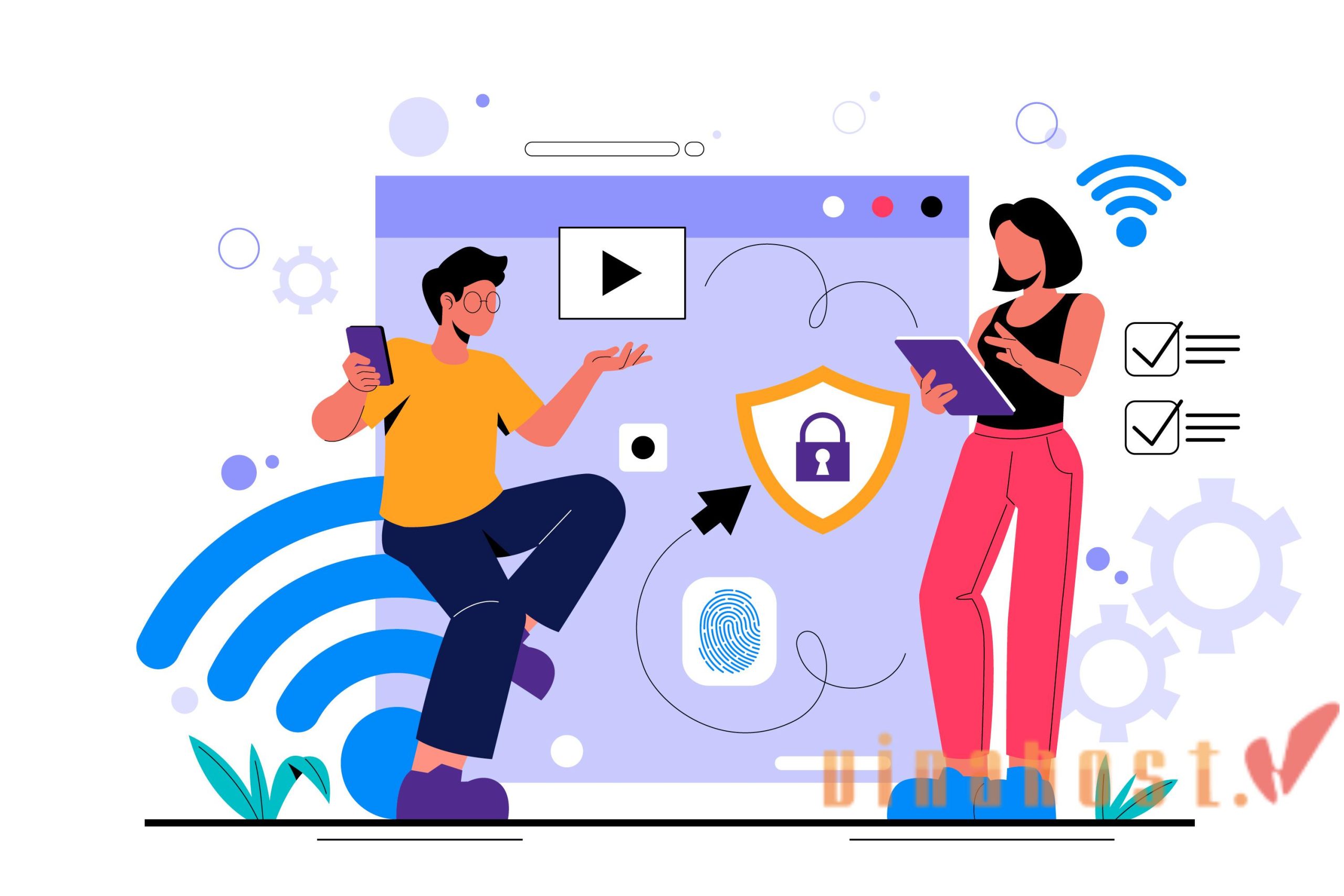
| Feature | What is DDNS? | What is traditional DNS? |
|---|---|---|
| Purpose | Updates DNS records automatically when IP changes | Maps domain names to IP addresses, typically static |
| IP Address Type | Dynamic IP addresses | Mostly static IP addresses |
| Update Frequency | Real-time or frequent updates | Infrequent, manual updates |
| Use Case | Home networks, IoT devices, small business servers | Large websites, email servers, static servers |
| Configuration | Requires DDNS client software | Configured manually or via automated scripts |
| Cost | Often low-cost or free | Can be more expensive for static IPs, DNS hosting |
| Accessibility | Ensures constant access despite IP changes | Access relies on stable IP address |
| Management | Automated IP address updates | Manual updates or automated scripts, less frequent |
| Ease of Use | Simple setup, often integrated in devices | More complex, requires DNS hosting setup |
| Service Providers | Specialized DDNS providers (e.x., No-IP, DynDNS) | Traditional DNS hosting providers (e.x., GoDaddy) |
| Ideal for | Dynamic environments with changing IPs | Stable environments with fixed IPs |
| Security | Often includes security features like verification | Depends on DNS provider and additional services |
Pro DNS SERVICE & Dynamic DNS SERVICE in VinaHost
7. The Future of DDNS
What is DDNS future? The future of Dynamic DNS may continues to evolve in response to the growing needs for flexible, reliable, and secure internet connectivity. Here are several key trends and developments of DDNS in the future:
Increased demand for remote access: As remote work and IoT devices become more prevalent, the need for seamless remote access to home and business networks will grow. DDNS will play a crucial role in ensuring consistent access to these devices, regardless of changing IP addresses.
Integration with smart home and IoT ecosystems: The expansion of smart home devices and IoT ecosystems will drive the integration of DDNS into more consumer electronics and network devices. Enhanced support and built-in DDNS functionality will make it easier for users to manage and access their devices remotely.
Enhanced security measures: As cyber threats become more sophisticated, DDNS providers will likely introduce enhanced security measures. This could include multi-factor authentication, encrypted updates, and more robust verification processes to protect against unauthorized access and DNS hijacking.

Cloud-based solutions: The adoption of cloud-based services and applications is increasing, and DDNS can complement these by providing reliable access to cloud resources from dynamic IP environments. This synergy will enhance the usability and flexibility of cloud services for businesses and individuals.
AI and automation: Artificial intelligence and automation technologies can be leveraged to improve the efficiency and reliability of DDNS services. Predictive algorithms could anticipate IP address changes and preemptively update DNS records, further minimizing downtime and connectivity issues.
Broader adoption by ISPs: Internet Service Providers (ISPs) may increasingly offer DDNS services as part of their standard packages. This would provide customers with seamless, integrated solutions for maintaining consistent access to their dynamic IP-based services.
Enhanced user experience: User interfaces for DDNS services will become more intuitive and user-friendly, making it easier for non-technical users to set up and manage their DDNS configurations. Improved documentation, support, and educational resources will further enhance the user experience.
Also read: What is Domain Privacy? | Do you need Domain Privacy?
8. FAQs
8.1. Is Dynamic DNS free?
Dynamic DNS services are available in both free and paid versions, catering to a wide range of needs and budgets. Many DDNS providers offer free plans with basic features, which are often sufficient for personal use, such as accessing home networks, personal servers, or IoT devices. These free plans typically include a limited number of hostnames and basic support.
These free services typically include:
- Basic DNS updates: Automatic updates of DNS records when your IP address changes.
- Limited domain choices: A selection of available domain names, often under the provider’s own domain.
- Basic support: Limited customer support, typically through online forums or FAQs.
However, for advanced features, higher reliability, additional hostnames, and professional support, users may need to opt for paid plans. Paid DDNS services are designed to meet the needs of businesses and users with more complex requirements, offering enhanced security, custom domain names, and faster DNS updates.
Benefits of paid services include:
- Custom domain support: The ability to use your own domain name instead of a subdomain of the provider’s domain.
- Enhanced security: Additional security features such as SSL/TLS encryption and two-factor authentication.
- Higher reliability: Better uptime guarantees and more robust infrastructure.
- Advanced features: Features such as multiple hostnames, API access, and advanced DNS configurations.
- Priority support: Access to dedicated customer support with faster response times.
This is the tips for choosing between free and paid DDNS:
- For personal use: Free DDNS services are often sufficient for home networks, small projects, or personal websites where uptime and advanced features are not critical.
- For business use: Paid DDNS services are recommended for businesses and critical applications where reliability, security, and advanced features are essential.
While free DDNS services are a viable option for many, those requiring more robust capabilities might find the benefits of paid plans worth the investment.
8.2. Is Dynamic DNS secure?

8.3. Are there any alternatives to DDNS?

Static IP address:
- Description: Requesting a static IP address from your Internet Service Provider (ISP).
- Advantages: Provides a permanent IP address that does not change, eliminating the need for dynamic updates.
- Disadvantages: Typically involves additional cost, and not all ISPs offer static IP addresses to residential customers.
VPN (Virtual Private Network):
- Description: Using a VPN service to connect to your home or business network.
- Advantages: Enhances security and privacy by encrypting the connection; can also provide a stable IP address through the VPN server.
- Disadvantages: Requires a subscription to a VPN service; may introduce additional latency.
Also Read: What is VPN & What does it do? | Different Types of VPNs
Remote access software:
- Description: Software solutions like TeamViewer, AnyDesk, or LogMeIn provide remote access to devices over the internet.
- Advantages: Easy to set up and use, often requiring minimal configuration. Offers additional features like file transfer and remote support.
- Disadvantages: May have security implications if not properly configured. Typically requires installation of client software on both the local and remote devices.
- Description: Hosting your services (e.x., websites, databases) on cloud platforms like AWS, Google Cloud, or Microsoft Azure.
- Advantages: Cloud platforms offer static IPs and scalable resources, with robust security and high availability.
- Disadvantages: Can be more expensive than using local servers; requires knowledge of cloud infrastructure.
Professional DNS services:
- Description: Using advanced DNS services provided by companies like Cloudflare or AWS Route 53.
- Advantages: Offers enhanced security features, faster DNS propagation, and global reach.
- Disadvantages: Can be more complex to set up and manage; may involve higher costs.
Port forwarding:
- Description: Configuring port forwarding on your router to allow external access to specific services.
- Advantages: Simple to set up for accessing specific services or devices within your local network.
- Disadvantages: Does not solve the problem of changing IP addresses; less secure if not configured properly.
Mobile broadband with fixed IP:
- Description: Using mobile broadband services that offer fixed IP addresses.
- Advantages: Useful in areas where traditional fixed-line services are unavailable or unreliable.
- Disadvantages: Mobile broadband plans with fixed IPs can be costly and may have data caps.
Self-Hosted DNS solutions:
- Description: Running your own DNS server to manage domain names and IP addresses.
- Advantages: Full control over DNS configurations and policies. Enhanced privacy and customization options.
- Disadvantages: Requires technical expertise to set up and maintain and can be resource-intensive as well as complicated to manage.
IPv6:
- Description: The latest version of the Internet Protocol (IP), which provides a vastly larger address space than IPv4.
- Advantages: IPv6 addresses can often remain static, simplifying network management. Enhanced features like autoconfiguration and improved security.
- Disadvantages: Adoption is still growing, and not all ISPs or devices fully support IPv6. Transition from IPv4 can be complex.
Mesh networks:
- Description: A network topology where nodes relay data for the network. All nodes cooperate in the distribution of data.
- Advantages: Enhanced reliability and redundancy. Often used in conjunction with IoT devices and home automation.
- Disadvantages: Can be complex to set up and manage. Not a direct replacement for IP address management but useful for ensuring robust local network connectivity.
Also read: What is Domain Backorder? | Everything you need to know
8.4. How often does DDNS update my IP address?

In essence, the update frequency for your IP address with DDNS can be a combination of the service’s configured interval and the client application’s settings (if applicable). The frequency of updates with DDNS depends on two main factors:
DDNS Service Configuration: Most DDNS services allow you to configure the update interval. This setting determines how often the service checks for a change in your dynamic IP address and, if necessary, initiates an update to your DNS record. Common update intervals offered by DDNS services can range from:
- Every few minutes: Ideal for situations where your IP address changes frequently and requires near real-time updates.
- Every hour: A good balance between keeping your record updated and minimizing traffic to the DDNS service.
- Less frequent intervals (e.x., every 6 or 12 hours): Suitable for scenarios where IP address changes are less frequent and immediate updates aren’t crucial.
DDNS Client Behavior: Some DDNS services rely on a client application or software installed on your device to monitor IP address changes and trigger updates. This client might have its own configurable update interval that determines how often it checks for IP changes and communicates with the DDNS service for updates.
Always refer to your specific DDNS service’s documentation for details on configuring update intervals and any client application settings that might influence the update frequency.
You also need to consider these points when updating your IP address:
- Balance update frequency and efficiency: While very frequent updates ensure your IP is always reflected, they can put a strain on the DDNS service and your network traffic. Finding a balance between update speed and efficiency is key.
- DDNS service reliability: Choose a reliable DDNS service with a good uptime record to minimize the risk of delays or failures in updating your IP address.
- Manual updates: Most DDNS services also allow you to manually trigger an update if you suspect your IP address has changed.
Also read: What is a Top Level domain? | Everything You Need to Know TLDs


 Tiếng Việt
Tiếng Việt English
English 简体中文
简体中文































































































