What is a Server Chassis? Server Chassis, also known as server case, is the metal frame that covers the outside of the server, forming a complete server system. It plays an important role in protecting the internal hardware, while providing a structure for installing and managing server components. The following article by VinaHost will help you define more clearly what a Server Chassis is and how to choose a reputable Server Chassis provider!
1. What is a Server Chassis?
A server chassis, also known as a server case, is a type of chassis designed to hold multiple smaller servers, usually blade servers or other server modules. The Server Chassis is an important component in a server system, playing a role in protecting, installing, connecting, managing and providing power to the hardware components inside.
When used for a regular PC, this device is called a case. When used for a server, it will be called a server chassis, server case or server case.
Server chassis is often used in data centers and large business environments because of its convenience and efficiency. Depending on the needs of each business, each type of Server Chassis will have a difference in cost depending on the model and size. Choosing the right Server Chassis will help ensure the performance and reliability of your server system.
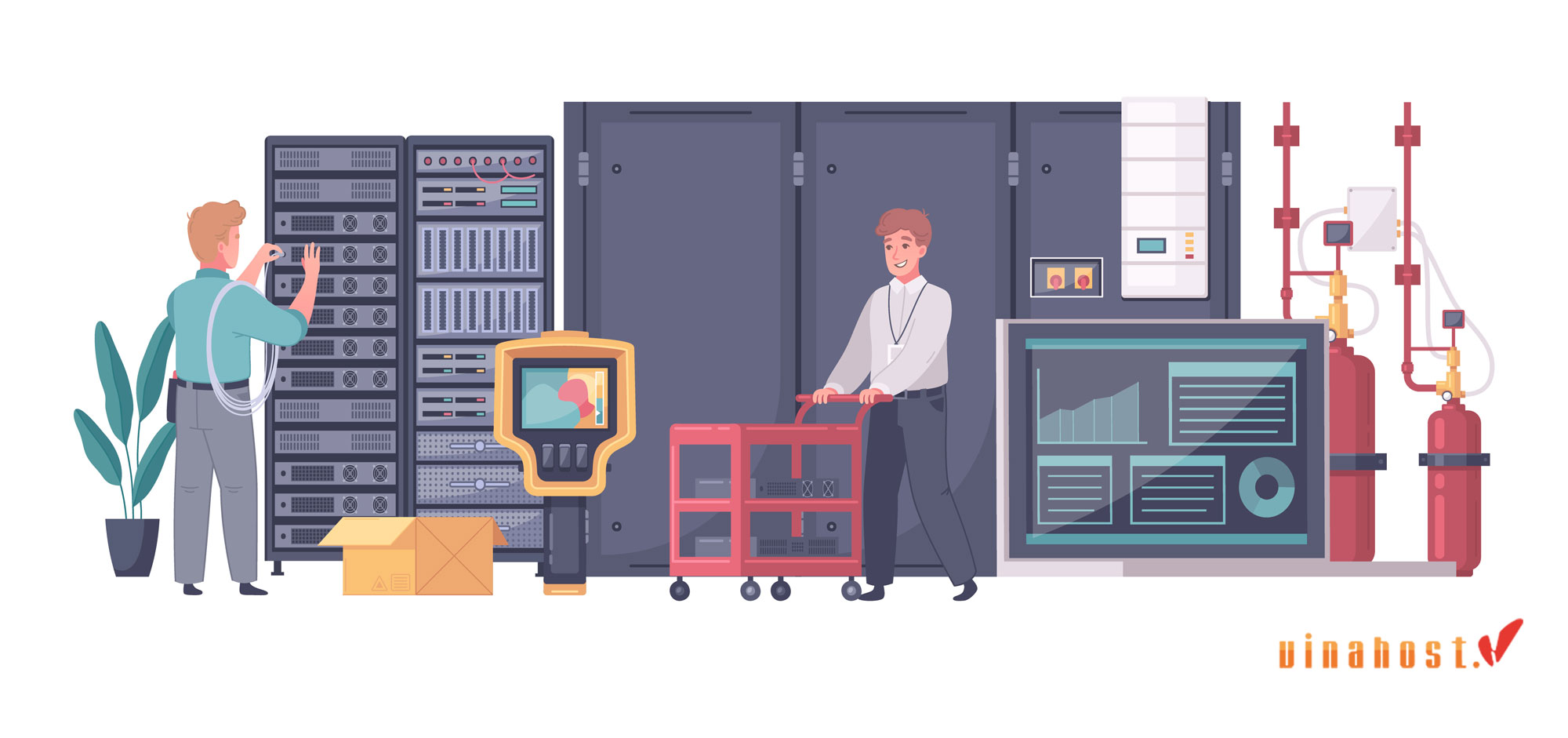
Key features of a server chassis include
Protection
- Protects internal hardware components from dust, impact, vibration, and other environmental factors.
- Helps maintain a stable temperature for internal components to perform at their best.
- Prevents unauthorized access to internal components.
Mounting
- Provides a frame for mounting server components such as motherboards, CPUs, RAM, hard drives, optical drives, network cards, etc.
- Allows for easy upgrades and replacement of server hardware components in the future.
Connectivity
- Provides ports for connecting peripherals such as keyboards, mice, monitors, printers, external hard drives, etc.
- Allows network connectivity to other servers and devices.
Management
- Provides fans, vents, and cooling systems to ensure stable operating temperatures for internal components.
- Provides a management system to monitor and control the server’s operations.
- Provides power to all internal devices.
Power Supply
- Server chassis usually integrate a power supply to provide power to all internal devices.
- The power supply needs to have the appropriate capacity to meet the needs of the hardware components.
Also Read: What is a Server Room? | Components of a Server Room
2. The Importance of a Server Chassis
The primary role of the Server Chassis is to provide the physical foundation for server applications. It acts as a protective shell and frame for mounting, connecting, and managing the server hardware components.
Here are the primary roles of the Server Chassis:
- Integration and space savings: The server chassis integrates multiple smaller servers into a single chassis, saving physical space in server racks and optimizing space utilization in the data center.
- Centralized management: The server chassis allows multiple servers to be managed from a single interface, making management easier and reducing the workload associated with monitoring and maintaining individual servers.
- Energy and cost savings: By sharing power and cooling between servers in the same chassis, businesses can reduce power consumption and associated costs. This also helps reduce the overall temperature in the data center.
- Scalability: Chassis servers allow for easy addition or removal of blade servers without changing the entire system structure, increasing flexibility in expanding or shrinking the scale according to business needs.
- High performance and high-speed connectivity: Blade servers in a chassis are often connected to each other via high-speed connections, helping to improve system performance and reduce latency during data processing.
- Modularity: Chassis servers provide the ability to flexibly replace and upgrade components, allowing for easy changes or upgrades to blade servers, power supplies, cooling systems, and other modules.
- Resource optimization: Chassis servers help optimize the use of resources such as memory, storage, and networking, thanks to resource sharing among servers in the same chassis.
- Improved reliability and resilience: With centralized and integrated management capabilities, server chassis can improve system reliability and resilience, helping to minimize downtime and increase the availability of services and applications.
3. Types of Server Chassis
3.1. Tower Servers
Tower Server is a type of server that has a vertical tower design, similar to a large desktop computer.
Key Features
- Design: Tower-shaped, usually tall and can be placed on the floor or under a desk.
- Size: Larger than other types of servers, usually does not require a rack for installation.
- Expandability: Easy to add components such as hard drives, memory, and expansion cards.
- Management: Simple, does not require complex infrastructure.
- Applications: Suitable for small businesses or offices where there is no need for large space and complex infrastructure.
Advantages
- Easy to deploy and manage.
- Low initial cost.
- Flexible scalability.
Disadvantages
- Takes up a lot of physical space.
- Difficult to manage when the number of servers increases.
3.2. Rack Servers
Rack Server is a type of server designed to fit into standard racks, usually 19-inch racks.
Key features
- Design: Rectangular box shape, can fit into server racks.
- Size: Measured in “U” units (1U = 1.75 inches). Common sizes include 1U, 2U, 4U, etc.
- Scalability: Easily add servers to the rack when needed.
- Management: Can centrally manage servers in the same rack.
- Applications: Suitable for small and medium-sized data centers, or applications that require individual servers.
Advantages
- Saves space in data centers.
- Easy to deploy and manage.
- Flexible in managing, configuring, and expanding server systems.
Disadvantages
- Requires rack infrastructure for installation.
- Can be expensive as the number of servers increases.
3.3. Blade Servers
Blade Server is a type of server designed as a thin and compact module, plugged into a server chassis.
Key features
- Design: Thin and compact, without components such as power supply and cooling system.
- Chassis: Shares common resources such as power supply, cooling, and network connection.
- Scalability: Easily add or remove blade servers without affecting the system.
- Management: Centralized management through the chassis.
- Applications: Suitable for large data centers where high performance and space optimization are required.
Advantages
- Space saving.
- Centralized and efficient management.
- Energy saving by sharing power supply and cooling system.
Disadvantages
- High initial cost.
- Requires more complex infrastructure and management.
In addition, there are some other less common types of Chassis Servers such as:
- Mobile Rack Server: Mobile Rack Server, can be easily moved to different locations.
- Ruggedized Server: Server designed to operate in harsh environments such as high temperature, high humidity, dust, etc.
- Appliance Server: Server designed for a specific application such as storage, security, etc.
Each of these server types provides different solutions depending on the needs and scale of the organization. If you are wondering which type of Server to choose, please refer to the following comparison table of VinaHost:
| Tower Server | Rack Server | Blade Server | |
| Size | Compact | Large | Small |
| Shape | Standing | Rack Mounted | Module |
| Expansion | Less | Multiple | Many |
| Cooling System | Fan | Fans, Water Cooling System | Fans, water cooling |
| Price | Cheapest | Medium | Most expensive |
| Suitable for | Suitable for small businesses, easy to manage, low cost, but space consuming. | Suitable for large data centers, space saving, centralized management, but high cost. | Suitable for small and medium data centers, space-saving, easy to deploy, but requires rack infrastructure. |
4. Chassis Server Components
Here is an overview of the main components in a server chassis:
4.1. Motherboard
- Connects and coordinates all other components in the server.
- Make sure the chassis supports your motherboard size, such as ATX or Micro-ATX.
4.2. Power Supply Unit (PSU)
- Converts power from the outlet into the appropriate voltage for the server components.
- The chassis must have enough space to install the PSU and provide good airflow.
4.3. Storage Drives
- Stores the operating system, applications, and data.
- The chassis must have enough drive bays for a 2.5-inch SSD or 3.5-inch HDD, and proper cable management.
4.4. Cooling System
- Keeps components cool by dissipating heat.
- The chassis must support the fans, heatsinks, or liquid cooling system you plan to use.
4.5. Expansion Slots
- Allows for the addition of components such as graphics cards, network cards, or RAID controllers.
- Make sure the chassis has enough PCIe slots and space for the necessary expansion cards.
Properly integrating these components into the server chassis will help the server run efficiently, stay cool, and be highly expandable.

Also Read: What is Server Administration? | The Future of Server Administration
5. Choosing the Right Server Chassis
Choosing the right Chassis Server will depend on many factors such as usage needs, budget, installation space, etc. Below are some steps to guide you in choosing the right Chassis Server for your business:
5.1. Server purpose
Determine Business Needs:
- Workload: Determine the types of applications and services you will run on the server. For example, databases, web applications, virtualization, data analytics, etc.
- Performance Requirements: How much CPU, RAM, and storage resources are needed?
- Scalability: Do you plan to expand the system in the future?
5.2. Component compatibility
First, make sure the chassis is compatible with the components you are using:
- Motherboard Size: Check that the chassis supports your motherboard size (such as ATX, Micro-ATX, Mini-ITX, or E-ATX).
- Power Supply: Check that the chassis has enough room for your power supply, as some chassis only support certain PSU sizes.
- Cooling System: Make sure the chassis supports the type of cooling system you are using, such as fan or water cooling. Make sure there is enough space and good ventilation.
- Storage: Make sure the chassis has enough bays for the hard drives and SSDs you need.
5.3. Expansion needs
Consider the chassis’s expandability for now and in the future:
- PCIe slots: If you plan to add expansion cards like a GPU or network card, make sure the chassis has enough PCIe slots.
- Drive bays: If you need more storage, choose a chassis with multiple drive bays or an easily expandable modular design.
- Cooling: Make sure the chassis has room for additional fans or heat sinks as you upgrade your system.
- Cable management: A chassis with good cable management will help keep your system clean and improve airflow.
5.4. Budget
- Initial Cost: Determine your initial budget for the purchase.
- Operating Cost: Calculate operating costs including power, cooling, and maintenance.
- Total Cost of Ownership (TCO): Consider the total cost of ownership over the life of the server, including upgrades and maintenance.
5.5. Aesthetics
In addition to functionality, aesthetics are also important:
- Design and color: Choose a chassis with a design and color that suits your personal taste, whether you prefer a minimalist style or something with LEDs and clear glass.
- Build Quality: Chassis materials such as steel, aluminum, or tempered glass not only add beauty but also increase durability.
- Branding and Customization: Some chassis allow for customization such as RGB lighting or removable panels, allowing you to personalize your system.
By considering these factors, you will be able to choose a server chassis that meets your technical needs while also aligning with your personal preferences and future expansion plans.
Also Read: What Is Server Management? | Everything you need to know
VinaHost – The Structural Integrity Behind Dedicated Server Vietnam Performance
When discussing the physical heart of any server infrastructure, the Server Chassis is paramount. It’s not just a protective metal case; it’s the engineered framework that ensures optimal airflow, reliable cooling, and structural integrity—all vital elements for 24/7, mission-critical operations. A dedicated server’s performance is intrinsically linked to a chassis’s ability to dissipate heat and protect its high-end components (CPU, ECC RAM, Enterprise SSDs).
At VinaHost, we recognize that the rackmount chassis in our Tier 3 Data Centers is the unsung hero. By utilizing industry-standard, high-quality Dell Server chassis optimized for density (like the popular 1U/2U form factors), we ensure every component operates within its ideal thermal range, minimizing hardware failure and maximizing your uptime.
Looking for a dedicated server solution where the foundation is as robust as the performance? Choose a VinaHost Dedicated Server Vietnam and benefit from premium, rigorously maintained, rack-optimized hardware.
FAQs
Can I upgrade my server chassis?
Yes, you can upgrade your server chassis, but keep the following in mind:
Compatibility
Make sure your new chassis can accommodate your existing components such as motherboard, power supply, cooling system, and storage devices. This will help avoid compatibility issues during installation.
Expandability
If your old chassis doesn’t have enough space for additional drives, PCIe slots, or cooling, upgrading to a larger chassis with more expansion options can be helpful.
Ease of Portability
Moving components to a new chassis can take time. Consider whether you have the patience to remove and manage cables during the process.
Aesthetics and Durability
Upgrading to a new chassis with a better design can make your server look more modern and increase its durability, especially if your old chassis is outdated.
Cost and Value
Make sure the upgrade fits your budget and that the benefits of improved cooling, more space, and a better appearance are worth the cost.
Upgrading your server chassis can help improve compatibility, expandability, and aesthetics, but plan carefully to ensure a smooth transition.
What is the most common type of server chassis?
The most common type of server chassis is the rackmount chassis.
Key Features
- Standard Size: Rack mount chassis come in standard sizes, measured in “U” units (such as 1U, 2U, 4U), with 1U being 1.75 inches tall. This allows multiple servers to be stacked on top of each other in a rack, saving space.
- Cooling Efficiency: Rack mount chassis are designed with efficient airflow, usually from front to back, which is great for data centers that need good temperature management.
- High Density: These chassis allow multiple servers to be placed in a small space, making them ideal for environments that require multiple servers without taking up a lot of space.
- Easy Access: Rack mount chassis are designed to allow easy access to internal components, making maintenance or upgrades quick and easy without having to remove the server from the rack.
Rack mounts are widely used in data centers, enterprises and other environments where space optimization, cooling efficiency and scalability are required.
Can I install a server chassis myself?
Yes, you can build your own server chassis if you prepare carefully and pay attention to the following steps:
Preparation
- Make sure the chassis is compatible with your components, such as the motherboard, power supply, and cooling system.
- Prepare necessary tools such as screwdrivers, cable ties, and anti-static straps to protect your components.
- Create a clean, bright, and spacious workspace to arrange your components.
Install Components
- Install the motherboard into the chassis, align it with the brackets, and secure it with screws.
- Install the power supply into the chassis, making sure it is properly secured and positioned to allow for good air circulation.
- Install the SSD or HDD into the drive tray and connect it with the power and data cables.
- Install fans or radiators, making sure they are positioned for efficient airflow.
Cable Management
- Use the chassis’ cable management features to neatly organize cables, allowing for good airflow and easy access to components.
- Use cable ties or Velcro straps to keep cables organized and out of the way.
Final Check
- Check all connections such as power, data, and front panel connectors.
- Before closing the chassis, turn on the power to ensure all components are working properly.
How often should I clean my server chassis?
Cleaning the server chassis is important to maintain performance and longevity. Here is a guide to cleaning frequency:
- General Recommendations: For most environments, cleaning the server chassis every 3 to 6 months is sufficient to prevent dust buildup from clogging vents and reducing cooling efficiency.
- Dusty Environments: In dusty environments, such as construction sites or industrial areas, clean more frequently to prevent dust buildup.
- Critical Systems: For critical systems where continuous performance is critical, inspect and clean monthly to ensure no dust buildup affects operation.
- Cleaning Procedure: Always turn off and unplug the server before starting cleaning. Use compressed air to blow dust out of vents, fans, and hard-to-reach areas. Wipe surfaces with a soft, dry cloth. Avoid using liquid cleaners or abrasives. If the chassis has dust filters, clean or replace them as needed.
Through the above article, we can see that Chassis Server is an important component in the server system, playing the role of protecting, installing, connecting, managing and providing power to the internal hardware components. Chassis server is an ideal solution for organizations that need a flexible, efficient, and highly scalable system to support important applications and services.
VinaHost hopes that you have a clear understanding of the concept of “What is a Server Chassis?”, as well as how to choose the right Chassis Server to ensure performance and reliability for your server system.


 Tiếng Việt
Tiếng Việt English
English 简体中文
简体中文






























































































