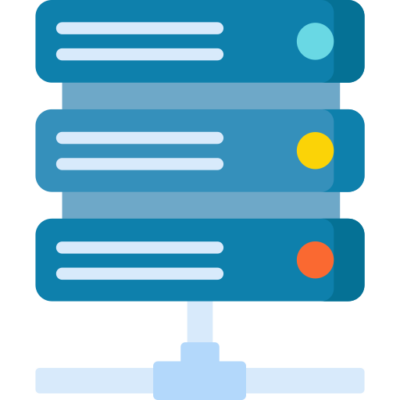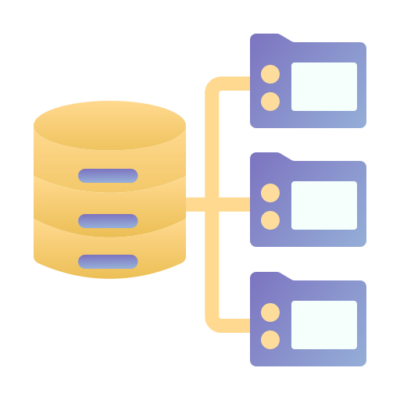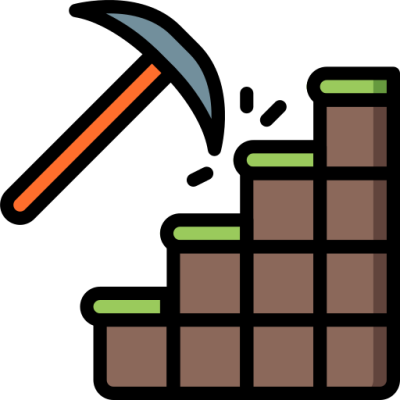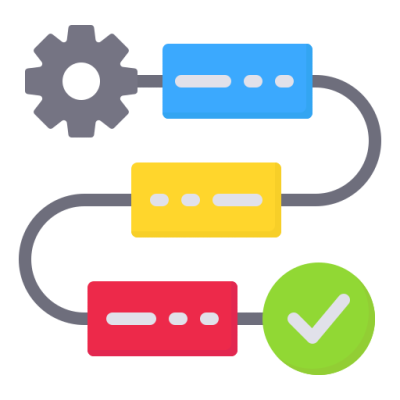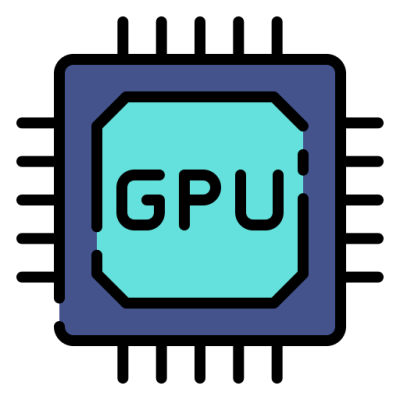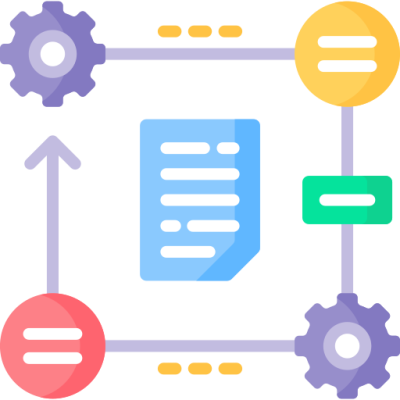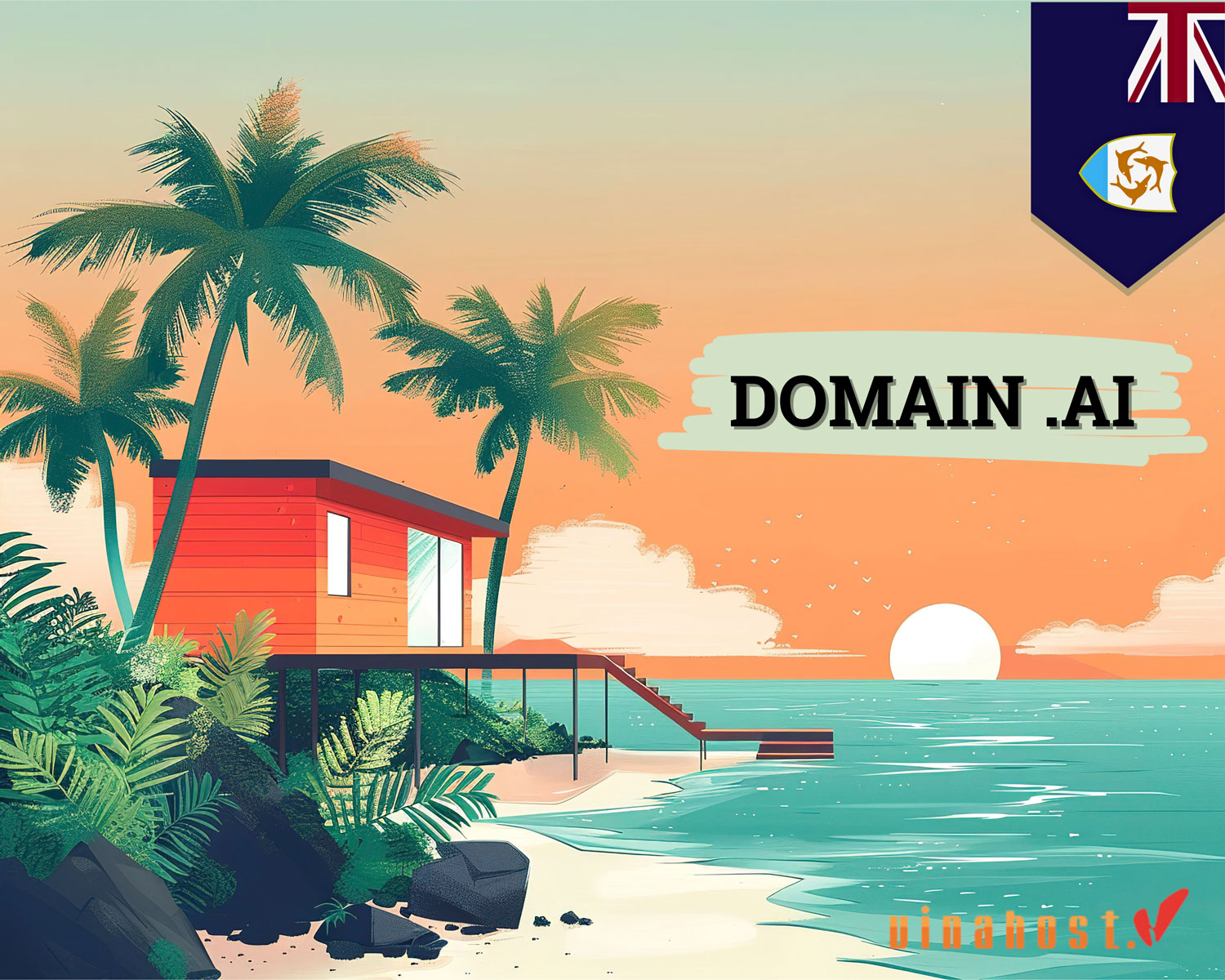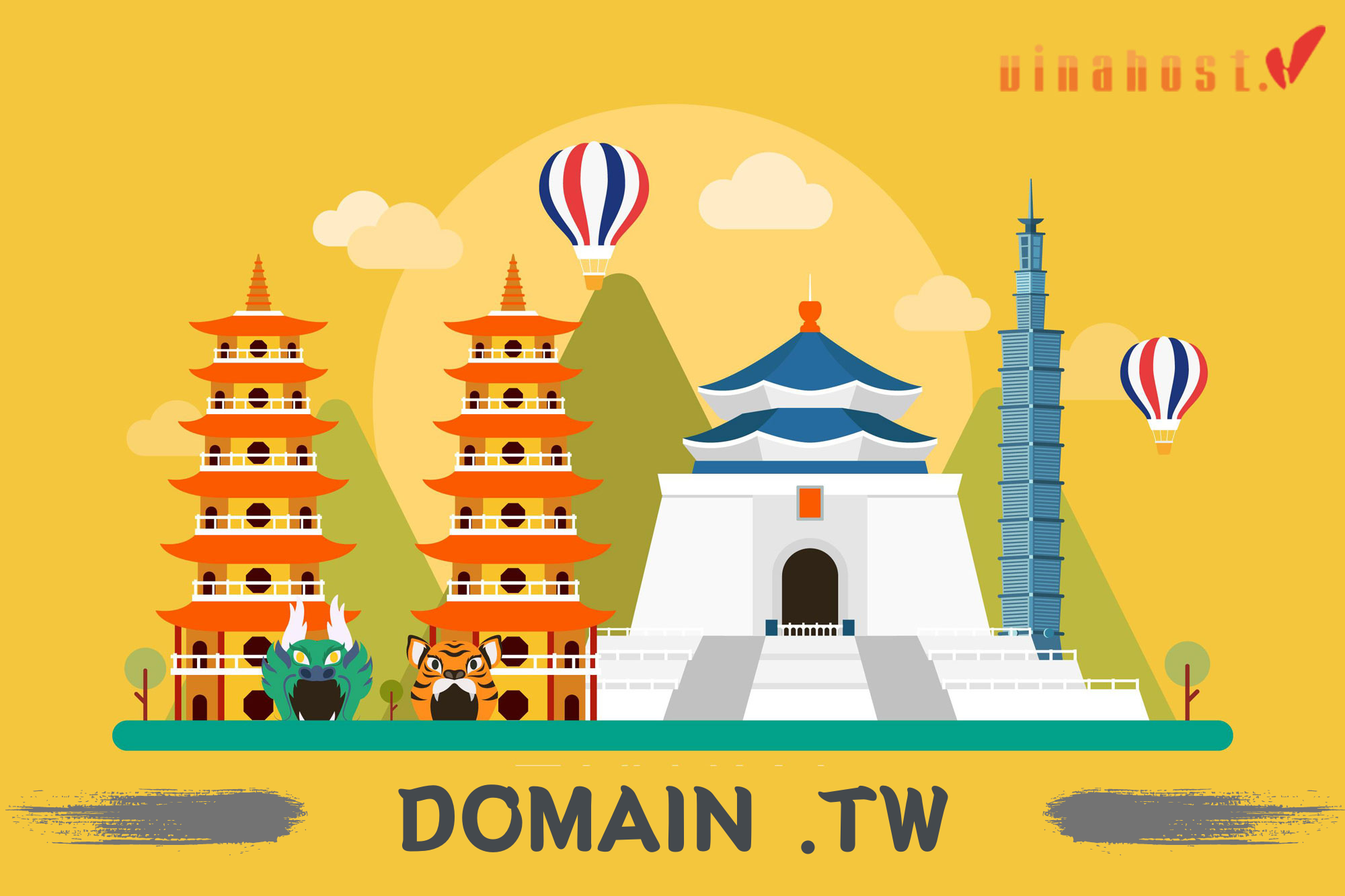What is a Streaming Server? When streaming video and audio online, the server is required to be more than just a large storage hard drive, it must become a software that plays data to your computer, called Streaming Server. A Streaming Server is capable of handling many different file formats, while other platforms only support a few specific formats. So what is a streaming server? We invite you to find out through VinaHost‘s article below.
1. What is a Streaming Server?
Streaming refers to the continuous transmission of data on the internet from a streaming source to devices such as desktop computers, laptops, smartphones, etc. The streaming server, or Streaming Server, is the software platform that supports this.
Simply, Streaming Server is a type of server designed to transmit online multimedia data such as video, audio, images from the source to the user without having to download it first, helping to save bandwidth and save money.
2. How Does a Streaming Server Work?
Streaming server can connect to a web server to transmit data. When accessing a website hosted on a web server, you can select a file to view. When you select the file, the server will identify and transmit the data directly to you from the Streaming server without going through the web server anymore. This process follows a protocol to regulate data transfer between devices, ensuring that the data gets where it needs to go.

TCP is one of the most important protocols in data transmission on the network. It breaks data into packets for transmission. The FTP protocol has the ability to recover damaged and lost packets and regenerate packets in case of need. This makes web browsing and file downloading simpler, especially when there are lost packets or slow network connections, still ensuring you receive your data. However, these protocols are not suitable for streaming data transmission.
To overcome this problem, Streaming Video and Audio uses real-time data transmission protocols. The files are divided into small parts and sent sequentially to the destination. These protocols include:
- Real-time transfer protocol (RTP)
- Real-time streaming protocol (RTSP)
- Real-time transport control protocol (RTCP)
These protocols act as an additional layer to web traffic management protocols. Other web protocols still work in the background, while the Real-time protocol is transmitting the necessary data. To help with load balancing, these protocols interact with each other. In case there are too many simultaneous accesses to a file, the server will stop starting some streaming channels.
Also Read: What is a Server? Understanding the Backbone of Modern Technology
3. Different Types of Streaming Servers
Streaming servers help deliver video and audio over the internet. Here are the main types of streaming servers.
3.1. Live Streaming Servers
This server is used to stream live events such as sports, concerts, webinars, and news.
Main features
- Real-time encoding: Converts live video into digital format for playback.
- Low latency: Reduces waiting time from event to viewer screen.
- Scalability: Handle multiple viewers at the same time.
- Adaptive bitrate streaming: Adjusts video quality according to the viewer’s internet speed.
Popular platforms: YouTube Live, Twitch, Facebook Live
3.2. On-Demand Streaming Servers
This server allows users to watch videos or listen to music at any time. Examples include Netflix, Hulu, and Spotify.
Main features
- Content Storage: Contains a library of media files.
- Content Delivery Network (CDN): Distribute content quickly to global users.
- User authentication: Registration-based access control.
- Playback control: Allows pause, rewind, and fast forward.
Popular platforms: Netflix, Amazon Prime Video, Spotify
3.3. Hybrid Streaming Servers
This server combines both live streaming and on-demand streaming, suitable for platforms that offer both types of content.
Main features
- Flexibility: Supports both live and pre-recorded content.
- Unified management: Centralized management for both types of services.
- User Interaction: Allows viewers to switch easily between live streams and on-demand content.
- Analytics and insights: Provides data about users’ viewing habits.
Popular platforms: YouTube, Facebook, Vimeo
Understanding these server types will help you choose the right streaming solution for your needs, whether streaming a live event, building a content library, or a combination of both.
Also Read: What is a Dedicated Server? | How Does a Dedicated Server Work?
4. Key Features of Streaming Server
When setting up a streaming server, there are several important features to ensure the best experience for both the provider and the viewer. Here are those features:
4.1. Scalability
The ability of a server to handle many users and data without sacrificing performance.
- Load balancing: Divide traffic evenly between multiple servers to avoid overload.
- Elasticity: Automatically increase or decrease resources (CPU, memory, bandwidth) according to need.
- Cloud integration: Use cloud services to scale up or down as needed.
- High availability: Ensures continuous service through redundancy and failover.
4.2. Security
Measures to protect content and user data from unauthorized access and threats.
- Encryption: Protects data in transit (e.g. HTTPS, SSL/TLS).
- Access Control: Use authentication and authorization to allow only authorized users to access content.
- Digital Rights Management (DRM): Prevents unauthorized copying and distribution.
- Firewall and DDoS Protection: Protects servers from attacks and ensures stable service.
4.3. Reliability
The ability to consistently deliver high-quality content without interruption.
- Redundancy: Use backup servers and failover systems to maintain operations in the event of a failure.
- Error handling: Mechanism to quickly detect and fix errors.
- Monitoring and Alerts: Continuously monitor server performance and send alerts when problems arise.
- Service Level Agreement (SLA): Set performance and uptime standards with the service provider.
4.4. Content Delivery Networks (CDNs)
A distributed network of servers to deliver content based on a user’s geographic location, improving load times and reducing latency.
- Geographic distribution: Place servers in many places around the world to deliver content quickly.
- Caching: Stores copies of content close to end users to reduce load times and bandwidth.
- Load Balancing: Ensures traffic is evenly distributed to improve performance and reliability.
- Traffic Management: Redirect users to the best server based on real-time conditions such as server load and network congestion.
By focusing on these features, streaming servers can provide the best, safe, and stable viewing experience for users, while managing resources efficiently and scaling as needed.
Also Read: Maximizing Efficiency and Performance: What is Blade Server?
5. Who needs a video Streaming Server?
A video streaming server is an important tool for many individuals and organizations to serve video content to audiences over the internet. Here are some examples of people and organizations that may need a video streaming server:
Content Creator
- YouTuber and Streamer: Individuals who produce and broadcast content on platforms such as YouTube, Twitch or Facebook Live.
- Podcaster: Create video podcasts or vodcasts.
Media and entertainment company
- TV networks and studios: Broadcast live TV, movies and TV series.
- Music and concert platforms: Live stream music performances and music videos.
Event Organizer
- Conferences and seminars: Broadcast live events, conferences and seminars to remote audiences.
- Virtual events: Organize online events such as exhibitions and virtual meetups.
6. Benefits of Using a Streaming Server
Here are the main advantages:
6.1. Cost-Effectiveness
- Bandwidth Optimization: Use protocols like HLS (HTTP Live Streaming) or MPEG-DASH (Dynamic Adaptive Streaming over HTTP) to adjust video quality based on your Internet speed users, helping to reduce bandwidth usage and associated costs.
- Infrastructure efficiency: Centralized management and cloud-based solutions enable efficient resource allocation, reducing hardware and maintenance costs.
- Pay-as-you-go models: Scalable pricing models enable organizations to pay only for the resources actually used, enabling expansion without capital investment initially large.
6.2. Scalability and Reliability
- Horizontal and Vertical Scaling: Streaming servers are scalable by adding more servers or upgrading existing servers to meet growing viewer demand without sacrificing reduced performance.
- Redundancy and failover: These mechanisms ensure uninterrupted service by automatically switching to the backup server when there is a hardware failure or traffic spike.
- Global distribution: Content delivery network (CDN) helps distribute content across multiple servers around the world, optimizing delivery speed and ensuring reliability for global audiences.
6.3. Improved User Experience
- High Quality Streaming: Uses adaptive bitrate streaming to adjust video quality according to available bandwidth, ensuring viewers have a smooth and lag-free experience.
- Low Latency: Minimizes latency between live streams, improving interactivity and real-time response for viewers.
- Device compatibility: Supports a variety of devices (smartphones, tablets, smart TVs) and operating systems to ensure a seamless viewing experience across different platforms .
6.4. Content Security
- Secure Encryption: Uses secure transmission protocols such as HTTPS and DRM to encrypt and protect content during transmission and storage, preventing unauthorized access and copyright infringement.
- Access Control: Apply authentication and authorization mechanisms so that only authorized users can access sensitive or important content.
- Digital Rights Management (DRM): Manage and enforce content usage policies to prevent unauthorized copying, distribution or modification of digital content.
Adopting a streaming server not only saves costs and improves efficiency, but also enhances content delivery, ensuring a safe and engaging viewing experience for users worldwide.

Also Read: What is a Cloud Server? | How does a Cloud Server work?
7. Choosing the Right Streaming Server
To choose a suitable streaming server provider, you need to consider several important factors to ensure that it meets your needs and delivers a reliable streaming experience. Here are the key factors to consider:
7.1. Factors to Consider
Streaming requirements
- Stream live or on demand: Determine whether you need to stream live events, video on demand, or both.
- Streaming quality: Assess resolution (HD, 4K) and bitrate requirements based on content type and your audience.
Scalability and performance
- Estimated capacity scale: Assess the number of concurrent viewers and the need for scalability during peak times.
- Server performance: Evaluates the server’s ability to handle high traffic and deliver content without interruption.
Cost and budget
- Initial costs: Consider the cost of initial setup, including hardware, software, and integrations.
- Operating costs: Take into account related costs such as bandwidth, storage and maintenance.
Integration and compatibility
- Content Management System (CMS): Ensures compatibility with existing CMS platforms to manage content effectively.
- Device Compatibility: Ensure compatibility with the various devices and operating systems your audience uses.
Support and reliability
- Technical Support: Evaluate support availability, including response times and support channels.
- Service Level Agreement (SLA): Ensures commitment to uptime and service reliability.
7.2. Popular Streaming Server Providers
Here are some streaming server providers known for their reliability
- Wowza Media Systems: Provides a customizable streaming solution for live and on-demand video delivery with strong scalability and security.
- Brightcove: Comprehensive video platform for live streaming, on-demand video hosting, monetization, and analytics.
- Amazon Web Services (AWS) Media Services: Includes services such as Amazon Elastic Transcoder, Amazon Kinesis Video Streams, and AWS Elemental MediaLive for scalable live and on-demand video processing and delivery.
- Microsoft Azure Media Services: Provides cloud-based solutions for encryption, streaming, and content protection, integrating with the Microsoft ecosystem.
- Google Cloud Platform (GCP): GCP media solutions enable the streaming, storage, and distribution of live and on-demand video content across Google’s global infrastructure.
- IBM Cloud Video (formerly Ustream): Specializes in providing live streaming solutions for businesses, including event broadcasting, webinars and internal communications.
- Kaltura: Open source video platform with live streaming, on-demand video hosting, monetization, and analytics.
When choosing a streaming server provider, it’s important to compare features, pricing, support, and integrations to choose the solution that best suits your streaming needs and technical needs.
Also Read: What is a Tower Server? | Everything you need to know
8. The Future of Streaming Servers
The future of streaming is experiencing rapid evolution thanks to technological advancements, changes in user behavior, and new trends in content distribution. Here are some key points that are shaping the future of streaming servers:
Advanced streaming technology
- Ultra High Definition (UHD) and 8K: With increasingly faster Internet speeds, users are increasingly demanding high resolutions and more realistic video experiences.
- Improvements in video compression: Codecs such as HEVC (H.265) and AV1 reduce bandwidth requirements while maintaining high video quality.
- Interactive and personalized streaming: Technology that enables interactive features like live polls, viewer feedback, and personalized content recommendations, increasing engagement of the user.
Cloud-based solution
- Scalability and flexibility: Cloud infrastructure allows streaming servers to automatically scale resources according to demand, ensuring high performance during peak times.
- Cost-effective: Pay-as-you-go model and resource optimization in the cloud environment help reduce investment and operating costs.
- Global content delivery: Cloud-based CDN network ensures low-latency content delivery globally, improving user experience in different geographies.
Artificial Intelligence (AI) and Machine Learning (ML)*
- Content recommendation: AI analyzes viewer behavior and preferences to provide personalized content recommendations, increasing user engagement and retention.
- Quality Optimization: ML optimizes real-time streaming quality based on network and device conditions, ensuring a consistent viewing experience.
- Content moderation: AI engines automate content moderation tasks, ensuring policy compliance and enhancing platform safety.
Security and content protection
- High standard encryption: Advanced encryption technologies ensure secure transmission and storage of streaming content, preventing piracy and unauthorized access.
- DRM and watermarking solutions: Powerful digital rights management solutions and watermarking techniques help protect content and enforce usage rights.
5G Networks and Edge Computing
- Low latency streaming: 5G networks enable ultra-low latency streaming, ideal for real-time applications like live sports and interactive games.
- Edge Computing: Placing servers closer to end users reduces latency and improves streaming performance, especially in densely populated areas.
Integration with IoT and Smart Devices
- Device connectivity: Streaming servers increasingly support IoT devices and smart TVs, improving integration and user experience.
- Voice and Gesture Control: Integrated voice assistant and gesture recognition technology helps users control streaming content hands-free.
Virtual and augmented reality (VR/AR) streaming
- Immersive Experience: The streaming server supports VR and AR content delivery, delivering immersive experiences with virtual events and interactive training experiences.
- 360-degree video: 360-degree video streaming technology continues to develop, enriching content and attracting viewers.
The future of streaming servers is being shaped by advances in technology, enhanced user experiences, flexible scalability and improved security, along with integration of new technologies such as AI, 5G, IoT and VR/AR. These developments will continue to change the way we distribute, consume and interact with content moving forward.
Also Read: What Is Server Management? | Everything you need to know
9. FAQs
9.1. What is the difference between buffering and latency?
| Buffering | Latency | |
| Define | Buffering is when a video player preloads a portion of the video data into memory to ensure smooth playback, especially if the viewer’s Internet connection is unstable. | Latency is the amount of time between when a video is recorded and when it is displayed to the viewer. For live streaming, latency is the time difference between the actual event and the moment it appears on the viewer’s screen. |
| Reason | Slow Internet connection: Internet speed is not fast enough to play real-time videos. Network congestion: High network traffic slows down data transmission. Server problems: The streaming server is having technical problems or is overloaded. High bit rate: Video with high resolution and bit rate requires more data to be transmitted, easily causing lag on slow connections. | Encoding and decoding: Video encoding time on the server and decoding on the viewer’s device. Transmission delay: The time it takes for data to travel from the server to the viewer over the Internet. Content Delivery Network (CDN): CDN’s effectiveness in delivering content to different geographical locations. Processing latency: Processing time for tasks such as DRM, analytics, and ad insertion. |
| Impact on user experience | Interruption: Video pauses to load more data. Loading icon: A spinning wheel or loading bar when the video player is buffering content. | Live interactions: High latency affects real-time interactions such as live chat, Q&A, and polls. Synchronization: High latency distorts the time between real action and the image the viewer sees, making real-time monitoring difficult. |
Understanding this difference will help you solve specific problems in video streaming, ensuring a better experience for your viewers.

9.2. What are the bandwidth requirements for streaming?
Bandwidth requirements for streaming depend on the quality of the video or audio. Below are the basic requirements for different qualities:
Play Video
- Standard Definition (SD) 480p: 1.5 to 3 Mbps.
- High definition (HD) 720p: 3 to 5 Mbps.
- Full HD 1080p: 5 to 8 Mbps.
- Ultra HD 4K: 15 to 25 Mbps.
Broadcasting
- Standard quality (96 kbps): 0.1 Mbps.
- High quality (160 kbps): 0.2 Mbps.
- Very high quality (320 kbps): 0.3 Mbps.
For the best experience, make sure your bandwidth is slightly higher than the minimum requirement to compensate for changes in Internet speed and other devices using the network.
Also Read: What is a Proxy Server? | How does it works?
9.3. What are the costs associated with using a streaming server?
The cost of using a streaming server can vary widely depending on different factors. Here are the main cost components to consider:
Server Hosting
- Dedicated Server: Higher cost, better performance and control. Prices range from $100 to $500+ per month.
- VPS (Virtual Private Server): More affordable, less control and performance than dedicated servers. Prices range from $10 to $100 per month.
- Cloud Storage: Flexible pricing based on usage (AWS, Google Cloud, Azure). Costs range from a few dollars to a few hundred dollars per month depending on usage.
Bandwidth
- Data transfer charges: Fees are based on data transfer. Prices range from $0.10 to $0.20 per GB, with volume discounts possible.
- Monthly Bandwidth: High amounts of bandwidth can cost hundreds to thousands of dollars per month.
Archive
- Multimedia storage: Store video and audio files on the server. Cloud costs range from $0.01 to $0.02 per GB per month.
- Backup storage: Extra cost to back up content to avoid data loss.
Software License
- Streaming software: Fees for server software (Wowza, Nimble Streamer) range from $50 to $200 per month.
- Content Management System (CMS): Additional fee if using CMS to manage streams.
Content Delivery Network (CDN)
Fee for using CDN to deliver content effectively. Prices range from $0.05 to $0.20 per GB.
Technical support
Additional costs if you choose managed server services with technical support. Prices range from $50 to $200+ per month.
Other expenses
- Domain registration: Annual fee for domain name (approximately $10 to $20 per year).
- SSL Certificate: For secure streaming, SSL certificates cost from $10 to $100+ per year.
In total, monthly costs can range from around $270 to several thousand USD, depending on the size and quality of the streaming service.
Also Read: What is Rack Server? | How does a Rack Server work?
10. Conclusion
Hopefully this article has helped you understand “What Is a Streaming Server?” and how it works. This is truly a useful technology for streaming multimedia online, bringing many benefits in terms of data quality and stability. In addition, the Streaming server also helps save bandwidth and reduce waiting time. Find out more articles at our Blog and don’t hesitate to contact us for support, you can refer to the Server Vietnam service:
- Email: support@vinahost.vn
- Hotline: 1900 6046
- Livechat: https://livechat.vinahost.vn/chat.php
What is Laos Server? | Everything you need to know
What is a Thailand Server? Top 5 choosing the right Thailand Server Provider