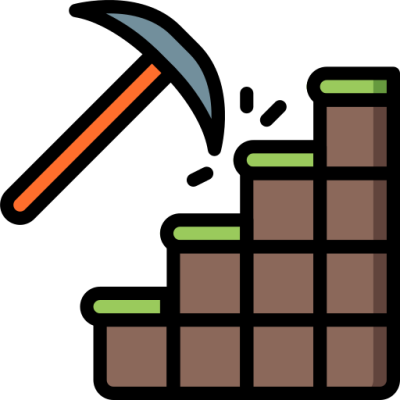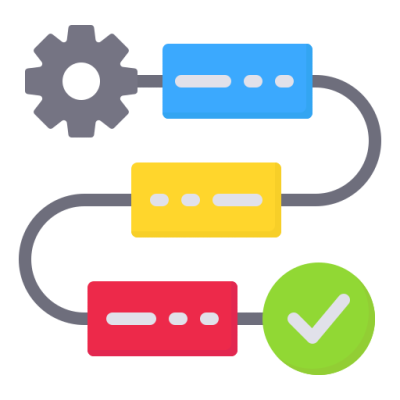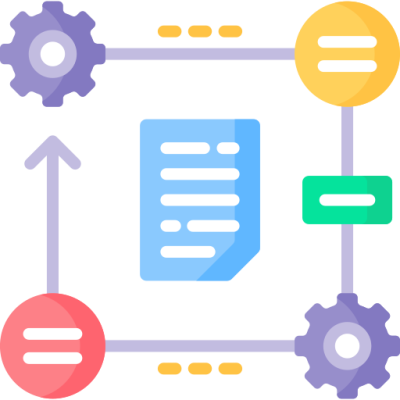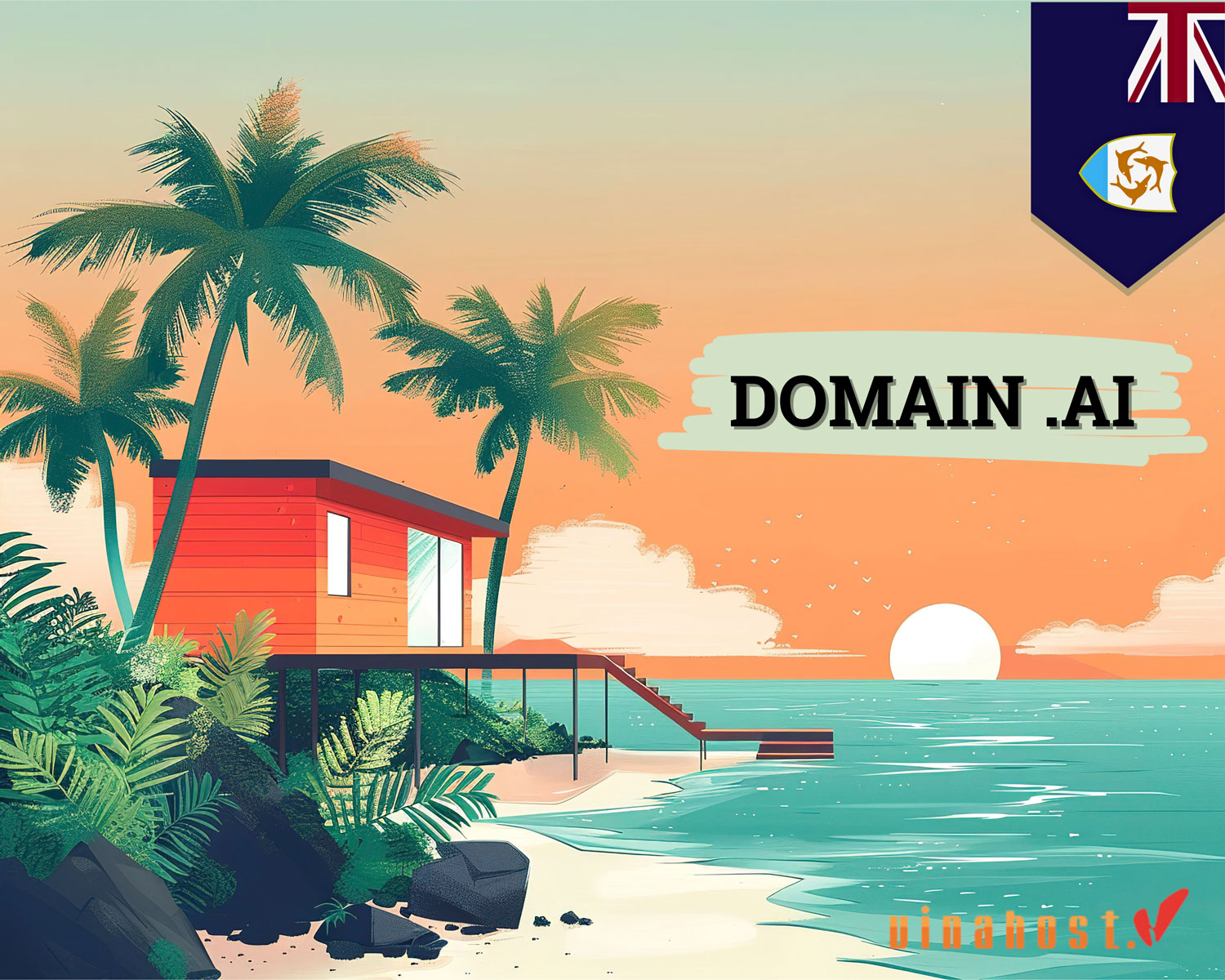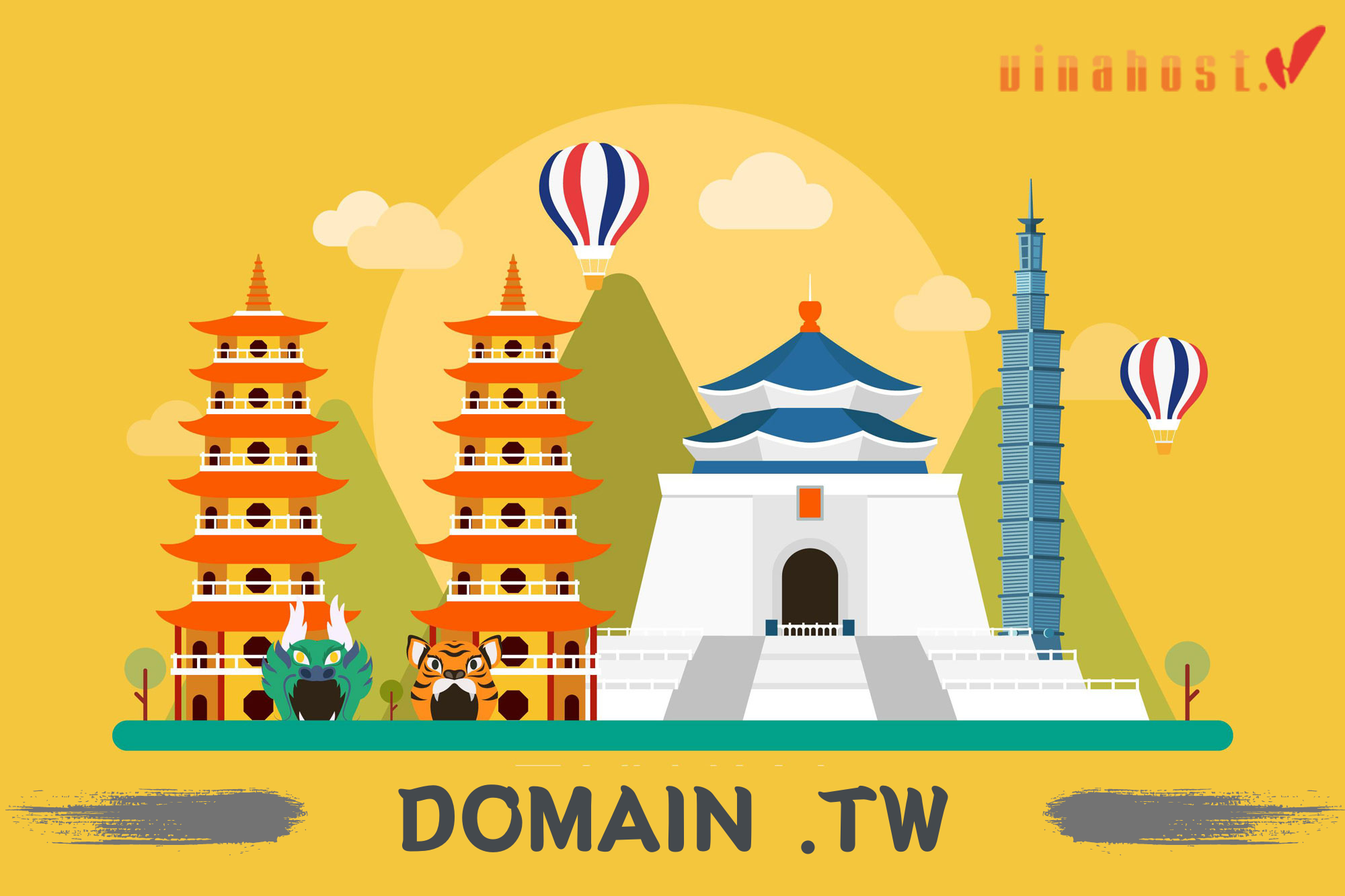What is a tower server? Tower Server is a term in the server field, also a flexible and effective solution for data storage applications, web servers and application servers. This form of server is often used in small and medium businesses, or in office and home environments. In the following article, let’s learn with VinaHost about the concept of “What is a Tower Server” as well as the structure, applications and advantages and disadvantages of Tower Server!
1. What is a Tower Server?
Tower Server is a specialized term that refers to the hardware that surrounds the outside of the server, specialized to protect the internal components of the server.
Also known as a “case,” the outstanding feature of the Tower Server is its vertical design, creating a tower shape like a computer tree. This is a traditional form of vertical server, often appearing in office environments.
On the market today, there are many types of servers with many different shapes and sizes. However, among them, the two most popular types are Tower Server and Rack Server. Tower Server is specifically designed to meet the needs of organizations, small and medium-sized businesses, as well as offices with not too large server infrastructure needs, usually consisting of only 1 or 2 servers.

Also Read: What is a Server? Understanding the Backbone of Modern Technology
2. How does a Tower Server work?
A tower server is a type of server designed in a free-standing cabinet, similar in size and shape to a conventional tower desktop computer. They are created to provide high performance, large storage capacity, and high reliability for businesses and organizations.
Here’s how they work:
- Power on and boot: When powered on, the server’s BIOS/UEFI checks the hardware and loads the operating system from the storage device into RAM.
- Operating System (OS): The operating system manages hardware resources and provides a platform to run applications. Popular server operating systems include many Linux, Windows Server, and Unix distributions.
- Network Services: When the operating system is running, the server can provide many network services such as web hosting, file storage, email, databases, and virtualization.
- User-Application Interaction: Users and applications interact with the server over the network. The server processes requests, retrieves or stores data, and sends responses back to the user or application.
- Resource Management: The server allocates CPU time, memory, and storage to different tasks and users to ensure efficient performance.
- Maintenance and monitoring: Servers are monitored for performance, security and reliability. Administrators perform regular maintenance, updates, and backups to keep the server running smoothly.
Tower servers work by integrating multiple high-performance components into an independent tower unit, providing powerful computing resources and network services to businesses and organizations.
Also Read: What is Windows Server? | Features of Windows Server
3. Components of a Tower Server
3.1. Processors
The brain of the server, responsible for handling all tasks. Servers often use high-performance CPUs, with multiple cores or multiple processors.
3.2. Memory
Temporary memory that the CPU uses to store and quickly access data. Servers often have large amounts of RAM to handle many tasks and users simultaneously.
3.3. Storage
Hard drive or SSD to store the operating system, applications and data. Servers often use a RAID (Redundant Array of Independents) configuration to enhance data redundancy and performance.
3.4. Network Interface Cards
Allows the server to connect to the network. Servers often have multiple NICs for increased bandwidth and redundancy.
3.5. Power Supply Unit
The Power Supply Unit changes AC power from the mains supply to DC power for server components. It keeps the output voltage constant and provides power to the CPU, RAM, storage devices, and peripherals.
Also Read: What is Server Administration? | The Future of Server Administration
4. The Advantages of Tower Servers
- Good ability to cool internal components: Tower servers have the ability to cool internal components very well because the density of the overall components in it is quite low.
- Compact size: Tower servers are often smaller than other types of servers, helping to save space. This can be an advantage for businesses with small offices or limited space.
- Ability to upgrade and expand equipment: Tower server has an unlimited number of servers when added to an existing network.
- Easy management: Tower server can be managed directly from the desktop or using remote management tools. This can help reduce server management time and costs.
- Affordable: Tower servers are often more affordable than other types of servers. This can help small and medium businesses save costs.
- Well integrated in the office environment: Tower Server often has an aesthetic design and integrates well in the office environment, without causing disturbance to the workspace.
- Suitable for small and medium businesses: For small and medium businesses, Tower Server is a suitable choice with server infrastructure needs that are not too large.
5. The Disadvantages of Tower Servers
- Limited scalability: Tower servers often have more limited scalability than other types of servers. This means they can be difficult to scale as business needs increase.
- Limited cooling capacity: Tower servers may have difficulty cooling when heavily loaded. This can lead to high temperatures and reduced performance.
- Limited security: Server Tower can be more difficult to secure than other types of servers. This is because they are often located in offices or data centers, where they can be vulnerable to unauthorized access.
- Bulky size compared to Rack servers: Compared to equivalent blade or rack servers, the size of Tower Rack is somewhat bulky and its volume is also larger than other server lines.
- Makes noise when operating: Tower server can make noise when operating because the sound of the specialized fan blades is quite loud.
- Complex wiring setup: The cabling of a large set of server towers is quite complicated.
- Not flexible for large infrastructures: When businesses need to expand and integrate many servers, Tower Server is not as flexible as rack and blade systems.
- Not suitable for large data centers: In large data centers, Tower Server is not as effective as rack or blade solutions due to lack of space and management optimization.
- Ability to accept limited configurations: Some Tower Servers have the ability to accept limited hardware configurations, which cannot be compared to professional systems with more powerful configurations.

Also Read: What is VPS? | Unveiling the Power Behind Virtual Private Servers
6. Choosing the Right Tower Server
6.1. Processing Power Needs
- CPU type and speed: Choose the right processor for your workload. For normal business tasks, a mid-range CPU is enough. For demanding applications such as database management or virtualization, choose a high-performance multi-core processor.
- Upgradability: Consider the possibility of upgrading the CPU in the future if needed.
6.2. Memory Requirements
- RAM capacity: Determine the amount of RAM needed based on the number of users and applications. More RAM improves multitasking and performance.
- Memory type and speed: Use high-end and fast memory types such as DDR4 or DDR5 for better performance.
- Scalability: Ensure the server has enough slots for future memory upgrades.
6.3. Storage Capacity and RAID Options
- Storage type: Choose between traditional HDD for large capacity and SSD for high performance.
- Storage: Calculate your storage needs for your data, apps, and backups.
- RAID configuration: Use RAID to increase performance and ensure data redundancy. Common RAID levels include RAID 1 (mirroring), RAID 5 (parity striping), and RAID 10 (combined mirroring and striping).
6.4. Network Connectivity Considerations
- Network interface card (NIC): Make sure the server has enough NICs to meet your network needs. Consider multiple NICs for increased bandwidth and redundancy.
- Speed: Minimum uses Gigabit Ethernet; Consider 10 Gigabit Ethernet for higher performance needs.
- Wireless option: Some servers may offer a wireless connection, however a wired connection is often preferred for its greater reliability.
6.5. Software Compatibility
- Operating System: Make sure the server hardware is compatible with the operating system you choose, whether Windows Server, Linux or another system.
- Application Support: Confirm that the server can run the necessary business software and applications.
- Virtualization: If planning to use virtualization, make sure the server supports hypervisors such as VMware, Hyper-V or others.
Choosing the right tower server requires a thorough assessment of processing power, memory, storage, networking, and software compatibility needs. Ensure scalability for future upgrades and redundancy to ensure reliability.
Also Read: Maximizing Efficiency and Performance: What is Blade Server?
7. Common Tower Server Applications
7.1. File Sharing and Storage
- Centralized Storage: Provides a common location to store and access files, making it easy for users to share and collaborate.
- Data Management: Facilitates the organization, backup and retrieval of important data.
- Security: Protect data with permissions and access controls.
7.2. Web Hosting
- Website hosting: Hosting websites such as business sites, blogs, and e-commerce platforms.
- Application Hosting: Run web applications, providing the necessary infrastructure.
- Content Management: Supports content management systems (CMS) such as WordPress or Joomla.
7.3. Email Services
- Mail server: Handles sending, receiving, and storing emails for the organization.
- Collaboration: Supports features such as shared calendars, contacts, and tasks.
- Security: Provides spam filtering, anti-virus, and encryption to protect email communications.
7.4. Database Management
- Database server: Runs database management systems (DBMS) such as MySQL, PostgreSQL, SQL Server or Oracle.
- Data Processing: Store, retrieve and process data for applications.
- High Availability: Ensure databases are always available and reliable with redundancy and backup solutions.
7.5. Print Server Functionality
- Print job management: Handles print requests from multiple users, ensuring efficient print queues.
- Printer Sharing: Allows multiple users to use the same printer, reducing the need to buy multiple printers.
- Monitoring and maintenance: Provides tools to monitor printer status, manage print quotas, and perform maintenance.
Tower servers are versatile and can handle a variety of applications, including file sharing and storage, web hosting, email services, database management, and print server functionality. They provide centralized resources, enhance collaboration, and ensure security and reliability for various business needs.
Also Read: What is a Dedicated Server? | How Does a Dedicated Server Work?
8. What is the difference between a tower server and a rack server?
There are some differences between a tower server and a rack server.
| Tower Server | Rack Server | |
| Physical Design | Form Factor: Resembles a desktop PC tower, standing upright. Space: Takes up more physical space individually, not designed to be stacked. Cooling: Typically has built-in cooling, but less efficient in large numbers due to space constraints. | Form Factor: Designed to be mounted in a server rack, with a standardized width (typically 19 inches) and varying heights (measured in units or U, where 1U = 1.75 inches). Space: More space-efficient as multiple servers can be stacked in a single rack. Cooling: Often relies on the rack’s cooling system, making it more efficient for larger setups. |
| Scalability | Expandability: Good for small to medium-sized businesses with moderate expansion needs. Can add components like additional storage or RAM easily. Deployment: Less scalable for large data centers due to physical space constraints. | Expandability: Highly scalable, ideal for large data centers. Easily add more servers by mounting them in the rack. Deployment: Designed for environments that require multiple servers, making it easy to scale up by adding more units. |
| Maintenance and Management | Accessibility: Easier to access individual components for maintenance and upgrades. Management: Generally simpler to manage a few tower servers but becomes cumbersome as the number of servers increases. | Accessibility: Components can be more challenging to access due to the compact arrangement in racks. Management: Designed for centralized management, with many tools and software available to manage large numbers of rack servers efficiently. |
| Use Cases | Best For: Small to medium-sized businesses, remote offices, and environments where server density is not a primary concern. Applications: File sharing, email, small-scale web hosting, and local databases. | Best For: Large enterprises, data centers, and environments where high server density and scalability are crucial. Applications: Large-scale web hosting, virtualization, high-performance computing, and cloud services. |
| Cost | Initial Cost: Generally lower initial cost, suitable for smaller budgets. Long-term Cost: Can become costlier per unit space as the number of servers increases. | Initial Cost: Higher initial investment due to the need for rack infrastructure. Long-term Cost: More cost-effective in large deployments due to better space utilization and scalability. |
Tower servers are suited for smaller, less complex environments where expandability and ease of access are priorities. Rack servers are designed for larger-scale, high-density environments where efficient space utilization and centralized management are critical. The choice between the two depends on the specific needs of the business, including scale, budget, and physical space considerations.

Also Read: What is Rack Server? | How does a Rack Server work?
9. The Future of Tower Servers
Continuous response
- SMB and Remote Office: Tower servers continue to meet the key needs of small and medium businesses (SMBs) as well as remote offices. Their ease of use, affordability, and robust performance make them the ideal choice in these environments.
- Customization: They continue to offer high customization capabilities, allowing businesses to adjust configurations without the complexity of rack-mounted solutions.
Technological advances
- Enhanced performance: Continuous advancements in CPU, RAM and storage technology will help tower servers remain highly competitive. They will integrate the most advanced multi-core processors, faster memory (e.g. DDR5) and high-speed SSDs.
- Improved cooling: Innovations in cooling solutions, such as liquid cooling systems, will improve the efficiency and reliability of tower servers, even in demanding environments.
Integration with Edge Computing
- Deployment at the network edge: Tower servers will increasingly be deployed at the network edge, providing local processing power to IoT devices and reducing latency by processing data close to the source.
- Compact Edge Solutions: In the future, tower servers may become more compact and energy efficient, specifically designed to handle Edge Computing workloads.
Hybrid and Cloud integration
- Hybrid Environment: Tower servers will play an important role in hybrid environments, where on-premises infrastructure needs to integrate seamlessly with cloud services.
- Cloud Management: Greater integration with cloud management tools will help businesses manage tower servers and cloud resources efficiently, delivering a unified management experience.
Energy efficiency and sustainability
- Green Technology: In the future, tower servers will use more energy-efficient components and power sources, in line with global sustainability goals.
- Reduce e-waste: Manufacturers will focus on reducing e-waste by designing tower servers that are easy to upgrade and reuse.
Advanced security
- Integrated Security: With cyber threats on the rise, future tower servers will integrate advanced security features, including hardware encryption, secure boot, and intrusion detection system.
- Regulatory compliance: They will also be designed to make it easier for businesses to comply with data protection regulations.
AI and Machine Learning
- AI Integration: Tower servers will integrate AI and Machine Learning to optimize performance, predict errors, and automate maintenance tasks.
- AI Job Processing: With the growing popularity of AI, tower servers will be equipped to handle AI jobs, providing on-premises AI processing solutions for businesses.
The future of tower servers promises outstanding flexibility and efficiency, meeting a diverse range of needs from SMB and remote offices to Hybrid and Edge Computing environments. With improvements in performance, power and security, tower servers will continue to be an integral part of modern IT infrastructure.
Also Read: What is an Application Server? | How Application Server work?
10. FAQs
10.1. Are tower servers noisy?
Tower servers can produce varying levels of noise depending on a number of factors:
- Component quality: Using high-quality components, including fans and power supplies, can help minimize noise during operation.
- Cooling system design: Effective cooling systems can minimize the need for fans to operate at high speeds, thereby reducing noise levels.
- Server load: Servers operating under heavy loads may require the cooling system to work harder, resulting in temporary increases in fan speed and noise.
- Environment: The temperature and air flow in the server room or environment will affect the noise level of the server.
Tower servers designed for office environments typically have lower noise levels than rack-mounted servers, which are typically used in data centers with dedicated cooling systems. Manufacturers are also focusing on noise reduction to make tower servers more suitable for quiet office environments. When choosing a tower server for an environment such as an office, you should consider the noise level specifications (measured in decibels, dB) to ensure it suits your needs.
10.2. What maintenance does a tower server require?
Tower server maintenance includes several key activities that ensure optimal performance, reliability, and longevity. Below are the required maintenance activities:
Cleaning recurrent
- Dust Removal: Regularly clean dust from vents, fans, and internal components to prevent overheating and reduce strain on the cooling system.
- Use compressed air: Use compressed air to blow away dust in hard-to-reach areas without damaging components.
Upgrade software
- Operating system: Install updates and patches to ensure system safety and stability.
- Drivers and firmware: Updates hardware drivers and firmware to improve compatibility and performance.
Monitor and optimize performance
- Resource Management: Monitor CPU, memory, and storage usage to detect and optimize performance bottlenecks.
- Temperature Monitoring: Monitor temperature to prevent overheating.
Backup and restore
- Regular backups: Perform regular backups of data, applications, and system configurations to protect against data loss.
- Backup Test: Make sure backups can be restored successfully when needed.
Hardware maintenance
- Check hardware status: Use management tools to monitor the status of hard drives, RAID arrays and other components.
- Replace defective components: Timely replace hardware components such as hard drives, RAM or power supplies when necessary.
Security measures
- Update security software: Make sure antivirus and firewall software are always updated to protect the system.
- Access Control: Adjust and update user access rights to protect servers from threats.
Documentation and management
- Update Documentation: Maintain documentation on configurations, changes, and maintenance activities.
- Inventory Management: Track a list of hardware and software components to easily perform maintenance and upgrades.
Environment and maintenance schedule
- Environmental conditions: Ensure the server operating environment has stable temperature and humidity.
- Maintenance Schedule: Create a schedule for routine maintenance activities such as cleaning, updating, and testing hardware.
By performing these maintenance activities regularly, you will be able to increase the lifespan and stability of your tower server, minimize the risk of downtime, and ensure efficient and secure operation of your system.
Also Read: What is a Cloud Server? | How does a Cloud Server work?
10.3. How secure are tower servers?
Tower servers can be guaranteed secure, however this depends on many different factors:
Physical security
- Place tower servers in office environments and apply physical security measures such as computer rooms or locked server cabinets to prevent unauthorized access.
- Ensure servers are protected in a secure area with limited access management to minimize physical security risks.
Cybersecurity
- Deploy firewalls, intrusion detection/prevention systems (IDS/IPS), and secure network configurations to protect tower servers from network attacks.
- Regularly update software and network configuration to patch vulnerabilities and improve defenses against increasingly complex threats.
Operating system and software security
- Keep your server operating system (OS) and software applications up to date with the latest patches and security updates.
- Use antivirus software and perform regular scans to detect and remove malware that can threaten security.
Control user access rights
- Apply strong user authentication mechanisms such as multi-factor authentication and access restrictions based on the principle of least privilege.
- Regularly evaluate and update access permissions to allow only authorized personnel access to sensitive data and server settings.
Data encryption
- Encrypt sensitive data both when stored on a storage device and when transmitted over the network to protect against unauthorized access.
- Use encryption protocols such as SSL/TLS for data transmission and disk encryption to protect data at rest.
Backup and disaster recovery
- Perform periodic backups of important data and ensure backups are stored securely (off-network or encrypted) to ensure protection against data loss.
- Periodically test backups to ensure effective recovery in the event of a disaster.
Privacy policy and training
- Establish and enforce security policies to define best practices for protecting servers and data processing.
- Provide security training and awareness programs for employees to minimize risks from user error and phishing cyber attacks.
Tower servers can achieve high levels of security when appropriate security measures are implemented and maintained. By implementing solutions for physical security, cybersecurity, software updates, access controls, data encryption, backup strategies, and user training, organizations can significantly enhance. Regularly monitoring and updating security measures is extremely important to deal with increasingly complex threats and maintain a secure server environment.

10.4. Can I upgrade a tower server?
Yes, you can typically upgrade a tower server, but the extent and ease of upgrading can vary depending on the server type and manufacturer. Here are the common components you can upgrade on a tower server:
- Processor (CPU): Many tower servers allow CPU upgrades to higher performance models, providing more powerful processing for demanding applications.
- Memory (RAM): Tower servers often have multiple RAM slots, allowing you to upgrade or expand RAM capacity to improve multitasking and overall performance.
- Storage device: You can upgrade storage capacity and performance by adding a hard disk drive (HDD) or solid state drive (SSD). Some tower servers support hot-swappable drive bays for easy change and expansion.
- RAID controller card and RAID configuration: If the tower server uses RAID to protect data and increase performance, you can upgrade the RAID controller card or adjust the RAID configuration to meet changing storage needs.
- Power supply unit (PSU): You can sometimes upgrade the power supply to accommodate new hardware upgrades or to optimize energy efficiency.
- Network interface card (NIC): Upgrade or add additional network cards to increase network bandwidth, support new network protocols or improve network redundancy.
Factors to consider when upgrading
- Compatibility: Ensures that new components will work well with your motherboard, BIOS/UEFI, and existing hardware.
- Space and cooling: Consider whether the server chassis has enough space and proper cooling for new components.
- Manufacturer support: Check with the server manufacturer for specific upgrade recommendations and limitations.
Benefits of upgrading
- Increased performance: Upgrading CPU and RAM can significantly improve server performance, helping applications run smoother and increasing productivity.
- Expand Capabilities: With storage and network upgrades, you can scale your servers to handle increasing amounts of data and network traffic.
- Cost Savings: Upgrading existing hardware is often more cost-effective than buying a new server.
If the upgrade is complex or requires compatibility support, consult an IT professional or contact the manufacturer for specific instructions. Planning and implementing appropriate upgrades will help extend the life and enhance the capabilities of tower servers to meet growing business needs.
10.5. How much does a tower server cost?
The cost of a tower server can fluctuate based on a number of factors such as brand, specifications, and intended use. Here’s an overview of the price ranges and features you can expect:
Popular tower server lines
- Basic server: Designed for small businesses and remote offices, prices range from about $500 to $1,500. Includes a low-end CPU, moderate RAM, and basic storage.
- Mid-range server: Suitable for average businesses in larger organizations, priced from 1,500 USD to 5,000 USD. Features high-performance CPUs, larger RAM, and advanced storage options like RAID.
Premium and exceptional tower servers
- High-end servers: For demanding or large-scale applications, priced from 5,000 USD or more. Includes top-of-the-line CPU, expandable RAM, high-speed SSD and premium RAID.
- Specialty servers: Designed for specialty applications such as database management, virtualization or HPC, can exceed $10,000 depending on requirements and specialized features.
Factors that affect cost
- CPU and performance: The higher the CPU, the more expensive the server is due to increased processing performance.
- RAM: Larger RAM capacity will increase server price.
- Storage Choice: SSDs are often more expensive than HDDs, and complex RAID configurations also increase costs.
- Brand and manufacturer: Famous brands often have higher prices than other brands.
- Customization: Special features such as redundant power sources or advanced cooling systems also increase costs.
Additional costs to consider
- Operating system: The cost of purchasing an operating system license such as Windows Server or Linux also needs to be factored into the budget.
- Warranty and support: Extended warranties and support services may increase initial costs but provide peace of mind and minimize downtime.
When choosing a tower server, carefully consider performance requirements, scalability, and long-term operating costs to ensure a fit with the needs of the business or organization. Consulting with trusted suppliers and comparing different options will help you choose a product with optimal value.
Also Read: What is a GPU Server? | Everything you need to know
11. Conclusion
Through the article “What is Tower Server?”, we learned about the concepts, features, applications as well as advantages and disadvantages of Tower Server.
It can be seen that Tower Server is a suitable choice for small and medium businesses that need a server that is compact in size, easy to manage and affordable. However, you need to consider the pros and cons of Tower Server as well as learn about the minimum specification requirements before choosing to buy Tower Server! Find out more articles at our Blog and Don’t hesitate to contact us for support, you can refer to the Cambodia Server service:
- Email: support@vinahost.vn
- Hotline: 1900 6046
- Livechat: https://livechat.vinahost.vn/chat.php
Also Read:
What is Colocation? | How does Colocation work?
What is a Game Server? | How Game Servers Work?
What is a Cambodia Server? | Everything You Need to Know
What is a Thailand Server? Top 5 choosing the right Thailand Server Provider