Understanding root domain is essential for anyone worked in website development, ecommerce business, online marketing or digital branding. By grasping the significance of root domains, you can make informed decisions about domain name selection, DNS configuration as well as website architecture. This article help you understand what is a root domain, how it works and why they are the cornerstone of the internet’s infrastructure. Through this exploration of root domain, VinaHost hopes to equip you with the necessary knowledge to choose and setup a root domain. Read now!
1. What is a root domain?
A root domain, also known as a bare domain or apex domain, is the highest level in the hierarchical Domain Name System (DNS) structure. It represents the main domain name without any subdomains added to it. In a domain name like “example.com,” the “com” portion is the top-level domain (TLD), and the “example” portion is the second-level domain (SLD). The root domain is simply “example.com” without any subdomains.
Root domains serve as the starting point for all domain name resolution within the DNS hierarchy. When a user enters a domain name into a web browser or other network application, the DNS resolver starts by querying the authoritative DNS servers for the root domain. These servers then direct the resolver to the authoritative servers responsible for the specific TLD (e.x., “.com“) or other top-level domains (e.x., “.net“, “.org“, “.edu”).
Root domains are typically used to represent the main website or online presence of an organization or individual. They can also be associated with email services, FTP servers, and other network resources. Subdomains, such as “www.example.com” or “mail.example.com,” are created by adding prefixes to the root domain to represent different services or sections of a website.
We can see that the root domain is the primary domain name without any additional prefixes or subdomains. It serves as the foundation of the DNS hierarchy and is used to identify and access the main website or online services associated with a domain.
Also Read: What is Domain & How It Impacts Your Online Presence
2. Root Domain Examples

Root domains cannot contain characters outside the standard alphanumeric characters (a-z, 0-9), hyphens (-), and underscores (_).
Here’s some of root domain examples:
Popular Generic Top-Level Domains (gTLDs):
- .com: Most commonly used for commercial purposes (e.x.,
amazon.com,apple.com) - .org: Often used by non-profit organizations and educational institutions (e.x.,
wikipedia.org,mit.edu) - .net: Originally intended for network infrastructure, now used for various purposes (e.x.,
microsoft.net,nasa.gov) - .info: Often used for informational websites (e.x.,
webmd.com,dictionary.com)
Country Code Top-Level Domains (ccTLDs):
- .uk: United Kingdom (e.x.,
bbc.co.uk,nhs.uk) - .ca: Canada (e.x.,
cbc.ca,uottawa.ca) - .de: Germany (e.x.,
spiegel.de,bmw.de) - .jp: Japan (e.x.,
sony.jp,toyota.co.jp)
Newer Generic Top-Level Domains (gTLDs):
- .photography: Websites related to photography (e.x.,
yourphotographyportfolio.photography) - .blog: Websites related to blogging (e.x.,
mytravelblog.blog) - .io: Often used by tech startups and innovative companies (e.x.,
github.io,digitalocean.io) - .me: Websites for personal use (e.x.,
yourname.me,johndoe.me)
These are just a few examples, and there are hundreds of other TLDs available. The best TLD for your domain will depend on the purpose of your website and your target audience.
Also read: What is VN domain? | Overview of domain names .VN
3. Why Does a Root Domain Matter?
The root domain is a fundamental component of the DNS and plays a crucial role in organizing, identifying, and controlling online properties on the internet:
- Hierarchy: The root domain serves as the foundation for building the hierarchical structure of domain names. Subdomains, such as www.example.com or blog.example.com, are extensions of the root domain. This hierarchical organization helps organize and categorize websites and services.
- Identification: The root domain uniquely identifies a website or organization on the internet. It is the primary component of a domain name and is used to access the main website or services associated with that domain.
- Control: DNS records associated with the root domain control the overall configuration and behavior of the entire domain name hierarchy. These records determine things like the IP addresses of servers hosting the domain’s content, email routing information, and security settings.
- Branding: The root domain often reflects the brand or identity of a company, organization, or individual. It is the main address visitors use to access a website or online services, making it an essential part of branding and marketing efforts.
- Accessibility: Properly configuring the root domain ensures that visitors can access the website or services reliably. DNS records associated with the root domain direct traffic to the appropriate servers, ensuring seamless access for users.
Also read: What is Domain Privacy? | Do you need Domain Privacy?
4. What is the difference between Root domains and Top Level Domains (TLD)?
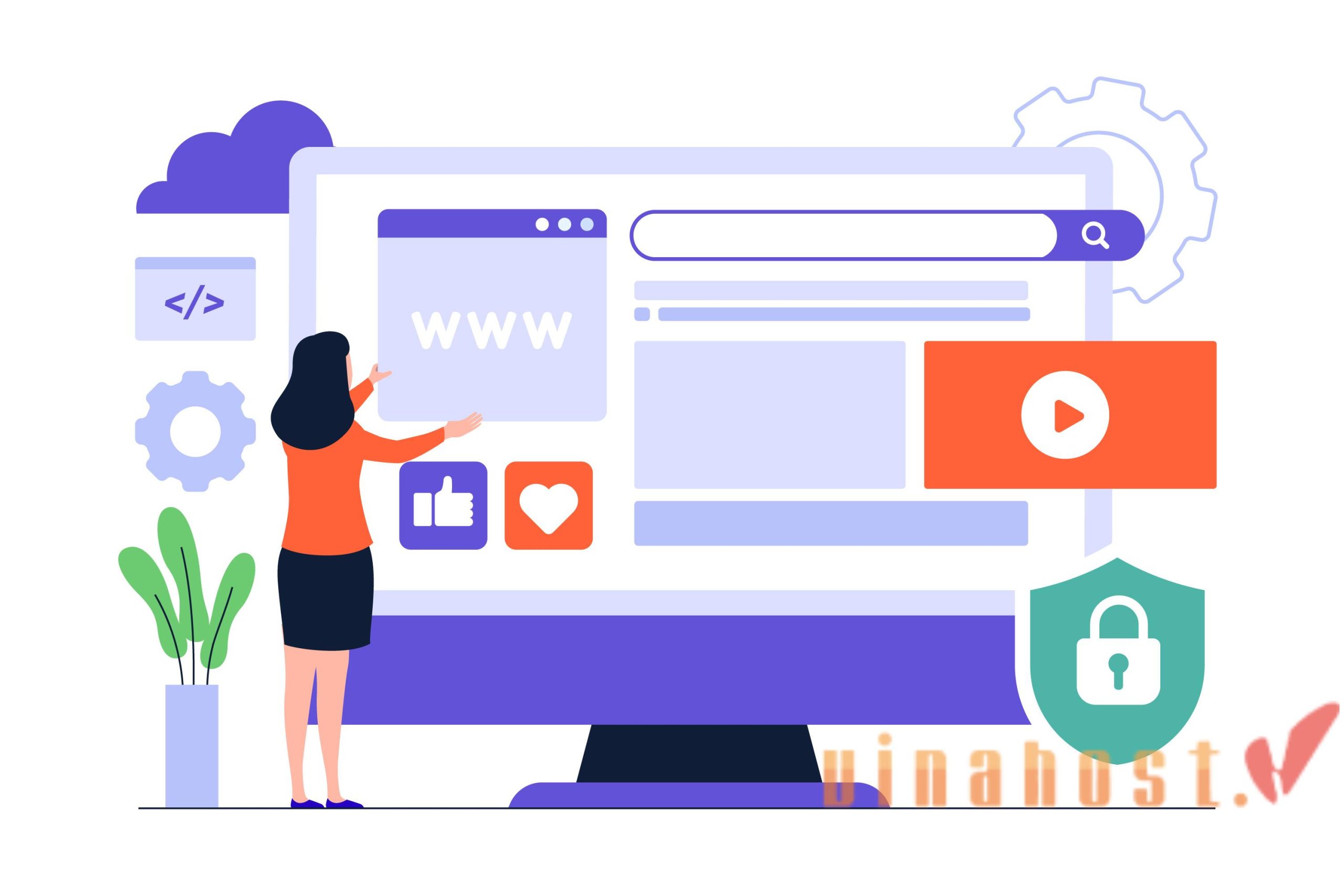
The main differences between root domains and Top-Level Domains (TLDs) are:
Position in the DNS hierarchy:
- Root domain: It is the highest level in the DNS hierarchy. It represents the base domain name without any subdomains and is denoted by a dot (.). For example, in “example.com.”, the root domain is simply “.”.
- TLD: Top-Level Domains (TLDs) are the domains that appear directly below the root domain. They are the highest level of domains in the DNS hierarchy that are visible to internet users. Examples of TLDs include .com, .org, .net, .gov, .edu, and country-code TLDs like .uk, .de, and .jp.
Functionality and purpose:
- Root domain: The root domain serves as the starting point for the DNS hierarchy and controls the overall configuration and behavior of the entire domain name system. It does not typically resolve to any specific content but is essential for directing DNS queries to the appropriate authoritative name servers.
- TLD: TLDs serve various functions, including indicating the purpose or type of organization associated with a domain (e.x., .com for commercial entities, .org for organizations, .edu for educational institutions) and identifying the geographical location of a website (e.x., country-code TLDs like .us for the United States, .uk for the United Kingdom).
Examples:
- Root domain: It is represented by a single dot (.) and is rarely explicitly referenced in domain names. It is the base upon which all other domains are built.
- TLD: Examples of TLDs include .com, .org, .net, .edu, .gov, .us, .de, .jp, etc. These are commonly seen at the end of domain names, indicating the general type or category of the website.
Also read: What is ICANN? | Why Does ICANN Matter | How It Works
5. What is the difference between Root domains and Subdomains?
The main differences between root domains and subdomains are:
Position in the DNS hierarchy:
- Root domain: It is the highest level in the DNS hierarchy. It represents the base domain name without any subdomains and is denoted by a dot (.). For example, in “example.com.”, the root domain is simply “.”.
- Subdomain: Subdomains are domains that are part of a larger domain hierarchy. They are created by adding a prefix to the root domain, such as “subdomain.example.com.” Each subdomain is separated by a period and represents a subset or subdivision of the main domain.
Functionality and purpose:
- Root domain: The root domain serves as the starting point for the DNS hierarchy and controls the overall configuration and behavior of the entire domain name system. It typically does not resolve to any specific content but is essential for directing DNS queries to the appropriate authoritative name servers.
- Subdomain: Subdomains are used to organize and structure websites and services under a single domain name. They can represent different departments, regions, or functions within an organization, and each subdomain can have its own unique content, settings, and functionality.
Examples:
- Root domain: The root domain is represented by a single dot (.) and is rarely explicitly referenced in domain names. It is the base upon which all other domains are built.
- Subdomain: Examples of subdomains include “www.example.com” (where “www” is the subdomain), “blog.example.com”, “shop.example.com”, etc. These subdomains represent different sections or functionalities of the main domain “example.com”.
Also read: What is a Subdomain? Exploring the Difference Between Domains & Subdomains
6. How to choose and setup a root domain

You’ve got what is root domain, but how to choose and set up a root domain? Choosing and setting up a root domain involves several steps below to ensure that your domain name accurately represents your brand, is easy to remember, and can be easily accessed by users:
Choose a domain name:
- Select a domain name that reflects your brand, business, or organization. Ideally, a domain name should be short, memorable as well as easy to spell.
- Avoid using hyphens, numbers, or special characters, as these can make the domain name more difficult to remember and type.
- Consider using the keywords that related to your business to improve SEO.
VietNam Domain Registration | VN Domains | Just 22$
Check domain availability:
- Use a domain registrar or WHOIS lookup tool to check the availability of your chosen domain name. Ensure that the root domain you want is not already registered by someone else.
- If your preferred domain name is already taken, consider variations or alternative extensions (TLDs) that are available.
Register the domain:
- Once you’ve found an available domain, register it through a domain registrar. Choose a reputable registrar that offers competitive pricing, reliable service, and good customer support.
- Provide accurate contact information and complete the registration process according to the registrar’s requirements.
Choose a DNS hosting provider:
- Select a DNS hosting provider to manage the DNS records for your root domain. Look for a provider that offers reliable uptime, fast DNS resolution, security features, and easy-to-use management tools.
- Popular DNS hosting providers include Cloudflare, Google Cloud DNS, Amazon Route 53, and DNS Made Easy.
Configure DNS records:
- Log in to your DNS hosting provider’s dashboard and configure the necessary DNS records for your domain. This typically includes A records for IPv4 addresses and AAAA records for IPv6 addresses.
- Set up additional DNS records as needed, such as MX records for email servers, CNAME records for subdomains, and TXT records for domain verification or SPF/DKIM settings.
Point the domain to web hosting:
- If you have a website, point your domain to your web hosting provider’s servers by updating the DNS settings with the appropriate IP address or nameservers provided by your hosting provider.
- Test the domain configuration to ensure that it resolves correctly and that your website is accessible using the root domain.
Review and maintain:
- Regularly review your domain settings and DNS records to ensure they remain up-to-date and accurate.
- Renew your domain registration before it expires to prevent loss of ownership and potential disruption of services.
Also read: What is Transfer Domain? & How to Transfer a Domain?
7. FAQs
7.1. Can I have multiple root domains for my website?

No, it’s not possible to have multiple root domains for a single website. The concept of a domain refers to the highest level in the DNS hierarchy and represents the base domain name without any subdomains. Each website can have only one root domain, as it serves as the primary address for accessing the site.
However, you can have multiple domain names pointing to the same website by setting up domain aliases or domain forwarding. This means that users can access your website using different domain names, but behind the scenes, they all resolve to the same root domain.
For example, if your website’s domain is “example.com,” you could set up domain aliases for “example.net” and “example.org” to point to the same website. This allows users to access your site using any of these domain names, but they all ultimately lead to the same content.
While you can have multiple domain names pointing to your website, only one of them can be the root domain. The domain is typically the primary domain name that represents your brand or organization, while other domain names may serve as alternative addresses for accessing the same content.
7.2. Should I use hyphens in my root domain?
Using hyphens in your root domain is generally not recommended for several reasons:
- Ease of remembering: Hyphens can make your domain name more difficult to remember and type correctly. Users may forget to include the hyphens or confuse the placement of the hyphens, leading to potential lost traffic.
- Aesthetics: Hyphens can make your domain name appear less professional and aesthetically pleasing. Domain names without hyphens often look cleaner and are easier on the eyes.
- SEO impact: While search engines can interpret hyphens in domain names, they may not always distinguish between words separated by hyphens and words run together. This can potentially impact the SEO (Search Engine Optimization) of your website, as hyphenated domain names may be perceived as less authoritative or relevant.
- Branding and trust: Hyphens can detract from the branding and trustworthiness of your domain name. Users may perceive domain names with hyphens as spammy or less credible, leading to reduced click-through rates and user engagement.
- Word of mouth: Domain names with hyphens can be more challenging to communicate verbally. If you need to tell someone your website address in person or over the phone, you’ll have to specify the presence and placement of hyphens, which can be cumbersome and prone to errors.
Also read: What is Domain Backorder? | Everything you need to know
7.3. What happens if my desired root domain is unavailable?
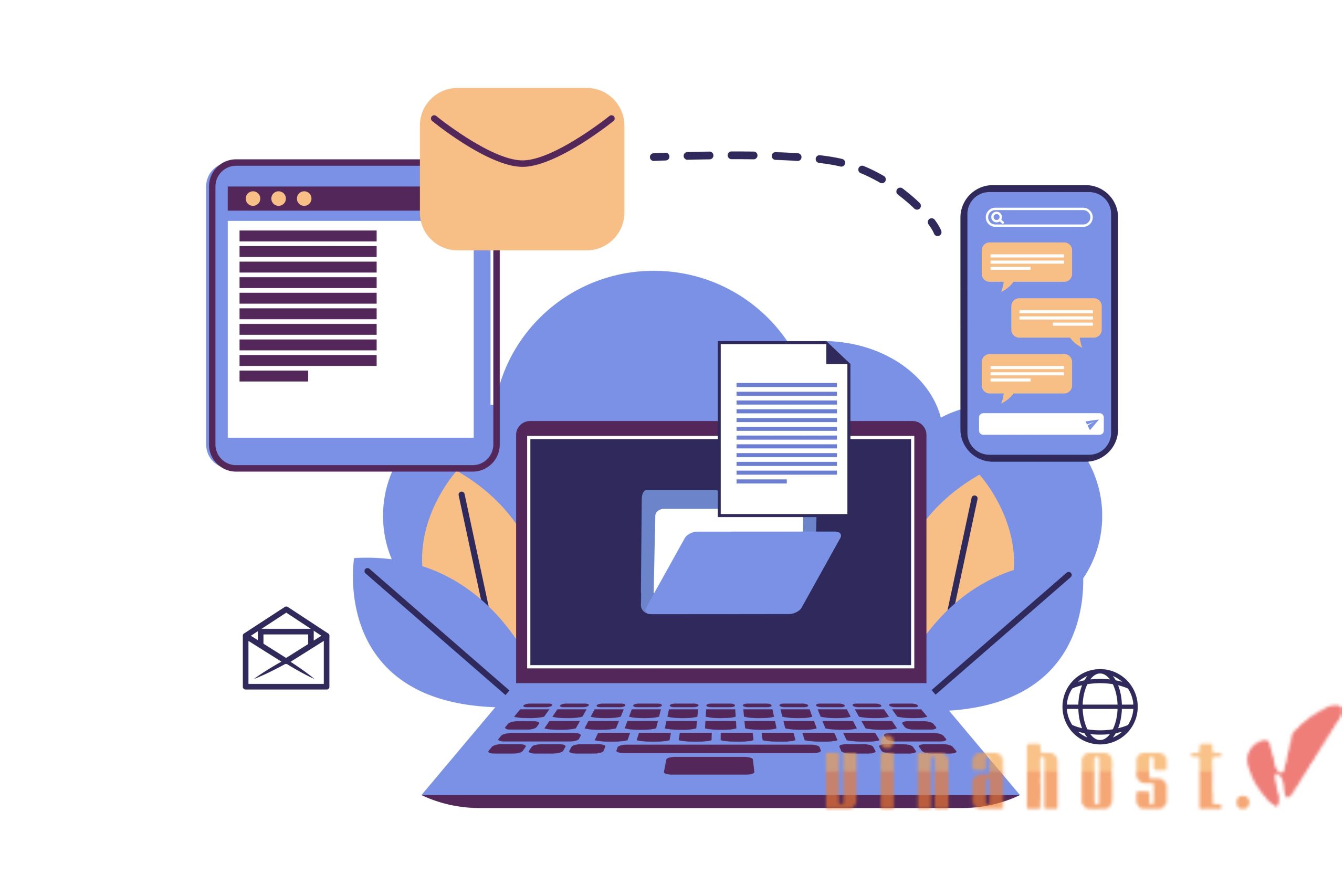
If your desired domain (combination of your chosen name and the Top-Level Domain like .com or .org) is unavailable, here are some steps you can take:
Check availability with different TLDs:
- Popular TLD alternatives: Consider using alternative Top-Level Domains (TLDs) like .net, .org, or .io if they fit your website’s purpose. These can still be effective and memorable.
- Newer TLD options: Explore newer TLDs like .photography, .blog, or .me. These can be a good option depending on your website’s nature and can sometimes offer more availability compared to traditional TLDs.
Get creative with variations:
- Hyphens and word order: Try using hyphens to separate words or slightly alter the word order in your desired domain name. For example, if “[invalid URL removed]” is unavailable, consider “[invalid URL removed]” or “[invalid URL removed]”.
- Synonyms and related words: Explore synonyms or related words that convey the same meaning but might be more available. This can still effectively communicate your website’s purpose.
- Adding location (if applicable): If your website has a local focus, consider adding your city or region to the domain name. This can be helpful for local SEO and might be more available than a generic domain.
Domain availability tools:
- Registrar search tools: Most domain registrars offer search tools that allow you to check the availability of your desired domain name with different TLDs. Utilize these tools to explore options.
- Suggestion tools: Some registrars provide domain name suggestion tools that offer alternatives based on your initial idea. These can spark creativity and help you find a suitable available domain.
Consider a completely different name:
- Brainstorming dession: If none of the above options yield a good result, it might be time for a fresh start. Brainstorm entirely new domain names that are relevant, memorable, and most importantly, available.
Patience and monitoring (for existing trademarks):
- Trademarked names: If the domain is unavailable because it’s trademarked by another entity, you might need to choose a completely different name. However, if the trademark seems inactive, you could monitor the domain for potential future availability.
You need to remember to:
- Prioritize a clear, memorable, and brand-aligned domain name without hyphens if possible.
- If your ideal name is unavailable, consider using a hyphen strategically to maintain clarity and readability.
- Avoid excessive hyphens or awkward combinations that appear spammy or unprofessional.
Also Read: The Value of Domain Names: Choosing the Right Domain for Your Website
8. Conclusion
In conclusion, root domains are the bedrock of the internet’s domain name system, serving as the foundation upon which websites, businesses, and online identities are built. While it’s not common such as subdomains and top-level domains, root domains play a crucial role in directing internet traffic, organizing website content, and establishing digital branding.
Throughout this article, we have highlighted the significance of root domains and elucidated their importance in the broader context of website management and online presence. By understanding what is a root domain and what is the role of it in the DNS hierarchy, you can make informed decisions about domain name selection, DNS configuration, and website development strategies.
- Email: support@vinahost.vn
- Hotline: 1900 6046
- Livechat: https://livechat.vinahost.vn/chat.php
>>> Read more:
What is VNNIC? | Everything you need to know VNNIC VN
What is Registry Lock? | Protect Domain with Registry Lock
What is .net.vn domain? | Overview of domain names .net.vn
What is domain .com.vn? | Overview of domain names .com.vn
 Tiếng Việt
Tiếng Việt English
English 简体中文
简体中文






























































































