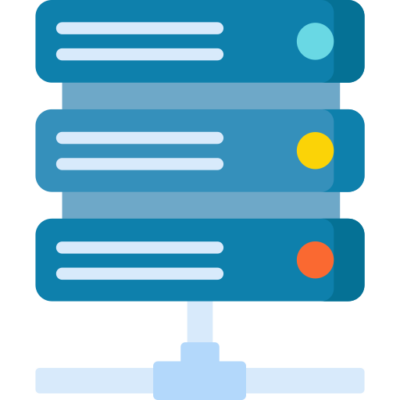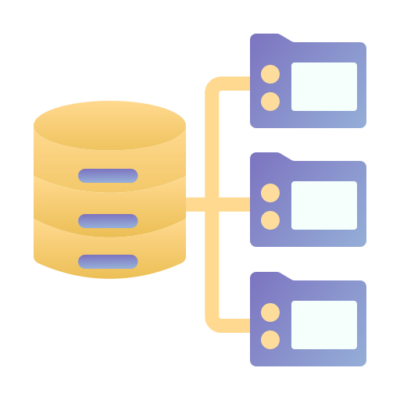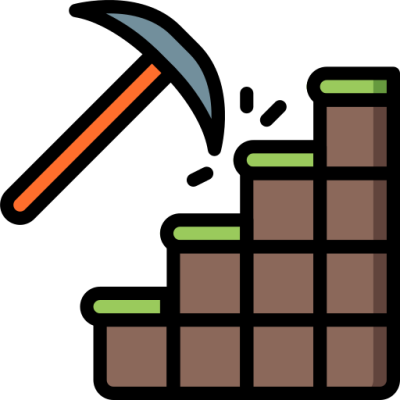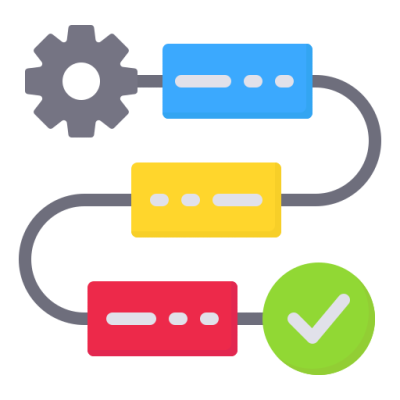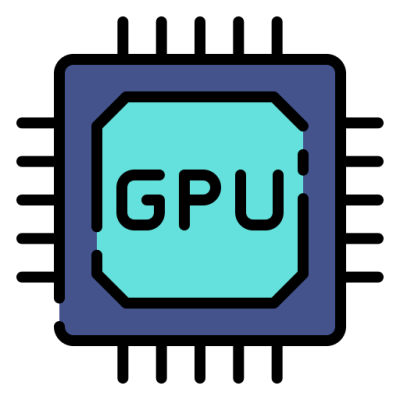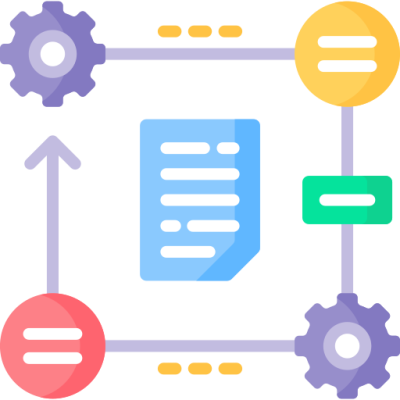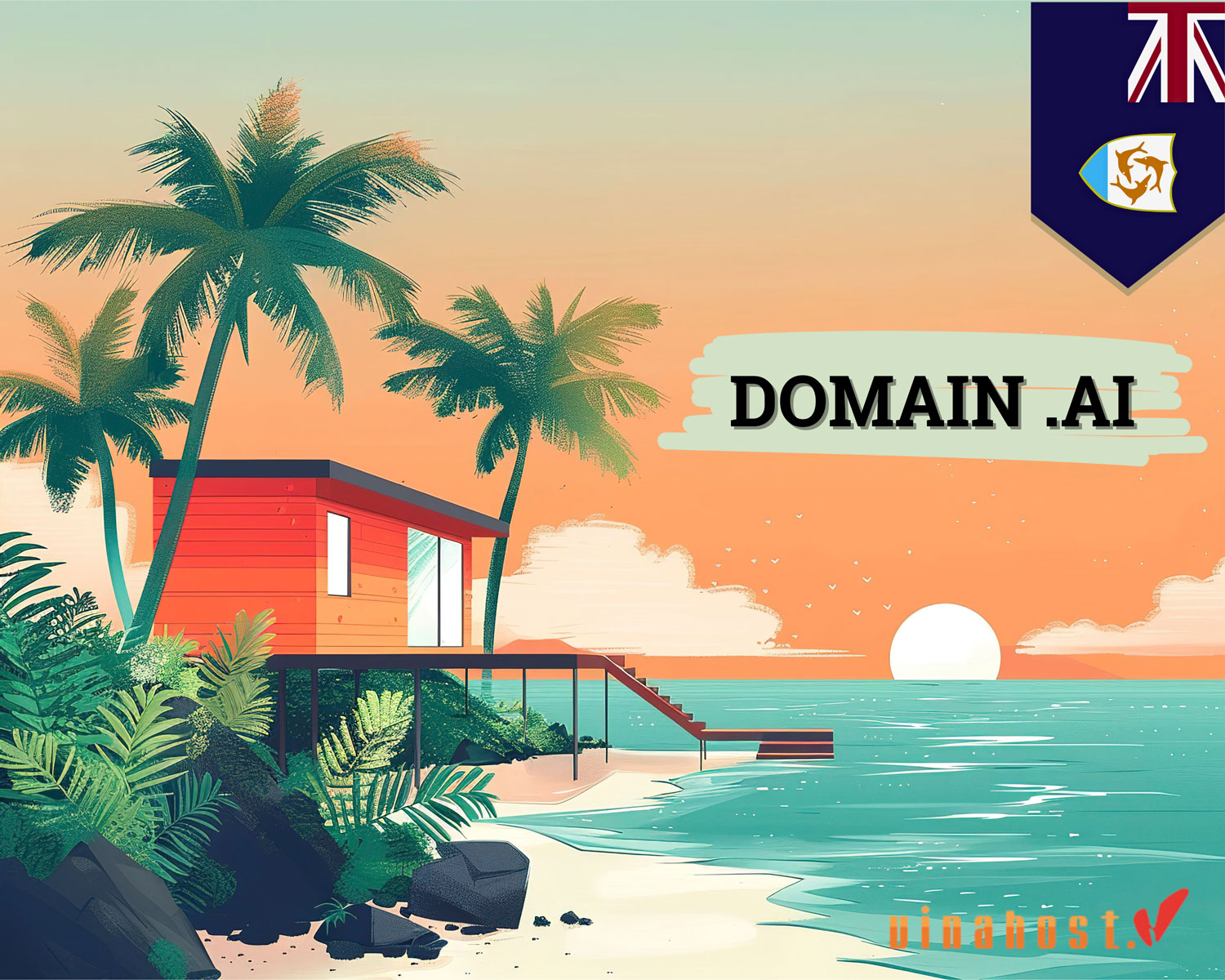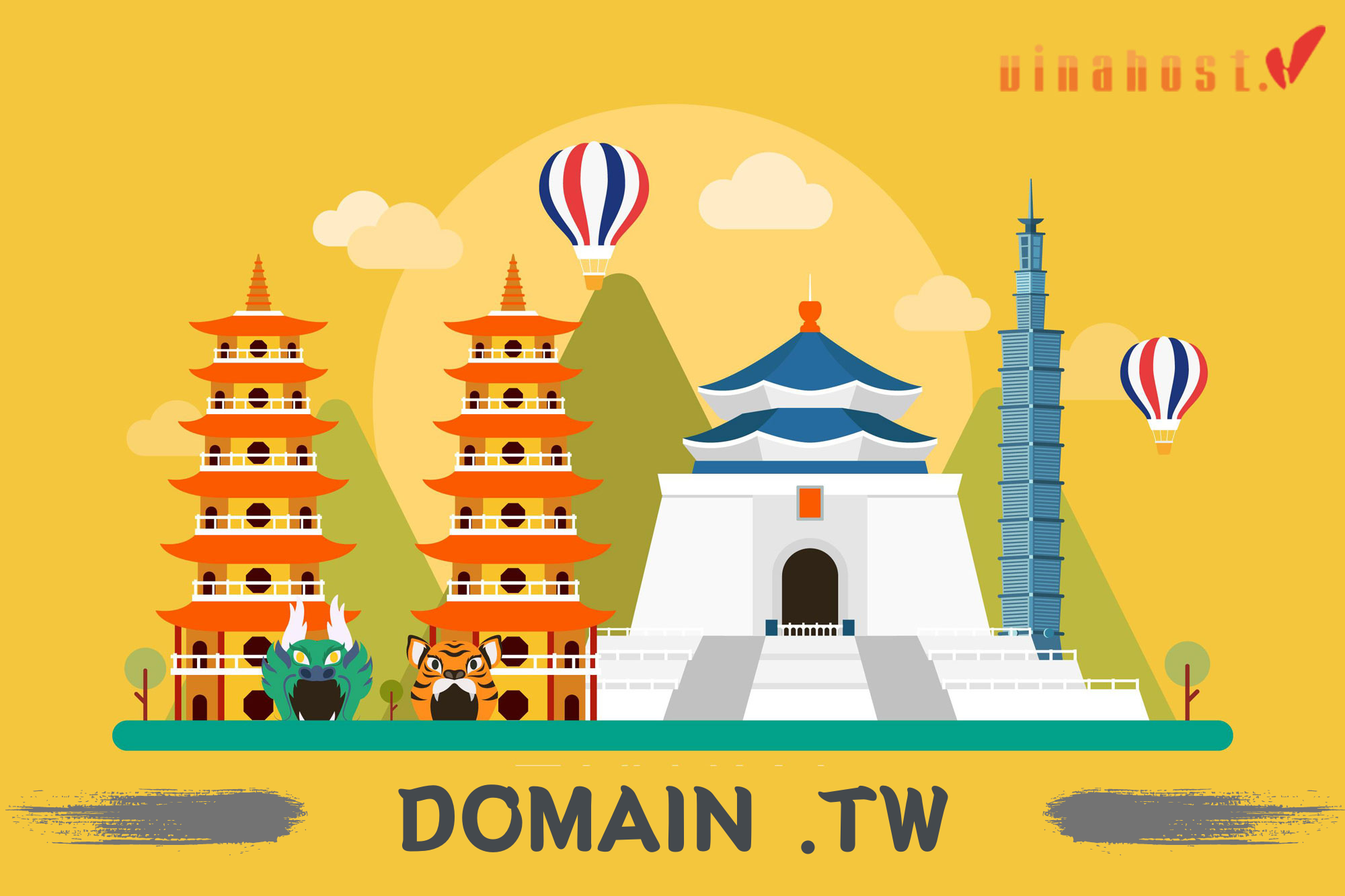Domain Name System (DNS), which acts like a giant phonebook, translating user-friendly domain names (like “www.vinahost.vn”) into numerical IP addresses that computers can understand. But within DNS, there are different record types that handle specific tasks. This article dives into CNAME records, a type of record that acts like an alias, simplifying how domain names are managed. VinaHost‘ll explore what is a CNAME record, how does it work and in what situations they’re the perfect solution for your website.
1. What is a CName Record? CNAME examples?
What is CName Record? A CNAME (Canonical Name) record is a type of DNS (Domain Name System) record that maps one domain name (or subdomain) to another domain name. Essentially, it creates an alias for the canonical (official) name of a domain.
This is useful when you want multiple domain names to resolve to the same location without needing to update multiple A (Address) records whenever the IP address changes.
Here are some examples of what is a CNAME Record:
- Alias for subdomains: If you want
www.vinahost.vnto point to the same location asvinahost.vn, you can create a CNAME record forwww.vinahost.vnthat aliases it tovinahost.vn. - Alias for services: Many services, such as content delivery networks (CDNs), provide you with a domain name to use for accessing their service. You can alias your domain to this service domain using a CNAME record.
- Alias for email services: Email services often require you to set up CNAME records for domain verification or to alias subdomains for email delivery purposes.
These are just a few examples, and CNAME records can be used in various other situations depending on the specific needs and configuration of a website or online service.

Also read: What is a Nameserver? | A Comprehensive Guide for Beginners
2. How Does a CNAME Record Work?
You’ve known what is a CNAME Record, but how does it work?
A CNAME (Canonical Name) record works by aliasing one domain name to another. When a DNS resolver encounters a domain name with a CNAME record during a DNS lookup, it follows the chain of CNAME records until it reaches the final canonical domain name. Here’s how the process works:
DNS lookup request: When a user or application requests to resolve a domain name (e.g., www.vinahost.vn), the DNS resolver initiates a DNS lookup request to resolve the corresponding IP address.
CNAME record encounter: If the domain name being resolved has a CNAME record associated with it (e.g., www.vinahost.vn has a CNAME record pointing to web.example.net), the DNS resolver encounters the CNAME record during the lookup process.
CNAME resolution: The DNS resolver follows the CNAME record and replaces the original domain name with the canonical domain name specified in the CNAME record (e.g., www.vinahost.vn is replaced with web.example.net).
Recursive lookup: The DNS resolver continues the DNS lookup process, now resolving the canonical domain name (e.g., web.example.net) by querying the authoritative DNS servers responsible for the domain.
IP address retrieval: The authoritative DNS servers respond with the IP address associated with the canonical domain name (e.g., web.example.net resolves to 203.0.113.10).
Final response: The DNS resolver returns the resolved IP address (e.g., 203.0.113.10) to the requesting client or application, allowing it to establish the desired connection.
This is an example scenario:
- Suppose a user enters “www.vinahost.vn” into their web browser.
- The DNS resolver encounters a CNAME record for “www.vinahost.vn,” pointing to “web.example.net.”
- The resolver follows the CNAME record and resolves “web.example.net” to its corresponding IP address.
- The resolved IP address is returned to the browser, allowing it to establish a connection to the web server hosting the content for “www.vinahost.vn.”
3. What is a CName record used for?
What is a CNAME Record role? CNAME (Canonical Name) records serve various purposes in DNS (Domain Name System) configurations and are useful for simplifying domain management, enhancing flexibility, and optimizing resource allocation.

Alias mapping: CNAME records allow you to map multiple domain names to a single canonical domain or primary hostname. This simplifies website management and enables seamless redirection of traffic from alternate domain names to the primary domain.
Simplified DNS management: Instead of configuring multiple A (address) records for different subdomains or services, you can use a single CNAME record to point to the canonical hostname. This reduces redundancy in DNS configurations and makes management more straightforward.
Flexible service deployment:
- CNAME records enable easy relocation of services or resources without updating multiple DNS records. If a service moves to a new server or IP address, you only need to update the CNAME record to reflect the change, rather than modifying all associated A records.
- When using cloud-based services (e.g., content delivery networks, email providers), CNAME records facilitate dynamic routing of traffic to the provider’s infrastructure. This allows for seamless scaling and load balancing without manual DNS updates.
Load balancing and failover:
- CNAME records can be used to distribute traffic across multiple servers or endpoints by pointing to a load balancer’s hostname. This enables efficient load balancing and improves the scalability and resilience of web applications and services.
- In failover scenarios, CNAME records can point to backup or standby servers. If the primary server becomes unavailable, traffic is automatically redirected to the designated failover server, ensuring continuity of service.
Third-party integrations: CNAME records are commonly used to integrate third-party services such as email hosting, content delivery networks (CDNs), and domain forwarding services. By pointing a CNAME record to the service provider’s hostname, you can leverage their infrastructure and features without exposing underlying IP addresses.
Subdomain delegation: CNAME records enable the delegation of subdomains to different DNS zones or authoritative nameservers. This is useful for distributed environments, where different teams or departments manage their own subdomains independently.
Maintenance and scalability:
- With CNAME records, updates and modifications to DNS configurations are centralized and easier to manage. This reduces the risk of errors and streamlines maintenance tasks, particularly in large-scale deployments.
- CNAME records facilitate scalability by allowing rapid reconfiguration of DNS settings to accommodate changes in infrastructure or traffic patterns. This agility is crucial for dynamic and rapidly evolving environments.
Also read: What is DNSSEC? | How it works | Why DNSSEC Important
4. Benefits of Using CNAME Records
What is a CNAME Record benefits? CNAME records offer several advantages when managing your domain name system (DNS):
- Simplified management: Instead of creating individual A records for every subdomain, you can use CNAMEs to point them all to a single domain. This makes updating DNS settings much easier, especially if the IP address for the target domain changes. You only need to modify the CNAME record, and all subdomains referencing it will automatically update.
- Flexibility for hosting changes: CNAMEs are particularly useful when switching hosting providers or using a content delivery network (CDN). Since CNAMEs point to domain names, they remain unaffected by IP address changes associated with the hosting service.
- Redundancy for critical Services: For crucial services, you can create a CNAME record pointing to a primary server and another CNAME as a backup. If the primary server encounters an issue, traffic automatically redirects to the backup, ensuring service continuity.
- Multiple domain names for a single website: CNAMEs allow you to have multiple domain names resolve to the same website. This is beneficial for organizations with domain name variations or those wanting to offer additional points of entry to their website.
5. When to Use CNAME Records?
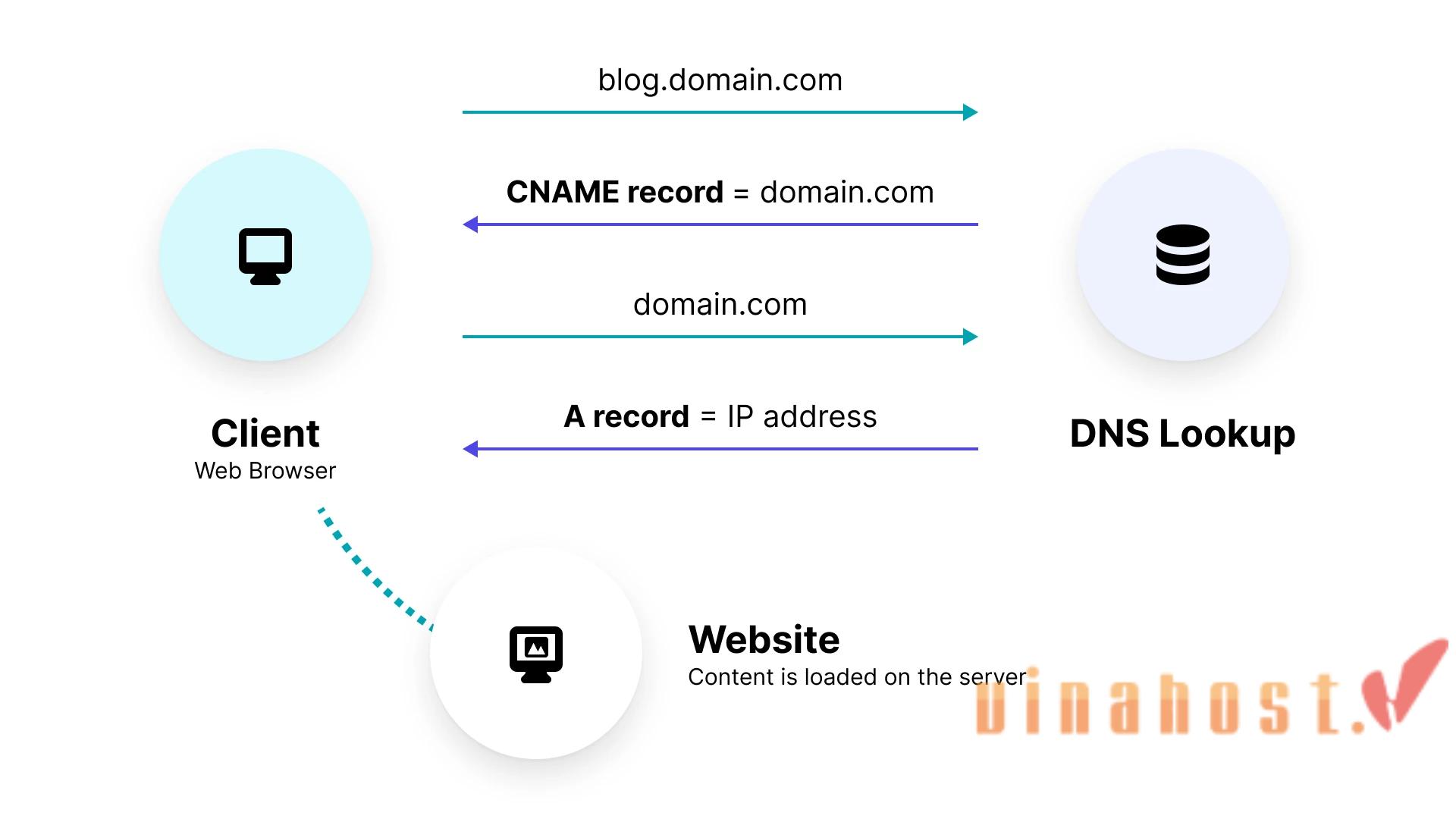
6. Common Use Cases for CNAME Records
What is a CNAME Record common use cases? CNAME records are a handy tool in the Domain Name System (DNS) toolbox. They act like aliases, essentially creating a nickname for another domain name:
- Subdomain creation: CNAME records are frequently used to set up subdomains that point to separate servers or services. This allows organizations to compartmentalize their website, managing different parts like a customer support portal or an online store independently with designated subdomains.
- Third-party service integration: Many sites use 3rd-party services like social media widgets, analytics tools or CDN. CNAME records can be used to integrate these services seamlessly into your site’s architecture.
- User-friendly aliases: CNAME records can be used to create a more user-friendly domain name that redirects to a longer or more complex address. This can improve the overall user experience by providing a more memorable and easier-to-type URL.
- Pointing multiple websites to one: Do you have several websites for your organization? CNAME records can be used to simplify management by pointing all those websites to a primary website. This can be useful for organizations with regional variations of their main website.
- Email with third-party providers: CNAME records can be used to configure your domain to use email services offered by a third-party provider. This allows you to leverage their email infrastructure without managing your own email servers.
- Country-specific domains: CNAME records can be a cost-effective way to manage domain names for different countries. You can register the same domain with various country code extensions (like .com or .sg) and use CNAME records to point them all to your main website.
7. What is the difference between a CNAME and Alternative Record Types
7.1. The Difference Between CNAME Record and A Record

A and CNAME records are both DNS record types, but they tell the DNS system different things:
- A Record: An A record acts like an address book entry. It directly translates a domain name (like “www.vinahost.vn”) into a specific IP address (like “146.196.67.61”). This IP address is what actually locates the web server that the domain name points to.
- CNAME Record: Instead of an IP address, a CNAME record points a domain name (like “[invalid URL removed]”) to another domain name (like “vinahost.vn”). It’s essentially an alias, saying “go look for this domain name instead.”
Key differences:
| Feature | What is A Record? | What is a CNAME Record? |
|---|---|---|
| What it points to | IP address | Another domain name |
| Use case | Main way to connect domains to web servers | Aliasing subdomains or for cloud servers |
| Can have multiple records | Yes, a domain can have multiple A records pointing to different IP addresses (for load balancing) | No, a CNAME can only point to one other domain name |
7.2. The Difference Between CNAME Record and ALIAS
Here’s a comparison between CNAME records and ALIAS records:
| Feature | What is a CNAME Record? | What is an ALIAS Record? |
|---|---|---|
| Purpose | Aliases one domain name to another domain name. | Points the apex/root domain to another domain name or an external hostname (similar to CNAME but works at the apex/root level). |
| Type | DNS resource record | DNS-like record (some DNS providers implement it differently) |
| Usage | Used for creating aliases or canonical names. | Used to point the apex/root domain to another domain or hostname (like CNAME, but for the apex/root level). |
| Points to | Another domain name (canonical name). | FQDN (Fully Qualified Domain Name) or external hostname. |
| Compatibility | Compatible with subdomains, but not the root domain (apex). | Compatible with the root domain (apex), as well as subdomains. |
| DNS Management | Managed through DNS settings. | Managed through DNS settings, but not universally supported by all DNS providers. |
| Impact on Website | Can impact how subdomains resolve. | Directly affects how the root domain resolves; can be used for CDN setups, routing to external services. |
| Use Case | Commonly used for subdomains or non-apex aliasing. | Used when you need to point the root domain to external services (e.g., CDN, AWS ELB) without using an IP address. |
| Example | www.vinahost.vn. IN CNAME vinahost.vn. | vinahost.vn. IN ALIAS lb.vinahostcdn.vn. |
| DNS Specifications | Standard DNS specification for aliasing. | Not part of standard DNS; implementation varies by DNS provider. |
7.3. The Difference Between CNAME Record and MX Record
CNAME and MX records are both important parts of the Domain Name System (DNS), but they serve completely different purposes:
| Feature | What is a CNAME Record? | What is a MX Record? |
|---|---|---|
| Purpose | Aliases one domain name to another domain name. | Specifies email servers responsible for receiving email for a domain name. |
| Type | DNS resource record | DNS resource record |
| Usage | Used for creating aliases or canonical names. | Used specifically for email routing and delivery. |
| Points to | Another domain name (canonical name). | FQDN (Fully Qualified Domain Name) of mail server(s). |
| Example | www.vinahost.vn. IN CNAME vinahost.vn. | vinahost.vn. IN MX 10 mail.vinahost.vn. |
| Priority | Not applicable | Yes, each MX record has a priority value. |
| DNS Management | Managed through DNS settings. | Managed through DNS settings. |
| Impact on Website | Can impact how subdomains resolve. | No direct impact on website; affects email delivery. |
| Security Implications | Can indirectly impact security if misconfigured. | Critical for email security; used with SPF, DKIM, DMARC. |
| Apex Record | Cannot be used at the apex/root domain. | Not applicable; used for subdomains or root domain. |
Also read: What is Domain & How It Impacts Your Online Presence
8. The Future of CNAME Records
So, what is a CNAME Record Future? I think CNAME records will likely continue to play a critical role in DNS management, offering flexibility, scalability, and ease of configuration for aliasing domain names to other domain names or services.
As internet infrastructure evolves, including cloud adoption, edge computing, and enhanced security measures, CNAME records will adapt to meet the changing demands of modern applications and services while addressing ongoing challenges in DNS management and performance optimization.

Also Read: What is a Top Level domain? | Everything You Need to Know TLDs
9. FAQs
9.1. If I change the A record of the domain a CNAME record points to, will it affect my website?
Changing the A record that a CNAME record points to can impact your website because the CNAME record relies on the A record to determine where traffic should be directed. If the A record is changed to point to a different IP address or server, it will affect how the CNAME resolves and ultimately where users are directed when accessing your website.
It’s important to plan and execute such changes carefully to minimize downtime or disruptions to your website’s availability and performance. Monitoring the DNS propagation and testing changes in a staging environment beforehand can help ensure a smooth transition and address any issues that may arise promptly.
9.2. Can I use a CNAME record for my main domain name?
No, you generally cannot use a CNAME record for the root domain. There are two main reasons for this:
- SOA record requirement: The root domain needs to have an SOA (Start of Authority) record. This record specifies the authoritative DNS server for the domain and is essential for DNS functionality. CNAME records cannot be used for the SOA record.
- IP address requirement: Web browsers and other applications rely on IP addresses to locate servers. CNAME records only point to other domain names, not directly to IP addresses. The root domain needs an A record that points to the IP address of your web server.
However, there is a lesser-known option called an ALIAS record that can achieve a similar effect to a CNAME record for the root domain, but it has limitations: ALIAS records are not universally supported by all DNS providers. They are often a feature specific to certain providers, like AWS Route 53.
Also read: What is a Top Level domain? | Everything You Need to Know TLDs
9.3. Are CNAME records secure?
CNAME records themselves aren’t inherently insecure, but they can introduce some security considerations:
- Increased reliance on external source: By using a CNAME, your domain relies on another domain’s A record for functionality. If that A record is compromised or goes down, your website will also be inaccessible.
- Potential for DNS cache poisoning: In rare cases, attackers might exploit weaknesses in the DNS system to manipulate cached records. This could potentially redirect your CNAME to a malicious site. However, this is a complex attack and DNS providers are constantly improving security measures.
- Limited control over security features: If your CNAME points to a third-party service, you might have less control over security features like HTTPS certificates.
9.4. Can a CNAME record point to an IP address?
A CNAME (Canonical Name) record in DNS (Domain Name System) cannot point directly to an IP address. Its primary function is to alias one domain name to another domain name.
This means when a DNS resolver encounters a CNAME record, it redirects queries for a specific domain name to the domain name specified in the CNAME record. The resolver then performs an additional DNS lookup to resolve the canonical name to an IP address. This redirection mechanism adheres to DNS specifications, which require CNAME records to reference domain names rather than IP addresses.
If you need to point a domain directly to an IP address, you should use an A (Address) record for IPv4 addresses or AAAA (IPv6 Address) record for IPv6 addresses within your DNS configuration. These record types directly map domain names or subdomains to specific IP addresses without involving redirection to another domain name.
Also read: What is VN domain ? | Overview of domain names .VN
10. Conclusion
By reading this article, we believe that you’ll gain a clear understanding of what is a CNAME record and how does it work. If you have subdomains that point to the same location as your main domain, or if you’re using a cloud service that provides a domain name for your service, CNAME records are a great fit. By knowing the strengths and limitations of CNAME records, you can make informed decisions to optimize your domain management strategy and ensure a smooth user experience.
Find out more articles at our Blog and don’t hesitate to contact us for support:
- Email: support@vinahost.vn
- Hotline: 1900 6046
- Livechat: https://livechat.vinahost.vn/chat.php
> Read more:
What is domain .com.vn? | Overview of domain names .com.vn
What is .net.vn domain? | Overview of domain names .net.vn
The Value of Domain Names: Choosing the Right Domain for Your Website