What is a subdomain? In the vast landscape of the internet, subdomains play a crucial role in shaping the structure and functionality of websites. This article embarks on a journey to demystify the concept of subdomains, shedding light on their definition, purpose, and the unique role they play in web development. Whether you’re a seasoned webmaster or a curious newcomer, join VinaHost as we unravel the layers of subdomains and discover the immense power they hold in shaping the digital realm.
1. Understanding Domains and Subdomains: A Brief Overview
1.1. What is a Domain?
A domain name is a human-readable address that serves as a unique identifier for a specific location on the internet. It is used to represent a numeric IP address, which is the actual numerical address assigned to each computer and device connected to the internet.
Domain names provide a more user-friendly way for people to access websites and other online resources without needing to remember the complex string of numbers that make up IP addresses.
There are several types of domain names, each serving different purposes in web development and organization. Here are some common types:
- Top-Level Domains (TLDs): These are the highest level of domain names in the hierarchy, such as .com, .org, .net. They serve as the last part of a domain.
- Country Code Top-Level Domains (ccTLD): Country-specific domain extensions, like .uk for the United Kingdom or .jp for Japan. They are associated with specific countries or territories.
- Internationalized Country Code Top-Level Domains (IDN ccTLD): Similar to ccTLDs but allows for non-ASCII characters, supporting domain names in languages other than English.
- Generic Top-Level Domains (gTLD): Common extensions like .com, .net, and newer extensions introduced to add variety, such as .app, .blog, or .guru.
- Second-Level Domains: The part of the domain name directly left of the TLD. For example, in www.vinahost.vn, “vinahost” is the second-level domain.
- Third-Level Domains: An additional level below the second level. In blog.example.com, “blog” is the third-level domain.
These distinctions help in understanding the diverse landscape of domain names, from the broader categories like TLDs to the specific levels like second and third-level domains that make up a complete web address.
Also Read: What is Domain & How It Impacts Your Online Presence
1.2. What is a Subdomain?
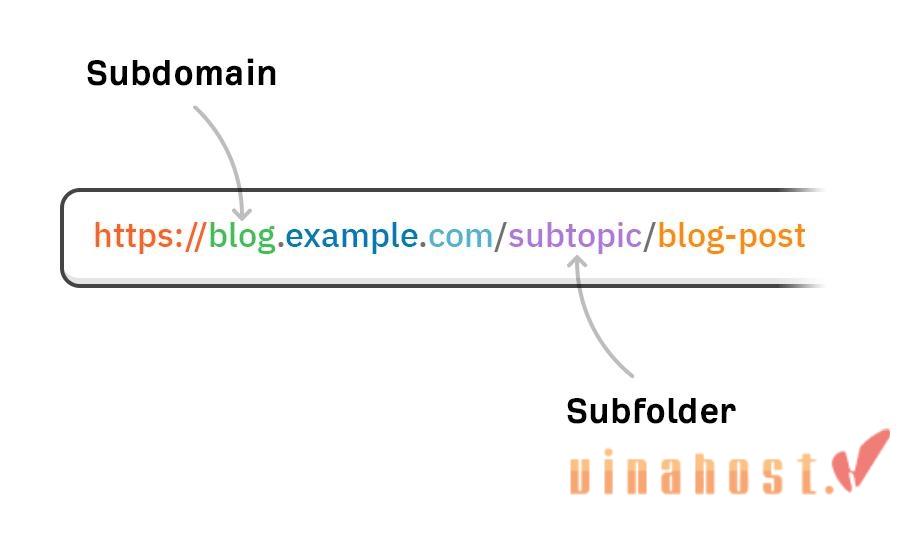
A subdomain is known as a subdivision or extension of a primary domain name. It is used to organize and navigate different sections or functionalities within a website. Sub-domains are created by adding a prefix to the main domain name, creating a hierarchical structure.
For example, in the URL “blog.vinahost.vn,” “blog” is a sub-domain of the main domain ” vinahost.vn”. Sub-domains allow website owners to create distinct sections or areas with their own content, often serving different purposes or catering to specific audiences.
1.3. Key Differences Between Domains and Subdomains

This table summarizes the key differences between domain vs subdomain.
| Aspect | Domain | Subdomain |
| Definition | The main and unique name that identifies a website. | A subdivision or extension of a primary domain. |
| Hierarchy | At the top of the hierarchy, representing the entire website. | Below the main domain, forming a hierarchical structure. |
| Purpose | Represents the overall identity of the website. | Organizes specific sections, content, or services within the main website. |
| Example | “example.com” is a domain. | “blog.example.com” is a subdomain of “example.com.” |
| Independence | Stands alone as the main address. | Functions as an extension but can operate independently with its content. |
| DNS Records | Has its own set of DNS records (A records, MX records, etc.). | Shares DNS records of the main domain but may have specific records. |
| Accessibility | Accessed directly by users. | Accessed by adding the subdomain prefix to the main domain. |
| Creation | Registered separately. | Created by adding a prefix through hosting or domain management. |
And these are the key differences between Subdomains, Addon domain and parked domain:
| Aspect | Subdomain | Addon Domain | Parked Domain |
|---|---|---|---|
| Definition | An extension of the primary domain, like blog.example.com | An additional domain with independent content | A domain that points to the same content as the primary domain |
| Purpose | Organizes content within the main domain | Hosts multiple independent websites | Reserves multiple domain variations, redirects to primary domain |
| Hosting Structure | Shares hosting resources and settings with the primary domain | Has its own hosting settings, independent | Redirects to the primary domain, no separate hosting settings |
| DNS Configuration | Requires additional DNS records (CNAME, A Record) | Has its own DNS records and configurations | Points to the same DNS settings as the primary domain |
| Independence | Linked to and dependent on the primary domain | Functions independently with its own content | Redirects to the primary domain, lacks independent content |
2. The Purpose and Benefits of Subdomains
2.1. Organizing Content and Enhancing User Experience
Subdomains can be used to effectively organize and compartmentalize content within a website, making it easier for users to navigate and find the information they are seeking. This can significantly enhance the overall user experience by providing a clear and structured layout, especially for large and complex websites with diverse content.
Consider a website like Amazon, which encompasses a vast array of products and services. By utilizing subdomains for distinct categories, such as books.amazon.com or electronics.amazon.com, users can directly access the specific section relevant to their needs, streamlining their search and enhancing their overall experience.
2.2. Targeting Different Audiences and Markets
Subdomains can effectively target different audiences and markets by creating dedicated sections for specific demographics, regions, or languages. This allows businesses to tailor their content and offerings to cater to the unique preferences and needs of each target group.
For instance, a company with a global presence can use subdomains like fr.example.com or de.example.com to provide localized content and services for French and German audiences, respectively. This approach demonstrates cultural sensitivity and enhances brand recognition among diverse customer segments.
2.3. Improving SEO and Visibility
Subdomains can positively impact search engine optimization (SEO) by allowing for the inclusion of relevant keywords in the domain name. This can potentially improve search engine rankings and increase website visibility for specific keywords related to the sub-domain’s content.
For example, a sub-domain like blog.example.com can help a website rank higher for search terms related to the blog’s topics. Additionally, sub-domains can enhance the overall link structure of a website, distributing backlinks more effectively and improving search engine crawling.
2.4. Facilitating Scalability and Flexibility
Subdomains provide scalability and flexibility in managing a website’s growth and expansion. By creating separate sub-domains for distinct sections or projects, businesses can effectively manage the increasing complexity of their website without compromising its overall structure.
Moreover, sub-domains allow for independent development and deployment of different sections, enabling faster updates and experimentation without affecting the entire website. This flexibility is crucial for growing websites that need to adapt to changing needs and market trends.
In conclusion, subdomains offer a versatile and valuable tool for website management and optimization. By organizing content, targeting specific audiences, enhancing SEO, and facilitating scalability, sub-domains can significantly contribute to the success of a website and its ability to engage and retain users.
3. Setting Up a Subdomain: Step-by-Step Guide

3.1. Choosing a Suitable Subdomain Name
The first step is to choose a sub-domain name that aligns with the purpose of the sub-domain and the content it will host. Consider the following factors when selecting a sub-domain name:
- Relevance: The sub-domain name should clearly indicate the type of content or functionality it will provide.
- Memorability: Keep the sub-domain name short, easy to remember, and relevant to the website’s overall branding.
- Uniqueness: Ensure the sub-domain name is unique and distinct from the main domain name and other sub-domains.
3.2. Registering a Subdomain
Once you’ve selected a suitable sub-domain name, you’ll need to register it through your domain registrar. This involves adding the subdomain to your existing domain and creating a DNS record for it. The process typically involves these steps belows:
- Access domain management panel: Log in to your domain registrar’s account and access the domain management panel.
- Manage DNS records: Locate the DNS management section, which allows you to add or modify DNS records for your domain.
- Create subdomain record: Click on the “Add New Record” or “Create Record” button.
- Select Record Type: Choose the appropriate record type for your sub-domain, which is usually an “A” record for IP address-based sub-domains or a “CNAME” record for alias subdomains.
- Enter subdomain details: Provide the sub-domain name, IP address (for A records), or CNAME target (for CNAME records).
- Save record: Save the newly created DNS record for the sub-domain.
3.3. Configuring DNS Settings
After registering the sub-domain, you need to configure the DNS settings for the sub-domain to point it to the correct content or server. This involves accessing your domain’s DNS settings, usually through your domain registrar’s account.
Here, you’ll create a new DNS record for the subdomain, specifying the record type (e.g., A record, CNAME record), the subdomain name, and the IP address or hostname it should point to.
- Access DNS settings: In your domain registrar’s dashboard, access the DNS settings or DNS management section.
- Create DNS records: Add DNS records for the sub-domain. This usually involves creating a new “A” (Address) record pointing to the IP address where the subdomain content is hosted.
- Set TTL (Time to Live): Set the Time to Live value for the DNS records. This determines how long the DNS information is cached.
Also Read: [DNS server Vietnam] – Everything you need to know
3.4. Linking Subdomain to Content
The final step is to link your subdomain to the content you want to serve. This typically involves creating a folder on your web server and uploading the relevant files, such as HTML pages, images, and CSS. The specific configuration may depend on your web hosting provider and the type of content you’re hosting.
Set Up Hosting: Ensure that the subdomain’s content is hosted on a server or platform. This could be a separate folder on your web hosting server or a different hosting service.
- Configure web server: If needed, configure your web server to recognize the subdomain and direct requests to the correct folder or location.
- Upload content: Upload the content you want to associate with the subdomain to the designated hosting location.
- Testing: Test the subdomain by entering it in a web browser to ensure it correctly points to the intended content.
Once these steps are completed, your subdomain should be set up and accessible on the internet. Keep in mind that DNS changes may take some time to propagate, so the subdomain might not be immediately available worldwide.
4. Common Use Cases for Subdomains

4.1. Blog Subdomains for Content Segmentation
Blog subdomains are a great way to organize and compartmentalize blog content within a website. This can make it easier for users to find the information they are looking for, and it can also help to improve SEO by allowing for the inclusion of relevant keywords in the subdomain name.
For example, a website like could use subdomains to create separate blogs for different topics, such as or . This would make it easier for users to find content that is relevant to their interests.
4.2. E-commerce Subdomains for Product Categories
E-commerce subdomains can be used to create separate sections for different product categories. This can help to improve the user experience by making it easier for shoppers to find the products they are looking for. It can also help to improve SEO by allowing for the inclusion of relevant keywords in the subdomain name.
For example, an e-commerce website like could use sub-domains to create separate sections for different product categories, such as or . This would make it more simple for customers to find the products that they are looking for.
4.3. Multilingual Subdomains for International Reach
Multilingual subdomains can be used to create separate versions of a website for different languages. This can help to improve the user experience by making it easier for visitors from different countries to find the information they are looking for. It can also help to improve SEO by allowing for the inclusion of relevant keywords in the sub-domain name.
For example, a company with a global presence could use sub-domains to create separate versions of their website for different languages, such as or . This would make it easier f
4.4. Support Subdomains for Customer Assistance
Support subdomains can be used to create a separate section of a website for customer support. This can help to improve the user experience by making it easier for customers to find the information they need, and it can also help to reduce the load on the main website.
For example, a company like could use a sub-domain to create a separate section of their website for customer support, such as . This would make it easier for customers to find information on how to troubleshoot problems, and it would also provide a way for customers to contact Apple customer support.
5. Subdomain SEO Best Practices

5.1. Optimizing Subdomain Structure and Navigation
- Clear subdomain hierarchy: Establish a clear and logical hierarchy for your sub-domains. This will help search engines understand the relationship between the main domain and its sub-domains. For example, you could use a sub-domain for each major category of your website, such as blog.example.com, shop.example.com, and support.example.com.
- Strategic subdomain naming: Use descriptive and relevant sub-domain names that accurately reflect the content or purpose of each sub-domain. For example, instead of using a generic subdomain like blog, use a more specific name like techblog.example.com.
- Consistent subdomain naming conventions: Maintain consistency in naming conventions across your sub-domains. This will enhance brand recognition and improve user navigation. For example, if you use hyphens in one sub-domain name, use hyphens in all sub-domain names.
- Breadcrumbs and internal linking: Implement breadcrumbs and internal linking to seamlessly connect subdomains and guide users through your website’s structure. Breadcrumbs provide users with a navigational path, while internal linking helps search engines understand the relationship between pages.
5.2. Implementing SEO Strategies for Individual Subdomains
- Subdomain-specific keyword research: Conduct thorough keyword research for each subdomain to identify relevant and high-potential keywords. This will help you optimize your subdomain content for the right search terms.
- Targeted content optimization: Optimize the content on each sub-domain for the specific keywords identified in the research phase. This includes using relevant keywords in your titles, headings, and throughout the body of your content.
- Title tags and meta descriptions: Craft unique and compelling title tags and meta descriptions for each sub-domain. Title tags should be concise and informative, while meta descriptions should provide a brief overview of the content.
- Mobile-friendliness and accessibility: Ensure that all sub-domains adhere to mobile-friendly design principles and accessibility guidelines. This will make your website more accessible to users and improve search engine rankings.
5.3. Avoiding Duplicate Content Issues
- Unique Content for Each Subdomain: Create original and high-quality content for each subdomain, avoiding duplicate content across different sections of your website. This will help you avoid duplicate content penalties from search engines.
- Canonical Tags: Implement canonical tags to inform search engines which version of the content is the primary one. This will help to prevent duplicate content penalties and ensure that search engines index the correct version of your content.
- Content Syndication and Attribution: If syndicating content from external sources, properly attribute the original source and avoid republishing without permission. This is important for both SEO and legal reasons.
- txt and Meta Robots: Utilize robots.txt and meta robots tags to control sear
5.4. Monitoring Subdomain Performance
- Conversion tracking: Track the performance of each sub-domain using analytics tools to measure traffic, keyword rankings, and user engagement metrics. This will give you valuable insights into the performance of each sub-domain and help you identify areas for improvement.
- ·Data-driven subdomain optimization: Analyze the collected data to identify areas for improvement and make data-driven decisions to optimize each sub-domain’s SEO performance. This will help you maximize the effectiveness of your subdomain SEO efforts.
- Web analytics: Implement web analytics tools like Google Analytics to track and anal
- Regular audits: Conduct regular SEO audits for each sub-domain, addressing issues such as broken links, page load times, and mobile responsiveness. This will help you maintain the quality and performance of your sub-domains.
6. Domain vs. Subdomain: When to Use Each

6.1. Choosing a Domain for a Standalone Website
Scenario: When launching a new and distinct website or online venture.
Considerations:
- Brand independence: If the new project requires a separate brand identity and autonomy, a new domain is preferable.
- Clear focus: Standalone domains are suitable when the content or purpose is entirely different from existing projects.
Example: A company launching a new product line with its own identity and website might choose a new domain (e.g., “newproduct.com”) for a focused online presence.
6.2. Harnessing Subdomains for Niche Segmentation
Scenario: When wanting to segment content or services within an existing website.
Considerations:
- Content organization: Use subdomains to create dedicated sections for different topics or services.
- Consistent branding: Maintain a cohesive brand by incorporating the main domain’s name in subdomains.
- Streamlined management: Manage related content under the same domain while keeping each section distinct.
Example: A media company with sections for news, entertainment, and sports might use sub-domains like “news.example.com” and “sports.example.com.”
6.3. Integrating Domains and Subdomains for a Comprehensive Web Presence
Scenario: When managing a diverse online presence with multiple offerings or services.
Considerations:
- Brand cohesion: Maintain a central brand identity with a main domain while using sub-domains for specific aspects.
- Strategic organization: Use subdomains for specialized content or services, and domains for distinct projects.
- Flexibility: Combine the strengths of both domains and subdomains for a versatile and comprehensive web presence.
Example: An educational institution may have a main domain for its core programs (“university.com”) and sub-domains for specific departments like “engineering.university.com.”
7. Case Studies: Successful Implementation of Subdomains

7.1. Tech Giant’s Subdomains for Product Lines
The New York Times, a renowned global news organization, leverages subdomains to provide localized content for different regions and countries.
For example, visitors from the United Kingdom can access the website through the sub-domain nytimes.com/uk, while those from France can access the French-language version through the sub-domain nytimes.com/fr. This approach caters to the diverse readership of The New York Times by providing tailored content in each region’s native language.
Benefits:
- Targeted content delivery: Subdomains enable The New York Times to deliver localized content that is relevant to the interests and preferences of readers in specific regions.
- Enhanced user engagement: Localized content can increase user engagement and encourage readers to spend more time exploring the website’s offerings.
- Improved global reach: Sub-domains expand The New York Times’ global reach by making its content more accessible to readers worldwide.
7.2. Media Company’s Subdomains for Geographic Targeting
The New York Times, a renowned global news organization, leverages sub-domains to provide localized content for different regions and countries.
For example, visitors from the United Kingdom can access the website through the subdomain nytimes.com/uk, while those from France can access the French-language version through the sub-domain nytimes.com/fr. This approach caters to the diverse readership of The New York Times by providing tailored content in each region’s native language.
Benefits:
- Targeted content delivery: Subdomains enable The New York Times to deliver localized content that is relevant to the interests and preferences of readers in specific regions.
- Enhanced user engagement: Localized content can increase user engagement and encourage readers to spend more time exploring the website’s offerings.
- Improved global reach: Subdomains expand The New York Times’ global reach by making its content more accessible to readers worldwide.
7.3. Educational Institution’s Subdomains for Departments
Stanford University, a prestigious institution of higher education, effectively employs subdomains to organize its various academic departments, research centers, and administrative units.
For instance, the Department of Computer Science can be accessed through the sub-domain cs.stanford.edu, while the Hoover Institution, a public policy research institute, is available under the sub-domain hoover.stanford.edu. This approach provides a clear and structured way for visitors to navigate Stanford’s diverse academic and research offerings.
Benefits:
- Organized information architecture: Sub-domains facilitate a well-structured information architecture, making it easier for users to find the specific department, program, or resource they are seeking.
- Enhanced brand recognition: Sub-domains reinforce brand recognition by associating each department or unit with Stanford University’s overall branding and reputation.
- Improved institutional visibility: Sub-domains enhance Stanford University’s visibility in search engines by allowing for targeted keyword inclusion in sub-domain names.
8. Future of Subdomains: Evolving Trends and Possibilities
As the digital landscape continues to evolve at an unprecedented pace, so too does the role and significance of subdomains.
While subdomains have long been a valuable tool for organizing content and targeting specific audiences, their potential is expanding rapidly due to advancements in technology and user behavior.
Let’s delve into the exciting trends and possibilities that lie ahead for sub-domains in the era of voice search, AI, and strategic digital marketing.
8.1. Subdomains in the Era of Voice Search and AI
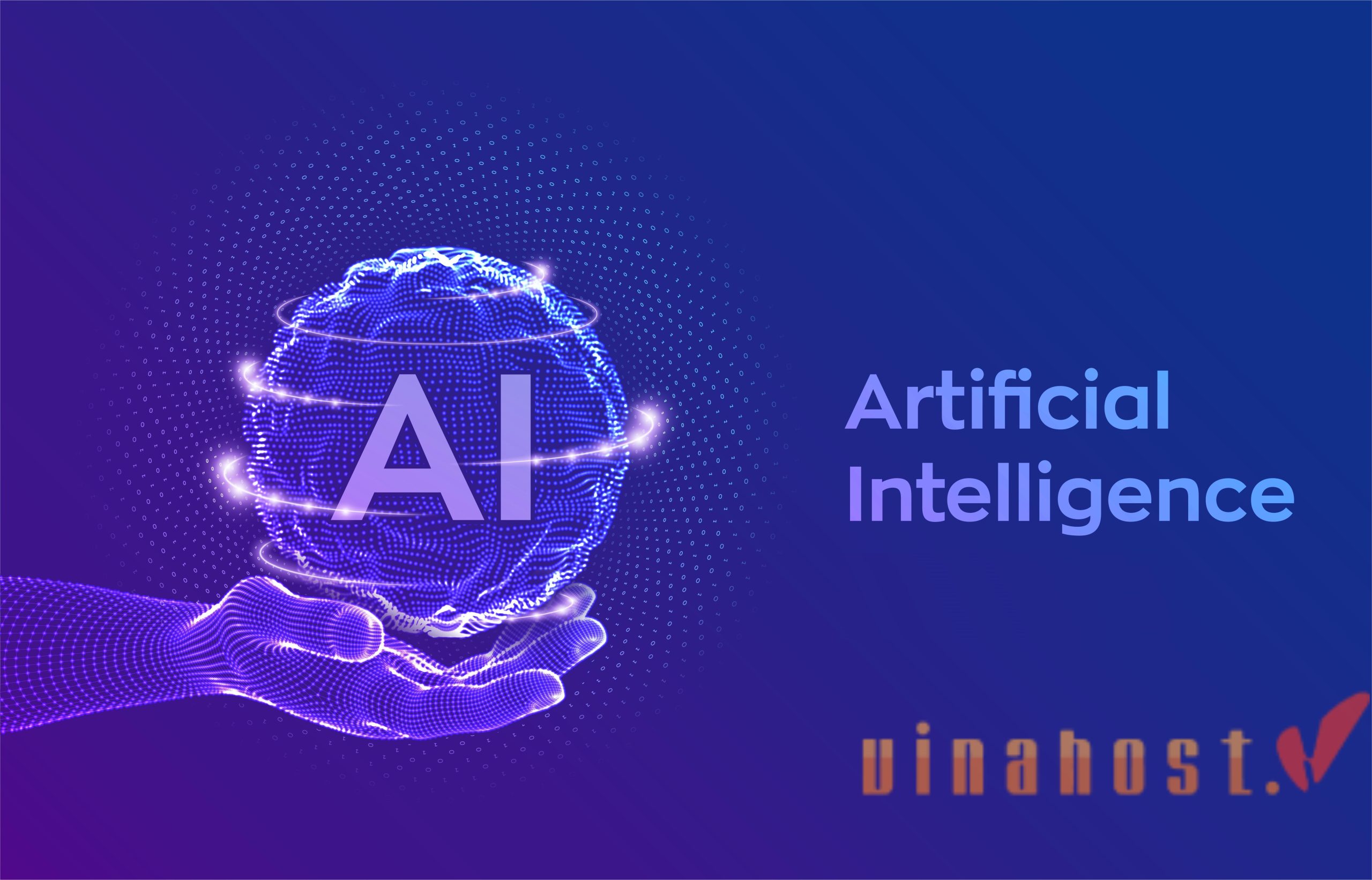
The rise of voice search and AI has ushered in a new era of human-computer interaction, fundamentally altering how users access and engage with online content.
- Voice search is a technology that allows users to interact with devices, applications, or search engines using spoken language rather than typing. Users can use voice commands to perform various tasks, such as searching the internet, making requests, or controlling devices.
- AI, or Artificial Intelligence, refers to the development of computer systems capable of performing tasks that typically require human intelligence. These tasks include learning, reasoning, problem-solving, perception, understanding natural language, and even speech recognition. AI is a broad field that encompasses various approaches and technologies, aiming to create machines that can mimic cognitive functions associated with human intelligence.
Subdomains are poised to play a pivotal role in this evolving landscape, offering several advantages for optimizing voice search experiences:
- Enhanced semantic understanding: Sub-domains provide a clear structure for organizing content, enabling AI assistants to better understand the context and intent of voice search queries.
- Improved content discovery: By segregating content into distinct subdomains, AI systems can more effectively identify and recommend relevant content to users based on their specific needs and interests.
- Personalized voice experiences: Subdomains can facilitate the creation of personalized voice experiences, tailoring content and interactions to individual users based on their preferences and past behavior.
As voice search and AI continue to permeate our daily lives, subdomains will become increasingly important for ensuring that websites are discoverable, engaging, and responsive to voice-based interactions.
8.2. Subdomains as a Strategic Component of Digital Marketing

Digital Marketing is a comprehensive term that encompasses all online marketing efforts to promote products, services, or brands. It involves leveraging digital channels and technologies to connect with a target audience. Key components of digital marketing include:
Subdomains offer a powerful tool for digital marketers to enhance their campaigns and achieve targeted outcomes.
In this era of data-driven marketing, subdomains provide several strategic advantages:
- Targeted content marketing: Sub-domains allow for the creation of dedicated landing pages and content tailored to specific audiences, demographics, or marketing campaigns.
- Effective PPC ad targeting: Sub-domains can be used to create dedicated landing pages for specific PPC ad campaigns, improving conversion rates and optimizing ad spend.
- Enhanced brand awareness: Subdomains can strengthen brand awareness by creating distinct brand identities for specific products, services, or initiatives.
- Detailed analytics and tracking: Sub-domain-level analytics provide granular insights into user behavior, allowing marketers to measure the effectiveness of campaigns and refine their strategies.
As digital marketing strategies become increasingly sophisticated, sub-domains will play a crucial role in achieving targeted results, optimizing campaign performance, and gaining deeper insights into user engagement.
9. Conclusion
The exploration into the realm of subdomains has unveiled a powerful tool in the hands of web developers and online architects. From their fundamental definition as extensions of primary domains to their diverse applications in content organization, subdomains prove to be a versatile asset in shaping the digital landscape.
Whether utilized for creating distinct web experiences, optimizing SEO strategies, or efficiently managing multiple sites under a single domain, the significance of sub-domains is undeniable.
As we close this chapter on understanding “What is a subdomain“, we recognize their integral role in fostering a dynamic and structured online presence. In a world where precision and organization matter, sub-domains stand out as a key element, offering both flexibility and strategic value in the ever-evolving domain of web development.
In conclusion, subdomains are poised to play an increasingly significant role in the future of the internet, providing a versatile tool for organizing content, enhancing user experiences, and optimizing digital marketing strategies. As technology continues to evolve, subdomains will become even more essential for navigating the complex digital landscape and connecting with users in meaningful ways.
Find out more articles at our Blog and don’t hesitate to contact us for support:
- Email: support@vinahost.vn
- Hotline: 1900 6046
- Livechat: https://livechat.vinahost.vn/chat.php
Read more:
Notes for the rule of domain name registration
Private Cloud – Distributed Storage – Independent cloud infrastructure


 Tiếng Việt
Tiếng Việt English
English 简体中文
简体中文






























































































