HTTPS is an extension of the standard HTTP protocol, with the critical addition of a security layer provided by SSL/TLS (Secure Sockets Layer/Transport Layer Security) encryption. This encryption technology ensures that data exchanged between a user’s web browser and a website’s server remains confidential and tamper-resistant. In this topic, VinaHost will explore “what is HTTPS“, its underlying mechanisms, the array of benefits it bestows upon websites and users, and its pivotal role in shaping a secure and resilient internet ecosystem.
1. What is HTTPS? What is HTTPS protocol?
HTTPS stands for Hypertext Transfer Protocol Secure. It is an extension of HTTP (Hypertext Transfer Protocol) used for secure communication over a computer network, such as the internet. HTTPS is designed to provide a secure and encrypted connection between a user’s web browser and the website they are visiting.
The main purpose of HTTPS is to ensure the confidentiality and integrity of the data exchanged between the user’s browser and the website’s server. This is particularly important when sensitive information, such as login credentials, personal details, or financial transactions, is being transmitted over the internet.
What is HTTPS encryption? HTTPS uses encryption protocols, such as TLS (Transport Layer Security) or its predecessor SSL (Secure Sockets Layer), to encrypt the data exchanged between the user and the server. This encryption helps protect against eavesdropping, man-in-the-middle attacks, and data tampering.
Here are some of the ways you can tell if a website is using HTTPS:
- The URL of the website starts with “https://” instead of “http://”.
- There is a lock icon in the address bar of the web browser.
- When you click on the lock icon, you can see information about the website’s security certificate.

Also Read: Unveiling the Web’s Hidden Foundation: What is Web Hosting?
2. Why is HTTPS Important?
2.1. Data Protection
What is HTTPS data protection? Data protection through HTTPS is fundamental in ensuring the confidentiality and integrity of information exchanged between users and websites. The protocol employs encryption mechanisms, typically using Transport Layer Security (TLS) or Secure Sockets Layer (SSL), to secure the transmission of data.
This encryption transforms sensitive data, such as login credentials and personal information, into unreadable code, making it nearly impossible for malicious actors to decipher intercepted information. By implementing HTTPS, website owners safeguard users from potential threats like eavesdropping and man-in-the-middle attacks.
This robust layer of defense plays a crucial role in protecting individuals’ privacy and sensitive data, fostering a secure online environment where users can confidently engage in activities such as online shopping, banking, and communication without compromising their personal information.
2.2. What is HTTPS authentication?
What is https certificate? Authentication in the context of HTTPS is a critical component that establishes the legitimacy of a website’s server. When a user connects to a website over HTTPS, the server presents a digital certificate, signed by a trusted Certificate Authority (CA).
This certificate serves as a cryptographic proof of the server’s identity, ensuring that users are communicating with the intended, legitimate website and not a malicious entity attempting to impersonate it. The process of server authentication builds trust between the user’s browser and the website, assuring users that their sensitive information is transmitted securely to the intended destination.
This aspect of authentication is particularly vital in preventing man-in-the-middle attacks, where an attacker intercepts communication between the user and the server.
The use of HTTPS, with robust authentication measures, helps create a secure online environment where users can have confidence in the authenticity of the websites they interact with, fostering trust and protecting against potential security threats.
2.3. Trust and Credibility
Trust and credibility are essential factors that contribute to users’ confidence in interacting with a website. When a website implements HTTPS, users see visual indicators such as a padlock icon and “https://” in the address bar, signaling a secure connection.
This visual reassurance plays a crucial role in establishing trust, as users are more likely to share sensitive information, such as payment details or personal data, on websites that prioritize their security. The absence of these security indicators might lead users to question the legitimacy of a site, potentially deterring them from engaging with it.
Particularly crucial for e-commerce, online banking, and any platform handling sensitive information, HTTPS not only protects user data but also builds credibility by demonstrating a commitment to user privacy and security. In a digital landscape where trust is paramount, the adoption of HTTPS enhances a website’s reputation, fostering positive user experiences and encouraging continued interactions.
2.4. SEO Benefits

This initiative is part of a broader effort to create a safer and more privacy-focused web. Improved search engine rankings enhance a website’s visibility and discoverability, potentially leading to increased organic traffic. Users are more likely to click on search results that display the secure padlock icon, as it instills confidence in the credibility and safety of the website.
As online security becomes increasingly important, search engines prioritize websites that prioritize user protection. Therefore, adopting HTTPS not only improves a site’s security posture but also positively influences its online visibility and search engine performance, contributing to a more robust and trustworthy online presence.
2.5. Compliance with Regulations
Compliance with regulations is a critical aspect of implementing HTTPS, especially in the context of data protection and privacy laws. Various regulations, such as the General Data Protection Regulation (GDPR) and others globally, mandate that websites handling user data must implement robust security measures to safeguard sensitive information.
HTTPS, with its encryption protocols, helps meet these legal requirements by protecting data during transmission, making it a fundamental component for regulatory compliance. Failure to adhere to these standards may not only lead to legal consequences, including fines and penalties, but can also result in reputational damage for businesses.
By adopting HTTPS, websites demonstrate a commitment to data security and user privacy, aligning themselves with regulatory expectations and building trust with users who increasingly value the protection of their personal information.
3. How Does HTTPS Work?
HTTPS employs a combination of digital certificates, asymmetric and symmetric encryption, and secure key exchange mechanisms to establish a secure and encrypted connection between the client (user’s browser) and the server. This ensures the confidentiality, integrity, and authenticity of the data exchanged during the online communication process.
3.1. Client Request
The process begins when a user enters a website’s address (URL) into their browser and initiates a request to connect to the server. This is typically done using the HTTPS protocol, which operates over the standard HTTP but with an added layer of security.
3.2. Server Response
The web server, upon receiving the request, responds by sending its digital certificate to the client’s browser. This certificate contains the server’s public key, information about the certificate authority that issued it, and the digital signature of the server to ensure its authenticity.
3.3. Certificate Verification
The client’s browser verifies the authenticity of the server’s digital certificate. It checks whether the certificate is signed by a trusted Certificate Authority (CA) and if the digital signature is valid. If any issues arise during this verification process, the browser may display a warning to the user.
3.4. Encryption Key Exchange
Once the client verifies the server’s identity, it generates a random symmetric encryption key. This key is then encrypted using the server’s public key (from the digital certificate) and sent back to the server. Only the server, with its corresponding private key, can decrypt this message to obtain the symmetric key.
3.5. Secure Communication
With the symmetric key exchanged, both the client and server use it to encrypt and decrypt the data being transmitted. This symmetric key is more efficient for encrypting large amounts of data than the asymmetric encryption used during the initial key exchange. The secure channel is established, and all further communication between the client and server is encrypted, providing confidentiality and integrity.
3.6. Data Transmission
The client and server can now communicate securely over the established encrypted connection. Any data transmitted between them, including sensitive information such as login credentials or personal details, is protected from eavesdropping and tampering.
Also Read: What is Domain & How It Impacts Your Online Presence
4. Benefits of HTTPS

Data security: What is HTTPS data security? HTTPS encrypts the data exchanged between the user’s browser and the website’s server, protecting sensitive information from eavesdropping and unauthorized access. This is crucial for securing transactions, login credentials, and other personal data.
Authentication: What is HTTPS Authentication? HTTPS provides server authentication through digital certificates issued by trusted Certificate Authorities (CAs). This ensures that users are connecting to the legitimate website and not a malicious imposter, enhancing trust and preventing man-in-the-middle attacks.
User trust and credibility: What is HTTPS credibility? Visual indicators such as the padlock icon and “https://” in the address bar signal a secure connection. This builds user trust and credibility, encouraging users to interact with the website, especially when sharing sensitive information or conducting online transactions.
Search engine ranking (SEO): Search engines, like Google, consider HTTPS as a ranking factor. Websites using HTTPS may receive a slight boost in search engine rankings, potentially leading to increased visibility and traffic. This makes HTTPS not only a security measure but also a factor in SEO strategy.
Compliance with regulations: Many data protection and privacy regulations require the implementation of security measures to protect user data. Adopting HTTPS helps websites comply with these regulations, avoiding legal consequences and safeguarding user privacy.
Improved website performance: With the advent of technologies like HTTP/2 and HTTP/3, which are often used with HTTPS, websites can experience improved performance, faster loading times, and better resource utilization. This contributes to a positive user experience.
Protection against attacks: HTTPS helps protect against various cyber threats, including man-in-the-middle attacks, session hijacking, and data tampering. The encryption and authentication mechanisms play a crucial role in mitigating these risks.
Security for mobile users: As mobile usage continues to rise, securing data transmitted between mobile devices and servers becomes paramount. HTTPS ensures that data exchanged between mobile browsers and websites is encrypted and secure.
Browser compatibility: What is HTTPS Browser compatibility? Most modern web browsers actively mark HTTP sites as “Not Secure” and may even display warnings to users. Adopting HTTPS ensures better compatibility with current browser standards, preventing potential warnings that may deter users.
Future-proofing: As the web evolves, security becomes increasingly important. HTTPS is considered a standard practice, and adopting it helps future-proof a website against potential changes in browser behavior and security requirements.
5. Implementing HTTPS on Your Website
Implementing HTTPS on your website involves obtaining an SSL/TLS certificate, configuring your web server, and ensuring that your website content is served over HTTPS.
- Obtain an SSL/TLS certificate: Purchase an SSL/TLS certificate from a reputable Certificate Authority (CA). Some CAs provide free certificates, such as Let’s Encrypt. The certificate contains a public key, information about your organization, and is signed by the CA.
- Generate a certificate signing request (CSR): If required by your CA, generate a CSR on your web server. This is a file containing information about your organization and the public key. The CA uses this info to create the SSL/TLS.
- Submit CSR and verify ownership: If you’ve generated a CSR, submit it to the CA when purchasing the SSL/TLS certificate. The CA will typically require you to verify ownership of the domain before issuing the certificate.
- Receive and install the certificate: Once verified, the CA will issue the SSL/TLS certificate. Download the certificate files or follow the CA’s instructions for installation. Install the certificate on your web server.
- Configure your web server: Update your web server configuration to use the SSL/TLS certificate. This involves specifying the certificate file paths, private key, and other relevant configurations. Common web servers include Apache, Nginx, Microsoft IIS, and others, each with its specific configuration steps.
- Update website links and resources: Ensure that all resources on your website (e.g., images, stylesheets, scripts) are loaded using HTTPS URLs. Update any hardcoded links in your HTML, CSS, or JavaScript to use the “https://” protocol.
- Update internal links and redirects: Update internal links within your website to use HTTPS. Additionally, set up redirects from HTTP to HTTPS to ensure that visitors are automatically redirected to the secure version of your site.
- Update content delivery network (CDN) settings: If you use a CDN, update its settings to ensure that it supports HTTPS and serves content securely. This may involve configuring SSL/TLS settings on the CDN platform.
- Test your HTTPS configuration: Use online tools like SSL Labs (ssllabs.com) to check your website’s SSL/TLS configuration. This helps identify potential security issues and ensures that your SSL/TLS implementation is robust.
- Monitor and renew certificates: Regularly monitor your SSL/TLS certificate expiration dates and renew them before they expire to avoid disruptions in service. Many CAs provide reminders or automation options for certificate renewal.
- Update search engine and analytics settings: If you use tools like Google Analytics or have registered your website with search engines, update the settings to reflect the change to HTTPS. This ensures accurate tracking and indexing of your secure site.
Also Read: What is Addon Domain – A Gateway to Website Expansion
6. Common Challenges and Solutions

- SSL/TLS certificate issues: Obtaining and managing SSL/TLS certificates can be challenging, especially for those new to the process. Issues may include choosing the right type of certificate, dealing with expiration, and managing the certificate chain.
Solution: Choose a reputable Certificate Authority (CA) and follow their documentation carefully. Use tools or services that simplify the certificate management process. Automated certificate renewal tools can also help prevent expiration issues.
- Mixed content warnings: If your website contains mixed content (a combination of HTTP and HTTPS resources), browsers may display warnings to users, impacting the overall user experience.
Solution: Update all internal links, resources, and third-party integrations to use HTTPS. Use relative URLs or protocol-relative URLs to avoid mixed content issues. Browser developer tools can assist in identifying mixed content.
- Performance concerns: Encrypting data through HTTPS may introduce a slight performance overhead due to the additional computation required for encryption and decryption.
Solution: Optimize server configurations, use modern SSL/TLS protocols, and leverage hardware acceleration when possible. Content Delivery Networks (CDNs) can also help distribute the load and improve performance.
- Search Engine Optimization (SEO) challenges: Migrating from HTTP to HTTPS can initially impact search engine rankings and SEO if not properly managed.
Solution: Update all URLs in your content, update your sitemap and robots.txt files, and set up proper redirects from HTTP to HTTPS. Inform search engines of the change through Google Search Console or other webmaster tools.
- Server configuration issues: Configuring the web server for HTTPS may be complex, especially for those unfamiliar with server settings.
Solution: Follow the documentation provided by your web server (e.g., Apache, Nginx, IIS) and the SSL/TLS certificate issuer. Use online configuration testing tools to verify your server’s SSL/TLS settings.
- Compatibility and browser issues: Some older browsers or devices may not fully support the latest SSL/TLS protocols or may have issues with specific certificate types.
Solution: Keep server software and browsers up to date. Regularly check for updates to SSL/TLS protocols and adjust server configurations accordingly. Consider using widely supported certificate types.
- Costs of SSL/TLS certificates: SSL/TLS certificates may involve costs, especially if you opt for extended validation (EV) certificates or purchase from specific CAs.
Solution: Many CAs offer free certificates, such as Let’s Encrypt. Evaluate your security needs and budget constraints to choose the most suitable certificate. Additionally, some web hosting providers offer integrated SSL/TLS solutions.
- Renewal and expiry management: Forgetting to renew SSL/TLS certificates can lead to service disruptions.
Solution: Set up automatic renewal processes provided by the CA, and regularly monitor expiration dates. Utilize monitoring tools and services to receive alerts when certificates are nearing expiration.
7. What is HTTPS Best Practice?
Implementing HTTPS involves more than just obtaining a certificate; following best practices ensures a secure and efficient deployment.
- Use strong encryption: Choose strong encryption algorithms and key lengths. Keep your server software, SSL/TLS libraries, and ciphers up to date to mitigate vulnerabilities.
- Select a reputable certificate authority (CA): Obtain SSL/TLS certificates from trusted CAs. Reputable CAs adhere to security standards and are recognized by major browsers.
- Enable http strict transport security (HSTS): Implement HSTS to instruct browsers to always use HTTPS. This reduces the risk of man-in-the-middle attacks and ensures a secure connection.
- Implement perfect forward secrecy (PFS): Enable Perfect Forward Secrecy to enhance security by ensuring that a compromised key doesn’t compromise past or future communication.
- Keep certificates secure: Safeguard your private keys. Store them in a secure location and use hardware security modules (HSMs) if possible. Regularly update and rotate your keys.
- Automate certificate renewal: Enable automatic renewal for SSL/TLS certificates to prevent service disruptions due to certificate expiration. Many CAs and server configurations support automated renewal.
- Use content delivery networks (CDNS) with https support: If you use a CDN, ensure it supports HTTPS. CDNs help distribute content globally, improving website performance and security.
- Update internal links and resources: Ensure all internal links, images, scripts, and stylesheets use HTTPS. Update hardcoded URLs in your website’s source code to avoid mixed content issues.
- Configure proper redirects: Set up redirects from HTTP to HTTPS to ensure users are automatically directed to the secure version of your site. This can be achieved through server configurations or web application settings.
- Regularly check for vulnerabilities: Periodically scan your website for security vulnerabilities. Tools like SSL Labs (ssllabs.com) can help assess your SSL/TLS configuration and identify potential issues.
- Monitor certificate expiry: Set up monitoring to receive alerts when SSL/TLS certificates are nearing expiration. This helps ensure certificates are renewed before they expire.
- Update security policies: Keep abreast of changes in security standards and protocols. Regularly update your web server’s SSL/TLS settings to align with the latest security recommendations.
- Educate developers and administrators: Ensure that your development and operations teams are aware of best practices for HTTPS implementation. Regular training helps maintain a security-conscious environment.
- Test across browsers and devices: Test your website’s functionality and appearance across various browsers and devices to ensure a consistent and secure user experience.
- Implement subresource integrity (SRI): Use SRI to ensure the integrity of externally hosted scripts and resources. This helps prevent the inclusion of compromised or malicious code on your site.
8. HTTPS Migration and Considerations
What is HTTPS migration and considerations? Migrating a website from HTTP to HTTPS is a crucial step for enhancing security and user trust.
- Obtain an SSL/TLS certificate: Choose a reputable Certificate Authority (CA) and obtain an SSL/TLS certificate for your domain. Consider options like free certificates from Let’s Encrypt or commercial certificates for extended features.
- Select the right certificate type: Decide on the appropriate SSL/TLS certificate type for your needs. This includes options such as Domain Validation (DV), Organization Validation (OV), or Extended Validation (EV) certificates, each providing different levels of validation and trust indicators.
- Back up your website: Before making any changes, create a backup of your website. This ensures that you can restore your site in case of unexpected issues during the migration process.
- Update internal links and resources: Go through your website’s source code and update all internal links, images, scripts, and stylesheets to use the “https://” protocol. This prevents mixed content issues and ensures a secure browsing experience.
- Update content management system (CMS) settings: If your website is built on a CMS (e.g., WordPress, Joomla, Drupal), update the CMS settings to reflect the change to HTTPS. This includes updating the site URL in the CMS configuration.
- Implement 301 redirects: Set up 301 redirects from HTTP to HTTPS to ensure that users and search engines are automatically directed to the secure version of your site. This can be done through server configurations or web application settings.
- Update search engine and webmaster tools: Update your website’s URL in search engine webmaster tools (e.g., Google Search Console) to reflect the change to HTTPS. This helps search engines index the secure version of your site.
- Update robots.txt file: Ensure that your robots.txt file allows search engine crawlers to access the HTTPS version of your site. Update any directives that may restrict access.
- Update sitemaps: If you have an XML sitemap, update the URLs to use HTTPS. Submit the updated sitemap to search engine webmaster tools.
- Test and monitor: Test your website thoroughly after the migration to ensure that all pages load correctly over HTTPS. Use tools like SSL Labs to check your SSL/TLS configuration for any vulnerabilities. Set up monitoring to receive alerts on SSL/TLS certificate expiration and other security issues.
- Update external services and APIS: If your website relies on external services or APIs, ensure they support HTTPS. Update any hardcoded HTTP links in your code to use HTTPS.
- Update social media links and marketing materials: Update any social media profiles and marketing materials that contain links to your website. This includes email signatures, newsletters, and promotional materials.
- Communicate the change: Inform your users and stakeholders about the migration to HTTPS. Clearly communicate the benefits of the secure connection and reassure users of the enhanced security measures.
- Performance optimization: Leverage features like HTTP/2 and HTTP/3, which are often used in conjunction with HTTPS, to optimize website performance. These protocols enable faster loading times and better resource utilization.
Also Read: What is a Subdomain? Exploring the Difference Between Domains & Subdomains
9. Tools and Resources for HTTPS Implementation
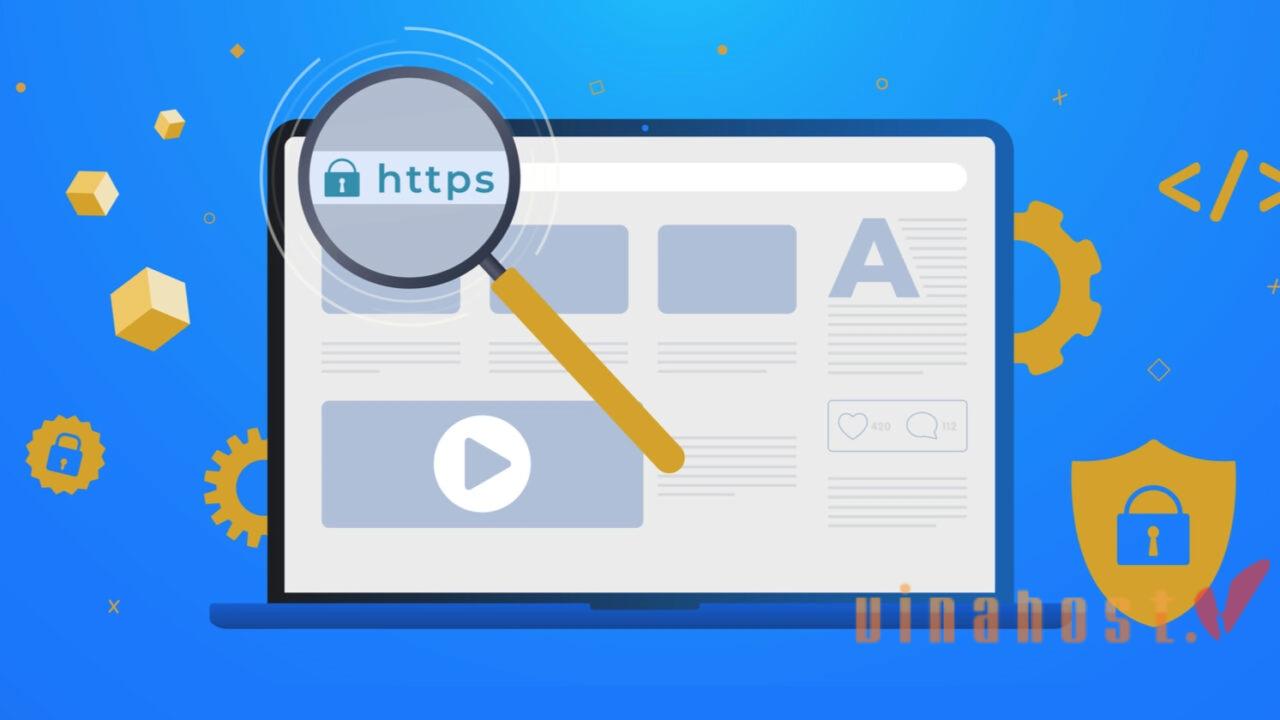
Tools for SSL/TLS certificate management:
Let’s Encrypt: Provides free SSL/TLS certificates. It also offers the Certbot tool to automate the certificate issuance and renewal process.
SSL labs: Offers an online SSL/TLS server testing tool. It assesses the SSL/TLS implementation of your website and provides a detailed report on its security configuration.
Qualys SSL server test: Similar to SSL Labs, Qualys SSL Server Test evaluates the security configuration of your SSL/TLS implementation and provides recommendations.
SSLMate: A certificate management service that automates the issuance and renewal of SSL/TLS certificates. It also provides tools for managing certificates.
Web server configuration:
Mozilla SSL configuration generator: Helps generate secure SSL/TLS configurations for popular web servers, including Apache, Nginx, and Microsoft IIS.
Content Delivery Network (CDN) and security tools:
Cloudflare: A CDN service that provides HTTPS support along with additional security features, such as DDoS protection and Web Application Firewall (WAF).
KeyCDN SSL check: Allows you to check the SSL configuration of your website and provides insights into potential security improvements.
Online Learning and Documentation:
Google’s Web Fundamentals – Securing the Web: Google’s comprehensive guide on web security, including best practices for HTTPS implementation.
Mozilla Developer Network (MDN) – web security: MDN’s documentation on web security covers a range of topics, including securing your site with HTTPS.
Certificate authority documentation:
Let’s Encrypt Documentation: Provides detailed documentation on how to obtain, install, and manage Let’s Encrypt SSL/TLS certificates.
Comodo SSL/TLS Certificate Documentation: Documentation from Comodo, a commercial Certificate Authority, on obtaining and installing SSL/TLS certificates.
Security Headers Testing:
SecurityHeaders.com: Analyzes your website’s HTTP response headers and provides a score based on the implementation of security-related headers.
10. What is HTTPS Successful Implementation Case Studies?
While specific case studies may not always be publicly available, numerous examples highlight the benefits and success stories of HTTPS implementation across various industries.
Here are some case studies of successful HTTPS implementation:
Google’s HTTPS push: In 2014, Google announced that it would use HTTPS as a ranking signal for search results. Websites adopting HTTPS would receive a slight boost in search engine rankings. This initiative aimed to encourage widespread adoption of secure connections on the web. Many websites responded positively by implementing HTTPS, contributing to a more secure online ecosystem.
Wikipedia’s transition to HTTPS: Wikipedia, one of the world’s largest online encyclopedias, completed its migration to HTTPS in 2015. The transition aimed to improve user privacy, security, and trust. Wikipedia’s move to HTTPS demonstrated the commitment to protecting user data and ensuring a secure browsing experience for its global user base.
Mozilla’s HTTPS-Only mode in Firefox: In 2020, Mozilla introduced an HTTPS-Only Mode in Firefox, a popular web browser. This feature ensures that users only connect to websites over secure, encrypted connections whenever possible. The move reflects Mozilla’s commitment to user privacy and security while encouraging websites to prioritize HTTPS.
Let’s Encrypt’s growth: Let’s Encrypt, a non-profit Certificate Authority offering free SSL/TLS certificates, has played a significant role in promoting HTTPS adoption. Since its launch in 2016, Let’s Encrypt has issued millions of certificates, making HTTPS more accessible to website owners worldwide. Its success demonstrates the demand for easy-to-obtain and free SSL/TLS certificates.

Financial institutions’ embrace of HTTPS: Financial institutions, such as banks and online payment services, have long recognized the importance of securing user interactions. They consistently implement HTTPS to protect sensitive financial information and build trust with their customers. The use of HTTPS is standard across banking websites and mobile apps.
These case studies provide compelling evidence that HTTPS implementation is not just a technical requirement but a strategic decision with significant benefits for businesses and organizations across industries.
11. What is HTTPS trends in the future?
As HTTPS becomes the standard for secure communication online, the future holds exciting advancements that will further enhance its functionality and impact:
TLS 1.3 adoption: The TLS (Transport Layer Security) protocol is essential for securing communications over the web. TLS 1.3, the latest version, offers improved performance, stronger security, and enhanced privacy. As browser and server support for TLS 1.3 continues to grow, its adoption is expected to become more widespread.
Post-Quantum cryptography: With the potential threat of quantum computers breaking current cryptographic algorithms, the industry is exploring post-quantum cryptography. Research and development are underway to create encryption methods that can withstand quantum attacks. In the future, HTTPS implementations may incorporate post-quantum cryptographic algorithms.
Automated certificate management: The management of SSL/TLS certificates is becoming more automated to simplify the deployment and renewal process. Automated certificate management services, like those provided by Let’s Encrypt, reduce the complexity of obtaining and renewing certificates, making it easier for website owners to implement HTTPS.
Zero trust architecture: Zero Trust Security models are gaining popularity, emphasizing the principle of “trust no one, verify everything.” In the context of HTTPS, this means implementing stricter access controls, strong authentication mechanisms, and continuous monitoring to enhance security at every level of communication.
Extended validation (EV) certificate evolution: While EV certificates were once a standard for displaying the green address bar in browsers, some have questioned their effectiveness. Future trends may involve reevaluating the role of EV certificates and exploring alternative methods for indicating a secure connection, such as visual cues based on overall website security.
HTTP/3 adoption: HTTP/3, the latest version of the Hypertext Transfer Protocol, is designed to improve website performance and address some of the limitations of its predecessor, HTTP/2. HTTP/3 uses the QUIC (Quick UDP Internet Connections) transport protocol and supports multiplexing and improved security. As HTTP/3 gains traction, websites using HTTPS will benefit from faster and more efficient communication.
Encrypted server name indication (ESNI): ESNI is an extension to the TLS protocol that encrypts the Server Name Indication, which helps to conceal the specific websites a user is accessing. This enhances user privacy by preventing third parties from inspecting SNI information and tracking users’ online activities.
Oblivious DNS over HTTPS (DoH) and DNS over TLS (DoT): To enhance privacy, there is a growing interest in encrypting DNS queries. Oblivious DoH and DoT aim to protect user privacy by encrypting DNS queries, preventing eavesdropping and manipulation. Integrating these technologies into HTTPS implementations can further enhance overall web security.
Improved security header adoption: Adoption of security headers, such as Content Security Policy (CSP), Strict-Transport-Security (HSTS), and Expect-CT, is expected to increase. These headers provide additional layers of protection against various types of attacks, including cross-site scripting and man-in-the-middle attacks.
Increased emphasis on usability and user education: As HTTPS becomes the standard, there will be an increased emphasis on improving user education and awareness. Websites will prioritize providing clear and concise information to users about the importance of HTTPS, as well as indicators of a secure connection.
Also Read: What is DNS Record: The Key to Unlocking the Internet
12. FAQs
12.1. Is HTTPS necessary for all websites?
Yes, HTTPS is necessary for all websites. It encrypts data transmission, enhances user privacy and trust, provides SEO benefits, ensures compliance with regulations, avoids browser warnings, protects against attacks, improves performance with newer protocols, and aligns with industry standards, making it an essential security measure for every website.
12.2. What happens if a website doesn’t have HTTPS?
If a website doesn’t have HTTPS, data transmitted between the user’s browser and the website’s server is vulnerable to interception by malicious actors. This lack of encryption exposes sensitive information like login credentials and personal data to potential eavesdropping and tampering. Modern web browsers often display warnings, labeling the site as “Not Secure,” which can erode user trust and credibility.
Additionally, without HTTPS, the website may not comply with data protection regulations, face SEO disadvantages, and be more susceptible to various cyber threats like man-in-the-middle attacks. Adopting HTTPS is crucial for securing user data, building trust, and aligning with industry standards.
12.3. Are there any costs associated with obtaining an SSL certificate?
The cost of obtaining an SSL certificate varies. Some Certificate Authorities (CAs) offer free SSL certificates, such as Let’s Encrypt.
Commercial CAs may charge for certificates, with prices depending on factors like certificate type, validation level, and additional features.
Basic Domain Validation (DV) certificates are often more affordable or available for free, while Extended Validation (EV) certificates, offering higher trust indicators, may be more expensive.
Some web hosting providers also offer integrated SSL solutions, reducing the need for separate certificate purchases.
12.4. Can HTTPS impact website performance?

The benefits of security, improved search engine rankings, and user trust typically outweigh any negligible impact on performance. Regular optimization practices and leveraging modern web technologies can further mitigate any potential performance concerns associated with HTTPS implementation.
12.5. What should I do if I encounter mixed content warnings after implementing HTTPS?
If you encounter mixed content warnings after implementing HTTPS, it means your website is loading both secure (HTTPS) and non-secure (HTTP) elements. To resolve this, update all internal links, images, scripts, and stylesheets in your website’s source code to use the “https://” protocol. Use relative URLs or protocol-relative URLs to prevent mixed content issues.
Additionally, check third-party integrations and external resources to ensure they also use HTTPS. Regularly test your website for mixed content using browser developer tools or online tools, and address any remaining issues to ensure a fully secure browsing experience for users.
12.6. How can I migrate my website from HTTP to HTTPS?
To migrate your website from HTTP to HTTPS, follow these steps:
- Obtain an SSL/TLS certificate from a reputable Certificate Authority (CA).
- Install and configure the SSL/TLS certificate on your web server.
- Update internal links, images, scripts, and stylesheets in your website’s source code to use the “https://” protocol.
- Set up 301 redirects from HTTP to HTTPS to automatically direct users to the secure version of your site.
- Update your Content Management System (CMS) settings to reflect the change to HTTPS.
- Update search engine webmaster tools with the new HTTPS URLs.
- Test your website thoroughly for any mixed content issues or errors. Regularly monitor SSL/TLS certificate expiration and renew as needed.
12.7. Can I obtain an SSL/TLS certificate for free?
Yes, you can obtain an SSL/TLS certificate for free from Certificate Authorities (CAs) such as Let’s Encrypt. Let’s Encrypt is a widely used nonprofit CA that offers free SSL/TLS certificates with automated issuance and renewal processes.
Many web hosting providers also offer integrated support for Let’s Encrypt or provide their own free SSL certificates. These free certificates are suitable for most websites and are an effective way to enable HTTPS without incurring additional costs.
12.8. What is HTTPS and HTTP? Difference between HTTP HTTPS?
In short, the main difference between HTTP and HTTPS is the presence of security. HTTP (Hypertext Transfer Protocol) transmits data in plain text, making it vulnerable to eavesdropping.
In contrast, HTTPS (Hypertext Transfer Protocol Secure) uses SSL/TLS encryption to secure the data, protecting it from interception and ensuring a safer and more private online experience. The addition of “S” in HTTPS stands for “Secure,” emphasizing the enhanced security measures in place compared to the non-secure HTTP protocol.
12.9. Can I switch back to HTTP after implementing HTTPS?

Moreover, modern browsers actively mark HTTP sites as “Not Secure,” which can erode user trust and negatively impact the site’s credibility. It’s recommended to maintain a secure connection through HTTPS for the overall safety and integrity of your website and its users’ data.
Also Read: What is a Nameserver? | A Comprehensive Guide for Beginners
13. Conclusion
In the ever-evolving landscape of the internet, HTTPS stands as a sentinel of security, a steadfast bastion against the rising tide of digital threats. It’s a testament to our collective desire for a safer online space, a testament to innovation and collaboration in the face of vulnerability.
As technology accelerates and cyber threats mutate, HTTPS will continue to adapt and evolve, its encryption algorithms ever-stronger, its protocols ever-more resilient. It will forge partnerships with emerging technologies like quantum-resistant cryptography and homomorphic encryption, pushing the boundaries of digital security even further.
With this topic, hope you understand what is https and how it guarantees the confidentiality and integrity of the data, making it a fundamental component in securing online transactions, communication, and data transfer.
Read more:
 Tiếng Việt
Tiếng Việt English
English 简体中文
简体中文






























































































