Ever typed a web address and instantly landed on a digital destination? It’s the power of DNS records, the internet’s hidden language. But what what is DNS Record, and why are they so crucial? From translating human-readable domain names to machine-understandable IP addresses to configuring essential settings for email delivery and beyond, DNS Records play a pivotal role in orchestrating our online experiences. Join VinaHost on a journey to demystify the complexities of DNS Records, unlocking the gateway to a world of seamless connectivity and digital exploration.
1. The Basics of DNS
1.1. What is DNS?
1.2. Domain Names and IP Addresses
Navigating the vastness of the internet requires a complex system of identification, similar to how finding specific locations in a city relies on street names and addresses. In the digital world, we have domain names and IP addresses playing this crucial role.
Domain Names | IP Addresses | Domain Name System (DNS) |
|
|
|
Also Read: Vietnam domain registration
1.3. The Purpose of DNS
DNS serves a crucial role on the internet by translating human-friendly domain names into IP addresses that computers use to identify each other. It’s essentially a distributed directory that allows us to access websites, send emails, and use various online services using easily memorable names instead of numerical IP addresses.
Without Domain Name System, navigating the internet would be much more challenging and less user-friendly. It simplifies our online experience and makes the underlying infrastructure more manageable.

Also Read: What is Domain & How It Impacts Your Online Presence
2. The Inner Workings of DNS
2.1. DNS Servers
Navigating the boundless expanse of the internet wouldn’t be possible without the silent heroes known as DNS servers. These unsung champions work tirelessly behind the scenes, translating human-friendly domain names into the language computers understand: IP addresses.
But within the world of DNS servers, there are two distinct roles: recursive and authoritative servers. Let’s delve into their unique functions and see how they work together to ensure your seamless online experience.
2.1.1. Recursive DNS Servers
Imagine asking a librarian for directions to a specific book in a vast library. That’s essentially what your recursive DNS server does! When you type a website address (e.g., youtube.com) into your browser, it reaches out to its assigned recursive server. Think of this server as the resourceful and inquisitive library assistant.
Here’s what happens next:
- The recursive server doesn’t necessarily know the IP address you need, but it’s determined to find it.
- It starts by checking its own cached information, a sort of mini-map of commonly accessed websites.
- If the IP address is already stored, it instantly directs your browser to the website, like the librarian pulling a readily available book from the shelf.
- If the address is missing, the recursive server embarks on a quest, consulting other DNS servers around the world, like asking fellow librarians for guidance.
- Once it acquires the correct IP address, it stores it in its cache for future reference and guides your browser to the desired website, marking a successful journey completed!
2.1.2. Authoritative DNS Servers
While recursive servers are resourceful navigators, they ultimately rely on reliable sources for accurate information. Enter the authoritative DNS servers, the librarians guarding the master copies of website addresses and their corresponding IP addresses.
2.2. Resolving Domain Names
When you type a website address into your browser, an intricate process begins to translate that familiar name into a language the internet understands: IP addresses.
This journey, known as DNS resolution, involves a network of specialized servers working together to guide you to your desired destination. Let’s explore this process in detail, along with the crucial roles of caching and TTLs.
2.2.1. DNS Resolution Process
There are a breakdown of the main steps involved DNS Resolution Process:
- Querying the recursive resolver: Your device first contacts its assigned recursive DNS resolver, a server that acts as your personal internet guide.
- Checking the cache: The resolver starts by looking for the requested domain name in its local cache, a temporary storage of recently visited websites. It’s like checking a map for directions before embarking on a journey.
- Root servers: If the domain name isn’t cached, the resolver consults the root servers, the top-level directories of the DNS hierarchy. These servers point it towards the appropriate TLD (Top-Level Domain) servers, those responsible for managing specific domains like .com, .org, or .edu.
- TLD servers: The resolver then queries the TLD servers, which direct it to the authoritative DNS servers, the gatekeepers of the exact IP address for the domain you sought.
- Authoritative servers: Finally, the resolver receives the IP address from the authoritative servers, the custodians of the domain’s true address.
- Returning the answer: Armed with the IP address, the resolver sends it back to your device, allowing your browser to connect to the website and display its content.
2.2.2. Caching and TTLs
To make Domain Name System resolution more efficient and reduce network traffic, DNS servers employ the key strategies:
2.3. DNS Hierarchy
2.3.1. Root Servers
The DNS hierarchy starts with the root servers, which are a set of authoritative servers that manage the DNS root zone. There are 13 sets of root server clusters worldwide.
The root servers handle requests for top-level domain (TLD) information and direct queries to the appropriate TLD name servers.
In DNS notation, the root is denoted by a period (.) at the end of a domain name (e.g., www.example.com.).
2.3.2. Top-Level Domains (TLDs)
TLDs are the next level in the hierarchy and include generic TLDs (gTLDs) and country-code TLDs (ccTLDs). Examples of gTLDs include .com, .org, and .net, while ccTLDs are country-specific (e.g., .us for the United States, .uk for the United Kingdom).
TLD name servers hold information about second-level domains (SLDs) within their respective TLD.
In the domain “www.example.com,” “.com” is the Top-Level Domains.
2.3.3. Second-Level Domains
SLDs are the next component in the hierarchy and represent the main domain name that users register. Users have control over SLDs and can create subdomains.
SLDs are administered by registrars and link to authoritative name servers that store information about the associated subdomains.
In the domain name “www.example.com,” “example” is the SLD.
2.3.4. Subdomains
Subdomains are additional prefixes added to the main domain, creating a hierarchical structure. They allow users to organize and categorize content.
Subdomains are managed by the authoritative name servers responsible for the corresponding SLD. They can have their own authoritative name servers.
In the domain name “blog.example.com,” “blog” is a subdomain of the SLD “example.”
Also Read: What is a Subdomain? Exploring the Difference Between Domains & Subdomains
3. Understanding DNS Records
3.1. What is DNS Record?
What is DNS a record? DNS record is essential components of the Domain Name System (DNS). They contain information that maps domain names to specific resources on the internet, such as IP addresses or mail servers. Each DNS record serves a specific purpose and provides valuable information about a domain.
Let’s take a look on some common types of DNS records:
3.2. Types of DNS Records
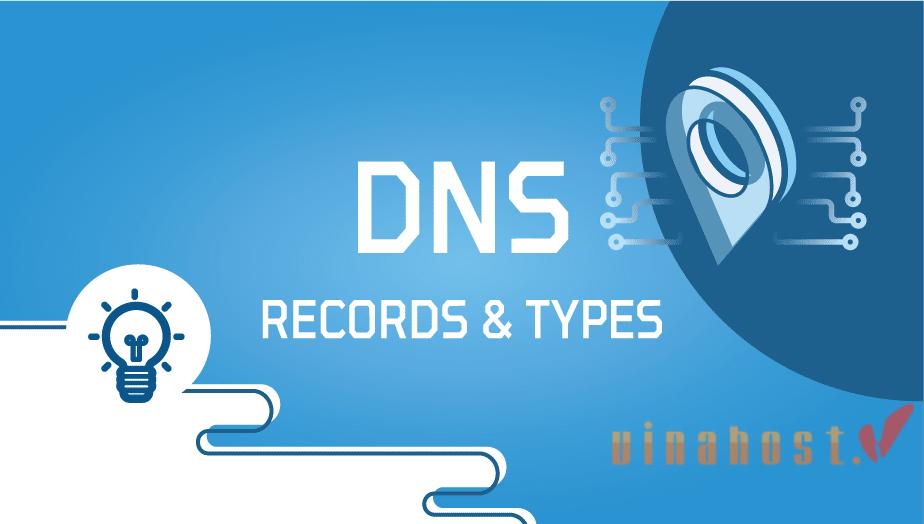
3.2.1. A Records
- Map a domain name to an IPv4 address, the numerical address computers use to communicate on the internet.
- Example:
example.comA record points to192.168.1.100
3.2.2. CNAME Records
- Create an alias for one domain name to point to another.
- Useful for redirecting traffic, managing multiple subdomains, or masking the actual IP address.
- Example:
www.example.comCNAME record points toexample.com
3.2.3. MX Records
- Specify the email server responsible for handling emails for a domain name.
- Crucial for ensuring emails reach the correct destination.
- Example:
example.comMX record points tomail.example.com
3.2.4. TXT Records
- Store arbitrary text information associated with a domain.
- Used for various purposes, such as:
- Email authentication (SPF, DKIM, DMARC)
- Website ownership verification
- Application-specific configurations
- Example:
example.com. IN TXT "v=spf1 include:_spf.example.com -all"
3.2.5. AAAA Records
- Similar to A records, but map a domain name to an IPv6 address.
- IPv6 is the newer version of IP, with a larger address space and enhanced features.
- Example:
example.com. IN AAAA 2001:0db8:85a3:0000:0000:8a2e:0370:7334
3.2.6. NS Records
- Specify the authoritative name servers for a domain, those containing the master copies of DNS records.
- Essential for directing DNS queries to the correct servers.
- Example:
example.com. IN NS ns1.exampledns.com
3.2.7. SOA Records
- Provide essential information about a domain, including:
- Authoritative name server
- Contact information for the domain administrator
- Refresh and retry intervals for DNS updates
- Example:
example.com. IN SOA ns1.example.com. admin.example.com. (2022010101 3600 1800 604800 86400)
3.2.8. PTR Records
- Used in reverse DNS lookups, mapping an IP address to a domain name.
- Primarily used for email validation and troubleshooting.
- Example:
1.0.0.192.in-addr.arpa. IN PTR example.com
3.2.9. SRV Records
- Specify the location of specific services within a domain, such as:
- Instant messaging servers
- Voice over IP (VoIP) servers
- Collaboration tools
- Example:
_sip._tcp.example.com. IN SRV 10 60 5060 sipserver.example.com
3.3. Configuring DNS Records
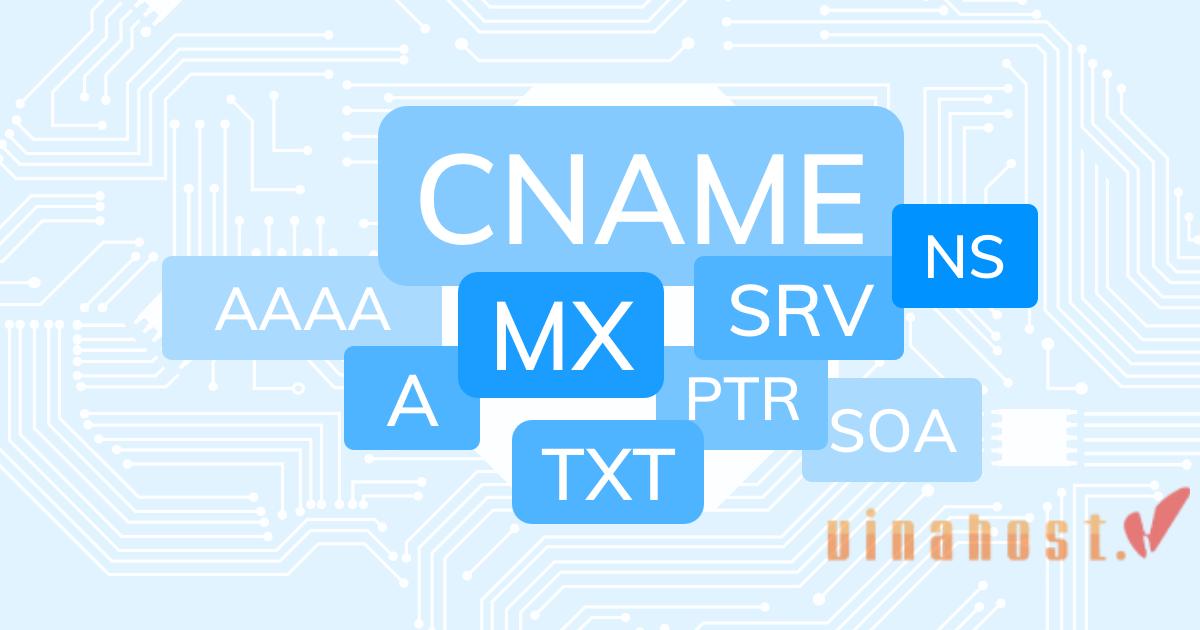
3.3.1. DNS Management Interfaces
Registrar’s control panel:
Most domain registrars offer a control panel or dashboard where you can manage DNS settings for your domain. This includes configuring DNS records, name servers, and other domain-related settings.
DNS hosting providers:
Some users choose to use specialized DNS hosting providers for more control over their DNS configurations. These providers often offer user-friendly interfaces to manage DNS records.
Cloud DNS services:
Cloud service providers like Amazon Web Services (AWS), Google Cloud Platform (GCP), and Microsoft Azure provide DNS management interfaces as part of their services. Users can configure DNS records for domains hosted on these platforms.
Command line interfaces (CLI):
Advanced users may prefer using command-line tools like nsupdate or Domain Name System management utilities provided by the operating system to configure DNS records.
Web-based DNS management tools:
Various web-based tools and applications provide simplified interfaces for managing DNS records. These tools often cater to both beginners and experienced users.
3.3.2. Common Record Configurations
Pointing your domain to a Website:
Create an A record (or AAAA record for IPv6) with your domain name and the IP address of your web server.
Setting up email:
Create MX records with your domain name and the hostnames of your email servers (e.g., mail.example.com).
Redirecting traffic:
Use CNAME records to redirect traffic from one domain or subdomain to another.
Verifying ownership:
Add TXT records with specific verification codes for services like Google Search Console or email authentication.
Also Read: BEST – Cheap VietNam Hosting Full SSD | VinaHost.VN
4. DNS and Website Performance
While Domain Name System might seem like an invisible force behind the scenes, it plays a crucial role in your website’s performance and security. Let’s take a closer look at how caching and security measures like DNSSEC can significantly impact your online experience:
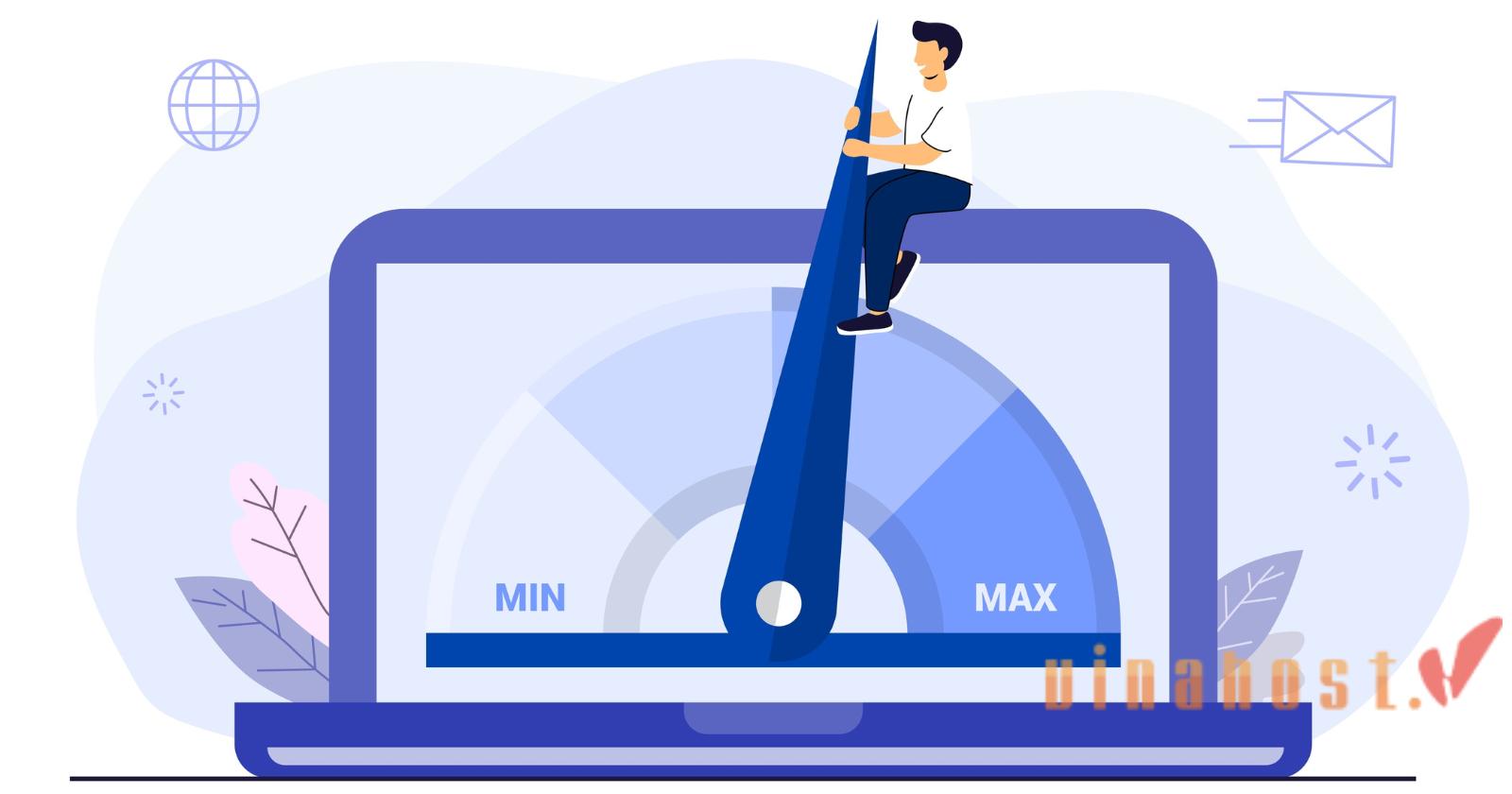
4.1. DNS Caching and Speed
DNS caching is a mechanism that stores previously resolved DNS queries for a certain period. Caching occurs at various levels, including your device, your router, and your Internet Service Provider’s (ISP) servers. When a DNS resolver receives a query for a domain, it first checks its cache before initiating a new query to authoritative DNS servers.
Caching significantly improves website performance by reducing the time it takes to resolve domain names. If a domain’s information is already in the cache, subsequent requests for that domain can be fulfilled more quickly.
- Time to Live (TTL): DNS records include a Time to Live (TTL) value, which determines how long the information can be cached. Shorter TTL values allow for more frequent updates but might increase DNS query traffic.
- Browser DNS Caching: Browsers also cache DNS information to speed up repeated visits to the same websites. However, browser cache duration might vary based on browser settings.
- Flushing DNS Cache: If you encounter DNS-related issues or want to force your device to fetch the latest DNS information, you can manually flush the DNS cache.
4.2. DNSSEC: Enhancing Security
DNSSEC is a suite of extensions to DNS that adds an additional layer of security by digitally signing DNS data. It helps protect against various DNS attacks, such as DNS spoofing and cache poisoning.
While caching boosts speed, the internet isn’t without its shadowy corners. Hackers may exploit vulnerabilities to manipulate DNS and redirect users to malicious websites or steal sensitive information. This is where DNSSEC (Domain Name System Security Extensions) comes to the rescue, acting as your vigilant online bodyguard:
- Digital Signatures: DNSSEC uses digital signatures to verify the authenticity and integrity of DNS responses. This ensures that the DNS data received has not been tampered with during transmission.
- Chain of Trust: DNSSEC establishes a chain of trust from the root DNS servers to the authoritative name servers for specific domains. This chain ensures that each level of DNS hierarchy is validated and trustworthy.
- Key Signing Key (KSK) and Zone Signing Key (ZSK): DNSSEC uses cryptographic keys, including the Key Signing Key (KSK) for the root zone and Zone Signing Keys (ZSKs) for individual zones.
- DNSSEC Deployment: While DNSSEC enhances security, its deployment has been gradual. Both domain owners and DNS resolvers need to support DNSSEC for end-to-end protection.
- Validation: DNS resolvers that support DNSSEC can validate digital signatures in DNS responses. If a response fails validation, the resolver can choose to discard or mark the response as insecure.
5. Common DNS Issues and Troubleshooting
Like any system, the Domain Name System (DNS) isn’t immune to hiccups. While it generally works flawlessly, certain issues can arise, interrupting your smooth sailing across the internet. Let’s explore some common DNS foes and the trusty troubleshooting tools to conquer them:
5.1. DNS Propagation Delays
Imagine changing your home address but the mail keeps going to the old one. Similar delays can occur with DNS updates. When you change your website’s hosting provider or modify its domain settings, the new information needs to propagate through the vast network of DNS servers. This process can take anywhere from a few minutes to 24 hours, frustratingly leaving you in a temporary internet limbo.
Troubleshooting: Patience is key! Wait for the propagation timeframe to complete. If the issue persists beyond that, contact your new hosting provider or domain registrar for assistance.
5.2. DNS Hijacking
This sinister foe lurks in the shadows, intercepting your online journey and redirecting you to malicious websites. Imagine a cunning pirate diverting your ship toward a treacherous island instead of your intended destination. Hackers can exploit vulnerabilities in DNS to redirect traffic to fake websites mimicking legitimate ones, often to steal your data or infect your device with malware.
Troubleshooting: Be vigilant! Use trusted websites and avoid suspicious links. Anti-virus software with real-time phishing protection can also act as your internet buccaneer, warding off these digital pirates.
5.3. DNS Misconfigurations
Sometimes, the problem lies within. Errors in domain name settings or misconfigured DNS servers can lead to a frustrating “Your site can’t be reached” message. Think of it as a map misdirection, sending you down a dead-end alley instead of your desired destination.
Troubleshooting: Check your domain name settings for typos or inconsistencies. Contact your hosting provider or domain registrar for help diagnosing and fixing any server-side misconfigurations.
5.4. Troubleshooting DNS Problems
Before raising the panic flag, try these simple troubleshooting steps:
- Reboot your device and router: A fresh start can sometimes clear temporary glitches.
- Flush your DNS cache: This removes outdated information that might be causing confusion. The commands vary depending on your operating system (e.g.,
ipconfig /flushdnsfor Windows orsudo dscacheutil -dfor macOS). - Use an online DNS lookup tool: These can confirm if the correct IP address is associated with your domain name.
- Contact your internet service provider or domain registrar: They can perform more advanced diagnostics and help resolve persistent issues.
Remember that DNS troubleshooting can vary based on the specific issue and environment. It’s often a step-by-step process of elimination to identify and resolve the root cause of the problem.
6. The Future of DNS
The future of Domain Name System is bright, marked by embracing encryption, adapting to new technologies like IPv6, and continuously innovating to make the internet a more secure, private, and efficient place. As we navigate the digital landscape, staying informed about these trends will help us capitalize on the exciting possibilities that lie ahead.
These trends belows reflect a broader effort to enhance the security, privacy, and scalability of the DNS ecosystem. As technology evolves, the DNS protocol continues to adapt to meet the changing needs and challenges of the internet landscape.
6.1. DNS over HTTPS (DoH)

- Purpose: DoH encrypts DNS queries, adding a layer of security and privacy. Traditional DNS queries are sent in plaintext, making them susceptible to eavesdropping and manipulation.
- Advantages: By encapsulating DNS requests in HTTPS, it enhances user privacy and security, particularly in public Wi-Fi networks or regions with censorship. It also prevents certain types of DNS-based attacks.
- Implementation: Major browsers and DNS providers have been implementing DoH support. Users can configure their devices or browsers to use DNS over HTTPS for improved privacy.
6.2. DNS over TLS (DoT)
- Purpose: Similar to DoH, DNS over TLS encrypts DNS traffic, providing a secure channel between the client and the DNS resolver.
- Advantages: It addresses the same security and privacy concerns as DoH. DoT is often implemented at the operating system level, securing DNS queries for all applications on a device.
- Implementation: Like DoH, support for DoT is growing among DNS providers and network services. Many modern operating systems and DNS software support DoT.
6.3. IPv6 and DNS
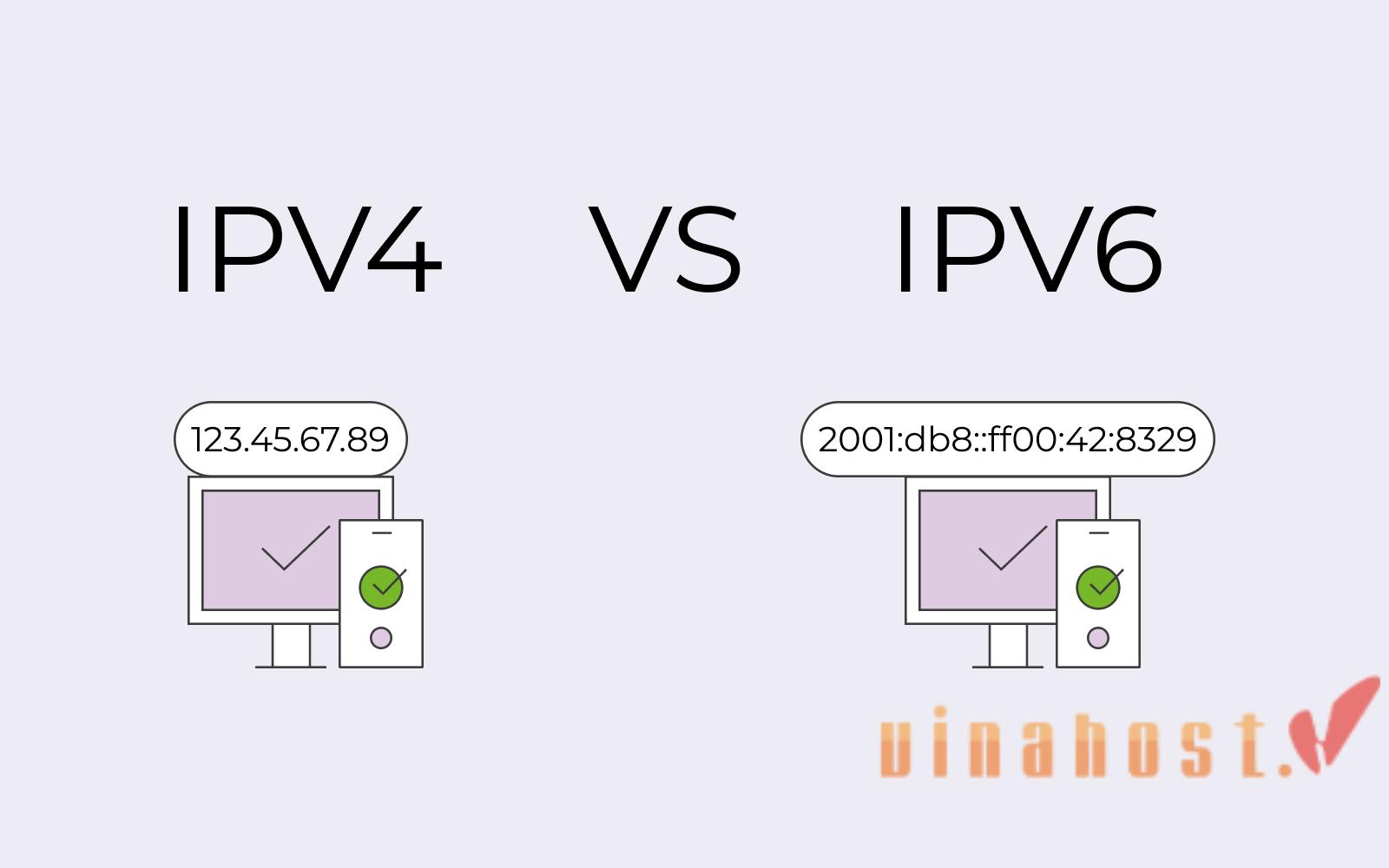
- Purpose: The exhaustion of IPv4 addresses has accelerated the adoption of IPv6. IPv6 provides a vastly expanded address space, allowing for more devices to connect to the internet.
- Advantages: IPv6 enables better scalability, improved network efficiency, and supports the growing number of connected devices. Domain Name System plays a crucial role in facilitating the transition to IPv6 by resolving domain names to IPv6 addresses.
- Implementation: ISPs, network operators, and service providers are gradually adopting IPv6. DNS infrastructure must support both IPv4 and IPv6 to ensure seamless connectivity during the transition period.
Beyond DoH, DoT, and IPv6, other noteworthy trends are shaping the future of Domain Name System:
- Blockchain integration: Exploring the potential of blockchain technology for secure and tamper-proof DNS management.
- DNSSEC (Domain Name System Security): A set of technologies strengthening DNS authentication and preventing spoofing attacks.
- AI-powered optimizations: Applying artificial intelligence to improve DNS caching and query efficiency.
Also Read: [TOP] – VPS VietNam FREE Trial 7 Days | VinaHost.VN
7. FAQ
7.1. What happens if my DNS server is down?
If your DNS server is down, it can have several implications for your internet experience:
Unable to resolve domain names: The primary function of DNS is to translate domain names into IP addresses. If your DNS server is down, your device won’t be able to resolve domain names to the corresponding IP addresses. As a result, you won’t be able to access websites by typing in their domain names.
Internet browsing issues: Without DNS resolution, you’ll need to access websites using their IP addresses directly, which is not practical for most users. This means you won’t be able to browse the internet easily.
Email delivery problems: If you are trying to send emails, your email client relies on DNS to find the mail server associated with the recipient’s domain. If the DNS server is down, it might lead to delays or failures in sending and receiving emails.
Online service disruptions: Many online services and applications rely on DNS to function correctly. Streaming services, online gaming, and various cloud services may be affected if DNS resolution is not available.
Local network issues: DNS is crucial for local network communication. If your DNS server is down, devices on the local network might have trouble communicating with each other, especially if they rely on domain names for identification.
7.2. Can I change my domain name after I register it?
While you can’t technically change a domain name after registration, here are the alternative strategies you can consider:
Register a New Domain Name:
- Image of a person registering a new domain name on a registrar’s website
- Purchase a new domain name that better aligns with your goals.
- Redirect traffic from the old domain to the new one using a 301 redirect. This ensures visitors and search engines are seamlessly guided to the updated address.
- Update all links and references to the new domain name on your website, marketing materials, social media, and email accounts.
Explore Domain Aliasing (if available):
- Image of two domain names pointing to the same website
- Some domain registrars offer domain aliasing, allowing you to create an alias (or nickname) for your existing domain.
- Visitors can reach your website using either the original or alias domain name.
- However, the original domain name remains the primary one.
Transfer Domain Ownership (if applicable):
- Image of transferring a domain name between registrars
- If you’re unhappy with your current registrar, you can transfer your domain to a different one.
- This process typically involves unlocking the domain, initiating a transfer request with the new registrar, and completing verification steps.
7.3. How can I improve the speed and reliability of my DNS?
Here are several strategies to enhance the speed and reliability of your DNS:
Use a fast and reliable Domain Name System provider: Consider using reputable and well-known DNS providers that
Enable DNSSEC (DNS Security Extensions): DNSSEC adds an extra layer of security by digitally signing DNS data. While its primary purpose is security, it can also con
Utilize DNS caching: Enable DNS caching on your devices or routers. This helps store DNS responses locally, reducing the need to query DNS servers for frequently accessed domains.
Reduce TTL (Time to Live) values: Lower TTL values in DNS records to reduce the time it takes for changes to propagate. However, keep in mind that extremely low TTL values can increase DNS traffic and load on servers.
Optimize your local network: Ensure that your local network is optimized for DNS performance. This includes using a reliable and fast internet connection and ensuring that your router is functioning properly.
Consider DoH or DoT: Implementing DoH or DoT can enhance the security and privacy of your DNS requests while potentially improving speed. Many DNS providers and browsers support these secure protocols.
Choose a nearby DNS server: Select DNS servers that are geographically closer to your location in order to reduce latency and improve response times.
Regularly monitor DNS performance: Use tools like DNS benchmarking tools or online services to check the performance of your DNS provider. Consider switching to a faster provider if needed.
Implement anycast DNS: Anycast is a routing technique that directs DNS queries to the nearest available DNS server in a network of distributed servers. This can enhance both speed and reliability.
Update DNS software and firmware: Ensure that your DNS server software and network hardware (routers, switches) are running the latest firmware and software updates. This helps address security vulnerabilities and performance issues.
7.4. What are some common DNS attacks and how can I protect myself?
The Domain Name System (DNS) might seem like a silent hero behind the scenes of your internet experience, but it’s not immune to threats. Cybercriminals can exploit vulnerabilities in DNS to launch various attacks, disrupting your online journeys and potentially compromising your data. Let’s explore some common DNS attacks and equip you with valuable defensive strategies:
DNS Spoofing (DNS Cache Poisoning):
Attack: Attackers manipulate DNS caches to redirect users to malicious websites by inserting false DNS records.
Protection:
- Use DNSSEC (DNS Security Extensions) to digitally sign DNS data, preventing unauthorized changes.
- Regularly flush DNS caches to minimize the impact of potential poisoning.
DNS Amplification Attacks:
Attack: Attackers exploit open DNS resolvers to amplify traffic and flood a target with a large volume of DNS responses.
Protection:
- Configure your DNS servers to limit recursion and prevent them from being used in amplification attacks.
- Use firewalls to restrict access to your DNS servers.
DNS DDoS Attacks:
Attack: Distributed Denial of Service (DDoS) attacks overwhelm DNS servers with a massive volume of requests, rendering them inaccessible.
Protection:
- Employ DDoS mitigation services to filter and absorb malicious traffic.
- Use Anycast DNS to distribute traffic across multiple geographically dispersed servers.
DNS Tunneling:
Attack: Attackers use DNS to create covert communication channels, allowing them to bypass network security controls.
Protection:
- Implement DNS filtering to block suspicious or non-standard DNS traffic.
- Regularly monitor DNS traffic for anomalies.
DNS NXDOMAIN Attacks:
Attack: Attackers flood DNS servers with requests for non-existent domains, causing them to respond with NXDOMAIN (Non-Existent Domain) responses, leading to resource exhaustion.
Protection:
- Use rate limiting on your DNS server to mitigate the impact of excessive requests.
- Employ DNS firewall solutions to block malicious traffic.
DNS Tunneling Attacks:
Attack: Malicious actors use Domain Name System queries and responses to create covert communication channels, bypassing traditional security measures.
Protection:
- Monitor Domain Name System traffic for unusual patterns and anomalies.
- Implement DNS filtering to block known malicious domains.
Man-in-the-Middle (MITM) Attacks:
Attack: Attackers intercept and alter DNS requests and responses, allowing them to redirect users to malicious sites or eavesdrop on communications.
Protection:
- Use DNS over HTTPS (DoH) or DNS over TLS (DoT) to encrypt DNS traffic.
- Regularly monitor for unusual DNS activity and implement network encryption.
Domain Hijacking:
Attack: Attackers gain control of a domain by exploiting weaknesses in domain registration accounts.
Protection:
- Use strong and unique passwords for domain name registrar accounts.
- Enable multi-factor authentication for domain registration.

7.5. Is there anything else I need to know about DNS?
There are always more details to explore about DNS! Here are some additional questions you may wonder:
Technical Aspects:
- DNSSEC: Did you want to delve deeper into the technical details of DNSSEC and how it works?
- Domain Name System records: Would you like to explore different types of DNS records like A records, MX records, and CNAME records?
- DNS resolvers vs. recursive resolvers: Are you interested in understanding the subtle differences between resolvers and recursive resolvers?
Emerging Trends:
- Blockchain in Domain Name System: Would you like to know more about the potential of blockchain technology for secure and tamper-proof DNS management?
- AI in DNS optimization: Are you curious about how artificial intelligence is being used to improve DNS caching and query efficiency?
- Future of DNS security: Would you like to discuss the upcoming trends and challenges in safeguarding the DNS from evolving cyber threats?
Personal Usage:
- Optimizing Domain Name System for personal use: Are you interested in practical tips and tricks for maximizing the speed and security of your own DNS experience?
- Troubleshooting DNS issues at home: Would you like some specific guidance on diagnosing and resolving common DNS problems on your personal devices?
- Choosing the right DNS provider for your needs: Are you unsure which public DNS provider to choose and want some specific recommendations based on your location and security preferences?
8. Conclusion
As we conclude our journey through the intricacies of DNS Records, it becomes abundantly clear that these unassuming data sets are, indeed, the key to unlocking the vast expanse of the internet. In a world where seamless connectivity is paramount, DNS Records emerge as the silent architects, orchestrating the symphony of online experiences.
From the humble A Records mapping domain names to IP addresses to the intricate configurations of MX Records steering emails to their destinations, each DNS Record plays a crucial role in the smooth functioning of the digital landscape. It’s through the lens of these records that the internet seamlessly translates our intentions into actions, effortlessly guiding us from one virtual destination to another.
As technology continues to evolve, and the internet becomes an even more integral part of our lives, the role of DNS Records will only become more pronounced. Their reliability and efficiency are the unsung heroes that allow us to explore, connect, and communicate in the digital realm.
Hope you find out what is DNS and the way they form the bedrock of our online lives, shaping how we connect, communicate, and interact with the digital world!
Find out more articles at our Blog and don’t hesitate to contact us for support:
- Email: support@vinahost.vn
- Hotline: 1900 6046
- Livechat: https://livechat.vinahost.vn/chat.php
Read more:
Vietnam IP Address – High Quality. Fast Speed. No Subnet Bans
VPS Windows vietnam – Virtualizor -1 click activation – Free backup


 Tiếng Việt
Tiếng Việt English
English 简体中文
简体中文
































































































