What is Virtualization? Virtualization is a transformative technology that has fundamentally changed the way we manage and utilize computing resources. At its core, virtualization involves creating virtual instances of physical hardware, allowing a single physical machine to run multiple virtual machines (VMs), each operating as if it were a separate physical computer. This process enables more efficient use of resources, simplifies management, and enhances flexibility. Understanding how virtualization works and its benefits is crucial for leveraging its potential in modern computing environments. Ready to learn more? Read VinaHost‘s article now!
1. What is Virtualization?
What is virtualization technology? Virtualization is a technology designed to optimize the utilization of physical computer hardware and is fundamental to the operation of cloud computing.
It employs software to create an abstraction layer over the hardware, dividing a single computer’s physical components – such as processors, memory, and storage – into multiple virtual machines (VMs). Each VM operates its own operating system (OS) and functions like an independent computer, despite sharing the underlying hardware.
This process allows for the more efficient utilization of physical hardware, providing organizations with a better return on their hardware investments. Virtualization has become a standard practice in enterprise IT architecture, forming the economic backbone of cloud computing.
By leveraging virtualization technology, cloud providers can optimize their existing hardware to serve multiple users. It enables cloud users to purchase only the computing resources they require, precisely when they need them, and to scale these resources cost-effectively as their demands increase. This flexibility and efficiency make virtualization an essential technology for modern IT and cloud-based services.

Also read: What is Cloud Computing? | Everything you need to know
2. Examples of Virtualization Technology
Virtualization technology has a wide range of applications across various industries. Here are some common examples:
Server Virtualization
Server virtualization involves dividing a physical server into multiple virtual servers, each running its own operating system and applications. This leads to better resource utilization as well as flexibility. Examples include:
- VMware vSphere: A widely used server virtualization platform that enables the creation and management of virtual machines on physical servers.
- Microsoft Hyper-V: A virtualization platform that allows the creation of virtual machines on Windows servers.
- KVM (Kernel-based Virtual Machine): An open-source virtualization technology integrated into Linux, enabling the creation of virtual machines.
Application Virtualization
Application virtualization technology allows applications to run on any device without being installed locally. Examples include:
- Microsoft App-V: A solution that delivers applications in a virtual format, enabling them to run on any compatible device.
- VMware ThinApp: Packages applications into isolated environments, allowing them to run on different operating systems without conflicts.
- Citrix XenApp: Delivers virtual applications to end users, enabling access from any device.
Also Read: What is an Application Server? | How Application Server work?
Operating System Virtualization
Operating system virtualization technology, also known as containerization, allows multiple isolated user-space instances to run on a single host operating system. Examples include:
- Docker: A popular containerization platform that packages applications and their dependencies into containers, ensuring consistent behavior across different environments.
- Kubernetes: Kubernetes is an open source system that is designed to streamline the management of containerized apps. It automates essential tasks like deployment, scaling, and maintenance, enabling efficient operations and robust application delivery..
- LXC (Linux Containers): A lightweight virtualization technology that provides isolated user-space instances on a Linux host.
Network Virtualization
Network virtualization unifies physical and virtual network components into a centralized software-defined management platform. Examples include:
- VMware NSX: VMware NSX empowers the construction of software-defined networks, decoupling network functionality from the underlying physical infrastructure.
- Cisco Application Centric Infrastructure (ACI): A software-defined networking (SDN) solution that provides network virtualization capabilities.
- Microsoft Azure Virtual Network: Allows users to create isolated networks within the Azure cloud.
Also read: What is a Proxy Server? | How does it works?
3. A brief history of virtualization
The concept of virtualization dates back to the 1960s when IBM introduced the mainframe computer. To maximize the utilization of these expensive machines, virtualization technology was employed to create multiple virtual machines on a single physical system. This early form of virtualization was primarily used for time-sharing, allowing multiple users to share the computational resources.
The 1970s saw advancements in virtualization technology with the development of hypervisors, software that manages virtual machines. IBM’s VM/370 was a significant milestone, providing a robust platform for virtualization.
In the late 1990s and early 2000s, virtualization gained widespread popularity with the emergence of x86 virtualization. Companies like VMware pioneered virtualization technology for personal computers, making it accessible to a broader audience. This led to a surge in virtualization adoption across various industries.
From its origins in the 1960s with IBM’s time-sharing systems to its pivotal role in today’s cloud and containerized environments, virtualization technology has undergone significant evolution.
Today, it remains a critical enabler of modern computing, providing the flexibility, efficiency, and scalability needed to meet the demands of contemporary IT infrastructure and digital transformation initiatives.
Also read: What is VPS? | Unveiling the Power Behind Virtual Private Servers
4. Types of Virtualization

4.1. Hardware Virtualization
Hardware virtualization involves creating virtual versions of physical hardware components, such as servers, storage devices, and network resources.
This type of virtualization technology is achieved using a hypervisor, which allows multiple virtual machines (VMs) to run on a single physical machine. Each VM can operate independently with its own operating system and applications, enabling efficient use of hardware resources.
Examples of hardware virtualization platforms include VMware ESXi, Microsoft Hyper-V, and KVM.
4.2. Software Virtualization
Software virtualization refers to the creation of virtual versions of software applications or environments, enabling them to run on different or multiple platforms.
This includes application virtualization, where applications are packaged and run in isolated environments, and operating system virtualization, where multiple operating systems can run on a single hardware platform.
Tools like VMware ThinApp and Microsoft App-V are commonly used for application virtualization, while Docker and Kubernetes are popular for operating system virtualization through containerization.
4.3. Desktop Virtualization
Desktop virtualization separates the desktop environment from the physical device, allowing users to access their desktop remotely from any location.
This type of virtualization is often used to provide virtual desktops (VDIs) that run on centralized servers. It enhances security, simplifies management, and enables flexible working arrangements.
Key solutions for desktop virtualization include VMware Horizon, Citrix Virtual Apps and Desktops, and Microsoft Remote Desktop Services (RDS).
4.4. Server Virtualization
Server virtualization involves partitioning a physical server into multiple virtual servers, each capable of running its own operating system and applications.
This maximizes the use of server resources, reduces hardware costs, and improves flexibility in managing workloads. Server virtualization is widely used in data centers to optimize server utilization and support cloud computing environments.
Leading server virtualization technologies include VMware vSphere, Microsoft Hyper-V, and XenServer.
4.5. Network Virtualization
Network virtualization combines physical network resources and software-based network services to create a single, virtual network that can be managed and controlled centrally.
It abstracts the underlying hardware, enabling more efficient use of network resources and improved network flexibility. Network virtualization supports the creation of virtual networks, virtual LANs (VLANs), and software-defined networking (SDN).
Notable solutions include VMware NSX, Cisco ACI, and Microsoft Azure Virtual Network.
4.6. Storage Virtualization
Storage virtualization aggregates multiple physical storage devices into a single, unified storage pool that can be managed centrally.
It abstracts the hardware details, allowing for more efficient use of storage resources and simplifying storage management. Storage virtualization improves performance, scalability, and availability of storage systems.
Technologies like IBM Spectrum Virtualize, VMware vSAN, and NetApp ONTAP are commonly used for storage virtualization.
Also read: What is a Dedicated Server? | How Does a Dedicated Server Work?
5. How Does Virtualization Work?
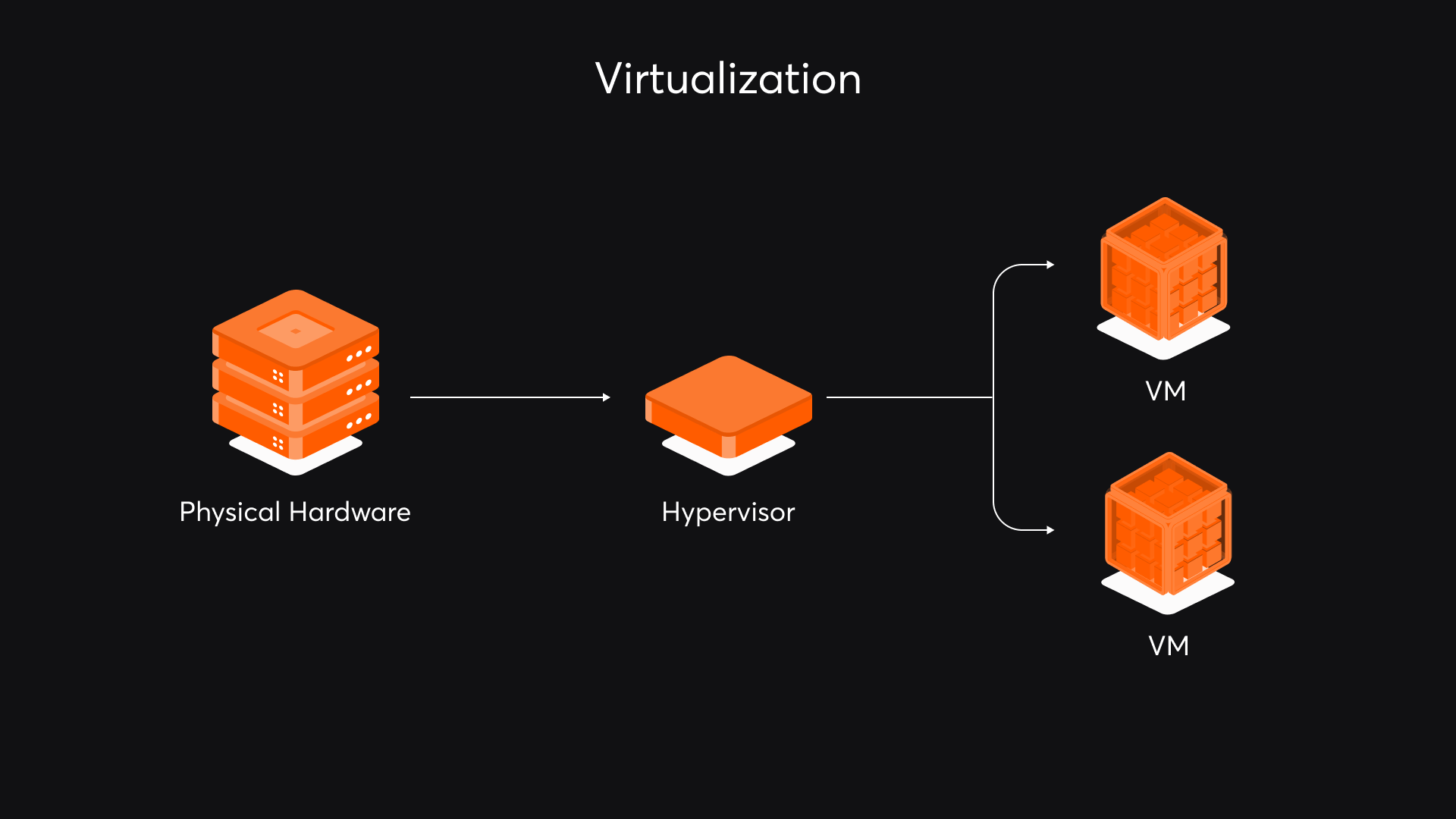
Virtualization process involves using software to abstract the physical hardware and create multiple simulated environments or dedicated resources. Here’s how virtualization works:
Hypervisor
At the core of virtualization technology is the hypervisor, also known as a virtual machine monitor (VMM). The hypervisor is a software layer which sits between the physical hardware and the VMs. It manages the distribution of physical resources to VMs and ensures that each VM operates independently. There are two main types of hypervisors:
- Type 1 (Bare-metal): Directly runs on the physical hardware. Examples include Microsoft Hyper-V, VMware ESXi and Xen.
- Type 2 (Hosted): Runs on a host operating system and provides virtualization services. Examples include Oracle VirtualBox and VMware Workstation .
Virtual Machines (VMs)
A virtual machine is a software-based simulation of a physical computer. Each VM runs its own operating system and applications, behaving like an independent machine. The hypervisor allocates resources such as CPU, memory, storage, and network interfaces to each VM, ensuring isolation and security.
Resource Allocation
The hypervisor dynamically allocates physical resources to VMs based on their needs. This involves:
- CPU virtualization: The hypervisor schedules CPU time for each VM, ensuring efficient and fair use of the processor.
- Memory virtualization: Physical memory is allocated to VMs as virtual memory. The hypervisor manages memory paging and swapping to optimize usage.
- Storage virtualization: VMs use virtual disks, which are files on the physical storage. The hypervisor manages I/O operations and ensures data integrity.
- Network virtualization: Virtual network interfaces are provided to VMs, allowing them to communicate over virtual networks managed by the hypervisor.
Isolation and Security
One of the key benefits of virtualization technology is the isolation it provides. Each VM operates in its own isolated environment, meaning that issues in one VM do not affect others. The hypervisor enforces this isolation, preventing VMs from interfering with each other. Additionally, virtualization enhances security by enabling sandboxing, where applications run in isolated environments, reducing the risk of system-wide vulnerabilities.
Management and Automation
Virtualization platforms come with management tools that allow administrators to monitor and control VMs. These tools provide capabilities such as:
- VM creation and deletion: Easily create and delete VMs as needed.
- Resource management: Adjust resource allocation to optimize performance.
- Snapshots and cloning: Create snapshots for backups or clone VMs for testing and development.
- Live migration: Move VMs between physical hosts without downtime, ensuring high availability.
Also read: What is a Cloud Server? | How does a Cloud Server work?
6. Advantages of Virtualization technology
Virtualization offers a multitude of benefits for organizations of all sizes. Here are some key advantages of virtualization technology:
Cost efficiency
Virtualization significantly reduces the need for physical hardware, leading to lower capital expenditures on servers and other infrastructure. It also reduces operational costs associated with energy consumption, cooling, and maintenance, making it a highly cost-effective solution for businesses of all sizes.
Improved resource utilization

Virtualization technology allows multiple virtual machines (VMs) to run on a single physical server, optimizing the use of CPU, memory, and storage resources. This results in higher efficiency and performance, as resources are allocated dynamically based on demand, minimizing waste and underutilization.
Scalability and flexibility
Virtual environments can be scaled up or down quickly to meet changing business needs. New VMs can be created and deployed in minutes, allowing organizations to respond rapidly to market demands, seasonal variations, or unexpected workload increases. This flexibility hlep business in growth and innovation.
Enhanced disaster recovery and backup
Virtualization technology simplifies backup and disaster recovery processes. VMs can be easily replicated, backed up, and restored, ensuring minimal downtime in case of hardware failures or other disruptions. This capability improves business continuity and resilience, protecting critical data and applications.
Isolation and security
Virtual machines operate in isolated environments, preventing issues in one VM from affecting others. This isolation enhances security by containing potential threats within individual VMs. Additionally, virtualization allows for secure sandboxing of applications, reducing the risk of malware and other security vulnerabilities.
Better testing and development environments
Virtualization provides isolated environments for testing and development, allowing developers to create multiple test scenarios that mirror production setups. This ensures thorough testing of applications and updates before deployment, reducing the risk of errors and improving software quality. It also enables easy rollback to previous states if issues arise.
Also read: What is a Tower Server? | Everything you need to know
7. Disadvantages of Virtualization technology
The key disadvantages of virtualization technology include complexity and management overhead, performance overhead, security risks, licensing costs, resource contention, and single points of failure. Let’s take a look:
Complexity and management overhead
Virtualization technology introduces additional layers of complexity in managing IT infrastructure. Administrators need specialized skills to configure, monitor, and maintain both physical and virtual resources effectively. The complexity of managing virtual environments can lead to increased management overhead and a steeper learning curve, particularly for smaller organizations with limited IT staff.
Performance overhead
Virtualization technology adds a layer of software (the hypervisor) between the hardware and the operating system, which can introduce performance overhead.
Although modern hypervisors are optimized, there can still be some performance loss compared to running applications directly on physical hardware. This can be especially problematic for environments with high-performance requirements or resource-intensive applications.
Security risks
While virtualization technology can help enhance security through isolation, it also introduces new security risks. Hypervisors can be targets for attacks, and vulnerabilities in the hypervisor can potentially compromise all hosted VMs. The complexity of managing virtual environments also increases the risk of configuration errors and security lapses if not handled properly.
Licensing costs
Virtualization technology can lead to increased software licensing costs. Many virtualization platforms and management tools require expensive licenses. Additionally, running multiple virtual instances often requires separate licenses for each instance of the software, which can increase overall licensing expenses.
Resource contention
In virtualized environments, multiple VMs share the same physical resources, such as CPU, memory, storage, and network bandwidth. If not properly managed, this can lead to resource contention, where VMs compete for these resources, causing performance degradation and affecting the stability of applications.
Single point of failure
Virtualization technology can introduce single points of failure. If a physical server hosting multiple VMs fails, all the VMs on that server will be affected. While high availability and failover solutions can mitigate this risk, they add complexity and cost to the virtualization infrastructure, and ensuring comprehensive redundancy requires careful planning and investment.
Also read: What is Rack Server? | How does a Rack Server work?
8. Is Virtualization Right for You?
Virtualization can be right for you if you’re looking to optimize resource utilization, reduce hardware costs, and improve scalability and disaster recovery. It’s particularly beneficial if your infrastructure is underutilized or if you need flexible, scalable solutions.
When to consider Virtualization technology:
- Limited physical server resources: If you’re running out of server capacity, virtualization can help optimize hardware usage.
- Disaster recovery: Virtualization allows for easy creation of backups and rapid restoration in case of failures.
- Testing and development: Virtual environments provide isolated spaces for testing new applications without affecting production systems.
- Cost reduction: Consolidating multiple physical servers into fewer virtual ones can lead to significant cost savings.
- Flexibility and scalability: Virtualization technology enables quick adjustments to computing resources based on changing needs.
However, ensure you have or can acquire the necessary IT skills, are prepared for the initial setup costs, and that your applications are compatible with virtualization.
When to be cautious:
- High-performance applications: Some applications with demanding performance requirements might not be ideal for virtualization technology due to potential overhead.
- Complex licensing: Software licensing can become intricate in virtualized environments.
- Limited IT expertise: Managing a virtualized infrastructure requires specific skills.
If these factors align with your business needs and capabilities, virtualization can enhance efficiency and agility.
9. What is the difference between virtualization and cloud computing?
Virtualization technology focuses on creating virtual instances from physical hardware to improve resource efficiency within a single environment. Cloud computing, on the other hand, delivers scalable computing resources and services over the internet, providing broader flexibility and reducing the need for physical infrastructure management.
Virtualization technology has been a cornerstone of IT infrastructure for years, but its role is evolving. While traditional server virtualization remains relevant, new trends are shaping the future of this technology.
- Convergence with cloud computing: Virtualization is becoming increasingly integrated with cloud platforms, enabling hybrid and multi-cloud environments.
- Edge computing: Virtualization will be crucial for deploying applications and services closer to data sources, reducing latency and improving performance.
- Containerization: While not strictly virtualization technology, containerization shares similarities and is often used in conjunction with virtualization to create more agile and efficient environments.
- Hyperconverged Infrastructure (HCI): Combining compute, storage, and networking into a single software-defined platform will simplify management and deployment.
- Artificial Intelligence (AI) and Machine Learning (ML): Virtualization will support the development and deployment of AI and ML workloads, providing the necessary flexibility and scalability.
While the future of virtualization technology is promising, it also presents challenges. Security, performance optimization, and skill development will be critical areas to address. However, virtualization is poised to remain a vital component of IT infrastructure, evolving to meet the demands of emerging technologies and business needs.
Also read: What Is a Streaming Server?| Everything you need to know
11. FAQs
11.1. Is virtualization safe?
Virtualization technology can be safe, but it comes with its own set of security considerations. The inherent isolation provided by virtualization means that issues within one virtual machine (VM) typically do not affect others, enhancing security through compartmentalization.
However, the hypervisor, which manages the VMs, becomes a critical point of vulnerability. If compromised, it can potentially affect all VMs running on it.
To ensure safety, organizations should implement robust security measures, including:
- Regular updates and patches: Keeping the hypervisor and virtualization software up-to-date to protect against known vulnerabilities.
- Strong access controls: Restricting access to the hypervisor and VMs to authorized personnel only, and using multi-factor authentication where possible.
- Network segmentation: Isolating VMs based on their function and sensitivity to reduce the impact of potential breaches.
- Encryption: Using encryption for data at rest and in transit to protect sensitive information within VMs.
- Monitoring and auditing: Continuously monitoring the virtual environment for unusual activity and conducting regular security audits.
11.2. Can I virtualize my personal computer?
Yes, you can virtualize your personal computer using virtualization software. This allows you to run multiple operating systems (OS) or instances on a single physical machine, enabling you to test software, run different OS environments, or isolate applications. Here’s how you can do it:
- Choose virtualization software: Popular options include VMware Workstation, Oracle VM VirtualBox, and Microsoft Hyper-V. These tools allow you to create and manage virtual machines (VMs) on your personal computer.
- Install the software: Download and install the chosen virtualization software on your personal computer. Follow the installation instructions provided by the software vendor.
- Create a VM: Use the virtualization software to create a new VM. You’ll need to allocate resources such as CPU, memory, and storage, and choose the OS you want to install on the VM.
- Install the operating system: Once the VM is created, you can install an operating system on it just as you would on a physical computer. This can be a different version of Windows, Linux, or another OS.
- Configure and use the VM: Customize the VM settings as needed and install any additional software or applications. You can run the VM alongside your primary OS, allowing you to switch between different environments seamlessly.
Also read: What Is Server Management? | Everything you need to know
11.3. Is virtualization complex to set up?

Setting up a basic virtual environment for personal use is manageable for most users.
Setting up virtualization can vary in complexity depending on several factors, including the chosen software, the level of customization required, and your familiarity with the technology.
While setting up basic virtualization technology for personal or small-scale use is relatively simple and user-friendly, more advanced configurations and enterprise deployments can be complex and require a deeper understanding of the technology.
Basic setup
- Ease of use: For home users or those new to virtualization, setting up basic virtualization software like VMware Workstation, Oracle VM VirtualBox, or Microsoft Hyper-V is generally straightforward. These tools often come with user-friendly interfaces and step-by-step wizards that guide you through creating and configuring virtual machines.
- Requirements: You’ll need a compatible operating system, sufficient hardware resources (CPU, RAM, storage), and the virtualization software itself. The installation process typically involves downloading the software, running the installer, and following prompts.
Intermediate setup
- Configuration: Configuring virtual machines to meet specific needs can be more complex. This includes setting resource allocations (e.g., CPU, memory), network configurations, and storage options. Advanced features like snapshot management, cloning, and integration with other tools may require more detailed knowledge.
- Performance tuning: To optimize performance, you may need to adjust settings for resource allocation, manage hardware compatibility, and ensure efficient use of system resources. This can involve a deeper understanding of both the virtualization software and your hardware.
Advanced setup
- Enterprise environments: For enterprise-level virtualization technology, such as setting up a virtualized data center or implementing advanced features like high availability and disaster recovery, the setup process becomes more complex. It involves planning, designing the architecture, and configuring multiple virtual machines, networks, and storage solutions.
- Integration: Integrating virtualization technology with existing IT infrastructure, managing large-scale deployments, and ensuring security and compliance add layers of complexity. It often requires specialized skills and knowledge of enterprise-level tools and practices.
11.4. What are some popular virtualization software options?
There are several popular virtualization software options available, each with its own strengths and target audience.
For personal use:
- VirtualBox: Free and open-source, offering a user-friendly interface and compatibility with multiple operating systems.
- VMware Workstation Player: Free for personal use, providing a robust platform with advanced features.
- Hyper-V: Built-in virtualization solution for Windows systems, offering good performance and integration.
For enterprise use:
- VMware vSphere: A comprehensive virtualization platform for data centers, providing advanced features and scalability.
- Microsoft Hyper-V Server: Free hypervisor for building large-scale virtualization environments.
- Citrix XenServer: Known for its scalability and performance, offering a strong focus on virtualization.
- Red Hat Virtualization: Open-source virtualization solution with a focus on enterprise Linux environments.
Also read: What is Minecraft Server? | Everything you need to know
12. Conclusion
We hope this article serves as a valuable resource for learning about what is virtualization. Virtualization represents a pivotal advancement in IT infrastructure, offering a host of benefits that revolutionize how computing resources are managed and utilized.
While challenges such as performance overhead and security risks exist, the benefits often outweigh the drawbacks. As technology continues to evolve, virtualization technology is expected to play an even more critical role in shaping the future of computing. By understanding the fundamental principles of virtualization, businesses and individuals can leverage its potential to drive innovation and growth.
Find out more service:
What is a Thailand Server? Top 5 choosing the right Thailand Server Provider
What is a Cambodia Server? | Everything You Need to Know
What is Server Indonesia? Choosing the right server for your needs


 Tiếng Việt
Tiếng Việt English
English 简体中文
简体中文































































































