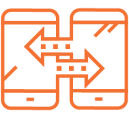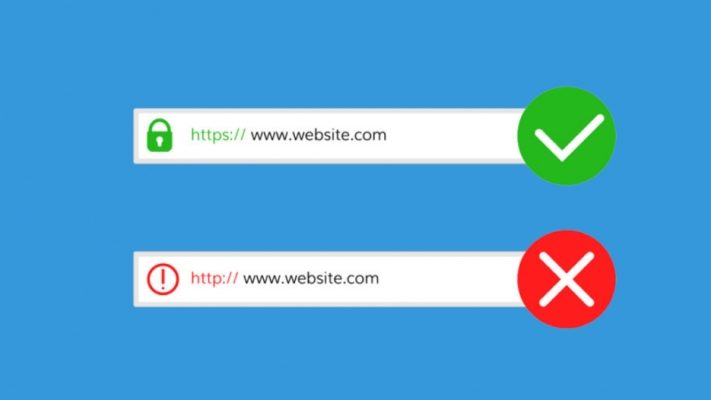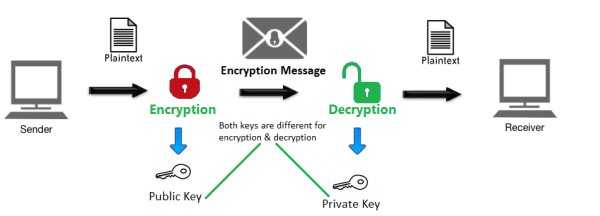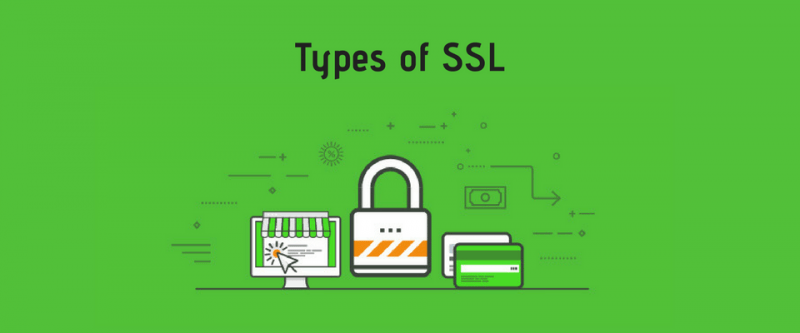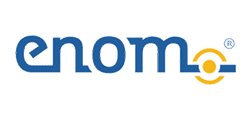What is SECTIGO SSL?
Sectigo certificate (formerly Comodo) is suitable for customers who want to implement secure online transactions for their website at a reasonable cost. Sectigo offers Internet Security Software, Email and Message Security, DNS Server Hosting, Sectigo SSL Certificates, PKI Management, Browsers and much more.
Sectigo SSL secures and encrypts messages exchanged between the browser and the server. Sectigo SSL secures transactions between customers and businesses/services accessing the system. It also secures webmail and applications such as Outlook Web Acess, Exchange, FTP, Control Panel access…

What is SSL?

SSL (Secure Sockets Layer) is the standard security technology for establishing an encrypted link between a web server and a browser. This link ensures that all data passed between the web server and browsers remain private and integral.
How does SSL work?

(1) SSL encrypts sensitive information in online transactions
(2) Each SSL certificate is created for a single website
(3) A reputable authority authenticates the website owner before granting an SSL certificate
What happens between the web browser and server with SSL?
- A browser attempts to connect to a web site secured with SSL. The browser requests that the web server identify itself.
- The server sends the browser a copy of its SSL certificate.
- The browser checks whether it trusts the SSL certificate. If so, it sends a message to the server.
- The server sends back a digitally signed acknowledgement to start an SSL encrypted session.
- Encrypted data is shared between the browser and the server.
What are benefits of SSL?

- Website Security bundles offer cost-effective means of further securing your website and protecting your customers.
- Cost-efficient method of securing servers in a multi-server environment.
- Organizational validation provides customers a high degree of assurance for transactions with companies online.
- Established browser trust prevents customers from seeing annoying trust dialogs, regardless of how they access the site.
- Unlimited issuance policy enables flexible certificate re-issuance when users lose passwords or re-image machines.
- Visually assures customers that you take security seriously by displaying the Entrust site seal.
- Self-service certificate creation eliminates the wait for manual certificate issuance.
- Convenient expiry notifications will lessen risk of inadvertent certificate expiration.
What are types of SSL?

SSL includes 5 main categories as follows:
- Domain Validation (DV – SSL) certificate authentication domain name: DV-SSL domain name authentication certificate and the website are encrypted, securing data during transmission. Domain Name Validation (DV) SSL Certificates are issued very quickly within a few minutes. The owner or webmaster of the domain name has to confirm the request by email.
- Organization Validation (OV -SSL): Certificate authentication organization: OV- SSL for organizations with high reliability, so besides verifying domain name ownership, organizations must also demonstrate operational status.
- Extended Validation (EV -SSL): Deed extended: EV – SSL Certificate is the highest reliability for the organization currently operating. To recognize Website of companies who are using this certificate, you can easily detect when accessing the company ’s website. Their browser address bar will be green if using the certificate.
- Wildcard SSL: Wildcard SSL certificates secures your website URL and an unlimited number of its subdomains.
- UC/SAN SSL: Using certificate UC / SAN SSL security permits up to 210 custom domain name providers within a single digital certificate. SANs offer the flexibility for the user, easy to install, use and manage SSL digital certificates, while reducing total cost of SSL deployment to all domains and servers where necessary.
Currently we provide 2 types of SSL:
If you need to register free trial plan, please contact us for support.




 Tiếng Việt
Tiếng Việt English
English 简体中文
简体中文