For eKYC verification, you need to provide the following images in .jpg, .png format.
- Owner’s portrait.
- 2-sided scanned copy of the owner’s ID/Passport.
Step 1: Log in to the customer account page at VinaHost by following the link https://secure.vinahost.vn/ac/clientarea.php then select Domains -> Validate Domain Subjects.

Step 2: On the domain profile list page, filter Profile status, select Unverified

You upload photos of your ID card or citizen identification card front and back and conduct facial authentication via EKYC technology (the device must have a camera).
Step 3: Check and verify information
- After successful authentication, the following message will be displayed:


If the validation fails, the system will display the corresponding error message. You need to check and reload the profile according to the instructions.
If you need support, please send a ticket or email to cskh@vinahost.vn!
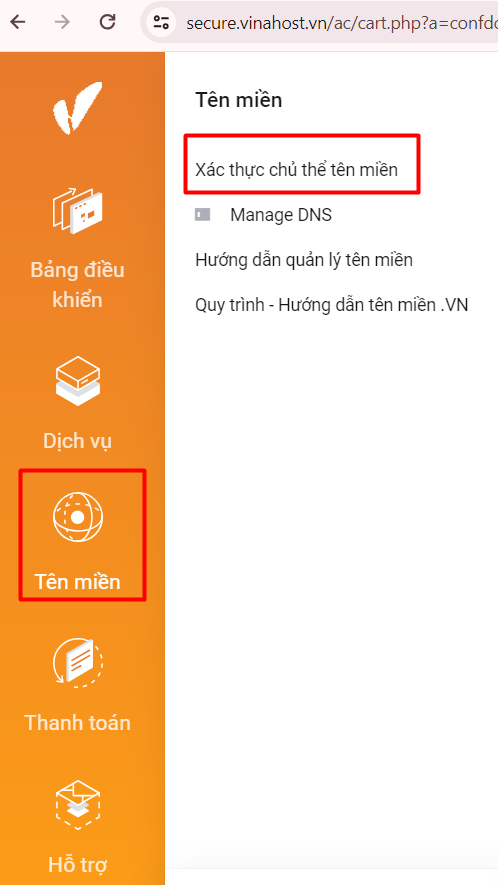
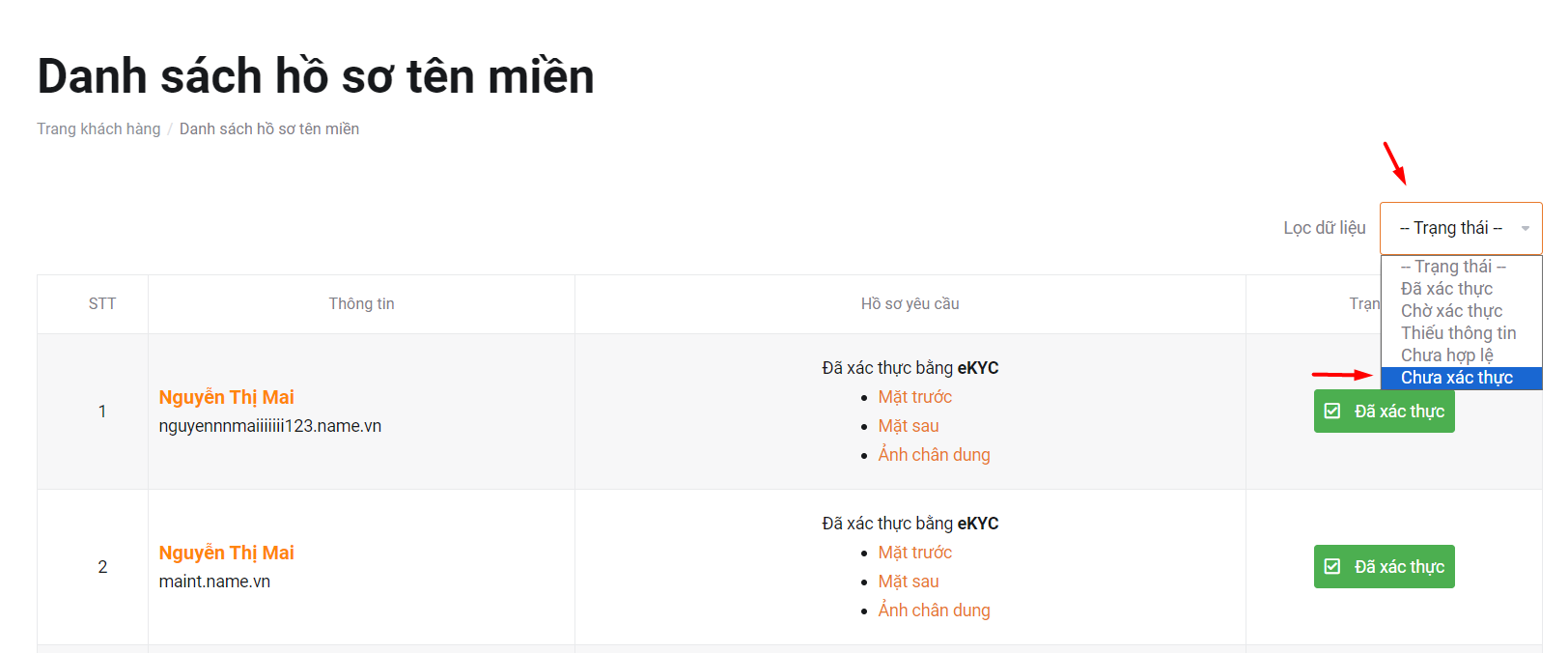
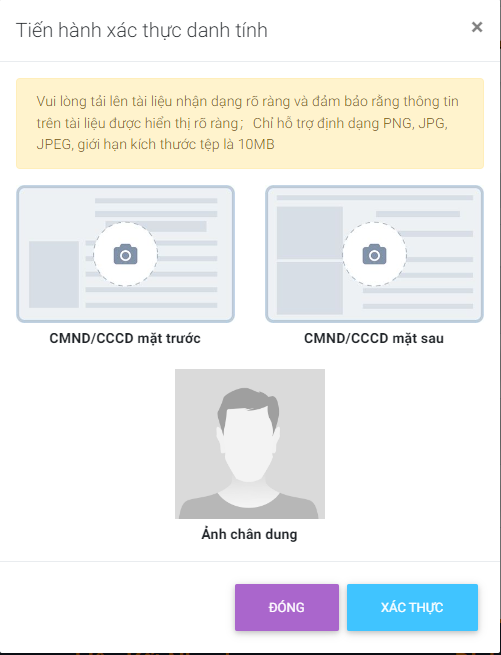
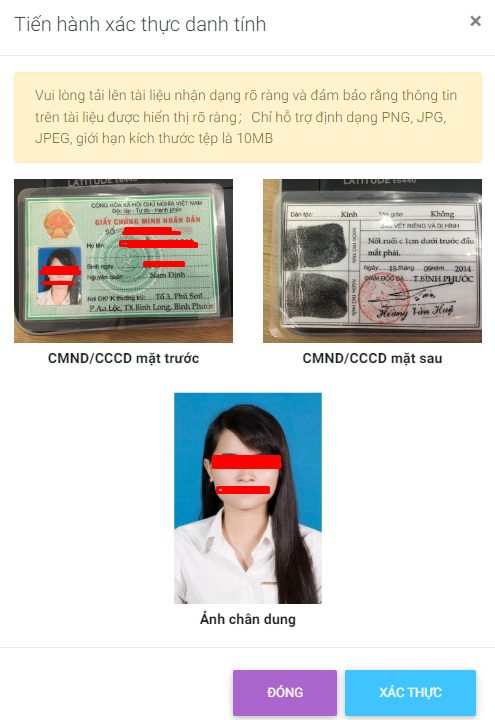
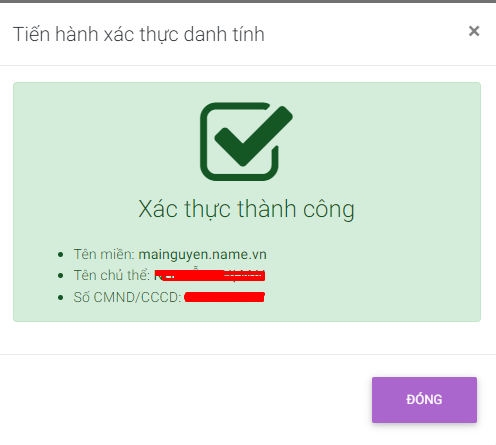
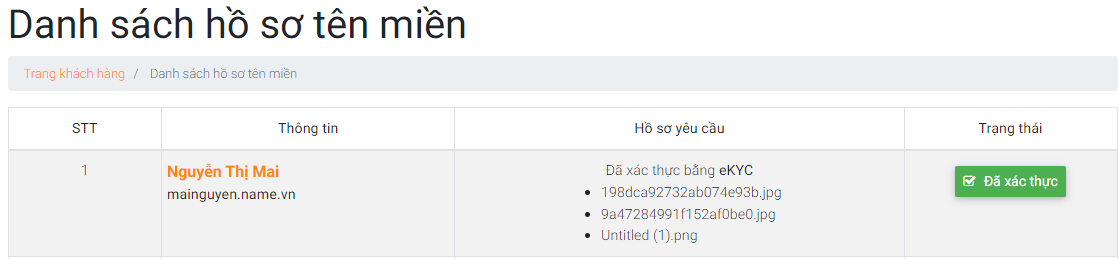


 Tiếng Việt
Tiếng Việt English
English 简体中文
简体中文































































































