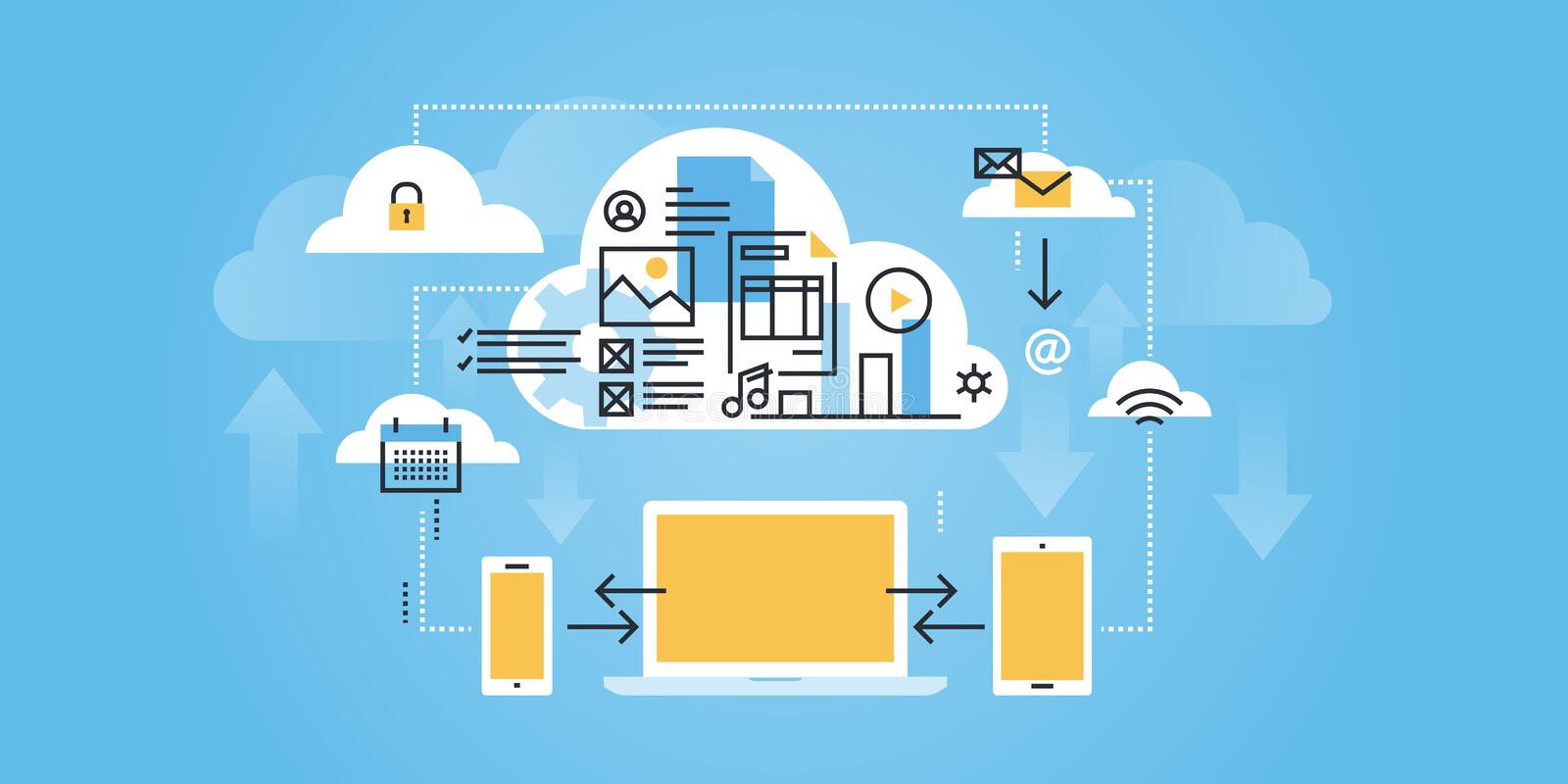1. VM Backup & Recovery – Easy-to-use & Powerful VM Backup Software
| VM Backup & Recovery is Fast, Reliable and Robust Backup Solution that Protect Your Critical Data in Various Environments. VM Backup & Recovery allows you to easily implement any kind of automatic cross-platform recovery job through a single pane of glass without compromising the functionality and efficiency.
| 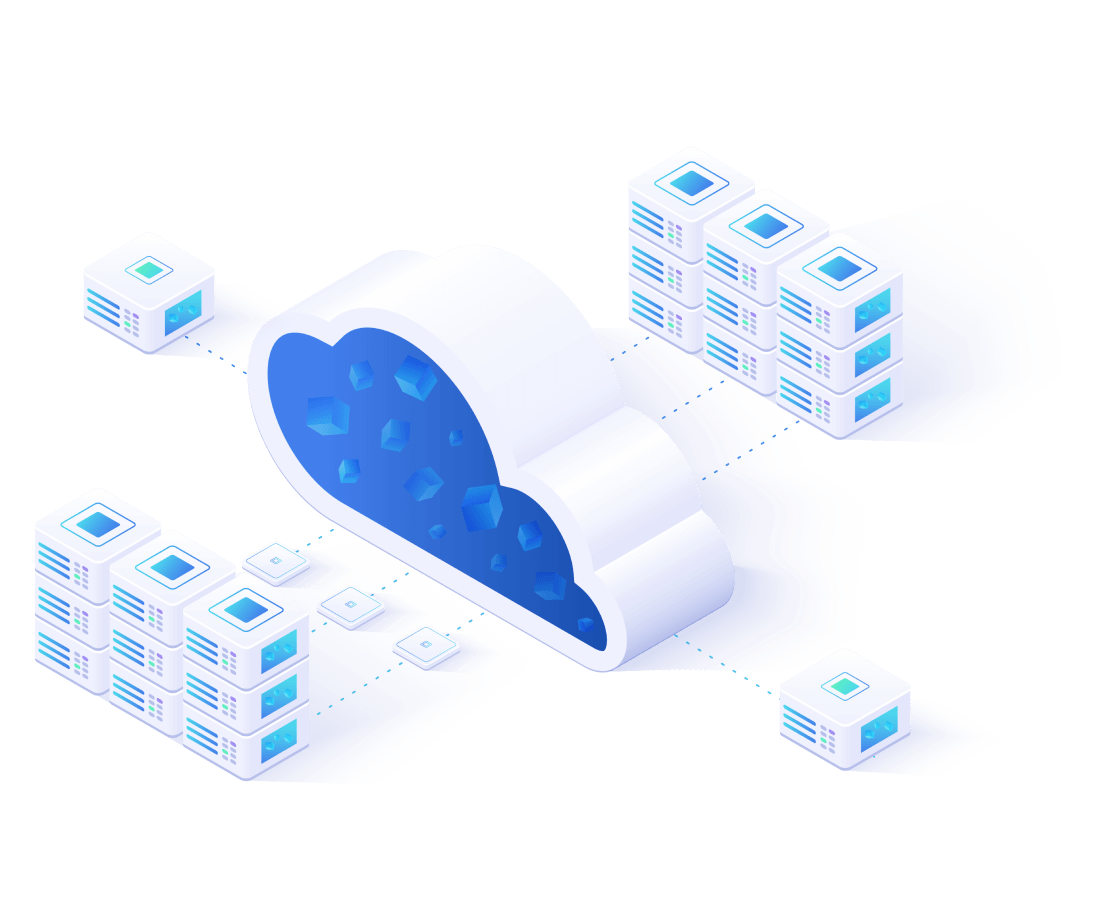 |
2. Top Reasons to Choose VM Backup & Recovery?
 | 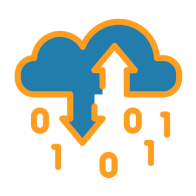 |  |
| 100% Trustworthy VM Backup Solution | High Performance Backup and Disaster Recovery | All-in-One Solution – More than Just VM Backup |
| Certified by leading virtualization vendors, proves it’s a 100% stable, reliable and trustworthy backup software | Protect your workloads natively, remotely and even to the cloud with near zero business interruption. | Upgrade your comprehensive data protection plan by providing state-of-the-art support also for most databases and physical devices including NAS and Linux/Windows servers rather than just virtual machines alone. |
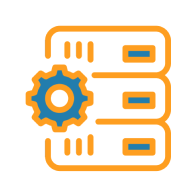 |  |  |
| Automatic | Versatile | Centralized |
| Simplify VM backup and cross-platform recovery for complex IT infrastructure | Integrate well with most hypervisor types on the market to meet most cross-platform recovery scenarios | Easily manage VM backups and recoveries of different virtual platforms through one interface |
3. Main features
 | 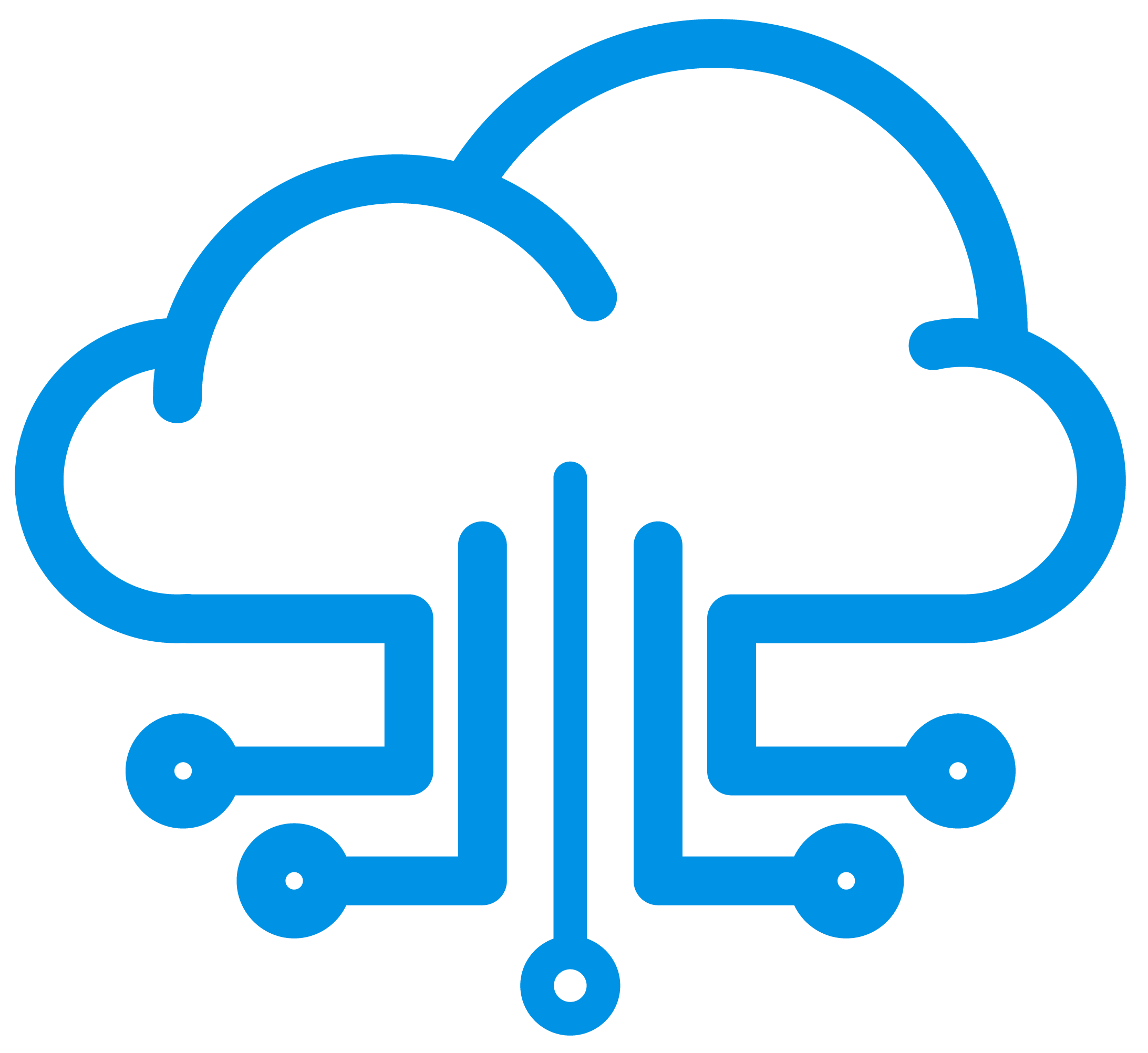 |  |
| Smart Backup Strategy | Image Based, Agentless Backup | Fast Incremental Backup |
| You can set up full backup, (forever) incremental backup and differential backup by daily, weekly and monthly to comprehensively protect your critical data, and also reserve your backup files with flexible retention policy. | Back up all files, applications and OS configurations in the VM by creating an image of the entire operating system.No need to install any agent on the VM, directly protect the VM through hypervisor. | CBT and SpeedKit™ are two technologies to achieve fast incremental backup, not only can reduce the amount of time for incremental backup, but also dramatically reduce the backup storage usage. |
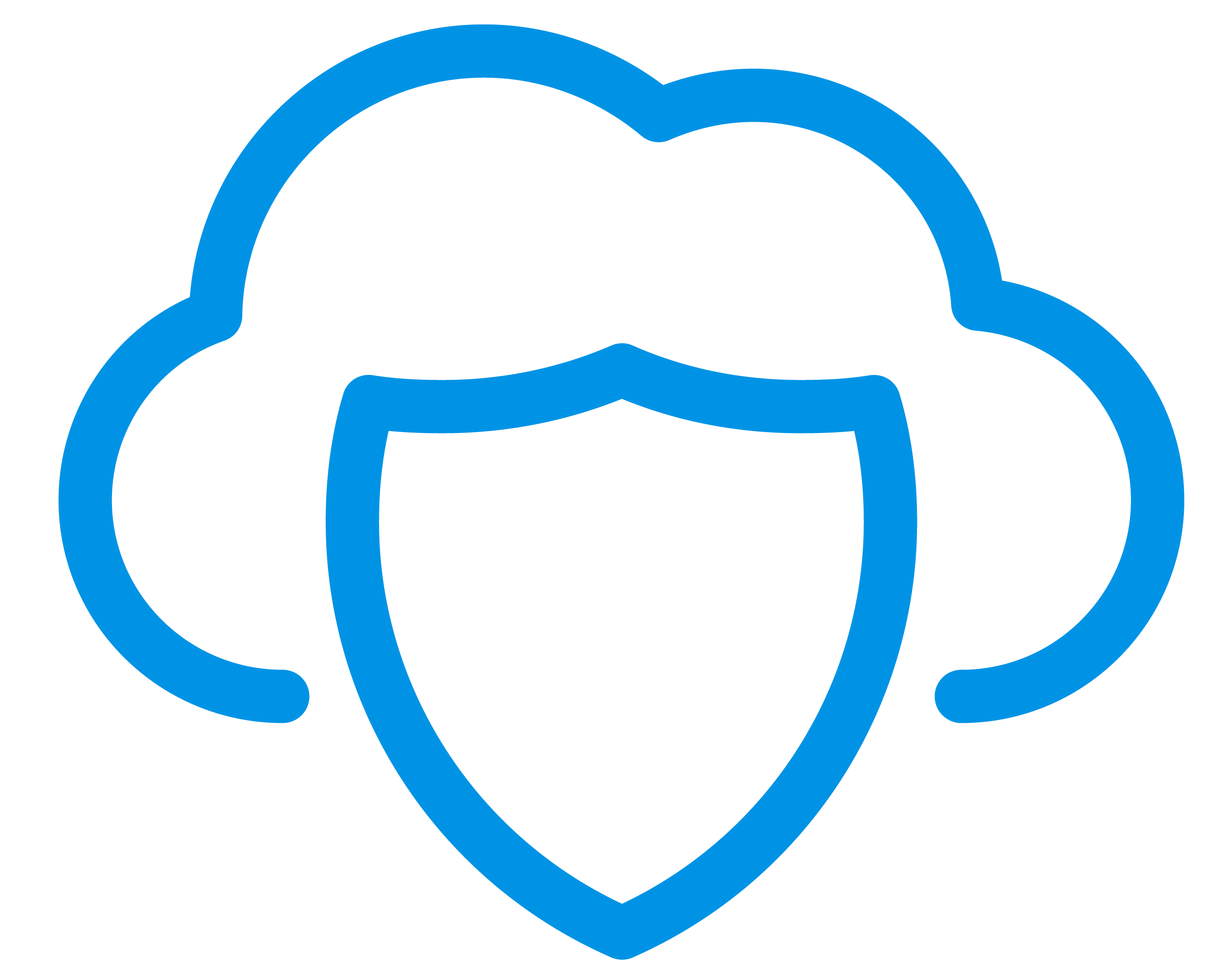 | 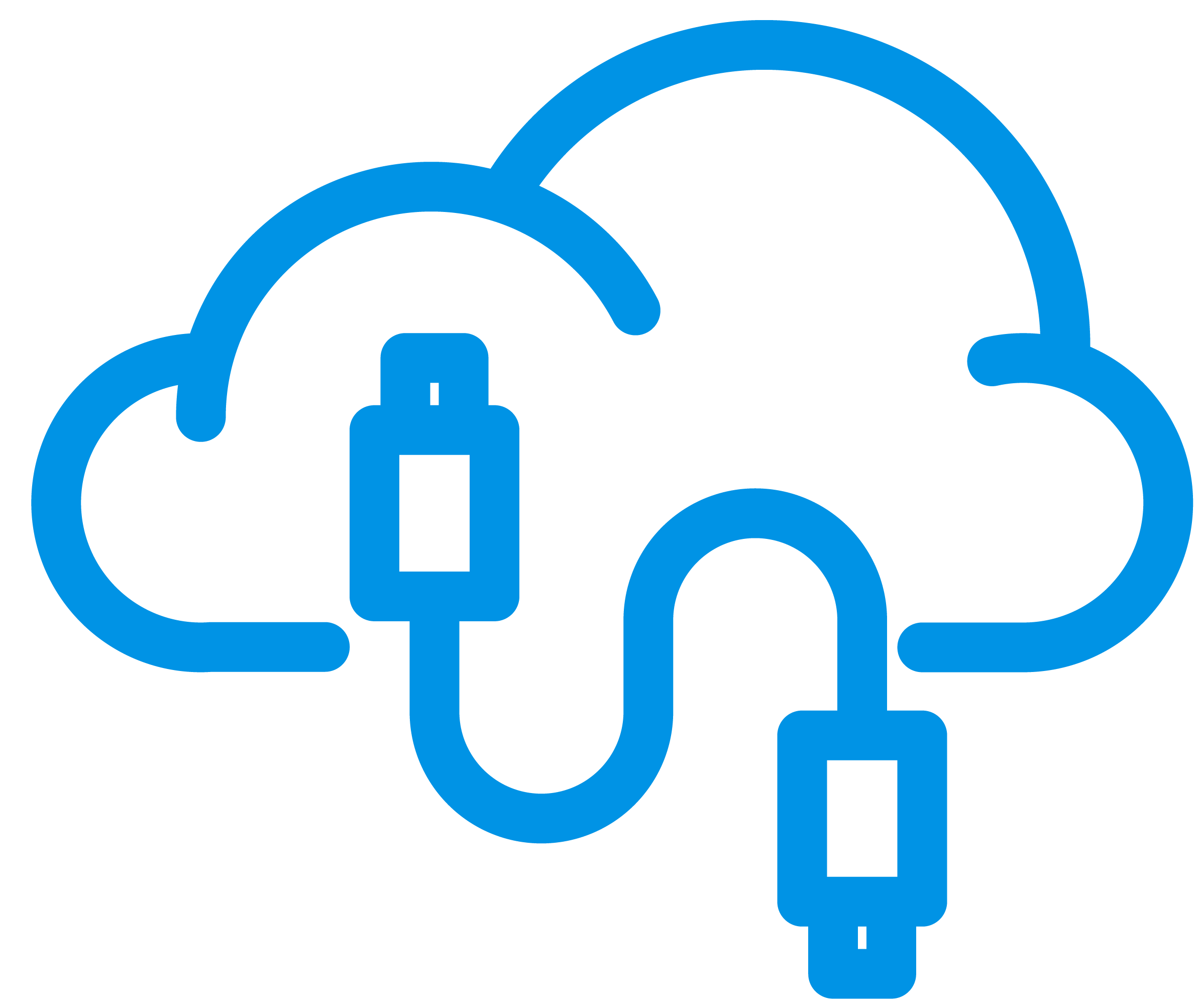 | 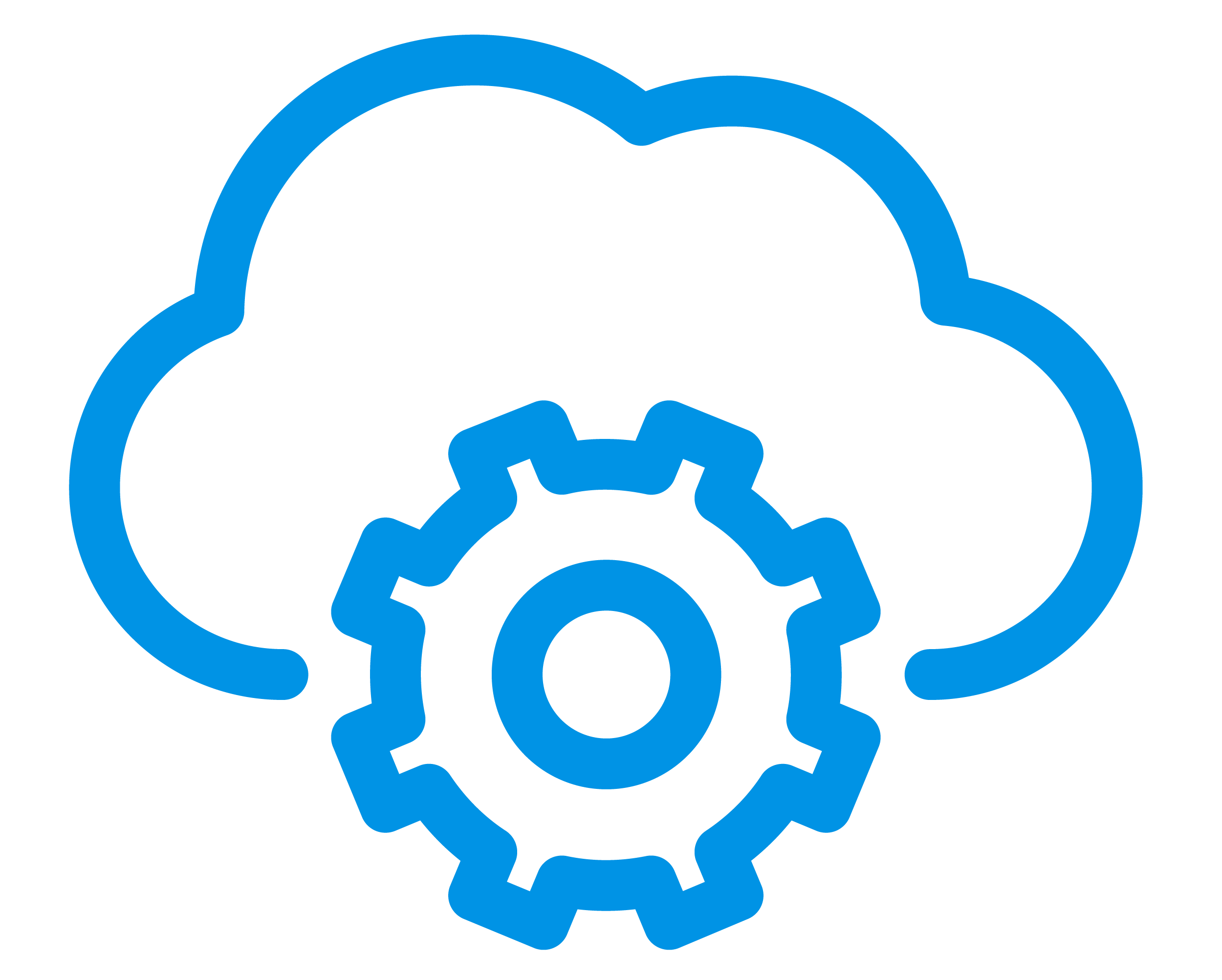 |
| Multithreading Transmission | LAN-Free Backup and Recovery | Save Backup Storage Space |
| When performing a backup or restore job, VM backup & Recovery server will create multiple threads for data transmission of a single job, to hugely improve the overall processing speed during backup and recovery. | Data can be directly transferred between production storage and backup storage via LAN-Free path (FC, iSCSI, NFS storage area network) without affecting production network load. | Data will be deduplicated and Compressed before writing to the backup storage, to reduce backup size. BitDetector™ excludes swap files, partition gap and unpartitioned space during backup. |
Full VM Recovery: When any damage or mis-deletion happens to the backed up VM, you can restore it from multiple points in time rather than just ‘the latest backup’. Besides, you can choose to restore single or a group of VMs to the original host or other specified host. File Level Recovery: Restore single files inside the VM via Granular Restore feature. With VM Backup & Recovery, user no longer needs to restore entire VM to get specific files, instead, just a few clicks can easily find the target file from the VM backups and restore it quickly. Cross-Platform Recovery (V2V): For users who have the need to switch IT workloads or recover data across multiple virtual platforms, VM Backup & Recovery builds the bridge across 10+ virtualizations to help you easily reach the goals. To access the original VM data on a brand new virtual platform, a simple few minutes of configurations is all it takes. All cross-platform recoveries can be centrally managed via one web console in a super easy way. Adapting to the agility of modern IT infrastructure, you can seamlessly protect your critical data in hybrid virtual environments with V2V feature for improved data availability.
|
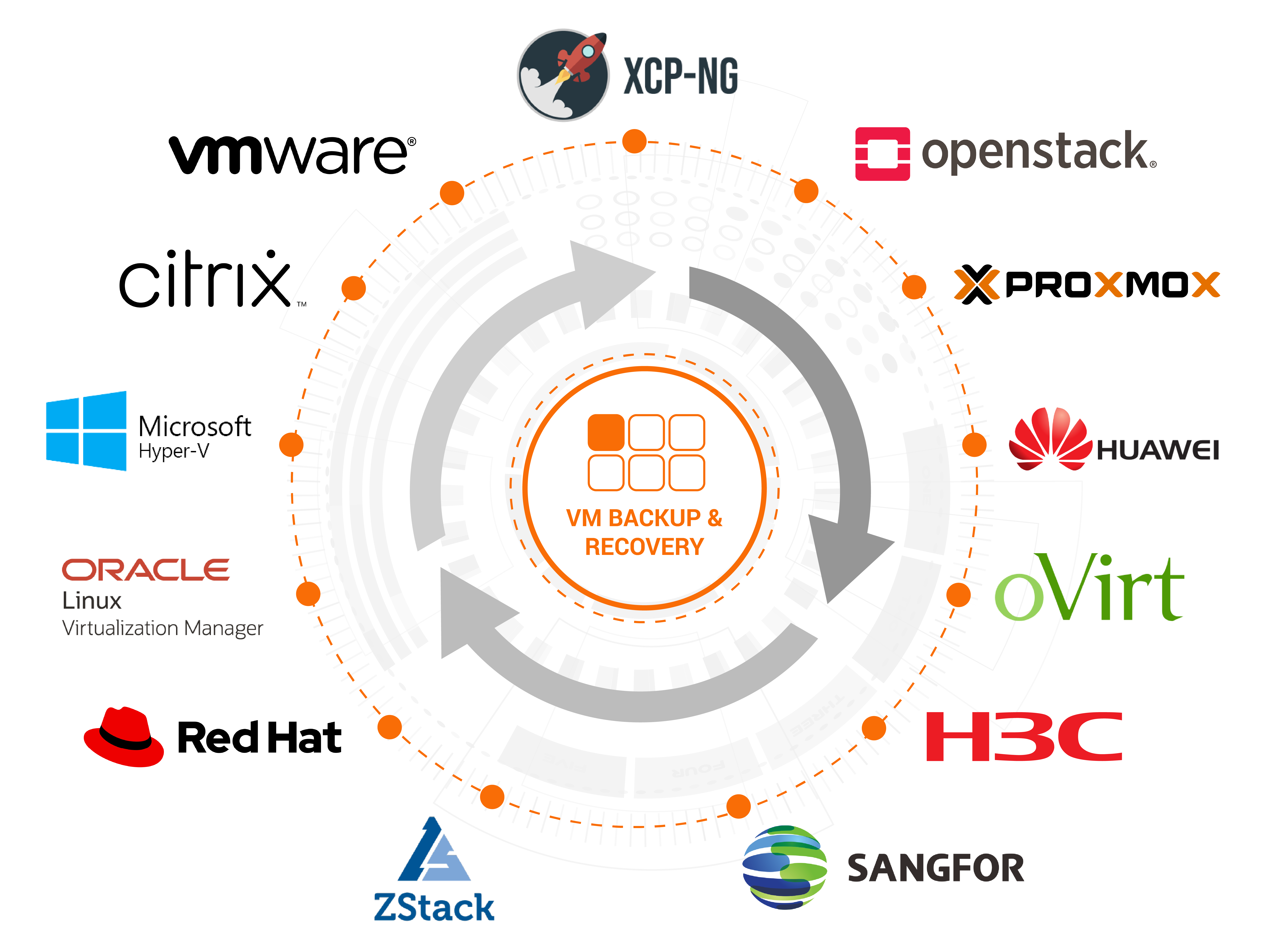
Ransomware Protection with VM Backup & Recovery Flexible Backups: Freely schedule automated VM backup tasks to run at any time of the day, week, or month with popular, effective backup strategies as you like Multiple Locations: Save extra backup copies to remote site and public cloud storage (AWS S3, Azure, Wasabi, and more), making sure they’re always stand-by for fast recovery Instant Recovery: Revive interrupted business in your key system within 15 seconds at ease to give your customers stable service guarantees Fast Full Recovery: Send full backup with high integrity back to on-premises/remote production system through simple clicks Double Encryption: Offer leveled-up data security guarantees with Backup Data Encryption and Encrypted Transmission techniques |
Make your own ransomware protection plan in the unified web-based console
|  |
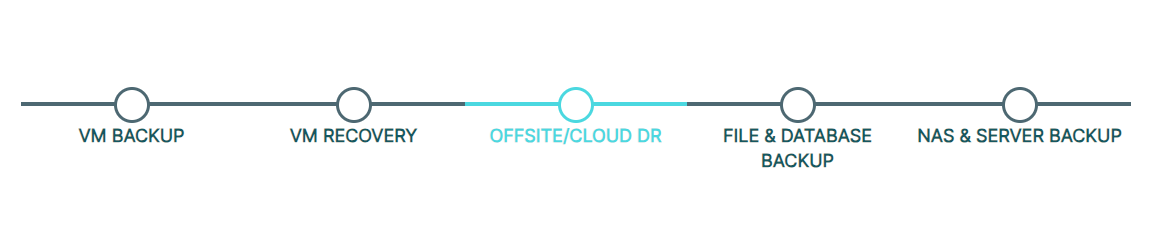
| Remote Site / Branch Office You can copy your backup data to remote DR center, or copy your branch office’s backup data to HQ using VM Backup Copy. When any disaster occurs to your primary production site, you can directly use the offsite backup copy to recover the VM to offsite production system. You can also transfer back the well protected backup copy from offsite to onsite, and recover the VM to onsite production system. |  |
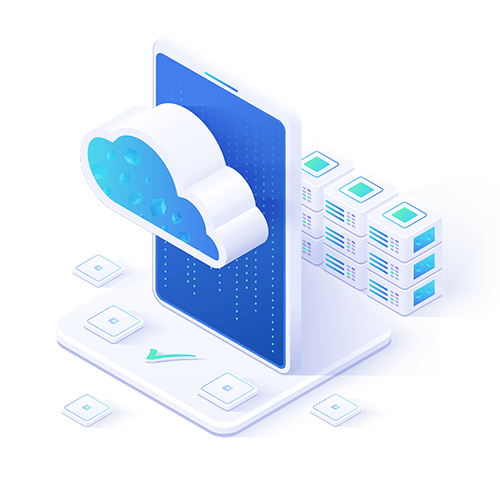 | Archive Backups to The Cloud You can archive the local backup file to cloud object storage for long term retention and DR with VM Backup Archive. In case the primary backup got destroyed together with production data, you can transfer back the VM data from archived backup file in the cloud and restore to onsite production system. VM Backup & Recovery supports AWS S3 and AlibabaCloud as cloud archive destination. |
| File Backup & Recovery Besides backing up virtual machines, you can also back up files in your Windows and Linux server using VM Backup & Recovery. With a lightweight file backup agent installed on the target operating system, files inside the server can be backed up and restored easily. Not only individual files, folders and the subfolders and files inside the folders are all supported for backup and restore. | 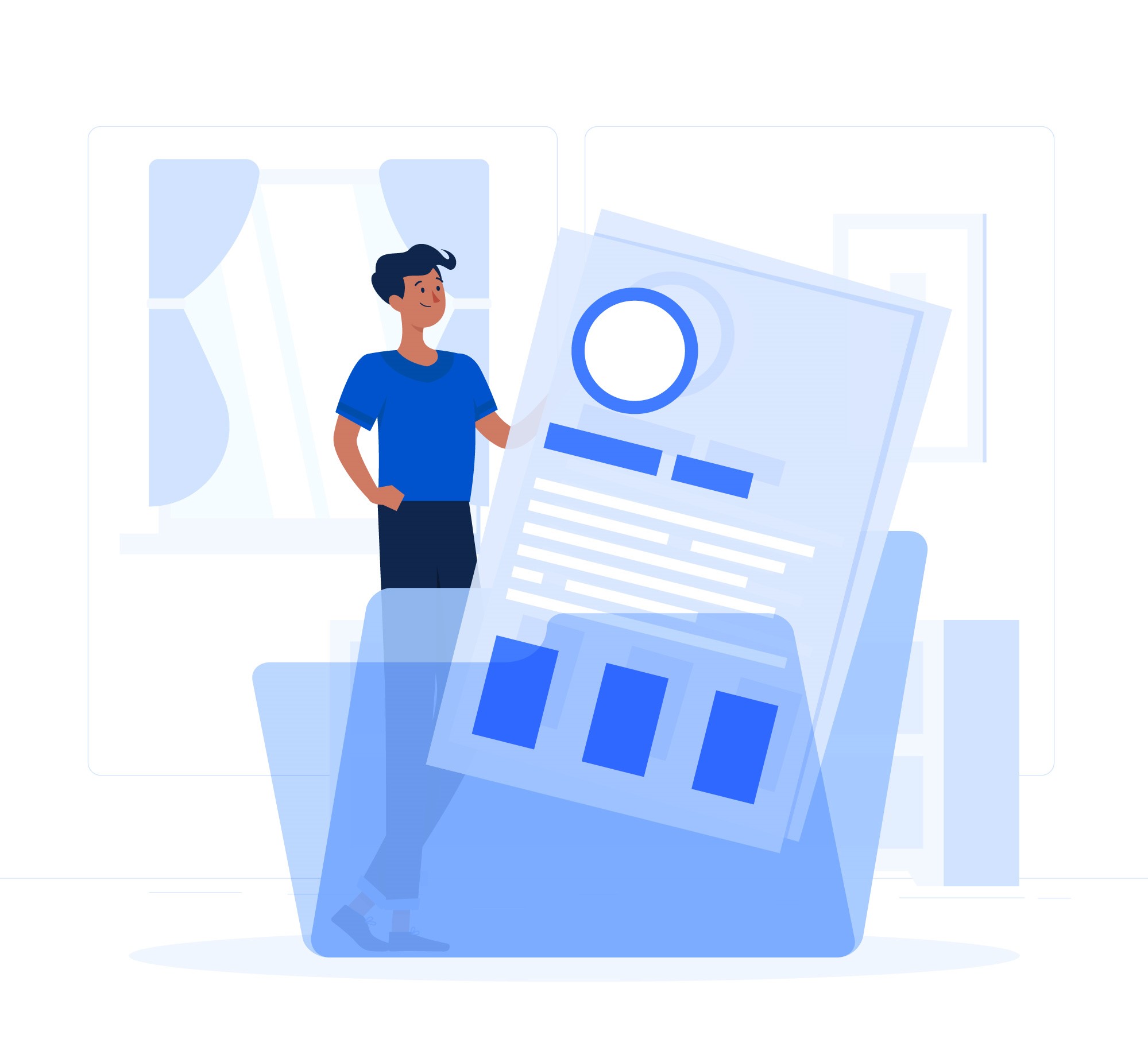 |
 | Database Backup & Recovery VM Backup & Recovery delivers comprehensive protection for your MySQL, SQL Server, Oracle Database, and PostgreSQL in both physical servers and virtual machines. You can easily back them up with minimal production resource consumption, keep them safe on-premises, offsite and on cloud, and restore them to any destination you want including the original database, a new database, or a specified folder with the same high efficiency. |
| NAS backup Set up a backup and recovery plan for your physical Linux and Windows servers is now no longer an issue using VM. The software designs a diverse and effective feature set to meet your strict requirements on server protection, including application-aware snapshot, incremental backup, flexible data retention policies, valid data extraction, and multiple more, making sure your critical servers are always ready for any urgent recovery scenarios. |  |
 | Server backup Set up a backup and recovery plan for your physical Linux and Windows servers is now no longer an issue using VM. The software designs a diverse and effective feature set to meet your strict requirements on server protection, including application-aware snapshot, incremental backup, flexible data retention policies, valid data extraction, and multiple more, making sure your critical servers are always ready for any urgent recovery scenarios. |
4. Cross-platform Recovery (V2V) Solution with #1 Compatibility
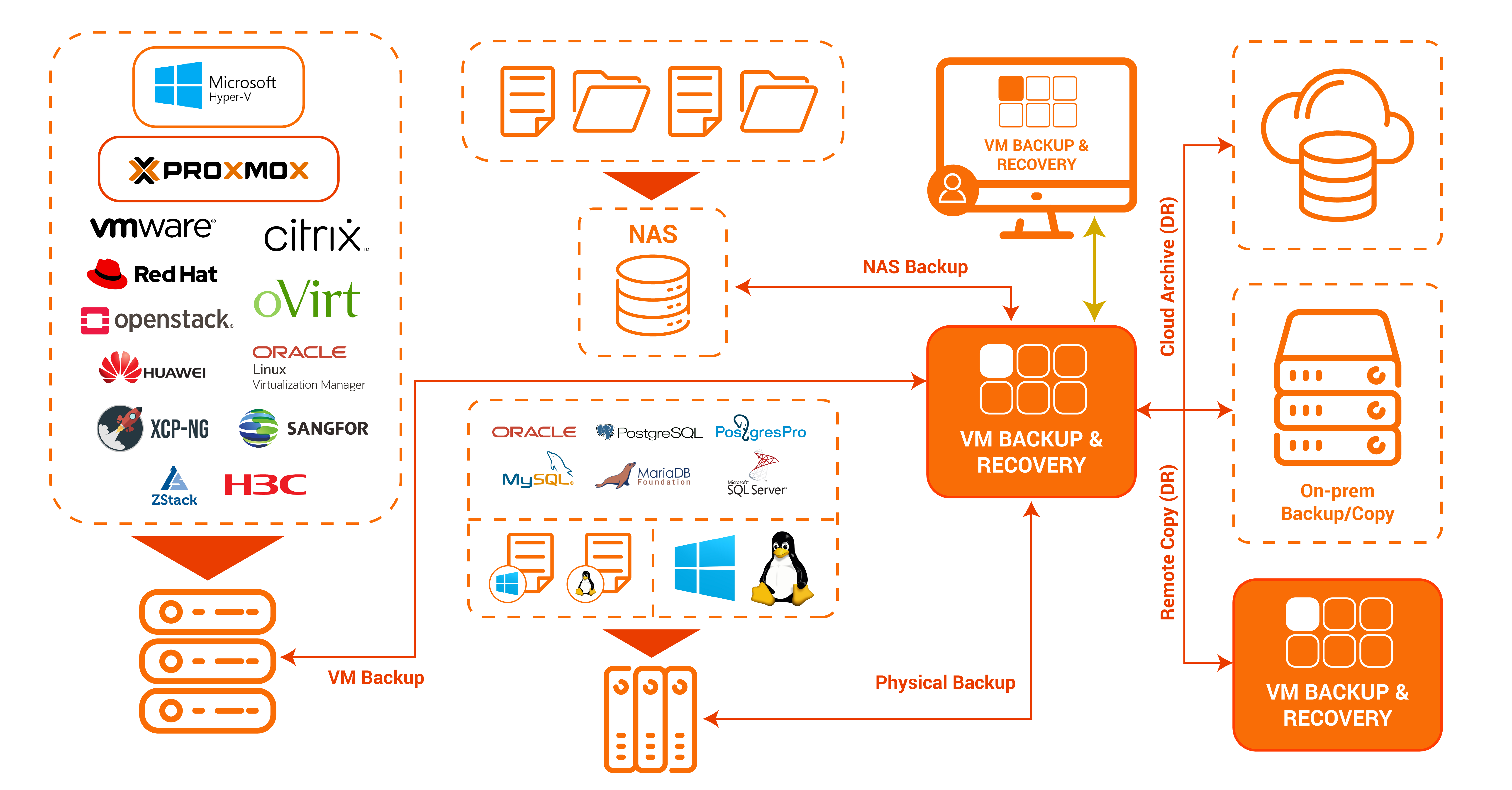
Virtual Platform (VM Backup)
| Proxmox VE | VMware vSphere | Hyper-V | Sangfor | Huawei |
| Agentless Backup LAN/LAN-free Backup Data Encryption and Compression Flexible Recovery Options Cross Host, Cluster or Virtualization Migration | ESXi 5.0 ~ 8.0 vCenter 5.0 ~ 8.0 | Microsoft Hyper-V 2012 2012 R2, 2016, 2019 Windows Server 2012 2012 R2, 2016, 2019 Windows 10 (Desktop) | Sangfor HCI 5.x ~ 6.x | Fusion Compute (KVM) 6.5.1 8.0.0 8.0.1 |
| ZStack | Citrix | Oracle | Redhat | XCP-ng 8.x | OpenStack | H3C |
| ZStack Cloud 3.5 ~ 4.5.1 | Hypervisor 8.x XenServer 7.x XenServer 6.x | Oracle Linux Virtualization Manager 4.3, 4.4 | RHV/oVirt 4.x | Mitaka ~ Zed | CASE0506 ~ E0730 UISE0606 ~ E0750 |
Database (DB Backup)
MySQL 5.5.62 ~ 8.0.28
Microsoft SQL Server 2008 ~ 2019
Oracle Database 11g ~ 21c
Oracle RAC 11g R2, 19c
PostgreSQL 12.1 ~ 14.2
Postgres Pro 14.5
MariaDB 10.5.4 ~ 10.10.2
Operating System (File Backup)
Debian Linux 10.1 to 11.5
Ubuntu Linux 14 to 22
NAS Backup
CIFS 2.0, 3.0
NFS 3.0, 4.0, 4.1
Operating System (Physical Server Backup)
Windows 8 ~ 11
Windows Server 2008 R2 SP1 ~ 2022
RedHat Enterprise Linux 6(6.0/6.8), 7(6.2/7.6), 8(8.0/8.1)
CentOS Linux 6(6.5/6.9), 7(7.2/7.6/7.7/7.9), 8(8.0/8.3)
5. Contact sales
VM Backup Free Edition VinaHost provides users with many options to start protecting data with VM Backup & Recovery, including downloading a free trial version for 60 days (no credit card required), requesting a free demo, or downloading VM Backup Free Edition to protect up to 3 VMs free for lifetime. |
For free trial plans, please contact us:
- Hotline: 1900 6046
- Email: support@vinahost.vn
- Livechat: https://livechat.vinahost.vn/chat.php


 Tiếng Việt
Tiếng Việt English
English 简体中文
简体中文