DNSSEC - PREVENTING WEBSITE FAKENESS RISKS
Check now if your domain name has DNSSEC enabled or not!

| Service | Price (10% VAT included) | Register |
|---|---|---|
| REGISTRY LOCK FOR VIETNAMESE DOMAIN NAME Prevent unauthorized domain name hijacking | 16.5 USD/Year | Register |
| WHOIS PROTECTION FOR INTERNATIONAL DOMAIN NAMES Protect domain name privacy | 4.95 USD/Year | Register |


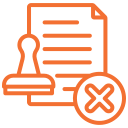
Domain Name System Security Extensions (DNSSEC) helps protect the DNS system from spoofing attacks and improve website security by authenticating DNS data through digital signatures. This feature prevents DNS information from being changed during transmission, ensuring that users access the correct website and avoid attacks. In addition, DNSSEC also enhances the reliability of the website, helping to improve overall reputation and security, while complying with international security standards.
This feature protects users by preventing DNS spoofing or cache poisoning attacks, in which hackers modify DNS data to redirect users to fake or malicious websites. When the service is deployed, it uses digital signatures to validate the integrity of DNS records, ensuring that the IP address information of websites is correct and has not been altered. This ensures that users will access the correct website without being scammed or redirected to malicious websites.
Yes, this feature can increase the number of domain name queries. This happens because it requires additional authentication steps to check the digital signature and verify the integrity of DNS data. When a user accesses a domain with DNSSEC enabled, the DNS system must perform additional queries to validate the digital signature, thus generating more queries than a domain without it. However, this increase is usually insignificant and provides greater security for users.
Yes, this feature may affect the domain query speed slightly. Because the system requires digital signature verification and integrity check of DNS records, this process will take more time. However, for systems with cache, this feature only affects the first query process, and subsequent queries (when information has not been deleted from the cache) will not be affected because the information has been retrieved from the cache.
You can use VinaHost’s checker tool at the top of the page. Just enter the domain name and click Check for detailed information.
For normal users, there is no need to install any additional software to use this feature. DNS services and servers will automatically handle the authentication. However, you can install an additional plugin or browser extension to display an icon or notification when a domain name has been protected.