What is a server room? A server room is a place where servers, network equipment, storage devices, etc., are housed to support the information technology operations of a business. The server room needs to be designed and built according to specific technical standards to ensure stable and secure operations. These criteria will be discussed in a later article by VinaHost.
1. What Is a Server Room?
The server room is not just a space for equipment storage, but it’s also the heart of every digital system.
Looking into a Server Room, you’ll find a specially designed space, meticulously crafted to ensure safety and maximum performance. The cool environment isn’t just to maintain stable temperatures but also to protect electronic devices from overheating.
The headless systems lie quietly, each machine like a warrior ready to protect and process data. Without the presence of screens or keyboards, they’re simply systems that administrators can remotely control, thanks to technologies like KVM switches or remote management software such as VNC, Secure Shell, and remote desktop. The Server Room isn’t just a separate space but an integral part of the entire infrastructure.

Also Read: What is Server Administration? | The Future of Server Administration
2. Components of a Server Room
The components of a server room typically include:
2.1. Servers
These are the primary computing devices that store, manage, and process data requests. They can range from basic tower servers to more complex rack-mounted or blade servers.
2.2. Racks
Server racks are used to mount and organize the servers and networking equipment. They come in various sizes and configurations to accommodate different types of hardware.
2.3. Network Infrastructure
This includes routers, switches, firewalls, and other devices that enable communication between servers, users, and external networks such as the internet.
2.4. Cooling Systems
It requires specialized cooling systems to maintain optimal operating temperatures and prevent overheating of equipment. This may include air conditioning units, cooling fans, or liquid cooling systems.
2.5. Power Supply
A reliable power supply is critical for uninterrupted server operation. This includes uninterruptible power supplies (UPS), power distribution units (PDU), backup generators, and surge protectors.
PDUs distribute electrical power to the servers and networking equipment in the server room. They often include features such as surge protection, power monitoring, and remote management.
2.6. Environmental Monitoring
Sensors are installed to monitor temperature, humidity, and other environmental factors in the server room. This helps prevent equipment damage due to environmental fluctuations.
2.7. Backup Power Supply
To ensure uninterrupted operation in case of power outages, server rooms often have backup power systems such as uninterruptible power supplies (UPS) or generators.
2.8. Security Systems
Server rooms house sensitive data and equipment, so security measures like access control systems, surveillance cameras, and intrusion detection systems are crucial to prevent unauthorized access or tampering.
2.9. Cable Management
Proper cable management is essential for maintaining a tidy and organized server room, preventing cable clutter and minimizing the risk of accidental disconnections.
2.10. Fire Suppression Systems
Fire suppression systems are installed to detect and extinguish fires quickly, minimizing damage to equipment and ensuring the safety of personnel.
2.11. Remote Monitoring and Management
Many server rooms are equipped with remote monitoring and management systems that allow IT staff to monitor and control equipment remotely, reducing the need for physical access.
2.12. Labeling and Documentation
Clear labeling of equipment and cabling, as well as thorough documentation of configurations and procedures, helps IT staff quickly identify and troubleshoot issues in the server room.
Also Read: What is VPS? | Unveiling the Power Behind Virtual Private Servers
3. Security Measures in Server Rooms
3.1. Access Control Systems
Access control systems are a fundamental component of securing server rooms. They ensure that only authorized individuals have physical access to the sensitive equipment and data stored within. Here are some key access control systems commonly used in server rooms:
- Key Card Access Systems: Key Card access systems use electronic cards with embedded credentials to grant entry. Authorized personnel are issued keycards, which they swipe or tap against a reader to gain access. These systems provide a high level of security and allow for easy management of access privileges.
- Biometric Access Systems: Biometric access systems use unique physiological characteristics such as fingerprints, retinal scans, or facial recognition to verify the identity of individuals seeking access. Biometric data is difficult to duplicate, providing a robust form of access control.
- PIN Code Entry Systems: PIN code entry systems require users to input a unique Personal Identification Number (PIN) to gain access. This method is simple and cost-effective but may be less secure compared to biometric or keycard systems if PINs are compromised or shared.
- Proximity Card Readers: Proximity card readers use radio frequency identification (RFID) technology to detect and authenticate access cards within close proximity. Users simply hold their cards near the reader to gain entry. Proximity card systems are convenient and offer quick access, but they may be susceptible to cloning or unauthorized card sharing.
- Smartphone-Based Access Systems: Some modern access control systems leverage smartphones as access credentials. Authorized users install a mobile app that communicates with readers via Bluetooth or NFC technology to grant entry. Smartphone-based systems offer flexibility and convenience, as users typically carry their smartphones with them at all times.
- Dual Authentication Systems: Dual authentication systems require users to authenticate themselves using two different methods, such as a keycard and a PIN code or a fingerprint scan and a password. This adds an extra layer of security by requiring multiple forms of verification for access.
- Remote Access Management: Advanced access control systems allow administrators to remotely manage access permissions, monitor access logs, and revoke access privileges in real-time. Remote access management enhances security by enabling proactive control and monitoring of access to the server room.
- Integration with Security Systems: Access control systems can be integrated with other security systems such as surveillance cameras, intrusion detection systems, and alarm systems. Integration enables automated responses to security incidents and provides comprehensive monitoring and control of the server room environment.
3.2. Fire Suppression Systems
Fire suppression systems are essential components of server room security to mitigate the risk of fire-related damage to critical IT infrastructure and data. Here are some common fire suppression systems used in server rooms:
- Clean Agent Fire Suppression Systems: Clean agent systems use gaseous agents that are safe for occupied spaces and do not leave residue upon discharge. Examples include FM-200 (HFC-227ea), Novec 1230, and Inergen. These systems work by quickly suppressing fires without damaging sensitive electronic equipment.
- Water-Based Sprinkler Systems: Traditional sprinkler systems are commonly used in non-sensitive areas but may not be suitable for server rooms due to the risk of water damage to equipment and data. However, some server rooms may still use pre-action sprinkler systems, which deploy water only when a fire is detected to minimize water damage.
- Waterless Fire Suppression Systems: Waterless fire suppression systems, such as dry chemical or powder-based systems, utilize chemicals or powders to extinguish fires. These systems are effective for suppressing Class A, B, and C fires but may leave residue that requires cleanup.
- Pre-Action Fire Suppression Systems: Pre-action systems combine aspects of dry pipe and wet pipe sprinkler systems with additional controls. They require both a fire detection signal and a separate activation signal to release water into the piping system. Pre-action systems are suitable for environments where water damage needs to be minimized.
- Smoke Detection Systems: Early detection of smoke is crucial for preventing fires from spreading. Smoke detection systems can trigger alarms and activate fire suppression systems promptly, minimizing the potential damage caused by fires.
- Fire Alarm Systems: Fire alarm systems detect heat, smoke, or flames and provide audible and visual alerts to occupants. Integration with fire suppression systems ensures swift action in the event of a fire emergency.
- Automatic Shutdown Mechanisms: Automatic shutdown mechanisms can be integrated with fire suppression systems to power down servers and other critical equipment safely before the suppression agents are discharged, minimizing the risk of equipment damage.
- Regular Maintenance and Testing: Regular maintenance and testing of fire suppression systems are essential to ensure their proper functioning in the event of a fire emergency. This includes inspections, testing of detection devices, and servicing of suppression agents.
- Compliance with Regulations and Standards: Server room fire suppression systems must comply with relevant regulations and standards, such as those set by the National Fire Protection Association (NFPA) and local building codes, to ensure the safety and integrity of the facility.

3.3. Physical Security Measures
Physical security measures are crucial for protecting it, which house sensitive IT infrastructure and data. Here are various physical security measures commonly implemented in server rooms:
- Access Control Systems: Utilize access control systems such as keycard readers, biometric scanners, PIN code entry systems, or proximity card readers to restrict access to authorized personnel only.
- Surveillance Cameras: Install surveillance cameras to monitor activity in and around the server room. Cameras should cover all entry points, aisles, and critical equipment to deter unauthorized access and provide evidence in case of security incidents.
- Intrusion Detection Systems (IDS): Deploy intrusion detection systems to detect and alert security personnel of unauthorized access attempts, tampering, or suspicious behavior within the server room.
- Physical Barriers: Use physical barriers such as locked doors, security gates, turnstiles, or mantraps to prevent unauthorized individuals from gaining entry into the server room.
- Security Guards: Employ security guards to monitor access to the server room, conduct patrols, and respond to security incidents promptly. Guards can provide an additional layer of protection, especially during non-business hours.
- Tamper-Evident Seals: Apply tamper-evident seals to server racks, cabinets, and other equipment to detect unauthorized access or tampering. Seals should be checked regularly, and any broken seals should be investigated immediately.
- Cable Management: Implement cable management solutions to organize and secure network cables and power cords. Proper cable management not only ensures efficient operations but also prevents unauthorized access or tampering with network connections.
- Physical Locks and Enclosures: Secure servers, networking equipment, and other sensitive hardware in locked cabinets, racks, or enclosures. Use high-quality locks and tamper-resistant hardware to prevent unauthorized access or theft.
- Environmental Controls: Maintain environmental controls such as temperature and humidity monitoring systems to prevent equipment damage due to overheating or moisture. Alarms should be configured to alert staff of any deviations from acceptable conditions.
- Visitor Logs and Escort Policies: Implement visitor logs and escort policies to track and monitor visitors entering the server room. All visitors should be required to sign in, provide identification, and be escorted by authorized personnel while inside the server room.
- Emergency Response Plans: Develop and regularly review emergency response plans outlining procedures for handling security incidents, evacuations, and other emergencies related to the server room.
- Regular Audits and Inspections: Conduct regular security audits and inspections of the server room to identify vulnerabilities, ensure compliance with security policies and standards, and verify the effectiveness of security measures.
4. Importance of Server Rooms
It plays a crucial role in the operation of modern businesses and organizations. Here are some key reasons why server rooms are important:
- Data Storage and Management: It serves as the central location for storing and managing critical data, including databases, applications, files, and other digital assets. This data often includes sensitive information such as customer records, financial data, and proprietary business information.
- Network Infrastructure: Server rooms house the network infrastructure that allows devices within an organization to communicate and share resources. This infrastructure includes routers, switches, firewalls, and other networking equipment necessary for connecting computers, servers, and other devices.
- System Availability and Reliability: Maintaining a controlled environment in server rooms is essential for ensuring the continuous operation of IT systems. Proper cooling, humidity control, and power backup systems help prevent hardware failures and minimize downtime, ensuring that critical services remain available to users.
- Data Security: It is secured environments designed to protect sensitive data from unauthorized access, theft, and physical damage. Access to server rooms is typically restricted to authorized personnel only, and security measures such as biometric scanners, keycard access, and surveillance cameras may be employed to prevent breaches.
- Disaster Recovery: It often play a central role in disaster recovery plans, serving as the primary location for backup and recovery operations. Regular backups of data and systems are stored in server rooms to facilitate rapid restoration in the event of data loss or system failures.
- Regulatory Compliance: Many industries are subject to regulatory requirements regarding data security and privacy. It provides a controlled environment that helps organizations comply with regulations such as GDPR, HIPAA, and PCI DSS by implementing appropriate security measures and access controls.
- Scalability and Growth: As organizations expand and their IT infrastructure grows, server rooms can be easily scaled to accommodate increased capacity and new technologies. This scalability allows businesses to adapt to changing needs without requiring significant investments in new facilities or infrastructure.
- Centralized Management: Centralizing IT resources in a server room facilitates easier management and administration of systems and services. IT staff can monitor and maintain servers, network devices, and other equipment from a single location, streamlining troubleshooting and maintenance processes.
Also Read: What is a Cloud Server? | How does a Cloud Server work?
5. Future Trends in Server Rooms
The evolution of technology constantly shapes the landscape of server rooms, and several trends are likely to influence their design and functionality in the future:
- Edge Computing: With the proliferation of Internet of Things (IoT) devices and the increasing demand for real-time processing of data, edge computing is becoming more prevalent. It may need to be decentralized to support edge computing, bringing computational resources closer to the devices generating data to reduce latency and bandwidth requirements.
- Virtualization and Containerization: Virtualization and containerization technologies continue to gain traction, allowing organizations to maximize the utilization of server resources and streamline application deployment. It may see increased adoption of virtualized and containerized environments, leading to more efficient use of physical hardware and reduced operational overhead.
- Hybrid Cloud Environments: Many organizations are embracing hybrid cloud architectures, combining on-premises infrastructure with public and private cloud services to achieve flexibility, scalability, and cost-effectiveness. It will need to support seamless integration between on-premises servers and cloud platforms, possibly incorporating hybrid cloud management tools and technologies.
- Green Server Rooms: As environmental sustainability becomes a priority for businesses and governments worldwide, server rooms may adopt more eco-friendly practices and technologies to reduce energy consumption and carbon emissions. This could involve implementing energy-efficient cooling systems, optimizing server configurations, and using renewable energy sources to power server rooms.
- Software-Defined Infrastructure: Software-defined infrastructure (SDI) enables the automation and programmability of IT resources, allowing for more agile and responsive server room operations. It may adopt SDI principles to automate provisioning, configuration, and management tasks, improving efficiency and scalability while reducing human error.
- Security Enhancements: With the growing threat of cyberattacks and data breaches, server rooms will continue to prioritize security measures to safeguard critical assets and sensitive information. This may include implementing advanced access controls, encryption technologies, and intrusion detection/prevention systems to defend against evolving threats.
- Modular and Prefabricated Server Rooms: To address the need for rapid deployment and scalability, server rooms may adopt modular and prefabricated server room solutions. These modular designs allow for faster construction and expansion of data capacity, enabling organizations to quickly adapt to changing IT requirements without the need for extensive construction projects.
- AI-driven Operations: Artificial intelligence (AI) and machine learning (ML) technologies can help optimize server room operations by analyzing data patterns, predicting failures, and automating routine tasks. It may leverage AI-driven analytics and management tools to enhance performance, reliability, and efficiency while reducing downtime and operational costs.
Cheap Colocation in VietNam | Free IPv6 | Just 80$
Additionally, we also provide:
6. Server Room vs Data Center: What’s the Difference?
A server room and a data center are both facilities used to house computer systems and associated components, but they serve different purposes and have different characteristics:
Server Room
- A server room is typically a smaller, localized area within an organization’s premises, such as an office building or a campus.
- It houses servers, networking equipment, and other IT infrastructure necessary for the organization’s operations.
- Server rooms are often used by smaller businesses or organizations that don’t require the scale or redundancy of a full-scale data center.
- Cooling, power, and physical security measures are still important in server rooms, but they may not be as robust or sophisticated as those found in data centers.
- Server rooms may be managed directly by the organization’s IT staff.
Data Center
- A data center is a larger, purpose-built facility designed to house a large number of servers, storage systems, networking equipment, and other IT infrastructure.
- Data centers are often used by larger organizations, cloud service providers, and telecommunications companies to support their IT infrastructure needs.
- Data centers typically feature advanced cooling systems, redundant power supplies, sophisticated security measures, and environmental controls to ensure optimal performance and reliability.
- Data centers may also offer services such as colocation, where multiple organizations can rent space and share resources within the facility.
- Data centers may be managed by the organization itself or by third-party service providers specializing in data center operations.
In summary, while both server rooms and data centers serve as facilities for housing IT infrastructure, data centers are larger, more robust, and often offer additional services and capabilities compared to server rooms.
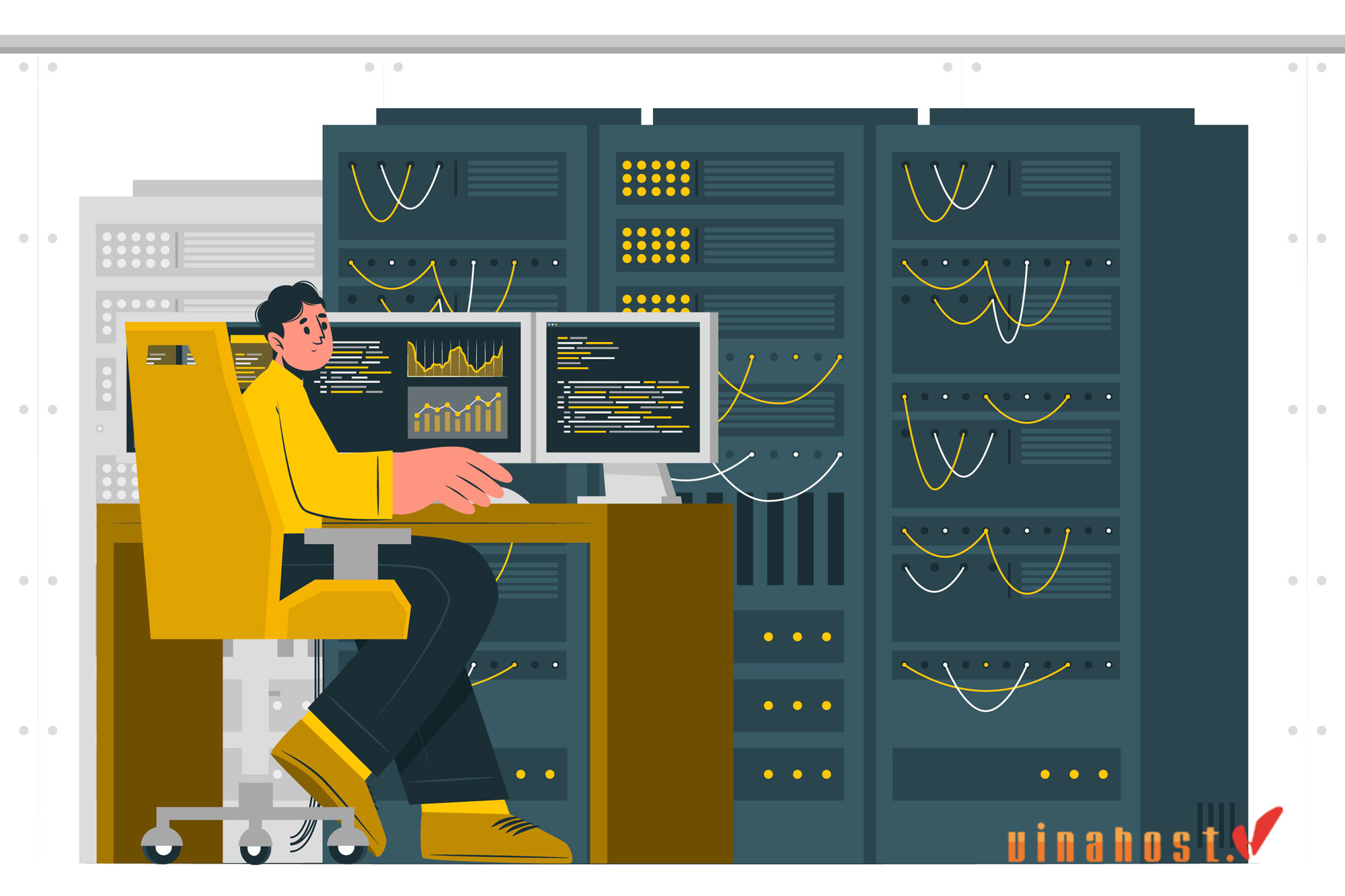
Also Read: What is a Server? Understanding the Backbone of Modern Technology
VinaHost – Best Dedicated Servers Vietnam: The Ultimate “Server Room” Solution
Quick Insight: As detailed above, maintaining a standard Server Room requires complex cooling systems, rigorous power redundancy (UPS), and strict physical security. This can be a massive overhead for growing businesses.
VinaHost offers a powerful alternative to building your own on-premise infrastructure. Our Dedicated Servers in Vietnam service places your hardware in certified Tier 3 Data Centers (Viettel, VNPT, CMC), effectively giving you a “server room” that meets the highest global standards immediately.
We guarantee 99.9% Uptime, unlimited data transfer, and 24/7 expert technical support, allowing you to bypass the heavy costs of facility management.
FAQs
How often should server room equipment be maintained?
The frequency of maintenance for server room equipment can vary depending on factors such as the type of equipment, its usage patterns, manufacturer recommendations, and organizational policies. However, here are some general guidelines:
- Regular Inspections: Conduct routine inspections of server room equipment to check for any signs of wear, damage, or potential issues. These inspections can be scheduled monthly or quarterly, depending on the criticality of the equipment.
- Scheduled Maintenance: Plan scheduled maintenance activities for server room equipment based on manufacturer recommendations. This may include tasks such as firmware updates, cleaning of filters and cooling systems, and replacing worn-out components. Scheduled maintenance can occur annually, semi-annually, or as recommended by the manufacturer.
- Preventive Maintenance: Implement preventive maintenance practices to minimize the risk of unexpected failures. This can involve tasks such as cleaning dust buildup, checking for loose connections, and verifying proper airflow and cooling.
- Emergency Maintenance: Address any urgent issues or malfunctions promptly through emergency maintenance procedures. This may involve troubleshooting, repairs, or replacements as necessary to restore functionality and minimize downtime.
- Environmental Monitoring: Install environmental monitoring systems to track temperature, humidity, and other environmental factors in the server room. Regularly review the monitoring data to ensure that conditions remain within acceptable ranges and take corrective actions as needed.
- Documentation and Tracking: Keep detailed records of maintenance activities, including dates, tasks performed, and any issues identified. This documentation can help track the maintenance history of each piece of equipment and facilitate proactive maintenance planning.
- Staff Training: Ensure that staff responsible for maintaining server room equipment are adequately trained on proper maintenance procedures and safety protocols. Regular training sessions can help keep personnel up-to-date on best practices and equipment-specific requirements.
How can organizations ensure data security in server rooms?
Ensuring data security in server rooms is crucial for protecting sensitive information and maintaining the integrity of IT infrastructure. Here are several key measures organizations can take to enhance data security in server rooms:
Access Control
- Implement strict access controls to limit physical access to the server room. Use authentication mechanisms such as biometric scanners, access cards, or PIN codes to restrict entry to authorized personnel only.
- Maintain logs of personnel who access the server room and regularly review access records for any unauthorized entries.
Surveillance and Monitoring
- Install surveillance cameras and monitoring systems to continuously monitor activities in the server room. Ensure that the footage is securely stored and accessible only to authorized personnel.
- Implement intrusion detection systems (IDS) and alarm systems to alert security personnel of any unauthorized access attempts or suspicious activities.
Environmental Controls
- Maintain proper environmental controls, including temperature and humidity monitoring, to prevent equipment damage and ensure optimal performance.
- Install fire suppression systems and leak detection sensors to mitigate the risk of environmental hazards that could compromise data security.
Cable Management
Use cable management solutions to organize and secure cables in the server room. Proper cable management reduces the risk of accidental damage or unauthorized access to network connections.
Physical Security Measures
- Secure server racks and cabinets with locks to prevent tampering or theft of hardware components.
- Ensure that server racks are positioned in such a way that they are not easily accessible from outside the server room, such as by placing them away from windows or doors.
Data Encryption
Implement encryption protocols to protect data both in transit and at rest. Use strong encryption algorithms to safeguard sensitive information stored on servers and network devices.
Patch Management
- Regularly update server software, operating systems, and firmware to patch known vulnerabilities and reduce the risk of exploitation by attackers.
- Establish a formal patch management process to ensure timely deployment of security updates across all server room equipment.
Security Policies and Training
- Develop comprehensive security policies and procedures governing access to the server room, data handling practices, and incident response protocols.
- Provide regular training and awareness programs for employees to educate them about data security best practices and their role in safeguarding sensitive information.
What are some emerging technologies influencing server room design?
Several emerging technologies are influencing server room design, optimizing efficiency, reducing energy consumption, enhancing security, and improving scalability. Here are some notable examples:
- Edge Computing: With the proliferation of Internet of Things (IoT) devices and the need for low-latency processing, edge computing brings computing resources closer to the data source. This influences server room design by requiring smaller, distributed server setups rather than centralized data centers.
- Liquid Cooling Systems: Traditional air-cooling methods are being replaced or supplemented by liquid cooling systems. These systems are more efficient in dissipating heat from servers, allowing for denser server configurations and reducing overall power consumption.
- Renewable Energy Integration: As sustainability becomes a priority, server room designs are incorporating renewable energy sources such as solar and wind power to reduce reliance on traditional power grids and minimize environmental impact.
- Software-Defined Infrastructure (SDI): SDI abstracts hardware resources and automates infrastructure management through software. This allows for greater flexibility, scalability, and efficiency in server room design by dynamically allocating resources based on workload demands.
- Hyperconvergence: Hyper Converged infrastructure (HCI) combines storage, computing, and networking into a single, integrated system. By consolidating these resources, HCI simplifies server room design, reduces hardware footprint, and enhances manageability.
- Artificial Intelligence (AI) for Predictive Maintenance: AI-powered analytics can monitor server room conditions in real-time, predicting equipment failures and optimizing maintenance schedules. This proactive approach minimizes downtime and improves overall reliability.
- Advanced Security Measures: With increasing cybersecurity threats, server room designs are incorporating advanced security measures such as biometric authentication, encryption, and intrusion detection systems to safeguard sensitive data and infrastructure.
- Containerization: Containerization technology, such as Docker and Kubernetes, allows for the efficient deployment and management of applications within isolated environments. This modular approach to software deployment influences server room design by enabling greater resource utilization and flexibility.
- 5G Connectivity: The rollout of 5G networks enables faster and more reliable connectivity, impacting server room design by facilitating the adoption of distributed architectures and supporting bandwidth-intensive applications.
These emerging technologies are shaping the future of server room design, driving innovation, and enabling organizations to meet the evolving demands of modern computing environments.
The server room is not only a space for storing servers but also the heart of an enterprise’s information system. Building a standard server room is an important process that requires thorough preparation and deep knowledge of technology.
This process includes identifying the specific needs of the enterprise, calculating the scale of the server room, and selecting suitable locations. Additionally, choosing components such as stable power systems, standardized raised floors, cooling systems, lightning protection, and security factors are crucial decisions. All of these decisions aim to optimize performance, ensure information security, and minimize the risk of data loss.
Managing the server room requires professionalism and strict control. Utilizing peripheral resources such as renting server space or management services from professional providers is also a sensible option to help businesses save costs and focus on core personnel. Hopefully, this article has helped answer your questions: what is a server room and the rules for building a standard server room.


 Tiếng Việt
Tiếng Việt English
English 简体中文
简体中文






























































































