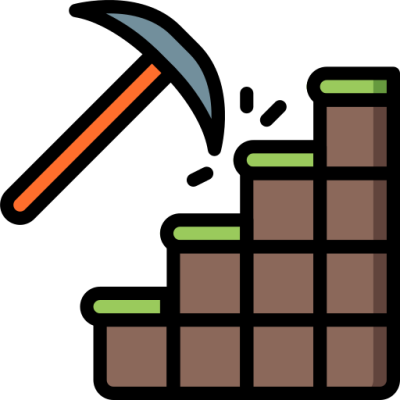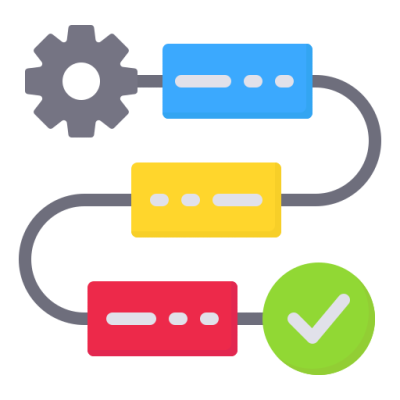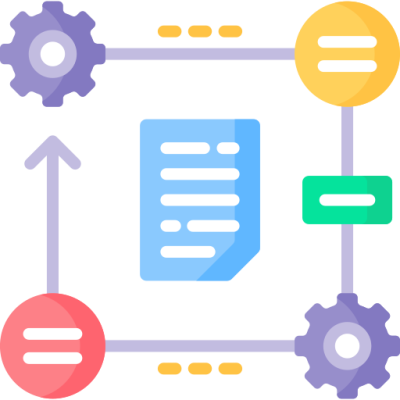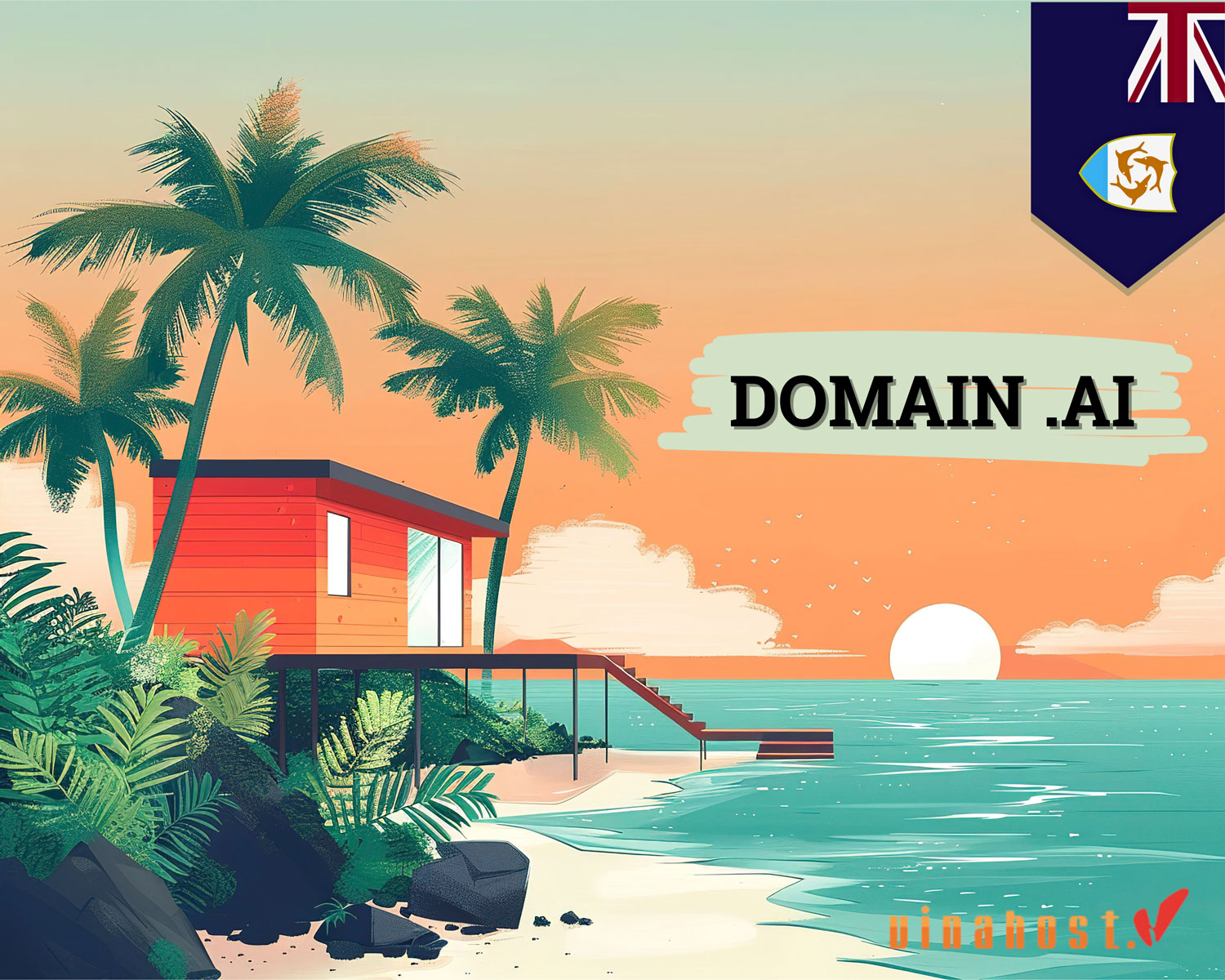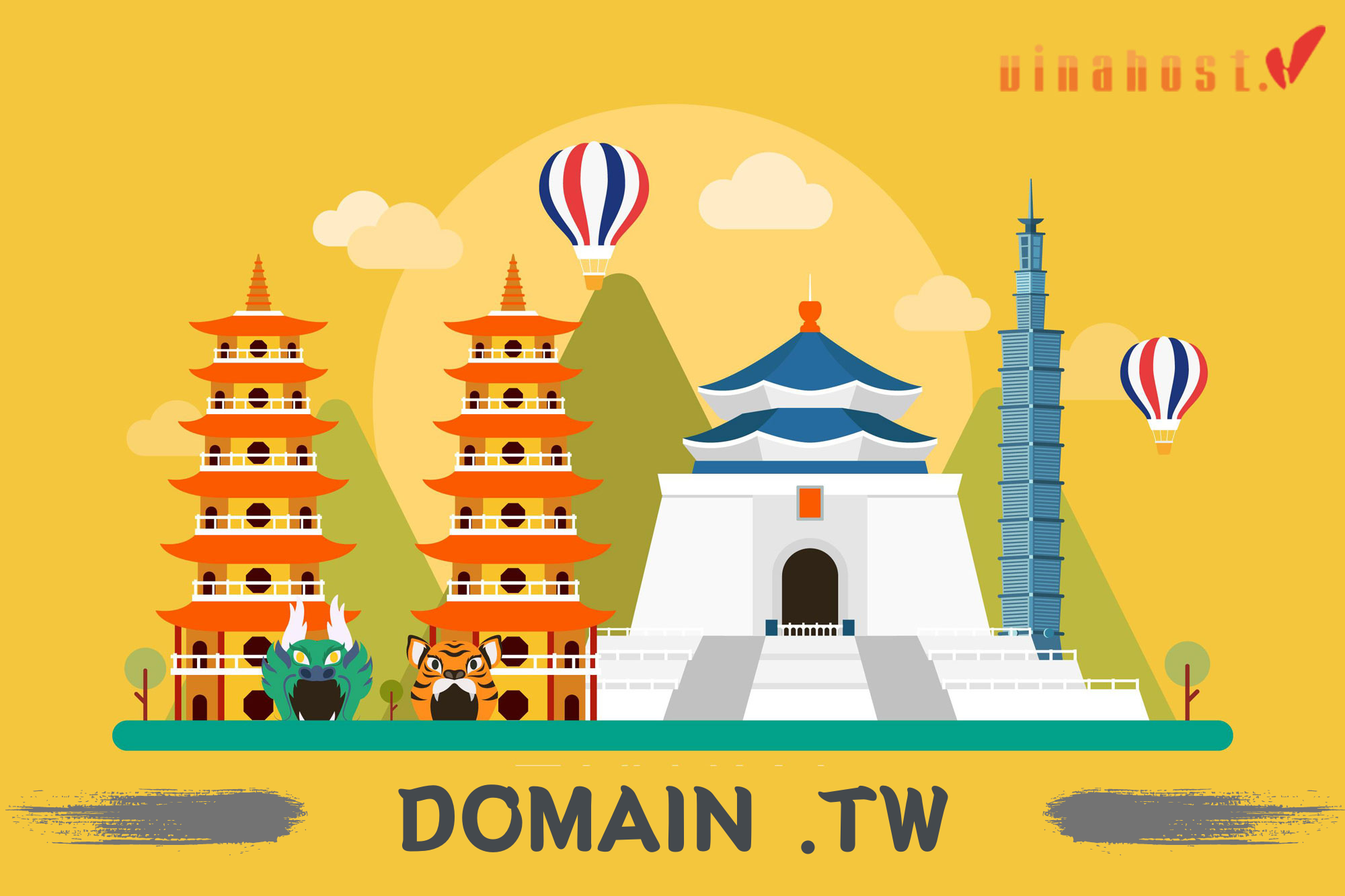VPS sandbox is a type of virtual private server specifically designed for testing, development, and testing in a secure, isolated environment. Unlike regular VPS, which are typically used to host websites or applications, a VPS sandbox creates a separate, controlled space where users can test software, configurations, and updates without affecting the main system. VinaHost will explain in detail about the VPS sandbox and its main benefits.
1. What is a VPS Sandbox?
VPS Sandbox is a type of virtual private server (VPS) created for safe testing and development. It is important for testing and development, as it provides an isolated environment that is similar to a live server, but without the risk.
2. Benefits of Using a VPS Sandbox
2.1 Safe Experimentation
VPS Sandbox allows users to test new software, configurations, and updates without affecting the live environment. This ensures that any bugs can be detected and fixed before deployment.
2.2 Resource Isolation
Each sandbox VPS is allocated its own CPU, RAM, and storage, ensuring that testing does not impact other users or operations. The isolated sandbox environment enhances security by preventing security breaches or malware from spreading to the main servers.
2.3 Flexibility and Control
You have complete control over the sandbox environment, allowing them to configure server, install necessary software, and set up test conditions similar to a production environment. You can quickly and easily make changes and adjustments to the sandbox, providing flexibility to accommodate different testing scenarios and requirements.
2.4 Scalability
VPS Sandbox can adjust resources based on testing needs. You can add more resources when needed and reduce when not needed. Instead of purchasing additional hardware, users can manage resources efficiently in VPS, saving costs and increasing efficiency.

3. Use Cases for VPS Sandboxes
3.1 Software Development
VPS Sandbox is very useful for software development. Developers can create their own environment to write, compile, and test new applications or updates without affecting the main system. This allows them to test different versions of code and configurations, ensuring the final product is stable and bug-free. Additionally, having a separate sandbox environment allows developers to work independently and test changes without causing conflicts or integration issues.
3.2 Security Testing
Security testing is another important application of VPS Sandbox. Security professionals can use sandboxes to test new security measures, assess vulnerabilities, and simulate attacks in a safe environment. This ensures that any vulnerabilities or security flaws are discovered and fixed before they can be exploited in the main environment. Sandbox security testing helps protect the main infrastructure from potential threats during the testing phase.
3.3 System Administration
VPS Sandbox provides system administrators with a safe space to test server configurations, updates, and new patches. Administrators can test system settings, software installations, and network configurations without worrying about disrupting the main system. This is especially useful for testing the impact of updates and changes on system performance and stability. In addition, sandboxes also help administrators practice and improve their skills, preparing them well for managing the main system.
Read more: What is VPS Indonesia?
4. How to Choose the Right VPS Sandbox Provider
Choosing the right VPS Sandbox provider requires considering a number of important factors to ensure you get the environment that best suits your needs. Here are some guidelines to help you make the right decision:
4.1 Consider Your Needs
Assess your specific requirements. Determine how you will use the VPS Sandbox for software development, security testing, or system administration. Look for a provider that offers a customizable environment and enough resources to meet your needs. Make sure the provider supports the operating systems and software you need. Also check for isolation levels and security features to protect your testing and development activities.
4.2 Pricing and Scalability
Price is an important factor when choosing a VPS Sandbox provider. Compare the costs of different providers and see if they offer good value for the features included. Many providers have tiered pricing models based on resources, so choose a plan that fits your budget and meets your needs. Scalability is also important, make sure the provider allows you to adjust resources (CPU, RAM, storage) as needed. This flexibility helps you adjust to changing needs without incurring unnecessary costs.
4.3 Customer Support
Good customer support is essential for managing and troubleshooting your Sandbox VPS. Look for a provider with solid customer service, with a responsive and knowledgeable support team. Check if they offer multiple support channels such as live chat, email, and phone support. Also, check their support hours and response times to ensure you can get help when you need it.
5. Best VPS Sandbox Providers 2024
5.1 Cloudzy
Cloudzy stands out for its flexibility and performance when it comes to VPS solutions. They have a variety of plans to suit different sandboxing needs, including customizable configurations so you can tailor your environment to your specific testing or development needs. Cloudzy’s service is known for its high reliability, strong security features, and resource scalability, making it a good choice for users who need a flexible and secure sandbox environment.
5.2 OVHcloud
OVHcloud is a reputable provider with a solid reputation for reliability and performance. Their VPS service has options suitable for sandboxing environments with resource scalability and high availability. OVHcloud stands out for its competitive pricing, robust infrastructure, and excellent customer support. They offer robust security features to protect your sandbox environment and allow you to scale resources as needed. Both Cloudzy and OVHcloud offer reliable and feature-rich VPS sandbox solutions, each with their own strengths. Cloudzy stands out for its flexibility and customization, while OVHcloud stands out for its solid infrastructure and great customer support. Your choice will depend on your budget, scalability needs, and the features you prioritize.
Reading about: VPS Indonesia Service
6. Frequently Asked Questions about VPS Sandbox
6.1 What is the difference between a VPS and a VPS sandbox?
The difference between VPS (Virtual Private Server) and VPS Sandbox is mainly in their intended use and the level of isolation they provide. Here is a breakdown of the differences:
| VPS | Sandbox VPS | |
| Purpose and usage | VPS is a virtual server that functions like a physical server but is hosted on a larger physical server. It provides dedicated resources such as CPU, RAM, and storage in a shared environment. VPS is often used for applications such as website hosting, application running, and database management. VPS is often used in production environments where high stability and reliability are required. It is suitable for live websites, applications, and services that require stable performance and uptime. | A sandbox VPS is a special type of VPS, primarily used for testing, experimentation, and development. It provides an isolated and controlled environment where users can test new software, configurations, and updates without affecting the main production environment. Sandboxes are designed to isolate testing activities, ensuring that failures or changes do not affect the live system or service. |
| Isolation and Security | Although a VPS provides dedicated resources, it still operates on a shared physical server, which can lead to resource conflicts with other VPS on the same hardware. VPS have security measures in place to protect against unauthorized access and data breaches, but are not specifically designed to isolate testing activities. | VPS Sandbox focuses on isolating the environment, ensuring that testing activities do not affect the production system. This isolation is important for safe testing. Sandboxes often come with additional security features to protect against vulnerabilities or malicious code during testing. |
| Configuration and management | VPS provides configurations based on user needs and provider packages. Users manage VPS according to their requirements to host or run applications. VPS configurations often focus on performance and reliability for the main environment. | Sandboxes are often highly customizable to support a variety of testing scenarios. Users can easily change configurations, install software, and test new settings without affecting the main environment. The VPS sandbox configuration is designed to support testing and development activities, giving users the flexibility to test new configurations and applications. |
VPS is designed for general use, hosting, and production environments, while VPS Sandbox is specifically designed for testing, development, and security testing. Sandbox provides a higher level of isolation and customization, allowing testing activities to not affect the main system, making it a useful tool for developers and IT professionals.

Reading about: VPS Germany
6.2 How secure is a VPS Sandbox compared to a shared hosting environment?
When comparing the security of VPS Sandbox vs. shared hosting, there are key differences to consider. Here are the key factors:
| VPS Sandbox | Shared Hosting | |
| Isolation | VPS Sandbox offers a higher level of isolation, with each VPS instance running independently and having its own resources (CPU, RAM, storage), operating system, and software. This reduces the risk of cross-communicating between users, making VPS Sandbox ideal for testing and development. Sandbox is designed to keep testing and development activities separate from the main production environment, increasing security when testing new configurations or software. | In a shared hosting environment, multiple users share the same physical server and its resources. This can lead to websites or applications on the same server affecting each other. If one website is compromised, there is a risk that other websites on the same server will also be affected. Although there are security measures to prevent cross-infection, the level of isolation in a shared hosting environment is not as strong as in a VPS Sandbox. |
| Security Controls | With VPS Sandbox, you can customize security configurations to your needs. You can install and configure firewalls, intrusion detection systems, and other security tools. You typically have root or administrative access, allowing you to manage security settings and update software according to best practices. | In a shared hosting environment, security is managed by the service provider. This may include regular updates, patches, and malware scanning, but you have limited control over specific security settings. Security measures are typically standardized across all accounts on the server, meaning you have less flexibility to tailor them to your needs. |
| Vulnerability Management | Any vulnerabilities or issues in a VPS Sandbox are limited to that environment, reducing the risk of spreading to other systems or services. You can monitor and manage vulnerabilities and security updates proactively, ensuring that potential issues are addressed promptly. | If a vulnerability is exploited on one site in a shared hosting environment, it can affect other sites on the same server, due to shared resources and the possibility of cross-infection. Updates and security patches are managed by the service provider, which can be both an advantage and a disadvantage, depending on the speed and comprehensiveness of the security measures. |
VPS Sandbox offers better security than shared hosting due to enhanced isolation, security customization, and effective vulnerability prevention. VPS Sandbox allows for more control over security settings and reduces the risk from other users on the same server. Shared hosting environments can be secure, but due to shared resources and lower levels of isolation, they can have more risks.
Reading about: CLOUD VPS THAILAND
6.3 Do I need any technical knowledge to use a VPS Sandbox?
Using a VPS sandbox usually requires you to have some basic technical knowledge, but specific requirements may vary depending on the provider and the complexity of the work you intend to do. Here are the required technical skills:
Basic Operating System Knowledge
You need to know how to install and manage an operating system on a VPS, whether Linux or Windows. This includes using basic commands, file management, and system configuration. You need to understand how to configure the system, including network setup, user permissions, and software installation.
Network Understanding
You need to understand how to work with IP addresses, DNS settings, and network configuration. This includes setting up and managing network interfaces and troubleshooting connectivity issues. Knowledge of how to configure firewalls and security settings to protect your sandbox VPS from unauthorized access is essential.
Experience with Software and Applications
You will need to be able to install and configure software and applications, such as web servers, databases, and development tools.
Security Best Practices
Understanding security best practices for your VPS sandbox, such as setting strong passwords, regular updates, and monitoring for vulnerabilities, will help keep your environment safe.
Troubleshooting and Support
You need to be able to troubleshoot and resolve issues related to system performance, application errors, or network issues. Knowing how to use the support resources from your VPS provider can be very helpful if you run into technical issues.
While you don’t need to be an expert, a basic understanding of operating systems, networking, software management, and security will help you use your VPS sandbox more effectively. Many VPS providers provide documentation and customer support to help you set up and manage your sandbox environment. If you’re new to VPS or sandboxing, learn these basics to improve your ability to manage and use your VPS sandbox.
VPS sandbox is a useful tool for developers and IT professionals, providing them with a safe and isolated environment for testing. It provides a separate space that simulates a production system, allowing users to test new software, configurations, and updates without affecting their main system. With high isolation, flexibility, and advanced customization, VPS sandbox is a valuable asset for innovation and troubleshooting. Find out more articles at our Blog and don’t hesitate to contact us for support:
- Email: support@vinahost.vn
- Hotline: 1900 6046
- Livechat: https://livechat.vinahost.vn/chat.php