Understanding the fundamental components of the internet infrastructure is crucial for anyone venturing into the realm of website ownership or online presence. At the heart of this infrastructure lies the Nameserver, a critical element in the Domain Name System (DNS). For beginners navigating the complexities of web hosting, domains, and DNS management, comprehending the role and functionality of nameservers is paramount. This guide of VinaHost aims to demystify what is a Nameserver, providing beginners with insights into their significance, how they work, and their impact on website functionality.
1. Understanding the Basics
1.1. What is a Nameserver?
A nameserver, also known as a DNS (Domain Name System) server, is a fundamental component of the internet infrastructure responsible for translating human-readable domain names into IP addresses that computers use to identify others on the network.
When you type a website’s domain name into a browser, the nameserver is queried to retrieve the corresponding IP address, allowing your device to connect to the correct web server. Nameservers play a crucial role in facilitating the seamless navigation of the internet by managing the mapping between user-friendly domain names and the numerical IP addresses essential for data transmission.
1.2. The Role of Nameservers in the Internet Ecosystem
Nameservers play a crucial role in the internet ecosystem by translating human-readable domain names into IP addresses that computers use to identify others on the network. Think of them as the internet’s address book. When you type a website’s domain name into your browser, the DNS helps your computer locate the corresponding IP address so that it can establish a connection with the server hosting the website.
Nameservers store information about domain names and their corresponding IP addresses in a global distributed database known as the Domain Name System (DNS). This system ensures that when you type a URL, like www.vinahost.vn, the DNS quickly resolves it to the correct IP address, allowing your browser to load the website.
In summary, nameservers facilitate the translation of user-friendly domain names into the numerical IP addresses that computers use to communicate on the internet.
2. The Technical Side of Nameservers
2.1. How Nameservers Work

When you enter a domain name in your browser, like “www.vinahost.vn,” your computer needs to find the corresponding IP address to connect to the website’s server. Here’s how nameservers make that happen:
- Query initiation: Your computer starts by asking the local resolver (usually provided by your ISP or a third-party DNS service) for the IP address associated with the domain.
- Local resolver check: The local resolver checks its cache to see if it already knows the IP address for the requested domain. If it does, great! It returns the IP address to your computer, and you’re connected.
- Authoritative DNS search: If the local resolver doesn’t have the IP address, it becomes a bit of a detective. It goes to the root nameservers to find out which nameservers are responsible for the top-level domain (TLD) of the requested domain (like “.com”).
- TLD nameserver inquiry: Armed with the TLD nameserver info, the resolver goes to the TLD nameserver and asks, “Hey, where can I find the DNS for ‘example.com’?”
- DNS resolution: The TLD nameserver responds with the authoritative DNS for ‘example.com.’ Now, the resolver heads to the authoritative DNS for the final piece of the puzzle.
- IP Address retrieval: The authoritative DNS holds the IP address for ‘www.vinahost.vn.’ It provides this IP address to the resolver.
- Cache update: The resolver now not only returns the IP address to your computer but also stores it in its cache for future reference.
- Connection establishment: Armed with the correct IP address, your computer can now connect to the server hosting ‘www.vinahost.vn,’ and you see the website in your browser.
2.2. DNS Lookup: A Step-by-Step Process
Imagine you’re looking for your friend’s house in a new neighborhood. You need a map and some clues to navigate the streets and find the right address.
Similarly, when you enter a website address (like “bard.ai”) into your browser, a series of steps, known as a DNS lookup, takes place to guide your browser to the website’s actual location on the internet.
Your browser initiates the search:
When you type a website address, your browser doesn’t understand it directly. It needs to translate it into a numerical address called an IP address, just like you wouldn’t know how to find your friend’s house by name alone.
The DNS request:
Your browser sends a DNS query to a DNS server, often provided by your internet service provider (ISP). This query asks for the IP address associated with the domain name you entered.
The DNS server’s search:
The DNS server checks its own cache for the answer. If it doesn’t have it, it starts its search by asking the root DNSs, which are like the master directory of all domain names.
The chain of delegation:
The root nameservers point the DNS server in the right direction, usually towards the top-level domain (TLD) nameservers (e.g., “.com”, “.org”). These DNSs then guide the DNS server to the authoritative DNSs specifically responsible for the domain name you entered.
Finding the authoritative answer:
The authoritative DNSs hold the definitive information about the domain, including its IP address. They respond to the DNS server’s query with the correct IP address.
The path to your destination:
The DNS server receives the IP address and sends it back to your browser. Your browser then uses the IP address to directly connect to the web server hosting the website.
Website content delivery:
The web server sends the requested website files (HTML, images, etc.) back to your browser. Your browser interprets and displays these files, bringing the website to life on your screen.
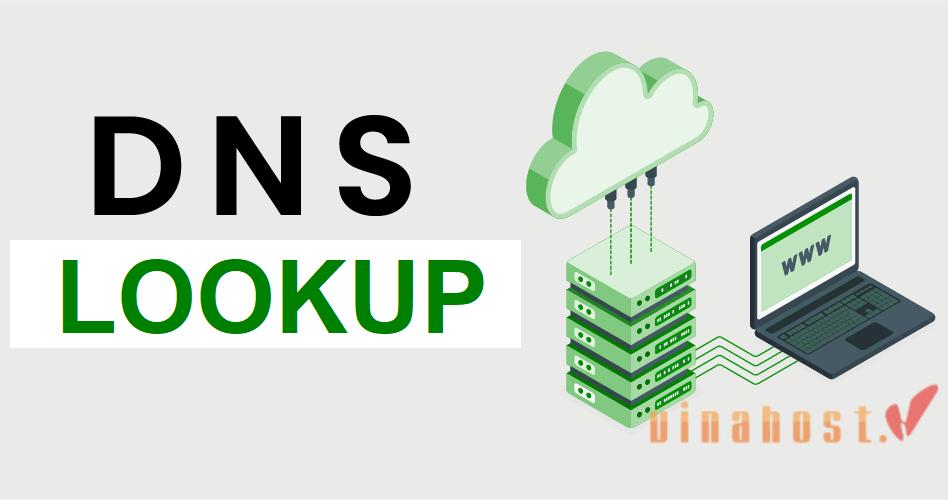
Also Read: What is DNS Record: The Key to Unlocking the Internet
3. Types of Nameservers
3.1. Primary and Secondary Nameservers
The primary nameserver is the main server responsible for hosting and maintaining the DNS records for a domain. It is the authoritative source for the domain’s DNS information. When changes to the DNS records occur, they are typically made on the primary nameserver.
The secondary nameserver acts as a backup to the primary nameserver. It regularly copies and synchronizes DNS records from the primary nameserver. If the primary nameserver becomes unavailable, the secondary nameserver can still respond to DNS queries, ensuring the availability and redundancy of DNS information.
3.2. Authoritative Nameservers
Authoritative DNSs are responsible for providing the official DNS information for a specific domain. When a resolver queries the DNS system for a domain’s information, it ultimately reaches the authoritative DNSs for that domain.
Authoritative DNSs have the accurate and up-to-date DNS records for the domain, including information such as IP addresses, mail server details, and other essential data.
3.3. Recursive Nameservers
Recursive nameservers, also known as caching nameservers, are responsible for handling DNS queries from clients (like your computer or a local network). These DNSs perform the recursive process of finding the IP address associated with a given domain.
If the recursive DNS already has the requested information in its cache, it provides the answer directly. If not, it initiates a series of queries to find the authoritative DNS for the domain and retrieve the necessary information.
4. Nameservers and Domain Management
4.1. How to Find Your Nameserver
Here are some options for locating your existing DNSs:
Check with your hosting provider: If you have a website hosted with a hosting provider, you can usually find your DNS information in your hosting account dashboard. Look for a section related to DNS, domain management, or nameservers.
Contact your domain registrar: Your domain registrar is the company where you registered your domain. You can check the nameservers associated with your domain by logging into your account on the registrar’s website. If you’re unsure, contacting their support can also help.
WHOIS Lookup: Tools like “WHOIS.com” offer information about domain ownership, including DNSs. Remember, some privacy protection services mask this information. Visit their website (whois.net) and enter the domain name to get information about its DNSs.
Command-line tools: Tech-savvy users can use tools like “dig” or “nslookup” on their computers to directly query the DNS system for DNS information.
Use online tools: There are online tools available that can help you look up the nameservers for a domain. DNS lookup tools or WHOIS services can provide information about a domain, including its current DNSs.
- DNSstuff: DNSstuff offers a variety of DNS-related tools, including a DNS lookup tool. You can visit their website (dnsstuff.com) and use their tools to check nameservers for a domain.
- MXToolBox: MXToolBox is a comprehensive toolbox for various DNS-related tasks. Their website (mxtoolbox.com) includes a DNS lookup tool among other utilities.
4.2. Changing Your Nameserver
Log into your domain registrar’s website: Access your account on the website of the domain registrar where you registered your domain.
Locate DNS or Nameserver settings: Navigate to the DNS management or nameserver settings section. This is where you can view and modify your DNS information.
Enter new DNS Information: If you are changing your DNSs, enter the new DNS information provided by your hosting provider or the service where you want to host your website.
Save changes: Once you’ve entered the new DNS information, save the changes.
Verify changes: After making the changes, you can use online tools or check your domain registrar’s interface to verify that the new DNSs have been set correctly.
Keep in mind that DNS changes may take some time to propagate globally. During this period, some users might still access the old server while others access the new one. This propagation time can vary but typically ranges from a few hours to 48 hours.

Also read: What is Domain & How It Impacts Your Online Presence
5. Nameservers and Web Hosting
5.1. How Nameservers Affect Your Website
Nameservers have a significant impact on your website’s functionality, accessibility, and overall online presence.
Performance and Accessibility:
- Speed: Efficient DNSs quickly translate domain names to IP addresses, leading to faster website loading times. Conversely, slow or overloaded nameservers can cause frustrating delays and negatively impact user experience.
- Uptime: DNS downtime means your website becomes inaccessible, potentially leading to lost traffic and revenue. Reliable DNSs with redundancy measures ensure your website stays online even during server issues.
- Security: Robust DNSs can offer additional security features like DDoS protection and malware filtering, safeguarding your website from malicious attacks.
SEO and Rankings:
- DNS propagation: Changes to your DNSs can take time to propagate across the internet, impacting your website’s visibility in search engines during that period.
- Blacklisted nameservers: Websites hosted on DNSs associated with spam or malicious activity can get penalized by search engines, hurting your SEO ranking.
Email Delivery and Functionality:
- MX records: Nameservers manage your email exchange (MX) records, directing emails to the correct server. Improper configuration can lead to undelivered emails or spam issues.
- Email reputation: If your nameservers are associated with spam or phishing activities, your email deliverability rate can suffer, hindering communication with your audience.
Domain Management and Flexibility:
- Control and customization: Having your own DNSs allows you more control over your domain’s DNS settings, enabling custom configurations for email, subdomains, and other features.
- Switching providers: Changing hosting providers is easier with your own nameservers, as you only need to update the DNS settings instead of modifying each domain record individually.

5.2. Nameservers and Website Migration
Website migration involves moving a website from one hosting environment to another, and during this process, nameservers play a crucial role in ensuring a smooth transition.
Changing hosting providers:
When you migrate your website from one hosting provider to another, you often need to update the nameservers associated with your domain. This change is necessary to point your domain to the new hosting provider’s servers.
Updating DNS records:
Along with changing nameservers, you may need to update other DNS records, such as A records (for pointing to the new server’s IP address), MX records (for email server settings), and CNAME records (for subdomains or additional services). Properly configuring these records ensures that all services associated with your domain work seamlessly after migration.
Propagation time:
After updating nameservers and DNS records, it takes some time for the changes to propagate across the internet. This propagation time can vary but typically ranges from a few hours to 48 hours. During this period, users might access your website from either the old or new server, depending on their location and their ISP’s DNS cache.
Testing and verification:
Before fully completing the migration, it’s crucial to thoroughly test the website on the new hosting environment. Verify that all web pages load correctly, that emails are functioning, and any other services associated with the domain are working as expected.
Backups and rollback plan:
Prior to making changes to nameservers and DNS records, it’s essential to create backups of your website files and databases. Additionally, have a rollback plan in case any issues arise during the migration. This plan may involve reverting to the old hosting environment temporarily.
Communication with stakeholders:
If your website serves a large audience, consider communicating the migration to your users in advance. Notify them of potential downtime during the migration process and provide any necessary instructions, such as updating bookmarks if needed.
SSL certificate considerations:
If your website uses SSL/TLS certificates for secure connections (HTTPS), you must ensure that SSL certificates are configured correctly on the new hosting environment. This involves updating certificate information and potentially working with the certificate authority to reissue certificates if necessary.
Content delivery network (CDN) adjustments:
If your website uses a CDN, update the CDN configuration and ensure that it points to the new hosting environment. This ensures that static content is delivered efficiently from the CDN servers.
Also read: Unveiling the Web’s Hidden Foundation: What is Web Hosting?
6. Nameservers and Email
6.1. How Nameservers Impact Email Delivery
Nameservers play a significant role in email delivery by helping route emails to the correct mail servers associated with a domain.
MX records:
Mail Exchange (MX) records are DNS records associated with a domain and are crucial for email delivery. MX records specify the mail servers responsible for receiving emails on behalf of the domain. When someone sends an email to an address associated with your domain (e.g., user@example.com), the sender’s mail server queries the DNS to find the MX records for example.com. The MX records direct the email to the specified mail servers.
Configuring mail servers:
Nameservers store DNS records, including MX records. When setting up or managing email services for a domain, administrators configure the mail servers’ details within the domain’s DNS records. This includes specifying the priority of mail servers (in case there are multiple), which helps determine the order in which mail servers are used for email delivery.
Changing email providers:
If you decide to switch your email hosting provider, you might need to update the MX records associated with your domain. Changing the MX records involves updating the nameservers to point to the new email hosting provider’s servers. This ensures that incoming emails are directed to the correct mail servers for processing.
SPF (Sender Policy Framework) records:
SPF is a DNS record that specifies the authorized mail servers for a domain, helping prevent email spoofing and phishing. SPF records are also configured using nameservers. By defining which servers are allowed to send emails on behalf of your domain, SPF records help email receivers verify the authenticity of incoming emails.
DKIM (DomainKeys Identified Mail) records:
DKIM is another email authentication method that uses cryptographic signatures to verify that an email message was not altered during transit. DKIM records are published in DNS, and the public key for DKIM verification is often stored in DNS using nameservers. Configuring DKIM involves updating DNS records associated with the domain.
Reverse DNS lookup:
In addition to MX records, reverse DNS (rDNS) is used for email delivery verification. Reverse DNS associates an IP address with a domain name. Email servers often perform reverse DNS lookups to check if the sending mail server’s IP address matches the domain specified in the sender’s email address. This information is also retrieved through DNS queries, influenced by the configuration of nameservers.

6.2. MX Records and Nameservers
MX (Mail Exchange) records are a crucial component of the Domain Name System (DNS) and play a key role in directing email traffic to the appropriate mail servers for a domain.
MX Records overview:
MX records specify the mail servers that are responsible for receiving email messages on behalf of a domain. When someone sends an email to an address associated with a particular domain, the sending mail server queries the DNS to find the MX records for that domain, determining where to route the email.
MX records have associated priorities. Multiple MX records can be configured for a domain, each with a priority value. The priority indicates the order in which mail servers should be used. Lower numbers represent higher priority, and mail servers with the lowest priority are tried first. If the primary server is unavailable, the next one in line is used.
MX Records and Nameservers:
MX records, like other DNS records, are configured using nameservers. Nameservers store DNS information for a domain, and when you want to set up or modify MX records, you do so by accessing the DNS management interface provided by your domain registrar or DNS hosting provider.
MX record example:
Priority Mail Server
10 mail1.example.com
20 mail2.example.comIf you need to change your email hosting provider or make adjustments to your mail servers, you typically update the MX records associated with your domain. This involves logging into your domain registrar’s website or your DNS hosting provider’s dashboard, accessing the DNS management section, and modifying the MX records.
Impact on Email delivery:
Properly configured MX records are essential for ensuring smooth email delivery. If the MX records are inaccurate or not pointing to the correct mail servers, emails may be delayed or not delivered at all.
Similar to other DNS changes, updates to MX records take some time to propagate across the internet. During this propagation period, different mail servers around the world may use either the old or new MX records, so it’s essential to plan for potential delays.
Best practices:
In case your primary mail server is temporarily unavailable, having backup MX records with higher priorities pointing to alternative servers can help ensure email delivery continuity.
Regularly review and verify your MX records, especially when making changes to your email hosting infrastructure. This ensures that your email services remain reliable.
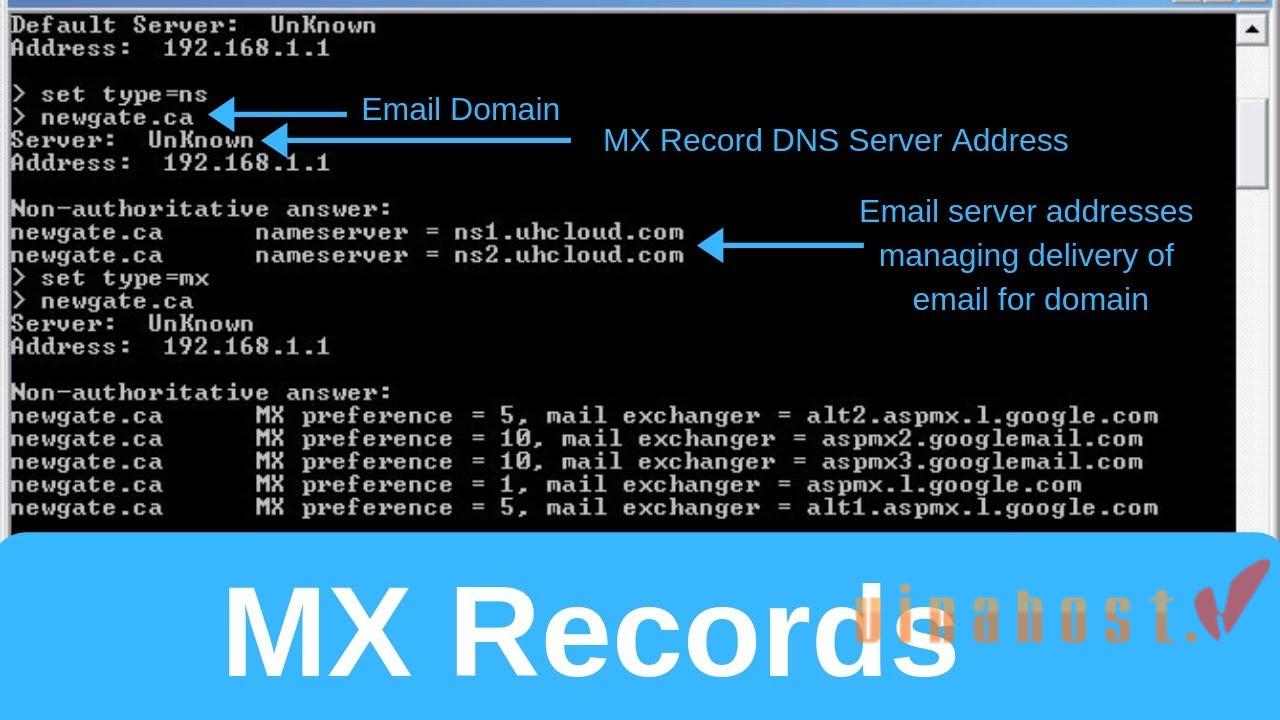
Also read: What is a subdomain? Exploring the Difference Between Domains & Subdomains
7. Nameservers and Security
Nameservers play a critical role in the security of a domain and its associated services. Here are several aspects of how nameservers and security are interconnected:
DNS security (DNSSEC):
DNSSEC (DNS Security Extensions) is a suite of extensions to DNS which adds an additional layer of security by signing data of DNS with cryptographic signatures. This helps prevent certain types of attacks such as DNS spoofing or cache poisoning.
DNSSEC is implemented by adding digital signatures to DNS records. These signatures are stored in special DNSKEY and RRSIG records. The process of signing DNS records involves cryptographic keys, and these keys are often managed and distributed through secure channels controlled by the domain’s nameservers.
DNS security best practices:
Access control and authentication:
- Restrict access to the DNS configuration to authorized personnel only.
- Implement strong authentication mechanisms to prevent unauthorized access.
Regular audits and monitoring:
- Regularly audit and review DNS configurations and logs for any signs of unusual or suspicious activities.
- Implement monitoring systems to detect and respond to potential security incidents promptly.
Software updates: Keep DNS software up to date with the latest security patches to protect against known vulnerabilities.
DDoS (Distributed Denial of Service) protection:
Nameservers can be targeted in DDoS attacks, which aim to overwhelm the server with a flood of traffic, rendering it unavailable.
Mitigation strategies:
- Employ DDoS protection services to mitigate the impact of large-scale attacks.
- Distribute nameservers across multiple geographical locations to enhance resilience against regional DDoS attacks.
Secure zone transfers:
Zone transfer security:
- Secure zone transfers between authoritative nameservers to prevent unauthorized access to DNS zone data.
- Use mechanisms like TSIG (Transaction Signatures) or DNSSEC to enhance the security of zone transfers.
SSL/TLS and Encryption:
Secure communication channels: Use secure communication channels, such as SSL/TLS, for accessing and managing DNS configurations.
Registrar security:
Secure account access: Implement two-factor authentication (2FA) for accessing domain registrar accounts, as compromising the registrar account could lead to unauthorized changes to nameservers.
DNS spoofing and Cache poisoning:
Mitigation: Employ DNSSEC to protect against DNS spoofing and cache poisoning attacks by ensuring the authenticity of DNS data.
Registry lock services:
Additional layer of security: Some domain registrars offer registry lock services that add an extra layer of security by requiring additional authentication steps before changes to DNS configurations can be made.
Backup and redundancy:
Redundancy measures:Implement redundant DNS configurations to ensure availability even if one set of nameservers becomes unavailable.
Also read: What is Addon Domain – A Gateway to Website Expansion
7.1. DNSSEC and Nameservers
DNSSEC (Domain Name System Security Extensions) adds a layer of cryptographic authentication to the traditional DNS system. It works by digitally signing DNS records with keys, similar to your digital signature on a document. This ensures the data hasn’t been tampered with during its journey through the internet’s highways and byways.
Nameservers play a crucial role in the DNSSEC verification process. They:
- Store the public keys: These keys act like verification stamps, allowing anyone to check the digital signatures of DNS records and confirm their authenticity.
- Validate DNS responses: When a user queries a domain name, the DNS verifies the digital signature using the corresponding public key. If the signature matches, the user receives the authentic answer.
- Prevent Man-in-the-Middle attacks: Hackers attempting to intercept and manipulate DNS responses will find their efforts thwarted by the digital signatures, protecting users from accessing fake websites or malware.
Implementing DNSSEC with your nameservers offers several advantages:
- Enhanced security: It protects against data manipulation and ensures users reach the intended website, increasing trust and confidence in online interactions.
- Brand protection: It safeguards your domain name from being impersonated, preventing phishing attacks and reputational damage.
- Improved SEO: Search engines like Google favor websites with DNSSEC enabled, potentially boosting your search ranking.
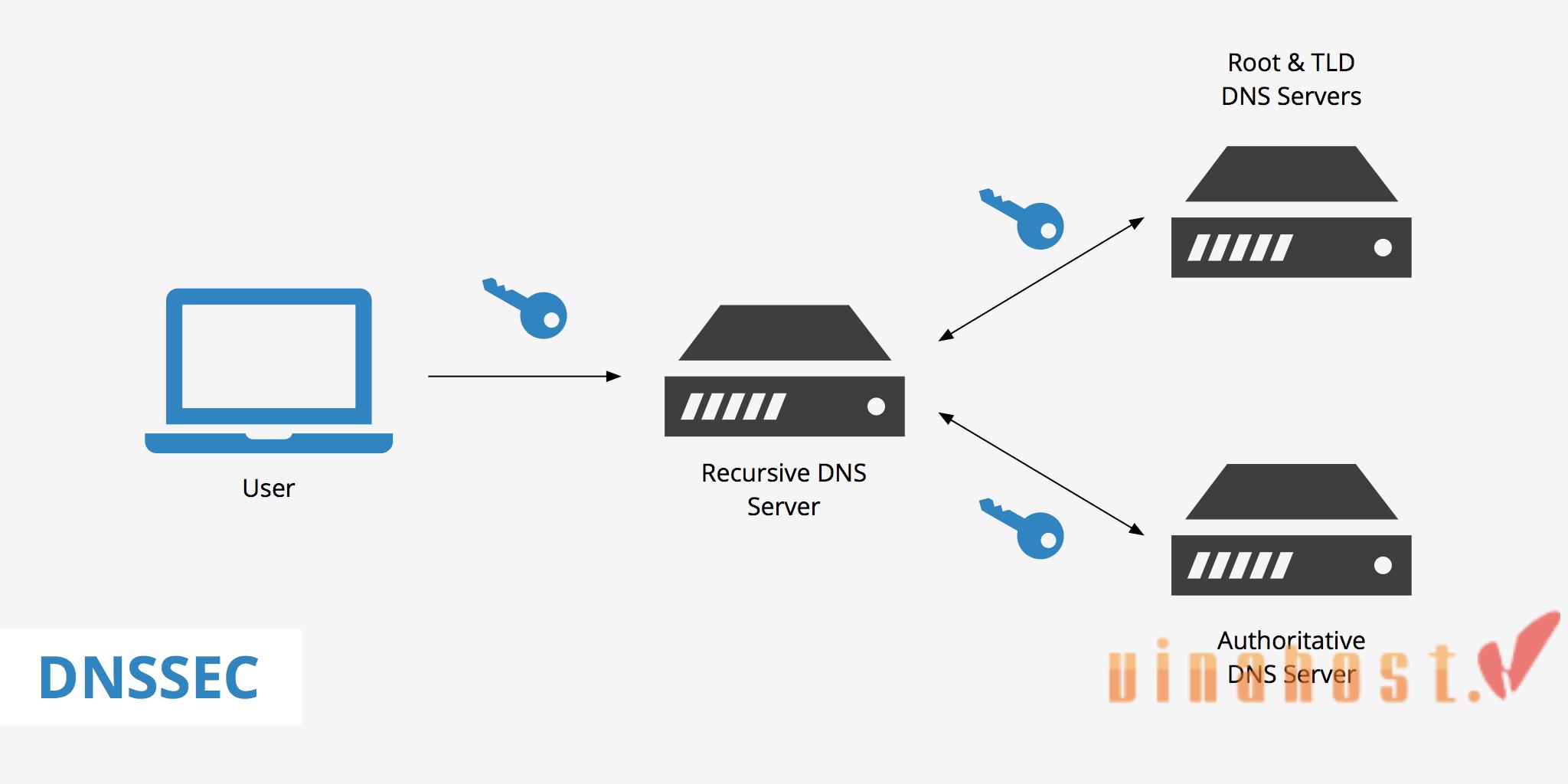
7.2. Protecting Your Nameserver
By implementing these security practices, you can significantly enhance the protection of your nameservers and reduce the risk of security incidents affecting your domain and related services.
Choose a reputable provider:
- Select a DNS provider with a proven track record of reliability, security, and customer support.
- Look for providers with high uptime guarantees, regular security updates, and a commitment to best practices.
- Consider providers offering additional security features like DDoS protection, malware filtering, and blacklist monitoring.
Implement strong authentication:
- Secure your domain registrar account with strong passwords and two-factor authentication.
- Protect your DNS management credentials with the same diligence.
- Be wary of phishing attempts that try to steal your login information.
Enable DNSSEC:
- Activate DNSSEC (Domain Name System Security Extensions) to add a layer of cryptographic authentication to your DNS records.
- This protects against DNS spoofing and ensures users reach your legitimate website, even if attackers attempt to redirect traffic.
Keep software updated:
- Regularly update the software on your nameservers and any associated systems.
- Patches often address known vulnerabilities, making it harder for attackers to exploit weaknesses.
Monitor for threats:
- Actively monitor your DNS records for unauthorized changes and suspicious activity.
- Set up alerts for potential attacks or blacklisting.
- Use tools that can detect and block DNS-based attacks.
Restrict access:
- Limit the number of people with access to your DNS management controls.
- Grant administrative privileges only to trusted individuals.
Consider secondary nameservers:
- Configure secondary nameservers to provide redundancy in case your primary nameserver experiences downtime or attacks.
- This ensures your domain remains accessible even during disruptions.
Optimize for performance:
- Configure your nameservers for optimal performance to handle high traffic volumes and reduce the risk of overloading.
- Consider using caching and load balancing techniques.
Utilize Firewalls:
- Implement firewalls to protect your nameservers from unauthorized access and malicious traffic.
- Configure firewalls to block known threats and suspicious IP addresses.
Stay informed:
- Stay up-to-date on the latest DNS security threats and best practices.
- Subscribe to industry news and alerts, and participate in relevant communities and forums.
8. Common Issues with Nameservers
8.1. Propagation Delays
Think of propagation delays as the traffic jams of the internet. When you make changes to your nameservers, it takes time for the update to spread across the entire network. This can lead to temporary website inaccessibility or incorrect routing during the delay.
Here’s what you can do:
- Plan ahead: Schedule major changes for low traffic times to minimize disruption.
- Communicate: Inform your audience about potential downtime or temporary access issues.
- Monitor closely: Keep an eye on your website and email functionality after the change to ensure everything is working correctly.
- Patience is key: Remember, propagation can take 24-48 hours, so allow sufficient time for things to settle.
8.2. DNS Errors
These are the roadblocks of the internet, preventing users from reaching your website. They can come in various forms, with some common ones being:
- 502 Bad Gateway: This indicates a problem with the connection between your server and the website.
- 404 Not Found: The requested page doesn’t exist on the server.
- Name server not found: The nameservers can’t be reached or are configured incorrectly.
Here’s how to troubleshoot:
- Identify the error: Check the specific error code and message to understand the issue.
- Double-check settings: Ensure your domain name, nameservers, and DNS records are configured correctly.
- Clear your cache: Browser cache can sometimes contain outdated information, so try clearing it and reloading the page.
- Contact your provider: If the issue persists, reach out to your domain registrar or web hosting provider for assistance.
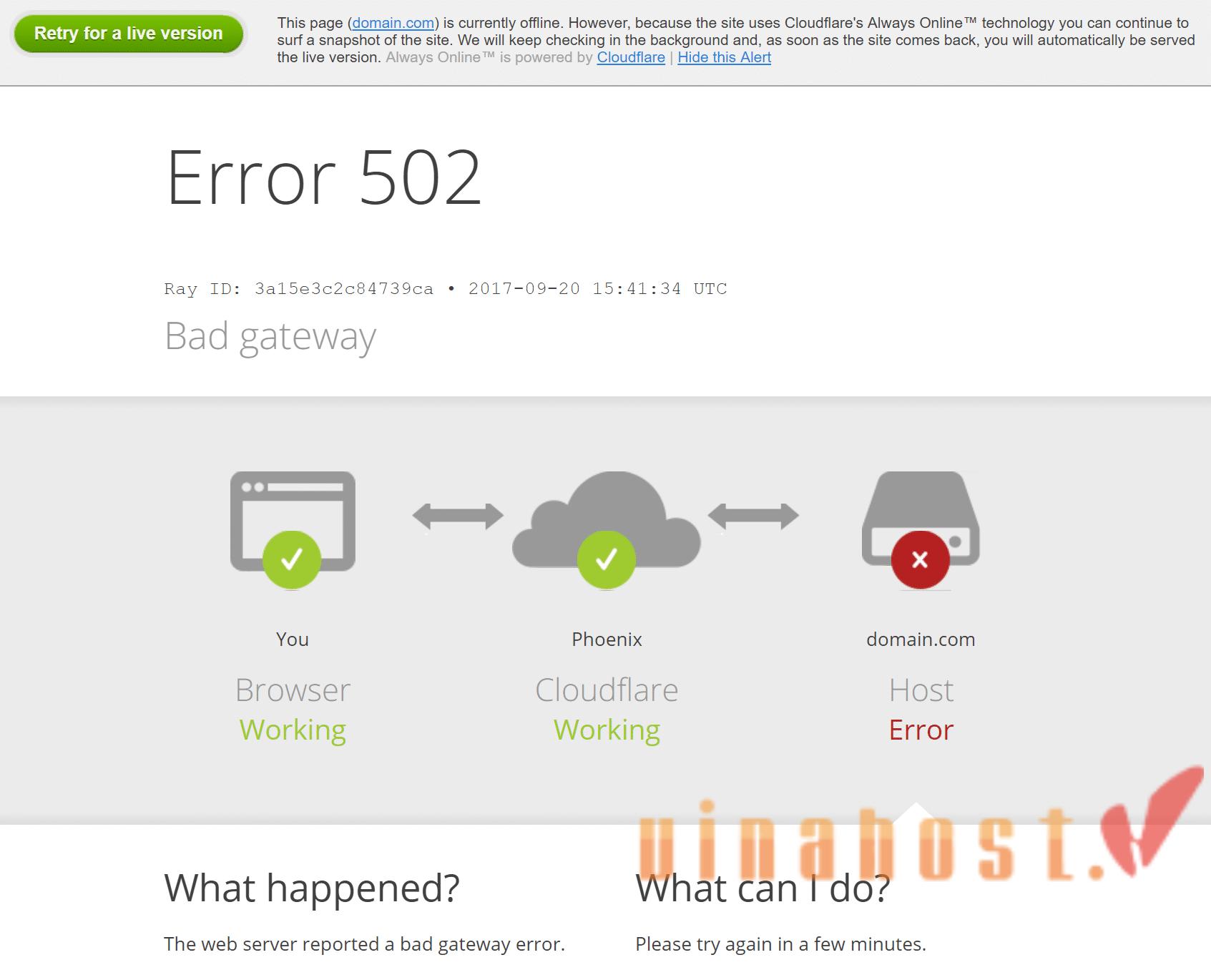
9. The Future of Nameservers
New technologies and trends will reshape role of Nameservers, requiring adaptability, innovation, and a focus on security and efficiency.
9.1. Emerging Trends in DNS Technology
- Blockchain integration: Blockchain’s decentralized, secure nature could revolutionize domain name ownership and management, potentially offering improved security, transparency, and censorship resistance.
- AI-powered optimization: Artificial intelligence could automate and optimize DNS management, predicting peak traffic periods, adjusting configurations for increased scalability and resilience, and even proactively mitigating cyber threats.
- Quantum-proof cryptography: As quantum computing advances, traditional cybersecurity measures like RSA encryption might become vulnerable. DNSSEC could adopt quantum-resistant algorithms to maintain robust domain authentication in the future.
- DNS over QUIC: This new protocol promises faster, more secure, and reliable communication between users and nameservers, potentially enhancing web browsing experiences.
9.2.The Role of Nameservers in a Changing Digital Landscape
- The rise of edge computing: With data and processing power shifting closer to users at the network edge, nameservers will need to adapt to efficiently route traffic and resolve domain names within localized environments.
- The Internet of Things (IoT): As billions of connected devices flood the internet, nameservers will play a crucial role in efficiently resolving their domain names and ensuring secure communication within the vast IoT ecosystem.
- Evolving cybersecurity threats: Malicious actors will constantly develop new ways to exploit vulnerabilities. Nameservers will need to stay ahead of the curve, incorporating advanced security features and threat detection mechanisms to protect domains and users.
- Decentralization and privacy: In an increasingly privacy-conscious world, decentralized and anonymous domain ownership models might gain traction, challenging traditional registrar systems and requiring nameservers to adapt to new security and privacy considerations.
10. FAQs
10.1. What is the difference between a primary and secondary nameserver?
A primary nameserver (also known as master nameserver) and a secondary nameserver (also known as slave nameserver) are both integral components of the Domain Name System (DNS) responsible for resolving domain names to IP addresses. The primary nameserver is the authoritative source for a domain’s DNS records, holding the original and definitive copies of the zone file. It manages and controls the DNS records for the domain.
On the other hand, a secondary nameserver is a backup to the primary, regularly syncing its zone information with the primary through a process known as zone transfer. While the primary handles direct updates and modifications to the DNS records, the secondary serves as a redundancy measure, ensuring continued availability of DNS information in case the primary experiences downtime or becomes unreachable.
This redundancy enhances the overall reliability and fault tolerance of the DNS system, helping to ensure uninterrupted domain resolution services.
10.2. How long does nameserver propagation usually take?
DNS propagation, the process of updating DNS records across the internet, typically takes anywhere from a few hours to 48 hours, although it can sometimes extend beyond this timeframe. The duration is influenced by the Time-to-Live (TTL) settings in the DNS records, which specify how long information should be cached by DNS servers. Shorter TTLs, such as a few minutes or hours, result in quicker propagation, allowing changes to take effect sooner.
Conversely, longer TTLs can extend the propagation time. Additionally, factors like the efficiency of the DNS infrastructure, the policies of various internet service providers, and the geographical location of users can impact how quickly DNS changes are recognized globally. Web users may experience intermittent access during this propagation period as different DNS servers update their cached records.
Overall, it is advisable to plan for potential delays and communicate DNS changes in advance to minimize disruptions.
10.3. Can I change nameservers without affecting my website’s functionality?
Yes, you can change nameservers without affecting your website’s functionality, but it’s essential to plan the transition carefully. When you update nameservers, there is a period known as propagation during which DNS changes are disseminated across the internet. During this time, some users may experience intermittent access issues.
To minimize the impact, consider doing the following: set a low Time-to-Live (TTL) for your DNS records before the change, perform the change during a period of low traffic, and communicate the upcoming change to users.
Also, ensure that the new nameservers are correctly configured with the necessary DNS records, such as A, MX, and CNAME records, to maintain the proper functioning of your website and associated services.
By following these precautions and best practices, you can successfully change nameservers with minimal disruption to your website’s functionality.
10.4. Are there any security risks associated with nameservers?
Yes, there are security risks associated with nameservers that require careful consideration. Nameservers play a critical role in DNS resolution, and if compromised, they can lead to various security threats.
Common risks include unauthorized access to DNS configurations, allowing malicious actors to manipulate DNS records, redirect traffic, or conduct DNS-based attacks like cache poisoning. DDoS attacks targeting nameservers can also disrupt DNS services.
To mitigate these risks, it is crucial to implement strong access controls, use secure communication channels, regularly update DNS software, and deploy additional security measures like DNS Security Extensions (DNSSEC) to ensure the integrity and authenticity of DNS data.
Periodic security audits and monitoring are essential to detect and respond to any suspicious activities promptly. Properly securing nameservers is vital for safeguarding the overall security and reliability of a domain’s online presence.
10.5. Can I host my website without using nameservers?
11. Conclusion
This comprehensive guide has sought to illuminate what is a Nameserver for beginners, providing a foundational understanding of their pivotal role in the Domain Name System.
From unraveling the basics of DNS to delving into the mechanics of DNS functionality, we aimed to empower beginners with the knowledge necessary for effective web hosting and domain management. Recognizing that nameservers are the linchpin connecting human-readable domain names to the numerical IP addresses that computers use, beginners can now appreciate the significance of this often-overlooked component in the online landscape.
As you embark on your journey into website ownership and online presence, the understanding gained from this guide will prove invaluable, enabling you to navigate the complexities of nameservers with confidence and laying a solid groundwork for further exploration in the dynamic world of web technology.
Find out more articles at our Blog and don’t hesitate to contact us for support:
- Email: support@vinahost.vn
- Hotline: 1900 6046
- Livechat: https://livechat.vinahost.vn/chat.php
Read more:
Domain Pricing – Buy .VN Domain and gTLDs with good price
Microsoft 365 – Easy way to share files, co-author in real time
Cloud Server Standard – SSD-Cloud Storage-Ceph – CPU Intel Xeon E5
Email Server – Dedicated Mail Server – Dedicated IP – Full control


 Tiếng Việt
Tiếng Việt English
English 简体中文
简体中文






























































































