Ever wondered how your computer talks to other computers around the world? It’s all thanks to a little thing called an IP address. Just like your phone number directs calls to you, your IP address directs information specifically to your device. This topic “What is an IP Address & How Does It Work?” provides a clear and engaging overview of the topic, using relatable analogies and images to make the concept more understandable. But how does it actually work? Now find out more with VinaHost!
1. What is an IP Address in Networking?
What is an IP Address? An IP address, or Internet Protocol address, is a unique numerical label assigned to each device connected to a computer network that uses the Internet Protocol for communication. It serves two primary functions: identifying the host or network interface, and providing the location of the host in the network.
What is an IP Address role? IP addresses play a vital role in routing data through the Internet. When you connect to the internet, your device is assigned an IP address, allowing it to send and receive data from other devices on the network. Additionally, IP addresses are used for various networking and security purposes, such as identifying the source and destination of network traffic and enabling the implementation of firewalls and other network security measures.
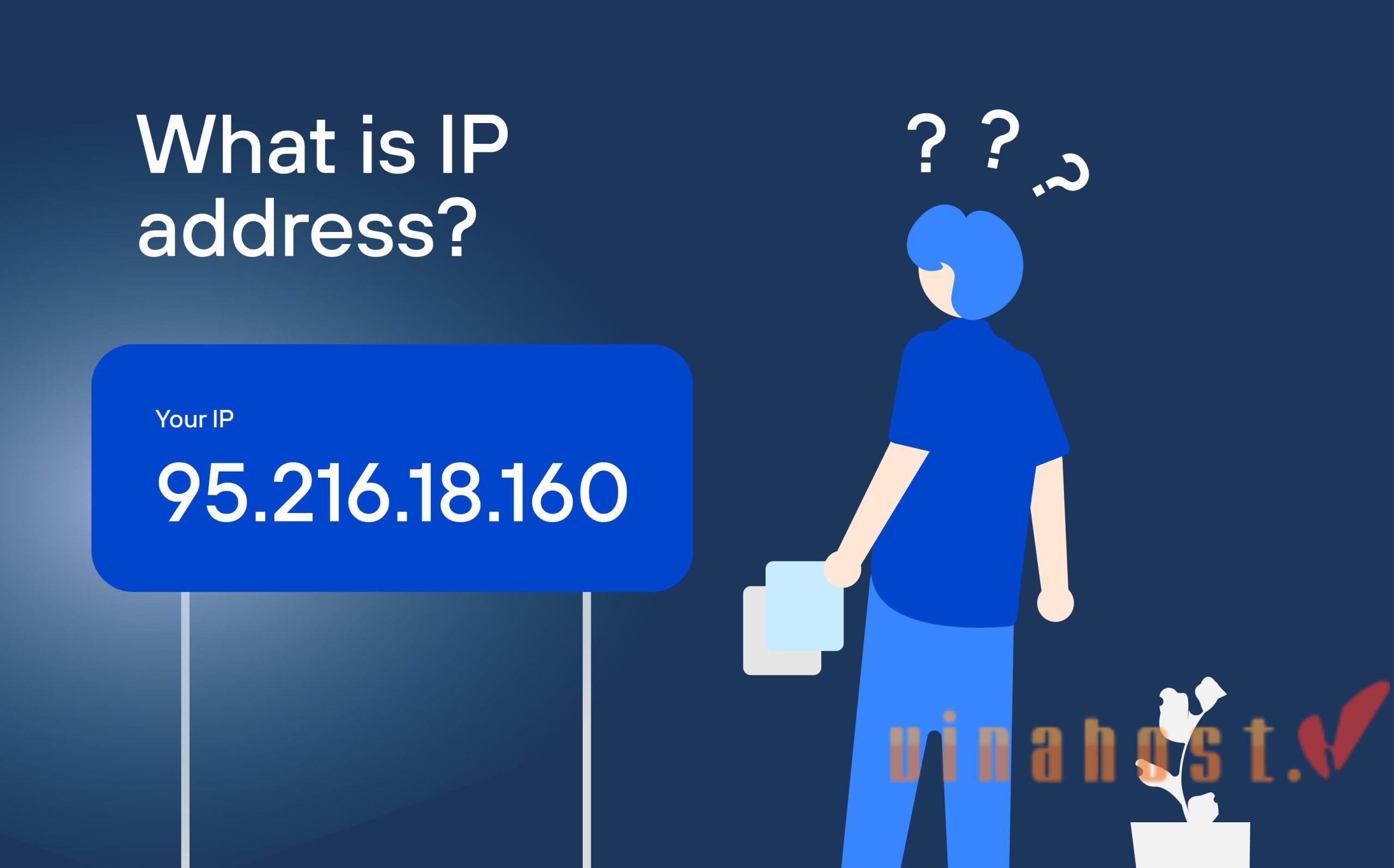
2. Types of IP Addresses
What is an IP address type? While IPv4 addresses are still widely used, the adoption of IPv6 is increasing to support the ever-expanding network of connected devices and ensure the continued growth of the internet.
2.1. What is an IP Address: IPv4 addresses
IPv4 (Internet Protocol version 4) addresses are the older and more commonly used type of IP addresses. They consist of 32 bits, represented as four sets of decimal numbers separated by dots. Each set of numbers can range from 0 to 255. For example:
- Format: xxx.xxx.xxx.xxx (where each “xxx” is a number between 0 and 255)
- Example: 192.168.1.1
IPv4 addresses have certain limitations, primarily due to the limited number of available unique combinations of 32 bits (2^32 addresses). The rapid growth of the internet and the increasing number of connected devices led to the development of IPv6.
2.2. What is an IP Address: IPv6 addresses
IPv6 (Internet Protocol version 6) addresses were introduced to address the limitations of IPv4 and to provide a vastly expanded address space. IPv6 addresses consist of 128 bits, represented as eight groups of four hexadecimal digits separated by colons. For example:
- Format: xxxx:xxxx:xxxx:xxxx:xxxx:xxxx:xxxx:xxxx (where each “xxxx” is a hexadecimal number)
- Example: 2001:0db8:85a3:0000:0000:8a2e:0370:7334
IPv6 offers a significantly larger number of unique addresses (2^128) compared to IPv4. This large address space helps accommodate the growing number of devices connected to the internet, including Internet of Things (IoT) devices.

Also read: What is a Domain & How It Impacts Your Online Presence
3. What is an IP Address Structure?
3.1. Binary representation
An IP address is ultimately a numerical identifier for a device on a network, and it’s often represented in binary form. Both IPv4 and IPv6 addresses can be expressed in binary.
IPv4 binary representation:
- An IPv4 address is a 32-bit number.
- Example: 11000000.10101000.00000001.00000010 (binary representation of 192.168.1.2)
IPv6 binary representation:
- An IPv6 address is a 128-bit number.
- Example: 001000000000000100001101101110000100001010001100000000000000000000000000000000000011100100110100 (binary representation of 2001:0db8:85a3:0000:0000:8a2e:0370:7334)
Binary representation is used for low-level networking operations and is not typically seen in everyday use. It’s essential for routers and switches to process and route data efficiently.
3.2. Octets and dotted decimal notation
In common usage, IPv4 addresses are often expressed in dotted decimal notation, which is a more human-readable format. An IPv4 address is divided into four sets of 8 bits, known as octets, and each octet is converted to its decimal equivalent.
What is an IP address structure? Here’s a table illustrating the conversion from binary to decimal for each octet:
| Octet (Binary) | Octet (Decimal) |
|---|---|
| 11000000 | 192 |
| 10101000 | 168 |
| 00000001 | 1 |
| 00100000 | 32 |
Example:
- IPv4 address in binary: 11000000.10101000.00000001.00000010
- Dotted decimal notation: 192.168.1.2
In this example, each group of 8 bits (each octet) is converted to its decimal equivalent. The four decimal numbers are then separated by dots, making it easier for people to read and remember.
IPv6, being significantly longer, doesn’t use dotted decimal notation in the same way as IPv4. Instead, it employs hexadecimal notation with colons between each group of 16 bits.
4. What are IP Address Classes?
IP address classes were initially part of the early design of the Internet Protocol (IPv4) to allocate address space efficiently. However, due to the limitations posed by this classful addressing scheme and the exhaustion of IPv4 addresses, classless addressing (CIDR – Classless Inter-Domain Routing) is more commonly used today.
Nevertheless, it’s still valuable to understand the concept of IP address classes:
4.1. What is an IP address: Class A
What is an IP address class A? Class A addresses are used for large networks, and the first octet represents the network portion.
- Range: 1.0.0.0 to 126.255.255.255
- Leading Bits: 0
- Default Subnet Mask: 255.0.0.0
- Number of Networks: 128
- Number of Hosts per Network: 16,777,214
4.2. What is an IP address: Class B
What is an IP address class B? Class B addresses are typically assigned to medium-sized networks, and the first two octets represent the network portion.
- Range: 128.0.0.0 to 191.255.255.255
- Leading Bits: 10
- Default Subnet Mask: 255.255.0.0
- Number of Networks: 16,384
- Number of Hosts per Network: 65,534
4.3. What is an IP address: Class C
What is an IP address class C? Class C addresses are commonly used for smaller networks, and the first three octets represent the network portion.
- Range: 192.0.0.0 to 223.255.255.255
- Leading Bits: 110
- Default Subnet Mask: 255.255.255.0
- Number of Networks: 2,097,152
- Number of Hosts per Network: 254
4.4. What is an IP address: Class D
What is an IP address class D? Class D addresses are reserved for multicast groups, allowing multiple hosts to listen to the same IP multicast address.
- Range: 224.0.0.0 to 239.255.255.255
- Leading Bits: 1110
- Purpose: Reserved for multicast groups; not used for unicast addresses (host addresses)
4.5. What is an IP address: Class E
Class E addresses are reserved for experimental purposes and are not intended for general use on the public Internet.
- Range: 240.0.0.0 to 255.255.255.255
- Leading Bits: 1111
- Purpose: Reserved for experimental purposes; not intended for general use
It’s important to note that classful addressing has been largely replaced by Classless Inter-Domain Routing (CIDR), which allows for more flexible allocation of IP addresses and eliminates some of the inefficiencies associated with the original class-based system. CIDR allows for variable-length subnet masking and more efficient use of address space.
5. Static vs. Dynamic IP Addresses
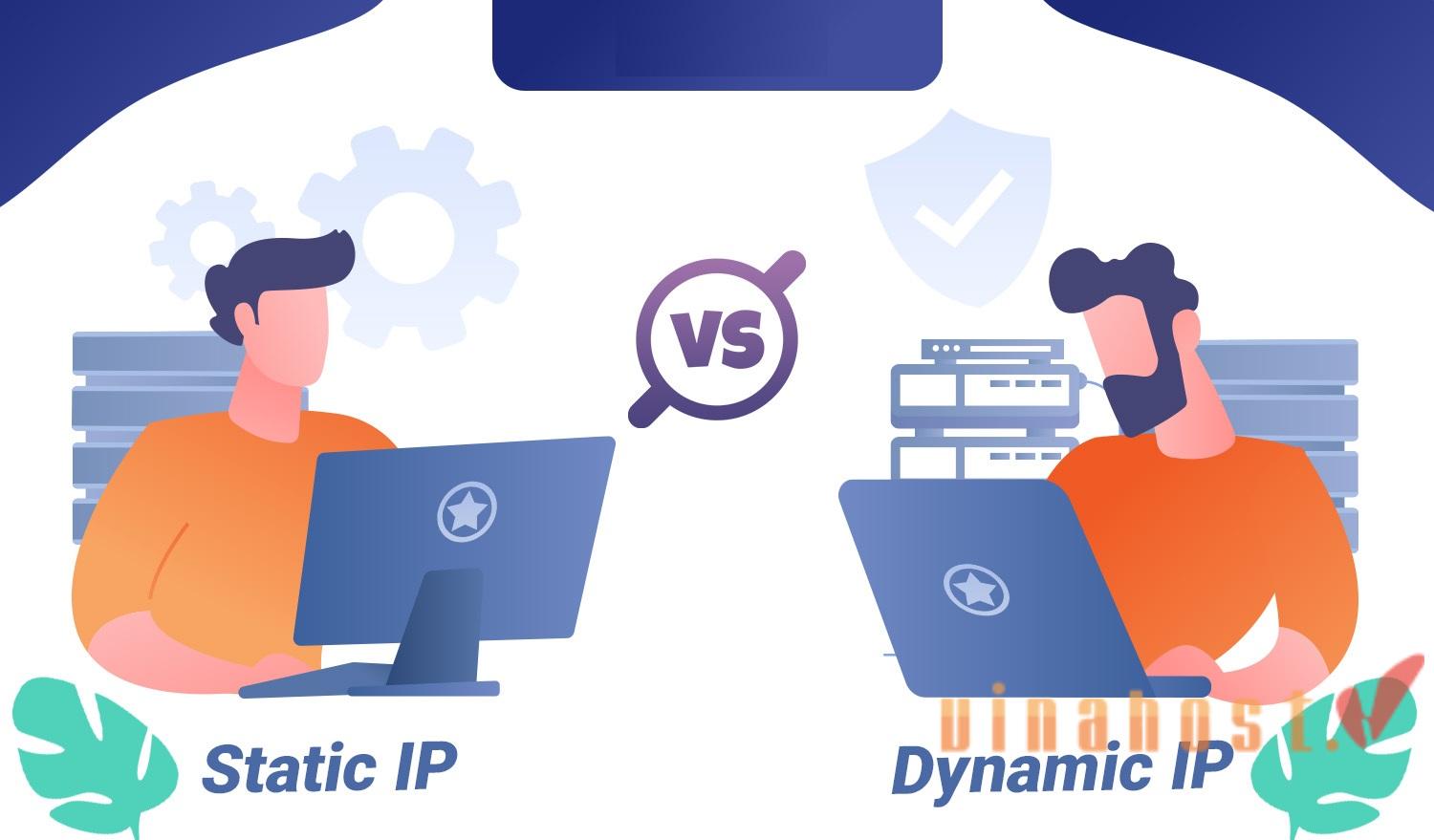
Servers, network equipment like routers, and specific networked devices often utilize static IP addresses. While offering stability and easier tracking, the downside lies in the administration overhead and potential wastage of IP addresses when not all devices require a fixed address.
On the other hand, dynamic IP addresses are automatically assigned by a DHCP server, facilitating automatic configuration for devices joining the network. Dynamic addressing is efficient for large networks, reducing manual intervention and promoting scalability.
Devices are given a lease on an IP address for a specific period, with the downside being potential changes in IP addresses over time. This method is commonly used in home networks and larger environments where ease of administration and efficient address utilization are prioritized.
A combination of both static and dynamic IP addressing is often employed to meet the diverse requirements of devices and applications within a network.
See now: Dedicated Server Vietnam
6. How IP Addresses are Assigned
Now you know what is an IP Address, but how it is assigned? IP addresses are assigned through various methods, and the two primary mechanisms are manual (static) assignment and automatic (dynamic) assignment.
Manual (Static) assignment:
In manual assignment, network administrators manually configure and assign IP addresses to devices. This method is often used for specific devices that need a consistent and unchanging address. Here’s how it works:
- Network administrator intervention: An administrator manually configures the IP address settings for each device on the network.
- Configuration on the device: The configured IP address is manually entered into the settings of the device, along with the subnet mask, default gateway, and DNS server information.
- Examples of use cases: Servers, network devices, and certain networked devices like printers or specialized equipment often use static IP addresses.
Automatic (Dynamic) assignment:
Dynamic Host Configuration Protocol (DHCP) is the primary protocol for automatically assigning IP addresses within a network. DHCP servers dynamically allocate IP addresses to devices as they connect to the network. The process involves these steps below:
- DHCP server configuration: A DHCP server is configured on the network. This server has a pool of available IP addresses, as well as other configuration information such as subnet masks, default gateways, and DNS server addresses.
- Device connection: When a device connects to the network, it sends a DHCP request to the DHCP server.
- Dynamic IP assignment: The DHCP server responds with an available IP address from its pool and provides the device with the necessary configuration information.
- Lease period: The assigned IP address comes with a lease period, specifying how long the device can use that particular address. After this period, the device may request a renewal or be assigned a new address.
Combination of both:
Many networks use a combination of static and dynamic IP addressing to meet different requirements within the network. Critical devices, like servers or network infrastructure components, may have static IP addresses, while other devices, such as computers and smartphones, may obtain dynamic addresses through DHCP.
APIPA (Automatic Private IP Addressing)
In cases where a device is unable to obtain an IP address from a DHCP server, it may use Automatic Private IP Addressing (APIPA). APIPA assigns a private IP address from a reserved range (169.254.0.1 to 169.254.255.254) to allow for local communication within the absence of a DHCP server.

Also read: What is DNS Record: The Key to Unlocking the Internet
7. Geographic Location and IP Addresses
Geographic location and IP addresses are intricately connected, and certain information about a device’s approximate location can be derived from its IP address.
However, it’s essential to note that IP-based geolocation is not always precise and has limitations. Here’s an overview of how geographic location and IP addresses are related:
IP address geolocation
The connection between geographic location and IP addresses lies in the practice of IP address geolocation, a process that determines the physical location of a device based on its IP address.
This information is employed for diverse purposes, such as delivering region-specific content, enhancing security by identifying potential threats, and facilitating targeted advertising tailored to users in specific regions.
Methods for IP geolocation
Various methods are employed for IP geolocation. One approach involves using IP geolocation databases that associate IP address ranges with specific geographic locations, though the accuracy of these databases can vary. Additionally, the physical infrastructure of network components, like routers and servers, can contribute to estimating device locations.
However, factors like shared infrastructure and the use of Content Delivery Networks (CDNs) can impact the precision of these estimations.
Limitations and considerations
Several limitations must be considered when relying on IP geolocation. Users utilizing VPNs or proxy servers can effectively mask their true location, rendering geolocation less accurate. Mobile devices, often connecting through networks distant from their actual location, present another challenge.
Furthermore, devices with dynamic IP addresses may change locations over time, adding complexity to maintaining accurate geolocation data.
User consent and privacy
While IP address geolocation provides valuable insights, it is crucial to navigate privacy considerations. Accessing precise location information without user consent may raise privacy concerns.
Ethical practices and adherence to privacy regulations are paramount when implementing geolocation services based on IP addresses, ensuring the protection of user privacy rights and maintaining trust in data handling practices.
8. IP Addresses and Network Security
IP addresses play a crucial role in network security, serving as identifiers for devices and facilitating the routing of data across networks. Understanding how IP addresses contribute to network security is essential for implementing effective security measures.
Device identification and access control/: IP addresses are used to uniquely identify devices on a network. Network security measures often involve controlling access to resources based on these addresses. Firewalls, for example, can be configured to allow or block traffic based on the source or destination IP addresses, helping to prevent unauthorized access.
Intrusion detection and prevention: Monitoring IP addresses is integral to intrusion detection and prevention systems. These systems analyze network traffic patterns, identify anomalies, and may block or alert administrators about potential security threats. Unusual activity from specific IP addresses, such as multiple failed login attempts, may trigger security alerts.
Denial of Service (DoS) and Distributed Denial of Service (DDoS) protection: IP addresses are often targeted in DoS and DDoS attacks, where a network or service is overwhelmed with a flood of traffic. Network security solutions use IP address-based filtering and rate limiting to mitigate the impact of such attacks, helping to ensure the availability of services.
IP spoofing detection: IP spoofing involves forging the source IP address of a packet to conceal the attacker’s identity. Network security mechanisms, such as intrusion detection systems, employ techniques to detect and prevent IP spoofing. This is crucial for maintaining the integrity and authenticity of network communications.
Also Read: What is a Subdomain? Exploring the Difference Between Domains & Subdomains
Virtual Private Networks (VPNs) and secure communication: VPNs use IP addresses to establish secure, encrypted connections over the internet. They play a pivotal role in securing communications, especially in remote access scenarios. IPsec (Internet Protocol Security) is a common protocol suite used for securing IP communications through authentication and encryption.
Logging and auditing: Network security often involves logging and auditing activities. Log files include information such as IP addresses involved in network transactions, aiding in forensic analysis and incident response. Monitoring IP addresses helps detect and investigate security incidents.
IP reputation services: Security solutions may utilize IP reputation services to assess the trustworthiness of an IP address based on its historical behavior. This is particularly useful for identifying potential threats, such as connections from known malicious IP addresses.
Network segmentation: IP addressing is a fundamental aspect of network segmentation, where different segments or subnets are created to compartmentalize and isolate different parts of a network. This practice helps contain security breaches and limits the lateral movement of attackers within a network.
Penetration testing and vulnerability assessment: In penetration testing and vulnerability assessments, security professionals may analyze IP addresses to identify potential weaknesses in network configurations. Assessing the security posture of devices and servers through their IP addresses is crucial for proactive security measures.
IPv6 security considerations: As IPv6 adoption increases, understanding and implementing security measures for IPv6 addresses becomes vital. IPv6 introduces new considerations, and organizations need to ensure that security practices are adapted to the characteristics of IPv6 networks.

Also read: Unveiling the Web’s Hidden Foundation: What is Web Hosting?
9. IP Address and Privacy Concerns
The use of IP addresses raises significant privacy concerns, as these identifiers can be used to track and potentially reveal information about individuals and their online activities.
Geolocation and tracking: IP addresses can be used for geolocation, allowing entities to approximate the physical location of a device or user. This can lead to the tracking of individuals’ movements, potentially compromising privacy. Geolocation services may be used for legitimate purposes, such as delivering localized content, but they can also be exploited for invasive tracking practices.
Online profiling and targeted advertising: IP addresses are often associated with user activities and behaviors. Advertisers and online platforms may use this information to create user profiles for targeted advertising. This can result in users being served personalized ads based on their IP address-derived interests, raising concerns about privacy and the potential for invasive advertising practices.
ISP surveillance: Internet Service Providers (ISPs) assign IP addresses to users, and they have the capability to monitor users’ online activities. In some regions, ISPs may be required by law to retain user data, leading to concerns about the extent to which individuals’ online behaviors are monitored and stored.
VPN and Proxy usage: Users concerned about privacy often turn to Virtual Private Networks (VPNs) and proxy servers to mask their IP addresses. This makes it more challenging for websites and online services to track user activities. However, the use of VPNs and proxies can also raise privacy concerns if these services log user data or engage in practices that compromise user anonymity.
Dynamic IP address changes: While dynamic IP addresses can enhance privacy by changing periodically, they do not provide complete anonymity. ISPs still have the capability to associate dynamic IP addresses with specific users during a given time period. Additionally, persistent identifiers such as cookies may be used to track users across IP address changes.
Public Wi-fi and shared IP addresses: Public Wi-Fi networks often use shared IP addresses, making it challenging to distinguish the activities of individual users. However, the use of shared IP addresses raises concerns about the potential for collective tracking and the lack of individual privacy protection on such networks.
Security risks and IP spoofing: IP spoofing, where attackers forge IP addresses, can pose security risks, but it also has implications for privacy. Malicious actors may use IP spoofing to hide their true identities, making it difficult to trace their activities back to specific individuals.
Legal and regulatory compliance: Various legal and regulatory frameworks govern the collection and use of personal information, including IP addresses. Organizations must comply with privacy laws to protect user data and inform users about data collection practices, especially if IP addresses are used for tracking or profiling purposes.
Proxy networks and anonymization services: Some users may use proxy networks and anonymization services to further enhance privacy. These services route internet traffic through different servers, making it more challenging to trace the origin of the data. However, the effectiveness and trustworthiness of such services vary, and users need to exercise caution.
Ethical use of geolocation data: Organizations that use IP geolocation data should prioritize ethical practices. Obtaining user consent, providing transparency about data collection and usage, and implementing robust security measures are essential to address privacy concerns associated with geolocation.

10. IP Address and Website Accessibility relation
IP addresses play a role in website accessibility, both directly and indirectly, influencing aspects such as reachability, content delivery, and potential issues related to website availability.
- DNS resolution: The Domain Name System (DNS) translates domain names into IP addresses, enabling users to access websites. A smooth DNS resolution process is vital for website accessibility.
- IPv6 support: Supporting IPv6 is crucial for ensuring that websites remain accessible as the availability of IPv4 addresses becomes limited. IPv6 adoption expands the address space and allows for a broader range of users.
- Content Delivery Networks (CDNs): CDNs utilize IP addresses to optimize content delivery, reducing latency and improving loading times. This contributes significantly to the accessibility of websites, especially for users in various geographic locations.
- Geolocation and localization: Utilizing IP addresses for geolocation allows websites to customize content based on users’ locations. This localization enhances accessibility by providing region-specific information and services.
- Security and IP address monitoring: Monitoring incoming traffic, including IP addresses, is crucial for website security. Identifying and addressing potential threats from suspicious IP addresses is vital to ensure the safety and accessibility of the website for all users.

[What is an IP Address] IP addresses play a role in website accessibility
Also Read: What is Addon Domain – A Gateway to Website Expansion
11. What is an IP Address Future?
What is an IP Address Future? The future of IP addresses is marked by several notable trends and challenges. One significant aspect is the accelerated adoption of IPv6 due to the imminent exhaustion of IPv4 addresses. IPv6’s expansive address space is crucial for supporting the growing number of connected devices, particularly in the context of the Internet of Things (IoT). As the IoT ecosystem expands, the demand for IP addresses will continue to rise, making IPv6 a key enabler for seamless communication among interconnected devices.
Efficient address management practices, including technologies like Network Address Translation (NAT) and Classless Inter-Domain Routing (CIDR), will play a role in conserving IP address space. Additionally, security and privacy considerations become increasingly vital as the number of connected devices grows. Enhanced security features, such as improved IPsec implementations, are essential to protect communication between devices and safeguard user privacy.
The deployment of 5G networks further amplifies the demand for IP addresses, particularly with the increased connectivity of mobile devices and the emergence of autonomous systems. The rise of edge computing introduces new considerations for IP addressing, as local networks and edge devices may require unique addressing schemes to support distributed computing environments effectively.
Dynamic addressing, facilitated by technologies like DHCPv6, remains crucial for efficiently managing IP addresses, especially in cloud computing environments. Global collaboration and standardization efforts are vital to addressing the challenges associated with IP address management, ensuring interoperability, and promoting widespread adoption of IPv6 across diverse networks.
While IPv6 adoption is a primary focus, efforts to extend the lifespan of IPv4 through techniques like Network Address Translation (NAT) and IPv4 address sharing will likely persist, particularly in regions facing challenges in adopting IPv6.
12. FAQs about the topic: What is an IP address?
12.1. Can I change my IP address?
You can change your IP address through various methods depending on your circumstances. If you have a dynamic IP address assigned by your ISP, you can often change it by rebooting your router or releasing and renewing the IP address through router settings.
For those with static IP addresses, reaching out to your ISP is necessary to request a change. Alternatively, using a Virtual Private Network (VPN) can mask your real IP address and assign you a different one from the VPN server, enhancing privacy. Another option is to configure your browser or network settings to use a proxy server, changing the IP address seen by websites you visit.
Additionally, mobile hotspots, disconnecting and reconnecting to the internet, and checking router settings for manual IP address changes are alternative methods.
However, it’s crucial to be aware that changing your IP address may temporarily disrupt your internet connection, and compliance with your ISP’s terms of service is essential.
12.2. Are IP addresses permanent?
IP addresses are not universally permanent; their permanence depends on the type of address assigned to a device. Static IP addresses are manually configured and remain constant unless deliberately changed by a network administrator. These addresses provide a stable and unchanging point of access, often assigned to servers and critical network components.
On the other hand, dynamic IP addresses are automatically assigned by DHCP servers, and their permanence is temporary. Devices receive dynamic addresses for a specific lease period, and the address may change when the lease expires or when a device reconnects to the network.
12.3. Can someone track my physical location through my IP address?

12.4. What is an IP address purpose?
12.5. How do I find my IP address?
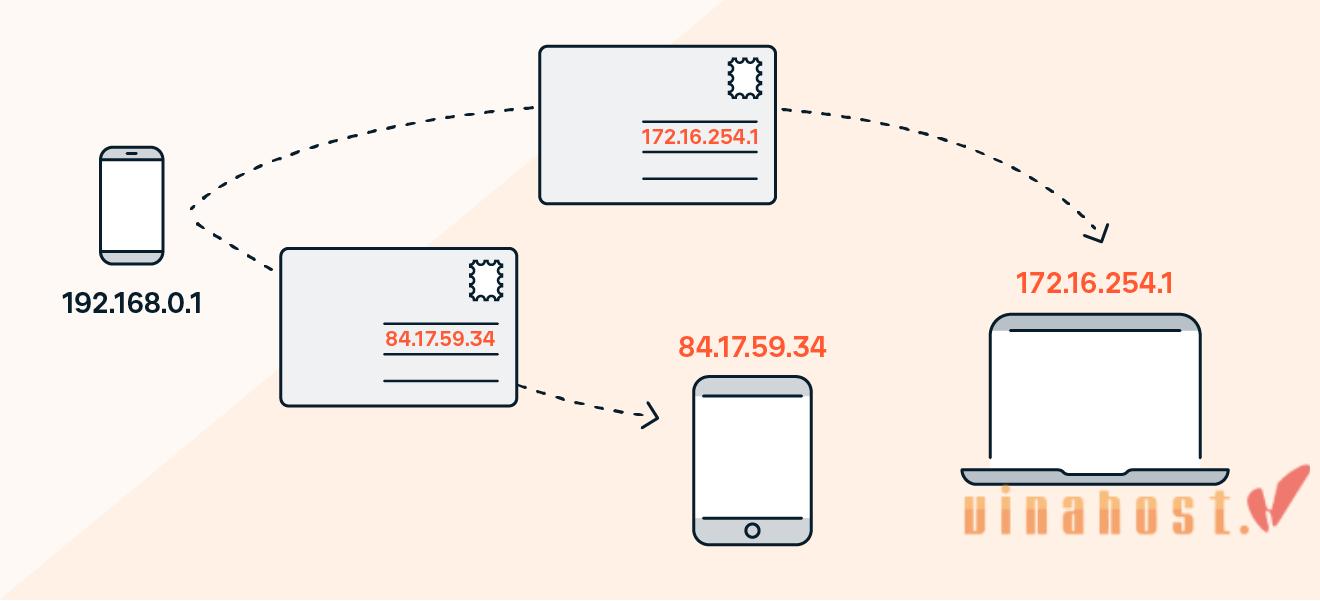
On Windows:
- Open the Command Prompt.
- Type
ipconfigand press Enter. - Look for “IPv4 Address” under your active network connection.
On macOS:
- Open Terminal.
- Type
ifconfigand press Enter. - Look for “inet” next to your active network connection.
On Linux:
- Open Terminal.
- Type
ifconfigorip addrand press Enter. - Look for “inet” or “inet6” next to your active network connection.
On a mobile device (Wi-Fi):
- Go to your device’s settings.
- Find the Wi-Fi or network section.
- Look for “IP Address” or “Wi-Fi IP.”
12.6. Are IP addresses unique?
Yes, IP addresses are designed to be unique identifiers for devices on a network. Each device connected to a network, whether it’s a computer, smartphone, server, or any other networked device, is assigned a distinct IP address.
What is an IP Address uniqueness? This uniqueness is crucial for ensuring that data packets are accurately routed to the intended destination within a network, allowing devices to communicate effectively. In the context of the internet, this uniqueness extends globally to prevent conflicts and ensure the proper functioning of the global network.
Also read: What is a Nameserver? | A Comprehensive Guide for Beginners
13. Conclusion
As we navigate the dynamic landscape of the digital era, the significance of comprehending “What is an IP Address” and their operation becomes increasingly vital. In essence, IP addresses serve as the linchpin of interconnected systems, laying the groundwork for the intricate web of communication that defines our online experiences.
As technology advances, IP addresses are also evolving. The current IPv4 addresses are facing depletion, necessitating the transition to the vast address space of IPv6. Additionally, privacy concerns are prompting initiatives for decentralized and privacy-enhancing approaches to IP address management.
However, by equipping yourself with this knowledge, you’ll be better prepared to interact with the online world with confidence and understanding.
Find out more articles at our Blog and don’t hesitate to contact us for support:
- Email: support@vinahost.vn
- Hotline: 1900 6046
- Livechat: https://livechat.vinahost.vn/chat.php
Read more:
Domain Pricing – Buy .VN Domain and gTLDs with good price
Google Workspace – How teams of all sizes connect, create, and collaborate
Cheap VPS SSD Vietnam – KVM – Virtualizor -1 click activation – Free backup
Email Server – Dedicated Mail Server – Dedicated IP – Full control


 Tiếng Việt
Tiếng Việt English
English 简体中文
简体中文






























































































