What is GPU VPS? A GPU VPS is a VPS that includes an additional hardware component: a Graphics Processing Unit (GPU). A GPU is a specialized processor designed for handling graphics-intensive tasks much faster than a regular CPU. This makes GPU VPS ideal for applications that require a lot of graphical processing power. If you need a virtual server with the power to handle demanding graphical tasks, then a GPU VPS is a good option for you. Let’s find out more about GPU VPS with VinaHost!
1. What is GPU VPS?
The GPU, short for Graphics Processing Unit, plays a pivotal role in enabling modern gaming, deep learning, and various real-world applications. Without it, these activities would simply not be feasible. It’s the backbone of your computing experience, dividing tasks into smaller, more manageable chunks compared to its predecessor, the CPU. This division enhances efficiency, ultimately reducing the time required to complete tasks.
A GPU VPS, or Virtual Private Server, is tailored with a graphics processor (GPU) capable of running applications that demand such processing power, such as gaming, Android emulation, and video rendering. These VPS packages typically offer high configurability, robust handling capabilities, and easy upgradability. GPU VPS setups often feature renowned graphics processors like NVIDIA Geforce, NVIDIA GRID, or NVIDIA RTX.
Also Read: What is VPS? | Unveiling the Power Behind Virtual Private Servers
2. How does a GPU VPS work?
A GPU VPS operates similarly to a traditional VPS but includes the additional capability of leveraging a Graphics Processing Unit (GPU) for accelerated processing tasks.
Here’s how a GPU VPS works:
- The hosting provider configures physical servers in their data centers with GPUs alongside standard CPU hardware. These GPUs can range from consumer-grade to enterprise-level graphics cards, such as NVIDIA GeForce, GRID, or RTX series.
- The server’s resources, including both CPU and GPU, are virtualized using hypervisor software. This allows the physical hardware to be partitioned into multiple virtual instances, each operating independently and securely.
- Users can rent VPS with GPU instances from the hosting provider. These instances come with access to a portion of the physical GPU’s processing power, along with CPU cores, RAM, and storage. Users typically choose a plan based on their specific computational needs.
- Users interact with their GPU VPS instances remotely, typically via SSH (Secure Shell) or RDP (Remote Desktop Protocol). They can install and run applications that benefit from GPU acceleration within these virtual environments.
- GPU VPS instances are ideal for tasks that require intensive parallel processing, such as machine learning, data analysis, scientific simulations, 3D rendering, and gaming server hosting. The GPU accelerates these tasks, often significantly reducing processing time compared to CPU-only systems.
- VPS with GPU offerings often provide scalability and flexibility, allowing users to adjust their resources dynamically based on their changing computational requirements. This scalability ensures that users can scale up or down as needed without investing in or managing dedicated GPU hardware.
Also Read: What is Linux VPS? | Choosing the Right Linux VPS Provider
3. Advantages of Using a GPU VPS
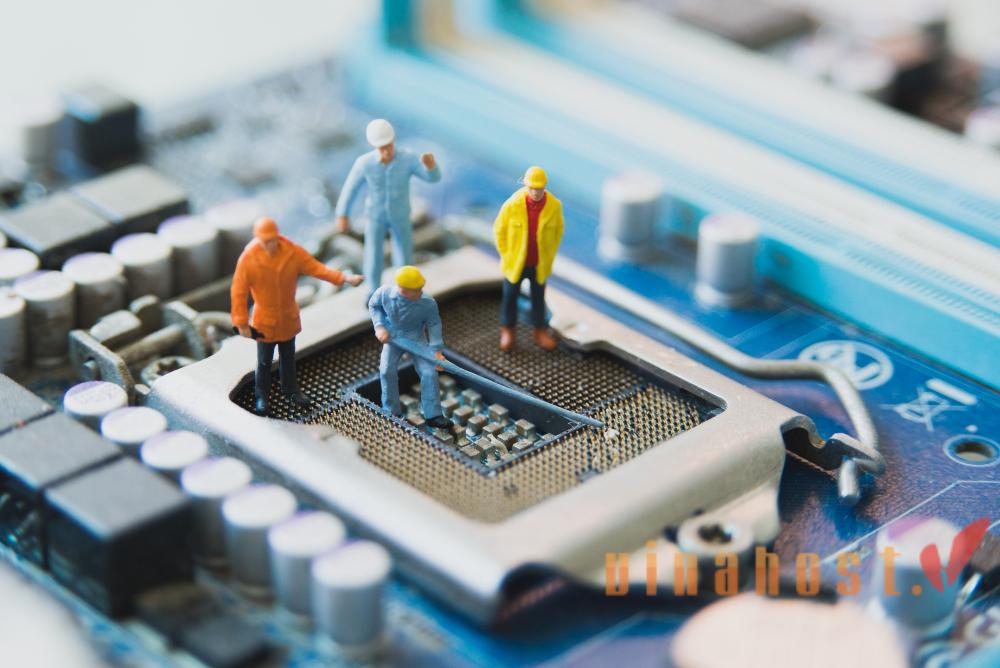
A GPU VPS empowers you with a powerful virtual environment that can handle demanding graphical tasks efficiently. This translates to faster processing times, improved productivity, and a cost-effective solution for various applications.
The most significant advantage of using a VPS with GPU is the ability to tackle tasks that require significant graphical processing power. This includes tasks like:
- Video editing and rendering: Edit and render high-resolution videos in a fraction of the time compared to a regular VPS.
- 3D animation and modeling: Create intricate 3D models and animations with smooth performance.
- Machine learning and AI: Train complex machine learning models faster and more efficiently.
- High-end gaming: Experience the latest games with smooth, high-quality graphics.
Besides, the advantages of using a GPU VPS include accelerated processing, cost-effectiveness, scalability, accessibility, isolation and security, versatility, and reliability:
- Cost-Effectiveness: Renting a GPU VPS can be more cost-effective than purchasing and maintaining dedicated GPU hardware. With a GPU VPS, users pay for the resources they need on a flexible, pay-as-you-go basis, avoiding the upfront investment and ongoing maintenance costs associated with physical GPU servers.
- Scalability: VPS with GPU offerings typically provide scalability, allowing users to easily adjust their resources based on their changing computational requirements. This scalability ensures that users can scale up or down as needed without experiencing downtime or disruptions to their services.
- Accessibility: GPU VPS instances can be accessed remotely from anywhere with an internet connection, offering users the flexibility to work from different locations and devices. This accessibility is particularly beneficial for teams collaborating on projects or individuals who require access to powerful computing resources on the go.
- Isolation and Security: VPS with GPU instances operate within a virtualized environment, providing isolation and security from other users on the same physical hardware. This ensures that users’ data and applications are protected from unauthorized access and potential security threats.
- Versatility: VPS with GPU instances can be configured to meet a wide range of computing needs, from running machine learning models and deep learning algorithms to hosting gaming servers and performing video transcoding. This versatility makes GPU VPS suitable for various industries and use cases.
- Reliability: Hosting providers often offer robust infrastructure and redundancy measures to ensure the reliability and availability of GPU VPS instances. This includes features such as backup power supplies, network redundancy, and 24/7 technical support, minimizing the risk of downtime and service disruptions.
4. Disadvantages of Using a GPU VPS
While GPU VPS offers significant advantages, there are also some disadvantages to consider:
Cost: VPS with GPU instances can be more expensive than traditional CPU-only VPS instances due to the additional cost of GPU hardware and associated resources. Users may incur higher costs, particularly if they require access to powerful GPUs for extended periods or intensive workloads.
Resource sharing: In a multi-tenant environment, GPU resources are shared among multiple users on the same physical hardware. This resource sharing can lead to performance fluctuations, particularly during peak usage times, impacting the consistency of performance for individual users.
Learning curve: Utilizing GPU-accelerated computing requires specialized knowledge and skills, particularly for tasks such as optimizing code for parallel processing or configuring GPU drivers and libraries. Users may need to invest time and effort in learning how to effectively utilize GPU resources within their VPS environment.
Compatibility: Some software applications may not be optimized to take full advantage of GPU acceleration or may have limited compatibility with virtualized GPU environments. Users may encounter compatibility issues or performance limitations when running certain applications or workflows on a GPU VPS.
Not for every task: While GPUs excel at graphical processing, they might not be the best choice for all workloads. If your tasks are primarily CPU-intensive (e.x., web hosting with low traffic), a regular VPS might be a more cost-effective option.
5. Applications of VPS GPUs

VPS GPUs have a wide range of applications across various industries and domains:
- Machine learning and deep learning: VPS GPUs are widely used for training and inference in machine learning and deep learning tasks. They excel at parallel processing, which accelerates training times for neural networks and improves model performance.
- Data analysis and big data processing: GPUs are highly effective for parallel processing tasks in data analysis and big data processing. They can handle large datasets more efficiently, speeding up tasks such as data mining, statistical analysis, and data visualization.
- Scientific computing and simulation: VPS GPUs are utilized in scientific computing and simulation applications, including computational fluid dynamics, molecular dynamics simulations, weather forecasting, and finite element analysis. GPUs accelerate complex simulations by performing computations in parallel.
- 3D rendering and visualization: GPUs are essential for 3D rendering and visualization tasks in industries such as animation, film production, architecture, and video game development. They enable real-time rendering of high-resolution graphics and visual effects.
- Virtual desktop infrastructure (VDI): VPS GPUs can enhance the performance of virtual desktop infrastructure (VDI) solutions by offloading graphics processing tasks to the GPU. This improves the user experience for remote desktop users, particularly in graphics-intensive applications.
- Video encoding and transcoding: GPUs accelerate video encoding and transcoding tasks, allowing for faster processing of video files while maintaining high-quality output. This is particularly useful for video streaming platforms, video editing software, and multimedia applications.
- Gaming and game server hosting: VPS GPUs are used for hosting game servers and running gaming applications in the cloud. They provide the necessary graphics processing power to deliver high-quality gaming experiences to players without the need for dedicated gaming hardware.

- Artificial intelligence and computer vision: VPS GPUs play a critical role in artificial intelligence (AI) and computer vision applications, including image recognition, object detection, facial recognition, and autonomous driving. They enable real-time processing of large volumes of visual data.
- Blockchain and cryptocurrency mining: GPUs are commonly used for cryptocurrency mining, particularly for cryptocurrencies such as Ethereum that utilize GPU-based mining algorithms. VPS with GPU can be deployed for mining operations in cloud-based cryptocurrency mining pools.
Also Read: What is Linode VPS? | Everything You Need to Know
6. Choosing the Right VPS GPU Provider
To choosing the right VPS GPU provider, you need to assess your needs first:
- Workload Requirements: Identify the tasks you’ll be using the VPS with GPU for (video editing, machine learning, etc.). This will determine the level of GPU processing power you need.
- Budget: VPS with GPU pricing varies depending on the provider and the resources offered. Set a realistic budget for your needs.
- Operating System: Ensure the provider offers the operating system (Windows, Linux) compatible with your software.
The ideal VPS with GPU provider strikes a balance between offering the processing power you need, fitting your budget, and providing excellent support.
By following these guidelines, you’ll be well-equipped to choose the perfect partner for your demanding graphical processing tasks:
6.1. Hardware specifications (GPU type, RAM, storage)

Ensure you understand the exact specifications of the GPU being offered. This includes knowing the specific GPU model (e.g., NVIDIA GeForce GTX 1080 Ti), the amount of GPU memory (often referred to as VRAM), and the storage options available with the VPS.
For example, if you’re running deep learning models, you might need a GPU with a large amount of VRAM to accommodate larger datasets.
- GPU Type: This is the heart of your processing power. Research different GPU options (e.g., NVIDIA GeForce RTX 3080, AMD Radeon RX 6800 XT) and their performance benchmarks. Choose a GPU that aligns with the graphical demands of your workload (video editing, machine learning, etc.).
- RAM: Sufficient RAM is crucial for smooth performance. The amount you need depends on your workload. Complex tasks like 3D rendering require more RAM.
- Storage: Consider the storage space required for your applications, files, and operating system. Choose a plan with enough storage or the option to scale up if needed.
6.2. Software compatibility
- Check whether the VPS provider supports the software tools and frameworks you plan to use with the GPU. This includes deep learning frameworks like TensorFlow and PyTorch, as well as GPU-accelerated libraries like cuDNN and cuBLAS. Make sure that the versions of these software components are compatible with the GPU drivers provided by the VPS.
- Ensure the provider offers the operating system (Windows, Linux) compatible with your software. Running incompatible software can lead to headaches.
6.3. Network bandwidth and latency
- Bandwidth: Network bandwidth determines how much data you can transfer in a given time. Higher bandwidth is essential for tasks that involve transferring large files (e.g., video editing).
- Latency: Low latency ensures minimal delays in data transfer. This is crucial for real-time applications or tasks requiring responsiveness.
6.4. Pricing and plan options
- Pricing models: Compare pricing structures offered by different providers. Some offer hourly, monthly, or even pay-as-you-go options. So opt for a plan which aligns with your usage patterns.
- Plan options: Look for providers with a variety of plans with different resource allocations (GPU type, RAM, storage). This allows you to choose a plan that best fits your needs and budget.
- Scalability: Consider the ability to scale your resources up or down as your needs evolve. This will make sure that you only pay for what you use.
| Refer to the VinaHost VPS pricing: | ||
| VPS INDONESIA | THAILAND VPS SERVER | CLOUD VPS GERMANY |
6.5. Customer support
You should evaluate the level of customer support provided by the VPS with GPU provider. This includes factors such as the availability of support channels (e.g., phone, email, live chat), response times, and the expertise of the support staff.
Look for providers that offer 24/7 support and have a reputation for providing helpful and knowledgeable assistance.
Additionally, you also need to consider whether the provider offers documentation, tutorials, or other resources to help you troubleshoot issues or optimize your GPU usage.
Also read: What is Windows VPS? | Who Should Use a Windows VPS?
7. GPU VPS vs Dedicated Server
Here’s a comparison of VPS with GPU and Dedicated Servers:
| Feature | GPU VPS | Dedicated Server |
|---|---|---|
| Hardware | Shares physical server with other VPS instances | Entire physical server dedicated to single user |
| GPU access | Shares GPU with other VPS instances | Dedicated GPU(s) for exclusive use |
| Performance | Lower performance due to shared resources | Higher performance with dedicated resources |
| Scalability | Easily scalable, resources can be adjusted as needed | Limited scalability, requires hardware upgrades |
| Cost | Generally lower cost compared to dedicated servers | Higher cost due to exclusive resource access |
| Management | Managed by hosting provider | Requires user to manage hardware and software |
| Security | Virtualized environment with isolated instances | Direct control over security measures |
| Customization options | Limited customization options | Full control over hardware and software |
| Deployment time | Quick deployment | Longer deployment time due to hardware setup |
8. The Future of GPU VPS
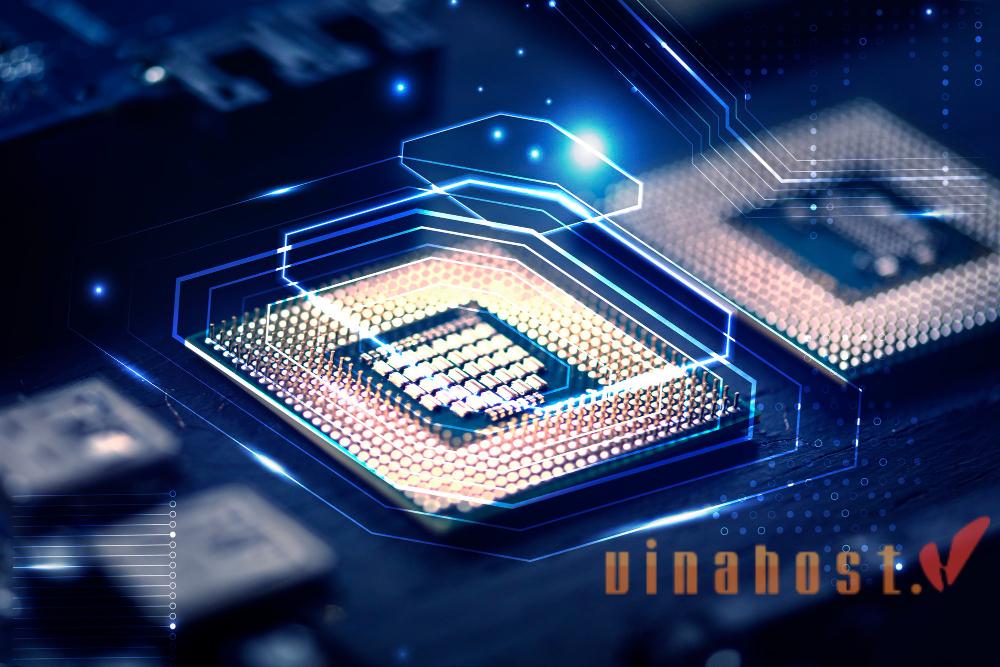
Here are five potential future developments for VPS with GPU that I find particularly intriguing. These developments have the potential to significantly advance the capabilities and sustainability of GPU VPS, opening up new possibilities for innovation and efficiency in a wide range of industries and applications:
Edge Computing Integration: The integration of GPU VPS with edge computing environments could revolutionize real-time data processing and analytics at the edge of networks, enabling applications such as autonomous vehicles, smart cities, and industrial IoT to leverage GPU-accelerated computing closer to the point of data generation.
AI-driven Resource Optimization: Utilizing artificial intelligence (AI) algorithms to optimize resource allocation and workload scheduling in VPS with GPU environments could enhance efficiency and performance, dynamically allocating GPU resources based on workload demands and priorities.
Federated Learning Support: Supporting federated learning frameworks in VPS with GPU instances could enable distributed training of machine learning models across multiple nodes while ensuring data privacy and security. This would facilitate collaborative model training across organizations and edge devices without centralized data aggregation.
Blockchain-based GPU Sharing: Implementing blockchain-based solutions for GPU resource sharing could provide transparent and secure mechanisms for users to rent and share GPU resources peer-to-peer, enabling more efficient utilization of VPS with GPU instances and facilitating decentralized applications (DApps) and cryptocurrency mining.
Green Computing Initiatives: Investing in green computing initiatives to minimize the environmental impact of GPU VPS operations, such as optimizing data center energy efficiency, leveraging renewable energy sources, and implementing eco-friendly hardware designs, could align with sustainability goals and reduce the carbon footprint of GPU-accelerated computing.
9. FAQs
9.1. Is a GPU VPS the same as a dedicated server with a GPU?
9.2. What are the downsides of using a GPU VPS?
9.3. How much does a GPU VPS cost?

The cost of a VPS with GPU varies depending on several factors, including the hosting provider, the specific GPU configuration, the amount of GPU resources allocated, and the billing model.
On average, GPU VPS instances can range from a few cents to several dollars per hour, with monthly pricing plans available for longer-term usage. Pricing may also vary based on the GPU type (e.g., NVIDIA GeForce, GRID, RTX), the amount of GPU memory (VRAM), and additional features or services included in the package.
For example, a basic VPS with GPU instance with a consumer-grade GPU and limited resources may start at around $0.10 to $0.50 per hour, while more powerful instances with enterprise-grade GPUs and higher resource allocations may cost several dollars per hour or more. Monthly pricing plans for VPS with GPU instances typically range from tens to hundreds of dollars, depending on the provider and the specific configuration.
In the realm of GPU VPS hosting, several heavyweights stand out, each offering unique strengths for different users. Here’s a quick guide to some of the leading players:
Linode:
Linode stands out as a trusted name in cloud hosting, particularly favored by developers and professionals seeking GPU VPS solutions. Their tailored GPU plans cater to high-performance tasks such as machine learning and graphics rendering. Linode’s transparent pricing model eliminates hidden fees, and with 11 global data centers, users enjoy robust infrastructure and seamless application performance worldwide.
While prioritizing simplicity, some advanced features may be absent, but their commitment to reliability, backed by a 100% uptime SLA and top-tier customer support, makes Linode a solid choice for those valuing transparency in hosting solutions.
- GPU VPSs optimized for ML, AI, and more
- Flat and transparent pricing
- 11 global data centers
- 100% uptime SLA
- Starting at $10/month
Google Cloud:
Google Cloud offers powerful and scalable GPU servers, leveraging its extensive global infrastructure to ensure optimal performance across applications of varying scales.
Its integration with Google services and advanced machine learning tools sets it apart, though newcomers may find the platform overwhelming. Nevertheless, for enterprises and professionals seeking top-tier GPU solutions, Google Cloud remains a premium choice.
- High-performance GPU solutions
- Extensive global infrastructure
- Integrated with various Google services
- Real-time analytics and machine learning capabilities
- Price varies based on configuration
AWS EC2:
AWS EC2 leads the cloud solutions market with versatile and robust GPU instances catering to diverse workloads, from gaming to deep learning.
Seamlessly integrating with other AWS services ensures an efficient workflow, albeit at the expense of complexity, which might be daunting for newcomers. However, for those navigating its flexibility, AWS EC2 offers unparalleled GPU capabilities.
- Reliable and scalable GPU instances
- Wide range of GPU VPS plans to cater to your different workloads
- Seamless integration with AWS services
- Robust security and monitoring tools
- Price varies based on the GPU VPS instance and area
Microsoft Azure:
Microsoft Azure, renowned for its extensive suite of tools and services, delivers highly sought-after GPU-based virtual machines for tasks ranging from deep learning to graphics rendering. Its seamless integration with the broader Microsoft ecosystem and hybrid cloud capabilities make it invaluable for organizations deeply entrenched in Microsoft’s software.
While Azure’s comprehensive offerings and intricate pricing structure may pose challenges for newcomers, its commitment to innovation and vast array of services solidify its position as a formidable choice for enterprises worldwide.
- Powerful GPU-based virtual machines
- Seamlessly integrates with other Microsoft products
- Vast suite of cloud services
- Hybrid cloud capabilities
- Price varied pricing depending on VM type and region
OVHCloud:
OVHCloud emerges as an industry leader in GPU VPS hosting, providing scalable and reliable infrastructure for professionals requiring GPU-intensive applications. With data centers worldwide ensuring low latency and high-speed connections, coupled with specialized anti-DDoS protection, OVHCloud guarantees uninterrupted service.
Their flexible pricing and extensive range of customizable servers cater to users of all sizes, making OVHCloud an excellent choice for GPU-powered hosting solutions.
- Specialized in GPU-intensive applications
- Extensive range of customizable servers
- Global DCs to cater to the different regions
- Anti-DDoS protection standard with all servers
- Price starts at $5.99/month
9.4. Can I upgrade my GPU VPS plan if needed?

Yes, most VPS with GPU providers offer the flexibility to upgrade your plan if needed. You can typically increase resources such as GPU capacity, CPU cores, memory, and storage to accommodate growing workload demands. Upgrading your VPS with GPU plan usually involves accessing your account dashboard or control panel provided by the hosting provider and selecting the desired upgrade options.
Before upgrading, consider factors such as your current workload requirements, budget constraints, provider policies, and scalability options. By upgrading your VPS with GPU plan as needed, you can ensure that your VPS instance has sufficient resources to support your evolving needs effectively.
10. Conclusion
With the article “What is GPU VPS? | Choosing the Right GPU VPS Provider“, I hope you’ve found it informative and discovered a VPS provider that suits your requirements. I’ve curated a list of top-notch providers offering this specialized and valuable service, ensuring you have access to the best options available.
Within this compilation, you’ll encounter VPS solutions compatible with both Linux and Windows, empowering you to develop applications like machine learning that demand robust and dedicated GPU resources. Bring your expertise to the table, and allow us to assist you in bringing your projects to fruition!
Find out more articles at our Blog and don’t hesitate to contact us for support:
- Email: support@vinahost.vn
- Hotline: 1900 6046
- Livechat: https://livechat.vinahost.vn/chat.php
>>> Read more:
What is Cambodia VPS Hosting? | Evething you need to know
What is Thailand VPS Hosting? | Everything You Need to Know


 Tiếng Việt
Tiếng Việt English
English 简体中文
简体中文






























































































