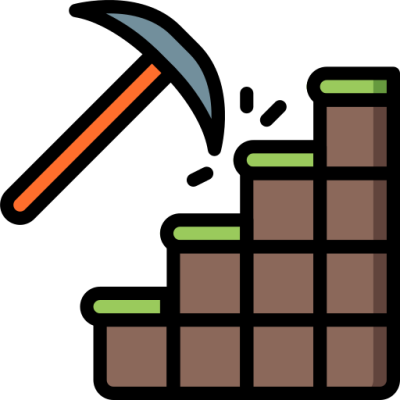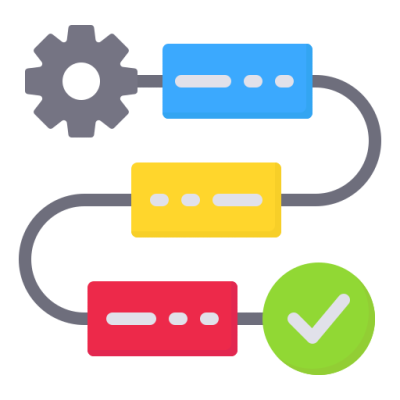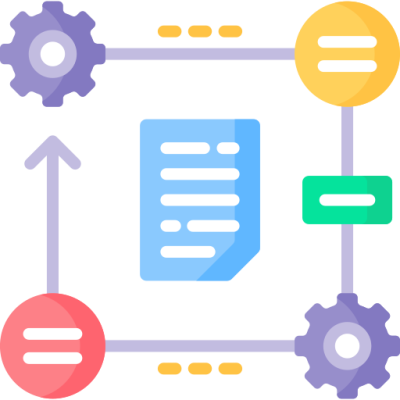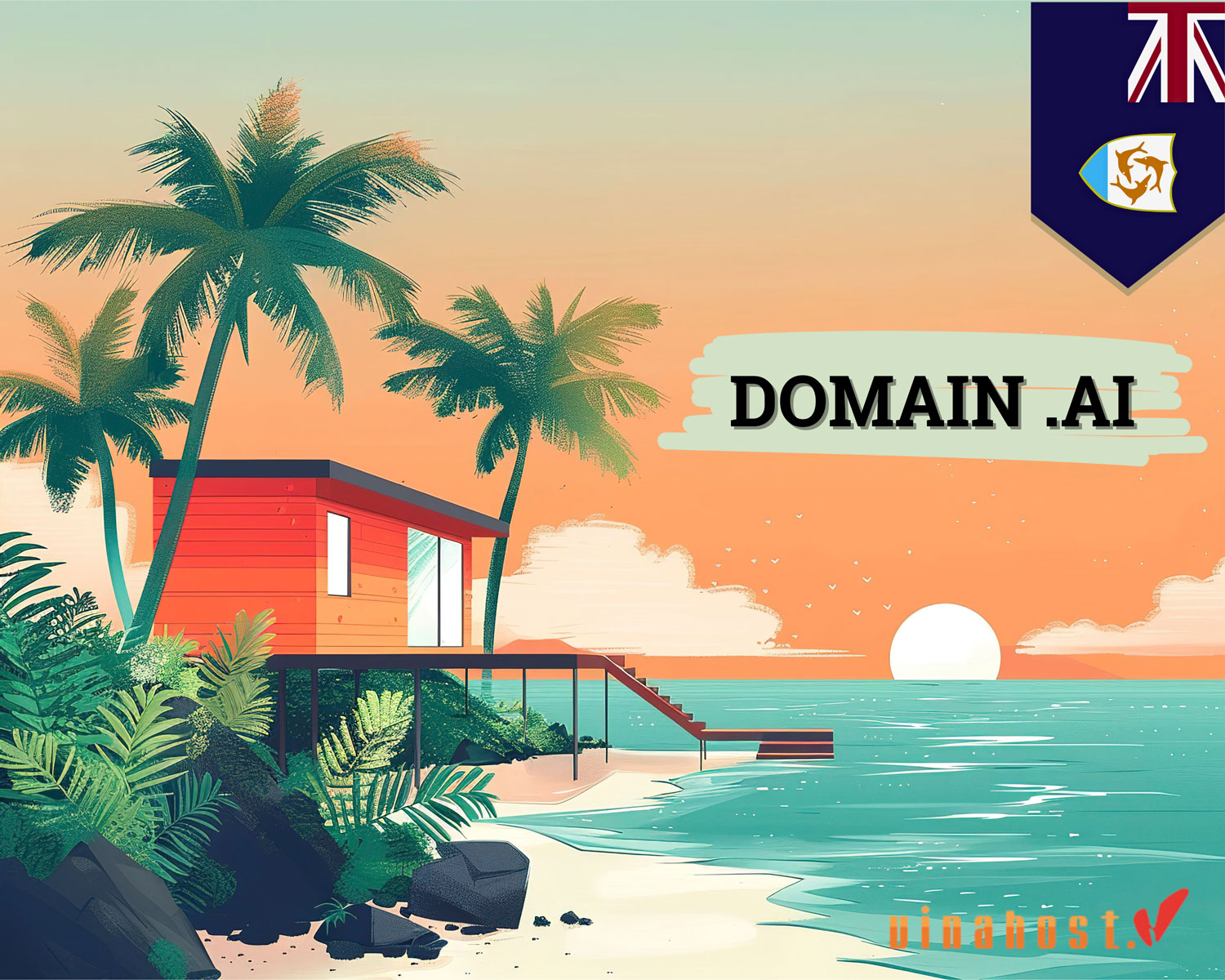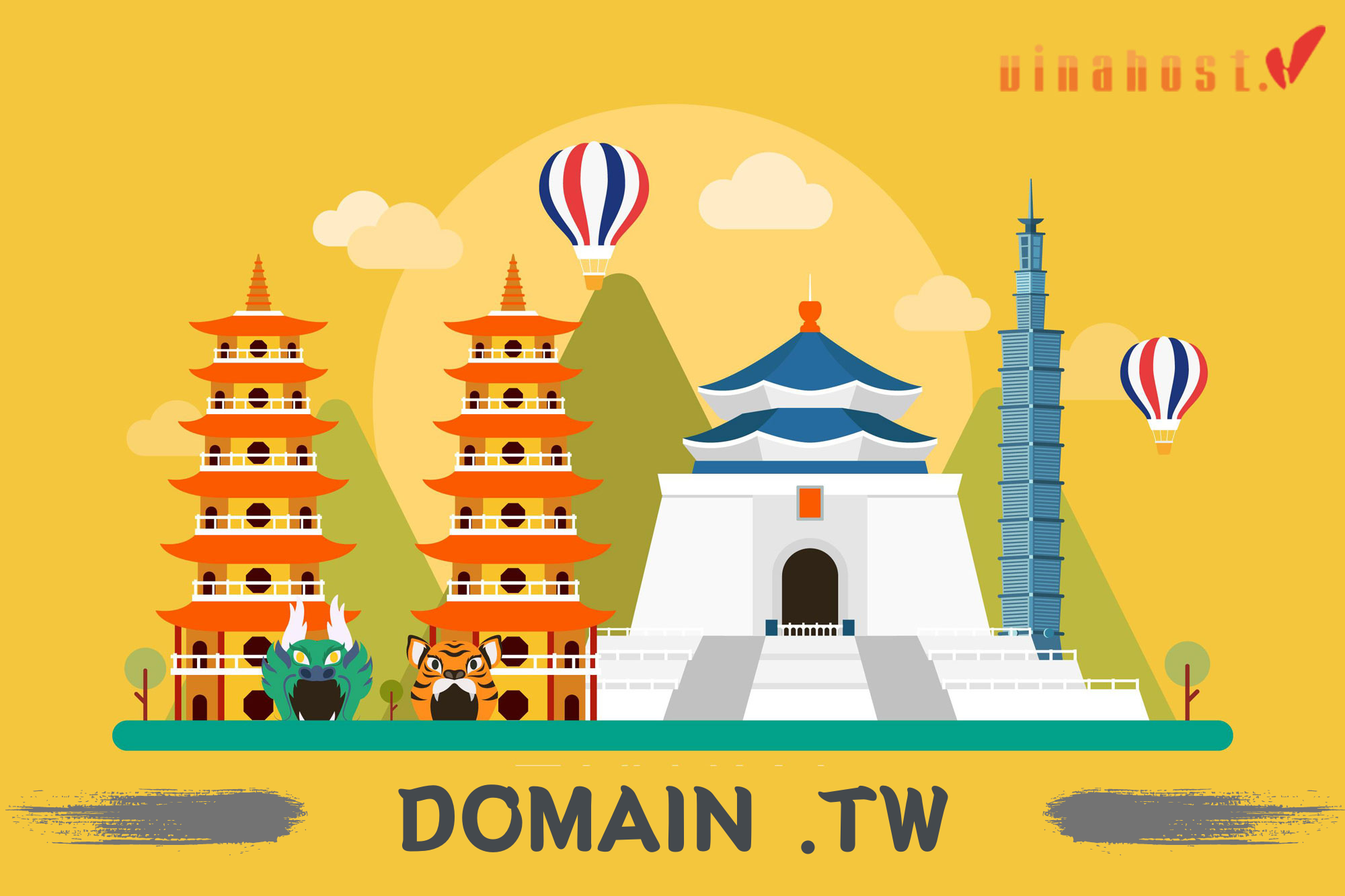We always want to access information and online applications such as watching videos, browsing the web, making online transactions… as quickly as possible. And there is a technology that helps you achieve this desire easily, which is the Content Delivery Network – CDN, or CDN. Let’s explore CDN technology with VinaHost through the article “What is a CDN? | How does the Content Delivery Network work”!
1. What is a CDN? CDN examples
A content delivery network (CDN) is a system of multiple servers located in different geographical locations that work together to deliver web content to users faster.
When a user visits a website, a CDN routes them to the nearest server, reducing latency, speeding up page loads, and improving user experience. CDNs are especially useful for websites with high traffic or users from many parts of the world.
Examples of CDNs:
- Cloudflare: A popular CDN with security features and easy integration.
- Akamai: One of the oldest and largest CDNs, used by many large enterprises.
- Amazon CloudFront: A CDN integrated with Amazon Web Services (AWS), providing global coverage.
- Fastly: Known for its real-time content delivery and edge computing capabilities.
- Microsoft Azure CDN: Part of the Microsoft Azure cloud platform, easily integrated with other Azure services.
- KeyCDN: A low-cost CDN, suitable for small businesses and developers.
- StackPath: Combines CDN services and edge computing to accelerate data delivery and processing.
These CDNs help websites and applications deliver content quickly and reliably to users around the world.

Also Read: What is a Web Server & How Web Servers Work?
2. History of Content Delivery Network
Content Delivery Network technology has undergone a significant evolution since its inception in the early years of the Internet.
- 1990s: The advent of the World Wide Web (WWW) in the late 1980s paved the way for the development of Content Delivery Networks. The 1990s saw a significant increase in Internet traffic.
- 1994: Akamai Technologies, one of the largest CDN companies, was founded by Tom Leighton and Danny Lewin at the Massachusetts Institute of Technology (MIT). Akamai is considered one of the first pioneers in the Content Delivery Network field.
- 2000s: Content Delivery Network technology experienced a boom and rapid growth. Major companies such as Akamai, Limelight Networks, and Cloudflare began providing Content Delivery Network services for websites, applications, and online content. Development of new protocols and standards such as HTTP/2 to optimize communication between servers and clients.
- 2010s: Content Delivery Networks have become an important part of the Internet and communication technology system. Content Delivery Network services are increasingly diverse, including security, performance optimization, DDoS protection, and many other advanced features. Content Delivery Networks not only support websites, but also support the distribution of online video content, mobile applications, and online games.
- Present: Content Delivery Network technology is becoming more and more popular and important in today’s Internet environment. The rise of online video content and streaming services requires a strong presence of Content Delivery Networks to provide a better user experience. Content Delivery Network services continue to evolve and improve, meeting the growing needs of businesses and end users.
In the future, CDN technology is expected to continue to evolve in response to the growth of the Internet and the growth of demand for online content delivery.
3. The Core Function of a CDN
The primary function of a CDN (Content Delivery Network) is to improve the delivery of web content to users by storing and distributing content on servers located in multiple locations.
- Content Caching: CDNs store copies of static content (such as images, CSS, and JavaScript) on multiple servers around the globe. By serving content from servers closer to the user, CDNs help reduce page load times.
- Performance Improvement: CDNs reduce the distance between the user and the content, making the website load faster. Distribute traffic across multiple servers to avoid overloading any one server and handle high traffic more efficiently.
- Scalability: CDNs can handle large amounts of traffic and spikes, keeping performance stable even during peak times.
- Reliability and Redundancy: By backing up content across multiple servers, CDNs ensure that content is always available, even if some servers fail.
- Security Enhancements: Many CDNs offer protection against DDoS attacks, helping to protect your website from cyberattacks. CDNs use encryption to protect data in transit, increasing security.
- Content Optimization: CDNs often compress files to reduce size and improve load times. Some CDNs provide tools to optimize images and other media, helping to improve website performance.
CDNs help improve website speed, reliability, and security by distributing and caching content across a global network of servers.
Also Read: What is a Cloud Server? | How does a Cloud Server work?
4. How Does a CDN Work?
The Content Delivery Network system is essentially a cache server system, also known as replica servers, containing identical and synchronized copies of data (such as videos, photos, documents, software, etc.) located in different places around the world, with the aim of reaching users, helping them query the nearest data, and reducing the load on the origin server.
The client accesses the website and requests a file from the CDN. The DNS server will return to the user the IP address of the nearest Cache server. The CDN then checks to see if it is in the cache.
If the content is available on the Cache server, it will be served directly from the edge server to the client (HIT). If the content is not in the cache or has expired, the edge server will request the origin server to retrieve it (MISS).
5. Types of CDNs
CDNs (Content Delivery Networks) can be divided into different types based on how they process and deliver content. Here are the 5 main types:
5.1. Traditional CDNs
Traditional CDNs are designed to store and deliver static content, i.e. files that rarely change, such as images, CSS files, JavaScript, and HTML pages. These CDNs work by storing copies of this content on multiple servers (called edge servers) located around the world. It is suitable for websites that contain a lot of static content, such as news sites, blogs, or e-commerce sites with product images. It helps deliver content quickly, reduces the load on the origin server, and improves the user experience of static content.
5.2. Dynamic CDNs
Dynamic CDNs are designed to handle content that changes frequently or is personalized based on user interactions. This includes data from databases, APIs, and content like shopping cart information or user dashboards. Dynamic CDNs can also deliver real-time content like live video or sports scores. It is suitable for websites and applications that require real-time data, such as social media platforms, e-commerce sites with personalized recommendations, or live streaming services. It reduced latency for dynamic content, improved performance for personalized user experiences, and efficient handling of real-time data.
5.3. Peer-to-peer CDNs
P2P CDN uses a peer-to-peer (P2P) network model to distribute content. In a P2P CDN, end users also act as distribution points, sharing content with each other instead of having to download content from a centralized server. For example, BitTorrent is a popular P2P CDN service.
5.4. Hybrid CDNs
Hybrid CDNs combine both traditional CDNs and dynamic CDNs, delivering both static and dynamic content efficiently. They use intelligent routing and caching mechanisms to determine the best way to deliver each type of content. It is suitable for websites and applications that have a mix of static and dynamic content, such as complex web applications, multimedia websites, or enterprise platforms. It provides flexibility in delivering both static and dynamic content, optimizes performance, and handles a variety of content delivery scenarios.
5.5. Cloud-based CDNs
Cloud CDNs are CDN services built on the cloud. They integrate tightly with other cloud services and provide flexibility and easy scalability. Popular examples include Alibaba Cloud CDN, Amazon CloudFront, Google Cloud CDN, and Microsoft Azure CDN.

Read More: What is VPN & What does it do? | Different Types of VPNs
6. Why Do You Need a CDN?
Content Delivery Networks (CDNs) offer many benefits to websites and online applications.
6.1. Improving website speed
CDNs store copies of website content on multiple servers around the world, allowing users to access it from the server closest to them. This reduces latency and speeds up page load times, making websites more responsive. Faster load times lead to better user engagement and lower bounce rates, helping to retain visitors.
6.2. Reducing server load
CDNs distribute traffic load across multiple servers instead of relying on just one main server. This reduces the pressure on the origin server, especially during traffic spikes, helping to prevent crashes and slowdowns. Increases website reliability and uptime, which is especially important during times of high traffic.
6.3. Enhancing user experience
A fast and stable website creates a better user experience. CDNs help deliver content quickly and reduce latency or interruptions, making users happier. A better experience can lead to higher conversion rates and more return visits.
6.4. Improving SEO
Page speed is an important factor in ranking on search engines like Google. CDNs help websites load faster, which can improve your rankings on search engines. A higher search engine ranking makes your website more visible, attracting more traffic and potential customers.
6.5. Delivering high-quality video and images
Multimedia content such as videos and images consume a lot of bandwidth and can load slowly, especially for users who are far from the main server. CDNs optimize the delivery of these types of content, ensuring that users can play videos or view images quickly and without interruption. Deliver multimedia content smoothly, increasing user engagement and satisfaction.
Also Read: What is an Application Server? | How Application Server work?
7. Benefits of Using a CDN
CDN technology brings many important benefits to online content delivery and enhancing user experience.
7.1. Increased website speed
CDNs help improve website and content load times, reduce latency, and provide faster response times to end users. By placing cache servers close to users, CDNs help reduce round-trip time (latency) in data transmission.
7.2. Improved SEO rankings
Search engines like Google prioritize websites that provide a good user experience, with page load speed playing a major role in rankings. CDNs help websites load faster by delivering content from servers closer to users, reducing latency and improving website performance.
- Faster load times: Websites that load quickly tend to rank higher in search engines. CDNs ensure that content is delivered quickly, helping your website appear better in search results.
- Reduced bounce rates: Users tend to stay longer on websites that load quickly. Lower bounce rates can improve SEO rankings, showing that your website content is engaging and relevant.
- Global reach: For websites with an international audience, CDNs ensure consistent performance across different regions, helping to improve SEO by providing a positive experience for users around the world.
7.3. Boosted Security
CDNs distribute content from multiple servers, so if one server goes down, users can still access content from another server, increasing service reliability.
7.4. Scalability and Reliability
CDNs help websites handle large amounts of traffic, ensuring stable performance even during peak periods. This is crucial to keeping a website up and running and providing a seamless user experience.
- Load Balancing: CDNs distribute content across multiple servers, reducing the load on the main server, preventing overloads and keeping the website stable even when there are many visitors.
- Automatic Scaling: CDNs are capable of automatically expanding resources to accommodate increased traffic, ensuring the website is always accessible and maintains fast speeds no matter how many users there are.
- Reduced Downtime: CDNs distribute traffic and provide failover support, minimizing downtime. If one server fails, traffic is transferred to another server, ensuring your website is always available.
- Advanced Security: Many CDNs offer additional security features like DDoS protection and SSL certificates, making your website safer from common online threats.
7.5. Cost savings
Depending on usage, CDN can help save bandwidth and server costs.
8. Common CDN Mistakes to Avoid
When using a Content Delivery Network (CDN), avoiding common mistakes is important to maximize performance and benefits.
8.1. Choosing the wrong CDN
Choosing a CDN based solely on price or reputation without considering your specific needs can lead to poor performance or unnecessary costs. Consider factors such as user location, content type (static or dynamic), and features such as security. Experiment with a few CDNs to find the best solution for your needs.
8.2. Ignoring caching settings
Not properly configuring cache can result in serving outdated content or putting extra load on the origin server. Tweak cache settings based on content type. For static content, set longer caching times, and for dynamic content, use shorter caching times and clear cache rules as needed. Use options like cache-control headers to adjust how content is cached.
8.3. Neglecting security
Not enabling and configuring CDN security features can leave your site vulnerable to attacks. Enable CDN security features like DDoS protection, SSL/TLS encryption, and a web application firewall (WAF). Make sure these protections are properly configured to protect your site from threats.
8.4. Failing to monitor performance
Setting up a CDN and then not monitoring its performance can result in missed opportunities for optimization and improvement. Monitor CDN performance regularly using the CDN provider’s analytics or a third-party monitoring tool. Check metrics like load time, cache hit rate, and error rate to tune and optimize your CDN for best performance.

Also Read: 11 Tips to Optimize Server Performance for Blazing Speeds
9. How to Choose the Right CDN
9.1. Factors to consider
When choosing a CDN service, you should consider the following criteria:
- Edge Locations: Make sure that the CDN service has edge servers located close to your customers. This helps optimize page load times and reduce latency.
- Scalability: The CDN service should allow you to easily scale when needed, especially when there is rapid growth in traffic.
- Performance: Check the performance of the CDN service, including page load speed, stability, and ability to handle high loads.
- Security: The CDN service should provide security features such as DDoS protection, SSL/TLS, and anti-piracy.
- Pricing: Look at the CDN service’s pricing structure, including usage fees and bandwidth fees, to make sure it fits your budget.
- Technical Support: Check the CDN provider’s availability for technical support and troubleshooting.
- Content Management: The CDN service should provide content management tools so you can easily update and manage the resources on the CDN.
- Global Reach: Make sure the CDN is capable of delivering content worldwide if you have customers or visitors from different locations.
- Media Support: If you provide media content such as video streaming, make sure the CDN has good support for these formats.
- Reliability: The CDN service should be reliable and have high uptime.
- Legality: Make sure you use the CDN service in accordance with the law and do not violate copyright or other rules.
- Customization: Consider the ability to customize and integrate the CDN service into your existing system.
- User Reviews: Research reviews and feedback from other users about the CDN service to get a sense of real-world experience.
9.2. CDN features comparison
When comparing CDN providers, there are several important factors to consider to ensure you choose the right service for your needs. Here are some common factors to consider:
Geographic Coverage
- The number and locations of content delivery servers around the globe. Determines how quickly content is delivered to users in different regions.
- Cloudflare and Akamai have large global networks, while KeyCDN may have fewer delivery points.
Caching Capabilities
- The ability to cache static and dynamic content, and options to adjust how caching works. Affects how content is served to users and how often it is updated from the origin server.
- Fastly offers advanced caching rules, while some other CDNs have more basic features.
Security Features
- Protections like DDoS protection, SSL/TLS encryption, and a web application firewall (WAF). Ensure your website is protected from threats and your data is transmitted securely.
- Cloudflare and Akamai stand out with their robust security features, including DDoS protection and WAF.
Performance Optimization
- Tools and technologies to improve performance, like image optimization, video streaming support, and real-time analytics. Improve content delivery speeds and enhance user experience.
- Fastly and StackPath offer advanced performance features, such as real-time analytics and image optimization.
Integration and Compatibility
- Integration with platforms, content management systems (CMS), and cloud services. Make sure the CDN works well with your existing infrastructure.
- Amazon CloudFront integrates well with AWS services, while other CDNs may offer integration with popular CMSs like WordPress.
Management and Usability
- Ease of use, including user interface, API access, and dashboard functionality. Affects the ease of configuring and managing the CDN.
- Cloudflare and KeyCDN are often praised for their user-friendly interfaces, while other providers may have more complex management options.
Support and Documentation
- Customer support, documentation, and troubleshooting resources. Affects the ability to resolve issues and receive timely support.
- Akamai and Cloudflare offer good documentation and support, while other companies may have more limited resources or support.
9.3. Popular CDN providers
Here are some popular CDN providers and their key features:
Cloudflare
| Pros | Key Features |
| Large global network, robust security features, performance optimization tools, and easy-to-use interface. | DDoS protection, SSL/TLS encryption, Web Application Firewall (WAF), real-time analytics, and a basic free plan. |
Akamai
| Pros | Key Features |
| One of the oldest and largest CDN providers with a large global network and high performance. | Advanced security, scalable caching, real-time monitoring, support for high-traffic websites and applications. |
Amazon CloudFront
| Pros | Key Features |
| Great integration with Amazon Web Services (AWS) and powerful performance thanks to its global network. | Integration with AWS services, edge caching, real-time analytics, support for both dynamic and static content. |
Fastly
| Pros | Key Features |
| Real-time content delivery and advanced edge computing, focused on performance and flexibility. | Real-time analytics, instant deletion, image optimization, and the ability to program edge logic for custom content delivery. |
StackPath
| Pros | Key Features |
| Combines CDN and edge computing services, focused on security and performance. | DDoS protection, WAF, edge computing, and a simple pricing model. |
KeyCDN
| Pros | Key Features |
| Cost-effective and easy to use, offering essential CDN features at a competitive price. | Real-time analytics, HTTP/2 support, image optimization, and pay-as-you-go pricing. |
Microsoft Azure CDN
| Pros | Key Features |
| Integrates well with Microsoft Azure cloud services, offering strong performance and security. | Integration with Azure, dynamic content acceleration, and security features like DDoS protection. |
CDN77
| Pros | Key Features |
| Competitive pricing and focus on video delivery performance. | Real-time analytics, HTTP/2 support, video streaming optimization, and flexible pricing structure. |
Imperva
| Pros | Key Features |
| Focus on security and performance, protecting against web threats and delivering content quickly. | DDoS protection, WAF, real-time monitoring, and robust security measures. |
Summary:
- Cloudflare: Large network, security features, and easy-to-use interface.
- Akamai: Large network, high performance and security.
- Amazon CloudFront: Integration with AWS, powerful performance.
- Fastly: Real-time delivery, edge computing.
- StackPath: Security and performance with edge computing.
- KeyCDN: Cost-effective, essential features, easy to use.
- Microsoft Azure CDN: Integration with Azure, dynamic performance.
- CDN77: Competitive pricing, good video delivery.
- Imperva: High security, fast delivery.
Choosing the right CDN provider depends on your specific needs, including geographic coverage, performance requirements, security features, and budget.

Also Read: What Is a Streaming Server?| Everything you need to know
10. FAQs
10.1. What is the difference between a CDN and a proxy server?
Content Delivery Networks (CDNs) and proxy servers serve different purposes in network architecture, although both are involved in delivering data to users.
| CDN | Proxy Server | |
| Purpose | Delivers content faster to users by using servers located in different locations | Intermediates between the user’s device and the internet, managing and controlling data requests. |
| Function | Cache content such as images, videos, and web pages on multiple servers. Delivers content from the server closest to the user. | Forwards user requests to the destination server and forwards responses from the server back to the user. Can filter, cache, and monitor traffic. |
| Location in the network | Operates at the edge of the network, with servers distributed globally. | Located between the user and the internet, can be located on the user’s device, on the internal network, or at the network edge. |
| Impact on performance | Reduces load times and latency, improving performance for users globally. | Can improve performance through caching, or can slightly degrade performance by adding an extra step in the middle of communication. |
| Security | Provides protections such as DDoS protection and SSL encryption to protect content. | Can enhance security by filtering content, blocking malicious websites, and masking user IP addresses. |
| Privacy | Often not focused on protecting user privacy or anonymity. | Can provide anonymity by masking user IP addresses and controlling access to content. |
| Common use cases | Used for websites, streaming services, and online platforms with global users to ensure fast access speeds. | Used in corporate environments for security, overcoming geo-restrictions, and controlling internet usage. |
| Cost and complexity | Usually based on a subscription or pay-per-use bandwidth model, and can be complex to set up. | Can be free or low-cost, depending on the type. The level of complexity in configuration varies depending on usage. |
10.2. How does a CDN improve SEO?
Here’s how a Content Delivery Network (CDN) can help improve Search Engine Optimization (SEO) by enhancing website performance and user experience:
Faster page loading speeds
A CDN stores copies of your website on multiple servers around the world. When someone visits your website, the content is fetched from the closest server, which helps the page load faster. Search engines like Google prioritize websites that load quickly. Fast loading pages improve user experience and reduce bounce rates, which in turn helps with higher SEO rankings.
Better user experience
A CDN reduces latency by delivering content from servers closer to your users, making your website load faster and smoother. A better user experience means users stay on your site longer, increasing dwell time. This is a positive signal for search engines, helping to improve rankings.
Increases website availability
CDNs provide redundancy with multiple servers. If one server fails, another server takes over, keeping your site up and running. Search engines value websites that are always available. Maintaining high uptime will help your site rank better.
Global reach and localized content
CDNs can deliver content geographically, helping users in different regions get the version that’s right for them. Providing localized content helps your website rank better in local searches, increasing accessibility in different markets.
Reduce bounce rate
With faster loading speeds and a good user experience, visitors are less likely to leave your site early. A low bounce rate shows that your website has valuable content, which helps improve search engine rankings.
Better security
CDNs often come with security measures like DDoS protection and SSL/TLS support to protect your website. Search engines favor secure websites with SSL (HTTPS) certificates, which helps protect your website and improve SEO rankings.
Content optimization
CDNs typically compress and optimize files like images and scripts, making them smaller without sacrificing quality. Smaller files help websites load faster, improving page speed and SEO.
Mobile optimization
CDNs optimize content delivery for mobile devices, ensuring a smooth and fast experience for mobile users. Mobile-friendliness is an important factor in SEO rankings, especially with Google’s mobile-first indexing policy.
CDNs help improve SEO by increasing page load speed, enhancing user experience, ensuring website availability, security, and content optimization, all of which are important factors in how a website ranks on search engines.
10.3. Is a CDN necessary for small websites?
A content delivery network (CDN) may not always be necessary for small websites, but it can still be beneficial depending on your needs and goals.
If you have a global audience
If your website visitors come from multiple countries, a CDN can help make your pages load faster for everyone, no matter where they are. CDNs reduce latency by serving content from the server closest to the user, resulting in faster page load times for international visitors.
When your site gets a lot of traffic
If your site occasionally gets a lot of traffic (e.g. during promotions), a CDN can help manage this traffic without slowing down or crashing your site. A CDN handles larger traffic loads better than a single server, which is good if you expect traffic to increase or fluctuate.
To improve SEO and user experience
Faster page load times not only provide a better user experience, but also help improve SEO rankings. Faster loading sites keep users on the site longer, reducing bounce rates and improving engagement.
If you need extra security
CDNs often come with protection against distributed denial of service (DDoS) attacks, providing better protection for your site. CDNs provide SSL/TLS certificates, which help secure your site and increase your reputation with users as well as improve SEO.
If your small site primarily serves local users, has low traffic, and you have a limited budget, a CDN may not be necessary. However, if you have a global audience, have fluctuating traffic, or want to improve SEO and security, a CDN can provide many important benefits. The final decision should be based on your site’s specific needs and goals.
Also Read: What Is Server Management? | Everything you need to know
10.4. How do I choose the right CDN for my website?
Choosing the right Content Delivery Network (CDN) for your website requires considering many factors to ensure it fits your needs, budget, and technical requirements. Here’s a step-by-step guide to help you make the right decision:
Determine your needs
- Determine where your visitors are primarily coming from. If they’re from all over the world, you’ll need a CDN with a global network of servers. If they’re concentrated in a specific region, choose a CDN with good coverage in that region.
- Consider the level and frequency of traffic to your website. If your website has high traffic or frequent spikes, choose a CDN that’s scalable.
- Consider the type of content your website serves, such as images, videos, or dynamic content. Some CDNs are optimized for specific types of content.
Performance and reliability
- Choose a CDN that offers fast page loads and low latency where your users are visiting.
- Check to see if the CDN guarantees high uptime and reliability. Read reviews and real-world test results from other users.
- Make sure the CDN has appropriate caching options, allowing you to customize how long your content is cached.
Security features
- Choose a CDN that is resistant to DDoS attacks, especially if your site is vulnerable to attacks.
- Make sure the CDN supports security certificates like SSL/TLS to protect data in transit, which also helps improve SEO.
- If you need to protect your website from common security threats, look for a CDN that has a WAF feature.
Easy integration and management
- Make sure the CDN is compatible with your existing hosting system, CMS, or custom website. Some CDNs offer dedicated integrations for platforms like WordPress.
- Look for a CDN with an easy-to-use dashboard so you can manage and monitor with ease.
- If you need integration or customization, make sure the CDN offers API and developer support.
Cost
- CDNs have a variety of pricing models, such as pay-as-you-go, flat-rate, or tiered pricing. Choose the model that fits your budget.
- Compare bandwidth and storage costs between CDNs. Some CDNs offer a free tier with limited features, which is good for small websites.
- Review contract terms, including commitment periods, cancellation fees, and incentives for long-term commitments.
Customer support and services
- Look for support capabilities such as 24/7 support via live chat, email, or phone. Some CDNs offer premium support plans.
- Check out the documentation and community support available, making it easy to troubleshoot issues.
- Find out how quickly the support team responds to emergencies through reviews from other users.

10.5. Can I use a free CDN?
Yes, you can use a free CDN. Here are the pros and cons:
Pros
- Cost: Completely free, great for small or personal websites.
- Performance: Helps reduce page load times and redirect traffic from the origin server.
- Security: Provides basic protection against DDoS attacks and SSL support.
- Ease of Use: Easy to set up and get started.
Cons
- Limited Features: Not as many advanced features as paid CDN services.
- Support: Customer service may be limited or non-existent.
- Reliability: May have lower uptime and be less reliable.
- Advertising/Branding: May display advertising or service branding on your site.
- Scalability: May not handle well as your site grows or traffic increases.
Popular Free CDNs
- Cloudflare: Good for basic performance and security.
- Netlify: Good for static sites.
- GitHub Pages: For static sites using GitHub.
- jsDelivr: Free for JavaScript libraries and open source projects.
10.6. How much does a CDN cost?
CDN (Content Delivery Network) costs can vary widely depending on your needs, the provider, and the features you need. Here’s an overview of the types of CDN costs:
Free plan
- Cost: $0
- Features: Basic performance improvements, limited bandwidth, may have ads or service branding.
- Examples: Cloudflare (free plan), Netlify, jsDelivr.
Pay as you go
- Cost: Typically $0.05 to $0.30 per GB of data transferred.
- Features: Charge based on bandwidth, storage, and specific requirements. Cost varies by usage.
- Examples: Amazon CloudFront, Google Cloud CDN, Microsoft Azure CDN.
Monthly subscription
- Cost: From $10 to over $200 per month.
- Features: Includes a fixed amount of bandwidth and storage. May include advanced features like security and real-time analytics.
- Examples: Cloudflare Pro, StackPath.
Enterprise Plan
- Cost: From $500 to over $10,000 per month.
- Features: Custom solutions with high performance, dedicated support, and advanced features.
- Examples: Akamai, Cloudflare Enterprise.
CDN costs can range from free to thousands of dollars per month, depending on your size, traffic, and needs. Pay-as-you-go or monthly subscription plans are often reasonable for small to medium-sized websites, while custom solutions are the way to go for larger businesses.
10.7. Can I use multiple CDNs?
Yes, you can use multiple CDNs for your website. Here’s why and how you can do it:
- Redundancy and Reliability: If one CDN goes down, other CDNs can continue to deliver your content, keeping your website up and running.
- Performance Optimization: CDNs can perform better in different regions. Using multiple CDNs helps deliver content more efficiently based on user location.
- Cost Management: Distributing traffic across multiple CDNs helps manage costs and avoid overages or extra charges from a single provider.
- Feature Usage: Some CDNs offer special features like enhanced security or efficient caching, allowing you to take advantage of additional features from multiple sources.
How to deploy multiple CDNs
- DNS Configuration: Use a DNS load balancing service to distribute traffic between CDNs. Tools like AWS Route 53 or Cloudflare Load Balancing can help you manage this.
- Regional Targeting: Configure CDNs to serve traffic from different regions, optimizing performance in each region.
- Content Segmentation: Use different CDNs for different types of content, like one CDN for static content and another for streaming video.
- Testing and Monitoring: Regularly test and monitor the performance of your CDNs to ensure they are performing effectively and meeting your requirements.
Read More: What is Windows Server? | Features of Windows Server
11. Conclusion
Through the article “What is a CDN? | How does Content Delivery Network work”, we can conclude that CDN or Content Delivery Network plays a very important role in increasing website loading speed, improving user experience and protecting websites from online attacks.
If you want to apply CDN technology to your business, do not hesitate to contact VinaHost for advice on CDN services. Find out more articles at our Blog and don’t hesitate to contact us for support, you can refer to the VPS Vietnam service:
- Email: support@vinahost.vn
- Hotline: 1900 6046
- Livechat: https://livechat.vinahost.vn/chat.php
What is Colocation? | How does Colocation work?
What is a Cambodia Server? | Everything You Need to Know
What is a Thailand Server? Top 5 choosing the right Thailand Server Provider