In this article, VinaHost delve into the core concepts of web servers. First, we unravel the essence of “What is a Web Server?” by unraveling its definition, types, and significance in the digital realm. Subsequently, we delve into “How Web Servers Work?” to demystify the intricate processes that enable these servers to efficiently respond to user requests, deliver web pages, and facilitate seamless online experiences. Whether you are newbie or a seasoned professional, join us on this journey to comprehend the role of web servers!
1. What is web server?
What is web server? A web server is software or hardware that stores, processes, and delivers web pages to users over the internet. It plays a crucial role in responding to requests from web browsers and serving the requested web content.
When a user enters a web address (URL) into their browser, the browser sends a request to the web server hosting that website. The web server processes the request, retrieves the necessary files, such as HTML, CSS, and images, and sends them back to the user’s browser, which then renders the web page.

Key functions of a web server include handling incoming requests, managing user sessions, serving static and dynamic content, and ensuring the secure transmission of data. Common web server software includes Apache, Nginx, Microsoft Internet Information Services (IIS), and LiteSpeed.
Web servers are a fundamental component of the internet infrastructure, enabling the delivery of websites and web applications to users worldwide.
=> service reference: Colocation Vietnam, Server Dedicated Cambodia, Thai server
2. Types of Web Servers
2.1. Shared Hosting Servers
Shared hosting servers are an economical hosting solution where multiple websites share resources on the same server. Each user has their own account, but they collectively use the server’s resources.
This hosting type is cost-effective, user-friendly, and is suitable for small to medium-sized websites with moderate traffic. However, resource limitations and potential performance impacts due to shared resources may be considerations.
- Ideal for: Individuals, small businesses, and beginners with budget constraints.
- Usage Scenario: Suitable for websites with low to moderate traffic, personal blogs, or small business websites that don’t require extensive resources.
2.2. Dedicated Hosting Servers
Dedicated hosting server involves an entire server being dedicated to a single user or organization, providing complete control over resources and configurations.
This hosting type offers high performance, customization options, and is suitable for large websites or applications with high traffic. While it provides optimal control, it is typically more expensive than shared hosting.
- Ideal for: Large businesses, high-traffic websites, resource-intensive applications.
- Usage Scenario: Recommended for websites with consistently high traffic, e-commerce platforms, complex applications, and scenarios where performance, customization, and security are critical.
2.3. Virtual Private Servers (VPS)
Virtual Private Servers (VPS) are virtualized servers created by partitioning a physical server into multiple virtual servers. Users get more control compared to shared hosting, and it offers a balance between cost and customization. VPS is suitable for websites with varying resource needs, offering a level of isolation from other users on the same physical server.
- Ideal for: Growing businesses, developers, websites with varying resource needs.
- Usage Scenario: Suitable for websites that have outgrown shared hosting, need more customization, and expect moderate to high traffic. Offers a balance between cost and performance.
2.4. Cloud Servers
Cloud servers operate in a cloud computing environment, providing highly scalable and flexible hosting solutions. Resources can be scaled up or down based on demand, and users pay for what they consume. Cloud servers are cost-efficient, adaptable, and suitable for applications with fluctuating resource requirements. The cloud model allows for easy scalability and redundancy, enhancing overall reliability.
- Ideal for: Businesses of all sizes, websites with fluctuating traffic, scalable applications.
- Usage Scenario: Well-suited for dynamic websites, applications with variable resource needs, and scenarios where scalability, flexibility, and redundancy are crucial. Cloud hosting can adapt to changing demands.
Also read: What is VPS? | Unveiling the Power Behind Virtual Private Servers
3. How Web Servers Work?
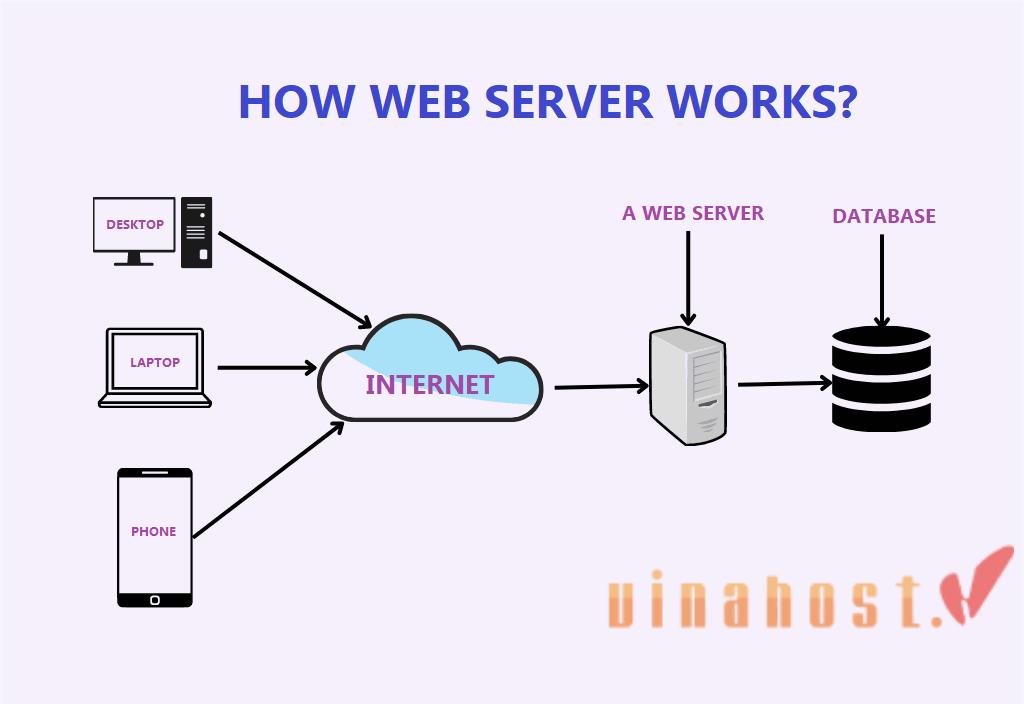
Key web server software includes Apache, Nginx, Microsoft Internet Information Services (IIS), and others, each capable of handling the reception and processing of requests. This collaborative interaction enables users to access and view web content seamlessly.
4. Common Web Server Software
4.1. Apache HTTP Server
Apache, often referred to as Apache HTTP Server, is one of the most widely used open-source web server software. Known for its reliability and versatility, Apache supports various operating systems and is particularly popular in the Linux environment. It excels in handling static content and dynamic content through modules like mod_php.
4.2. Nginx
Nginx is a high-performance, open-source web server and reverse proxy server. It is designed to handle concurrent connections efficiently, making it well-suited for serving static content and acting as a load balancer. Nginx is known for its low resource usage and ability to handle high levels of simultaneous connections.
4.3. Microsoft IIS
IIS is a web server software developed by Microsoft for Windows Server environments. It supports various Microsoft technologies, such as ASP.NET, making it a popular choice for hosting websites and applications built on Microsoft platforms. IIS offers seamless integration with other Microsoft products.
4.4. Lighttpd
Lighttpd, or Lighty, is a lightweight and efficient open-source web server known for its speed and low resource consumption. It is suitable for scenarios where minimizing memory usage and maximizing performance are crucial. Lighttpd is often used in conjunction with other web servers like Apache in a reverse proxy setup.
4.5. Google Web Server (GWS)
GWS is a proprietary web server developed by Google to serve its web properties, including Google Search. While details about GWS are not publicly disclosed, it is optimized for Google’s infrastructure and tailored to handle the high-volume traffic associated with Google services.
Also Read: Maximizing Efficiency and Performance: What is Blade Server?
5. Key Components of a Web Server
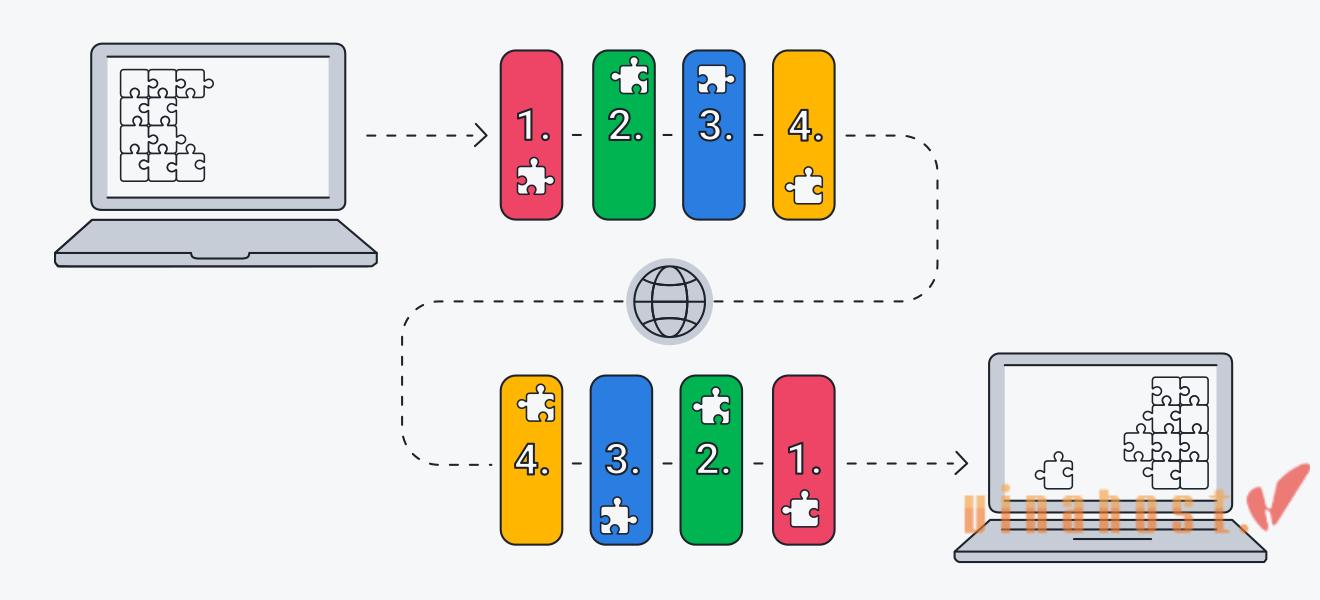
5.1. TCP/IP
- The foundation of communication on the internet.
- Acts as a set of rules and procedures that govern how data is transmitted and received over networks.
- TCP/IP ensures data is broken down into packets, sent over the internet, and reassembled correctly at the destination (the web server).
- Without TCP/IP, communication between your browser and the web server wouldn’t be possible.
5.2. HTTP Protocol
- The language used for communication between web browsers and web servers.
- Defines how requests are made (e.g., requesting a webpage) and how responses are sent (e.g., sending the HTML code for the webpage).
- When you enter a website address in your browser, it sends an HTTP request to the web server using the specified URL.
- The web server responds with an HTTP response, including the requested content and any relevant information like status codes.
5.3. File System
- The organized storage system on the web server where all website files are kept.
- These files can include:
- HTML, CSS, and JavaScript files that make up the website’s structure and functionality.
- Images, videos, and other multimedia content displayed on the website.
- Server-side scripts (e.g., PHP) that process user interactions or generate dynamic content.
- When you request a webpage, the web server locates the corresponding files in the file system and sends them to your browser.
5.4. DNS
- Acts like a phonebook for the internet.
- Translates human-readable website addresses (URLs like “https://www.example.com”) into numerical IP addresses that computers can understand.
- When you enter a URL in your browser, it sends a query to a DNS server to find the corresponding IP address of the web server hosting the website.
- This allows your browser to connect to the correct server and retrieve the requested content.
5.5. Security Certificates
- Digital certificates that encrypt communication between your browser and the web server.
- Help ensure the confidentiality and integrity of data exchanged (e.g., login credentials, payment information).
- Websites with valid security certificates display a padlock icon in your browser and usually have “https” instead of “http” in the URL, indicating a secure connection.
- Security certificates are crucial for protecting user data and building trust in online interactions.
Also read: Unveiling the Web’s Hidden Foundation: What is Web Hosting?
6. What is a web host server used for?

- Hosting websites: Web servers store and deliver web pages, allowing websites to be accessible to users worldwide. This includes static content (HTML, CSS, images) and dynamic content generated by server-side scripts (PHP, Python, etc.).
- Application hosting: Web servers host web applications and APIs (Application Programming Interfaces). Applications, such as online platforms, e-commerce sites, and cloud-based services, rely on web servers to handle user interactions and data processing.
- File hosting and sharing: Web servers can be used for file hosting and sharing, providing a platform for users to upload, download, and share files. This can be seen in cloud storage services and file-sharing platforms.
- Content delivery: Web servers contribute to content delivery networks (CDNs) to optimize the distribution of web content. CDNs use strategically located servers to reduce latency and accelerate the delivery of static content like images and videos.
- Email hosting: Some web servers are configured to handle email services, hosting email accounts and managing the sending and receiving of emails. This functionality is often integrated into comprehensive hosting solutions.
- Database management: Web servers work in conjunction with databases to manage and retrieve dynamic content. They process requests, execute queries, and retrieve information stored in databases to dynamically generate web pages.
- Authentication and security: Web servers play a role in user authentication and security. They may enforce access controls, handle user logins, and ensure secure communication through protocols like HTTPS.
- Load balancing: In scenarios with high traffic, multiple web servers may be employed to distribute the load and balance the incoming requests. Load balancing improves performance and ensures high availability.
- Proxy server: Web servers can act as proxy servers, forwarding requests from clients to other servers and caching responses. This helps in optimizing performance and enhancing security.
7. Static Web and Dynamic Web Servers
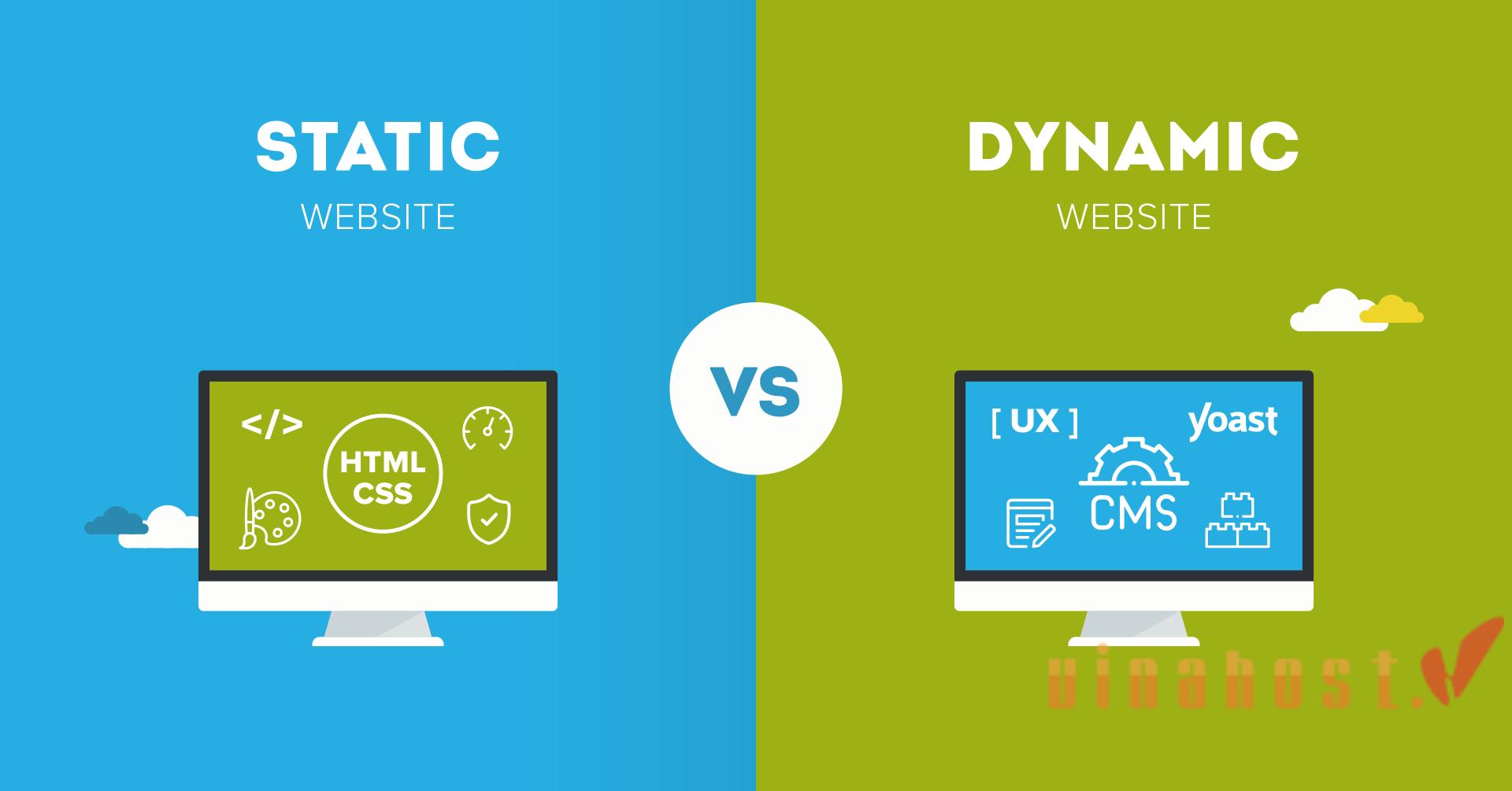
Static web servers are designed to deliver web pages that remain unchanged unless manually updated. They handle requests for pre-existing, fixed content such as HTML files, CSS stylesheets, images, and client-side scripts. Once a static web page is created and stored on the server, it is served as-is to users upon request.
Popular static web servers include Nginx and Apache. They are known for their efficiency in handling simple content, requiring less processing power and resources compared to dynamic servers.
Dynamic Web Servers
Dynamic web servers, on the other hand, are equipped to handle requests for content that is generated or customized on-the-fly based on user input or other variables. These servers execute server-side scripts, often using languages like PHP, Python, or Ruby, to generate HTML content dynamically before sending it to the user’s browser.
Dynamic web servers are essential for interactive and data-driven websites, such as those with user logins, e-commerce functionality, or personalized content. Examples of dynamic web servers include Apache when configured with modules like mod_php or mod_python, as well as servers specifically designed for dynamic content, like Node.js.
| Aspect | Static Web Servers | Dynamic Web Servers |
|---|---|---|
| Content Generation | Serves pre-existing, unchanged content | Generates content dynamically based on user requests and data |
| Performance | Generally faster; requires fewer resources | May require more processing power and resources, especially for complex applications |
| Flexibility | Limited interactivity; content remains the same until manually updated | Highly interactive, allowing for real-time updates and user-specific content |
| Common Use Cases | Well-suited for informational websites, portfolios, or content that changes infrequently | Ideal for applications with user interactions, databases, and personalized content |
| Examples | Nginx, Apache (for static content) | Apache with server-side scripting (PHP, Python), Node.js |
8. What Is Web Server Performance Optimization?
What is web server performance optimization? Web server performance optimization refers to the process of enhancing the speed, responsiveness, and overall efficiency of a web server to ensure optimal user experiences.
This optimization is crucial for delivering web content swiftly, reducing page load times, and accommodating a higher volume of simultaneous user requests.
8.1. Caching Mechanisms
Caching involves storing frequently accessed data (like webpages or static content) in a temporary location closer to users. This reduces the need for the server to retrieve the same data repeatedly, improving response times.
Different caching mechanisms exist:
- Browser caching: Stores resources on the user’s device, reducing the need to download them again for subsequent visits.
- Server-side caching: Stores frequently accessed content on the server itself, reducing the load on the main storage and speeding up delivery.
- Content Delivery Networks (CDNs) (discussed later) also utilize caching techniques to deliver content efficiently from geographically distributed servers.
8.2. Gzip Compression
Gzip compression reduces the size of web page elements, such as HTML, CSS, and JavaScript files, before transmitting them to the client’s browser.
This compression technique minimizes the amount of data transferred over the network, leading to faster page loading times. Most modern web servers and browsers support Gzip compression, making it an effective method for optimizing performance.
8.3. Server-Side Scripting Optimization
Optimizing server-side scripting involves refining the execution of server-side scripts (e.g., PHP, Python, Ruby) to enhance response times.
Techniques include code optimization, using caching for dynamic content, and employing asynchronous processing when applicable. By streamlining server-side processes, the web server can handle requests more efficiently.
8.4. Content Delivery Networks (CDNs)
CDNs are distributed networks of servers strategically located around the world. They cache static content and serve it from servers geographically closer to the user, reducing latency and improving load times.
CDNs also distribute the load across multiple servers, enhancing scalability and reliability. Popular CDNs include Cloudflare, Akamai, and Amazon CloudFront.
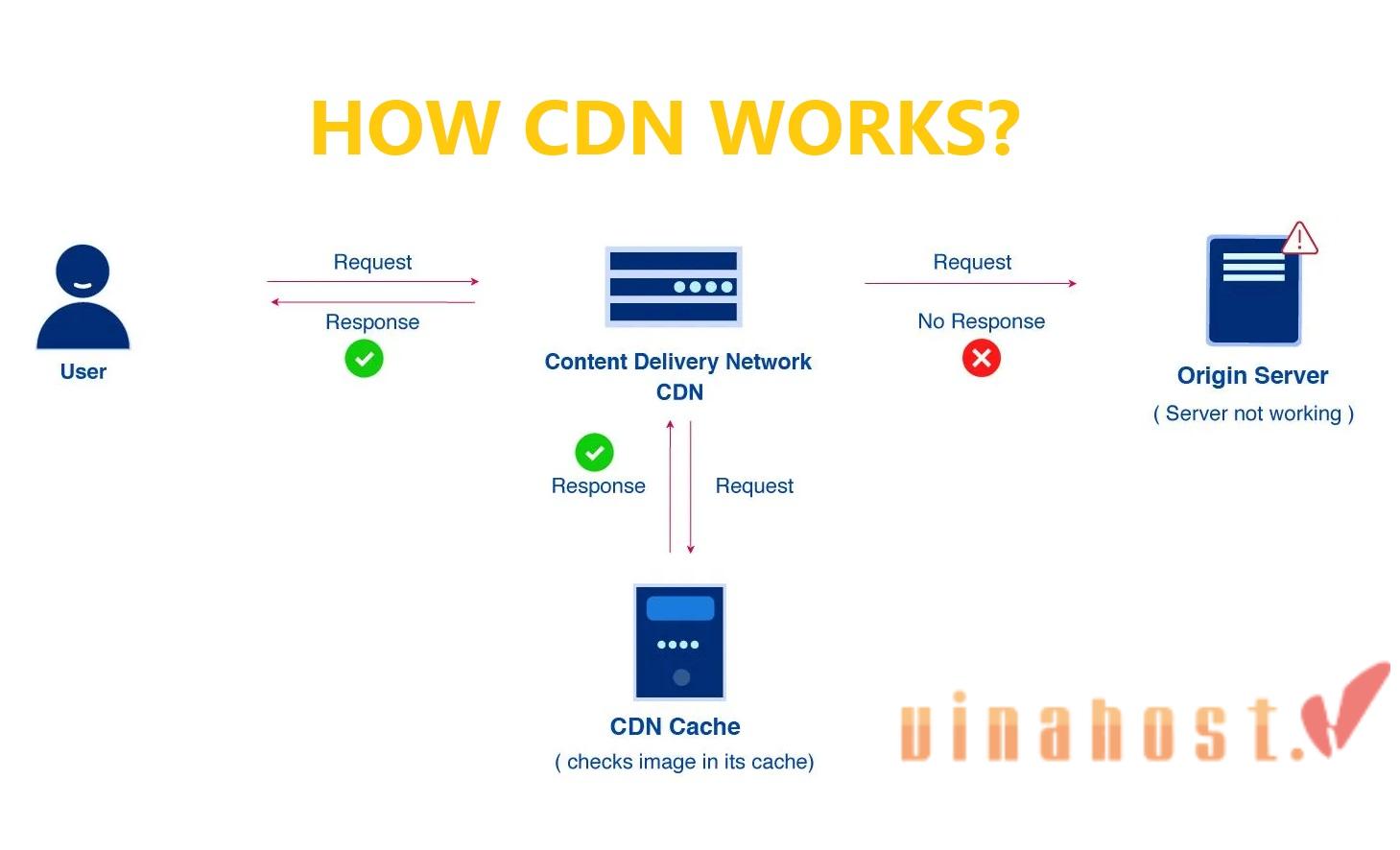
VinaHost provides Vietnam server services: Powering your web presence
If your current web server infrastructure is struggling to handle growing traffic or demands for enhanced security and full control, it’s time to consider a dedicated solution. For businesses targeting the Vietnamese market or those needing robust performance in Southeast Asia, local infrastructure is a game-changer.
VinaHost offers premium Vietnam dedicated server services that perfectly align with the high-performance needs of demanding websites, applications, and e-commerce platforms. Hosted in certified Tier 3 Data Centers, our servers leverage powerful hardware (like Intel Xeon) and provide guaranteed 99.9% Uptime, unlimited data transfer, and complete root access.
FAQs
What is the difference between a web server and an application server?
Web Server: A web server is a software application or hardware device that handles the HTTP requests sent by clients (typically web browsers) and responds with static content or, in some cases, dynamically generated content. Web servers primarily focus on serving web pages, images, stylesheets, and other static assets.
They handle incoming HTTP requests, process them, and return the requested resources to the client. Examples of web servers include Apache HTTP Server, Nginx, and Microsoft Internet Information Services (IIS).
Application Server: An application server is a more comprehensive software framework designed to host and execute business logic and dynamic content. Unlike web servers, application servers are responsible for processing server-side scripts, managing application components, and interacting with databases.
They play a central role in executing dynamic server-side code (e.g., Java Servlets, PHP scripts, or ASP.NET applications) to generate content that can be customized based on user input or other variables. Examples of application servers include Apache Tomcat, JBoss, and Microsoft’s ASP.NET.
| Aspect | What is a web-server? | What is an Application Server? |
|---|---|---|
| Functionality | Primarily serves static content (HTML, CSS, images) | Executes server-side scripts and handles dynamic content |
| Responsibilities | Manages HTTP requests, serves static files, and may handle basic server-side tasks | Manages the execution of server-side code, application components, and interaction with databases |
| Use Cases | Suitable for serving static content and handling basic HTTP requests | Essential for hosting dynamic web applications, executing server-side logic, and handling complex business processes |
| Examples | Apache HTTP Server, Nginx, Microsoft IIS | Apache Tomcat, JBoss, Microsoft ASP.NET |
How can I improve the security of my web server?
By implementing these security measures, you can significantly enhance the resilience of your web server against various cyber threats:
- Keep software updated: Regularly update the operating system, web server software (e.g., Apache, Nginx), and any server-side applications. Software updates often include security patches to address vulnerabilities.
- Use strong authentication: Employ strong, unique passwords for server accounts, and consider implementing multi-factor authentication (MFA) to add an extra layer of security.
- Secure file permissions: Set appropriate file and directory permissions to restrict access. Limit the privileges of user accounts to minimize the impact of potential security breaches.
- Encrypt communication: Enable HTTPS by installing an SSL/TLS certificate. This encrypts data transmitted between the server and clients, enhancing the security of sensitive information.
- Firewall configuration: Configure firewalls to allow only necessary traffic. Use both server-level firewalls and network firewalls to control incoming and outgoing connections.
- Regular backups: Implement regular backup procedures for your website and server data. In the event of a security incident, backups allow you to restore your site to a previous, secure state.
- Security headers: Utilize security headers like Content Security Policy (CSP) and HTTP Strict Transport Security (HSTS) to enhance protection against various types of attacks, such as cross-site scripting (XSS) and man-in-the-middle attacks.
- Web Application Firewall (WAF): Deploy a WAF to filter and monitor HTTP traffic between a web application and the Internet. WAFs can help protect against common web application attacks.
- Monitoring and logging: Implement monitoring tools to track server activity and set up logging to record relevant events. Regularly review logs to detect and respond to potential security incidents.
- Disable unnecessary services: Turn off unnecessary server services and modules. Each service running on your server represents a potential entry point for attackers.
- Security best practices: Follow security best practices specific to your web server software. Consult the official documentation and community guidelines for recommended configurations.
- Regular security audits: Conduct regular security audits to identify and address vulnerabilities. This includes vulnerability scanning, penetration testing, and code reviews.
- User account management: Practice strict user account management. Disable unused accounts, grant minimal privileges, and promptly remove accounts for individuals who no longer require access.
- DDoS protection: Implement Distributed Denial of Service (DDoS) protection measures to mitigate the impact of potential attacks on your server’s availability.
What Are the Best Web Servers for Small Businesses?
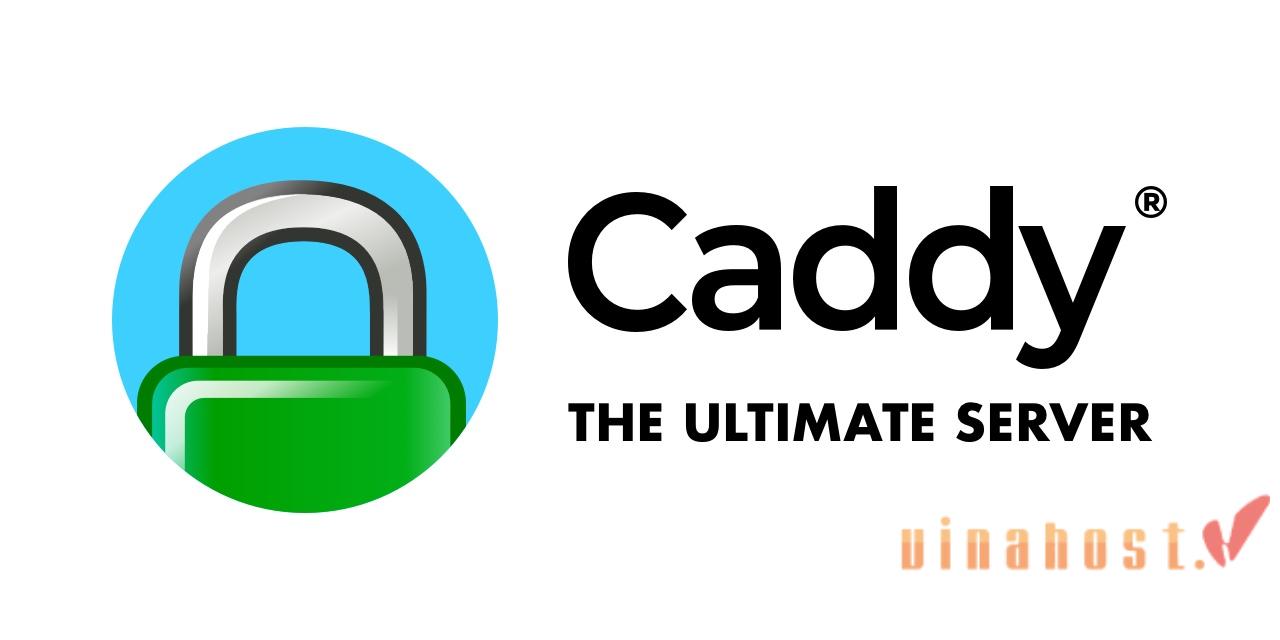
For small businesses, selecting the right web server is essential to ensure reliable hosting and optimal performance. There are some popular web servers suitable for small businesses:
Apache HTTP server: Apache is one of the most widely used open-source web servers globally. It’s known for its flexibility, stability, and strong community support. Apache supports various modules, making it adaptable for different web applications.
- Key Features: Highly configurable, supports server-side scripting, modular architecture.
Nginx: Nginx is a lightweight and high-performance web server that excels at handling concurrent connections. It’s often chosen for its speed and efficiency, making it suitable for serving static content and acting as a reverse proxy for dynamic applications.
- Key Features: Efficient handling of concurrent connections, reverse proxy capabilities, low resource usage.
LiteSpeed web server: LiteSpeed is a commercial web server known for its speed and performance. It’s designed to be a drop-in replacement for Apache, offering improved speed without requiring significant configuration changes.
- Key Features: High performance, compatibility with Apache configurations, security features.
Caddy: Caddy is a modern and user-friendly web server that automatically manages SSL certificates, making it easy to enable HTTPS. It is designed to be simple to configure and is suitable for small to medium-sized websites.
- Key Features: Automatic SSL certificate management, easy configuration, modern design.
Microsoft Internet Information Services (IIS): IIS is a web server developed by Microsoft for Windows servers. It integrates well with other Microsoft technologies and is suitable for businesses using Windows-based infrastructure.
- Key Features: Native integration with Windows Server, support for ASP.NET, ease of management.
Cherokee: Cherokee is an open-source web server with a focus on ease of use and performance. It offers a web-based user interface for easy configuration and is suitable for small to medium-sized websites.
- Key Features: User-friendly web interface, support for FastCGI and SCGI, low memory footprint.
Can I host a website without a web server?
No, hosting a website without a web server is not possible. A web server is a fundamental component in the process of serving and delivering web content to users.
When someone accesses your website through a browser, their request is processed by a web server, which then retrieves the relevant files (HTML, CSS, images, etc.) and sends them to the user’s browser for display.
Using a dedicated web hosting service is the preferred approach. These services offer:
- Reliability: Professional hosting providers ensure your website is accessible 24/7 with minimal downtime.
- Performance: They provide the necessary resources to handle traffic and deliver fast loading times.
- Security: They implement security measures to protect your website from attacks.
- Scalability: They allow you to easily upgrade your plan as your website grows.
- Control and customization: You have more control over the server environment and website functionality.
Can I run my own web server?
Yes, you can run your own web server to host a website. Setting up a personal web server allows you to have more control over your hosting environment and is a common practice for developers, hobbyists, or individuals looking to learn about web hosting. Just follow general steps to run your own web server:
- Choose a web server software: Select a web server software that suits your needs. Popular options include Apache, Nginx, LiteSpeed, and others. The choice may depend on factors like ease of configuration, features, and community support.
- Set Up a computer or server: Use a computer or server to act as your web server. This can be a physical machine or a virtual machine if you’re using virtualization software.
- Install the web server software: Install the selected web server software on your computer or server. Follow the installation instructions provided by the software’s documentation.
- Configure the web server: Configure the web server to serve your website. This involves setting up virtual hosts, specifying document roots, and configuring other server settings. Configuration details vary depending on the chosen web server software.
- Upload your website files: Upload your website files (HTML, CSS, images, etc.) to the server. Place these files in the designated document root specified during the server configuration.
- Configure DNS (Domain Name System): If you have a custom domain, configure DNS settings to point to your server’s IP address. This step ensures that visitors can reach your website using your domain name.
- Secure your web server: Implement security measures such as setting up firewalls, configuring SSL/TLS for encrypted communication, and applying access controls. Security is crucial to protect your server and data.
- Start the web server: Start or restart the web server to apply your configuration changes. Most web servers provide commands or tools to control their operation.
Also read: What is a Domain & How It Impacts Your Online Presence


 Tiếng Việt
Tiếng Việt English
English 简体中文
简体中文































































































