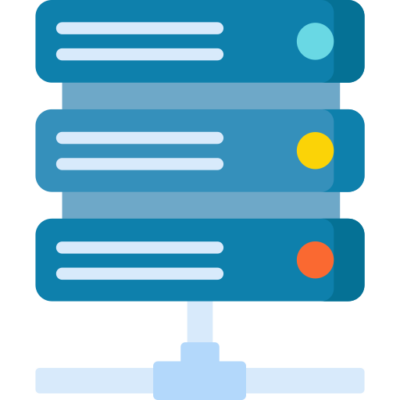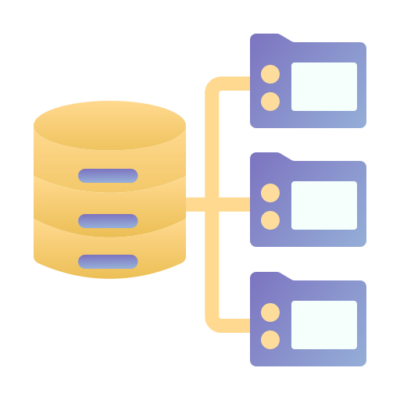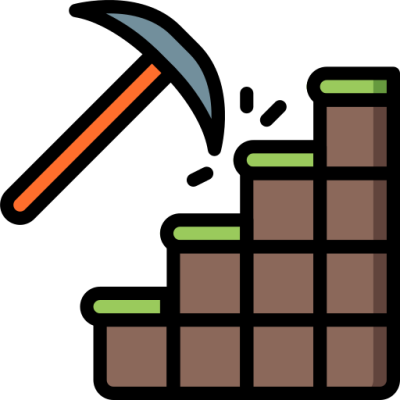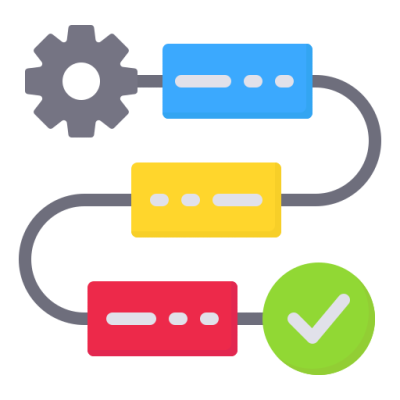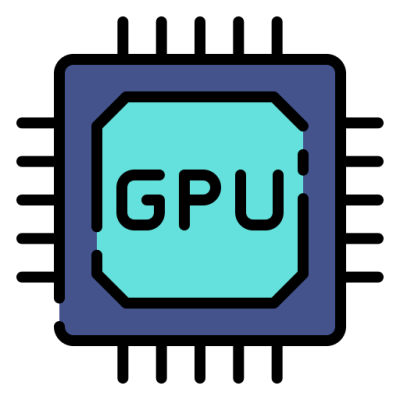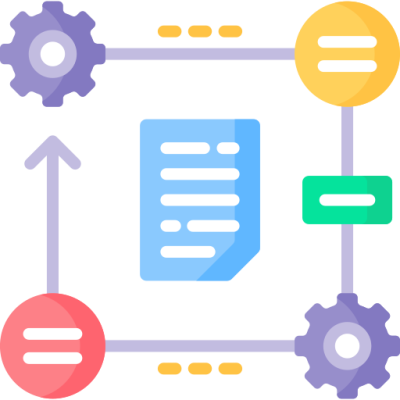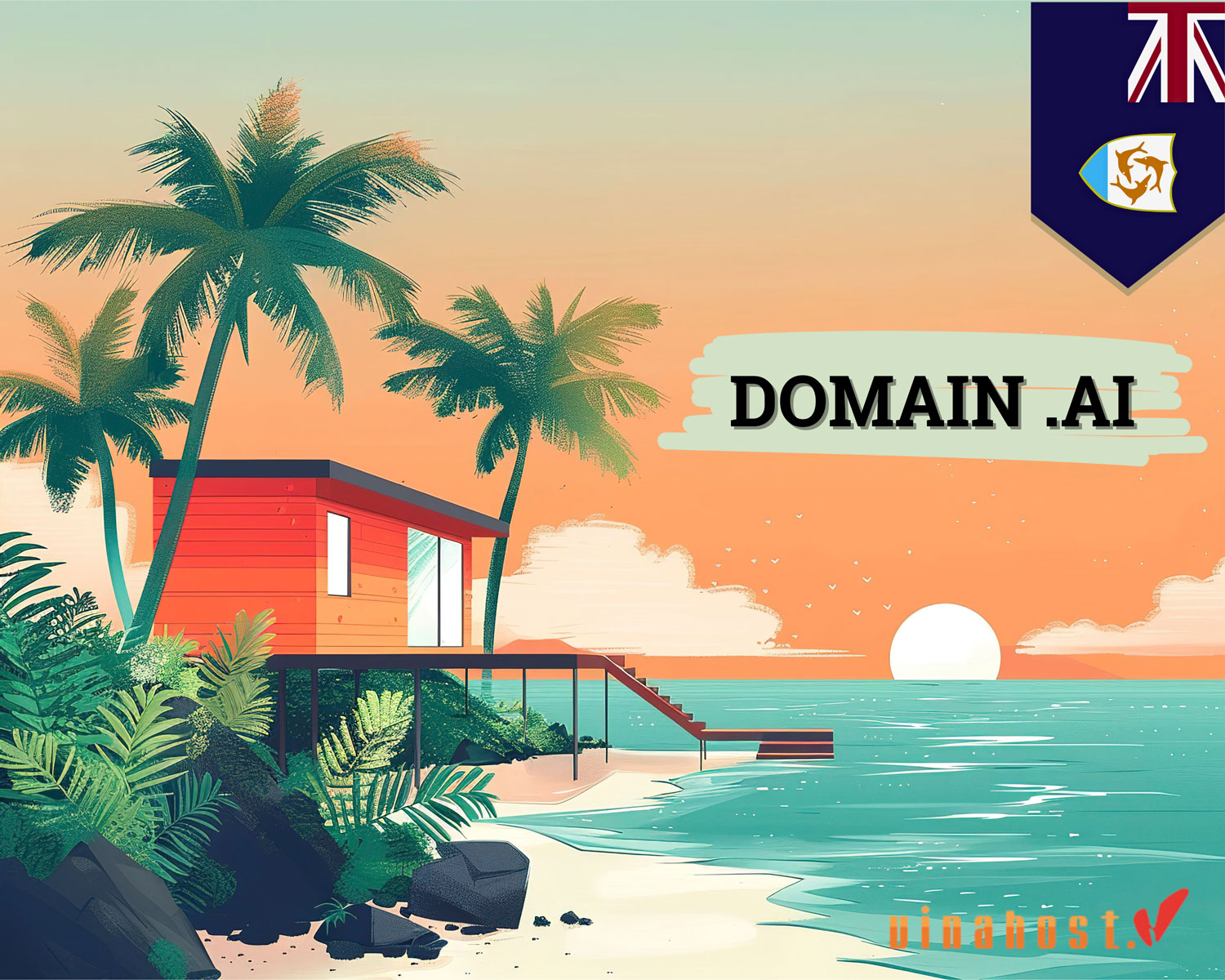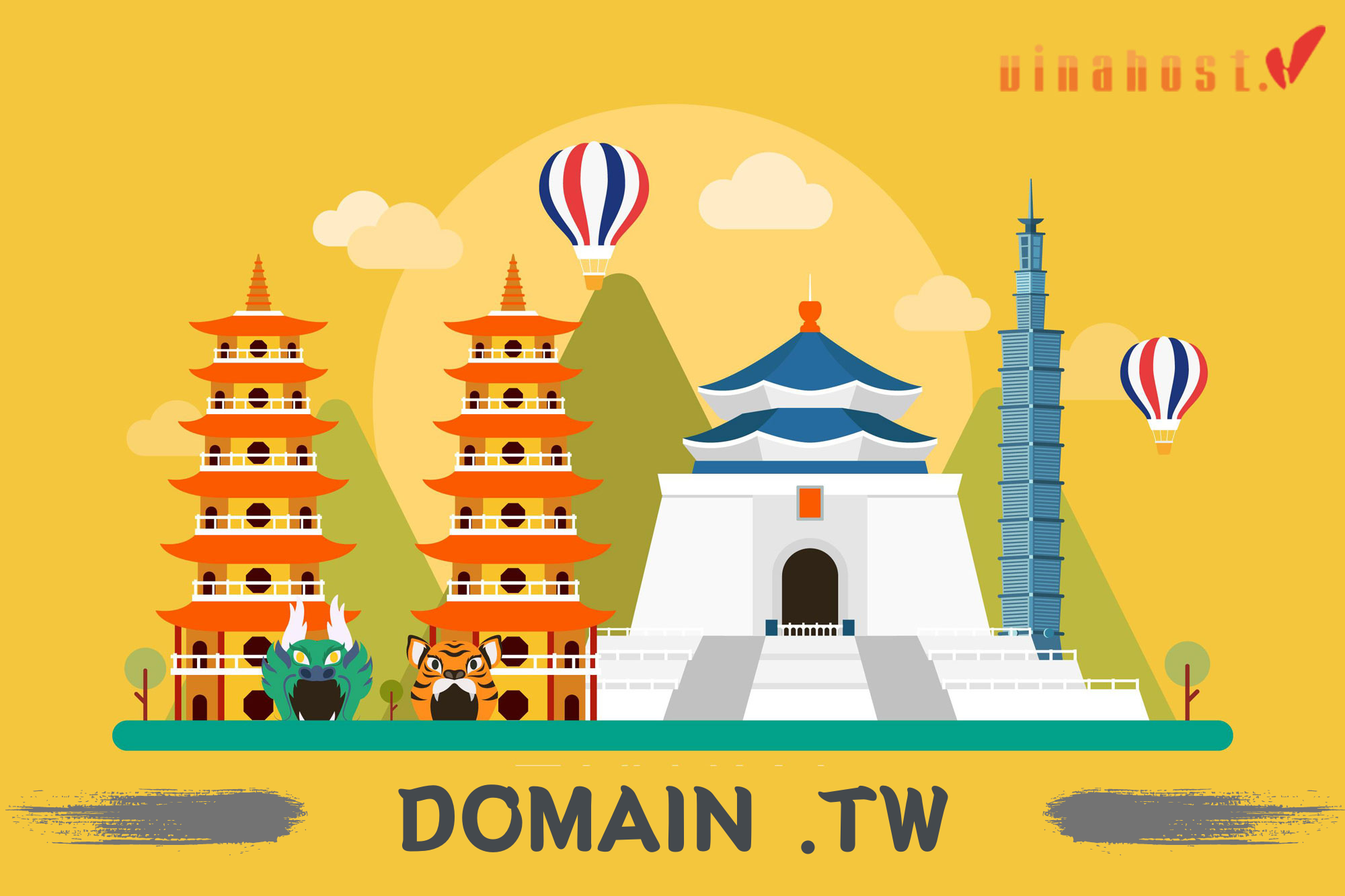When building and developing a website, every administrator wants it to operate stably, but in reality, there may still be some problems that cause the website to stop working. This is called server downtime. So what is server downtime? What is the cause and how to effectively minimize Downtime? Please find out through the following article of VinaHost.
1. What is Server Downtime?
Server downtime is when a server is down or unavailable. During this time, users cannot access services or data stored on the server.
2. Types of Server Downtime
Server downtime can be categorized into three main types, each with its own characteristics and impact.
2.1. Planned downtime
Planned downtime is when a server is unavailable for scheduled work, such as maintenance, updates, or upgrades. This type of server downtime is predictable and typically has little impact if it occurs during off-peak hours, as users are notified in advance.
2.2. Unplanned downtime
Unplanned downtime occurs suddenly due to an unforeseen issue, such as a hardware, software, or network failure. This type is unpredictable and can cause significant disruption and potential data loss.
2.3. Partial downtime
Partial downtime affects only specific parts of a server or service, not the entire thing. For example, a website may remain up and running, but some pages or functions may be unavailable. While less severe than a complete outage, partial downtime still impacts the user experience. Understanding these types of server downtime helps you manage and minimize service disruptions more effectively, ensuring service reliability and user satisfaction.

Also Read: What is a Web Server & How Web Servers Work?
3. Causes of Server Downtime
There are many reasons why server downtime can occur. Some of these reasons are within the provider’s control, such as scheduled maintenance. However, there are also other events, such as natural disasters or software failures. Most of these reasons fall into one of the following categories.
3.1. Hardware failures
Hardware can fail over time, even when new. Proper maintenance and hardware redundancy are the best ways to minimize server downtime due to hardware failures. For example, in 2010, Amazon suffered an outage in Europe due to hardware failures in their data centers.
3.2. Software glitches and bugs
Software errors and problems are common, where software has errors or flaws that lead to unexpected problems or issues. These issues can disrupt service and need to be fixed with patches or updates.
3.3. Network issues
Network issues are also important, as connectivity issues such as slow speeds, interruptions, or failures in the network infrastructure can hinder access to the server and its services.
3.4. Human error
Human error is one of the most common causes of website downtime. For example, a code change can affect a certain function causing an error, or an incorrectly updated DNS entry can cause the system to go offline.
3.5. Cyberattacks
Hackers are always looking for new ways to attack businesses, including distributed denial of service (DDoS) attacks. In these attacks, hackers send a large number of requests to a website at once, making it impossible for the website to process valid requests. This can cause the website to go down completely.
Another type of attack is DNS cache poisoning. In these attacks, hackers change information in the domain name system (DNS) cache. This can cause users to access the wrong website, leading to server downtime.
Other attacks often involve SSL certificates and malware. SSL certificates secure user information, so protecting them is important. Malware can infiltrate the system and cause downtime.
To avoid downtime for websites, it is important to take the right security measures. This includes using modern security measures, such as firewalls and intrusion detection systems. It is also important to update software regularly and have disaster recovery plans in place.
3.6. Power outages
Power outages are another cause, where when the power goes out, the server will stop working until power is restored.
3.7. Natural disasters
Natural disasters such as earthquakes, floods, or hurricanes can cause extensive damage to data centers and server infrastructure, resulting in extended server downtime. Each cause can have a different impact on server performance, so having a backup plan and recovery strategy is important.
Read More: What is a Cloud Server? | How does a Cloud Server work?
4. Impact of Server Downtime
Server downtime can have a significant impact on many aspects of a business or organization.
4.1. Financial losses
Financial loss is the most obvious and measurable consequence. When servers are down, a business can lose revenue from activities such as online sales or financial transactions. Additionally, the business may incur emergency repair costs, compensate affected customers, or face penalties for failing to meet service level agreements (SLAs). Server downtime can result in significant financial losses, severely impacting profits.
4.2. Reputation damage
Reputational damage is another serious impact. If a company’s services or website are frequently unavailable, customers may lose confidence in the brand. Negative information about an outage can spread through social media and reviews, leading to reputational damage. Reputation repair is time-consuming and costly, often requiring extensive public relations efforts.
4.3. Customer dissatisfaction
Customer dissatisfaction occurs when users experience disruptions or inaccessibility of service. This can cause frustration, leading to negative reviews, complaints, and reduced customer loyalty. Over time, this dissatisfaction can drive away existing customers and deter new ones, affecting a business’s growth and market position.
4.4. Productivity loss
Lost productivity occurs when a server outage disrupts employee work or business operations. Employees may not be able to access necessary systems, databases, or tools, resulting in delays in completing tasks and projects. This loss of productivity can impact the efficiency of a business and lead to missed deadlines.
4.5. Search Engine Rankings
When a server experiences downtime, search engines like Google cannot access and index affected websites, leading to a number of issues:
- Delayed indexing: If search engines cannot access a website, they may delay or stop indexing its pages. As a result, updates or new content may not appear in search results, reducing the site’s visibility.
- Decreased rankings: If a website is frequently or for extended periods of time down, its search rankings may drop. Search engines prioritize providing trustworthy and easily accessible content; therefore, a website that is not frequently available may be viewed as less trustworthy, resulting in a lower ranking.
- Loss of traffic: When rankings drop, so does traffic from organic search. Not only does this impact immediate engagement, it can also lead to lost leads and long-term revenue.
- Crawl Errors: Extended downtime can cause crawl errors, making it difficult for search engine bots to access your site. These errors can accumulate over time and continue to impact your site’s rankings.
- User Experience Signals: Search engines evaluate user experience signals like page load time and accessibility when determining rankings. Frequent downtime can degrade these signals, leading to lower rankings.
To minimize these impacts, businesses need to take proactive measures, including implementing effective disaster recovery plans, investing in reliable infrastructure, and maintaining clear communication with customers during outages.

Also Read: What is a Tower Server? | Everything you need to know
5. How to Check Server Downtime?
To effectively test and monitor server downtime, you can use the following methods:
5.1. Manual Checks
Directly access the server or website to see if it is up or not.
- Website Access: Try accessing the website or service from multiple devices and networks to test for availability.
- Ping Test: Use the “ping” command to check if the server is responding.
- DNS Test: Make sure the domain name resolves correctly to the server’s IP address.
This method can be time-consuming and does not provide a comprehensive view, especially when there are multiple issues.
5.2. Network Monitoring Tools
Tools that automatically monitor servers and send alerts when problems are detected.
- Pingdom: Monitor uptime and performance from multiple locations.
- UptimeRobot: Monitor server uptime and send alerts when servers are down.
- Datadog: Provides comprehensive monitoring of servers, applications, and networks.
It provides continuous automated monitoring and alerting, helping to detect and resolve issues quickly.
5.3. Server Logs Analysis
Review server logs to find out what is causing downtime or performance issues.
Logs to Check
- Error Logs: Look for server errors or issues.
- Access Logs: Check for failed or interrupted requests.
- System Logs: See system-level issues affecting the server.
- Advantages: Provides insight into the causes of downtime and helps troubleshoot issues.
5.4. Cloud Provider Metrics
Uses tools and metrics provided by your cloud provider to evaluate server performance.
- AWS CloudWatch: Monitors and logs AWS services.
- Google Cloud Monitoring: Provides information about the health and performance of Google Cloud resources.
- Azure Monitor: Monitors the performance and availability of services on Azure.
It provides integrated monitoring and detailed analytics specifically for cloud infrastructure. Combining these methods will help you gain a comprehensive view of server downtime and resolve issues more effectively.
Also Read: What Is Server Management? | Everything you need to know
6. Preventing Server Downtime
To prevent server downtime and ensure stable operation, you can apply the following methods:
6.1. Use a Dedicated Server
A dedicated server is a server that is dedicated to a single customer or application, providing full use of its resources.
Benefits
- Dedicated resources: Reduces the risk of failure due to sharing resources with other customers.
- Easy customization: The server can be configured according to specific needs, helping to optimize performance.
- Failure isolation: Reduces the risk of impact from other customers, as in a shared environment.
6.2. Regular maintenance
Performs periodic tasks to keep the server and software up to date and running efficiently.
- Software Updates: Periodically install patches and updates for operating systems and applications.
- Hardware Testing: Test and maintain hardware to prevent errors.
- Security Assessment: Perform security assessments to detect and fix vulnerabilities.
It helps prevent incidents and ensure server stability and security.
Read More: What is an Application Server? | How Application Server work?
6.3. Backups
Creates periodic copies of data and configurations to protect data from loss or corruption.
Backup Types
- Full Backup: Copies all server data and settings.
- Incremental Backup: Backs up only the changes since the previous backup.
- Off-site Backup: Stores backups in another location or cloud service for disaster protection.
It allows for rapid recovery of data and systems in the event of a disaster, minimizing downtime.

6.4. Disaster recovery plan
A planned approach to responding to and recovering from a major incident.
- Recovery Process: Specific steps to restore services and data.
- Emergency Contacts: Identify key personnel and their roles in the recovery process.
- Plan Testing: Conduct regular testing to ensure the plan is working effectively.
It ensures a rapid and effective response to a major incident, minimizing downtime and data loss.
6.5. Load balancing
Distributes network traffic among multiple servers to avoid overload.
Methods
- Hardware Load Balancer: Dedicated device for managing traffic.
- Software Load Balancer: Application or service that performs load distribution.
- DNS Load Balancing: Uses DNS to distribute traffic between servers.
It improves performance, ensures high availability, and reduces the risk of server overload.
6.6. Monitoring
Continuously monitors server health and performance to detect and resolve issues in a timely manner.
- Real-time monitoring: Provides immediate alerts on server health and performance.
- Performance metrics: Tracks metrics such as server load, memory usage, and response times.
It enables proactive management, helping to detect and resolve issues before they cause downtime.
6.7. Choose a reliable server provider
Choose a hosting or server provider that is highly reliable, has good support, and has a robust infrastructure.
- Uptime Guarantee: The provider guarantees a high uptime rate (e.g. 99.9% or higher).
- Customer Support: Provides fast and efficient support in the event of a problem.
- Infrastructure: Has a backup system and reliable hardware.
It ensures a stable hosting environment, minimizing the risk of downtime. Applying these methods helps improve server reliability, minimize risks, and ensure continuous operations for the business.
Also Read: 11 Tips to Optimize Server Performance for Blazing Speeds
7. FAQs
7.1. Can server downtime be completely prevented?
While it is impossible to completely prevent server downtime due to many unforeseen factors, you can still significantly reduce this risk by:
- Use a redundant system: Install backup hardware and an automatic failover system to handle failures when they occur.
- Perform regular maintenance: Ensure that the system is always updated and tested periodically to detect problems early.
- Perform effective backups: Backup data regularly and test the recovery process to ensure that you can recover quickly when needed.
- Have a disaster recovery plan: Develop and test a detailed plan to recover quickly from major incidents.
- Load balancing: Distribute traffic across multiple servers to avoid overload.
- Real-time monitoring: Monitor server performance and get alerts as soon as problems occur.
- Choose a reliable provider: Choose a hosting provider with high uptime and good customer support.
These measures help minimize downtime and increase server reliability.
7.2. How long does server downtime typically last?
Server downtime can vary widely depending on the cause and response to the incident. Here are the common types of downtime:
- Planned downtime: Typically lasts from a few minutes to a few hours. This is when a server is taken offline for maintenance or upgrades. This is often scheduled during off-peak hours to minimize impact to users.
- Unplanned downtime: Can last from a few minutes to a few hours or more. This depends on the cause of the incident, the speed of detection, and the effectiveness of remediation measures.
- Partial downtime: Only a portion of the service or server is affected. This is typically resolved within a few minutes to a few hours, depending on the extent of the incident.
- Major Incidents: In severe cases, such as catastrophic hardware failures or natural disasters, downtime can last from a few hours to several days.
Continuous monitoring, rapid response, and effective disaster recovery planning can help minimize server downtime.
7.3. What should I do if my server goes down?
If your server experiences an outage, here are steps to take to resolve it and minimize downtime:
- Identify the Issue: Look at alerts from your monitoring tool to understand the issue. Try accessing the affected server or service to determine if it is a connectivity issue, software issue, or hardware issue.
- Diagnose the Problem: Check the server logs for errors or unusual activity that may have caused the problem. Use a diagnostic tool to test hardware, software, and network.
- Immediate Action: Try restarting the service or server to see if the problem is resolved. If a backup server is available, switch to that system to restore service quickly.
- Deploy Fixes: If the problem is software or security related, apply any necessary updates or patches. If the problem is hardware related, replace or repair the faulty components.
- Monitor Situation: Ensure that the server or service has been fully restored and monitor for any additional issues.
- Improve Prevention: Adjust disaster recovery and business continuity plans based on what has been learned. Fine-tune your monitoring tools to detect and respond to potential issues sooner.
7.4. How can I measure the impact of server downtime on my business?
To assess the impact of server downtime, you need to consider a number of factors. Calculate the financial loss, including lost revenue and the cost of recovery. It is also important to assess the impact on customers, considering how the outage disrupts or annoys them and affects customer satisfaction. Loss of employee productivity due to not being able to access essential tools or data should also be considered.
Additionally, checking the change in your site’s rankings on search engines like Google will tell you whether the outage has affected your site’s discoverability. The impact on your brand’s reputation should also be assessed, including customer feedback and social media reviews.
Analyzing system metrics such as downtime, frequency, and recovery time will help you understand the severity of the outage. Looking at opportunity costs, such as lost leads, will provide insight into the opportunities impacted by the outage. A comprehensive analysis of these factors will help you better understand the impact of downtime and develop strategies for improvement and prevention in the future.
Read More: What is Windows Server? | Features of Windows Server
8. Conclusion
So, what is server downtime? Downtime is inevitable, but with the support of monitoring systems, users can minimize downtime to the lowest level. This helps ensure the effectiveness of online business on e-commerce websites, minimizing the risk of losing sales due to downtime. Hopefully, through this article, you have clearly understood what downtime is and have an effective prevention plan.
Find out more articles at our Blog and don’t hesitate to contact us for support, you can refer to the Server Vietnam service:
- Email: support@vinahost.vn
- Hotline: 1900 6046
- Livechat: https://livechat.vinahost.vn/chat.php
What is Colocation? | How does Colocation work?
What is a Cambodia Server? | Everything You Need to Know
What is a Thailand Server? Top 5 choosing the right Thailand Server Provider
What is VPS? | Unveiling the Power Behind Virtual Private Servers