Nowadays, server performance is paramount. A sluggish server can lead to frustrated users, lost revenue, and damaged reputation. To ensure optimal performance and deliver exceptional user experiences, it’s essential to optimize your server’s capabilities. This article explores a range of strategies, from hardware upgrades to software fine-tuning, to help you achieve blazing-fast server speeds. By implementing VinaHost‘s tips to optimize server performance, you can significantly enhance your server’s performance and gain a competitive edge.
1. Overview of optimize server performance
1.1. What is server performance?
Server performance is a measure of how efficiently a server handles and processes tasks. It encompasses the server’s ability to respond to requests, manage workloads, and deliver data without delays or errors. Essentially, it’s a reflection of the server’s overall health and effectiveness in fulfilling its intended functions.

1.2. Why is server performance important?
Server performance is foundational to the effective operation of any organization that relies on digital services, impacting everything from user satisfaction to operational costs and security.
Server performance is critical because it directly impacts the overall user experience, business operations, and revenue generation. A high-performing server ensures smooth application execution, rapid data access, and minimal downtime. Poor server performance can lead to lost productivity, customer dissatisfaction, and financial losses.
- User experience: Fast and responsive servers ensure that users can access applications and services without delays, leading to a positive user experience. Slow or unresponsive servers can frustrate users and drive them away.
- Business efficiency: Efficient server performance supports smooth business operations. Applications run faster, tasks are completed more quickly, and employees can work without interruptions, leading to increased productivity.
- Scalability: High-performing servers can handle increased loads and traffic without crashing or slowing down. This is vital for businesses experiencing growth or seasonal spikes in usage, ensuring that services remain available even under heavy demand.
- Cost efficiency: Optimizing server performance can reduce the need for additional hardware and resources. Efficient resource utilization means you get more out of your existing infrastructure, lowering operational costs.
- Reliability and uptime: Good server performance contributes to higher reliability and uptime. This is critical for businesses that rely on their online presence or services, as downtime can result in lost revenue, damaged reputation, and dissatisfied customers.
- Security: Efficient servers are better at handling security tasks such as encryption, authentication, and monitoring. Poor performance can leave gaps that might be exploited by attackers.
- Competitive advantage: In a competitive market, having a fast and reliable service can set a business apart from its competitors. Superior server performance can enhance customer satisfaction and loyalty.

1.3. Signs You Need to Optimize Server Performance
Recognizing the indicators of declining server performance is crucial for maintaining optimal system health and user experience. Here are some key signs:
- Slow response rimes: If applications and services hosted on the server are responding slower than usual, it’s a clear sign that the server performance needs attention.
- High CPU usage: Consistently high CPU usage indicates that the server is overburdened and may be struggling to process tasks efficiently, necessitating optimization.
- Memory leaks: If the server’s memory usage steadily increases over time without a corresponding increase in workload, it could indicate memory leaks that need to be addressed.
- Frequent crashes and downtime: Regular server crashes or downtime suggest underlying performance issues that must be resolved to ensure reliability and availability.
- High disk I/O: Excessive disk input/output operations can slow down the server, indicating the need for better storage solutions or optimization of existing resources.
- Network bottlenecks: If users experience slow network speeds or timeouts, it could be due to network bottlenecks that require optimization.
- Resource contention: When multiple applications or services are competing for limited resources, performance can degrade, signaling the need for better resource management.
- User complaints: Increased complaints from users about slow or unresponsive applications often point to server performance issues that need to be addressed.
- Long load times: Websites or applications hosted on the server take longer than usual to load, affecting user experience and indicating the need for performance tuning.
- High error rates: A significant increase in error rates, such as HTTP 500 errors, can indicate that the server is struggling to handle requests, requiring optimization.
- Outdated hardware or software: Using outdated hardware or software can lead to inefficiencies and performance bottlenecks, suggesting an upgrade or optimization is necessary.
- Poor scalability: Difficulty in scaling applications or services to handle increased loads can indicate performance issues that need optimization.
If you’re experiencing any of these issues, it’s likely time to assess and optimize your server performance.
Also read: What is a Tower Server? | Everything you need to know
2. Top 11 Points to Optimize server performance
Having grasped the fundamentals of server performance optimization, we can now explore a crucial factor: how to optimize server performance.
2.1. Hardware Upgrade

Upgrading your server’s hardware is one of the most direct ways to boost performance. Adding more RAM, upgrading to faster CPUs, or switching to solid-state drives (SSDs) can significantly improve processing speed, data access times, and overall server efficiency. This ensures that your server can handle increased loads and complex tasks more effectively.
You have these aspects to consider:
- RAM: Increase memory to handle more simultaneous processes.
- CPU: Upgrade to a faster processor or add more cores.
- Storage: Switch to SSDs for faster read/write speeds compared to HDDs.
- Network Interface Cards (NICs): Upgrade to higher-speed NICs to improve data transfer rates.
Also Read: What is a Server Room? | Components of a Server Room
2.2. Keeping Software Updated
Ensuring that all server software, including the operating system, applications, and security patches, are up-to-date is crucial for optimal performance. Updates often include performance enhancements, bug fixes, and security improvements that can help your server run more smoothly and securely.
- Operating system: Apply updates and patches.
- Server software: Update web servers (e.x., Apache, Nginx), database servers (e.x., MySQL, PostgreSQL), and other server software.
- Applications: Ensure all applications running on the server are updated to their latest versions.
2.3. Use Caching
Caching may be the single biggest speed boosting step while optimizing your dedicated server. Thanks to caching, the server does not have to spend time fetching files from the disk, executing the app code, fetching database values and assembling the result into an HTML page each time you refreshes a page. Therefore, it can cut the page load time by more than 50%.
These are locations in which you can enable cache:
- Memory cache stores bits of data generated by apps in system memory, and when the same bit of data is requested, it is served without the need for processing.
- OpCode cache is compiled results of previous page requests. Can save several seconds for complex apps like Magento or Drupal.
- App cache: Some apps such as Magento and Drupal stores processed template files as pages to reduce processing time. You can use this in conjunction with any of the above caches.
- HTTP caches are web server proxies storing all HTML pages. So if the same page is requested, it is served immediately. By far, this has been the fastest and is good for high traffic smaller web apps.
2.4. Monitor Performance
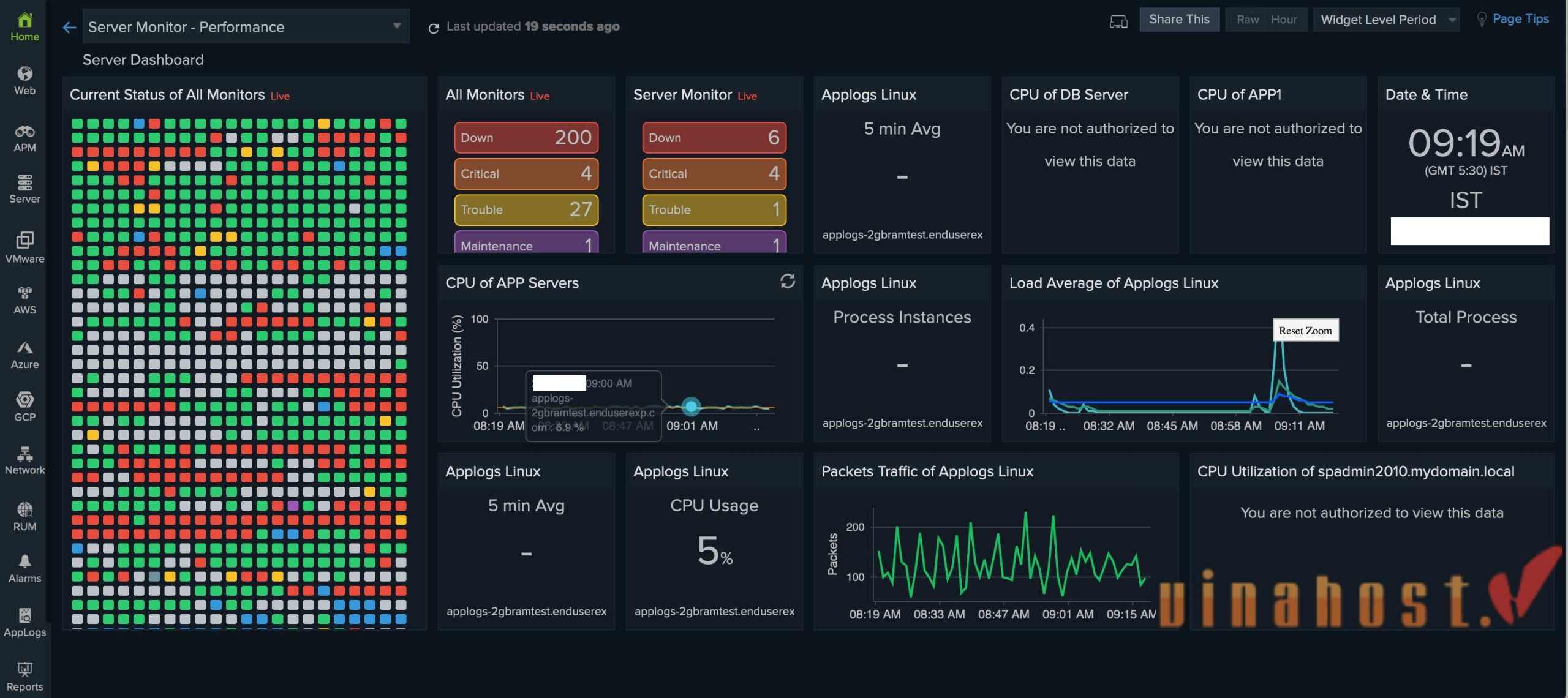
Regularly monitoring server performance is essential for identifying and addressing issues before they escalate. Use performance monitoring tools to track metrics such as CPU usage, memory usage, disk I/O, and network traffic. This data helps in proactive management and optimization of server resources.
You can use tools like:
- Performance monitoring tools: Use tools like Nagios, Zabbix, or New Relic.
- Log analysis: Regularly review server logs for errors or unusual activity.
- Resource usage: Monitor CPU, memory, disk I/O, and network usage.
Also Read: What Is Server Management? | Everything you need to know
2.5. Clean Up Regularly
Regular maintenance and cleanup of your server can prevent performance degradation. Keeping the server environment clean helps in efficient resource utilization.
This includes deleting unnecessary files, clearing temporary files, and removing unused applications:
- Remove unnecessary files: Delete old log files, temporary files, and unused software.
- Database maintenance: Clean up unused data and optimize tables.
- Optimize file system: Regularly defragment and clean up the file system.
2.6. Optimize Databases
Optimizing databases is one of the best way to optimize server performance. Database performance is critical for many server applications. Optimize your databases by indexing frequently queried data, removing unused indexes, and regularly defragmenting database tables. Proper database management ensures quick data retrieval and efficient query processing.
You should consider:
- Indexing: Create appropriate indexes to speed up query processing.
- Query optimization: Optimize SQL queries for better server performance optimization.
- Database configuration: Tune database parameters for better resource usage.
- Regular maintenance: Perform regular backups, and optimize and repair tables.

Also read: What is an Application Server? | How Application Server work?
2.7. Optimize Configurations
Fine-tuning server configurations can lead to significant performance gains. Tailored configurations help in maximizing server efficiency. Adjust settings related to memory allocation, thread management, and process limits based on your specific workload and application requirements.
You need to focus on:
- Web server configuration: Optimize settings for Apache, Nginx, or other web servers.
- Database configuration: Adjust settings for MySQL, PostgreSQL, or other databases.
- Application configuration: Optimize application-specific settings.
2.8. Content Delivery Network
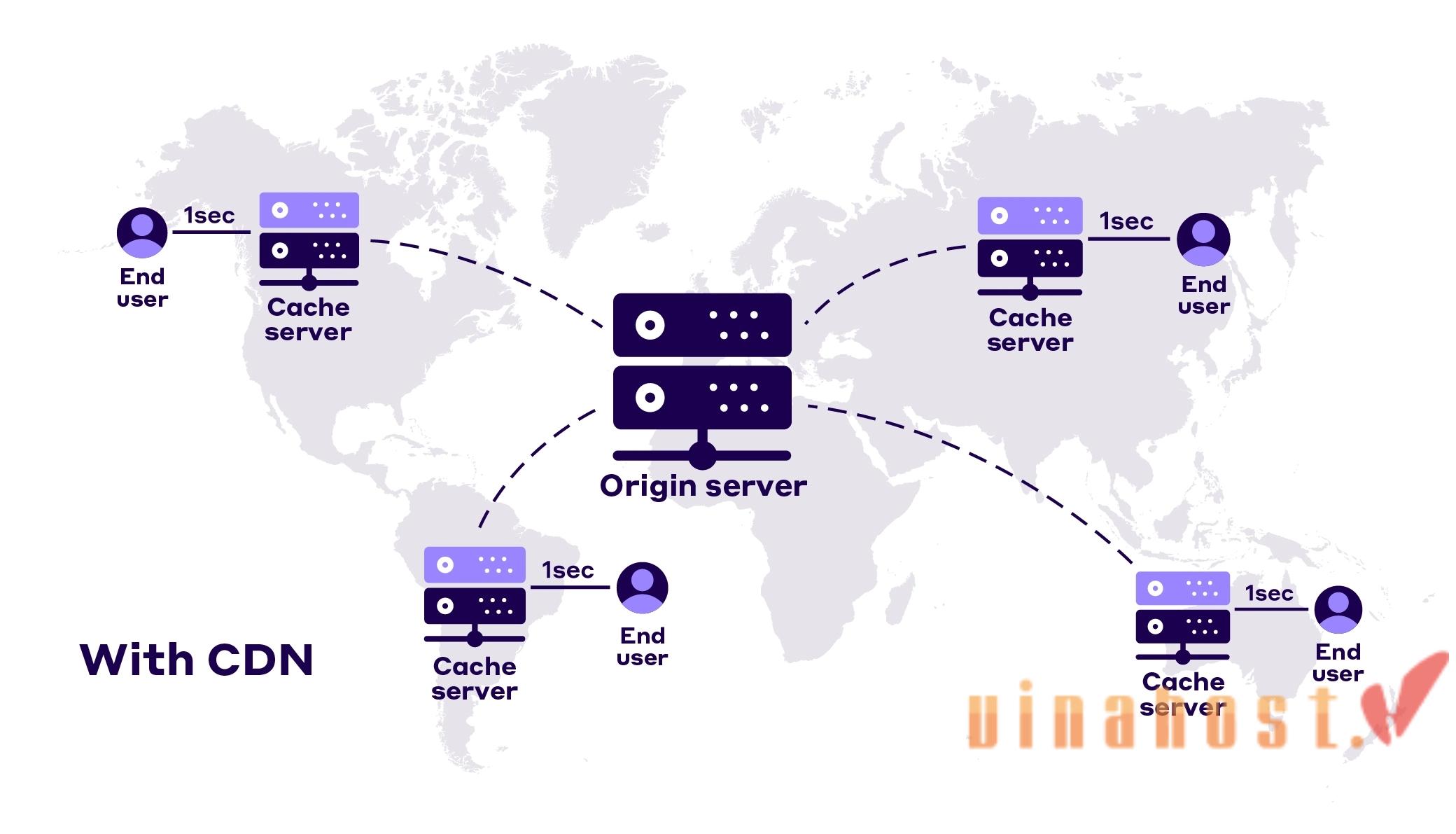
Utilizing a Content Delivery Network (CDN) can enhance server performance optimization by distributing content across multiple locations globally. This reduces the load on your main server and speeds up content delivery to users by serving it from the nearest CDN node.
Benefits include:
- Reduced latency: Content will be delivered from the nearest server.
- Load distribution: Traffic is spread across multiple servers, reducing the load on your main server.
- Improved availability: CDNs provide redundancy and failover capabilities.
CHECK OUT VINAHOST CDN PRICING
2.9. Load Balancing
Implementing load balancing distributes incoming traffic across multiple servers, preventing any single server from becoming a bottleneck. Load balancing ensures that no single server is overwhelmed, enhancing overall performance and reliability.
Implement:
- Hardware load balancers: Use dedicated hardware devices.
- Software load balancers: Use software solutions like HAProxy, Nginx, or AWS Elastic Load Balancing.
2.10. Network Optimization
Optimizing your network settings can improve server performance optimization, especially for applications reliant on fast data transmission. Ensure adequate bandwidth, minimize latency, and configure network hardware and software for optimal performance.
You should consider:
- Bandwidth management: Ensure sufficient bandwidth and manage traffic prioritization.
- Latency reduction: Use techniques like traffic shaping and route optimization.
- Network hardware: Upgrade routers, switches, and NICs.
Also Read: What is a Proxy Server? | How does it works?
2.11. Security Measures
Implementing robust security measures not only protects your server but can also enhance server performance optimization. By preventing malicious attacks, spam, and unauthorized access, security measures ensure that server resources are used efficiently and not wasted on dealing with security threats.
Make sure:
- Firewalls: Set up the firewalls to protect against unauthorized access.
- DDoS protection: Use services that offer protection against Distributed Denial of Service (DDoS) attacks.
- Regular security audits: Implement regular security audits as well as vulnerability assessments.
- Antivirus and anti-malware: Install as well as usually update antivirus and anti-malware tools.
3. VinaHost: Your Ultimate Server Optimization Starts with Dedicated Power
You’ve read the guides, optimized your code, and fine-tuned every configuration setting possible. Yet, there’s a limit to how much performance you can squeeze out of shared or underpowered infrastructure.
True optimization often starts with a foundation of 100% dedicated resources that no one else can touch. Eliminate the bottleneck with VinaHost’s Dedicated Server Vietnam.
We provide exclusive access to powerful, latest-generation hardware—including high-speed Enterprise SSDs and robust Intel Xeon CPUs—housed in certified Tier 3 Data Centers. This means guaranteed stability, superior speed, and full root access for deep, system-level optimization.
FAQs
How often should I optimize my server?
Regular optimization helps prevent issues before they become critical, enhances user experience, and supports the scalability and reliability of your server infrastructure. Generally, it’s recommended to perform:
Regular maintenance schedule: Perform basic maintenance tasks, such as clearing temporary files, checking for updates, and reviewing logs, on a weekly or bi-weekly basis. This helps ensure that your server remains clean and efficient.
Monthly performance reviews: Conduct a more thorough performance review once a month. This includes monitoring key performance metrics, reviewing resource usage, and identifying any potential bottlenecks or issues.
Quarterly optimization: Undertake a comprehensive optimization every three months. This should involve:
- Evaluating hardware and software performance.
- Updating configurations based on current workloads and usage patterns.
- Checking for and applying any major updates or patches.
- Reviewing security measures and conducting vulnerability assessments.
After major changes: Perform optimizations whenever there are significant changes to your server environment, such as:
- Adding new applications or services.
- Experiencing a sudden increase in traffic or user load.
- Upgrading hardware or software components.
- Implementing major configuration changes.
Proactive monitoring: Use continuous performance monitoring tools to keep an eye on your server’s health in real-time. Set up alerts for any unusual activity or performance degradation. This allows you to address issues promptly, rather than waiting for scheduled maintenance.
Annual audits: Conduct an in-depth audit of your server environment annually. This should cover all aspects of performance, security, and resource utilization. Use this audit to plan for future upgrades and improvements.
Can I optimize my server without any technical knowledge?
Implementing server performance optimization without technical knowledge can be challenging but not impossible. While somezoptimizations require in-depth technical expertise, others can be handled with basic understanding.
When you can optimize your server without technical knowledge:
- Software updates: Regularly updating your operating system and server applications.
- Basic cleanup: Using user-friendly tools to delete unnecessary files and free up disk space.
- Caching: Enabling caching through plugins or settings in content management systems.
- Regular restarts: Restarting your server to clear temporary files and reset processes.
- Monitoring: Using simple monitoring tools to check CPU, memory, and disk usage.
- CDN use: Setting up a CDN, like Cloudflare, which often has an easy setup process.
- Content optimization: Compressing and optimizing images using plugins or online tools.
When you should seek professional help:
- Complex configurations: Adjusting server configurations, optimizing databases, and setting up load balancing.
- Security enhancements: Implementing advanced security measures and conducting vulnerability assessments.
- Performance troubleshooting: Diagnosing and resolving complex performance issues.
- Hardware upgrades: Installing additional RAM, SSDs, or other hardware components.
- Advanced monitoring: Setting up detailed monitoring and alerting systems.
What are the security risks associated with server performance optimization?
While server optimization is essential for performance, it can introduce security vulnerabilities if not handled carefully. Some of the primary risks include:
Unpatched software vulnerabilities:
- Risk: Failing to apply updates and patches during optimization can leave your server vulnerable to known exploits.
- Mitigation: Always ensure that all software is up-to-date, including the operating system, server applications, and any optimization tools used.
Improper configuration changes:
- Risk: Incorrectly adjusting server settings or configurations can expose the server to attacks or reduce security controls.
- Mitigation: Carefully review and test configuration changes in a staging environment before applying them to production servers.
Weakened access controls:
- Risk: Changing permissions or access controls to facilitate optimization tasks can inadvertently grant excessive access to unauthorized users.
- Mitigation: Maintain strict access controls and use the principle of least privilege, ensuring only necessary permissions are granted for optimization tasks.
Data exposure:
- Risk: Optimization processes may involve moving or handling sensitive data, increasing the risk of accidental exposure.
- Mitigation: Encrypt sensitive data during transmission and storage, and follow data handling best practices to prevent leaks.
Insecure scripts and tools:
- Risk: Using third-party scripts or tools for optimization without verifying their security can introduce malware or vulnerabilities.
- Mitigation: Only use trusted and verified tools, and regularly scan them for security vulnerabilities.
Neglecting security updates:
- Risk: Focusing solely on server performance optimization may lead to neglecting important security updates and patches.
- Mitigation: Balance server performance optimization with regular security updates and patches to ensure comprehensive server health.
Resource exhaustion:
- Risk: Aggressive optimization might lead to over-utilization of resources, leaving insufficient capacity for security processes or emergency demands.
- Mitigation: Monitor resource usage and ensure that enough capacity is reserved for essential security functions and potential load spikes.
Server optimization is essential for maintaining high server performance optimization and efficiency, but it must be balanced with robust security measures. By understanding and mitigating the associated risks, you can ensure that your server remains both secure and optimized.
What if server optimization doesn't solve my performance issues?
If you’ve diligently applied optimization techniques and your server performance still falls short, it’s time to explore other potential issues:
Underlying hardware problems:
- Hardware failure: Components like the CPU, RAM, or hard drive might be malfunctioning.
- Overheating: Excessive heat can degrade performance.
- Power supply issues: Insufficient or unstable power can cause performance problems.
Application-specific issues:
- Resource-intensive applications: Some applications inherently demand significant resources.
- Inefficient code: Poorly optimized application code can impact performance.
- Database queries: Inefficient database queries can slow down operations.
Network congestion:
- Network bottlenecks: Slow network connections can hinder server performance.
- High traffic: Excessive network traffic can impact response times.
External factors:
- DDoS attacks: Denial-of-service attacks can overwhelm a server.
- Hardware compatibility issues: Incompatible hardware components can cause performance issues.
If you’ve exhausted optimization efforts, it’s crucial to identify the root cause of these problem through thorough analysis and testing.
Are there any free tools available to help me optimize my server?
Yes, there are several free tools available to help you optimize your server. Let’s take a look:
Performance monitoring:
- Nagios Core: Open-source monitoring tool for network services and systems.
- Zabbix: Open-source enterprise-class monitoring solution.
- Cacti: Open-source graphing tool for network monitoring.
System optimization:
- Process Explorer: Free tool from Microsoft for analyzing system processes.
- Autoruns: Shows programs that automatically start up when Windows starts.
- Disk Cleanup: Built-in Windows tool to remove unnecessary files.
Database optimization:
- MySQL Workbench: Free GUI tool for MySQL database administration and optimization.
- pgAdmin: Open-source platform for PostgreSQL database management and development.
Network optimization:
- Wireshark: Powerful network protocol analyzer for troubleshooting network issues.
- MTR (Mean Time to Repair): Combines ping and traceroute for network diagnostics.
Optimize server performance is an ongoing process that requires a strategic blend of hardware upgrades, software updates, and meticulous system monitoring. Implementing the tips outlined in this article will help you significantly enhance your server’s speed and reliability, ensuring that your digital operations run smoothly and efficiently.


 Tiếng Việt
Tiếng Việt English
English 简体中文
简体中文






























































































