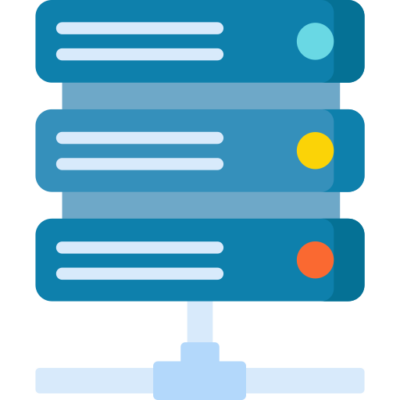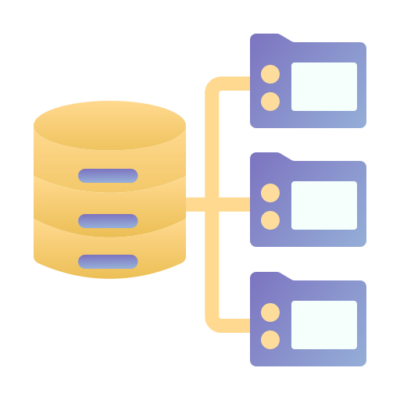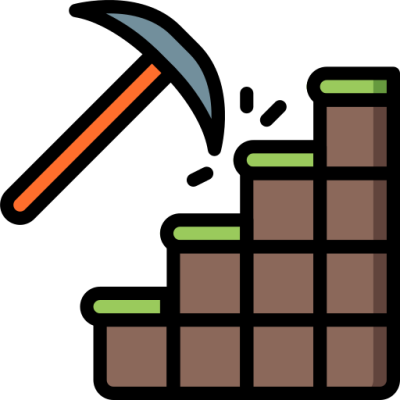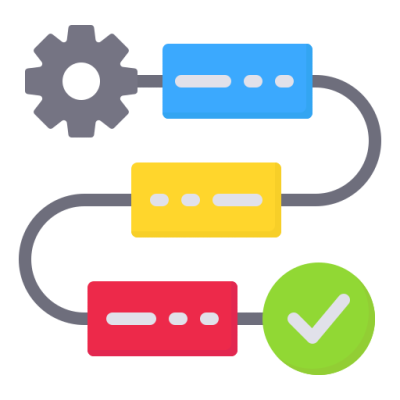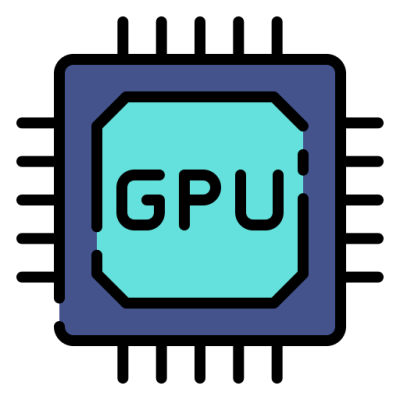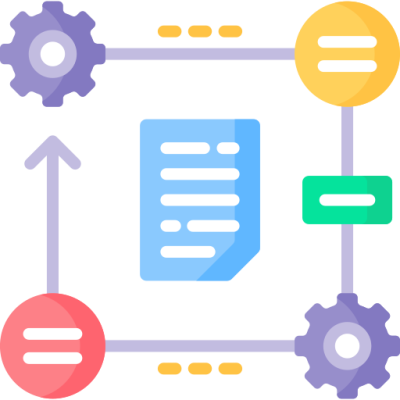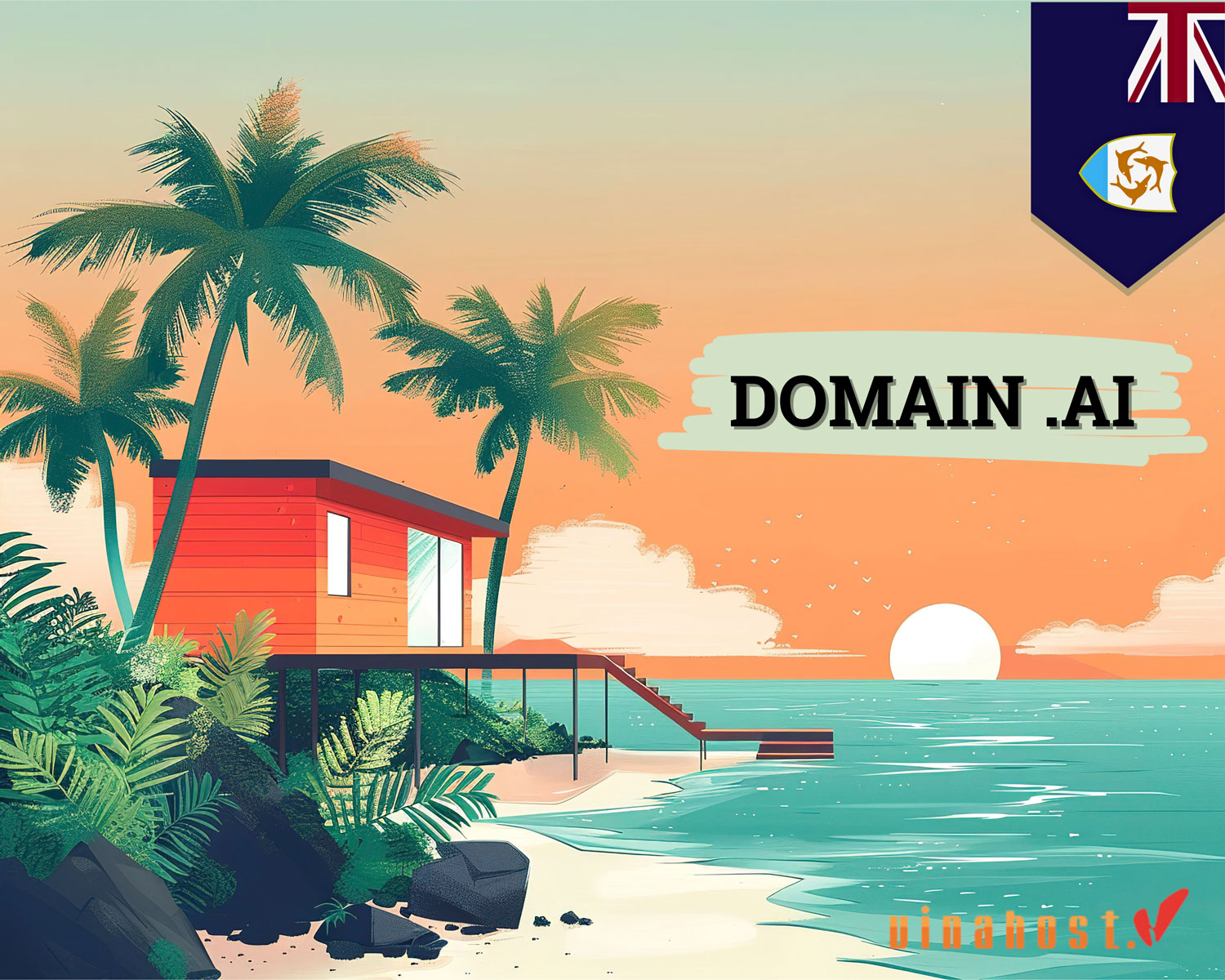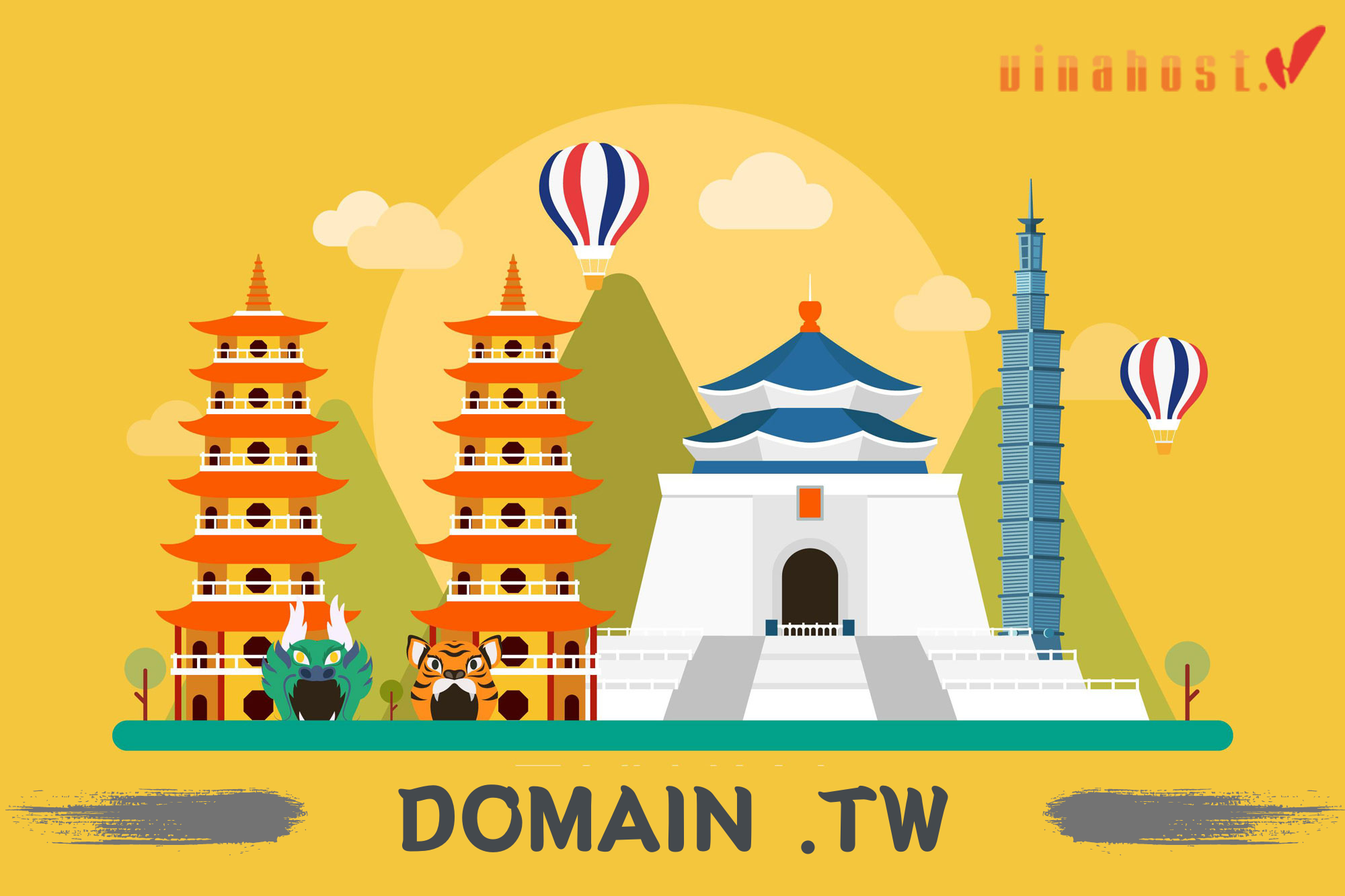What is a Server CPU? A server CPU is a central processor designed and optimized for use in server systems. Server CPU is considered the best choice for businesses that need a stable, reliable and highly scalable server. Check out VinaHost‘s article to better understand Server CPU.
1. What is a server CPU?
CPU Server (Central Processing Unit for Servers), also known as the server central processor, is the brain of the server, responsible for performing calculations and processing data for all applications and services running on the server.
With multiple cores, large cache capacity, ECC RAM support, and security features and remote management capabilities, CPU server is the heart of server systems, ensuring stable and efficient operation for business applications and online services.
CPU Server plays an important role in ensuring the performance, stability and reliability of the server system. Unlike CPUs for personal computers, a CPU server has many special features and functions to meet the strict requirements of the server environment.
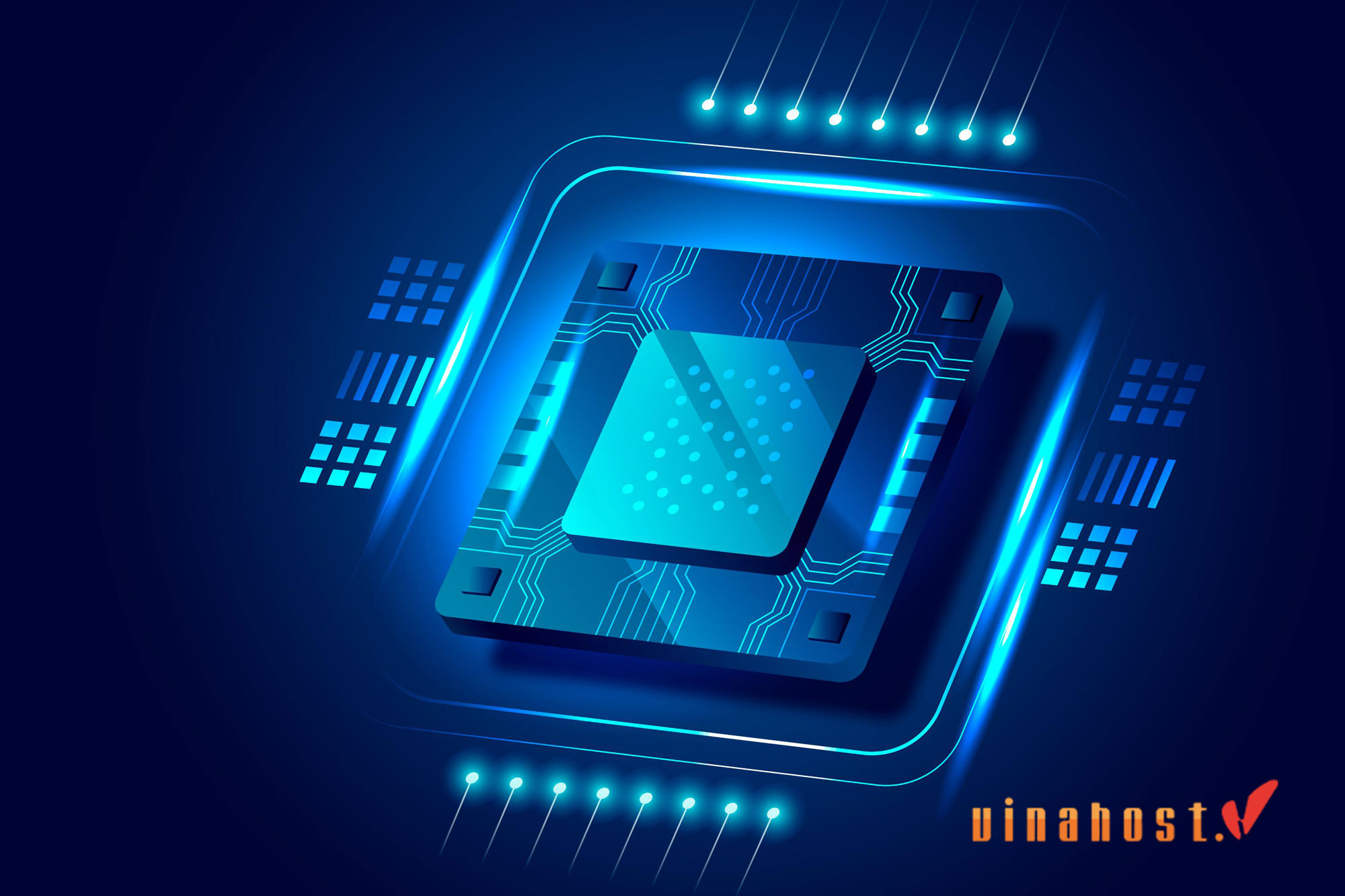
Also Read: What is a Server? Understanding the Backbone of Modern Technology
2. How Does a Server CPU Work?
The server CPU operates on an instruction cycle consisting of four basic steps: Fetch, Decode, Execute, and Write Results. Each step in this process ensures that the CPU can execute instructions and process data efficiently. This instruction cycle repeats continuously, helping the CPU process millions of instructions per second, ensuring the server system operates stably and efficiently.
Fetch
- Instruction Initiation: The process begins when the CPU needs to execute an instruction. The CPU’s controller will send a signal to the memory (RAM) to fetch the next instruction to be executed.
- Program Counter (PC): The CPU uses a special register called the Program Counter to store the address of the next instruction. The PC will send this address to the memory to fetch the instruction.
- Load Instruction: The instruction at the specified address will be loaded from memory into a CPU register, usually the Instruction Register (IR).
Decode
- Decode Instruction: Once the instruction has been loaded into the IR, the CPU will decode this instruction. This is done by the decoder unit in the CPU.
- Task identification: During decoding, the CPU determines the type of task to be performed (e.g., mathematical, logical, control, I/O). The parts of the instruction (opcode) will specify what to do.
- Data preparation: The CPU also determines the operands required for the instruction and prepares the data for execution. These operands may be in registers, memory, or provided directly by the instruction.
Execute
- Execute the instruction: Based on the type of task determined during decoding, the CPU will execute the instruction. This may include arithmetic operations (such as addition, subtraction), logical operations (such as AND, OR), program flow control (such as jumping, function calls), or data manipulation (such as loading, storing).
- Execution Units: The CPU has various execution units such as the ALU (Arithmetic Logic Unit) for arithmetic and logic operations, the FPU (Floating Point Unit) for real number operations, and other specialized units.
- Concurrency: Modern CPUs have multiple cores and threads, allowing multiple instructions to be executed at the same time to increase performance.
Write Back
- Save results: After an instruction is executed, the result of the instruction needs to be stored. This result can be stored in the CPU’s registers or in main memory (RAM).
- Update program counter: The CPU will update the Program Counter to point to the next instruction in the instruction sequence, preparing for the next instruction cycle.
- Cache: To speed up access, the CPU can temporarily store results in caches such as L1, L2, or L3 before they are written to main memory.
Also Read: What is a Server Chassis? | How to choose Server Chassis
3. Essential Components of Server CPU
3.1. CPU Socket
The CPU socket in a server is an important part that connects the CPU processor to the motherboard. It helps to firmly attach the CPU to the motherboard and allows for easy replacement of the CPU without damaging other components.
The number of CPU sockets determines the number of processors the server can support. Servers can have 1, 2, 4, 8, 16, or 32 sockets. For example, a server with one socket can only accommodate one processor, while a server with four sockets can accommodate four processors at the same time. Servers with 2 sockets are often used in small and medium-sized businesses, while servers with 4 sockets are often found in environments that require higher performance.
3.2. CPU Cores
A server’s CPU is a critical physical component for its operation. Multicore processors are capable of handling multiple tasks at once, allowing programs to run more smoothly and reducing power consumption, thereby increasing the server’s performance.
Intel Xeon Scalable server processors typically have between 8 and 32 cores, but there are options with more or fewer cores to meet different needs. While more cores typically provide better performance, the ideal core count depends on the specific requirements of your IT system and the workloads you need to handle.
3.3. CPU Threads
What are threads in a CPU? Threads are instructions or codes that the CPU can process at the same time, which improves the performance of the server. Typically, a server CPU core can process 2 threads. For example, if a CPU has 8 cores and each core has 2 threads, the CPU will have a total of 16 threads to process tasks.
Multithreading allows the CPU to process multiple threads at the same time, helping to manage multiple tasks in a concurrent process. The number of threads is an important factor that affects the performance of the CPU, especially when processing large workloads in a short period of time. For tasks that require a lot of resources, CPUs with higher thread counts are often preferred.
3.4. Number of Processors
The number of processors in a server has a big impact on its performance. Generally, the more processors, the faster and more efficient the server. This is because multiple processors allow the server to handle multiple tasks at once, allowing the CPU to do more work in the same amount of time.
Network servers come in different processor count options. Servers with one processor are typically suitable for light to medium tasks. Meanwhile, servers with two (or more) processors offer higher performance and better stability, making them more suitable for heavy and resource-intensive tasks.
Also Read: What is Rack Server? | How does a Rack Server work?
4. Types of Server CPU
4.1. X86
X86 CPUs are based on the x86 architecture and are commonly used in servers, desktops, and laptops. These processors are known for their compatibility with a wide range of software and operating systems. They are powerful and flexible, making them suitable for a wide range of server workloads such as web hosting, virtualization, and database management. Typical x86 server CPUs include Intel Xeon and AMD EPYC.
4.2. ARM
ARM CPUs use a different architecture that is optimized for energy efficiency and reduced power consumption. ARM processors are becoming increasingly popular in data centers, especially for workloads that require massive parallelism, such as cloud computing and large-scale web services. They are known for their scalability and are often used in environments where energy efficiency and cost are a priority. Examples of ARM server CPUs include AWS Graviton, which is increasingly popular in modern server deployments.

5. What is the Difference Between a Server CPU and a Desktop CPU?
| Feature | Server CPU | Desktop CPU |
| Power Management | Higher power demand; designed to run 24/7 with efficient management. | Lower power demand; operates typically for 10-12 hours daily. |
| Cache | Usually has L1, L2, and L3 cache levels with larger sizes. | Fewer and smaller cache levels, not as advanced as server CPUs. |
| Front-Side Bus Speed | Higher FSB speed, essential for managing more data and memory. | Lower FSB speed, sufficient for less demanding tasks. |
| Multi-Processor Support | Supports multi-processor configurations (e.g., Intel Xeon DP, MP). | Typically does not support multi-processing. |
| Intangibles | Rigorous testing, designed for long-term durability with warranties. | Less rigorous testing; generally shorter lifespan. |
| Memory | Larger memory capacity (terabytes) for handling extensive data. | Smaller memory capacity (gigabytes), suitable for individual use. |
| Expansion & Connectivity | Requires constant internet and power connectivity; third-party apps for expansion. | Easier expansion with additional RAM or hard drives; no need for 24/7 connectivity. |
| Form Factor | Larger, rack-mounted designs, often stackable (e.g., 1U to 6U). | Smaller form factors, including full tower, mid-tower, etc. |
| Cores and Threads | More cores and threads (e.g., AMD EPYC 64 cores, 128 threads). | Fewer cores and threads (e.g., 4 to 16 cores). |
| Life Expectancy | Longer life expectancy due to continuous operation design. | Generally lasts a decade but with less intensive usage. |
| Overclocking | Better overclocking capabilities for enhanced performance. | Also supports overclocking but may be less optimized. |
| ECC RAM & Cooler | Uses ECC RAM for error correction; often requires external cooling. | Typically does not use ECC RAM; built-in cooling fans are common. |
| Purpose and Build Quality | Built for handling large data volumes with higher durability and scrutiny. | Designed for individual use, with less stringent build standards. |
| Operating System | Uses specialized server OS (e.g., Windows Server, UNIX). | Runs on general-purpose OS (e.g., Windows, macOS, Linux). |
| Cost | High cost, starting around $5000 and increasing with specs. | Lower cost, ranging from $150 to $1000 for advanced models. |
Also Read: What is a Server Room? | Components of a Server Room
6. Choosing the Right Server CPU
When choosing a CPU for your server, consider the following factors to ensure you get the best fit.
6.1. Workload
Consider the type of workload your server will be performing. If you need to handle heavy tasks like virtualization or managing large databases, choose a CPU with many cores and threads. For heavy workloads, you should choose a CPU like an Intel Xeon or AMD EPYC with many cores. For lighter workloads, a more basic CPU may be sufficient.
6.2. Performance
The CPU performance needs to match the workload you require. A CPU with a high clock speed, many cores, and multi-threading capabilities will help your server run more smoothly. If your server needs to handle many tasks at once, choose a CPU with good multithreading capabilities.
6.3. Budget
Your budget will affect your CPU choice. High-performance CPUs are often expensive, so you need to consider performance versus cost. If your budget is limited, choose CPUs that are reasonably priced but still provide good performance, such as mid-range Intel Xeon or AMD.
6.4. Power Consumption
Power consumption affects the cost of operating and designing the server. Energy-efficient CPUs will help reduce electricity costs and are suitable for large data centers. ARM-based CPUs are highly energy efficient, suitable for data centers where power consumption is a major concern.
Also Read: What is a Tower Server? | Everything you need to know
7. FAQs
7.1. Can I use a desktop CPU in a server?
Desktop CPUs can be used for servers, but there are a few things to keep in mind:
Advantages
- Cost: Desktop CPUs are typically cheaper than server CPUs, making them a cost-effective choice for small or less critical server tasks.
- Availability: Desktop CPUs are widely available and come in a variety of options for different performance needs.
Disadvantages
- Reliability: Desktop CPUs are not designed for 24/7 operation like in a server environment, so they may not be as durable.
- Multi-processor support: Most desktop CPUs do not support multi-processor configurations, which is often required for high-performance server tasks.
- ECC RAM Support: Desktop CPUs typically do not support ECC (Error Correcting Code) RAM, which is important for ensuring data integrity in the server.
- Power and Thermal Management: Desktop CPUs may not be optimized for the power and cooling requirements of a server environment, leading to higher operating costs and cooling issues.
- Scalability: Desktop CPUs typically lack expansion options such as support for larger memory capacities and advanced features for virtualization and multithreading.
While you can use a desktop CPU for your server, if your server will be handling mission-critical applications or needs to be up and running all the time, it is better to choose a server CPU to ensure performance and reliability.
7.2. How often should I upgrade my server CPU?
How often you upgrade your server CPU depends on a number of factors, including performance needs, technological advances, and budget. Here are some key points to help you decide when to upgrade:
Performance Requirements
- If your server is handling more users or more complex applications, you may need to upgrade your CPU to meet the new demands.
- If you are experiencing performance issues despite optimizing other components, upgrading your CPU may help.
Technological Advances
- New CPUs often have advanced features such as better power efficiency, more efficient multithreading, and support for modern technologies. Upgrading can bring significant improvements.
- When your current CPU is no longer supported or updated, an upgrade is necessary to maintain security and performance.
Budget Considerations
- Compare the cost of the upgrade to the benefits of improved performance. Sometimes it may be more cost-effective to upgrade other components or invest in a new server.
- Consider the impact of the upgrade on performance and business operations. A reasonable upgrade can yield significant improvements in efficiency.
Manufacturer Support
Check with the manufacturer or service provider for upgrade recommendations while your server is under warranty or has a support agreement.
Life Cycle and Usage
- If your server is older and running at full capacity, consider upgrading or replacing it to avoid reliability issues.
- Servers running mission-critical or high-traffic applications may need to be upgraded more frequently.
Recommended Upgrade Intervals
For most servers, upgrading the CPU every 3 to 5 years is a good rule of thumb. This time frame balances technological advancements with costs, ensuring that the server remains capable of handling growing workloads and applications.
Ultimately, the decision to upgrade should be based on your specific needs, the current performance of your server, and the potential benefits of new technology. Regularly monitoring and evaluating your server performance will help you decide when to upgrade.

7.3. What’s the difference between a server CPU and a workstation CPU?
| Aspect | Server CPU | Workstation CPU |
| Intended Use | Handles multiple simultaneous users and heavy workloads. | Optimized for high computational power and professional applications. |
| Core Count | Higher number of cores and threads to handle parallel processing. | Typically fewer cores, but focuses on high clock speeds and single-threaded performance. |
| Scalability | Supports multi-processor configurations (e.g., dual or quad sockets). | Usually supports single-processor configurations with high core counts within that processor. |
| Reliability | Features ECC RAM support for data integrity and error reduction. | May or may not support ECC RAM, depending on the model. |
| Cache | Larger and more advanced cache structures (L1, L2, L3) to manage large amounts of data. | Cache may be smaller and less advanced compared to server CPUs. |
| Multi-Processor Support | Supports multi-processor setups for increased performance and redundancy. | Generally does not support multi-processor configurations. |
| Power Management | Designed for efficient power management in continuous operation environments. | Power management is focused on balancing performance and efficiency for individual use. |
| Cooling | Requires advanced cooling solutions due to higher power consumption and continuous operation. | Requires effective cooling but less complex than server CPUs. |
| Graphics Support | May not have advanced graphics support; often relies on external graphics solutions. | May include high-performance integrated or discrete graphics solutions. |
| Cost | Generally more expensive due to advanced features and scalability. | Can be less expensive, though high-end models can be costly. |
| Power Consumption | Higher due to sustained high performance and reliability needs. | Optimized for high performance but not necessarily designed for 24/7 operation. |
| Cooling and Power Consumption | Advanced cooling required, high power consumption. | Effective cooling needed, power consumption typically lower. |
| Use Case Examples | Web hosting, databases, virtualization, enterprise applications. | CAD, video editing, 3D rendering, scientific simulations. |
7.4. How does the number of cores affect server performance?
The number of cores in a server CPU is important because it greatly affects server performance. Here are the ways in which the number of cores affects the server:
Parallel Processing
Cores allow the CPU to process multiple tasks at once by dividing the tasks into multiple threads. More cores help the server process multiple tasks simultaneously, improving performance for applications and services that need multiple threads. This is useful when there are many users or many concurrent processes.
Multi-User Environment
In a server environment, many users or applications can connect at the same time. CPUs with multiple cores help the server manage many concurrent connections and transactions without sacrificing performance. This is important for applications such as web hosting, database management, and virtualization.
Virtualization
Virtualization allows multiple virtual machines (VMs) to run on a single physical server. Multiple cores help allocate processing power efficiently to each VM, improving the performance and responsiveness of virtual environments. This helps manage resources and workloads in virtualized setups.
Workload Processing
Workloads, such as databases or web servers, have different processing requirements. Servers with multiple cores can handle complex workloads by distributing tasks across multiple cores, improving overall performance and reducing latency.
Scalability
Scalability is the ability of a server to meet increasing demands. More cores provide better scalability, allowing the server to handle increasingly large workloads without sacrificing performance.
Efficient Resource Allocation
Efficient resource allocation ensures that the server uses its processing power optimally. More cores allow for better task allocation and reduce the risk of single cores being overloaded, improving server efficiency and responsiveness.
Performance Bottlenecks
Performance bottlenecks occur when server resources are overloaded or underutilized. Servers with multiple cores reduce bottlenecks by distributing the workload across multiple cores, reducing the likelihood of a single core becoming a performance limiting factor.
Concurrency
Concurrency is the ability of a server to perform multiple tasks at the same time. Multiple cores increase concurrency, allowing the server to handle multiple tasks or requests at the same time, improving overall performance and user experience.
Also Read: Top 11 Tips to Optimize Server Performance for Blazing Speeds
8. Conclusion
Through the above article, VinaHost believes that you have understood “What is a Server CPU” as well as How Does a Server CPU Work, right?
To ensure maximum performance for a server CPU, you need to consider and optimize many factors such as cooling system, power quality, type and capacity of RAM, cache, operating system and software, workload, latency and hard drive speed, self-correction ability, system structure and integrated technologies. Understanding and adjusting these factors will help ensure that the server CPU operates efficiently and stably in all conditions.
Find out more articles at our Blog and don’t hesitate to contact us for support, you can refer to the Server Vietnam service:
- Email: support@vinahost.vn
- Hotline: 1900 6046
- Livechat: https://livechat.vinahost.vn/chat.php
Read More:
What is a File Server? | Types of File Servers
Maximizing Efficiency and Performance: What is Blade Server?
What Is Server Management? | Everything you need to know
What is Server Administration? | The Future of Server Administration