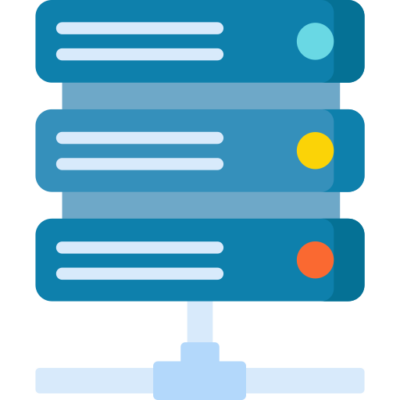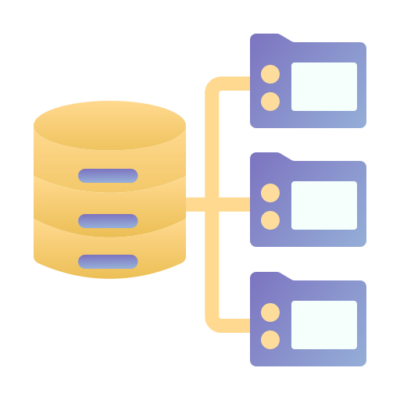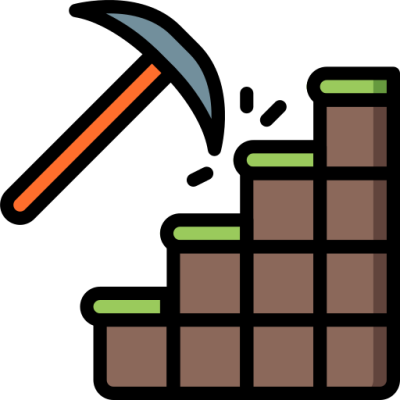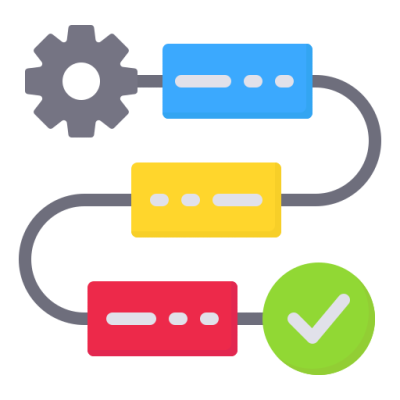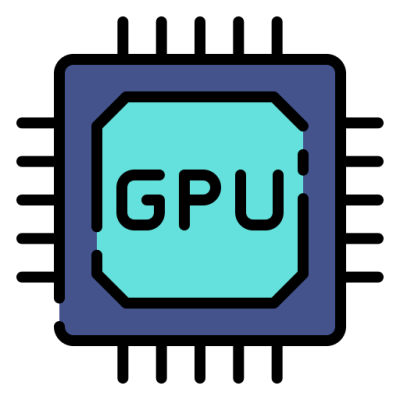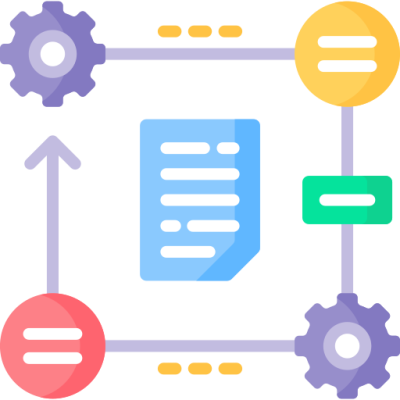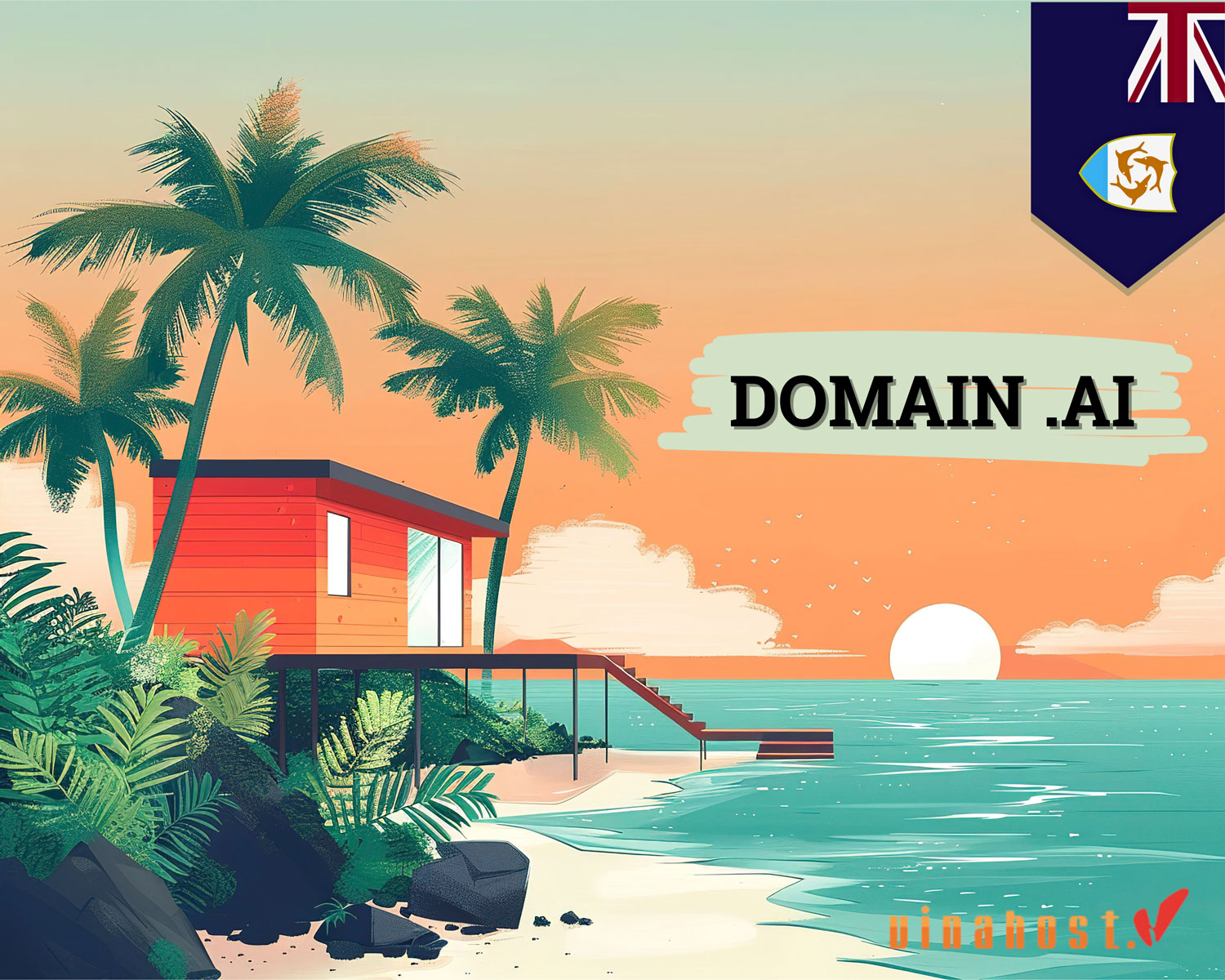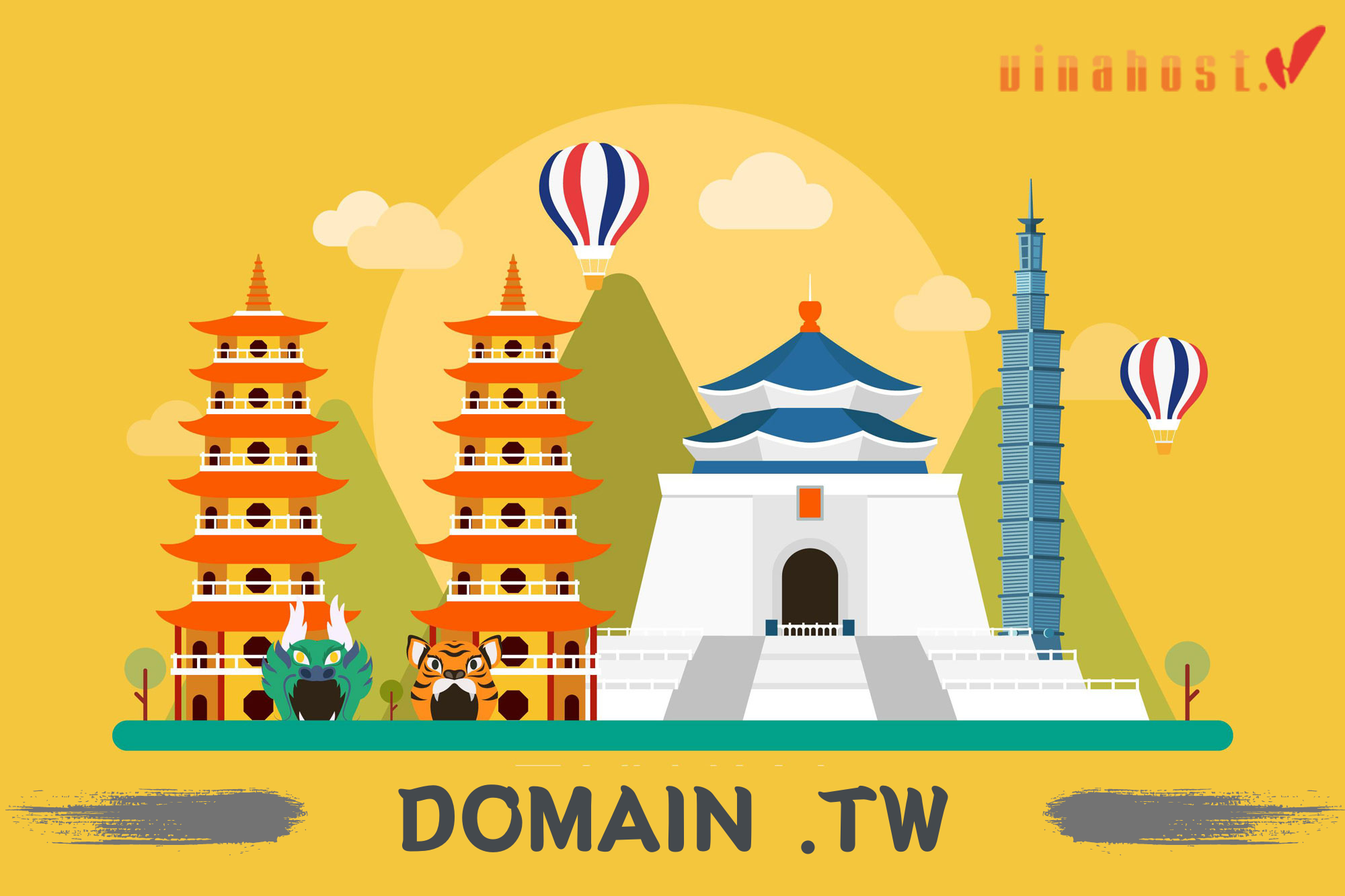Initial server response time is a crucial metric for WordPress websites as it directly impacts user experience. A slow website can lead to frustration, increased bounce rates, and lower conversion rates. Therefore, optimizing your website’s initial server response time is essential for improving user engagement and search engine rankings. This article of VinaHost will show you the role of a hosting vendor in speeding up a WordPress website and how to reduce initial server response time in WordPress.
1. What is Server Response Time?
Server response time refers to the duration it takes for a web server to respond to a request made by a user’s browser. It is typically measured as the time between when a request is sent by the browser (such as clicking a link or entering a URL) and when the server sends back the first byte of data. This metric is crucial in determining the speed and efficiency of a website’s performance.
Server response time often measured in milliseconds (ms).
Server response time is critical because it directly influences user experience, search engine optimization (SEO), and overall website performance. Faster response times lead to smoother and more enjoyable browsing experiences, reducing the chances of users leaving the site out of frustration.
Additionally, search engines like Google consider server response time as a ranking factor, so websites with quicker response times are more likely to achieve better search rankings. Finally, quick server response times are essential for maintaining overall website speed, which plays a significant role in user engagement and conversion rates.
Several factors influence server response time (reduce initial server response time, each playing a role in how quickly a server can respond to requests from a user’s browser. These factors include:
- Server hardware and configuration: The quality and setup of the server hardware can greatly impact response times.
- Website traffic: High volumes of traffic can slow down response times if the server is not equipped to handle the load.
- Content Delivery Network (CDN): Utilizing a CDN can improve response times by delivering content from servers geographically closer to the user.
- Website optimization: Efficient coding, compressed images, and minimized files help reduce the load on the server, leading to quicker response times.
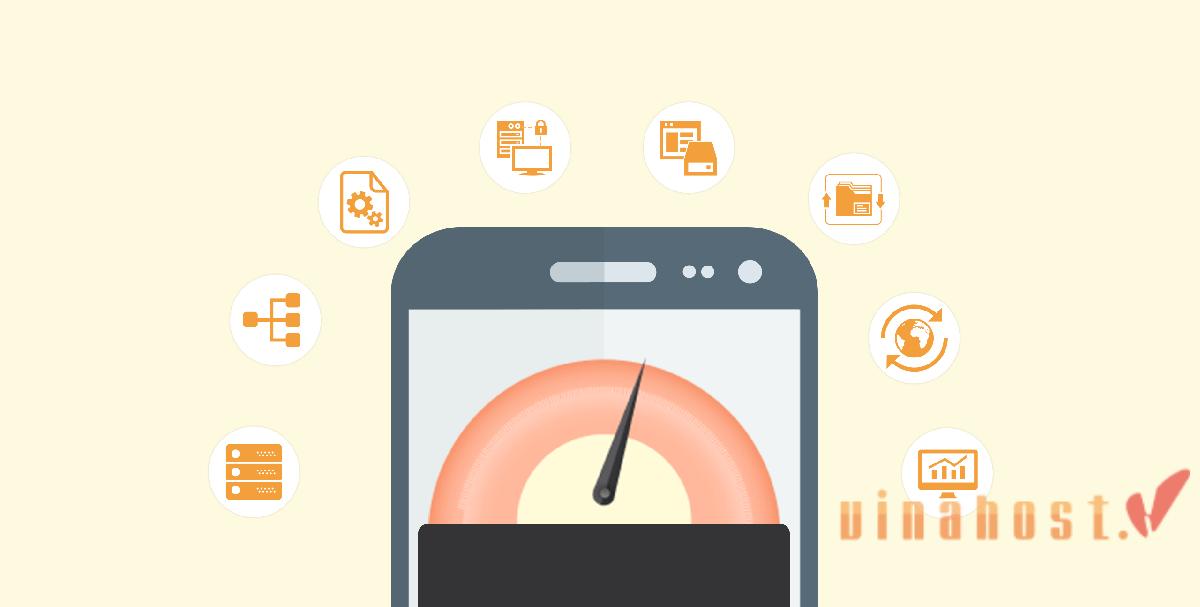
Also read: What is VPS? | Unveiling the Power Behind Virtual Private Servers
2. Why is TTFB important for WordPress Websites?
Time to First Byte (TTFB) is a metric that measures the amount of time it takes for the first byte of data to be received from the server after a user makes a request. TTFB is an important indicator of how quickly a server begins to respond to a request, and it includes the time spent in the following stages:
- DNS lookup: The time taken to translate the domain name into an IP address.
- Server processing: The time the server takes to process the request and prepare a response.
- Data transmission: The time it takes to send the first byte of data back to the client.
When reviewing the results from an online performance analysis tool, it’s important to pay attention to TTFB. For optimal SEO, a website’s TTFB should be kept under 200 milliseconds.
Here are main reasons why TTFB is important for WordPress websites:
- Performance and user experience: WordPress websites, especially those with dynamic content, can be affected by slower TTFB. A reduced TTFB allows the server to respond more swiftly, resulting in quicker page load times and an improved user experience. Visitors are more likely to stay on a website that loads quickly, reducing bounce rates.
- Search Engine Optimization (SEO): Search engines like Google use TTFB as one of the factors in their ranking algorithms. Websites with a faster TTFB are more likely to rank higher in search results, giving them better visibility and driving more traffic.
- Conversion rates: For e-commerce WordPress sites, a faster TTFB can directly impact conversion rates. When pages load quickly, users are more likely to complete purchases or take desired actions, leading to higher revenue.
- Server efficiency: A low TTFB often indicates that the server and its associated systems (like the database) are well-optimized, which is crucial for WordPress sites that may involve complex plugins, themes, and database interactions.
Also read: What is a Cloud Server? | How does a Cloud Server work?
3. How to reduce initial Server Response Time in WordPress

By following these steps below, you can significantly reduce initial server response time in WordPress site, leading to faster load times, improved user experience, and better search engine rankings:
3.1. Choosing the Right Hosting Plan
Selecting the right hosting plan is crucial to reduce initial server response time. Shared hosting, while cost-effective, often leads to slower response times due to resource sharing among multiple websites.
Instead, consider upgrading to managed WordPress hosting, which offers optimized environments specifically for WordPress sites, or opt for VPS or dedicated Server for dedicated resources and enhanced performance. Managed hosting services also provide better support and performance tuning, which can lead to a noticeable improvement in server response times.
3.2. Server-Side Caching
Server-side caching can dramatically reduce initial server response time by storing static copies of your web pages. When a user requests a page, the server delivers the cached version rather than regenerating it from scratch.
This process involves caching plugins like WP Super Cache or W3 Total Cache, which create static HTML files and serve them to visitors, bypassing PHP and database processes. Implementing caching at the server level, often provided by managed WordPress hosts, can further enhance performance by reducing the load on the server.
Also Read: What is Rack Server? | How does a Rack Server work?
3.3. Use CDN (Content Delivery Network)
A Content Delivery Network (CDN) can significantly reduce initial server response time by distributing your website’s static content (such as images, CSS, and JavaScript) across multiple servers located globally. When a user accesses your website, the CDN delivers the content from the server that is nearest to their geographic location.
This minimizes the physical distance data must travel, reduces latency, and speeds up the loading time of your website. Popular CDNs like Cloudflare or KeyCDN can be easily integrated with WordPress to improve performance.
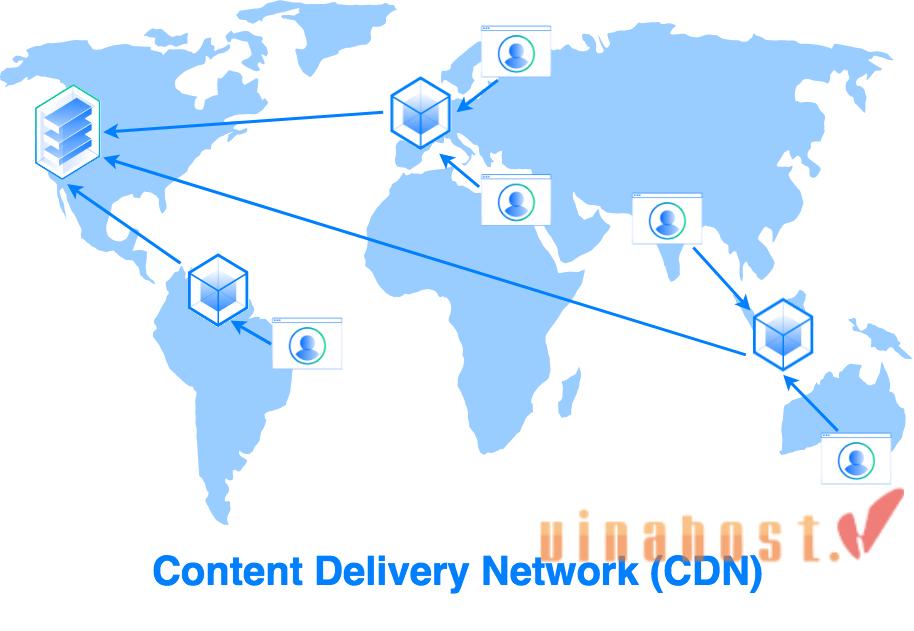
CHECK OUT VINAHOST CDN PRICING
3.4. Optimize PHP Version
Running the latest stable version of PHP is essential to reduce initial server response time. Newer PHP versions come with performance improvements and optimizations that can speed up the processing of PHP scripts.
For WordPress sites, upgrading to a modern PHP version (such as PHP 8.x) can lead to faster execution times for server-side operations, reducing the time it takes to generate and deliver pages to users. Most hosting providers allow you to change the PHP version through their control panel or support.
3.5. Optimize Database
A well-maintained database contributes to reduce initial server response time. Over time, databases can accumulate unnecessary data like post revisions, spam comments, and transient options that can slow down query execution.
Regularly optimizing your database involves cleaning up this extraneous data and performing database maintenance tasks. Plugins such as WP-Optimize can automate this process by removing old data and optimizing database tables, ensuring that queries run efficiently and quickly.
3.6. Image Optimization
Optimizing images is crucial to reduce initial server response time, as large image files can slow down page loading. Use tools or plugins like Smush or ShortPixel to compress and resize images before uploading them to your WordPress site.
These tools reduce image file sizes without significant loss of quality, which minimizes the amount of data the server needs to handle and speeds up page load times. Additionally, using appropriate image formats and dimensions tailored to your site’s design can further enhance performance.
Also Read: Top 11 Tips to Optimize Server Performance for Blazing Speeds
3.7. Reduce Database Queries
Reducing the number of database queries is important to reduce initial server response time. Excessive or inefficient queries can put a strain on the server and slow down page generation.
To mitigate this, review your theme and plugins for inefficient queries and eliminate or optimize those that are unnecessary. Using caching plugins and optimizing your database queries can also help decrease the server’s workload, leading to quicker response times.
3.8. Lazy Loading
Lazy loading is a technique that defers the loading of images and other media until they are needed, which reduce initial server response time. By implementing lazy loading, only the images and media visible on the user’s screen are loaded initially, while off-screen content is loaded as the user scrolls down the page.
This approach reduces the amount of data the server needs to process on the initial page load, leading to faster server response times and improved user experience. Plugins like a3 Lazy Load can help integrate this feature into your WordPress site.
3.9. Limit Plugins
Excessive or poorly coded plugins can adversely impact server response times by increasing the number of requests and database queries. Each plugin can add additional overhead to your server, potentially slowing down page generation and response.
To mitigate this, regularly review and limit the number of active plugins on your WordPress site. Remove or replace plugins that are not essential or are known to cause performance issues, and ensure that the remaining plugins are well-coded and optimized for speed.
Also read: Maximizing Efficiency and Performance: What is Blade Server?
4. How to check initial server response time in WordPress
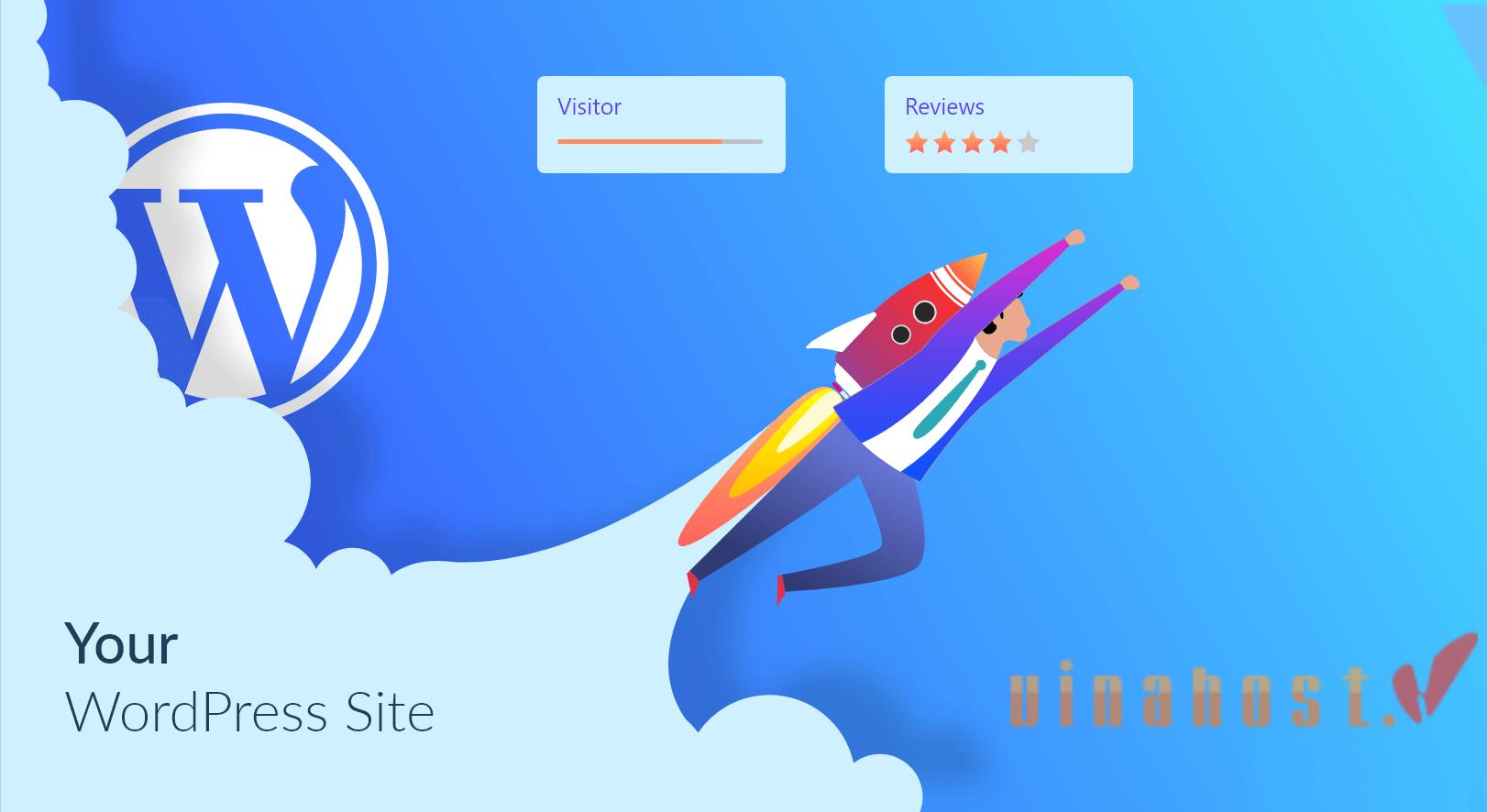
By using these tools and following the tips above, you can effectively monitor and optimize your WordPress website’s initial server response time, improving user experience and overall website performance.
4.1. Google PageSpeed Insights
Google PageSpeed Insights is a tool provided by Google that evaluates the performance of a web page on both mobile and desktop devices. It analyzes various factors that affect page load times and overall performance. Main features of Google PageSpeed Insights:
- Provides a performance score based on a variety of metrics, including Time to First Byte (TTFB), First Contentful Paint (FCP), and Largest Contentful Paint (LCP).
- Offers actionable recommendations for improving page speed, such as optimizing images, leveraging browser caching, and reducing server response time.
- Includes a lab data report and field data from real users (if available), offering insights into both theoretical and real-world performance.
To check this:
- Access the Tool: Go to Google PageSpeed Insights.
- Enter your URL: Input the URL of your WordPress site and click “Analyze.”
- Review results: After the analysis, scroll down to the “Performance” section. Here, you’ll find metrics like Time to First Byte (TTFB) under the “Diagnostics” section. PageSpeed Insights will provide recommendations to improve your server response time, such as optimizing server configuration or using better caching methods.
4.2. GTmetrix
GTmetrix is a performance analysis tool that provides detailed insights into your website’s speed and functionality. It combines data from Google Lighthouse and Web Vitals to evaluate your site’s performance. Main features of GTmetrix:
- Offers a detailed report on various performance metrics, including TTFB, Fully Loaded Time, and Largest Contentful Paint (LCP).
- Provides a “Waterfall” chart that visually represents the loading sequence of your website’s resources.
- Gives recommendations to improve site performance, such as minifying CSS and JavaScript, optimizing images, and leveraging browser caching.
To use GTmetrix:
- Visit the website: Go to GTmetrix.
- Enter your URL: Type in the URL of your WordPress site and click “Test your site.”
- Analyze the results: Once the test is complete, check the “Waterfall” tab and look for the Time to First Byte (TTFB) metric. GTmetrix provides a visual breakdown of how long it takes for the server to start responding, along with suggestions for improving server response time.
4.3. KeyCDN
KeyCDN Performance Test is a tool offered by KeyCDN to measure your website’s performance from different geographic locations. It helps you understand how server response times and loading speeds vary for users around the world. Main features of KeyCDN:
- Allows you to test your site’s performance from multiple test locations globally, providing insights into how different regions experience your website.
- Provides metrics such as Initial Server Response Time, Load Time, and Time to First Byte (TTFB).
- Includes a visual representation of performance data, which helps identify potential bottlenecks and areas for improvement.
Here’s how to use it:
- Go to KeyCDN: Visit the KeyCDN Performance Test.
- Enter your URL: Input the URL of your WordPress site and select the test locations.
- Run thetest: Click “Start Test” to initiate the performance analysis.
- Review results: Once the test is complete, you’ll see a detailed report showing server response times from different locations. Look for the “Initial Server Response Time” or similar metrics to understand how quickly your server responds to requests from various regions.
Also read: What is an Application Server? | How Application Server work?
5. FAQs
5.1. How can I test my website’s TTFB?
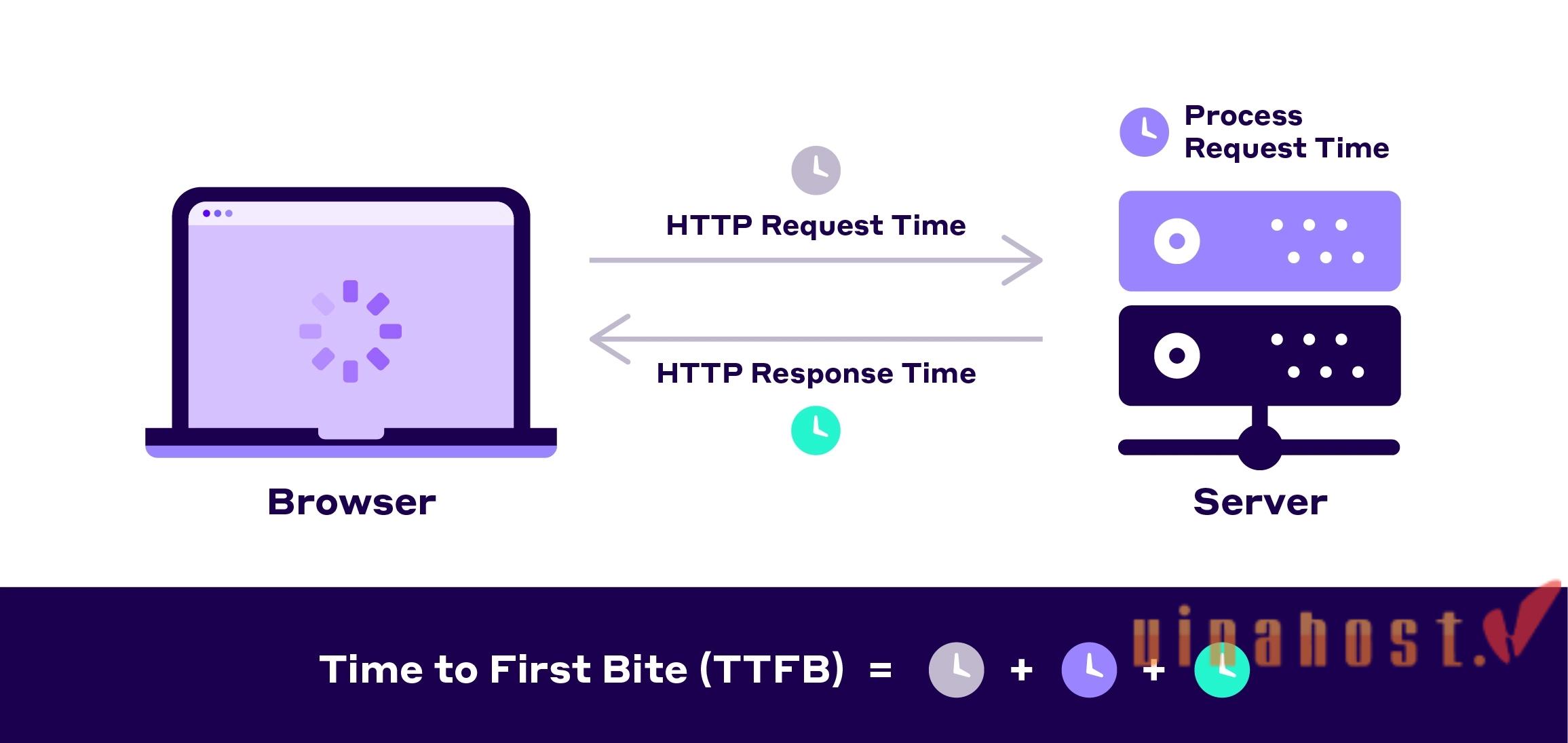
By using these methods, you can effectively test and monitor your website’s TTFB and reduce initial server response time to ensure it is performing optimally:
Online Tools:
- Google PageSpeed Insights: This free tool from Google provides a comprehensive analysis of your website’s performance, including TTFB.
- GTmetrix: Another popular tool that offers detailed performance insights, including TTFB.
- Pingdom: A paid tool that provides in-depth performance testing and monitoring.
Browser Developer Tools:
- Chrome Developer Tools: Open the developer tools in Chrome (F12) and navigate to the “Network” tab. When you load your website, you can see the TTFB for each resource.
- Firefox Developer Tools: Similar to Chrome, you can find the TTFB information in the “Network” tab of Firefox’s developer tools.
5.2. Are there any easier ways to improve TTFB?
Yes, there are a few easier ways to improve TTFB:
- Use a CDN (Content Delivery Network): A CDN stores copies of your website’s static content (images, CSS, JavaScript) on servers around the world. This means that users can access these files from a server closer to them, reducing latency and improving TTFB.
- Optimize images: Reduce the size of your images without compromising quality using tools like ImageOptim or TinyPNG. Smaller images load faster, which can significantly improve TTFB.
- Minify and combine CSS and JavaScript files: Removing unnecessary characters and whitespace from these files can reduce their size and improve load times. Combining multiple files into fewer files can also reduce the number of HTTP requests.
- Enable browser caching: Configure your server to instruct browsers to cache static content for a specific duration. This can reduce the number of requests to your server and improve TTFB.
- Use a fast web host: Choose a hosting provider with reliable servers and fast SSD storage. A faster server can significantly improve TTFB.
- Reduce the number of HTTP requests: Try to minimize the number of HTTP requests your website makes. This can be done by combining files, using sprites, and optimizing your theme and plugins.
Also read: What is Windows Server? | Features of Windows Server
5.3. How often should I optimize my TTFB?
Optimizing TTFB should be an ongoing process. While there’s no strict timeline, here’s a general guideline on how often you should review and optimize TTFB:
- Monthly or quarterly checks: Regularly test your website’s performance using tools like Google PageSpeed Insights, GTmetrix, or KeyCDN. Monthly or quarterly checks help you track TTFB trends and detect any performance degradation over time.
- Post-update optimization: After significant updates to your website, such as new plugins, themes, or hosting changes, test and optimize TTFB to ensure these changes haven’t negatively impacted server response times.
- Post-traffic analysis: If you experience sudden spikes in traffic, review TTFB to ensure your server can handle the increased load and that performance remains stable.
- Issue-driven optimization: When users report slow site performance or if you notice an increase in bounce rates, perform a TTFB analysis to identify and address any underlying issues.
- Hosting plan evaluations: If you’re reviewing your hosting provider or considering an upgrade, check TTFB to evaluate how well your current or potential new hosting solution handles server response times.
- Annual performance review: Conduct a comprehensive performance review of your website at least once a year to assess TTFB along with other performance metrics. This helps ensure your website remains optimized and competitive.
You can use performance monitoring tools to set up alerts for significant drops in performance, so you can address TTFB issues promptly.
5.4. Will reducing TTFB guarantee higher SEO rankings?

Fisrtly, you need to know how TTFB influences SEO and what you should consider:
- User experience: Search engines like Google prioritize user experience, and a faster TTFB contributes to a better user experience. A quick server response time leads to faster page load times, which can reduce bounce rates and increase user satisfaction – factors that indirectly influence SEO rankings.
- Core web vitals: Google includes Core Web Vitals in its ranking criteria, which focus on user experience aspects such as loading performance, interactivity, and visual stability. TTFB is part of the overall performance picture, and while it’s not a specific Core Web Vital, it affects metrics like Largest Contentful Paint (LCP), which is a ranking factor.
- Page speed: Faster TTFB improves overall page speed, which is a known ranking factor. While TTFB is just one component of page speed, optimizing it contributes to quicker load times and better performance, which can positively affect rankings.
We can see that while reducing TTFB can positively impact your SEO rankings, it’s not a guaranteed factor. Search engines like Google consider various factors when determining rankings, including:
- Content quality: High-quality, relevant content is still the most important factor.
- Backlinks: Quality backlinks from reputable websites can significantly boost your rankings.
- User experience: This includes factors like mobile-friendliness, page speed (which TTFB is a part of), and site navigation.
- Technical SEO: Other technical factors, such as proper indexing and site structure, also play a role.
Therefore, while improving TTFB can reduce initial server response time and contribute to better SEO rankings, it’s essential to focus on a holistic approach that addresses all of these factors. By combining high-quality content, strong backlinks, a great user experience, and technical optimization, you can significantly improve your website’s search engine visibility.
Also read: What Is Server Management? | Everything you need to know
6. Conclusion
Optimizing initial server response time in WordPress is crucial for improving user experience, search engine rankings, and overall website performance. By implementing these strategies, you can reduce initial server response time, create a faster and more responsive WordPress website that delivers a better user experience and drives business success!
Find out more articles at our Blog and don’t hesitate to contact us for support, you can refer to the Server in Vietnam service:
- Email: support@vinahost.vn
- Hotline: 1900 6046
- Livechat: https://livechat.vinahost.vn/chat.php
>>> Read more:
What is Colocation? | How does Colocation work?
What is a Thailand Server? Top 5 choosing the right Thailand Server Provider