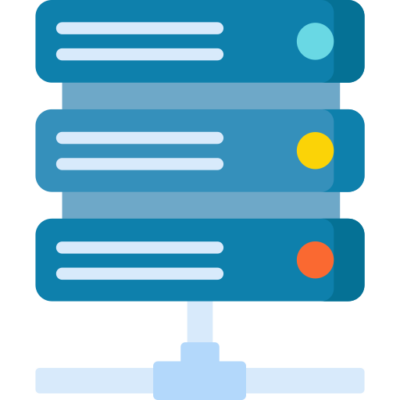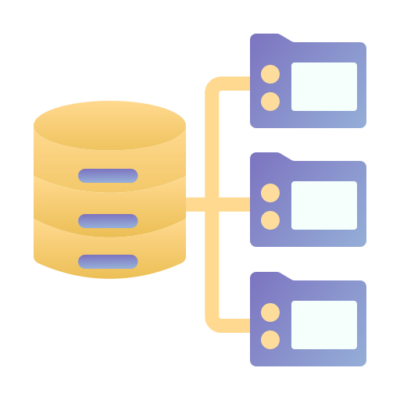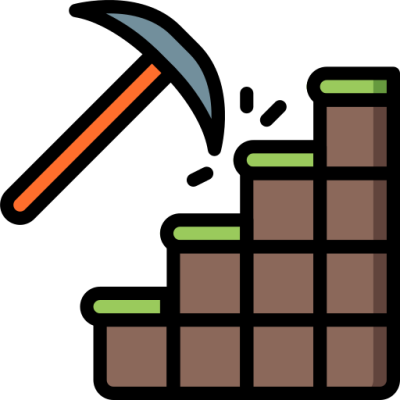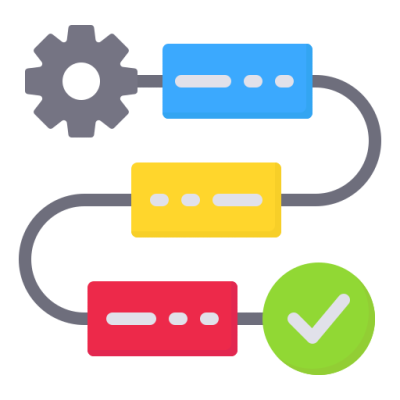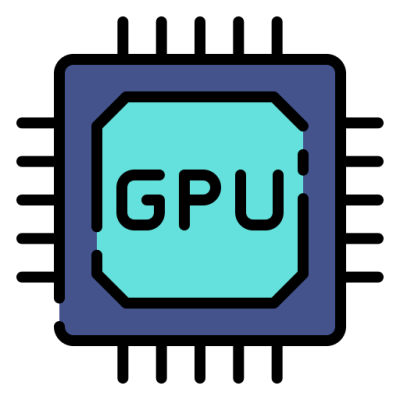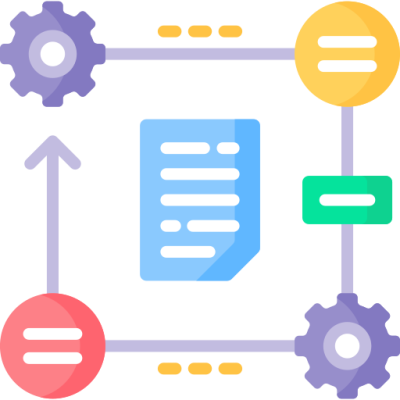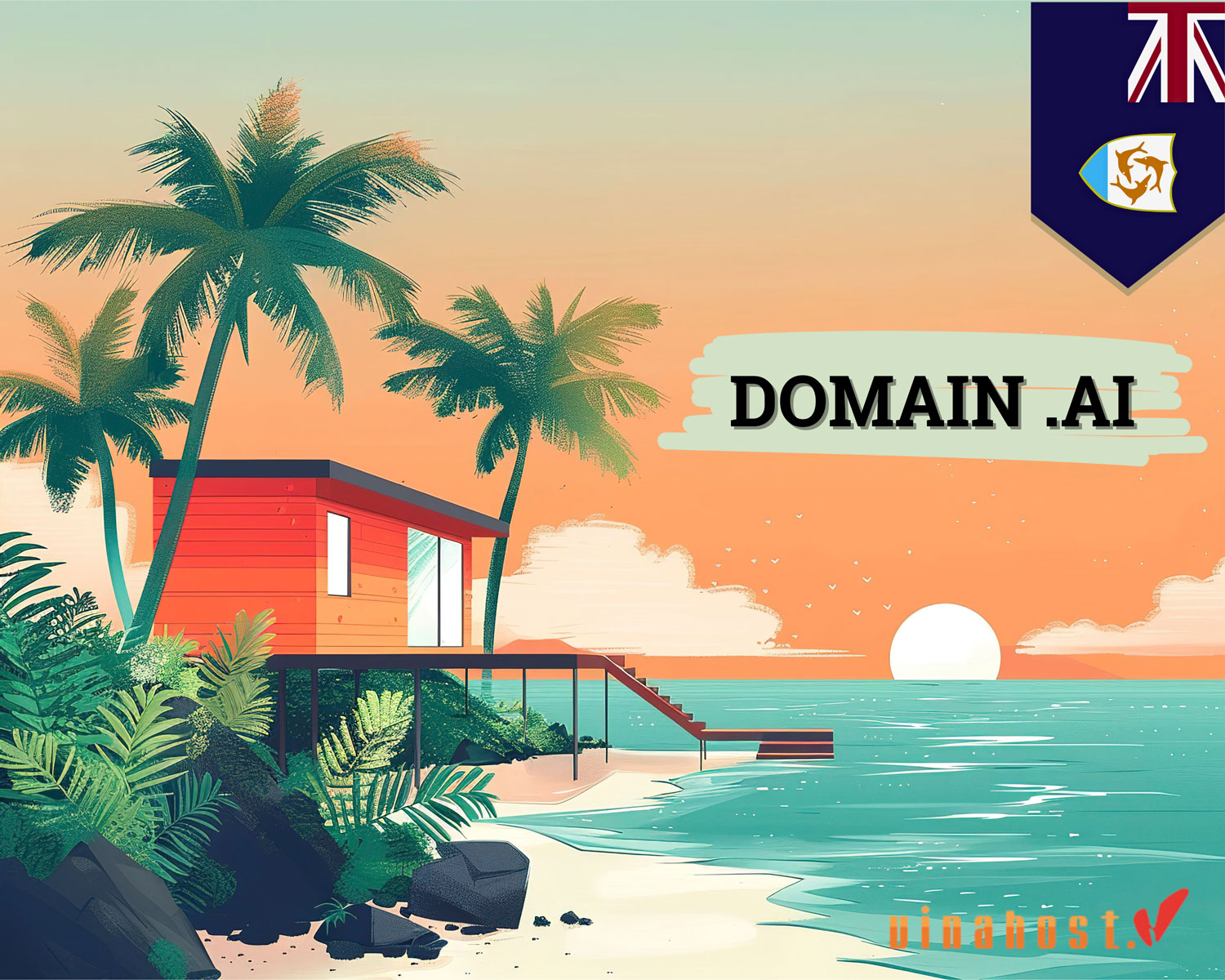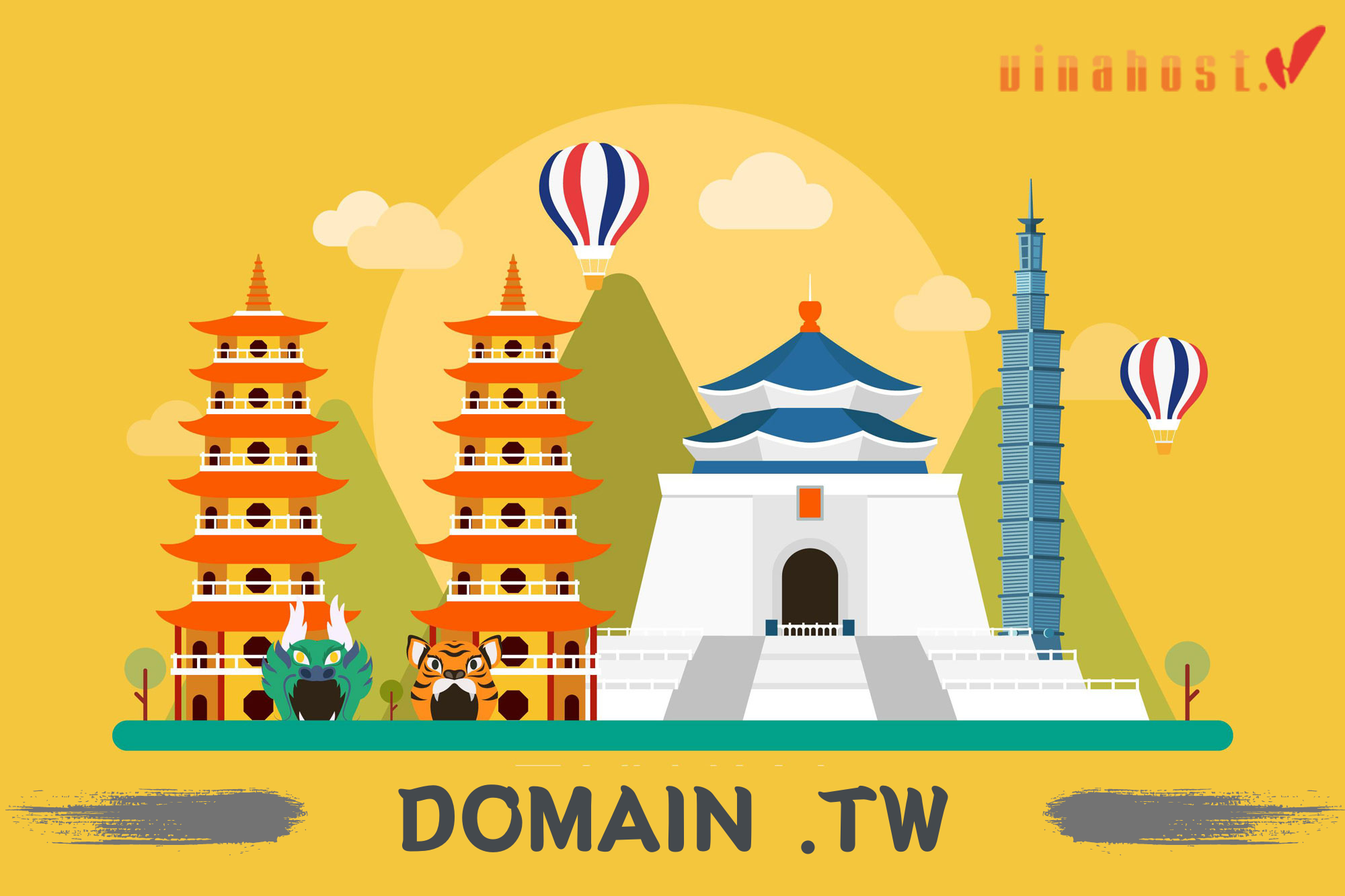Ever wondered how emails appear in your inbox when you send them to an address like support@vinahost.vn? An MX record, short for Mail Exchange record, is responsible for this. It is essential components of email delivery because they direct email traffic to the correct mail servers. MX record exists within the Domain Name System (DNS), which acts like a giant phonebook for the internet. In this comprehensive guide, VinaHost will explain what is an MX record, how it works and the benefits it offer for smooth and reliable email communication.
1. What is an MX Record?
What is an MX Record? An MX (Mail Exchange) record is a type of DNS (Domain Name System) record used to specify the mail server responsible for receiving email messages on behalf of a domain. MX records play a crucial role in email delivery by directing incoming emails to the appropriate mail server for processing and delivery to the recipient’s mailbox.
These are key components of what is a mx record:
Priority (Preference): What is an MX Record Priority? MX records have a priority value assigned to them, indicating the order in which mail servers should be used for email delivery. Lower priority values indicate higher priority, with mail servers having the same priority level typically being used in round-robin fashion.
Mail Server Hostname (Mail Exchange): What is an MX Record Mail Exchange? The MX record contains the hostname of the mail server responsible for receiving email messages for the domain. This hostname is typically specified as a fully qualified domain name (FQDN), such as mail.vinahost.vn.

Also Read: What is Mail Server? | The Importance of Mail Servers
2. Example of what is an mx record for a domain
Here’s what is an MX Record for the domain “vinahost.vn”:
vinahost.vn. IN MX 10 mail.vinahost.vn.
In this example, we can see that:
- “vinahost.vn.” is the domain name for which the MX record is being configured. The trailing dot indicates the root of the DNS namespace.
- “IN” specifies the class of the record, which is typically “IN” for Internet.
- “MX” indicates the type of record, specifically an MX record used for email routing.
- “10” is the priority value assigned to the mail server. Lower values indicate higher priority. If multiple MX records exist with the same priority, they are used in round-robin fashion.
- “mail.vinahost.vn.” is the hostname of the mail server responsible for handling email for the domain. This should be a fully qualified domain name (FQDN) pointing to the actual mail server’s address.
This MX record configuration directs incoming email messages for the domain “vinahost.vn” to be delivered to the mail server hosted at “mail.vinahost.vn.” The priority value of 10 indicates that this mail server has the highest priority among the available mail servers for handling email delivery.
What is a MX record for email? An MX (Mail Exchange) record for email is a specific type of DNS (Domain Name System) record that is essential for routing email messages to the correct mail servers associated with a domain. It ensures that email messages are properly routed to the designated mail servers for a domain, based on their priority settings.
3. How Does an MX Record Work?
You’ve known what is the MX record for a domain, but how does it work? An MX record, or Mail Exchanger record, plays a vital role in ensuring your emails reach their intended recipients. Here’s a how it works:
Sending an email: Imagine you’re sending an email to someone with the address support@vinahost.vn. Behind the scenes, your email client (like Outlook or Gmail) doesn’t know the exact location of the recipient’s mailbox.
DNS lookup: To find the right destination, your email client or email service provider (ESP) queries the Domain Name System (DNS). Think of the DNS as a giant phonebook for the internet, translating domain names (like “vinahost.vn”) into IP addresses (numerical labels that locate specific computers).
What is a DNS MX record? DNS MX records play a critical role in email infrastructure by directing and prioritizing email delivery for domains. They enable reliable and efficient email communication across the internet by ensuring that messages reach their intended recipients’ mail servers.
MX Record steps in: During the DNS lookup, a specific record type called the MX record comes into play. The MX record functions like a forwarding address for emails. It tells the mail server where to deliver emails sent to that domain (e.g., “vinahost.vn”). An MX record typically includes two parts:
- Mail server hostname: This specifies the name of the mail server responsible for receiving emails for the domain. For example, the MX record might point to “vinahost.vn”.
- Priority (optional): Some MX records may have a priority value, typically a number. Lower numbers indicate higher priority mail servers. This allows for redundancy. If the primary mail server is unavailable, the email will be routed to the backup mail server with a higher priority value.
Email delivery: Once the MX record provides the mail server address, your email client or ESP can establish a connection and deliver your email directly to the mail server specified in the MX record. The mail server then sorts and delivers the email to the recipient’s inbox.
Also Read: What is a CNAME Record? | When to Use CNAME Records?
4. Why Are MX Records Important?
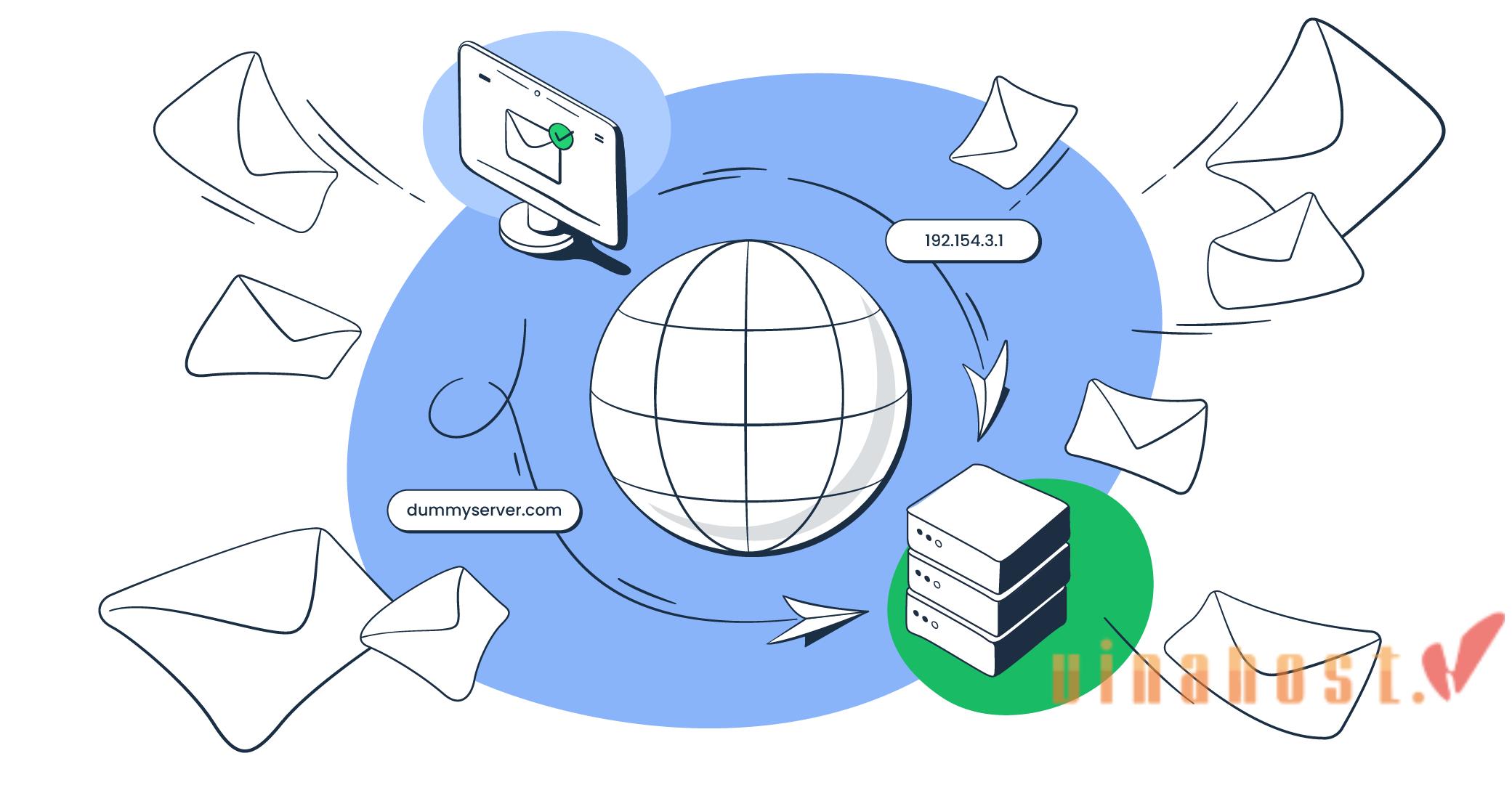
What is an MX Record role? MX records are critical for email functionality for several key reasons:
- Accurate delivery: They ensure emails are routed to the correct mail server for a specific domain name. Without MX records, emails would be sent blindly and likely undelivered, bouncing around the internet with no clear destination.
- Redundancy and failover: MX records can have multiple entries with different priorities. This allows for redundancy. If the primary mail server (lower priority number) is experiencing an outage, the email will automatically be routed to the backup mail server (higher priority number). This helps prevent email outages and ensures messages aren’t lost due to server issues.
- Improved efficiency: MX records can help distribute email traffic across multiple mail servers, preventing overload on a single server. This can improve overall email delivery speed and reliability, especially for organizations that receive a high volume of emails.
- Essential for communication: Without properly configured MX records, you wouldn’t be able to receive emails at your domain-based address (e.g., support@vinahost.vn). This could significantly hinder communication and professional image. Imagine having a business card with an incorrect email address – potential clients or partners wouldn’t be able to reach you.
In essence, MX records are the unsung heroes behind the scenes, working silently to ensure your emails get where they need to go. They’re a fundamental building block for smooth and reliable email communication.
5. Who Manages MX Records?
The responsibility of managing MX records falls on the domain name registrar or the hosting provider where your domain name is registered, depending on your specific setup.
- Domain name registrar: When you buy vn domain, you do so through a domain name registrar like VinaHost, Google Domains, GoDaddy or Namecheap… These registrars act as the official record keepers for your domain name. They provide a user interface or control panel where you can manage various DNS records associated with your domain, including MX records.
- Hosting provider: In some cases, you might have a separate hosting provider for your website and email. If this is the case, your email hosting provider might also offer a control panel to manage your MX records. However, it’s important to note that this management is still ultimately dependent on the domain name registrar where the MX records are stored. Making changes through the hosting provider’s control panel would simply communicate the update request to the registrar’s DNS servers.
Here are some additional points you need to to consider:
- Control Panel access: Most domain name registrars and hosting providers with email services will provide a user-friendly control panel to access and manage your DNS records, including MX records.
- Technical support: If you encounter any difficulties managing your MX records, the domain name registrar or hosting provider’s support team can often assist you with the process.
- Responsibility ultimately lies with domain owner: Regardless of who manages the technical aspects, the responsibility for maintaining accurate MX records ultimately rests with the domain name owner (the person or organization that registered the domain name).
We can see that while the technical management might be handled by your domain registrar or hosting provider, you, as the domain owner, have the ultimate control and responsibility to ensure your MX records are configured correctly for smooth email delivery.
Also read: What is DNSSEC? | How it works | Why DNSSEC Important
6. Benefits of Using MX Records
What is an MX Record benefits? MX records offer several advantages that ensure smooth and reliable email functionality for your domain:
- Accurate delivery: The primary benefit of MX records is guaranteeing emails reach the intended recipient’s inbox. They act like a roadmap, directing emails to the correct mail server responsible for your domain (e.g., “vinahost.vn”). Without MX records, emails would be sent out blindly, potentially bouncing around the internet and never reaching their destination.
- Redundancy and failover: MX records can have multiple entries with different priorities. This creates a crucial failover mechanism. If your primary mail server (lower priority number) encounters an outage, the email will automatically be routed to the backup mail server (higher priority number). This redundancy helps prevent email disruptions and ensures important messages aren’t lost due to server issues.
- Improved efficiency: MX records can distribute incoming email traffic across multiple mail servers. This helps prevent a single server from becoming overloaded, especially for domains receiving a high volume of emails. By distributing the load, MX records contribute to faster and more reliable email delivery.
- Professional communication: Having a properly configured MX record allows you to receive emails at your domain-based address (e.g., support@vinahost.vn). This is essential for professional communication. Imagine having a business card with an incorrect email address – potential clients or partners wouldn’t be able to reach you. MX records ensure your email communication remains professional and reliable.
- Security applications (indirectly): While MX records themselves don’t directly enhance security, they work in conjunction with other DNS records like SPF, DKIM, and DMARC to improve email security. These complementary records help prevent email spoofing and phishing attacks by verifying the legitimacy of incoming emails.
7. The Future of MX Records

What is a mx record future?The future of MX records is likely to involve increased automation, integration with security protocols, and potential influence from new technologies:
- Automation: Managing MX records can be a manual process, especially for organizations with multiple domains and complex email setups. In the future, we might see more automation tools that streamline MX record management. For example, automated systems could detect changes in email providers and suggest appropriate MX record updates, reducing the risk of errors.
- Security integration: MX records are already used in conjunction with security measures like SPF, DKIM, and DMARC. This trend is likely to continue, with even tighter integration between MX records and these security protocols. Future MX record management tools might incorporate automated security checks to ensure new configurations don’t introduce vulnerabilities.
- Impact of new technologies: The rise of new technologies like blockchain could potentially influence the future of MX records. Blockchain offers a decentralized and secure way to store information. While the exact application is uncertain, it’s possible that future MX record management could leverage blockchain for enhanced security or redundancy.
- Continued importance: Despite potential changes, MX records will likely remain a fundamental component of email routing for the foreseeable future. They provide a simple and effective way to direct emails to the correct mail server.
- Focus on user experience: As technology evolves, the focus will likely be on improving the user experience of managing MX records. This could involve more intuitive control panels, easier migration processes when switching email providers, and better integration with other email management tools.
The future of MX records is likely to see them become more automated, more secure, and potentially influenced by emerging technologies. However, their core function of directing emails will likely remain essential for email functionality for the foreseeable future.
Also read: What is DDNS? | How Does Dynamic DNS Work?
8. FAQs
8.1. Do I need to change my MX records if I switch email providers?
Yes, you absolutely need to change your MX records if you switch email providers. Here’s why:
- MX Records point to mail servers: MX records specify which mail server is responsible for receiving emails for your domain name. When you switch email providers, you’re essentially switching to a new mail server.
- Old provider won’t receive emails: If you don’t update your MX records, emails sent to your domain addresses will continue to be directed to your old email provider’s mail server. Since you’ll no longer be using that service, those emails won’t be delivered and you’ll miss important messages.
- New provider needs to accept emails: For your new email provider to receive emails for your domain, the MX records need to point to their mail servers. The new provider will typically give you the specific MX record information you’ll need to update your DNS settings.
Changing MX records is a relatively straightforward process, but it can involve some technical steps. Many domain registrars offer user-friendly interfaces to manage DNS records, and their support teams can often assist you if you encounter any difficulties.
8.2. Can I have multiple MX records for the same domain?
We’ve shown you What is an MX Record, but if you can have multiple MX records for the same domain?
Yes, You can indeed have multiple MX records for the same domain, but with some important considerations:
- Failover, not split delivery: While it might seem like you can have different email providers for separate addresses under your domain with multiple MX records, this isn’t the case. MX records function for redundancy and failover, not for splitting email delivery.
- Priority matters: Each MX record should have a priority value, typically a number. Lower numbers indicate higher priority. When an email server tries to deliver an email to your domain, it will attempt to connect with the mail server listed in the MX record with the lowest priority value (highest priority).
- One mailbox, one server: The email ultimately gets delivered to a single mailbox on the mail server specified by the MX record used for successful delivery.
Here are some scenarios where having multiple MX records is beneficial:
- Redundancy: If you have a primary mail server (MX record with priority 10) and a backup mail server (MX record with priority 20), your emails won’t be lost if the primary server experiences an outage. The email server attempting delivery will try the backup server.
- Load balancing: Having multiple MX records with the same priority can distribute incoming email traffic across multiple mail servers, potentially improving efficiency and reducing load on a single server. However, this is not a common practice and may have limitations depending on your mail server setup.
Here’s what to avoid:
- Multiple priorities for different providers: Don’t set up MX records with different priorities for separate email providers expecting them to receive emails for specific addresses. This will likely result in unpredictable delivery behavior.
In conclusion, multiple MX records are useful for redundancy and potentially load balancing, but they don’t allow for splitting email delivery across different providers for the same domain.
8.3. How long does it take for changes to MX records to take effect?
The time it takes for changes to MX records to take effect can vary, but it typically won’t be a very long wait. Here are some factors involved:
Immediate update on your DNS server: The changes you make to your MX records will be applied immediately on your domain’s authoritative DNS server, where you edit them. This means your domain name server knows the new location for incoming emails right away.
The delay: DNS caching: The reason it takes some time for everyone to see the update comes down to a concept called DNS caching. Internet Service Providers (ISPs) and other DNS servers around the world store copies of DNS records, including MX records, to improve performance. This caching can be helpful because it reduces the need to constantly query the authoritative name server for every domain lookup.
However, the downside is that these cached copies might be outdated if you recently made changes. These servers will need to refresh their cache with the updated MX record information from your authoritative server.
Propagation time: This caching is what causes the delay in seeing the effects of your MX record change. It can take anywhere from a few hours to up to 48 hours for the updated MX record to fully propagate across all DNS servers globally. In the worst-case scenario, someone sending you an email during this propagation window might have their email temporarily delayed or even undelivered if they reach a server with outdated MX record information.
Lower TTL (Time to Live): The TTL value in your DNS record specifies how long other DNS servers can cache the information before checking for updates. Setting a lower TTL can speed up propagation time, but it can also increase load on your DNS server. There’s a trade-off to consider.
Real-world impact: While the maximum propagation time can be 48 hours, it’s often much faster in practice. Most users will likely see the effects of the MX record change within 24 hours or even less.
You can follow these tips to minimize downtime:
- Temporarily increasing the priority of your backup MX record (if you have one). This will make it more likely that emails are delivered to the backup server during the propagation window.
- Waiting a day or two before making any critical changes to your email setup after updating your MX records. This gives the changes more time to propagate and reduces the risk of disruption.
8.4. What happens if my MX records are incorrect?

[What is an MX Record] If your MX records are incorrect, it can lead to some frustrating consequences for your email:
- Undelivered emails: The most significant issue is that emails sent to your domain address (e.g., support@vinahost.vn) will be delivered to the wrong mail server, or not at all. This means you could miss important messages from clients, colleagues, or friends.
- Delivery delays: Even if the emails eventually reach the correct server, there could be delays in delivery while the mail servers try different routes based on outdated MX record information.
- Bounced emails: In some cases, the mail server trying to deliver the email might recognize the incorrect MX record and send a bounce-back message to the sender, notifying them that the delivery failed. This can make you appear unprofessional and unreliable.
- Reputation issues: Repeated bounces due to incorrect MX records can negatively impact your email domain’s reputation with other mail servers. This could increase the chances of your future emails being marked as spam.
Here are some additional things you shoul consider:
- Severity depends on errors: The severity of the impact can vary depending on the nature of the MX record errors. For example, a missing MX record completely prevents email delivery, while an MX record pointing to a non-existent server will likely result in bounce-back messages.
- Impact on different users: If you have multiple email addresses associated with your domain, incorrect MX records will affect all of them.
If you suspect your MX records might be incorrect, here are some steps you can take:
- Use an MX record lookup tool: There are many free online tools that allow you to check the MX records for your domain.
- Contact your domain registrar or email service provider: They can help you verify your MX records and make any necessary corrections.
- Monitor your email delivery: Pay attention to any bounce-back messages or delays in receiving emails, which could be signs of an MX record issue.
8.5. How can I secure my email server with MX records?
MX records themselves aren’t directly used for securing your email server. They primarily function to direct emails to the correct server for your domain. However, there are other DNS records that work in conjunction with MX records to enhance your email security:
- SPF (Sender Policy Framework): An SPF record specifies authorized mail servers allowed to send emails on behalf of your domain. This helps prevent email spoofing, a technique where spammers forge the “from” address to make their emails appear legitimate.
- DKIM (DomainKeys Identified Mail): DKIM adds a digital signature to your emails, allowing receiving mail servers to verify the authenticity and origin of the email. This helps prevent spam and phishing attacks.
- DMARC (Domain-based Message Authentication, Reporting & Conformance): DMARC builds on SPF and DKIM by providing a reporting mechanism. It tells receiving mail servers what to do with emails that fail SPF or DKIM checks. DMARC helps you track down unauthorized email attempts and improve overall email security.
This is how these records work together with MX records:
- MX record directs the email: The MX record guides the incoming email to your mail server.
- SPF, DKIM verification: Upon receiving the email, the mail server checks the SPF record to see if the sender’s mail server is authorized to send emails for your domain. It might also perform a DKIM check to verify the email’s signature.
- DMARC reporting: If the email fails SPF or DKIM checks, depending on your DMARC policy, the receiving server might quarantine the email, reject it, or notify you about the suspicious activity.
Also read: What is a Nameserver? | A Comprehensive Guide for Beginners
9. Conclusion
With this articles, we hope you unsstand what is an MX record and the benefits of using it. MX records, though often unseen, play an indispensable role in the email ecosystem. They guide emails to the correct mail server for your domain. By ensuring accurate delivery, redundancy, and improved efficiency, MX records contribute significantly to a smooth and reliable email experience.
By understanding the importance of MX records and maintaining accurate configurations, you can ensure your emails always find their way to the right inbox, fostering effective communication and a professional online image!
Find out more articles at our Blog and don’t hesitate to contact us for support:
- Email: support@vinahost.vn
- Hotline: 1900 6046
- Livechat: https://livechat.vinahost.vn/chat.php
>>> Read more:
What is VN domain? | Overview of domain names .VN
What is domain .com.vn? | Overview of domain names .com.vn