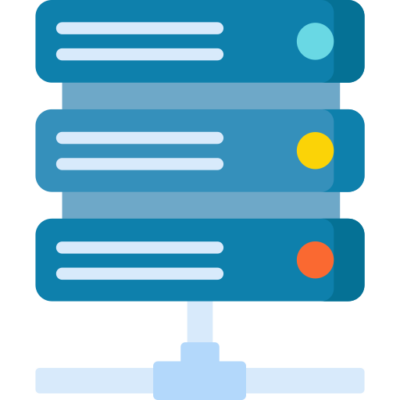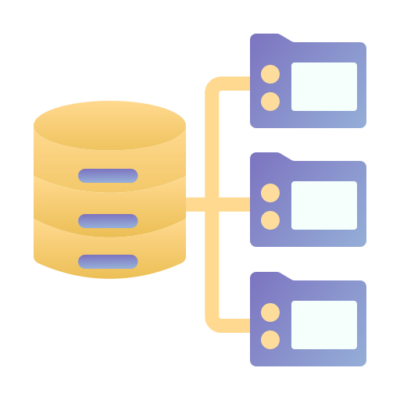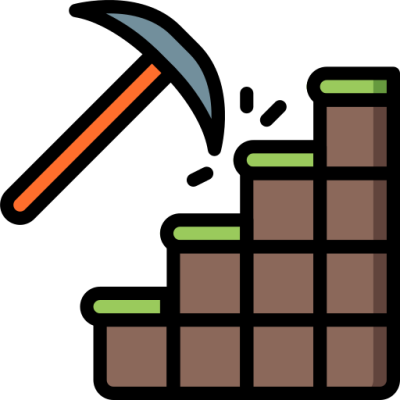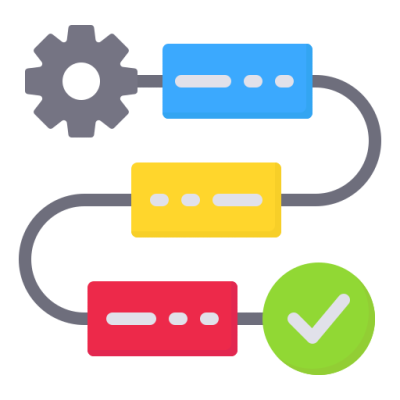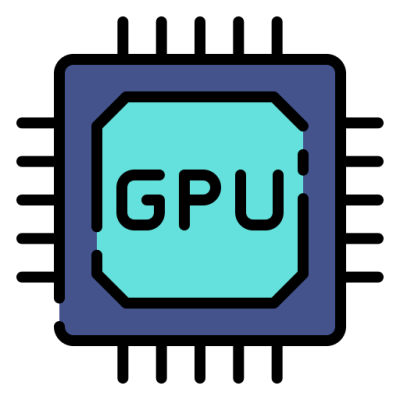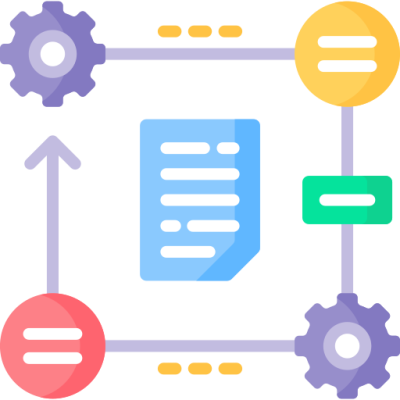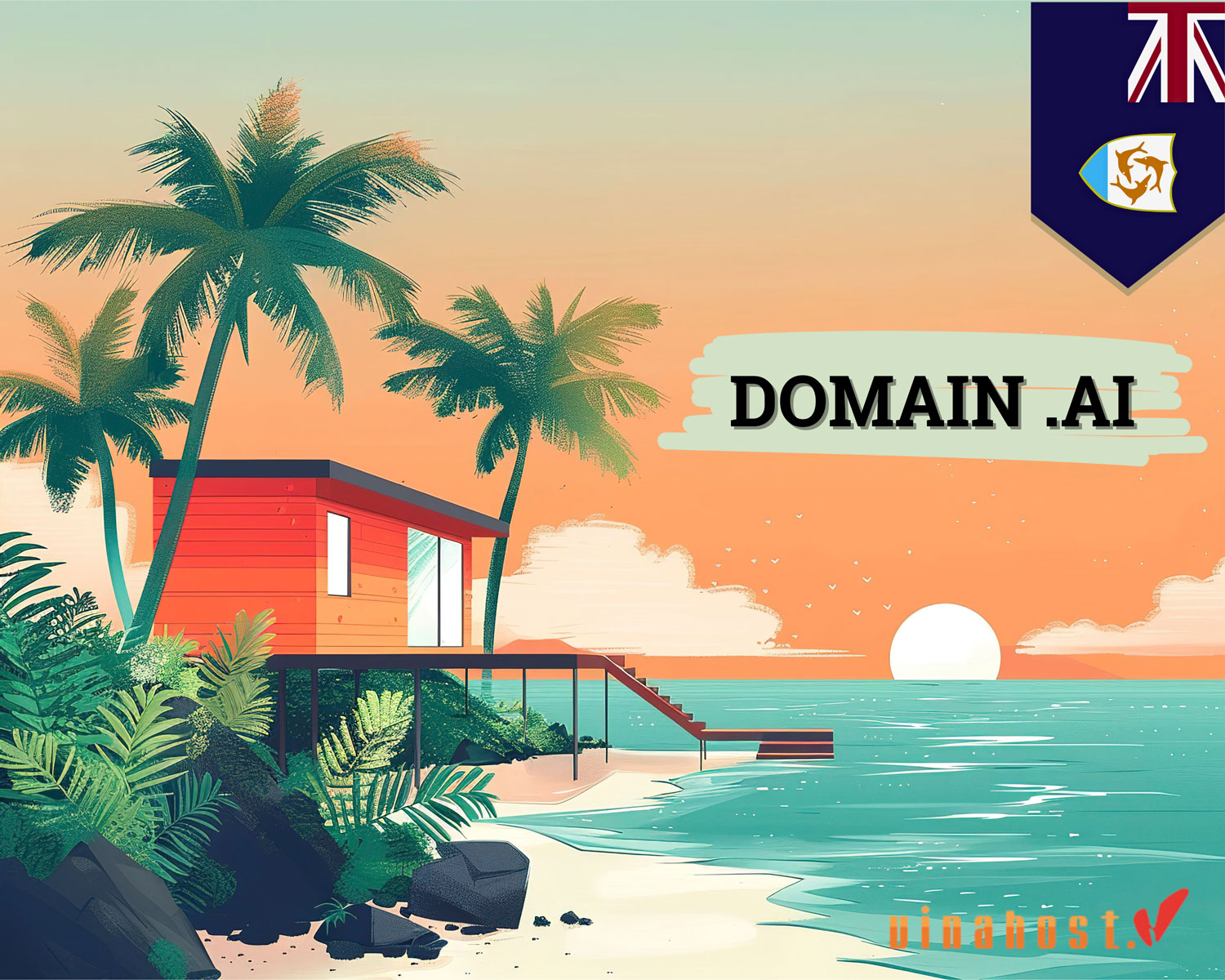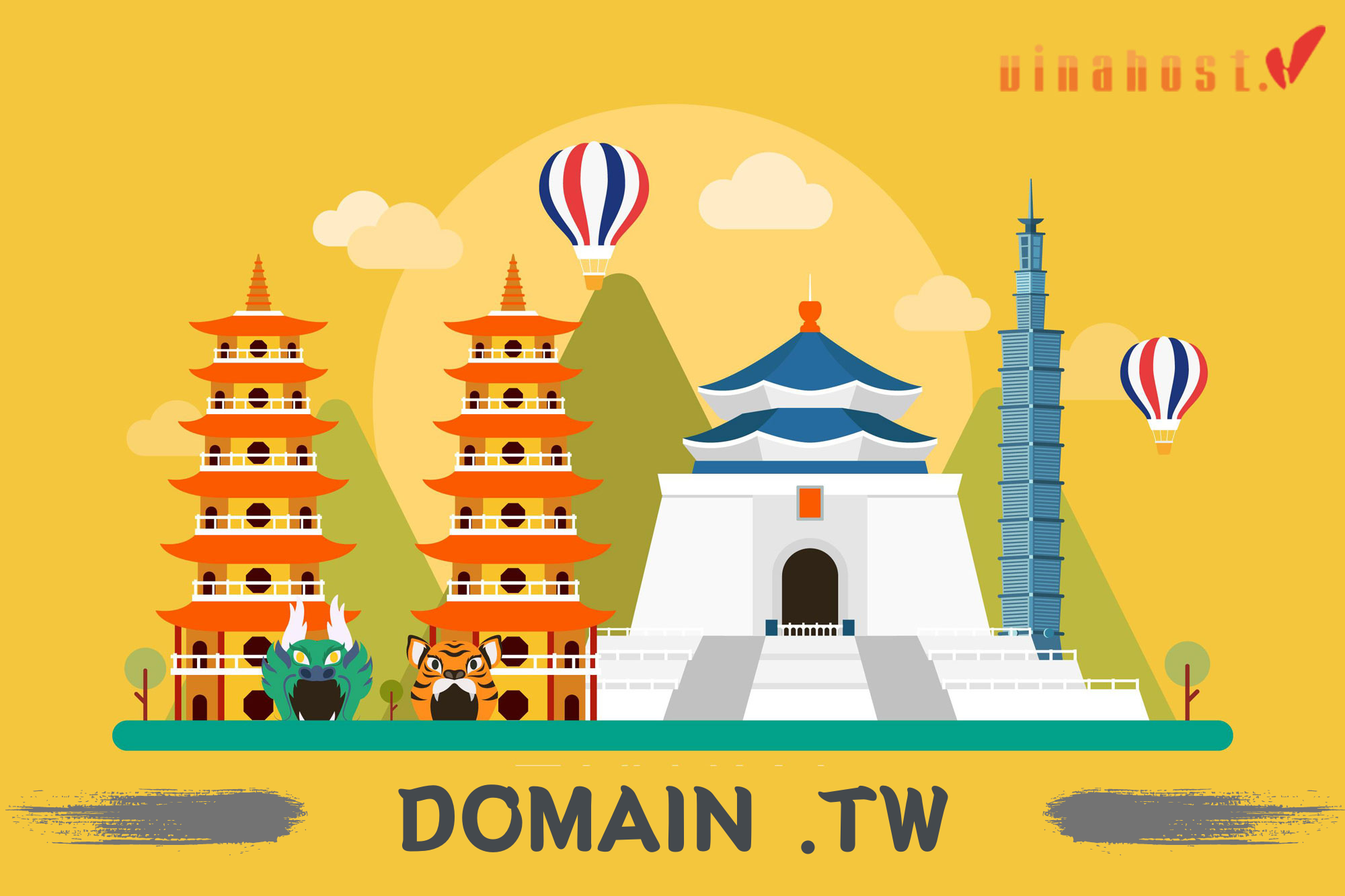Nowadays, managing and organizing information efficiently is crucial for businesses of all sizes. SQL Server developed by Microsoft is one of the most powerful database management system (DBMS). But what exactly is SQL Server, and how can it benefit your organization? This guide of VinaHost will help you explore the fundamentals of SQL Server, explaining what is SQL Server, how does it work and how does it fit into the data management. Read it now!
1. What is SQL Server?
What is an SQL server? SQL Server is known as a relational database management system (RDBMS) that is developed by Microsoft. It is designed to store, retrieve, and manage data for a wide range of applications, from small-scale single-user applications to large-scale enterprise applications. SQL Server uses SQL (Structured Query Language) as its primary interface for interacting with the database.

Here we will explain SQL server what is it:
- Database: A database is essentially an electronic filing cabinet that stores information in a structured way. SQL Server allows you to organize data efficiently and retrieve it quickly.
- Relational database: In relational databases, data is stored in tables with columns and rows. These tables are linked together by relationships, allowing you to connect and analyze data from different parts of the database.
- Management system: SQL-Server provides a powerful set of tools to manage your databases. This includes creating databases, defining tables and structures for storing data, adding, modifying, and deleting data, and controlling access to the database.
=> service reference: server Thailand, server in Cambodia, colocation in Vietnam
2. What are the different editions of SQL Server?
Microsoft SQL Server comes in various editions, each tailored to specific needs and functionalities. Here are some of the most common editions:
SQL Server Enterprise Edition
The SQL-Server Enterprise Edition is designed for large-scale enterprise applications that require high performance, scalability, and reliability. It offers comprehensive data management and business intelligence capabilities, including advanced security features, high availability, in-memory capabilities, and advanced analytics.
This edition supports mission-critical workloads and provides extensive tools for database administrators to ensure data integrity and optimal performance. With features like Always On availability groups, data compression, and advanced auditing, the Enterprise Edition is ideal for organizations that need to manage large volumes of data and run complex queries and reports efficiently.
SQL Server Standard Edition
The SQL Server Standard Edition provides core database capabilities that are essential for mid-tier applications. It balances performance, features, and cost, making it suitable for smaller organizations or departments within larger enterprises. This edition includes basic reporting and analytics, basic availability features, and essential security measures.
It supports many common database management tasks and provides tools for backup and restore, database mirroring, and basic auditing. The Standard Edition is perfect for applications that do not require the advanced features of the Enterprise Edition but still need a robust and reliable database solution.
SQL Server Web Edition
The SQL-Server Web Edition is a cost-effective option designed specifically for web hosting environments. It offers scalable and manageable database capabilities that support web-based applications and services.
This edition is optimized for running websites and web applications, providing the necessary tools to manage web traffic, handle transactions, and ensure data security. The Web Edition is suitable for small to medium-sized web servers, offering a balance between performance and cost for hosting providers and web developers.
SQL Server Express Edition
The SQL-Server Express Edition is a free, entry-level database designed for small applications, educational purposes, and development environments. It includes essential database features like backup and restore, reporting, and basic security, but it is limited to 10 GB per database.
This edition is ideal for developers who need a lightweight, easy-to-use database solution for creating and testing applications. It is also a good choice for small businesses or startups that need a reliable database without the cost of more advanced editions.
SQL Server Developer Edition
The SQL-Server Developer Edition includes all the features of the Enterprise Edition but is licensed only for development and testing purposes. This edition provides developers with a robust platform to build, test, and demonstrate applications before deploying them in a production environment.
It includes comprehensive data management and business intelligence capabilities, making it an invaluable tool for software development teams. By offering the same functionality as the Enterprise Edition, developers can ensure their applications will work seamlessly when deployed on production servers.
SQL Server Enterprise Core Edition
The SQL-Server Enterprise Core Edition is similar to the Enterprise Edition but is licensed based on the number of processor cores rather than server instances. This licensing model can optimize costs for organizations that run SQL-Server on multi-core processors.
It provides the same high performance, scalability, and advanced features as the Enterprise Edition, making it suitable for large-scale applications that need to manage extensive data and handle complex transactions. This edition is ideal for organizations looking to leverage modern hardware capabilities while maintaining cost efficiency.
SQL Server Business Intelligence (BI) Edition
The SQL-Server Business Intelligence (BI) Edition was designed to provide advanced BI capabilities on top of the core database functionalities found in the Standard Edition. It included features like Power View, Power Pivot, and advanced integration and reporting services.
This edition was ideal for organizations that needed to perform complex data analysis, generate detailed reports, and integrate data from various sources. Although the BI Edition itself may not be available in the latest versions, its features have been incorporated into the Enterprise Edition, offering a comprehensive solution for business intelligence needs.
SQL Server Azure Edition
The SQL Server Azure Edition offers SQL Server as a managed cloud service on Microsoft’s Azure platform. This edition provides scalable, secure, and highly available database services, eliminating the need for on-premises hardware and reducing administrative overhead.
With SQL Server in Azure, organizations can benefit from flexible pricing models, automatic backups, and high availability, making it an excellent choice for cloud-based applications and services. The Azure Edition supports hybrid scenarios, allowing seamless integration with on-premises databases and other Azure services, thus providing a robust and versatile solution for modern data management needs.
SQL Server Datacenter Edition (Discontinued)
The SQL Server Datacenter Edition was designed for large data centers that required high scalability and performance. It provided a comprehensive data management and analysis platform capable of handling massive data volumes and supporting extensive concurrent users.
Although this edition has been discontinued and its features merged into the Enterprise Edition, it was previously the go-to solution for organizations with extremely demanding database workloads. The consolidation into the Enterprise Edition has simplified the product lineup while ensuring that the advanced capabilities of the Datacenter Edition remain available.
Also read: What is VPS? | Unveiling the Power Behind Virtual Private Servers
3. How does SQL Server work?

SQL Server works behind the scenes to store, manage, and retrieve data efficiently. Here are some key components and functionalities:
Client-server model: SQL Server follows a client-server model. Imagine a library (server) with a vast collection of books (data). Librarians (clients) use a catalog system (queries) to find and access the specific books they need. Clients can be various applications or tools that interact with the SQL Server database.
Data storage and management:
- Tables: Data is stored in tables, which are like spreadsheets with rows and columns. Each column represents a specific data attribute (e.g., customer name, product price), and each row represents a single data record (e.g., information about a specific customer and their purchase).
- Relationships: Tables can be linked together using relationships. This allows you to connect and analyze data from different parts of the database. For instance, an “Orders” table might be linked to a “Customers” table, enabling you to see a customer’s order history.
- SQL language: SQL (Structured Query Language) is a special language used to interact with SQL Server. Clients use SQL statements to create, modify, and retrieve data from the database.
Processing and security:
- Database engine: The core component of SQL Server is the Database Engine. It’s responsible for processing data requests, performing calculations, and enforcing security rules. When a client submits an SQL query, the Database Engine retrieves the relevant data and returns it to the client.
- Security: SQL Server offers various security features to protect your data. These include user accounts and permissions, which control who can access the database and what they can do with it.
Also read: What is a Web Server & How Web Servers Work?
4. The Core Functions of SQL Server
SQL Server, a relational database management system (RDBMS) by Microsoft, offers a robust set of functionalities that cater to various data management needs.
Data storage and management:
- Structured data: At its heart, SQL-Server excels in storing and managing structured data. This data is organized into tables with rows and columns, ensuring efficient organization and retrieval.
- Data types: It supports a variety of data types, including integers, characters, dates, times, and even spatial data, allowing you to store diverse information.
- Relationships and constraints: You can define relationships between tables using keys, ensuring data integrity and consistency. Additionally, constraints can be applied to enforce specific rules on data, like mandatory fields or unique values.
Data manipulation and retrieval:
- Transact-SQL (T-SQL): SQL Server utilizes Transact-SQL (T-SQL), a powerful query language for interacting with data. T-SQL allows you to:
- Insert new data into tables
- Update existing data
- Delete unwanted data
- Retrieve specific data using SELECT statements with filtering and aggregation capabilities
- Views: You can create virtual tables called views based on existing tables. Views offer a customized way to present data to users without altering the underlying structure.
Security and access control:
- User accounts and permissions: SQL Server implements a robust security system that allows you to control access to data. You can create user accounts and assign specific permissions to grant read, write, or execute privileges on specific tables or databases.
- Encryption: Data encryption capabilities safeguard sensitive information at rest and in transit, adding an extra layer of security.
Backup and recovery:
- Backup and restore: SQL Server provides built-in functionalities for backing up your databases regularly. In case of data loss or corruption, you can restore the database from a backup to minimize downtime.
- High availability and disaster recovery: For critical applications, advanced editions offer features like mirroring and clustering to ensure high availability and facilitate disaster recovery in case of server outages.
Performance optimization:
- Indexing: SQL Server allows you to create indexes on frequently used columns. Indexes act like shortcuts, enabling faster retrieval of specific data sets.
- Query optimization: The query optimizer analyzes your T-SQL queries and suggests improvements to enhance performance and efficiency.
Integration and programmability:
- Connectivity: SQL Server seamlessly integrates with various programming languages like C#, Java, and Python, enabling developers to build applications that interact with the database.
- Stored procedures and functions: You can create stored procedures and functions to encapsulate complex T-SQL logic, improving code reusability and maintainability.
5. Who uses SQL Server?
SQL Server caters to a wide range of users with various data management needs. Here’s a breakdown of the common groups that utilize SQL Server:
Database administrators (DBAs):
- Responsible for the overall health, security, performance, and maintenance of SQL Server instances.
- They handle tasks like: user and permission management, backup and recovery procedures, performance optimization, monitoring and troubleshooting
Database developers and programmers:
- Build and deploy applications that interact with data stored in SQL Server.
- They use T-SQL and APIs to: create and manage database objects (tables, views, stored procedures), write queries to retrieve, manipulate, and analyze data, integrate SQL Server with applications
Data analysts and business intelligence (BI) professionals:
- Leverage SQL Server to extract, transform, and load (ETL) data for analysis.
- Use SQL queries and tools to: generate reports and dashboards, analyze trends and patterns in data, gain insights to support business decisions
Data scientists and machine learning engineers:
- Utilize SQL Server to access and prepare data for machine learning models.
- They use T-SQL to: extract and clean large datasets, integrate data from various sources, prepare data for training and deploying machine learning models
End-Users:
- In some cases, end-users may interact with SQL Server directly through custom applications or reporting tools.
- They might use these tools to: view data reports and dashboards, perform basic data searches or filtering
Also read: What is Mail Server? | The Importance of Mail Servers
6. The Benefits of Using SQL Server
SQL Server offers a comprehensive package for database management. It provides a secure, scalable, and performant solution that can grow with your business needs. Whether you prioritize data security, integration with Microsoft products, or ease of management, SQL-Server offers a compelling set of benefits for various organizations.
- Robust and trusted: Microsoft SQL-Server is a well-established and mature product with a proven track record of reliability. It’s used by countless businesses and organizations worldwide, making it a dependable choice for mission-critical applications.
- Scalability for growth: SQL Server can handle a wide range of database sizes. Whether you’re starting with a small database or anticipating significant growth in the future, SQL Server can adapt to your needs. It can scale up to handle massive amounts of data while maintaining performance.
- Comprehensive security features: SQL Server offers a robust security framework to protect your valuable data. Features like user accounts, permissions, and encryption ensure only authorized users can access and modify data.
- Data integrity and consistency: SQL-Server enforces data integrity, meaning your data remains accurate and consistent. It prevents data corruption and ensures all data adheres to predefined rules and constraints.
- Optimized for speed: SQL Server is designed for fast data processing and retrieval. It uses powerful query optimization techniques to minimize processing time and ensure smooth performance for your applications.
- Efficient data management: SQL-Server offers various features to optimize storage and data access. This translates to faster data retrieval and manipulation, leading to a more responsive user experience for applications that rely on the database.
- Seamless integration: SQL-Server integrates seamlessly with other Microsoft products like Visual Studio and Office. This makes it a popular choice for developers working in the Microsoft ecosystem, as they can leverage their existing skills and tools for database development.
- Widely used language: SQL is a standardized language used by many relational databases. This makes it easier to find skilled professionals who can manage and develop applications using SQL-Server.
- Simplified management tools: SQL Server provides a suite of management tools that allow you to easily administer your databases. These tools help with tasks like creating and configuring databases, monitoring performance, and performing backups and restores.
- Reduced downtime: The manageability features of SQL Server contribute to minimizing downtime and ensuring the availability of your data. Regular backups and recovery options ensure you can restore your data in case of any issues.
7. What is the Difference Between MySQL and SQL Server?
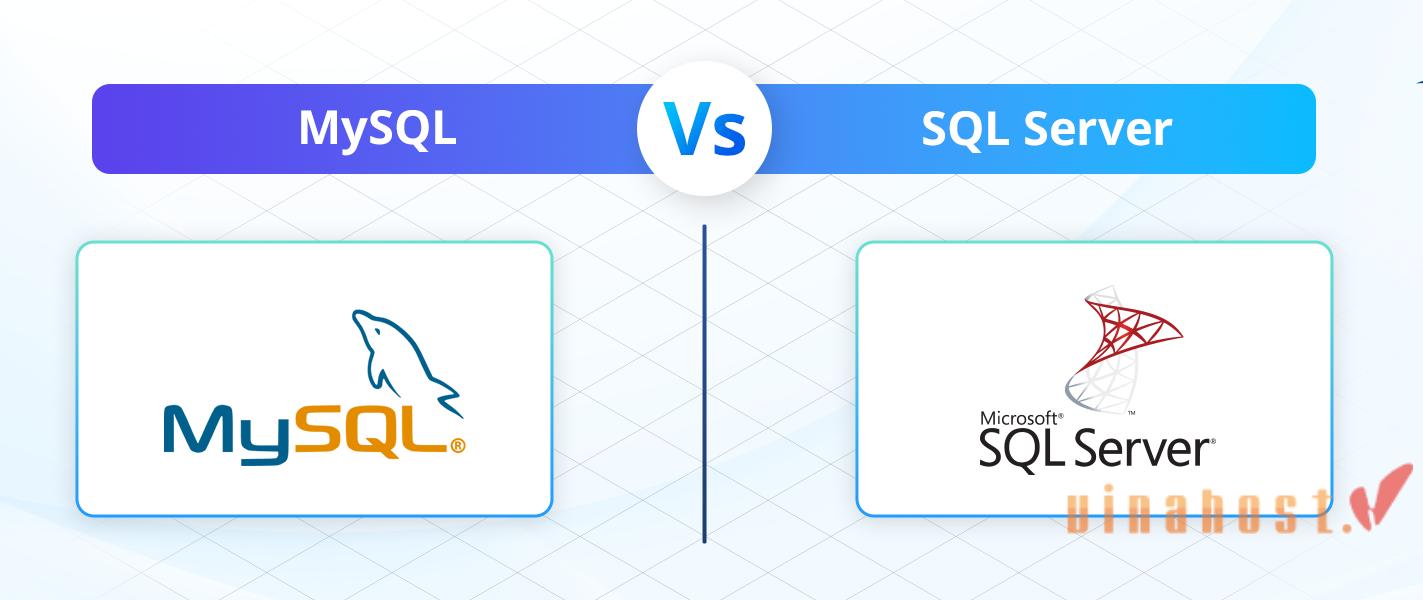
Both MySQL and SQL Server are popular relational database management systems (RDBMS) used for storing, managing, and retrieving data. However, they have some key differences:
| Feature | What is MySQL? | What is a SQL Server? |
|---|---|---|
| Developer | Oracle Corporation | Microsoft Corporation |
| Platform | Cross-platform (Windows, Linux, macOS) | Primarily Windows, also available on Linux |
| Licensing | Open-source (GPL), with enterprise editions available | Commercial licenses, with free editions (Express, Developer) |
| Default Storage Engine | InnoDB (supports ACID transactions) | Microsoft’s proprietary storage engine |
| Stored Procedures | Supported | Supported |
| Triggers | Supported | Supported |
| Views | Supported | Supported |
| User-Defined Functions (UDFs) | Supported | Supported |
| Replication | Master-slave, master-master, group replication | Transactional replication, merge replication, peer-to-peer replication |
| Partitioning | Table partitioning supported | Table partitioning supported |
| High Availability | InnoDB Cluster, Galera Cluster, MySQL Router | Always On availability groups, clustering, replication |
| Full-Text Search | Supported | Supported |
| Security | Role-based, SSL/TLS, data encryption | Advanced security features, row-level security, data encryption |
| Backup and Restore | Tools like mysqldump, MySQL Enterprise Backup | SQL-Server Management Studio, native backup tools |
| Integration with Development Tools | Extensive integration with various IDEs (e.g., MySQL Workbench) | Extensive integration with Visual Studio, SQL Server Management Studio |
| Community Support | Strong community support, extensive documentation | Strong community support, extensive documentation, Microsoft support |
| Performance Tuning | Indexing, query optimization, caching | Indexing, query optimization, caching, Database Engine Tuning Advisor |
| Data Types | Standard SQL data types, plus some specific ones | Rich set of data types, including SQL Server-specific types (e.g., MONEY, UNIQUEIDENTIFIER) |
| Advanced Features | Limited compared to SQL Server (depends on edition) | Rich feature set including advanced analytics, business intelligence, and data warehousing |
| Cloud Services | Available on various cloud platforms (AWS, Azure, GCP) | Available as Azure SQL Database, Azure SQL Managed Instance |
| Usage Scenarios | Web applications, small to medium-sized applications | Enterprise-level applications, data warehousing, business intelligence |
We can see that:
- MySQL is an open-source, cross-platform database that is widely used for web applications and smaller to medium-sized applications. It supports standard SQL features and has a strong community backing.
- SQL Server is a commercial, enterprise-level database developed by Microsoft, primarily for Windows but also available on Linux. It offers advanced features for business intelligence, high availability, and data warehousing, making it suitable for large-scale enterprise applications.
Also read: What is a Cloud Server? | How does a Cloud Server work?
8. The Future of SQL Server
The future of SQL-Server looks promising as it continues to evolve to meet the needs of modern enterprises. Here are several key trends and developments:
Cloud integration and hybrid environments: SQL-Server’s future is deeply intertwined with cloud technologies, particularly through its integration with Azure SQL Database and Azure SQL Managed Instance. These integrations enable businesses to harness the scalability, flexibility, and cost-efficiency of cloud computing while maintaining their on-premises systems. Hybrid environments will continue to be a focus, allowing seamless data management and migration between on-premises and cloud platforms, thus providing the best of both worlds.
Advanced analytics and machine learning: As data analytics becomes increasingly vital, SQL Server is incorporating more advanced analytics and machine learning capabilities. The integration of SQL-Server Machine Learning Services, which supports languages like R and Python, enables data scientists and analysts to build and deploy predictive models directly within the database. This development not only enhances data processing capabilities but also reduces the need to move data to separate analytics platforms, improving efficiency and performance.
Security and compliance: With the growing emphasis on data security and privacy, SQL-Server is expected to enhance its security features significantly. This includes stronger encryption methods, advanced threat protection, and comprehensive compliance tools to help organizations meet stringent regulations such as GDPR and CCPA. By prioritizing security, SQL-Server ensures that businesses can protect their sensitive data and maintain trust with their customers.
AI and automation: AI and automation are set to play a crucial role in the future of SQL-Server. Features like automated tuning and performance insights powered by AI will help database administrators optimize their databases with minimal manual intervention. This leads to more efficient database management, reduced operational costs, and the ability to maintain peak performance even as data workloads grow in complexity and volume.
Also Read: Maximizing Efficiency and Performance: What is Blade Server?
9. FAQs
9.1. Do I need SQL Server for my small business?

Whether your small business needs SQL-Server depends on your specific requirements and resources. SQL Server is beneficial if you manage large volumes of data, require robust data management and querying capabilities, or need to integrate with other Microsoft products. It offers advanced security features, scalability options, and strong support, which are crucial for businesses in regulated industries or with complex data needs.
However, SQL Server can be costly, especially the enterprise editions, and may require dedicated IT resources for maintenance. If your database needs are simpler, more cost-effective options like SQL-Server Express, MySQL, or cloud-based databases might be sufficient. Consider your budget, technical expertise, scalability needs, and integration requirements to determine whether SQL Server aligns with your business objectives.
9.2. Is SQL Server free to use?
SQL-Server itself isn’t entirely free to use, but there are editions with varying functionalities that cater to different needs:
Free editions:
- SQL eerver express edition: This is a free edition with limitations on database size (typically 4GB) and CPU cores (typically 1). It’s suitable for learning purposes, small-scale applications, or development environments.
Paid editions:
- SQL server standard edition: This paid edition offers more features and capabilities compared to Express, with higher database size limits and support for more cores. It’s suited for mid-sized businesses with moderate data needs.
- SQL server enterprise edition: This is the most comprehensive edition, offering the full range of features for demanding workloads, high availability, and mission-critical applications. It caters to large organizations with complex data management requirements.
Developer edition:
- Free, full-Featured for fevelopment: While technically a separate offering, the SQL Server Developer Edition is essentially a free version with all the features of the Enterprise edition. However, it’s specifically licensed for development and testing purposes, not for deployment in production environments.
Also Read: What is an Application Server? | How Application Server work?
9.3. How does SQL Server integrate with other applications?
SQL Server integrates with other applications in several ways, making it a versatile tool for data management in various software ecosystems. Here are some key methods:
- ODBC and OLE DB Drivers: These are industry-standard interfaces that allow applications written in different programming languages to connect and interact with SQL-Server. By using these drivers, developers can build applications that can create, read, update, and delete data in the SQL Server database. This enables a wide range of applications to leverage the power and security of SQL Server.
- APIs (Application Programming Interfaces): SQL-Server offers a set of APIs that provide programmatic access to its functionality. Developers can use these APIs to build custom features and functionalities within their applications. For instance, an API might allow an application to perform complex data queries or retrieve specific data sets based on user input.
- Microsoft Integration Services (SSIS): This is a powerful tool for data extraction, transformation, and loading (ETL). SSIS allows developers to create workflows that can extract data from various sources, transform it into the desired format, and load it into the SQL Server database. This is particularly useful for integrating data from multiple sources into a central location within SQL-Server.
- .NET Framework and ADO.NET: For applications built using the .NET Framework, ADO.NET (Active Data Objects.NET) is a set of classes and tools that simplifies interaction with SQL Server. ADO.NET provides a higher-level abstraction over ODBC drivers, making it easier for developers to work with SQL-Server data.
- Reporting Services (SSRS): SQL Server Reporting Services (SSRS) is a powerful tool for creating and managing reports based on data stored in SQL-Server. Applications can leverage SSRS to generate reports that can be viewed, exported, or even embedded within the application itself.
These are just some of the ways SQL Server integrates with other applications. This wide range of integration options makes SQL Server a valuable asset for businesses that rely on data-driven applications and processes. By leveraging these integration capabilities, developers can build robust and scalable applications that seamlessly interact with the data stored in SQL-Server.
9.4. Is SQL Server difficult to learn?
Learning SQL-Server can be challenging for beginners due to its comprehensive feature set and the need to understand SQL (Structured Query Language) concepts. The difficulty level largely depends on your prior experience with databases and SQL.
If you’re new to SQL, concepts such as querying data, designing tables, and understanding relational databases will require initial focus. SQL-Server’s advanced features like stored procedures, triggers, and business intelligence capabilities add complexity, but resources like Microsoft’s documentation, online tutorials, and community forums provide valuable support.
Practical experience through projects and hands-on practice with tools like SQL Server Management Studio (SSMS) are essential for mastering SQL Server. With dedication and persistence, acquiring proficiency in SQL-Server is attainable, enabling you to effectively manage and leverage data within your business environment.
10. Conclusion
We hope this article helps you understand what is SQL Server. Now, equipped with this knowledge, you can make informed decisions about whether SQL Server is the right fit for your data management requirements. Remember, SQL Server’s power lies in its ability to organize, secure, and retrieve your data efficiently.
So, if you’re looking for a reliable and scalable solution to unlock the potential of your data, SQL Server might be the key that opens the door to a world of efficient data management.
Find out more articles at our Blog and don’t hesitate to contact us for support:
- Email: support@vinahost.vn
- Hotline: 1900 6046
- Livechat: https://livechat.vinahost.vn/chat.php
>>> Read more:
What is a Dedicated Server? | How Does a Dedicated Server Work?
What is a Cambodia Server? | Everything You Need to Know