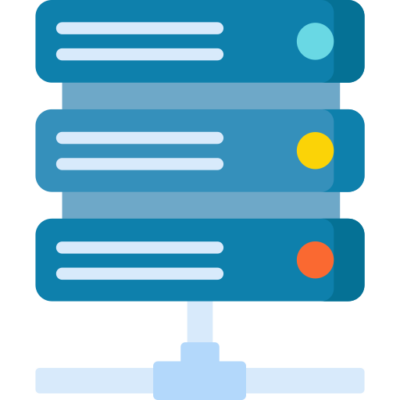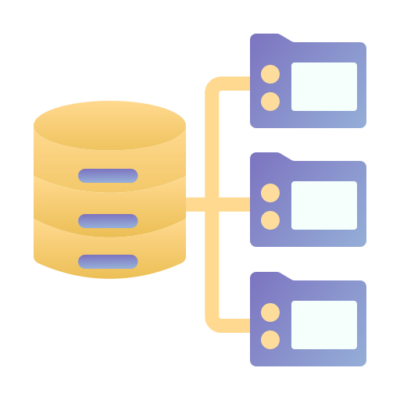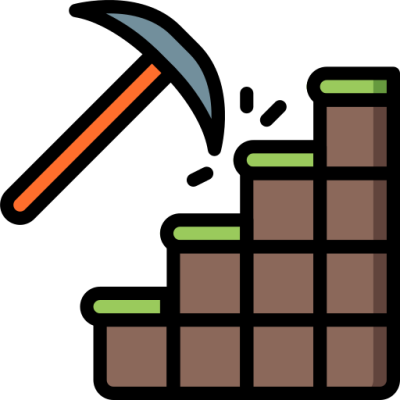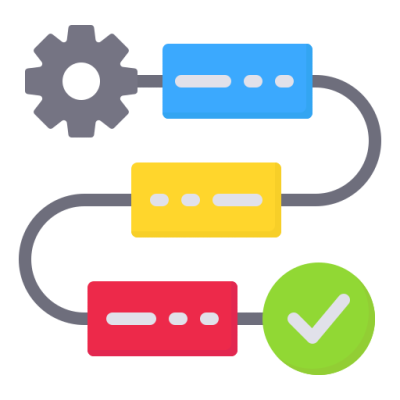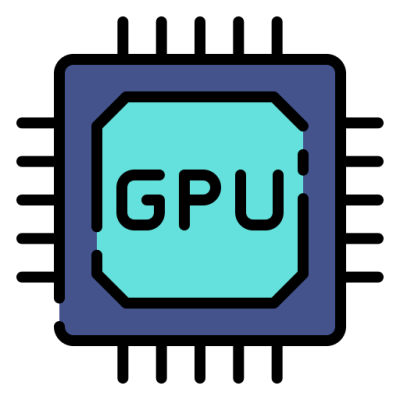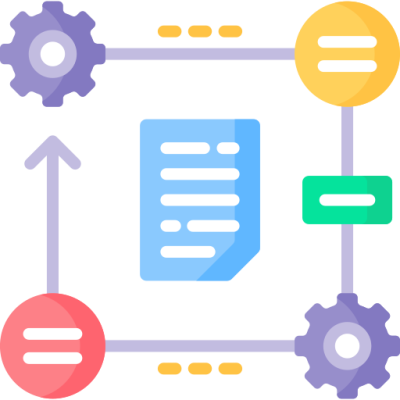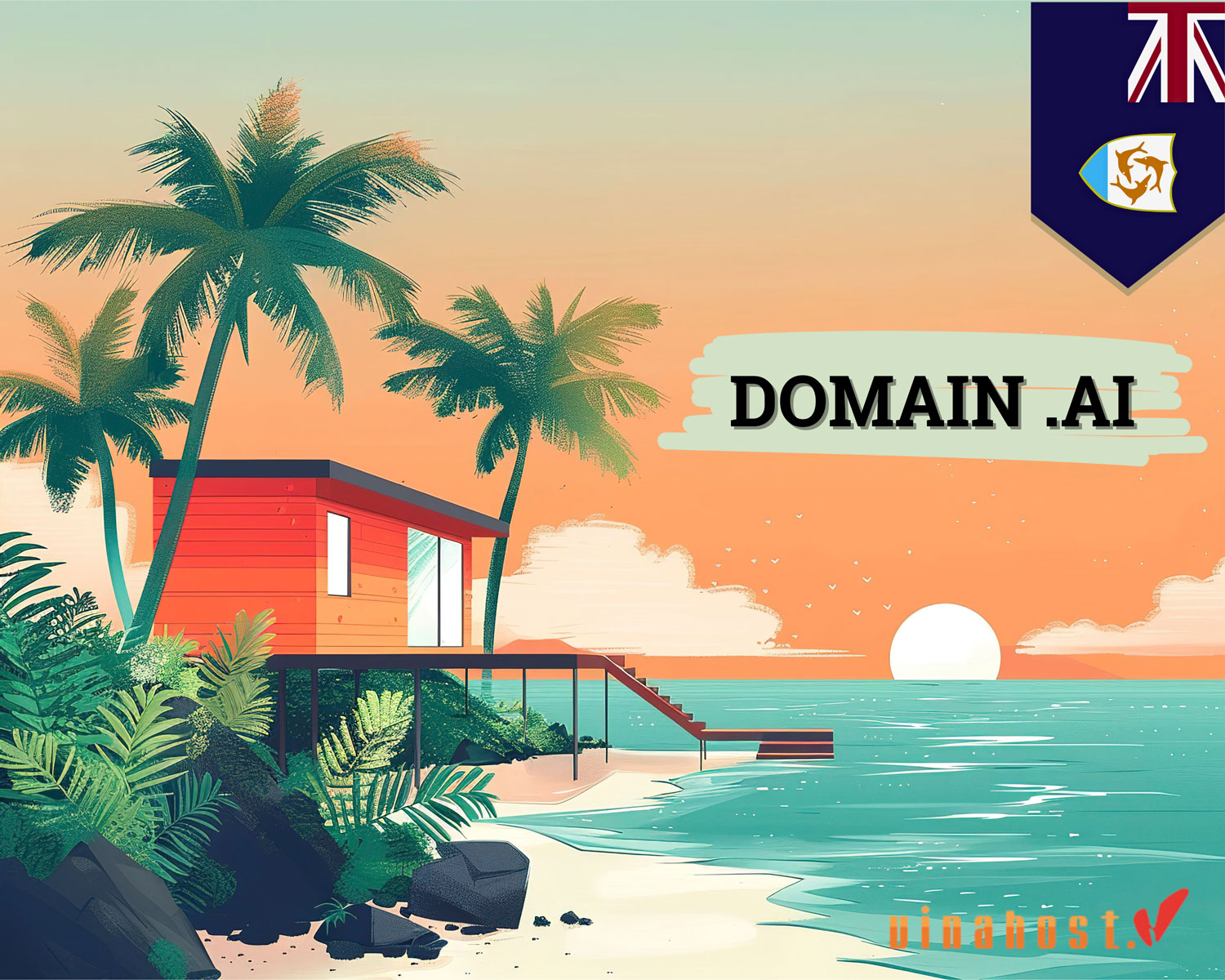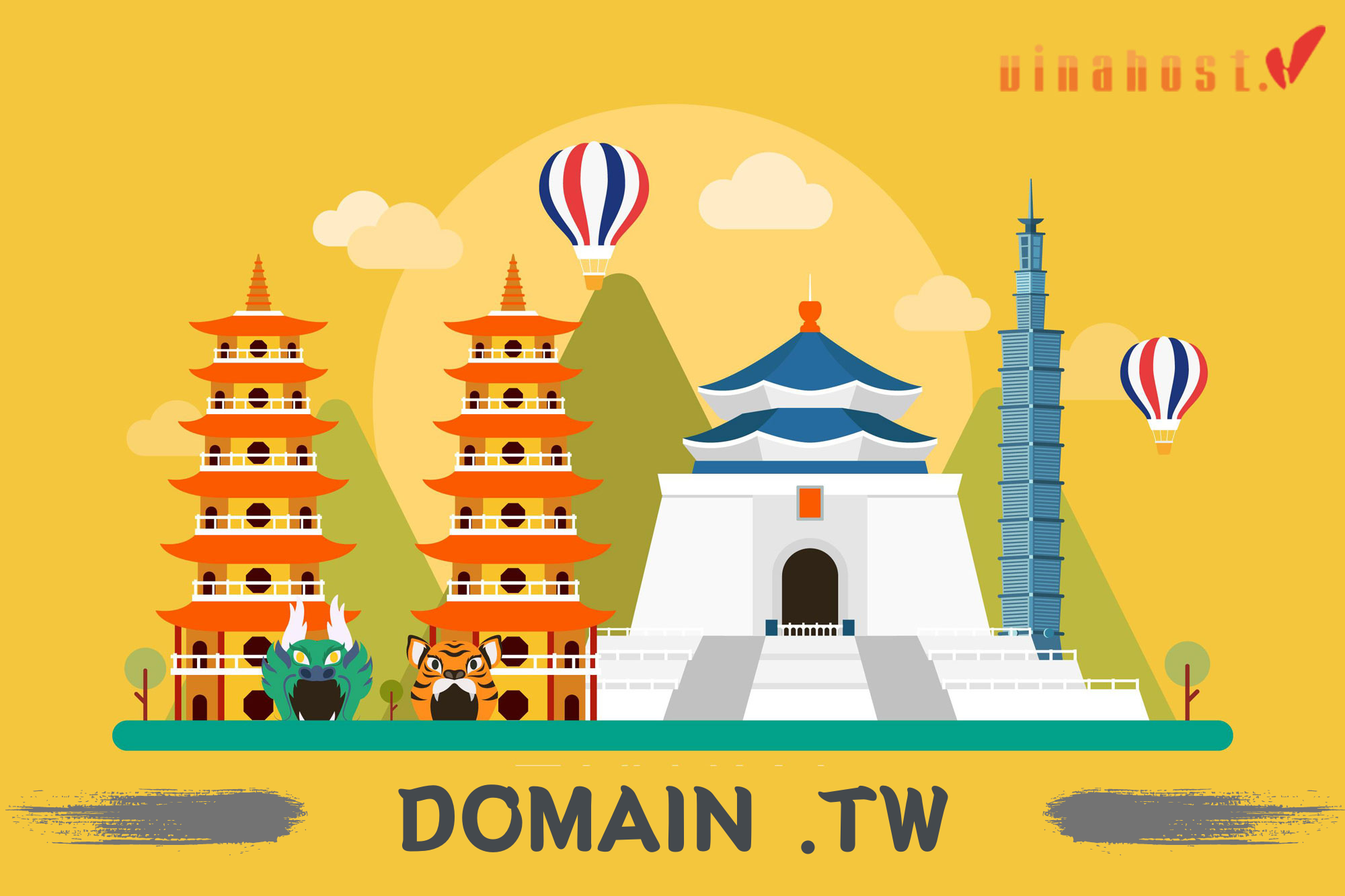In an interconnected world, bandwidth plays a decisive role in the speed and performance of a website. Understanding the concept of “What is bandwidth in hosting” not only helps you better understand how the network works, but also provides insight into its importance to SEO and user experience. Let’s join VinaHost to learn more about bandwidth and its impact on websites and SEO!
1. What is Bandwidth in Hosting?
Bandwidth in hosting is the amount of data that can be transferred from your website’s server to a visitor in a given period of time, usually measured in gigabytes (GB) per month.
This includes all data from your server, such as web pages, images, videos, downloads, and other content.
Broadband (also known as wide bandwidth) is a term in the field of computer networks and communications, referring to the ability to transmit data from one point to another in a certain amount of time.
Broadband is measured in bits per second (bps), kilobits per second (Kbps), megabits per second (Mbps), gigabits per second (Gbps) or terabits per second (Tbps). In the context of the internet and hosting, broadband is often used to describe the amount of data that a server or website can transmit over the Internet in a certain amount of time.
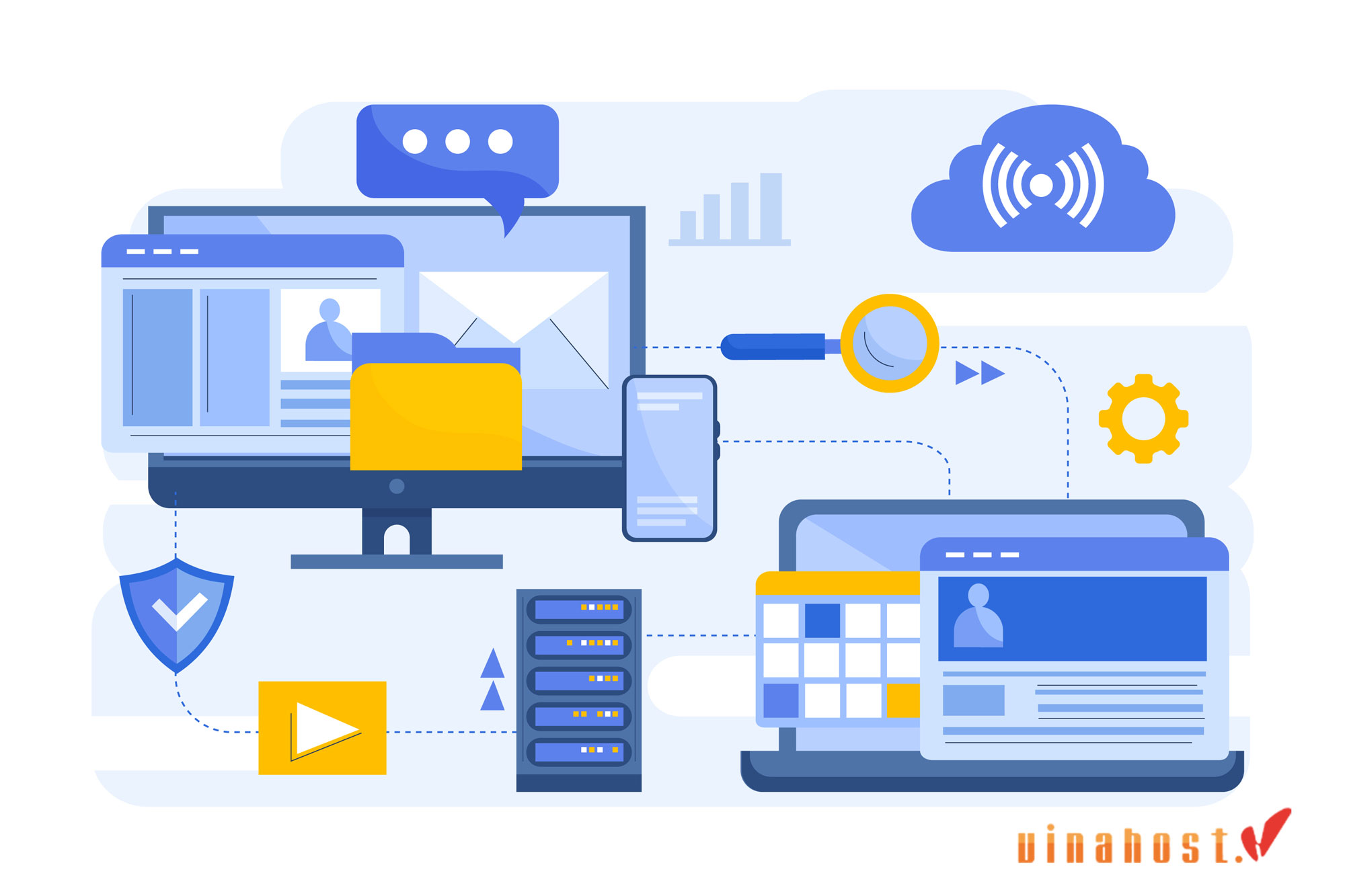
Broadband determines the speed and data accessibility of a website, application, or online service. For websites with high traffic or providing rich content such as high-quality videos and images, broadband needs to be allocated enough to ensure a good user experience and fast and stable data transmission.
Unlimited bandwidth refers to the presence of a network channel that has no bandwidth limitations. This means that users can transmit and receive data without any limitations on the amount of data or the speed of transmission.
It allows users to take full advantage of the transmission capacity of the network connection without worrying about exceeding the bandwidth limit. Bandwidth limit is a parameter or limit on the amount of data that can be transmitted over a network in a specific period of time. It is used to limit the amount of data that can be transmitted or received in a certain period of time to ensure stability and balance in the use of network resources.
Bandwidth limit is often applied in computer network environments, especially in online storage services, website hosting and cloud computing services. When a user or a website exceeds the preset bandwidth limit, they may experience restrictions in accessing data or reduced transmission speeds.
Bandwidth limits are often set to avoid system overload and ensure that all users can use network resources fairly.
Also Read: Unveiling the Web’s Hidden Foundation: What is Web Hosting?
2. Why Do Bandwidth Matter?
Bandwidth in hosting is important in web hosting for the following reasons:
Site performance and speed
- Load time: Sufficient bandwidth in hosting helps your site load quickly, even when many people are visiting at the same time. Lack of bandwidth in hosting can cause your site to load slowly, causing users to become frustrated and leave the site.
- User experience: A fast-loading site provides a better experience for users, making it easier for them to engage and stay on the site longer.
Handling traffic spikes
- Traffic surges: When your site experiences a sudden surge in traffic, such as during a sales event or after a viral post, adequate bandwidth in hosting is needed to keep the site from crashing or slowing down.
- Prevent service interruptions: Lack of bandwidth in hosting can cause your website to crash or become inaccessible when traffic increases, causing lost revenue and affecting your reputation.
Support rich content
- Media files: Websites with lots of images, videos, or downloads require more bandwidth in hosting. Sufficient bandwidth ensures that visitors can easily download these files.
- Interactive components: Features like streaming, games, or large databases require high bandwidth to function smoothly.
Scalability
- Site growth: As your site grows in content and traffic, your bandwidth in hosting needs increase. Having flexible bandwidth in hosting allows your hosting plan to grow with your site.
- Prepare for the future: Choose a hosting plan with enough bandwidth in hosting so you don’t have to constantly upgrade as your needs grow.
SEO and Online Presence
- Search Engine Ranking: Website speed and performance, which are affected by bandwidth, can impact search engine rankings. Fast and stable websites tend to rank higher.
- Consistent availability: Sufficient bandwidth in hosting helps keep your website up and running, which is important for maintaining a strong online presence.
Bandwidth in hosting is a key factor in web hosting, affecting performance, user experience, scalability, and the success of your website. Good bandwidth management ensures your website runs smoothly and efficiently, even when there is a lot of traffic.
Also Read: What is Shared Hosting? | How Does Shared Hosting Work?
3. How Does Bandwidth Affect Your Website?
Bandwidth has a big impact on the performance and experience of a website. Here are some ways bandwidth in hosting affects a website:
- Page load speed: Limited bandwidth can slow down page load speed. When the amount of data that needs to be transferred from the server to the user’s browser is greater than the available bandwidth, the page load time increases, causing frustration for the user.
- Latency: Low bandwidth in hosting can also cause latency, which is the time it takes from when a request is sent to when a response is received. This can reduce the responsiveness of a website and detract from the interactivity and user experience.
- Concurrency: If the bandwidth in hosting is not large enough to handle multiple connections at the same time, especially when many users accessing the website, this can lead to delays and reduced website performance.
- Slow response: When a website has limited bandwidth, it can have difficulty handling requests from users. This can lead to long wait times or even server-side errors.
Therefore, bandwidth in hosting plays an important role in ensuring the performance and stability of a website. A large and stable bandwidth will ensure a better user experience, faster page load times, and better concurrency.
4. Factors Affecting Bandwidth Usage
Bandwidth usage is affected by many factors related to the content of a website and how users interact with it.
4.1. Image and video size
- Large and High-Resolution Images: Large or high-resolution images consume a lot of bandwidth when users download them. Each time an image is loaded, data is transferred from the server to the user, increasing bandwidth usage. Websites with many images or image galleries can quickly use up bandwidth, especially if the images are not optimized.
- Video: Videos consume more bandwidth bandwidth in hosting than images. Streaming or embedding videos on a website requires continuous data transfer. High-resolution or long-running videos will use more bandwidth in hosting.
- Optimization: Compressing images and videos can help reduce file size, thereby reducing bandwidth usage. Using modern formats like WebP for images and adaptive streaming for videos also helps manage bandwidth more efficiently.
4.2. Website traffic
- Number of Visitors: The more people visit your site, the more bandwidth is used. Each visitor downloads content from the server such as HTML files, images, and other files, which increases bandwidth consumption.
- Page Views per User: If each user views multiple pages or visits your site multiple times, bandwidth usage increases. For example, an ecommerce site with many product pages will use more bandwidth in hosting as users browse.
- Traffic Spikes: When traffic spikes suddenly, such as during promotions or events, bandwidth usage can increase significantly. If the site is not prepared, this can cause performance issues or additional costs.
4.3. File downloads
- Large Files: Sites that offer downloads such as software, documents, or high-resolution images will use a lot of bandwidth in hosting. Each time the file is downloaded, the entire file is transferred from the server to the user, consuming bandwidth equivalent to the file size.
- Download Frequency: The higher the download frequency, the more bandwidth is used. Popular download sites or sites that offer large files should take this into account in their bandwidth plans.
- File Type: Different file types use different bandwidth in hosting. For example, text or PDF files use less bandwidth than videos or software.
4.4. Streaming media
- Progressive Data Streaming: Streaming video or audio requires a continuous stream of data from the server to the user. This consumes a lot of bandwidth in hosting, especially with high-resolution content.
- Quality and Length: Higher quality content (e.g. 4K video) and longer content will consume more bandwidth.
- User Engagement: If users frequently stream content on the site, bandwidth usage will increase rapidly. Even if users only view part of the content, bandwidth is still used for that part.
To manage bandwidth in hosting effectively, you need to consider these factors and optimize your site. Compressing files, optimizing images and videos, using a CDN, and choosing the right hosting plan can help reduce bandwidth usage and ensure your site runs smoothly without unexpected costs.

Also read: What Is a Streaming Server?| Everything you need to know
5. How Much Bandwidth Do You Need For Websites?
Determining the bandwidth in hosting needed for your website depends on a few key factors, including the size of your website, expected traffic, and the type of content being hosted.
5.1. Website size and complexity
- Page size: Larger websites, including images, videos, scripts, and other components, will require more bandwidth in hosting when users download them.
- Number of pages: Websites with many pages typically consume more bandwidth in hosting, especially if users browse multiple pages during each session.
- Interactive components: Interactive features such as forms, live chat, or dynamic content require constant data exchange between the server and the user, resulting in higher bandwidth usage.
5.2. Expected traffic
- Number of Visitors: The more visitors you have, the more bandwidth you will need. A small site with a few hundred visitors per month may only need minimal bandwidth, while a popular site with thousands of visitors per day will need significantly more.
- Page Views per Visitor: If each visitor views multiple pages, the amount of bandwidth used will increase. Highly interactive sites need to consider this when estimating bandwidth in hosting.
- Traffic Spikes: During special occasions such as promotions or events, traffic can spike, so extra bandwidth should be planned to avoid slowing down or downtime.
5.3. Type of content
- Static Content: Sites containing static content such as text and simple images typically use less bandwidth in hosting. However, the number and size of images can still have a significant impact.
- Multimedia content: Sites with video, audio, or large file downloads require more bandwidth in hosting. Streaming services or online courses should plan for high bandwidth to ensure a smooth user experience.
- File downloads: If a site offers file downloads, the size and frequency of downloads will greatly affect bandwidth usage. Sites with large files or popular downloads need enough bandwidth to meet demand.
You can estimate the bandwidth needed using the following formula:
Required bandwidth (GB) = Average page size (MB) × Average monthly visitors × Average page views per visitor
For example:
- Average page size: 2 MB
- Monthly visitors: 10,000
- Page views per visitor: 3
Required bandwidth: 2 MB × 10,000 × 3 = 60,000 MB (or 60 GB)
This is just a basic estimate, you should take into account factors such as traffic spikes, types of multimedia content, and future growth of the website.
Bandwidth Recommendations
- Small websites: Personal blogs, portfolios, or small business websites may need around 10-50 GB of bandwidth per month.
- Medium websites: Growing blogs, small online stores, or moderately trafficked websites should expect 50-200 GB per month.
- Large websites: Large e-commerce sites, news sites, or media platforms should expect at least 200 GB per month, and should have the option to scale as needed.
Choosing a hosting plan with flexible bandwidth makes it easy to adjust as your site grows, ensuring you have enough bandwidth without paying unnecessary extra costs.
Also Read: What is Offshore Hosting? | Benefits of Offshore Hosting
6. How to Check My Bandwidth?
To check your website’s bandwidth usage, you need to monitor the amount of data being transferred between your server and your visitors. Here are some simple ways to check your bandwidth:
Check bandwidth speed based on download speed
- Step 1: Go to Speed Test website or similar websites.
- Step 2: Click on “Start Test” or similar to start the test.
- Step 3: The website will measure your network’s download and upload speeds. After the test is complete, the results will be displayed with parameters such as download speed, upload speed and ping latency.
Software-based bandwidth test
- Step 1: Download and install a network speed test software such as Ookla Speedtest or iPerf.
- Step 2: Open the software and select “Start Test” or similar to start the test.
- Step 3: The software will measure your network’s download and upload speeds. The results will be displayed with detailed parameters about your network’s speed and performance.
7. Tips for Optimizing Bandwidth Usage
To optimize bandwidth usage and make your site more efficient, try these tips:
7.1. Compress images
- Use a compression tool: Tools like TinyPNG, ImageOptim, or Adobe Photoshop can reduce the size of images without much loss of quality.
- Choose the right format: Use formats like JPEG for photos and PNG for graphics with transparency. For the web, the WebP format can provide better compression.
- Resize images: Make sure the image size is not larger than necessary. Resize before uploading to the website.
7.2. Optimize videos
- Use a streaming service: Host your videos on YouTube or Vimeo instead of your own server. These platforms optimize video and stream more efficiently.
- Adaptive streaming: Use technology like HLS or DASH to adjust video quality based on the user’s connection speed.
7.3. Limit file sizes
- File minification: Use tools like UglifyJS, CSSNano, and HTMLMinifier to reduce the size of CSS, JavaScript, and HTML files.
- File combining: Combine multiple CSS or JavaScript files into one file to reduce the number of requests sent to the server.
- Efficient format: Use efficient file formats and avoid large files when smaller alternatives are available.
7.4. Choose the right hosting plan
- Evaluate your needs: Choose a hosting plan that fits your bandwidth needs based on the size, complexity, and traffic of your website.
- Scalable Plans: Choose a hosting provider that offers scalable bandwidth options to adjust as needed.
7.5. Monitor your bandwidth usage
- Check Regularly: Review bandwidth usage through your dashboard or analytics to identify trends and issues.
- Set Alerts: Set up alerts to get notified when your bandwidth usage is nearing its limit.
7.6. Content Delivery Networks (CDNs)
- Use a CDN: CDN services like Cloudflare, Akamai, or Amazon CloudFront distribute content across multiple servers globally, reducing the load on your main server and improving page load speeds.
- Caching and Compression: Many CDNs offer automatic caching and file compression to further reduce bandwidth in hosting.
7.7. Caching
- Browser caching: Enable browser caching to store static files like images and stylesheets on the user’s device, reducing reloads.
- Server-side caching: Use a server-side caching solution like Varnish or Redis to reduce server load.
- Content caching: Use plugins or content management system (CMS) features to cache frequently accessed content and improve load times.
Using these tips can help you reduce bandwidth in hosting usage, improve site performance, and save on hosting costs. Regularly monitor and adjust to keep your site performing efficiently and within bandwidth limits.

Also Read: 11 Tips to Optimize Server Performance for Blazing Speeds
8. FAQs
8.1. What is the difference between bandwidth and disk space?
Here is a simple comparison table of the differences between bandwidth and disk space:
| Factors | Bandwidth | Disk Space |
| Definition | The amount of data transferred between the server and users over a given period of time (measured in GB/month). | The total amount of storage space on the server for files and data (measured in GB or TB). |
| Measurement | Measured in gigabytes (GB) or terabytes (TB) per month. | Measured in gigabytes (GB) or terabytes (TB). |
| Focus | The speed and volume of data transferred. | The total amount of storage available to store files and data. |
| Impact on the website | Affects the number of concurrent visitors and the speed of data transfer. | Affects the amount of content you can host, including websites, databases, and emails. |
| Cost | Exceeding bandwidth limits may result in additional charges or reduced performance. | Exceeding disk space limits may require upgrading or removing files. |
| Optimization | Compress files, optimize images and videos, use CDNs, and cache. | Manage and organize files, optimize databases, and remove unnecessary data. |
| General Use | Streaming, file downloads, high traffic. | Host website files, databases, emails, and backups. |
| Scalability | Tailored to your hosting plan, with the option to scale as needed. | This can be adjusted by upgrading your hosting plan to increase your storage. |
8.2. Can I upgrade my bandwidth?
Yes, you can definitely upgrade your website’s bandwidth. The process for upgrading usually depends on your hosting provider and the type of hosting package you’re using. Here are the simple steps to upgrade your bandwidth in hosting:
- Check your current plan: Check your current hosting plan information to see your bandwidth limits and current usage. This information is usually available in your hosting control panel or account.
- Assess your needs: Analyze your website’s current traffic and bandwidth usage to determine how much more bandwidth you need. Consider factors like traffic spikes, seasonal trends, and future growth.
- Request an upgrade: Contact your hosting provider’s customer support to ask about bandwidth upgrade options. They can provide information about plans and upgrade options.
- Test new bandwidth in hosting: After upgrading, check to see if the new bandwidth limit has been applied and make sure it meets your needs.
Upgrading bandwidth in hosting is fairly straightforward and can involve changing hosting plans, purchasing additional bandwidth, or adjusting settings for scalable hosting solutions. Contacting a hosting provider and assessing your needs will help you choose the best option to maintain optimal performance for your website.
8.3. How can I check my bandwidth usage?
To check your bandwidth usage, monitor the amount of data being transferred between your server and your users.
Use Your Hosting Control Panel
Most hosting providers have a control panel (like cPanel, Plesk, or a custom control panel) that allows you to monitor your bandwidth usage:
- Login: Access your hosting control panel using your account information.
- Find Bandwidth: Look for the bandwidth-related section, which may be called “Bandwidth”, “Resource Usage” or something similar.
- View Reports: View your current bandwidth usage, historical data, and bandwidth limits. Typically, you’ll see graphs and tables that show usage over time.
Check Your Hosting Provider’s Dashboard
Many providers have a dedicated dashboard or account portal that allows you to view detailed metrics:
- Login to Account: Access your hosting account via your hosting provider’s website.
- Find Bandwidth Stats: Find your bandwidth or usage stats, which may be under “Overview”, “Performance”, or similar categories.
- Data Analytics: View monthly usage, peak times, and remaining bandwidth.
Use Web Analytics
Tools like Google Analytics can provide indirect information about bandwidth usage:
- Login to Analytics: Access your analytics tool (like Google Analytics).
- View Reports: While this tool primarily tracks behavior and traffic, you can estimate bandwidth usage from page views and page load times.
- Calculate Bandwidth: Multiply the average page size (available from your hosting provider) by the number of page views to estimate bandwidth usage.
Use a Server Monitoring Tool
To monitor bandwidth in real time, you can use a server monitoring tool:
- Install monitoring software: Tools like Nagios, Zabbix, or PRTG Network Monitor can track bandwidth usage.
- Set up alerts: Configure to receive notifications when bandwidth usage reaches a set threshold.
- Analyze reports: View and analyze reports for detailed information about bandwidth consumption.
Contact your hosting provider
If you are having trouble checking your bandwidth in hosting or need more information:
- Contact support: Call or email your hosting provider’s customer support for assistance.
- Request a Report: Ask for a detailed report on your bandwidth usage if your dashboard doesn’t provide enough information.
To effectively monitor your bandwidth usage, you can use your hosting control panel, provider portal, web analytics tool, or server monitoring tool. Regular checks will help you keep your site running smoothly and stay within your bandwidth limits.
8.4. Is there a limit to how much bandwidth I can use?
Yes, there are usually bandwidth limits depending on your hosting plan. Here’s a simple summary of bandwidth limits and how to manage them:
Types of Bandwidth Limits
- Monthly Quota: The amount of data you can transfer each month.
- Secondary/Minute Limit: Data transfer speeds are limited during peak times.
- Unlimited Bandwidth: There is no set limit, but there is usually a fair usage policy to prevent abuse.
Consequences of Exceeding Your Limit
- Additional Fees: You may be charged additional fees if you exceed your set limit.
- Slowdown: Your site’s performance may slow down.
- Pause: Your site may be paused in extreme cases.
How to Manage Bandwidth Limits
- Monitor Usage: Check your usage regularly through your hosting control panel.
- Optimize Content: Compress images, videos, and use a CDN to reduce bandwidth.
- Upgrade Plan: Consider upgrading your plan if you regularly exceed your limits.
- Scaling Solutions: Use cloud hosting or VPS for more flexible bandwidth.
Monitoring and managing your bandwidth helps you avoid unnecessary charges and ensures your website runs smoothly.
8.5. How does bandwidth affect search engine rankings?
Bandwidth has a significant impact on SEO (search engine optimization), specifically as follows:
- Page loading speed: This is an important factor that directly affects the website’s ranking on search engines. Limited bandwidth can slow down page loading speed, reduce user experience and cause loss of points in website ranking on search results.
- Latency: Latency is the time it takes from when a request is sent to when a response is received. High latency due to limited bandwidth can affect the website’s ability to respond quickly. This can cause loss of points in search engine rankings, as response speed is considered an important factor in evaluating the quality of a website.
- User experience: Limited bandwidth can reduce user experience by slowing down page loading speed and making it painful to access the website. Poor user experience can reduce website visit time and increase bounce rate, affecting engagement metrics and user stay time on the website.
- Website optimization: Sufficient and stable bandwidth is an important factor for website optimization. When the website has sufficient bandwidth, optimization factors such as image optimization and data compression can be effectively implemented, improving page load speed and increasing search engine rankings.
We can see that bandwidth plays an important role in improving website performance and optimizing SEO. A sufficiently large and stable bandwidth can increase page load speed, improve user experience and increase the website’s ability to rank on search engines.
9. Conclusion
In short, bandwidth is an extremely important factor in building and developing a website. It is essential to understand the concept of “What is Bandwidth in Hosting” and understand the impact of bandwidth on performance and user experience.
Optimizing bandwidth in hosting for a website not only improves access speed but also enhances competitiveness in the SEO field. Therefore, make sure you choose and manage bandwidth wisely to achieve success in developing and maintaining a quality website. Find out more articles at our Blog and don’t hesitate to contact us for support, You can refer to the VPS VietNam in VinaHost.
- Email: support@vinahost.vn
- Hotline: 1900 6046
- Livechat: https://livechat.vinahost.vn/chat.php
Read More:
Top 6 Web Hosting Server Indonesia Providers
What is a Server? Understanding the Backbone of Modern Technology
What is VPS? | Unveiling the Power Behind Virtual Private Servers