What is server uptime? This is a term used to indicate the time a system, service or server operates without interruption. If you are a website administrator, you certainly need to understand Uptime and its importance in maintaining the website’s operation. However, if you are new or unclear about this concept, learn more information in VinaHost‘s article.
1. What is Server Uptime?
Server uptime is the amount of time a server is available and can be used without any interruptions.
This is usually expressed as a percentage, indicating the proportion of time the server is operating normally compared to the total time it can be operated over a given period of time, such as a month or a year.
The formula is as follows:
Uptime = (Number of hours or operating time : Number of hours per year) x 100
For example, if the system recorded 10 hours of downtime in a year, we have:
- 365 days x 24 hours = 8,760 hours.
- 8,760 operating hours – 10 hours of downtime = 8,750 operating hours.
- 8,750 operating hours : 8,760 hours = 99.885% Uptime.
Measuring server uptime is only a small part of the overall picture for businesses. More importantly, it is necessary to build and maintain customer trust and loyalty, regardless of the size of the business. This is considered a decisive factor to ensure the sustainable operation of the business.
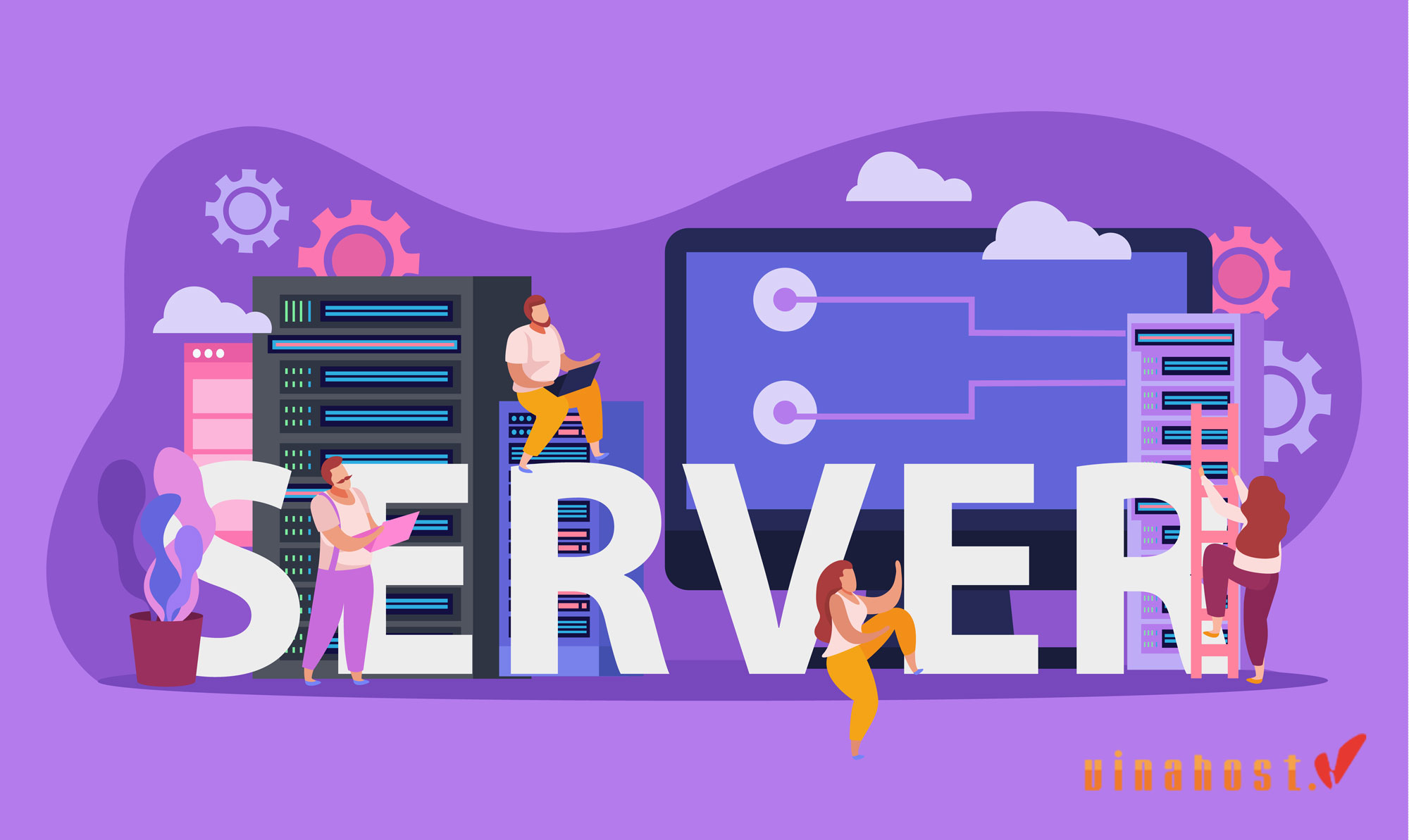
Also Read: What is a Dedicated Server? | How Does a Dedicated Server Work?
2. Why Does Server Uptime Matter?
Server uptime is a very important factor in online performance, especially when it comes to SEO, user experience, conversion rates, and brand reputation. Here’s how it affects each aspect
2.1. Impact on SEO
- Crawling and indexing: Search engines like Google regularly check websites for updated content. If your server is down when a search engine tries to access it, your site may not be indexed properly, or may even be temporarily removed from the index, leading to a drop in search rankings.
- Site speed and performance: Server uptime directly affects site performance. If the server is unstable, the site will load more slowly, which can negatively impact Google rankings. Poor performance due to low uptime can hinder SEO efforts.
- Bounce rate: If users visit your site during an outage and leave immediately, your bounce rate will increase, sending a negative signal to search engines. Ensuring stable server uptime keeps your site available and keeps your bounce rate low.
2.2. User Experience and Conversions
- Availability: When your server is down, users cannot access your site, which is frustrating, especially if they need important information. Stable server uptime ensures that your site is available when users need it.
- Trust and reliability: Users expect your site to be available 24/7. If your site is frequently down, they may lose confidence in your business and be less likely to continue interacting or making a purchase.
- Lost sales opportunities: For e-commerce sites, downtime can be costly. If a user is shopping and experiences a server error, they may abandon their cart and never return. Ensuring high server uptime helps minimize the risk of losing revenue due to technical issues.
 High Availability (HA) servers are designed to ensure that the system is always up and running and minimize downtime.[/caption]
High Availability (HA) servers are designed to ensure that the system is always up and running and minimize downtime.[/caption]
2.3. Brand Reputation
- Professional impression: A slow or frequently down website can give the impression that a business is unprofessional or does not have the resources to maintain a stable online presence, damaging the brand’s reputation.
- Customer trust: Frequent downtime can erode customer confidence, causing them to look for more reliable options. Over time, this can lead to lost customers and a tarnished brand image.
Also Read: What is a Web Server & How Web Servers Work?
3. Measuring Server Uptime
Measuring server uptime is important to ensure that your website or online service is always reliable and available to users. Here are three main ways to track and measure server uptime:
3.1. Uptime monitoring services
These services continuously check the status of your server at regular intervals. If your server goes down, you will be notified immediately and can track downtime details.
- UptimeRobot: Checks your website every 5 minutes and sends alerts via email, SMS, or other channels if it detects an outage. It also provides reports on uptime percentages.
- Pingdom: Comprehensive monitoring of server uptime, performance, and user experience, with real-time alerts and detailed analytics.
- StatusCake: Similar to UptimeRobot, but allows for customizable check intervals and offers multiple alerting methods along with detailed reporting.
These services help you detect and respond to issues quickly, while providing detailed analysis to ensure optimal uptime.
3.2. Website analytics
Web analytics platforms track user interactions and traffic, which can help spot server uptime issues.
- Google Analytics: Although focused on user behavior, Google Analytics can point out uptime issues if traffic drops suddenly.
- Matomo: An open-source alternative to Google Analytics that tracks user behavior and helps identify potential uptime issues.
These tools provide a holistic view of how downtime affects user behavior and traffic, complementing dedicated monitoring services.
3.3. Server management tools
Many tools help measure and monitor website uptime. Here are some popular tools:
- Pingdom: Is a website monitoring and uptime measurement tool. It provides detailed information about website response time, helps detect problems and determine their causes.
- UptimeRobot: Is a free tool that helps monitor websites and other online services. This tool will monitor the website from many locations around the world and notify you when problems occur.
- Site24x7: Is a website monitoring and uptime measurement tool. It provides detailed information about problems, including response time and recovery time.
- Nagios: Is an open source tool for monitoring and managing systems. Nagios will monitor many services on many different servers and send notifications when problems are detected.
- Zabbix: Is an open source tool for monitoring websites and systems. It monitors parameters like CPU, RAM, bandwidth and sends notifications when problems are detected.
Measuring server uptime is essential to ensuring a stable and reliable online presence. Combining uptime monitoring services, web analytics, and server management tools will help you monitor your site comprehensively and respond quickly to any uptime issues.
Also Read: What is Server Management? | Everything you need to know
4. How to Improve Server Uptime
Improving server uptime is crucial to maintaining a stable and reliable online presence. Here are some ways to improve server uptime:
4.1. Choose a reliable hosting provider
Your hosting provider plays a key role in ensuring your server is always up and running. A reputable provider will have a robust infrastructure, good customer support, and a high server uptime guarantee.
- SLA: Look for a provider that guarantees at least 99.9% uptime with a clear compensation policy for downtime.
- Data Centers: Choose a provider with multiple data centers with redundancy measures to minimize the risk of downtime due to local failures.
- Reviews: Look at the vendor’s reviews and reputation to ensure they have consistent performance and support.
4.2. Server Hardware and Infrastructure
The quality of your hardware and infrastructure directly affects the reliability of your server. Investing in good hardware and regular maintenance will reduce the risk of failure.
- Enterprise-grade hardware: Choose a server with redundant components such as power supplies and storage to minimize risk.
- Regular maintenance: Perform regular checks and maintenance to ensure your hardware is always working properly.
- Scalability: Make sure your server infrastructure can scale as demand increases, avoiding overload.

4.3. Network Reliability
A stable network is critical to maintaining high server uptime. Network failures can lead to significant downtime.
- Redundant network connections: Set up multiple network connections to ensure that service is not interrupted if one connection fails.
- DDoS protection: Use DDoS protection services to prevent attacks from overloading the network.
- Optimal network configuration: Ensure the network is properly configured with technologies such as load balancing and firewalls to increase performance and reliability.
Also Read: What is a Proxy Server? | How does it works?
4.4. Monitor your server closely
Continuous monitoring helps detect problems early and respond promptly, reducing the risk of downtime.
- Monitoring tools: Use tools such as UptimeRobot, Nagios, or Zabbix to monitor server performance and uptime. Set up alerts to be notified immediately when problems occur.
- Log analysis: Regularly review server logs to detect anomalies or potential problems.
- Automated response: Install automated scripts or services to troubleshoot minor issues or restart the server when necessary, minimizing downtime.
4.5. Software Optimization
Optimized software helps servers run smoother, reducing the risk of crashes or disruptions.
- Lightweight and efficient code: Ensure that applications and services on the server use resources efficiently. Limit unnecessary processes and optimize database queries to reduce load.
- Update management: Regularly update software, including operating systems and applications, to ensure performance and fix security vulnerabilities.
- Caching: Use caching to reduce server load and improve response time.
- Resource allocation: Manage resources such as memory and CPU wisely to avoid overload.
4.6. Regular Maintenance and Updates
Regular maintenance and updates help keep the server stable and secure.
- Scheduled maintenance: Schedule regular maintenance such as disk cleanup, log management, and performance optimization during low-traffic times to reduce impact on users.
- Security updates: Apply security patches and updates promptly to avoid exploitable vulnerabilities.
- Backups: Back up regularly to easily restore the system if problems occur.
- Pre-test: Test major updates before applying to avoid unexpected problems.
4.7. Load Balancing
Load balancing helps distribute traffic more evenly, preventing overloading of any one server.
- Multiple servers: Using multiple servers to share traffic, helps maintain performance even if one server fails.
- Auto scaling: Using auto-scaling tools to increase or decrease server resources based on actual traffic.
- Geo distributed: Using servers in different geographic locations to reduce latency and increase redundancy.
4.8. Disaster Recovery Planning
Preparing for unforeseen situations such as natural disasters or cyber-attacks helps ensure you can restore service quickly.
- Data Backup: Store copies of your data in multiple locations, including off-premises or in the cloud.
- Redundancy: Set up backup systems to automatically take over if the primary server fails.
- RTO and RPO: Set recovery time objectives (RTO) and acceptable data loss (RPO) to build an effective recovery strategy.
- Test and Drill: Regularly rehearse your recovery plan to ensure your team is ready to respond when needed.
Also Read: 11 Tips to Optimize Server Performance for Blazing Speeds
5. What Is the Difference Between Uptime and Availability?
Here is a simple comparison of the differences between uptime and availability:
| Uptime | Availability | |
| Definition | The time a system operates without interruption. | The overall quality and reliability of a service, including uptime. |
| Focus | An accurate measure of whether a system is up and running. | Consider both uptime and service performance. |
| Measure | Measured as a percentage of the time the system is up and running. | Measured as a percentage, including uptime and other factors that affect the user experience. |
| Scope | Narrower, focusing only on whether a system is up and running. | Broader, including uptime, performance, and user experience. |
| Examples | A server with 100% uptime means that it has no downtime during that time. | A service with 99.9% availability considers not only uptime but also the quality and accessibility of the service. |
| User Impact | Does not reflect performance or user experience. | Reflects user satisfaction, including performance and reliability. |
| Typical Concerns | Technical issues that cause downtime. | Overall quality of service, including error handling and performance. |
| Use Cases | Typically used to measure the technical reliability of a system. | Used to evaluate and ensure service quality and user experience. |
Read More: What is Server Downtime? | Causes and How to Prevent it
VinaHost Provides Dedicated Servers Vietnam: The 99.9% Uptime Commitment
In the world of Server Uptime, every fraction of a percentage point translates directly into customer trust and revenue. You understand that downtime, even for a few minutes, is not an option for business-critical applications. This is precisely where VinaHost’s enterprise-grade infrastructure shines.
The Reliability Standard. Unlike generic hosting solutions, our VietNam Dedicated Server operate from Tier 3 Data Centers, built with the redundancy and fault-tolerance required to deliver maximum availability.
We back this infrastructure—which includes premium components like ECC RAM and Enterprise SSDs—with a robust 99.9% Uptime Commitment (SLA). This level of commitment minimizes unscheduled downtime, ensuring your services are running almost 24/7/365.
FAQs
What Is a High-Availability Server?
High Availability (HA) servers are designed to ensure that the system is always up and running and minimize downtime. Here are the key features of HA servers:
Redundancy
- Hardware: Use multiple servers or spare parts to replace if one part fails.
- Data: Use replication methods such as RAID to protect data from loss.
Failover mechanism
- Automatic failover: Automatically switch to a backup server if a problem occurs with the primary server.
- Load balancing: Distribute network traffic across multiple servers to avoid overloading one server.
Monitoring and Alerting
- Real-time monitoring: Continuously monitor server health to detect problems early.
- Alert system: Notify administrators as soon as problems occur for quick response.
Disaster recovery
- Data backup: Regular backups for easy recovery in case of failure.
- Regional redundancy: Multiple backup locations to ensure uninterrupted service in case of regional failure.
Maintenance and upgrades
- Hot swapping: Replace components without shutting down the server.
- Continuous updates: Apply updates without disrupting service.
What Is Server Maintenance?
Server maintenance is the process of performing routine tasks to keep a server running smoothly, securely, and efficiently. These tasks are necessary to prevent failures, improve performance, and extend the life of the server. Here are the main aspects of server maintenance:
Updates and patches
- Operating system and software updates: Regularly install new updates to fix bugs, improve performance, and add new features.
- Security patches: Update security patches to protect the server from security threats and vulnerabilities.
Performance monitoring
- Resource usage: Monitor CPU, memory, disk, and network usage to ensure the server is running efficiently.
- Log analysis: Review system logs for errors or warnings that may indicate potential problems.
Backup Management
- Regular backups: Schedule regular backups of server data and configurations to ensure data can be restored when needed.
- Backup verification: Test backups to ensure they can be successfully restored.
Security Measures
- Firewalls and antivirus software: Update and maintain firewall and antivirus rules to protect against threats.
- Access control: Manage user access to prevent unauthorized access.
Hardware Maintenance
- Component testing: Evaluate hardware components (such as hard drives, power supplies) for signs of failure or wear.
- Cleaning and cooling: Ensure physical components are clean and cooling systems are operating properly to avoid overheating.
Configuration Management
- System configuration: Review and adjust system configurations to meet current requirements and standards.
- Network settings: Check network settings to ensure connectivity and security are properly set up.
Disaster Recovery Planning
- Recovery process testing: Regularly test recovery plans to ensure rapid service recovery in the event of a major incident.
- Recovery plan updates: Ensure recovery plans are updated with changes to infrastructure and business needs.
What is a good server uptime percentage?
Server uptime is generally considered good if it is 99.9% or higher. Here is a breakdown of the different uptime rates and what they mean:
99.9% Uptime
- Approximately 8.77 hours per year or 26.3 minutes per month.
- This is a high level of reliability and is widely accepted in many businesses. It ensures that service interruptions are minimal.
99.99% Uptime
- Approximately 52.6 minutes per year or 4.38 minutes per month.
- Ensures very high reliability with very little downtime. Suitable for mission-critical services such as finance or e-commerce.
99.999% Uptime
- Approximately 5.26 minutes per year or 26.3 seconds per month.
- Known as “five nines”, this is an extremely high level of reliability, suitable for mission-critical applications where downtime is unacceptable.
99.9999% Uptime
- Approximately 31.5 seconds per year or 2.6 seconds per month.
- Known as “six nines”. This is an extremely high level of reliability, rarely achieved and very expensive, for mission-critical systems where downtime is almost unacceptable.
A good server uptime rate is typically 99.9% or higher, depending on your needs and the criticality of the service. Higher rates provide better reliability but may come at a higher cost.
Can I prevent all server downtime?
While it is not possible to completely prevent all server downtime because failures are unpredictable, you can minimize the likelihood and impact of downtime by implementing the following strategies:
Redundancy and failover
- Redundant hardware: Use multiple servers and components (such as power supplies and network connections) to ensure that if one server fails, the others can take over immediately.
- Failover: Set up a system that automatically switches to a backup server when a failure is detected to ensure uninterrupted service.
Load balancing
Use a load balancer to distribute traffic among multiple servers. This helps avoid overloading a single server and reduces the risk of downtime.
Regular Maintenance and Updates
- Apply Updates: Make sure your operating system and applications are always up to date with the latest patches to improve security and stability.
- Regular Maintenance: Perform regular checks and maintenance such as hardware checks and security assessments to keep your server running well.
Monitoring and Alerting
- Real-time Monitoring: Use monitoring tools to track the health and performance of your server. This helps detect issues early before they become a major problem.
- Alert Systems: Set up alerts to notify administrators when there are potential issues, allowing them to take timely action to minimize downtime.
Data Backup and Disaster Recovery
- Regular Backups: Perform regular data backups and test backups to ensure they can be restored if needed.
- Disaster Recovery Plan: Develop and regularly test a recovery plan to quickly restore services in the event of a major incident.
Security Measures
- Firewalls and Antivirus Software: Maintain and update security systems to prevent threats that could cause downtime.
- Access Control: Manage user access to prevent unauthorized access and protect systems from potential threats.
Scalability
Use a solution that automatically adjusts server resources to current needs to handle traffic spikes without causing downtime.
Can cloud computing help improve server uptime?
Cloud computing can improve server uptime through:
- Automatically switches to backup resources when a server fails.
- Uses multiple servers and components to handle failures quickly.
- Distributes traffic across multiple servers to avoid overload.
- Automatically adjusts resources based on demand.
- Moves services to other data centers if one fails.
- Replicates data and services across multiple regions for rapid recovery.
- The provider handles hardware upgrades and software patches.
- Performed during off-peak times to reduce service impact.
- Monitor performance and provide early warning of outages.
- Detecting and resolving issues before they cause downtime.
- Automatically add or reduce resources as needed.
- Adjust the number of servers based on traffic.
- Commits to a percentage of server uptime and provides compensation in the event of an outage.
Cloud computing helps maintain high server uptime and reliability by providing features such as redundancy, load balancing, and flexible scalability.
How to check the uptime on the Windows server?
You can check the uptime on a Windows device through Task Manager:
- Right-click on the Windows taskbar and choose Task Manager.
- In Task Manager, go to the Performance tab, where you’ll find the Uptime information.
Alternatively, you can view the last boot time by opening Command Prompt and entering:systeminfo
For Linux servers, you can check uptime remotely by opening the terminal and typing the “uptime” command.
What is server uptime? Server uptime is an important indicator to evaluate the performance of the server system. Uptime optimization plays an important role in ensuring that the system always operates stably and without problems. There are various measures that can be taken to optimize server uptime, including the use of HA technology, hardware optimization, application of automation, use of backup technology, and staff training.
All of these measures play a role in reducing failures and increasing system uptime. However, the most important thing is to find solutions that are suitable for the specific situation of the system and maintain regular system monitoring and maintenance to ensure the highest level of server uptime.


 Tiếng Việt
Tiếng Việt English
English 简体中文
简体中文






























































































